Helpful Summary
- Overview: This article discusses the 15 best YouTube video downloader apps, such as those specifically designed for Android users, and essential criteria to consider when selecting the right downloader for your needs.
- Why you can trust us: With a track record of assisting users in downloading YouTube videos in various formats across different devices, and backed by our 4.9-star rated user feedback, we have established ourselves as a reliable YouTube video downloader app.
- Why it matters: Accessing and downloading YouTube videos efficiently is essential for various purposes, including offline viewing, content creation, and educational use. By offering insights into the best YouTube video downloader apps, this article can empower you to make informed decisions.
- Action points: We suggest evaluating your video downloading needs and considering the features and compatibility of different video downloader options. You should also test the performance and reliability of the selected software.
- Further research: We recommend reading our related articles about the 5 Safest Video Downloader Apps, 6 Best YouTube Video Downloaders for Mac, Best 4K Video Downloaders for Android, (2024) How to Download YouTube Videos, How to Download Private YouTube Videos and Playlists, and (2024) Top 5 YouTube Private Video Downloaders.
Nowadays, there’s lots of software to download YouTube videos from various websites. Most of these programs are rather simplistic, allowing you to grab content from your favorite creators by copy-pasting URLs into a tool's tab.
Whether you wish to share a post with your friends or repurpose it, a good YouTube downloader will help you!
- Why Listen To Us?
- Why Use a YouTube Downloader App?
- List of Best YouTube Video Downloaders
- 1. SnapDownloader
- 2. 4K Video Downloader
- 3. 10Downloader.com
- 4. ByClick Downloader
- 5. iTubeGo
- 6. HitPaw Video Converter
- 7. VideoProc
- 8. DVDVideoSoft
- 9. YTD Video Downloader
- 10. Video Grabber
- 11. SnapSave
- 12. Snaptube
- 13. SSYouTube
- 14. Y2Mate
- 15. Freemake
- How to Download YouTube Videos?
- Benefits of Using a YouTube Video Downloader
- Criteria to Consider When Choosing a YouTube MP3 Downloader
- Security and safety
- Quality of videos
- Download speed
- Download entire playlists & channels
- Advanced features
- Customer Support
- Legal Compliance
- Conclusion
Why Listen To Us?
Our expertise in video downloading software makes us a credible authority on the subject matter. With a focus on user convenience and satisfaction, we offer valuable insights and recommendations tailored to enhance your YouTube video downloading experience using our best handpicked YouTube downloader tools.
To give you more confidence in relying on our product, here’s what our clients say about us:
“I've been using SnapDownloader for a few weeks now, and I must say, it's been a game-changer for me. As a webmaster, I frequently need to download videos from Instagram and Twitter, and SnapDownloader has made the process so much easier and faster.” – Jabez T. (Verified Buyer)
“I saw great reviews on Snapdownloader, so after a poor experience with another video downloader I obtained a Snapdownloader trial app. Used it on a number of downloads- quick, easy to use and flawless downloads every time. Bought a very reasonable subscription and was very happy. Does exactly what they say!” – David K. (Verified Buyer)
Why Use a YouTube Downloader App?
As mentioned, there are lots of reasons to use a YouTube ripper. Most people nowadays use these tools to repurpose web content. For example, you can use other people’s videos to make funny social media posts and memes. Furthermore, you can use these tools to create a personal movie or cartoon collection.
You also gain access to the background music when you download YouTube videos. You can use these tracks for your projects or to enjoy them in your free time.
A YouTube downloader opens various opportunities for content creators and casual users to make marketing or personal content more easily.
List of Best YouTube Video Downloaders
Here’s the list of our top 15 YouTube Video Downloaders:
1. SnapDownloader

SnapDownloader is the best YouTube downloader for PC and Mac. The software is perfect for busy content creators or casual users who want to download private and public videos in bulk. You can grab content in just about any audio or video format and even create GIFs from the source material.

Features
- Download public and private videos
- Supports more than 1,100 websites
- Convert to MP4, MP3, AVI, M4A, GIF, and various other formats
- Download YouTube chapters, playlists, and channels
- Save subtitles
- Bulk downloads
- Schedule downloads for later
- In-built video trimmer
- In-built web browser
- One-Click Mode to download videos instantly in your preferred output format
Pros
- Fast and reliable
- Smooth and intuitive interface
- Works with many websites
- No ads
- Can download up to 8K quality
Cons
- Doesn't have complex editing features like some other programs
- It isn’t free
- You need to install the program to use it
Reviews
For our SnapDownloader review, we are proud to present that our product has gained 510 total reviews and an average score of 4.9 out of 5. If you check the company’s review page, you’ll notice that most users praise its efficiency, flexibility, and ease of use.

2. 4K Video Downloader
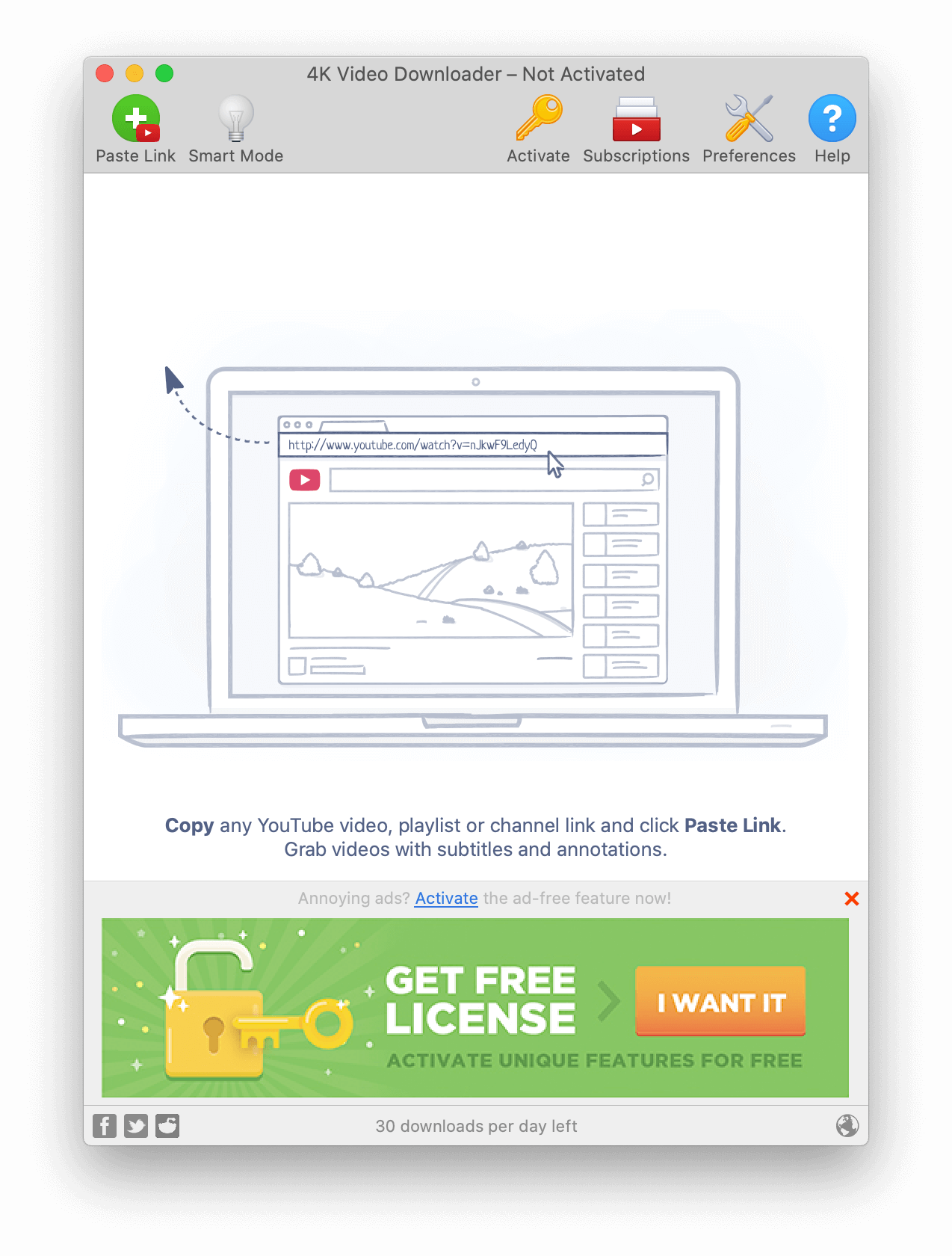
While 4K Video Downloader doesn't have the same nice-looking interface as SnapDownloader, it’s still one of the best YouTube downloader apps you can find online.
The tool is rather straightforward, and we especially liked the browsing features. Specifically, it allows you to find the videos you previously liked and download them.
Features
- Allows downloading of entire channels in various formats
- Smart mode for faster, targeted downloads
- You can download files with integrated subtitles
- Supports YouTube, Vimeo, Facebook, and a few other platforms
Pros
- Simple (although underwhelming) interface
- Works for videos of up to 8K
- It has an integrated browser
- Comes with an Android app
Cons
- The free version doesn't offer much
- Works with a limited number of websites
- Outdated optimization options
- Doesn’t provide conversion or optimization functionality
Reviews
As one of the best YouTube rippers, which has existed for over ten years, it isn’t surprising that 4K Video Downloader has such fantastic user scores. According to TrustPilot, the software has 4.3 out of 5, based on 1,270 reviews.
3. 10Downloader.com
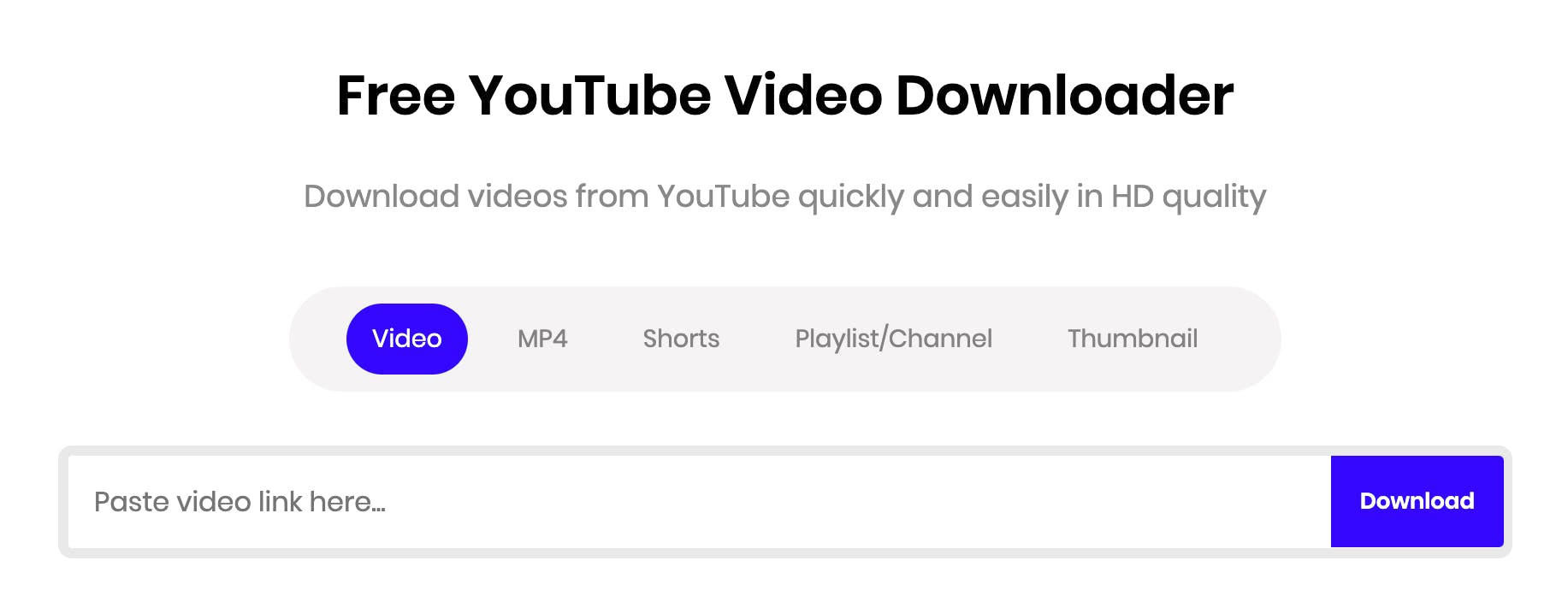
You can find many free YouTube video downloaders online, with 10Downloader being one of the better ones. The main selling point of this tool is that it’s reliable and you don’t have to pay a cent.
Unlike many free YouTube downloaders like Y2Mate and YTMP3, it doesn't bombard you with many adult ads and popups.
Features
- Download YouTube videos in MP4
- Download from playlists and channels
- Simple and intuitive interface that works under a copy-paste premise
- Allows video downloads with and without sound
- Free to use
Pros
- Safe for a free YouTube downloader
- It doesn't require a login, nor does the company collect your data
- Fantastic for beginners
- Allows you to download playlists, shorts, channels, and thumbnails
Cons
- Only supports YouTube
- No editing features
- Isn’t that often updated like some paid tools
Reviews
Like many free grabbers, 10Downloader doesn’t have that many online reviews. Out of all the reputable review sites, just one review on TrustPilot gave the software a 3.2 score.
4. ByClick Downloader
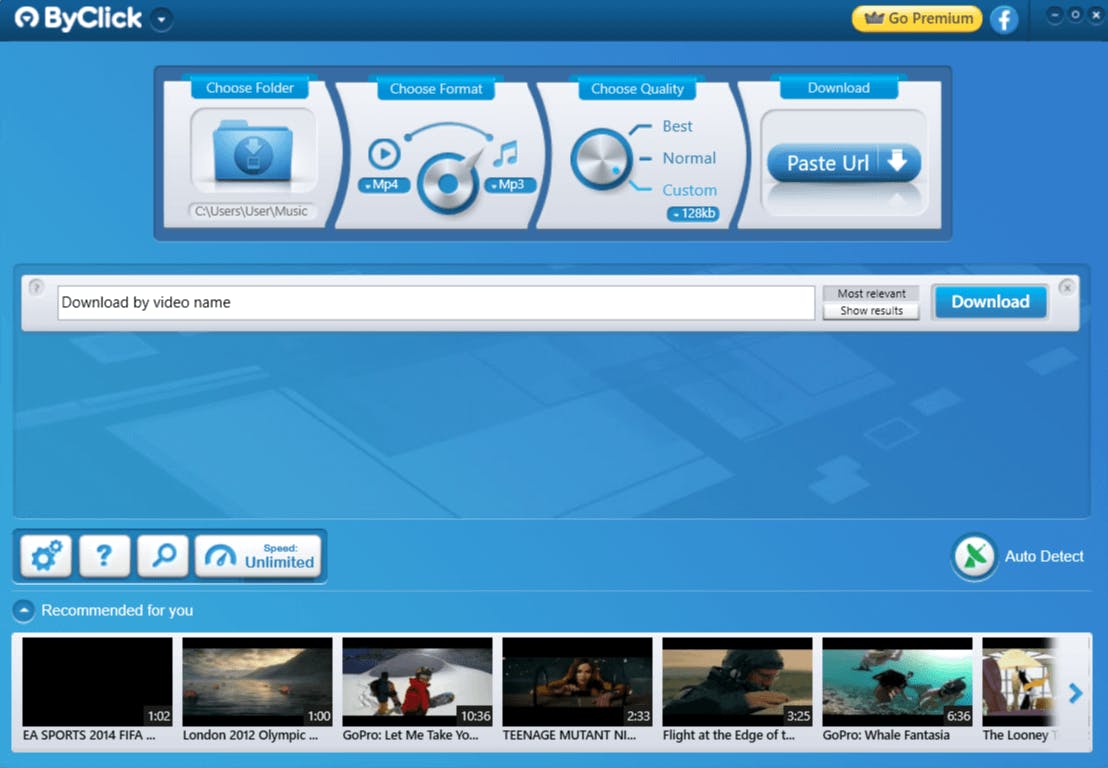
Although not the best tool, By Click Downloader is considered a reliable and safe YouTube downloader. The software is perfect for content creators who work with bulk files, allowing them to grab numerous videos in one go. Aside from YouTube, the program also works for Dailymotion, Twitter, and other major platforms.
If you're interested in trying out this software, check out our in-depth By Click Downloader review for an overview of how it works and whether it's worth buying.
Features
- Allows 500 bulk downloads
- It has an auto-download feature
- Supports more than 1,000 sites and has 10+ output formats
- Up to 8K video quality
Pros
- Smooth interface
- Great for large, tedious tasks
- Private downloads
- Generates a recommendation list on the bottom
Cons
- The free version has numerous ads
- The tool doesn’t have many advanced features
- Limited output formats compared to some other YouTube downloader software
- Occasional errors while downloading
- Slow download speed
Reviews
According to the reviews on TrustPilot, By Click Downloader is rated 2.8/5, with many users complaining about the random drop in download speed.
5. iTubeGo
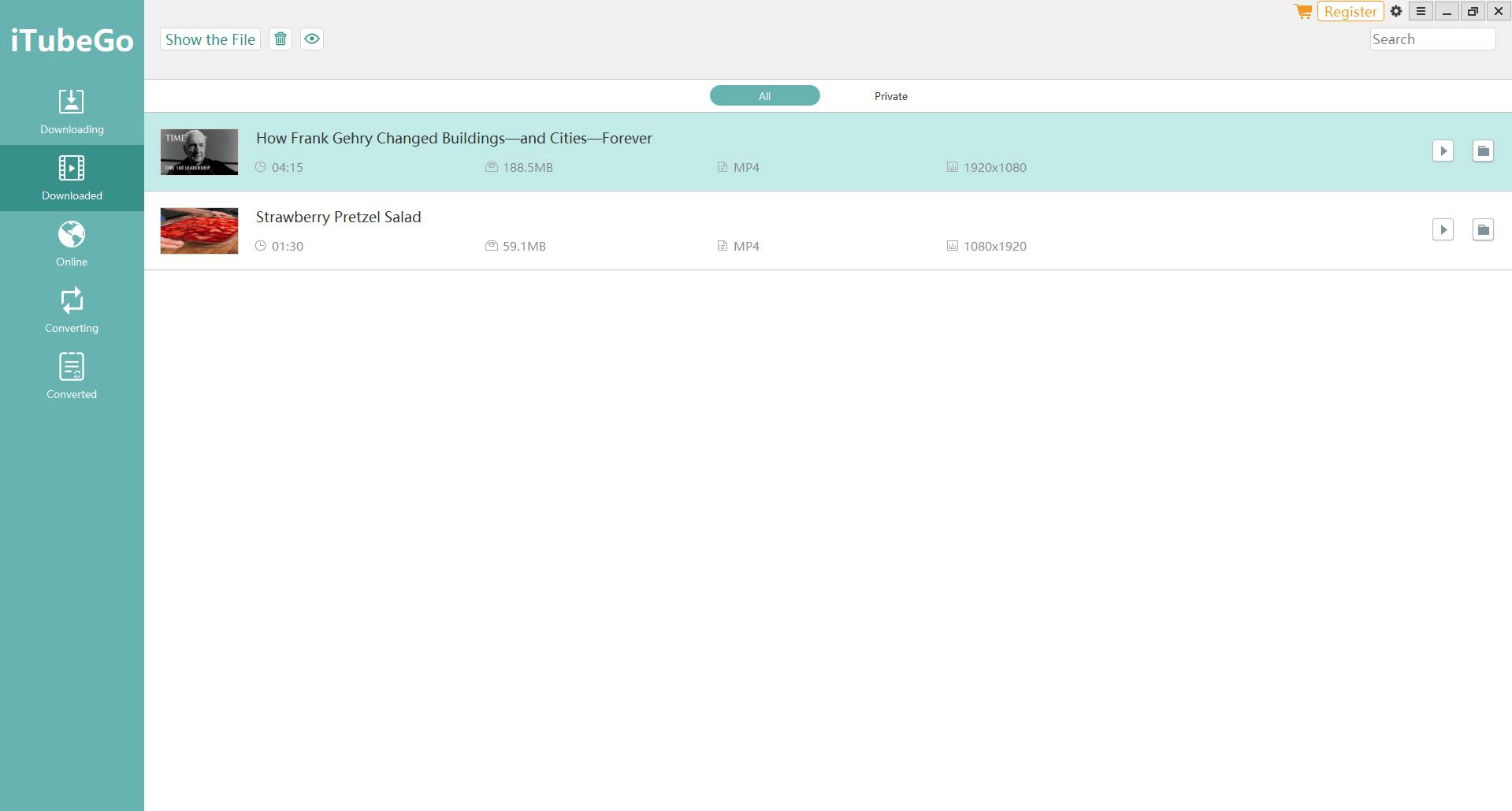
iTubeGo is a versatile software with numerous unique features. Most notably, it is one of a few rare programs that allow you to grab music from Spotify. The free version is good for testing purposes, but you'll have to go with the paid version to unlock the tool's full potential.
If you plan on trying this app, check out our in-depth iTubeGo review for an overview of how it works and whether it's worth purchasing.
Features
- Supports over 1,000 sites
- Allows 8K-quality downloads
- Works for Windows and Mac
- Supports Spotify downloads
Pros
- Bulk downloads
- Download scheduling
- Video trimming and basic editing
- One-click downloads for fast work
- Automatically ads subtitles
Cons
- The interface doesn't look that good, although it's intuitive
- Reported issues when using Spotify downloads
- No browser extension
Reviews
iTubeGo is one of the highest-ranked apps to download YouTube videos. It captured a 4.7 score on TrustPilot, based on 535 reviews.
6. HitPaw Video Converter
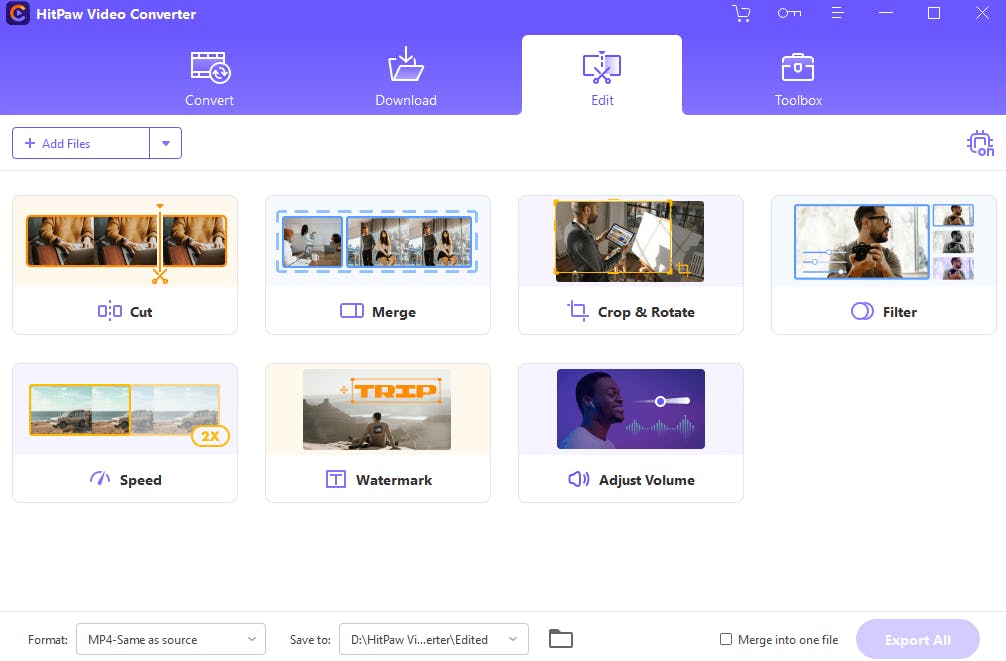
The HitPaw company is one of the rare few that continuously upgrades its software.
Nowadays, its video downloader can grab DVDs, burn them, download videos from third-party sites, and turn 2D videos into 3D format. Aside from regular downloading functionality, HitPaw video converter provides numerous editing features, making this program perfect for busy content creators.
Features
- Download video from various sites and in numerous formats
- Video and audio file conversion
- Comprehensive editing suite
- Music downloading and conversion
- DVD downloading and burning
Pros
- A high number of unique features
- One of the better interfaces among video downloaders
- Music and DVD downloading and editing
- Pre-loaded templates, stickers, and transitions
- Comes in 16 languages
Cons
- It isn't available on Mac
- It doesn’t have bulk features
- The free version is pretty bland
- It cannot download videos from many websites
Reviews
Despite its numerous features, HitPaw has a somewhat underwhelming score on the biggest review aggregates. For example, the software received a 4.4 out of 5 on TrustPilot, a bit lower than the best-ranked video grabbers.
7. VideoProc
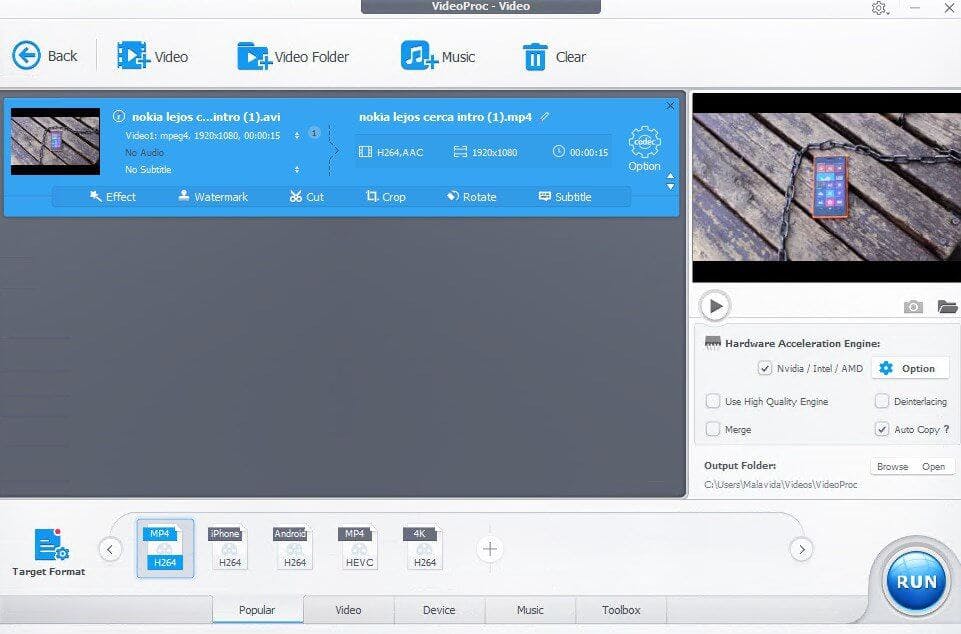
VideoProc is a tool that works great when downloading videos from the web, but it can also be effective for file processing. Aside from audio and video files, the program also works for DVDs. While some of these functions might be a bit redundant for casual users, they're fantastic for people who work with numerous files daily.
Features
- Supports more than 420 DVD, video, and audio outputs
- Allows compression of large files
- Offers a video-capturing functionality
- Large editing suite that includes cutting, cropping, and slow-mo features
- 1,000+ sites supported
Pros
- Numerous effects and templates
- Simple and intuitive
- Quick rendering for fast results
- Split between video and audio downloads
- Automation features
- Instant video merging
Cons
- Interface text and experience can be better
- Lacks collaboration features
- Somewhat basic editing
Reviews
While we think VideoProc is a solid tool, it ranks slightly below the average. To be exact, with a 4.3 score in TrustPilot, it is one of the lower-scored tools on this list.
8. DVDVideoSoft
DVDVideoSoft is a YouTube to MP4 grabber that works under an interesting premise. Unlike most other free downloaders, this software requires an installation, which is an uncommon practice within the niche. Furthermore, you have to download different tools if you wish to get MP3 or MP4 files, making it one of the more complicated entries on the list.
Features
- MP3 and MP4 grabbers
- PC and Mac support
- Only allows YouTube downloads
Pros
- Works for all YouTube videos
- Allows playlist downloads
- Includes a subtitle grabber
- Generates video summary on request
Cons
- Complex for what it provides
- Requires different downloads for video and audio
- It only works for YouTube
- Limited advanced features
Reviews
Unlike other free video grabbers, DVDVideoSoft was reviewed by numerous major tech websites. Furthermore, it also gained a 4.4 score on TechSpot based on 231 votes.
9. YTD Video Downloader
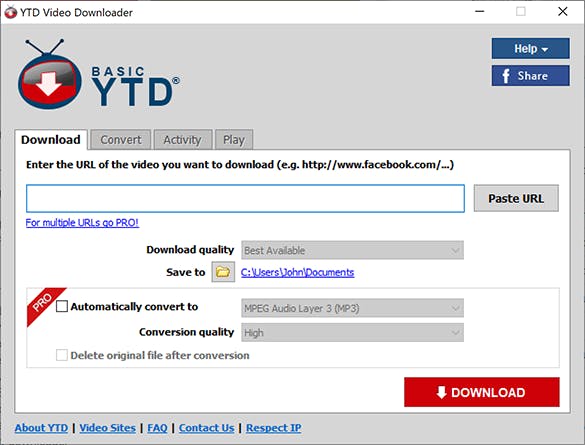
YTD is one of the less-known names within the niche. It has the basic video and audio downloading functionality while also allowing you to convert content into numerous formats. Although initially a specialized YouTube software, it now supports numerous other popular sites, including Twitter, Reddit, and Instagram.
Features
- Download video and audio content from 50+ sites
- Convert and download files in 7 formats
- Integrated player
- Download in up to 8K
Pros
- Fast download speed
- Playlist downloader
- Processes various video types and formats
- File deletion upon conversion
Cons
- No editing features
- Limited free plan
- A small number of conversion features
- No unique, advanced features
- Somewhat obsolete user interface
Reviews
Unfortunately, there aren’t many YTD reviews from the biggest review aggregators. Only 12 votes on UpToDown that rate the tool with a 4.5 score out of 5.
10. Video Grabber
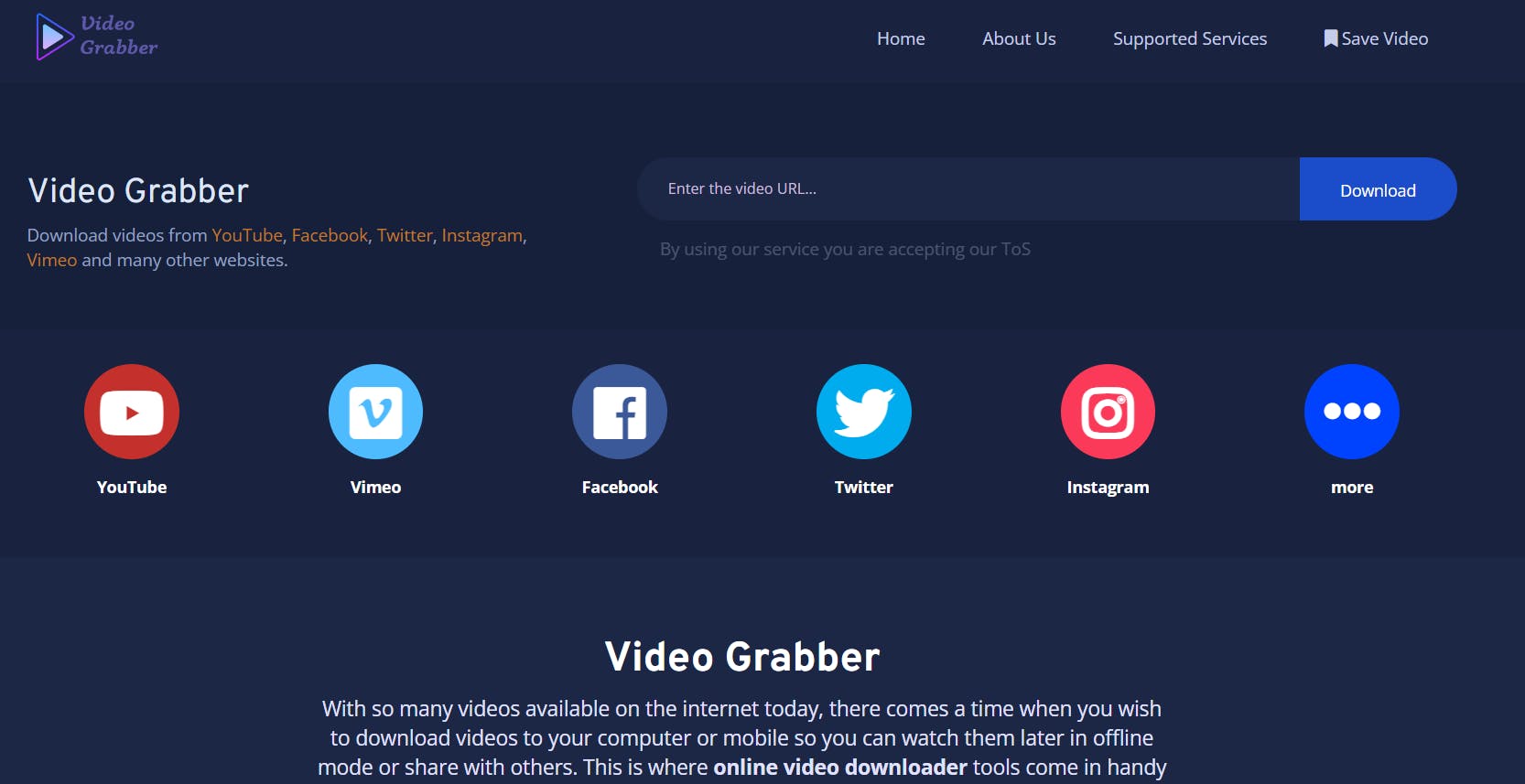
Video Grabber is a multifunctional YouTube downloader tool. Although it initially gained popularity as a YouTube downloader, it has expanded its capabilities to support other prominent platforms such as Twitter, Vimeo, Facebook, and Instagram. This means you can use this to capture content from various sources across the web.
Features
- Download videos in different formats like MP4, AVI, MOV, and more
- Download multiple videos simultaneously
- Built-in screen recording feature
- Adjust video quality and resolution
Pros
- High download speeds
- High-quality downloaded videos
- Download without interruptions
- Responsive customer support to its users
Cons
- Does not allow to downloading copyrighted videos
- Aggressive display of ads and pop-ups
Reviews
Unfortunately, there aren’t any available reviews of this tool's functionalities. We would suggest conducting a comparative analysis with other YouTube downloader tools. By doing so, you can provide valuable insights to fellow users regarding your experiences and the quality of this tool.
11. SnapSave
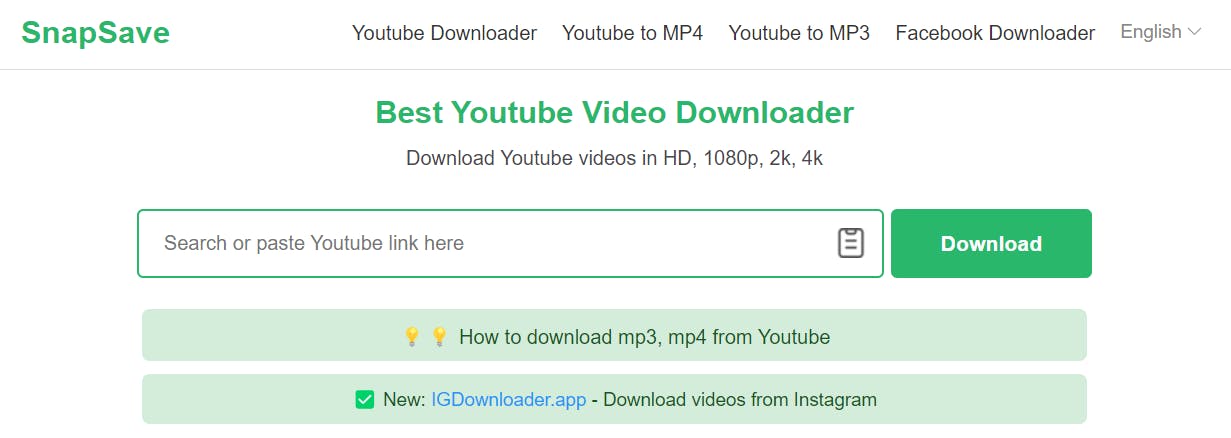
SnapSave offers a reliable program to download YouTube videos on Android devices. Users can easily download YouTube videos in various resolutions and formats directly onto their Android phones. To download a video, simply launch the SnapSave app, browse or search for the desired YouTube video within the app, and tap on the download button. Users can then select their preferred resolution and format before initiating the download process.
Features
- User-friendly interface
- Various resolutions and formats supported
- Batch downloading capability
- Background downloading
- Fast download speeds
Pros
- Easy video search function
- Offline access to downloaded videos
- Allows users to access other apps while videos are being downloaded
Cons
- Occasional advertisements
- Limited customization options compared to some other downloaders
Reviews
SnapSave has garnered positive reviews for its user-friendly interface and efficient downloading capabilities, earning it a 4.3-star rating on the Google Play Store from 519 reviews.
12. Snaptube
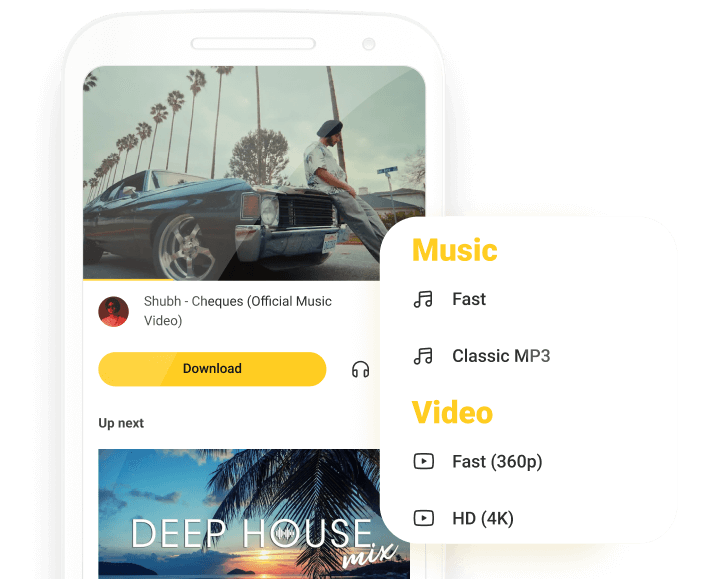
Snaptube is another popular Android YouTube downloader known for its high-definition video downloading capabilities. With this tool, you can effortlessly download YouTube videos in HD quality directly onto your Android phone for offline viewing. To download a video, simply launch the app, search for the desired video, and tap the download button below the video thumbnail.
Features
- High-definition video downloading
- Multiple resolutions and formats available
- Built-in video player for previews
- Quick download process
- Simple search functionality
Pros
- High-definition video downloading capability
- Built-in video player allows for previews before downloading
- Supports background downloading
- Night mode option
Cons
- May contain pop-ups and advertisements
- Some users may experience occasional download errors
Reviews
Snaptube has received acclaim for its high-definition video downloading feature and quick download process. On its official website, it can be seen that it achieves a rating of 4.8 with 6,285,792 votes.
13. SSYouTube
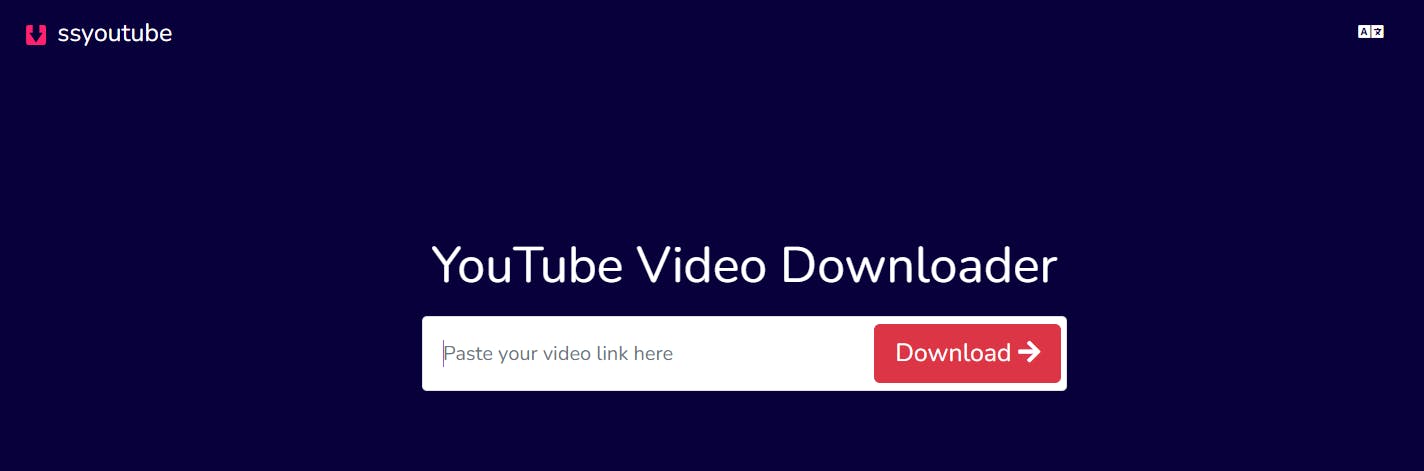
SSYouTube is a reliable YouTube downloader for Android devices that offers simple functionality and quick downloading speeds. To download a video using SSYouTube, users can open the app, search for the desired YouTube video, and tap the download button next to the video thumbnail.
Features
- Various video resolutions and formats supported
- Simple search feature
- User-friendly interface
Pros
- Quick and straightforward downloading process
- Supports background downloading
Cons
- Limited to downloading videos from YouTube only
- Compatibility issues with certain Android devices
Reviews
While we would praise SSYouTube for its simplicity and fast download speeds, unfortunately, there are no available reviews for this tool from the internet and Google Play Store. We suggest downloading this tool to your device and testing its functionality and quality.
14. Y2Mate
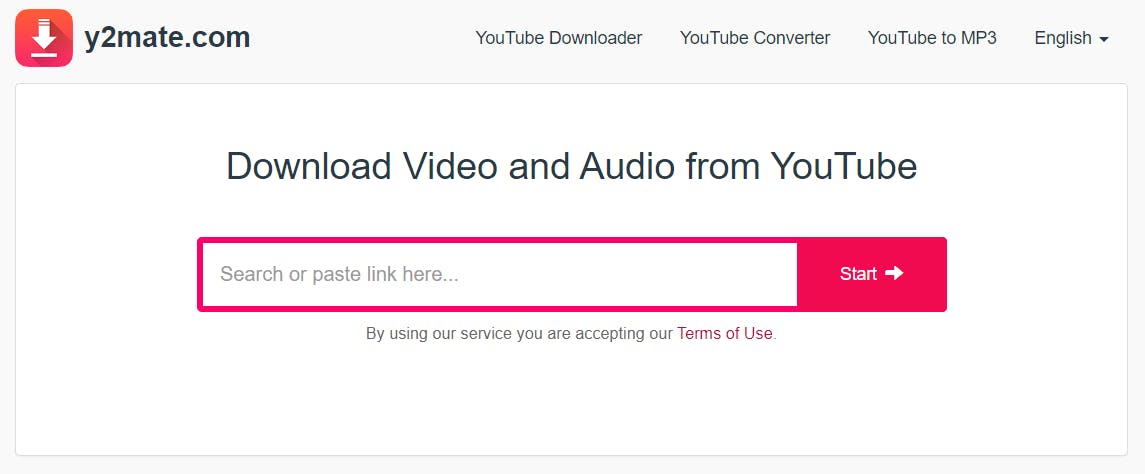
Sites like Y2Mate is a feature-rich YouTube downloader. It also has a downloadable app in Google Play. To begin, just open the app, paste the URL of the desired YouTube video into the designated input field, and tap on the download button. It also offers a built-in video converter, allowing users to convert downloaded videos into different formats compatible with their devices.
Features
- Wide range of supported video resolutions and formats
- High-speed downloads
- Easy URL input for downloading
- Batch downloading functionality
Pros
- Built-in video converter
- Can download stories and reels
- Support 100+ websites
Cons
- Contains advertisements that may interrupt user experience
- Some users may encounter occasional glitches
Reviews
Y2Mate has been well-received for its comprehensive features, including video conversion and editing, and its support for various resolutions and formats, earning it a rating of 3.5 stars on the Google Play Store from over 468 reviews.
15. Freemake
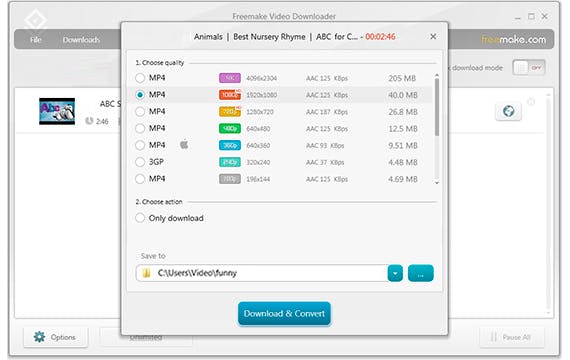
Freemake is a comprehensive YouTube downloader for Android devices, known for its extensive range of features and intuitive interface. To download a video, just launch the app, search for the desired YouTube video, and tap the download button below the video thumbnail. What makes this more desirable is that it offers advanced features like video conversion and video editing.
Features
- Batch downloading supported
- Video conversion capabilities
- Video editing features
- Easy search function
Pros
- Supports various resolutions and formats
- Doesn’t collect user data
- Simple URL input for downloading
Cons
- Contains pop-ups and ads which can be disruptive for some users
- Requires more storage space due to additional features
Reviews
Freemake has been well-received for its comprehensive features, including video conversion and editing. It earns a rating of 4.0 stars on Capterra from 99 customer reviews.
How to Download YouTube Videos?
1. Download and install SnapDownloader on your computer.

2. Go to YouTube and copy the link of the video you want to download.
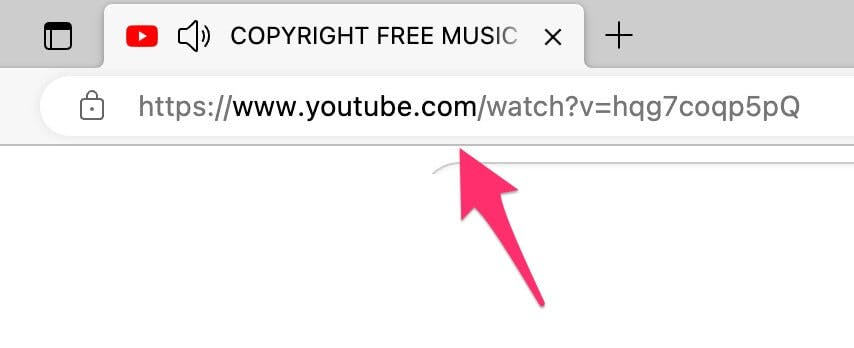
3. Open the SnapDownloader software and paste the link in the search textbox.
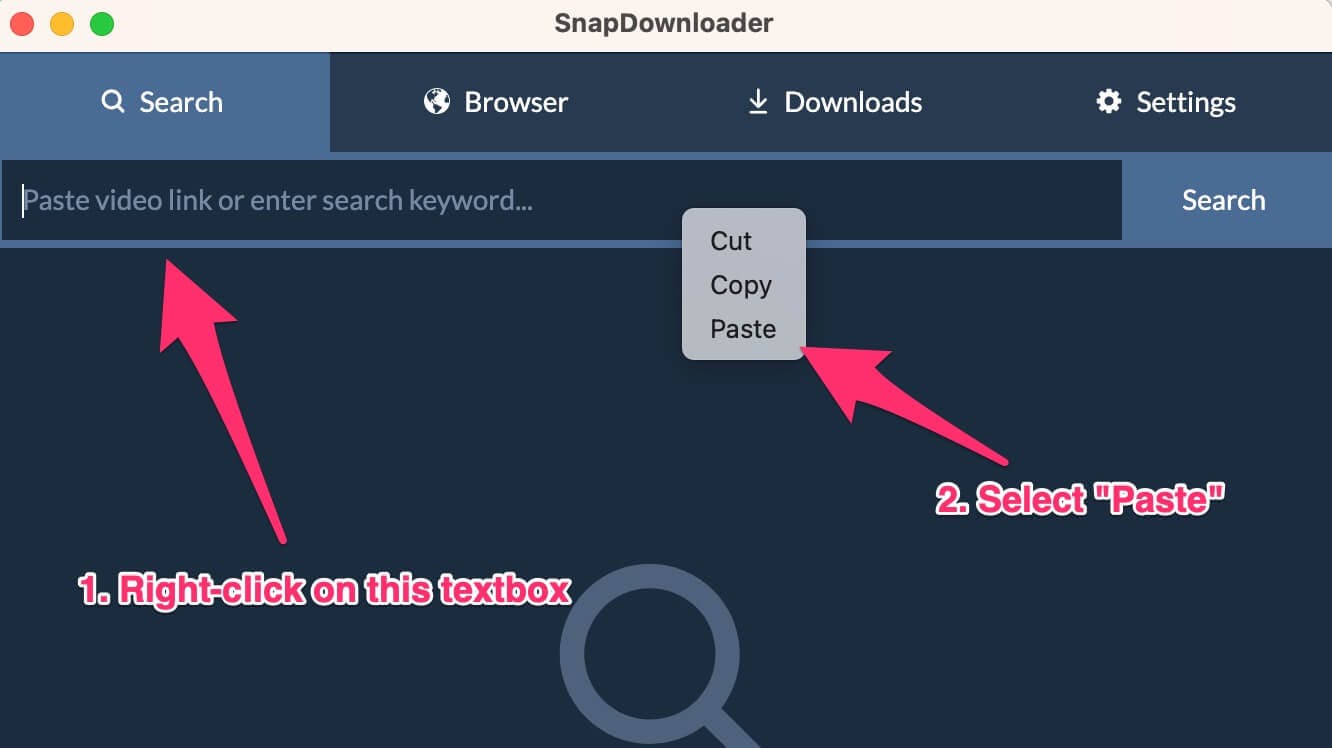
4. Select an output format and quality, then click the Download button.
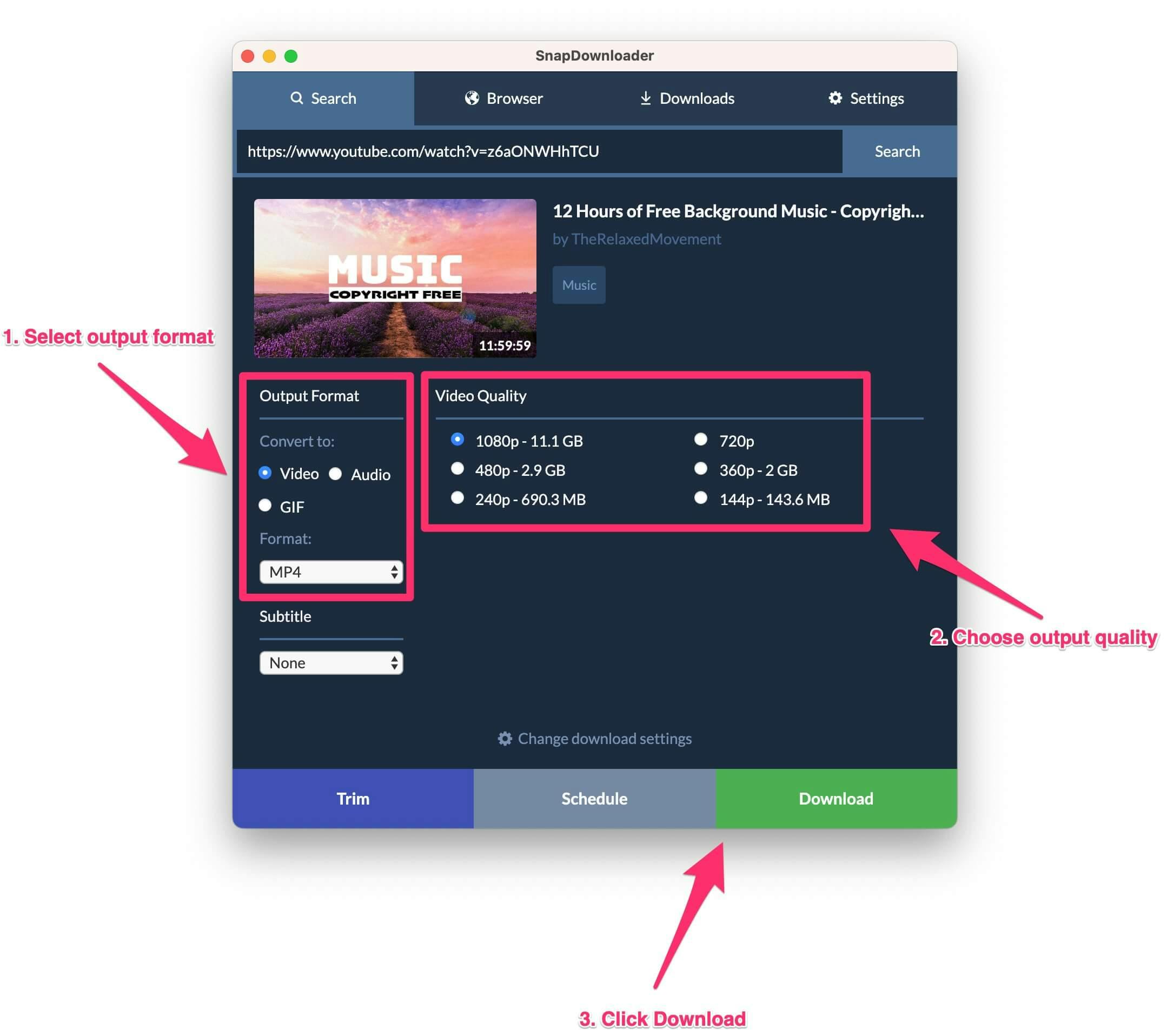
5. SnapDownloader will begin downloading and saving the output file to your computer. You can track its progress from the Downloads tab.
Once downloaded, you can double-click the video to watch or share the file with others.
Benefits of Using a YouTube Video Downloader
Offline access
With these tools, you'll get access to your favorite clips and other content on-demand. Even if you don't have access to the Internet, for example, when traveling, you can still check out your favorite authors. Among others, offline access is extremely useful for music files.
Backup storage
Having all these clips on your computer is fantastic as a backup. While YouTube videos will stay online no matter what, you can create another data source. This can especially be useful if you're reaching the content limit on YouTube or, for whatever reason, want to remove some older clips from the platform.
Convert videos to audio
One of the main reasons why people download videos is because they want music on-demand. They can grab YouTube content in MP3 format and use it for various portable players.
Use copyright-free audio in your projects
Another major perk of grabbers is using them to find copyright-free content. These files can later be reused for your personal YouTube projects, none of which will be flagged due to violation.
Criteria to Consider When Choosing a YouTube MP3 Downloader
Security and safety
Most importantly, you should use platforms that won’t jeopardize other data on your device. Avoid platforms littered with pop-ups, ads, and those that are notorious for data breaches.
Quality of videos
Look out for platforms that support video downloads of up to 8K.
Download speed
Similarly, make sure that the tool can quickly grab any content from the YouTube platform. This is especially important if you’re doing bulk downloads.
Download entire playlists & channels
Most users will grab one video at a time. However, there are situations where you'd like to get your favorite artist's entire discography or everything a content creator has ever produced.
Advanced features
Getting as many additional features as possible can come in handy. Look out for functions such as trimming, cropping, download scheduling, conversions, and things of that sort.
Customer Support
Make sure the downloader has your back with solid customer support options like email assistance, FAQs, or user forums. Having that lifeline to reach out to can be a game-changer if you hit a snag or need guidance on making the most out of the downloader's features.
Legal Compliance
Ensure that the downloader complies with copyright laws and terms of service of YouTube or any other platform from which you are downloading videos. Using a downloader that respects copyright and legal regulations helps avoid potential legal issues.
Conclusion
Most of us like grabbing YouTube content to add to our personal collection. Whether you wish to download music, free movies, or other videos, you can do so with one of the tools on this list. While each program can do a good job, we suggest you go with the most reputable, most stable software.


