Up to 8K Resolution Supported
Download videos in 8K, 4K, QHD, 1080p HD, and other resolutions. With SnapDownloader, you can download and watch your favorite videos at the best quality on any device.
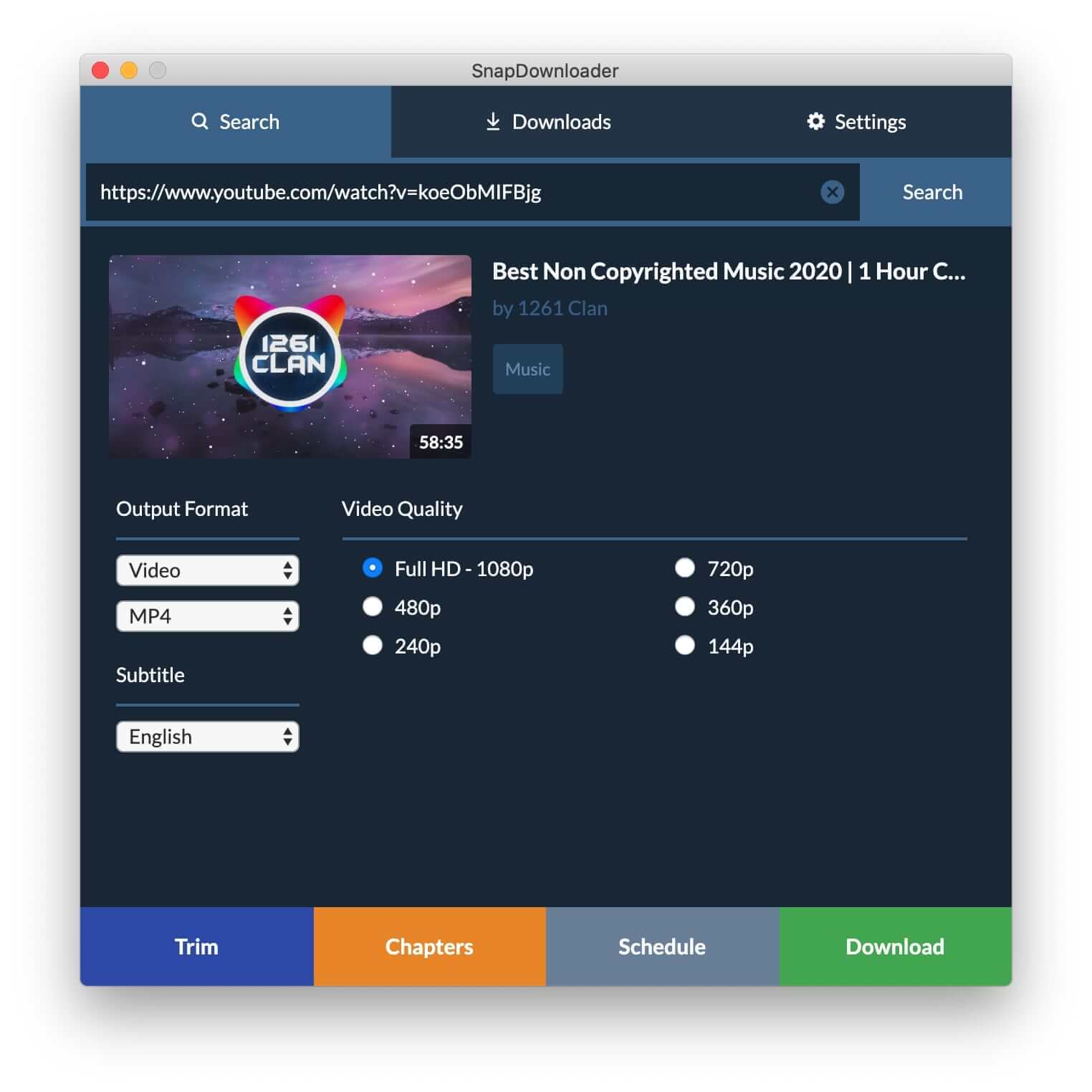
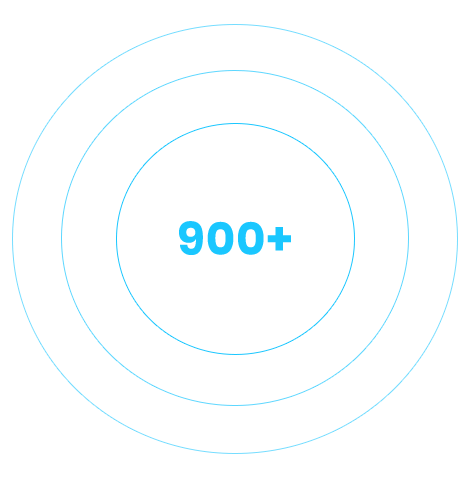
Download Videos From Your Favorite Platforms
With more than 900 websites supported, our video downloader for PC allows you to download videos from many popular platforms, including Instagram, YT, Twitter, Reddit, Facebook, Coub, Vimeo and many more. SnapDownloader is one of the best video downloaders for macOS and Windows PC that supports a large range of websites when compared with other downloaders.
Convert to other formats
Download and convert your favorite videos to MP4, MP3, AVI, WMA, AAC, and many other output formats. Enjoy listening to audio or watching videos from PC, Smart TV, iPhone, iPad, Android, or any other device.
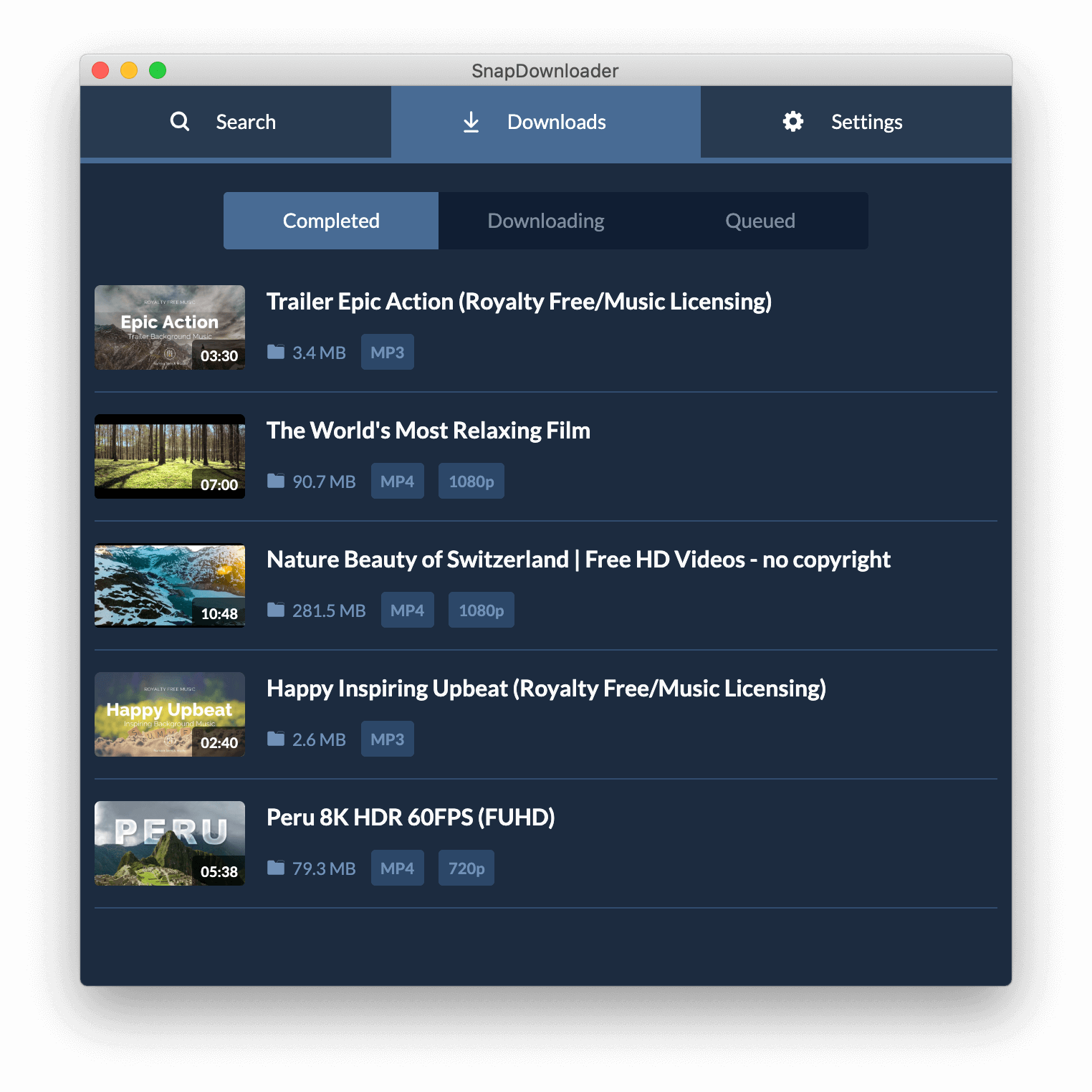
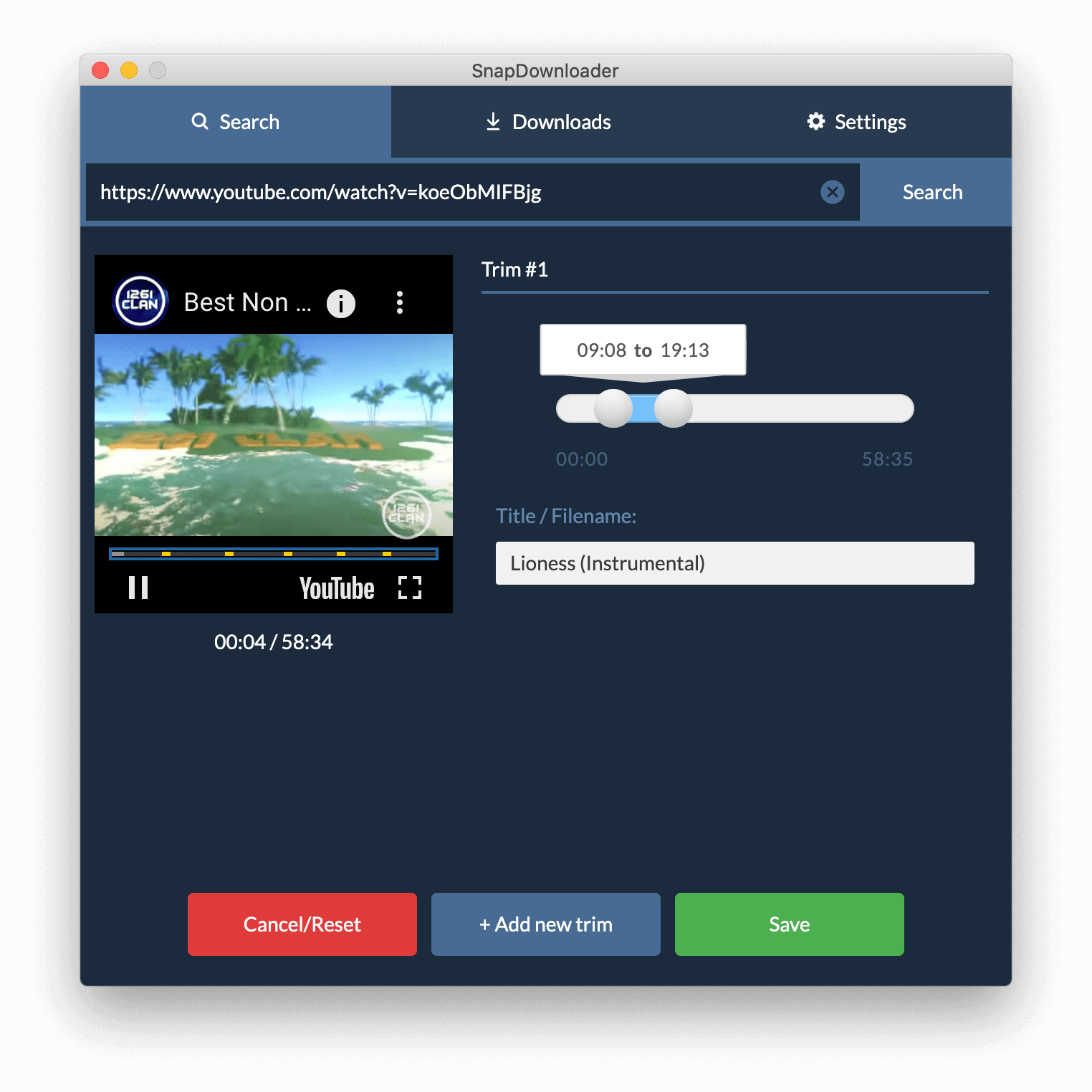
In-built Video Trimmer
SnapDownloader comes with an in-built video cutter that lets you trim any online video and download only the portion of the video or audio that you care about. With its intuitive video trimmer interface, cutting online videos is no longer a hassle!
All the Amazing Features You Care About
Cross-platform Support
SnapDownloader works with both Windows and macOS platforms with support for Ubuntu coming soon
900+ Websites Supported
Almost all popular video platforms are supported such as YT, Facebook, Twitter, Reddit, and Vimeo
Download VR Videos
Enjoy watching Virtual Reality videos on any device by downloading your favorite 360° videos from YT
Up to 8k Resolution Support
Download videos at the best quality! When it comes to YT, you can save videos in 8k, 4k, QHD, 1080p, 720p, and more
Download YT Playlists & Channels
With just the few clicks of a button, you can download your favorite YT playlists as well as YT channels
Batch Downloads
You can queue multiple videos for download at once and let them download in the background
Schedule Downloads
With SnapDownloader, you can schedule videos to be downloaded automatically at a specific date and time, a useful feature for users with limited internet bandwidth.
Extract Audio
SnapDownloader allows you to extract audio and music from videos. Easily convert videos to music in the best quality
Proxy Setup
Easily set up a proxy within the app to bypass geo-restrictions and download from websites or videos that are blocked in your region
High Download Speed
Download videos at the highest speed possible without any limitations using our video downloader and converter
Convert Videos to MP4 or MP3
You can download your favorite videos from any website in MP4 and MP3 format, the most popular media formats
24/7 Customer Support
Our team is available 24/7 to provide the best support to customers. We work hard to fix problems, address issues, and add new features regularly
Download Videos in 3 Simple Steps
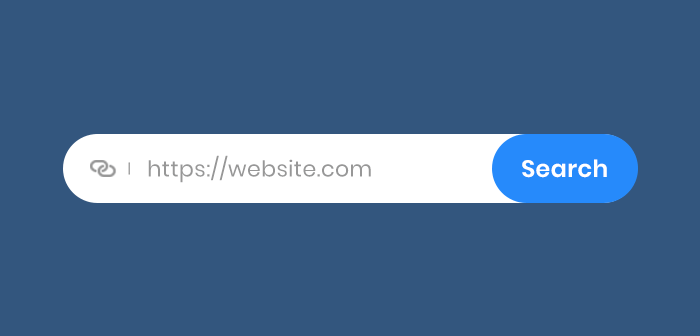
1. Paste video link
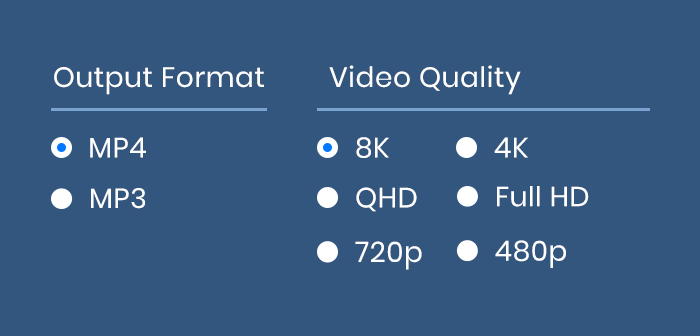
2. Select output format and quality

3. Download
Download your favorite videos today!
Try SnapDownloader for free for 48 hours - no payment required
Download now