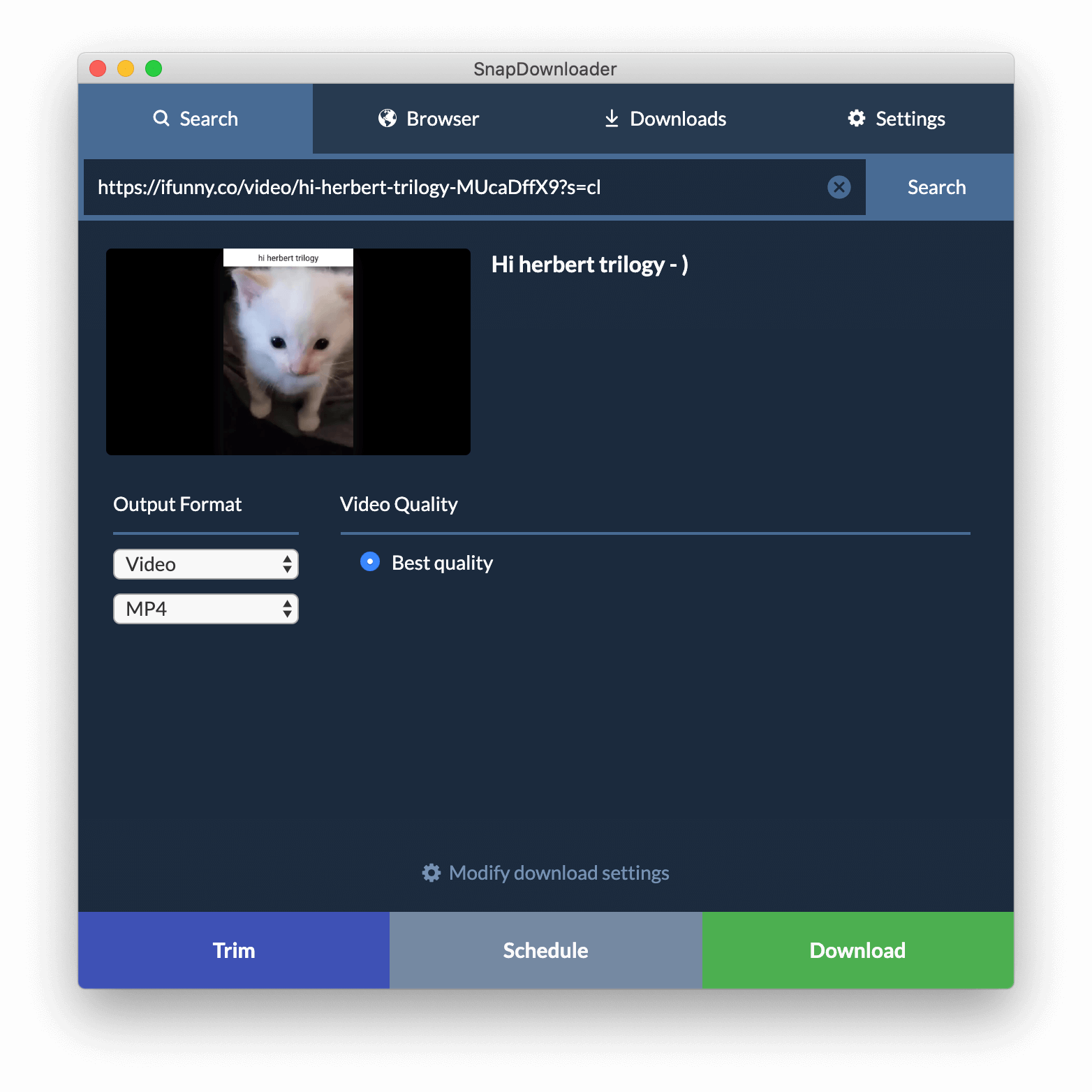What is an iFunny video downloader?
An iFunny video downloader app is software that uses iFunny.co URLs to download videos, images, GIFs, and memes into MP4, MP3, and many other file formats. They are for Windows or Mac OS X computers, and some provide cross-platform support.
High-end iFunny downloaders, like SnapDownloader, can do bulk downloads and will convert iFunny files into any format, resolution, and bitrate. As a result, you can take vast numbers of iFunny memes, GIFs, and videos offline and enjoy them when you have no internet access or are cutting it too close to your data limit.
Download iFunny videos quick and easy
SnapDownloader makes it super easy to get videos from iFunny onto your computer in just a few clicks. The program can accommodate many file formats, from MP4 to MOV and AVI. Moreover, SnapDownloader is compatible with any resolution up to 8k, so you will always get a high-quality iFunny download.
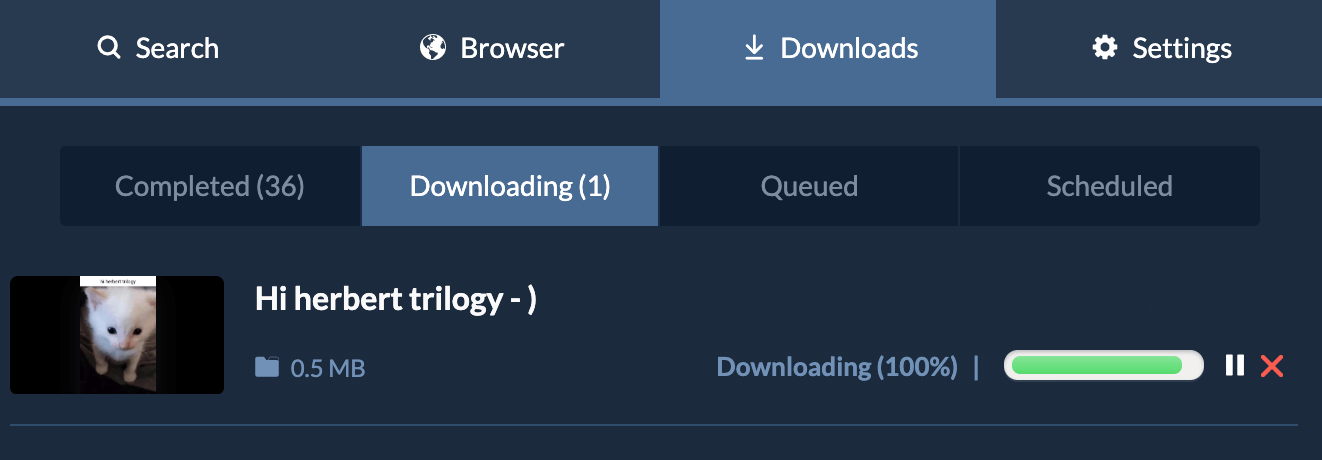
Features
Access to 900+ Sites
SnapDownloader can download and convert files from every popular video site, including Facebook, Twitter, Instagram, TikTok, Vimeo, and over 900 other websites.
High-Speed Downloads
There are no restrictions or bandwidth throttling built into SnapDownloader, so you will constantly download at the maximum speed your connection allows.
Up to 8K with VR Support
Whether you need 720p, 1080p, 2K, 4K, or 8K, you’ll always have the highest quality you need at the smallest file size you can get.
Bulk Downloads
You can enter up to 100 URLs from as many websites as you want into your queue, then let them all download.
Simultaneous Downloads
SnapDownloader has no limit on connections, so you can download your whole queue simultaneously, even if there are different websites.
Schedule Downloads
If you prefer to download videos later, use the on-board scheduler to set a time, and SnapDownloader will deal with the rest.
Built-in Video Trimmer
Save only the parts of the videos you want by cutting them down to size with an easy to use trimmer.
Cross-platform Support
SnapDownloader runs on Windows and MacOS computers, covering the most popular operating systems for iFunny downloads.
Built-in Browser
Use the on-board browser to save time finding URLs and log in to sites that need sign-in to download private videos and playlists.
One-Click Mode
Once you set and save the format and quality, all you have to do is paste the iFunny URL into SnapDownloader's search bar - it will automatically start to convert the file into precisely what you want.
How to Download iFunny Videos?
With SnapDownloader, you can do much more than just download your favorite memes and videos from iFunny. This step-by-step guide will walk you through the simple installation so you can start downloading and converting video and audio from over 900 sites in minutes.
1. Copy and paste a iFunny video link
Once you download and install SnapDownloader, open your browser and go to iFunny, copy the link of the video that you want to download, then paste it in SnapDownloader.
2. Select the output format and quality
Select your preferred output format, such as 4K MP4 or MP3.
3. Download
Click the Download button to begin downloading the iFunny video or audio to your computer.
Why Use an iFunny Video Downloader App?
iFunny is growing in popularity, and it is a great place to find hilarious memes, videos, and GIFs. An iFunny video downloader allows users to retain access to their favorite iFunny files even when they no longer have internet access.
Maybe you're on a flight and don't want to pay for the Wi-Fi, or you're cutting it close to your monthly data limit. Luckily, plenty of services allow you to download and convert iFunny files for later viewing.
Why Use OUR iFunny Video Downloader?
It's Safe
You will not see ads on SnapDownloader. Nor will you find anything bundled with the software. Instead, you get a clean program that logs no user info. We want you to keep coming back, so we give you safety, security, and peace of mind.
Stellar Feedback Rating
SnapDownloader is a hit with buyers and has over 250 5-star reviews. People like the ease of use, reliability, security, and wide range of features it provides. Check out our SnapDownloader Reviews page to see what everyone’s talking about.
Developer Engagement
Our development team is still updating, improving, and fixing SnapDownloader. Many of the added features in our changelog are from customer feedback, and we value the engagement of our community because it helps us refine our product into the best it can be. So you won’t find us abandoning our software like so many others out there.
Top-notch Customer Service
To ensure no customer feedback gets by us and we can address every issue ASAP, we've put together a professional customer support team. So if someone has trouble with an iFunny download or anything else in SnapDownloader, they only need to reach out to us, and we will get back to them 24/7.
Many Features
Our software is loaded. SnapDownloader can convert to more than 10 file formats and supports resolutions up to 8K. Moreover, it can download videos, GIFs, or images from over 900 websites to cater to any interest.
Finally, SnapDownloader has an intuitive user interface that makes it quick and easy to set up bulk simultaneous or queued downloads so you can stop wasting time downloading things one at a time. And that's the shortlist of SnapDownloader's features.
Frequently asked questions
How do I install SnapDownloader and start downloading iFunny content?
Just visit the Download page. Windows 8, 10, and 11 are supported along with macOS 11.0 and above. Pick the file that matches your operating system, and you're on your way.
How can I download iFunny content to my PC?
Open the SnapDownloader program. Then, paste an iFunny link into the search bar. SnapDownloader will bring up the video from the URL, so all you have to do is choose the file format and quality you want from the dropdown menus and click "Download".
How can I download iFunny content to my Mac?
The SnapDownloader interface is identical on PC and Mac, so there is only one set of instructions.
Does SnapDownloader work for sites other than iFunny?
SnapDownloader grants you download access to over 900 websites. iFunny is great for memes, GIFs, and quick vids, but you can also download from Facebook, Twitter, Vimeo, and many others. You can even download YouTube playlists and entire YouTube channels with a couple of clicks.
Can I try SnapDownloader before buying?
Yes, you get a free 48 hours trial when you download and install SnapDownloader.
Does SnapDownloader cap the number of downloads allowed?
Nope, there is no limit. SnapDownloader is designed to facilitate downloads in bulk. So you can have up to 100 links in your queue from any number of different websites. In addition, SnapDownloader will download everything simultaneously or one at a time according to your preference. Finally, you can also schedule the software to start downloading later when you are busy doing something else.
Can I trust the claims made on the SnapDownloader website?
That's up to you. But you can browse our Reviews page all you want to see what everyone loves about the software. SnapDownloader has over 300 5-star reviews, and users single out the sleek interface, quick download speeds, number of file formats, and excellent customer service, among other things. You could also visit our Downloads page for a free 48-hour trial. It's fully functional!
What is your refund policy?
Got other questions? Check our FAQ page for more answers or contact us.