What is a Streamable Video Downloader?
A Streamable downloader is specialized software designed to capture and save short videos, clips, and highlights from Streamable directly to your computer using simple URL links. These tools are built for Windows and macOS operating systems, providing reliable cross-platform functionality.
Professional-grade downloaders like SnapDownloader extend beyond basic saving by offering batch processing and format conversion capabilities for Streamable content. This means you can efficiently archive collections of clips or viral videos for offline access, which is particularly useful when you want to preserve memorable content or view videos without internet connectivity.
Download Streamable Videos Quick and Easy
SnapDownloader simplifies the process of capturing Streamable content with a user-friendly interface that works in just a few clicks. You can select from multiple video formats, including MP4, AVI, and WebM, while the software maintains excellent video quality to ensure your downloaded Streamable clips remain crisp and clear.
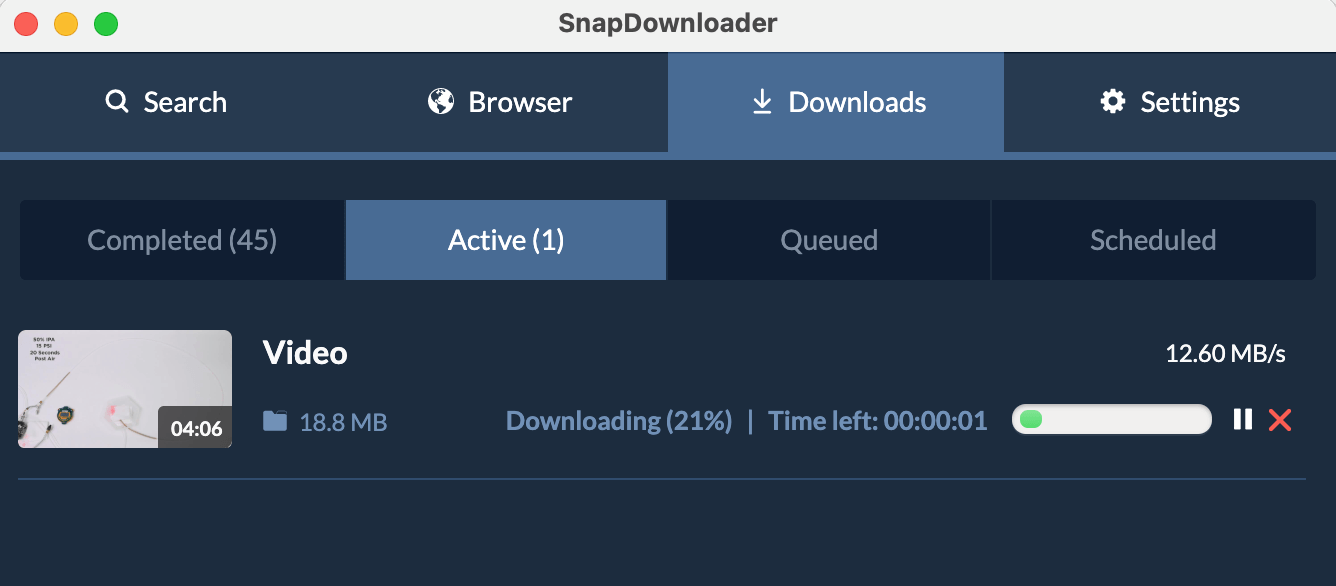
Features of SnapDownloader as a Streamable Downloader
Access to 900+ Sites
SnapDownloader can download and convert files from every popular audio and video platform, including Streamable, YouTube, SoundCloud, and over 900 other websites.
Up to 8K with VR Support
Whether you need 720p, 1080p, 2K, 4K, or 8K, you’ll always have the highest quality you need at the smallest file size you can get.
Simultaneous Downloads
SnapDownloader lets you download multiple videos at the same time, even from different sites like Streamable, so you don’t have to wait for one download to finish before starting another.
Built-in Video Trimmer
Use our intuitive video cutter to trim Streamable videos and download only the portions you need.
Built-in Browser
Use SnapDownloader’s built-in browser to easily find Streamable videos and log in to access private or restricted content that requires authentication.
High-Speed Downloads
Download Streamable videos at maximum speed without limitations, depending on your internet connection.
Bulk Downloads
Add up to 100 URLs from Streamable, or combine them with links from other audio platforms, into one batch. SnapDownloader will queue and process them all for you.
Schedule Downloads
Want to save videos from Streamable at a later time? Use the built-in scheduler to set your preferred download time, and SnapDownloader will handle it automatically.
Cross-Platform Support
Works seamlessly on both Windows and macOS platforms, with Ubuntu support coming soon.
One-Click Mode
Once you’ve selected your preferred video format and quality, just paste the Streamable URL into SnapDownloader’s search bar, your download will begin instantly in the format you chose.
How to Download Streamable Tracks
With SnapDownloader, downloading your favorite video from Streamable is fast and easy. Follow these simple steps to get started:
1. Copy and paste a streamable link
After installing SnapDownloader, open Streamable in your browser, copy the URL of the video or show you want to download, and then paste it into SnapDownloader.
2. Select the output format and quality
Choose your preferred audio format, like MP3, WAV, or AAC, and select the desired bitrate for the best listening experience.
3. Download
Click the Download button to save the streamable video to your computer for offline listening.
Why Use a Streamable Video Downloader App
Streamable serves as a popular platform for sharing short video clips, gaming highlights, funny moments, and viral content. While this is great for quick sharing, these clips can disappear or become inaccessible over time. A Streamable downloader helps you preserve important or entertaining clips in your personal collection.
Whether you're archiving gaming moments, saving educational clips, or building a collection of memorable videos, downloading using Streamable downloader ensures you'll always have access to content that matters to you, regardless of internet availability or platform changes.
Why Use Our Streamable Video Downloader
It’s Safe
SnapDownloader is ad-free, malware-free, and doesn’t include unwanted bundled software, just clean, secure downloads.
Stellar Feedback Rating
With over 250 5-star reviews, our users consistently rate us highly for speed and reliability. See what our users say on our Reviews page.
Developer Engagement
We're constantly updating and improving SnapDownloader with new features and fixes. Most of what you see in our changelog comes directly from customer feedback because we believe community input makes our software better. While other developers abandon their products, we're committed to supporting ours long-term.
Top‑Notch Customer Service
Need help with proxy setup, batch queues, or format selection? Our 24/7 support team is ready to assist.
Many Features
SnapDownloader offers features beyond just streaming, including support for over 900 sites, format conversion, trimming, scheduling, and proxy options to meet all your content-saving needs.
Frequently Asked Questions (FAQs)
Is SnapDownloader free to use?
Yes, you get a free 48-hour trial when you download SnapDownloader. After the trial, you can choose from our flexible pricing plans, including monthly, quarterly, annual, or lifetime licenses.
What video quality can I download from Streamable?
You can download Streamable videos in their original quality, up to 8K resolution, depending on the source video's quality.
Does SnapDownloader work on Mac?
Absolutely! SnapDownloader supports both Windows and macOS. The minimum requirements are Windows 7+ and Mac OS X 10.10+.
How many videos can I download at once?
With our bulk download feature, you can paste up to 100 links and download them simultaneously.
Can I convert Streamable videos to audio formats?
Yes, SnapDownloader can extract audio from Streamable videos and convert them to various audio formats such as MP3, AAC, M4A, WAV, AIFF, FLAC, and WMA.
What is your refund policy?
Please visit our Refund Policy page for complete information.
Do you have any additional questions? Browse our detailed FAQ page for more answers, or reach out to our support team for personalized assistance.
