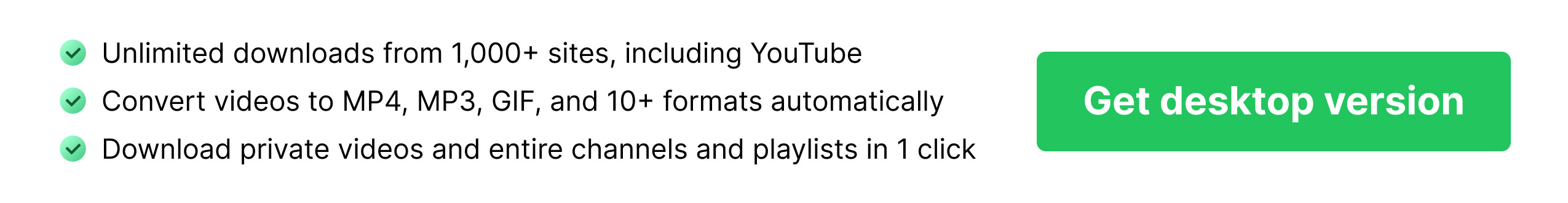LinkedIn Video Downloader
Discover more
How to download LinkedIn videos
Ever come across a fantastic LinkedIn video packed with valuable insights you just have to save? Unfortunately, LinkedIn doesn't offer a built-in downloader. But here’s our little secret: we can help you get those videos.
SnapDownloder is incredibly user-friendly, so you can save those must-watch videos in seconds. Here's how:
Paste video URL
Copy-paste the link to your desired LinkedIn video.
Choose output quality
Choose your preferred video quality. For example, you can download videos in 1080p.
Download
Right-click 'Download' and select Save to keep the file on your computer. Now, you can watch the video on any device!
We make downloading LinkedIn videos easier than ever
Wading through endless pop-ups and confusing interfaces just to download a LinkedIn video is nobody's idea of fun. So, if you’ve been battling clunky downloaders that leave you with watermarked, low-quality videos, that’s about to change.
SnapDownloader makes downloading LinkedIn videos ridiculously easy. Just copy the video link, paste it into SnapDownloader, and let us work our magic. That's it! In seconds, you'll have the video downloaded in stunning quality, ready to watch whenever you want, wherever you are. It's that simple.
So ditch the download drama and start saving those valuable LinkedIn videos with SnapDownloader today!
A LinkedIn video downloader built for Speed, Quality, and You
We believe downloading LinkedIn videos shouldn't be so complicated. That’s why we offer you a user-friendly and intuitive interface that makes the process effortless. In just a few clicks, you'll be saving the content you need.
We want you to focus on the content, not unwanted branding. SnapDownloader ensures your downloaded videos are free of any watermarks. This way, you can enjoy a clean and uninterrupted viewing experience, exactly as the creator intended.
Our responsive support team is always here to assist you. Whether you have questions, concerns, or simply need some advice, we're here to help. We resolve your requests quickly and efficiently so you can quickly get back to downloading your favorite LinkedIn videos.
Intrusive ads? We can’t relate to that. We provide a clean, ad-free experience, allowing you to concentrate on the LinkedIn videos you want to save. No more distractions, just pure, uninterrupted content.
No software installations needed! Our LinkedIn downloader is web-based, meaning you can download videos from any internet-enabled device, including your smartphone, tablet, and laptop.
You can literally download a single video or a batch of LinkedIn videos in a matter of seconds because we don’t have a speed cap. It all depends on how fast your internet connection is.
Why use SnapDownloader?
Over 500 of our users have rated us 4.9 out of a 5-star rating and there are good reasons for that.
For starters, we are dedicated to providing a seamless, ad-free environment with lightning-fast download speed. We just want to help you get your LinkedIn videos offline without much stress. Even better, our downloads come with no strings attached—we never add distracting watermarks to your video.
We also care about your security. That’s why we never log your information or install any malicious software on your computer through your downloads.
Last but not least, we guarantee excellent support. Suppose you have any questions or concerns or need advice. Our team is here to help. Plus, if a nice idea pops up in your head, feel free to drop us a message. We're always open to implementing new ideas, as long as they align with our platform goals!
Frequently Asked Questions
Yes, you can download videos from LinkedIn with the help of SnapDownloader! Our free tool is specifically designed to make this process quick and easy.
Yes, SnapDownloader prioritizes your safety. We never inject malware into your downloads and we don't track or log your personal information. Download with confidence and enjoy your favorite Reddit videos worry-free.
Downloading LinkedIn videos for free is simple with SnapDownloader. Just start by copying the link of the LinkedIn video you want to download. Then, paste the link into the LinkedIn Downloader interface, choose your desired download quality, and download—easy peasy.
Absolutely! Our free LinkedIn video downloader is web-based, meaning it works on any device with a web browser. No need to worry about software compatibility—just open your browser and download away! Just an internet connection is all you need to start downloading.
We ensure that the output from our LinkedIn video downloader is completely free from our branding, providing a clean and uninterrupted viewing experience.
No! With SnapDownloader, you can download as many LinkedIn videos as you want, completely free of charge.
Not at all! SnapDownloader boasts a user-friendly and intuitive interface. Within minutes, you'll be navigating the software with ease, ready to download all the valuable insight and presentation videos you need.
If you encounter any problems while using SnapDownloader, our dedicated support team is here to help! We offer 24/7 support via email at support@snapdownloader.com. Our friendly representatives will work tirelessly to resolve your issue as quickly as possible.
If you have more questions about SnapDownloader, please visit our FAQ section or contact us.