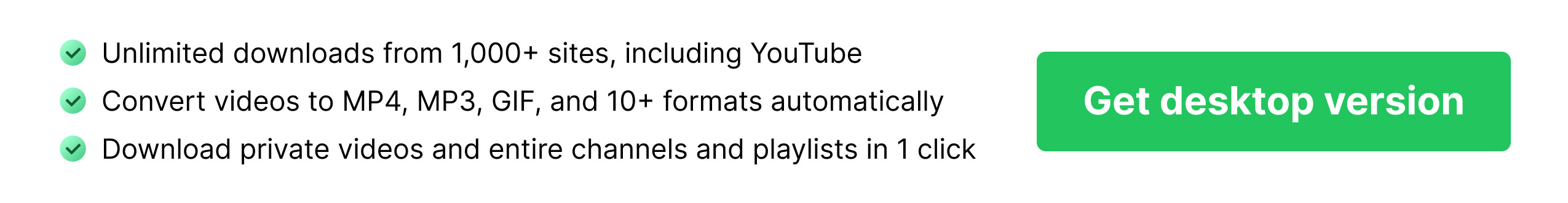Instagram Thumbnail Downloader
Discover more
How to download Instagram video thumbnails
We've all been there—finding that beautiful and eye-catching Instagram video thumbnail. But before you can even get a good view of it, it’s gone.
The good news? SnapDownloader is here to turn that frustration into pure satisfaction.
Here's how it works:
Paste video URL
Copy the link of the Instagram video you want the thumbnail from and paste it into our downloader.
Choose output quality
Select the output quality—we let you download in the highest quality available.
Download
Right-click or tap 'Download' to save the file to your device. Your image will be ready in an instant!
Experience our hassle-free Instagram video thumbnail downloader
Instagram video thumbnails flash by in microseconds, making them incredibly difficult to capture. Even if you manage to pause the video at the right moment, your only recourse is often a pixelated, low-quality screenshot.
But don’t worry—with SnapDownloader, those days of blurry thumbnails are behind you. In just a few clicks, you can download the thumbnail with the highest quality available, ensuring it looks just as crisp and clear as the original.
No hassle, no unnecessary pixelation—just pristine thumbnails ready for offline viewing.
Enjoy flawless Instagram video thumbnail downloading experience
Snapdownloader is all about safety first. That’s why we use secure connections to keep your device completely protected from malware, viruses, or any other online threats.
We want you to get back to what you were doing as soon as possible. So, our Instagram thumbnail downloader uses your full internet connection to ensure lightning-fast downloads.
We deliver Instagram video thumbnails in their original, high-resolution format, free from any added watermarks. This means you get stunning, clean visuals that are perfect for any use, whether it's for personal projects, wallpapers, or creative endeavors.
We know how annoying ads can be. That's why SnapDownloader provides a clean and ad-free downloading experience. Just focus on grabbing those must-have Instagram video thumbnails.
Access SnapDownloader from any device with a web browser – your computer, phone, or tablet. No software installation is needed. So, you can download thumbnails on the go, wherever inspiration strikes.
Our dedicated customer support team is always here to assist you. If you have any questions or encounter any problems while using SnapDownloader, feel free to reach out to them 24/7.
Why use SnapDownloader?
We believe SnapDownloader is the best tool for downloading Instagram video thumbnails, and our users agree, giving us a stellar rating of 4.9/5 stars.
First things first—our downloader is completely ad-free, so you can focus on downloading without distractions. Plus, we don’t add annoying watermarks to your images. You get your images in their purest form, straight from the source.
We also prioritize your security. That's why we don't log your information, and ensure your downloads are free from malware.
Let’s round off by saying Your feedback matters to us, and we're here to help 24/7, whether you need support, have suggestions, or want to report a bug.
Frequently Asked Questions
Yes, SnapDownloader is designed to be your free tool for grabbing those captivating Instagram video thumbnails. There are no hidden costs, no subscription fees – just pure, free downloading power at your fingertips!
We know how branded watermarks can be a pain. That's why SnapDownloader ensures all downloaded thumbnails are watermark-free. You'll receive clean, high-resolution visuals, ready to be used for any creative project or personal use without any distracting watermarks getting in the way.
No account creation is required. Our Instagram thumbnail downloader is a free and open web-based tool, designed for ease of use. Simply head over to our website and start downloading thumbnails right away.
We built SnapDownloader for speed. We use your full internet connection to ensure lightning-fast downloads. The download time will depend on your internet speed, but typically, thumbnails are downloaded in a matter of seconds.
Your privacy is a top priority. SnapDownloader doesn't track your downloads or collect any personal information from you. You can download Instagram video thumbnails with confidence, knowing that your privacy is always protected.
We understand how disruptive ads can be. That's why SnapDownloader provides a clean and ad-free downloading experience. There are no pop-ups or banner ads to distract you. You can focus entirely on grabbing those must-have thumbnails and unleash your creativity.
SnapDownloader is designed to be versatile! It works seamlessly with various Instagram video thumbnail formats, ensuring you can download the thumbnails you need.
There's no limit to your creativity. SnapDownloader doesn't restrict the number of Instagram video thumbnails you can download. Download as many as you want, as long as your internet connection allows it.
If you ever run into any issues while using SnapDownloader, our friendly customer support team is here to assist you! They are available 24/7 to answer your questions and resolve any problems you might encounter. Simply reach out to them via email at [support@snapdownloader.com].
If you have more questions about SnapDownloader, please visit our FAQ sectionor contact us.