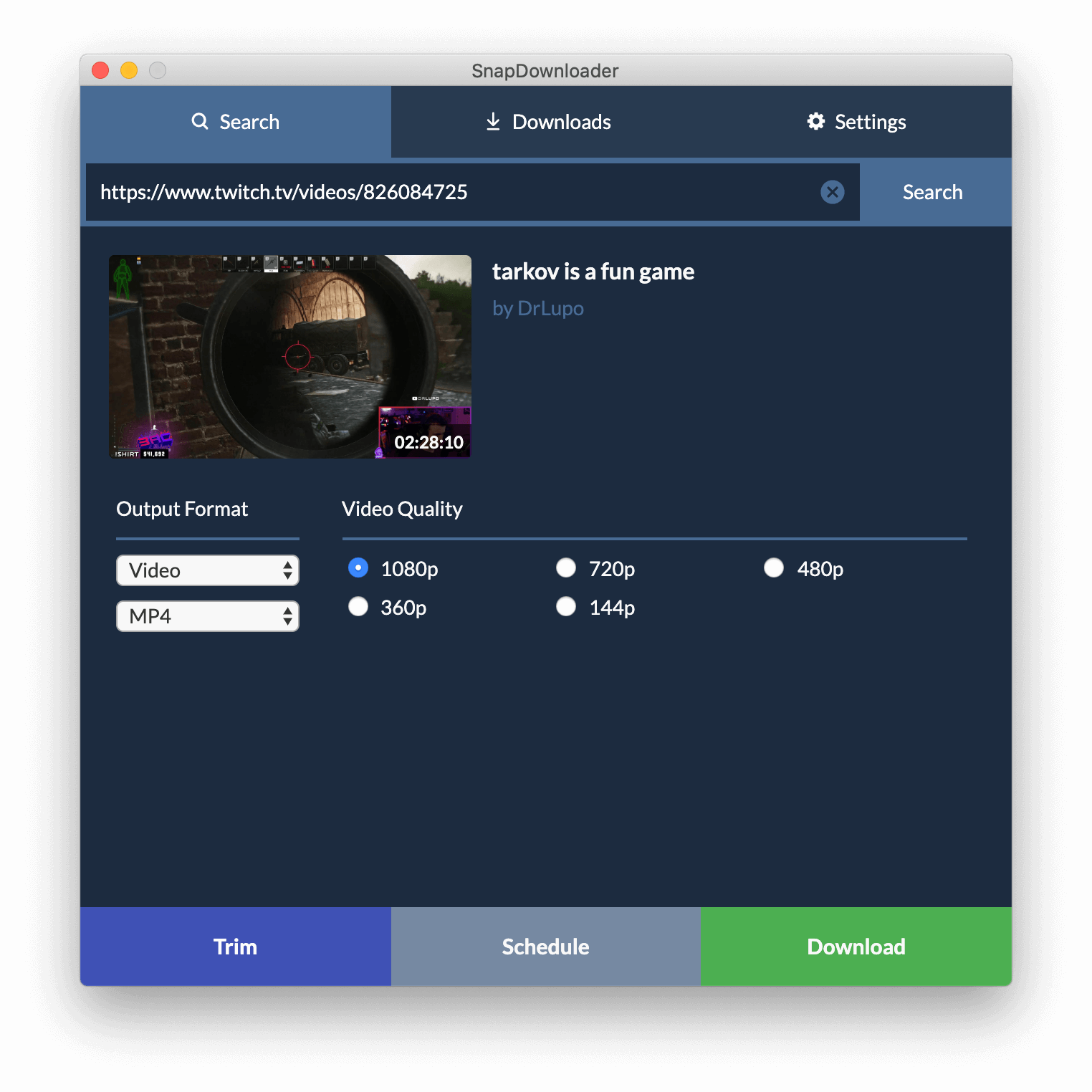Download Videos of Your Favorite Twitch Streamers
Downloading videos from Twitch is no longer a hassle, thanks to SnapDownloader. With our video downloader, you can download your favorite videos from Twitch at the best quality and save these videos to your PC in just a few simple steps. SnapDownloader makes it possible to save Twitch videos so that you can watch them later in offline mode.
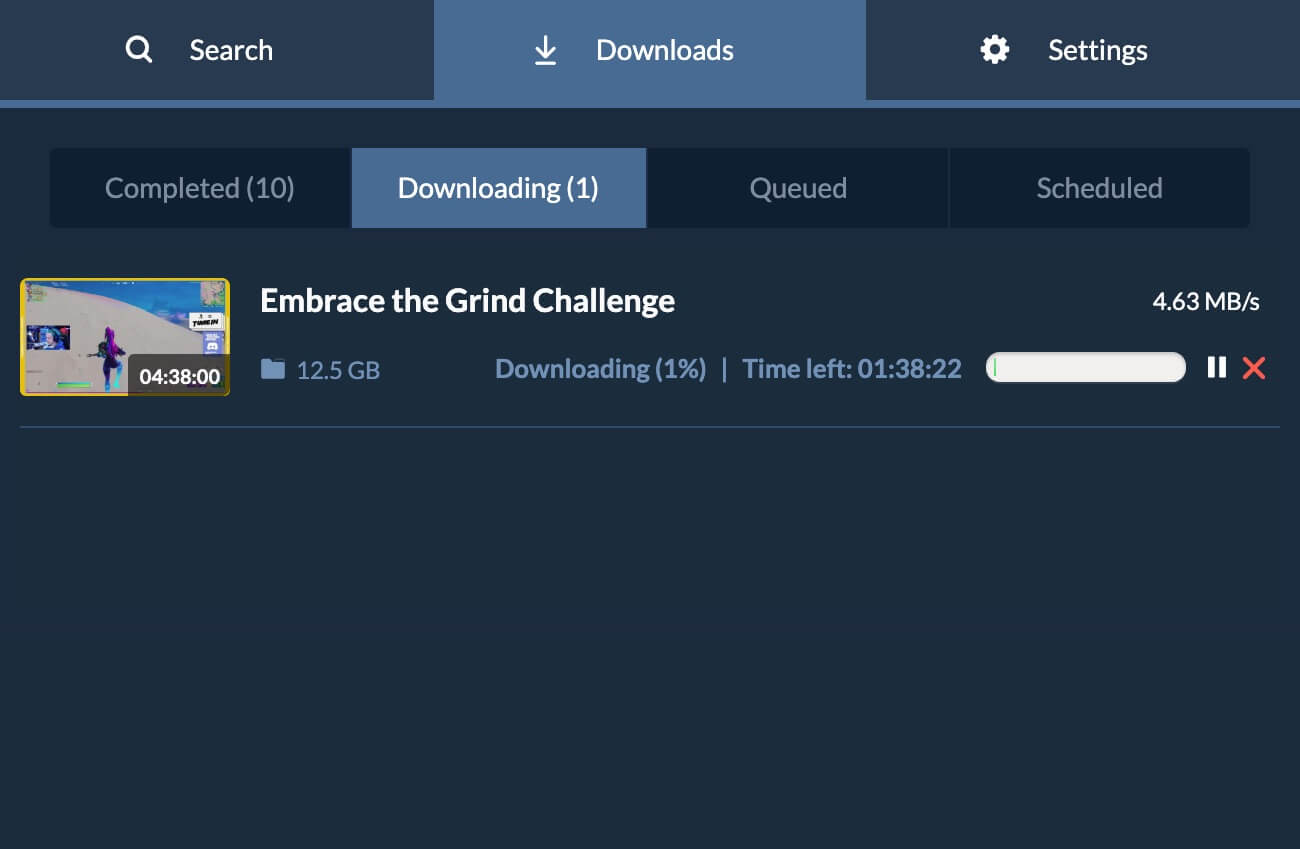
Features
Save videos in high quality
Download videos from Twitch in 8K, 4K, 1080p, 720p, and other available video resolutions. You can download Twitch videos at the best quality with SnapDownloader.
Bulk downloads
You can download multiple videos from various websites at once and SnapDownloader will continue to save these videos in the background while you do other tasks.
Schedule downloads
If you're on a limited internet bandwidth or prefer to download videos at a specific time, you can use SnapDownloader's scheduling feature to automatically begin downloads at a specific date and time.
High-speed download
SnapDownloader has been designed to download videos at a highest speed possible depending on your internet speed and network stability.
Convert videos to audio
You can convert Twitch videos to MP3 or other audio formats and listen to them on any device.
Download from 900 websites
Apart from Twitch, you can download videos from more than 900 websites including popular platforms like YouTube, Reddit, Facebook, Twitter, and Instagram.
How to Download Twitch Videos?
With SnapDownloader, you can download Twitch videos very easily. Here's how to do it:
1. Copy and paste Twitch video link
Open a video on Twitch and copy its link from your browser's address bar. Make sure that the video is not a live stream otherwise it can't be downloaded. Next, paste the link in SnapDownloader to begin searching for the video.
2. Select the output quality and format
Once the video has been searched, you'll view a list of the available video qualities and output format. Select the video quality that you want along with the output format such as MP4 or MP3.
3. Download
Click the Download button to begin downloading the Twitch video to your computer in the select output format.
Why use our Twitch Video Downloader?
All-in-one downloader
With SnapDownloader, you get a lot of features packed into a single app. You can download from 900 websites, convert videos to MP4, MP3, and other formats, extract audio from videos, schedule downloads, save Youtube Playlists and Channels, and much more.
100% Safe & Secure
Safety is a very important goal for us and we're proud to offer a software that is 100% virus-free and doesn't include any ads in the app, doesn't bundle any third-party software in the installer, and doesn't store user personal information.
Reliable
Our team works hard round the clock to make sure that all the issues and bugs are fixed in a timely manner to provide a pleasant experience to our users.
Regular updates
Our software is updated regularly with new features, performance improvements, and bug fixes based on user feedback and suggestions.