What is a Rumble Downloader?
A Rumble downloader is a tool that allows you to download videos from Rumble using their URLs. These apps are typically built for Windows or macOS, with some offering cross-platform support.
Premium downloaders like SnapDownloader take things further by supporting bulk downloads and converting Rumble videos into various formats, resolutions, and bitrates. This makes it easy to save content for offline viewing, ideal when you're low on data or without internet access.
Download Rumble Videos Quick and Easy
SnapDownloader streamlines the process of saving Rumble content to your computer with an intuitive interface that requires just a few simple clicks.
The software offers multiple output formats, including MP4, AVI, and MKV, while supporting premium video quality up to 8K resolution to ensure your downloaded Rumble content looks sharp and professional.
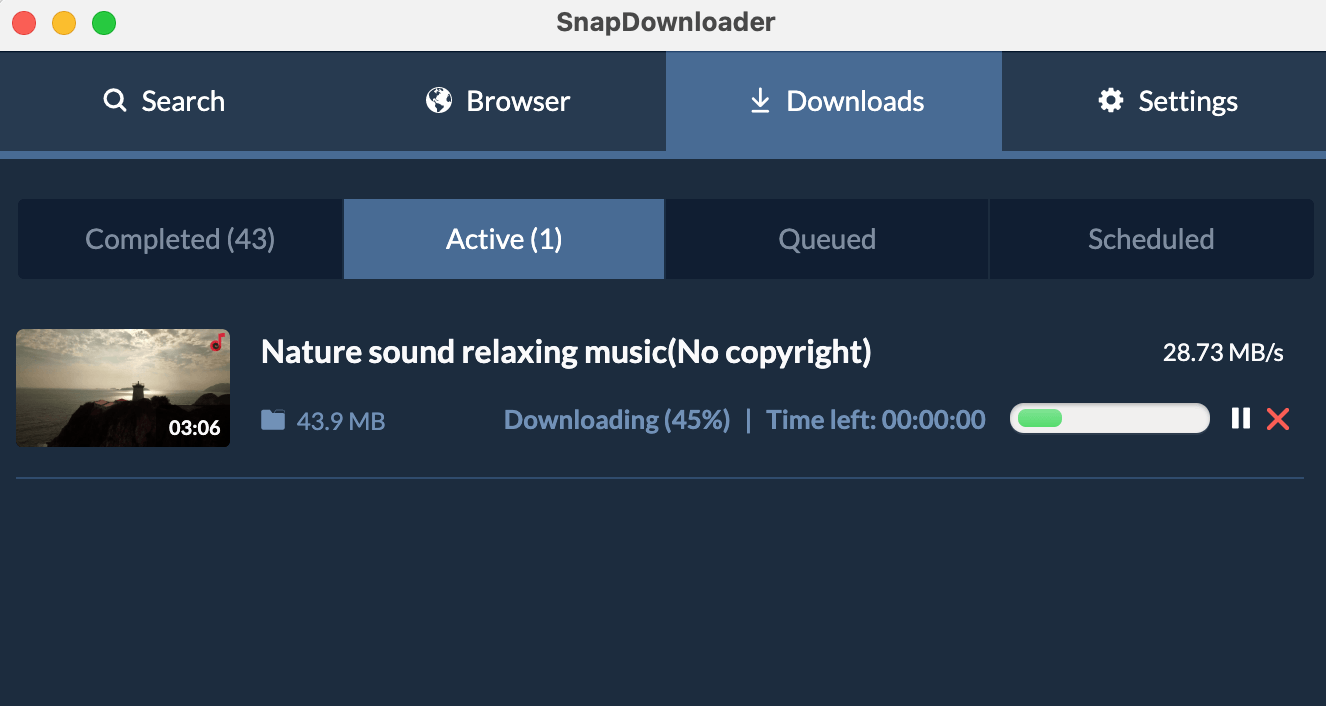
Features of SnapDownloader as a Rumble Downloader
Access to 900+ sites
Our downloader works with Rumble and hundreds of other popular video-sharing sites, such as SoundCloud and YouTube Music, giving you the flexibility to save content from virtually any platform you encounter online.
High-Quality Audio & Format Support
You can access the highest available video resolution for your Rumble downloads, ranging from standard definition to ultra-high-definition 8K content, ensuring clear playback on any device.
High-Speed Downloads
SnapDownloader uses your full internet speed, so that you can download even long Rumble videos without slowdowns.
Schedule Downloads
Set specific times for your downloads to begin automatically, perfect for managing bandwidth during off-peak hours or scheduling overnight downloads of large video files.
Bulk Downloads
Queue up to 100 different Rumble URLs simultaneously and let the software handle all downloads automatically, saving you time when archiving multiple videos or entire channels.
Simultaneous Downloads
Download several Rumble videos at the same time without connection limits, even while simultaneously saving content from other supported platforms.
Cross-Platform Support
SnapDownloader works seamlessly on both Windows and macOS, giving you flexibility no matter your operating system.
Built-in Audio Trimmer
With SnapDownloader’s built-in trimmer, you can clip and save just the segments you want from Rumble videos.
Built-in Browser
Save time by using the built-in browser to find URLs and log in to sites that require authentication, great for downloading private or restricted content from Rumble and other platforms.
One-Click Mode
Once you’ve set your preferred format and quality, simply paste the Rumble URL into SnapDownloader’s search bar, downloads will begin automatically in your chosen settings.
How to Download Rumble Videos
With SnapDownloader, downloading your favorite video from Rumble is quick and easy. Follow these simple steps to get started:
1. Copy and paste a Rumble link
After installing SnapDownloader, open Rumble in your browser, copy the URL of the video you want to download, and then paste it into SnapDownloader.
2. Select the output format and quality
Choose your preferred output format, such as 4K MP4 for video or MP3 for audio.
3. Download
Click the Download button to save the video to your computer.
Why Use a Rumble Downloader App?
Rumble is a growing platform for discovering independent videos across news, commentary, entertainment, and more. But what if you want to watch offline? A Rumble downloader lets you save your favorite videos directly to your device for viewing anytime, even without an internet connection.
Whether you're traveling, offline, or looking to save on data, downloading from Rumble ensures you always have your favorite content ready to watch.
Why Use Our Rumble Downloader?
It’s Safe
SnapDownloader maintains a clean, advertisement-free environment with zero bloatware or hidden software bundles. We prioritize user privacy by never tracking or storing your download history or personal information.
Stellar Feedback Rating
Our software has earned over 250 five-star ratings from satisfied users who consistently praise its reliability, ease of use, and comprehensive feature set. Visit our Reviews section to see genuine feedback from our community.
Developer Engagement
We maintain an active development cycle with regular updates and improvements driven directly by user suggestions and feedback. This ensures SnapDownloader stays current with platform changes and continues meeting user needs.
Top-Notch Customer Service
Our dedicated support team is available 24/7 to assist with any questions or technical issues you may have. Whether you need help with Rumble downloads or advanced features, we respond quickly with personalized solutions.
Many Features
SnapDownloader supports more than 10 different video formats and delivers the highest quality available from Rumble and nearly 900 other platforms. The intuitive interface makes tasks like queuing, trimming, and bulk downloading simple and efficient.
Frequently Asked Questions (FAQs)
What video qualities are available for Rumble downloads?
You can download Rumble videos in resolutions up to 8K, including 4K, QHD, 1080p HD, and standard definitions.
Can I try SnapDownloader before purchasing?
Absolutely. Our software comes with a 48-hour free trial, granting you full access to all features, including Rumble downloading capabilities.
Can I download multiple Rumble videos at once?
Absolutely! You can paste up to 100 Rumble video links and download them all simultaneously using the batch download feature.
What formats can I convert Rumble videos to?
SnapDownloader supports conversion to over 10 formats, including MP4, MP3, GIF, MOV, AVI, AAC, M4A, WAV, AIFF, FLAC, and WMA.
Does SnapDownloader work on both Windows and Mac?
Yes, SnapDownloader supports Windows 7+ and macOS 10.10+.
Can I schedule Rumble downloads for later?
Yes, the schedule feature lets you set specific download times. This is perfect for users with limited bandwidth during peak hours or those who prefer to download overnight.
Do I need a Rumble login to download?
No, for public content, you can download directly using just the Rumble URL. A login is only required for private content that you have access to.
What is your refund policy?
Head to our Refund Policy page to learn more.
Got other questions? Check our FAQ page for more answers, or contact us.
