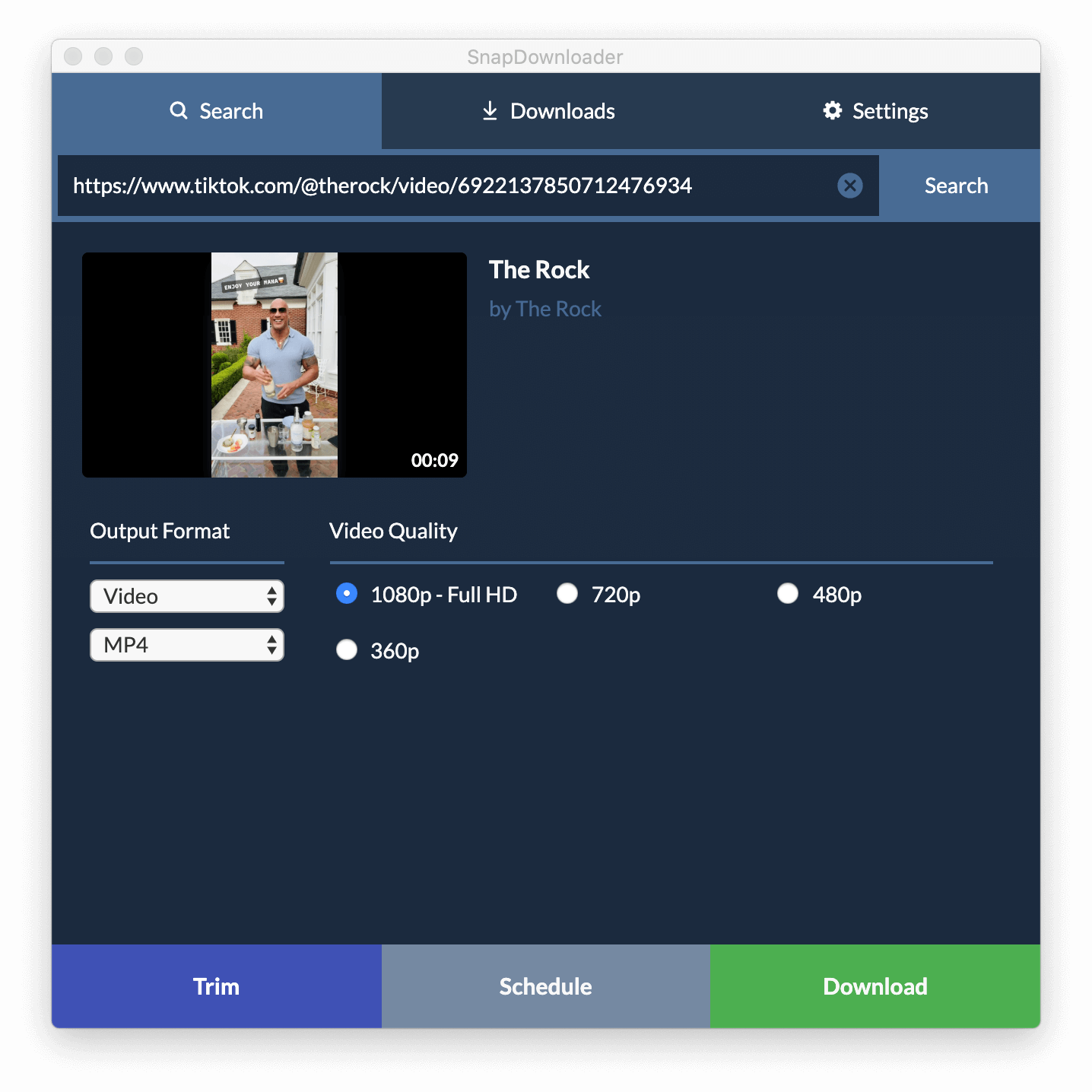TikTok Video To MP4 Converter
Our MP4 downloader for Tiktok makes it efficient for you to download TikToks to your PC or Mac. You can save them for offline use in high definition, so you never worry about your favorite TikToks getting deleted again.
TikTok makes it challenging to download videos from their platform. Using SnapDownloader, downloading and converting TikToks to MP4 is astonishingly easy. You only need to enter the link of a TikTok and choose MP4 or some other output format. Then, the video converts instantly and gets saved to your computer.
Best of all, you can save time by downloading multiple TikTok videos at once, with our bulk TikTok downloader. That way, you’ll have lots of content to watch once you exceed your data limit.
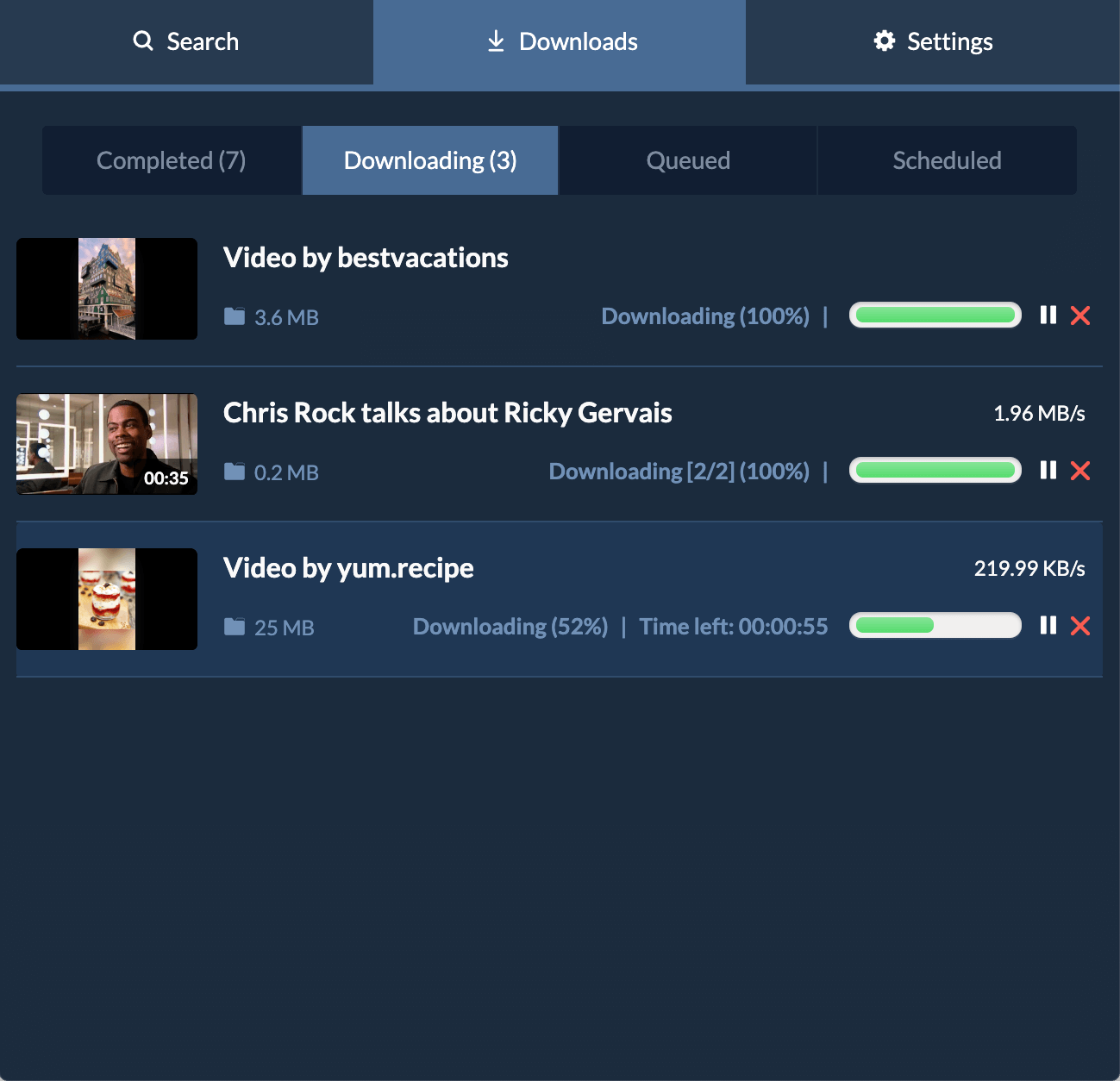
Features
Easy to use
Just copy-paste the TikTok video link you want to download, and SnapDownloader does the rest for you.
Cross-platform support
We built SnapDownloader to support the most commonly-used operating systems, including Windows and macOS.
Bulk downloads
Add up to 100 TikTok links to our bulk downloader and save each of them at once. You’ll save a lot of time compared to downloading each video one by one.
Simultaneous Downloads
Every download in the bulk downloader happens simultaneously. You can even download videos from multiple sources besides TikTok and have them in the queue all at once.
Queue Downloads
If you prefer, you can start watching the videos right after downloading instead of waiting for all the videos to download at once.
Schedule downloads
When you want to postpone a download for later, you can schedule your TikTok to download automatically at the future time you set. Perfect for when you have limited bandwidth.
High-speed download
We convert TikTok to MP4 at the quickest speeds possible thanks to extensive optimizations on our downloader app.
Download from 900 websites
Apart from converting TikTok videos to MP4, you can also download MP4 videos from many different platforms, including YouTube, Instagram, Facebook, Vimeo, and Twitter.
Download private videos
Since most TikTok videos are from private accounts, SnapDownloader built a web browser into our converter app that allows you to log into your TikTok account and download the private videos.
In-built video trimmer
Create your own edits with our built-in video trimmer to help you select the portions of TikTok videos that you want.
Proxy setup
Proxies are fully integrated into Snapdownloader. Since TikTok is geo-restricted in some countries, you only need to enter your proxy credentials, and you can download TikTok videos even if they’re inaccessible where you live.
Download video metadata
MP4s allow you to store metadata alongside the video, which gives you extra insights on the downloaded material. SnapDownloader helps you embed a TikTok’s metadata into your downloads.
Desktop notifications
Get to your videos right away by enabling desktop notifications inside SnapDownloader. Once your video is downloaded, you’ll receive a notification.
How to Convert TikTok to MP4?
Converting videos from TikTok into MP4 format is a no-brainer with SnapDownloader. Just follow these 3 easy steps:
1. Enter the link to the TikTok video
Download and install SnapDownloader to your computer. Then, copy the TikTok video link and paste it into SnapDownloader.
2. Convert TikTok videos to MP4
Select MP4 as the output format and decide the video quality you want, for example, you could save a video as 1080p MP4.
3. Download
Click the Download button and start downloading the MP4 TikTok video to your computer.
Why use our TikTok to MP4 converter?
Easy and safe
Not only is our TikTok video to MP4 converter easy to use, but we’ve added protections to ensure that it’s safe for TikTok and other platforms. We don’t log your information, and there aren’t any malicious add-ons to our app.
Incredible versatility
With SnapDownloader, you can do far more than just convert TikTok videos to MP4. You can use it to download videos from over 900 websites and convert videos to 10 different output formats. You can also schedule downloads and trim videos as needed.
A 4.9-star experience
After receiving over 400 customer reviews, SnapDownloader has an average rating of 4.9 out of 5. Our customers are very satisfied with their experience.
Regular updates
We’re constantly working on improving our offerings and keeping an eye out to ensure that our TikTok converter works properly. Moreover, we are receptive to our customers’ feedback and add important user-requested features quickly.
24/7 Customer Support
We welcome all feedback. Fortunately, we created a 24/7 support team to ensure that you always make the most of our TikTok converter app. No one else matches our customer service.
Frequently Asked Questions
How do I convert TikTok videos to regular videos?
To convert a TikTok video into a regular video on your computer, you need to install SnapDownloader. Then, you can copy the link to your desired TikTok video and paste it into the app. Select the output format like MP4 or .WAV and the output quality as desired.
How do I convert a TikTok video to MP4 format?
All you need is a TikTok video downloader and select the download output option for MP4.
How do I install the software to my operating system?
Simply go to the download page. SnapDownloader is available for Microsoft Windows 8, 10, 11, and higher. It is also available for macOS 11.0 and higher. Click on the download button for your operating system, and you're all set.
How do I download Tiktok videos on PC?
Get a TikTok video link and paste it into the SnapDownloader search bar. Then, choose the format and the quality you want. Click download!
How do I download TikTok videos on Mac?
SnapDownloader operates the same on Mac and PC.
Can I only download TikTok videos?
SnapDownloader works on nearly 1,000+ sites. You can use it to download mp4 TikTok videos and files from YouTube, Twitter, Facebook, Vimeo, and many other sites. So whether you want education, entertainment, or straight-up viral insanity, SnapDownloader works on hundreds of websites to accommodate you.
Is there a limit to the number of downloads?
No. You can download an unlimited number of TikTok videos. As a TikTok bulk downloader, SnapDownloader allows you to paste up to 100 links simultaneously to save time.
Do I need a TikTok account to download a video?
All you need is a URL to download TikTok videos. You don’t need a TikTok account to access public videos, but you do for private ones. If you have an account, SnapDownloader has a built-in browser so you can sign in to retrieve URLs for private videos.
How do I know SnapDownloader does what it claims?
Check out our reviews. SnapDownloader has more than 250 5-star ratings. Users rave about the clean interface, the number of available formats, the quality of conversions, the speed of downloads, the customer service, and many other features. Also, check out the fully-functional 48-hour free trial.
Is SnapDownloader anonymous?
SnapDownloader is anonymous. The app does not record any user data, and there are no hidden installers. There’s also no way for the TikTok video creator to know who has downloaded their videos with SnapDownloader. Your privacy is safe!
Are there annoying ads?
Can I try it out before buying it?
How do I report problems?
Is there a money-back guarantee?
Got other questions? Check our FAQ page for more answers or contact us.