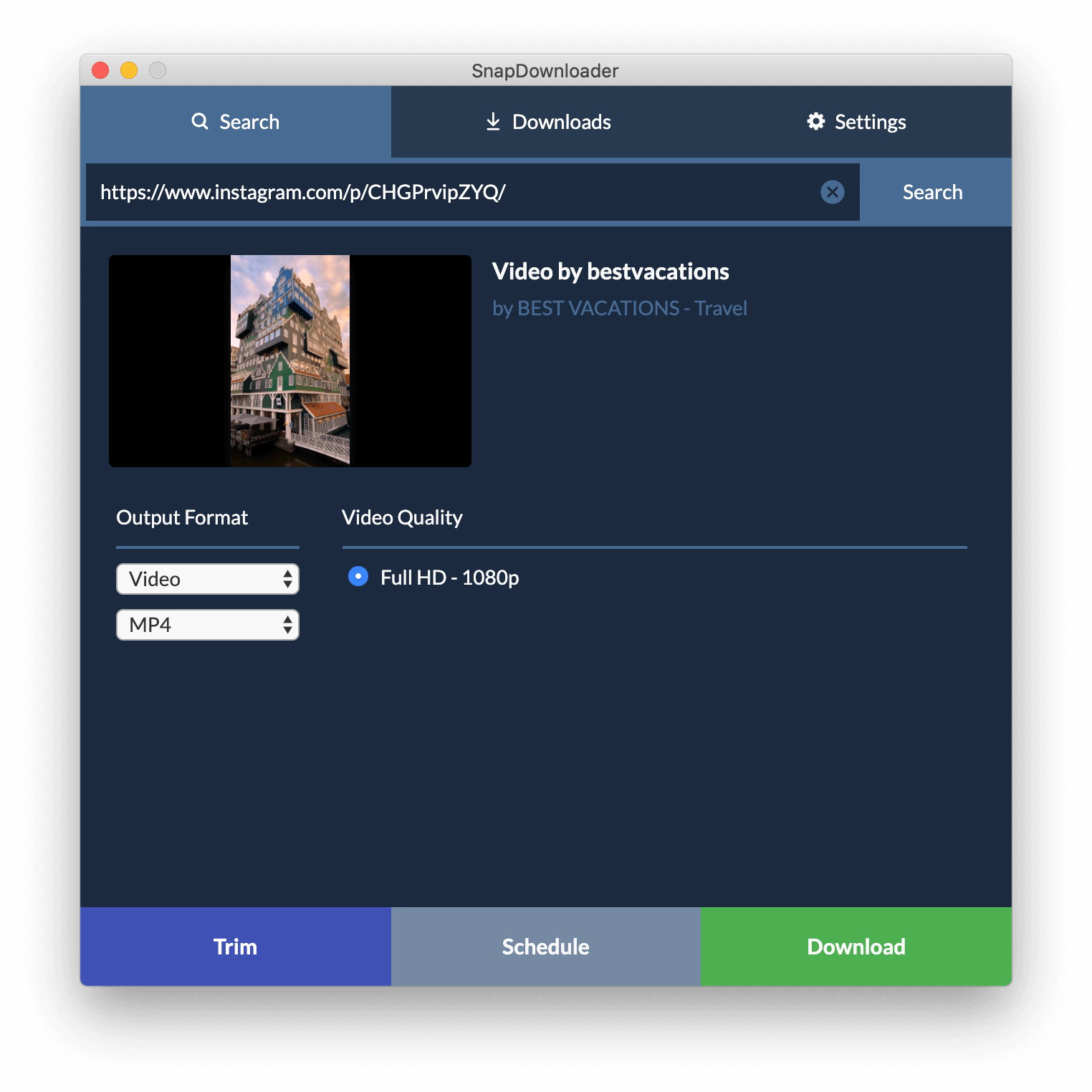Download Videos from Instagram with Ease
Downloading videos from Instagram is no longer a hassle, thanks to SnapDownloader. With our video downloader software, you can easily download Instagram videos in MP4, MP3, M4A, AAC, and various other formats in up to 8K resolution. Save your time by downloading multiple Instagram at once.
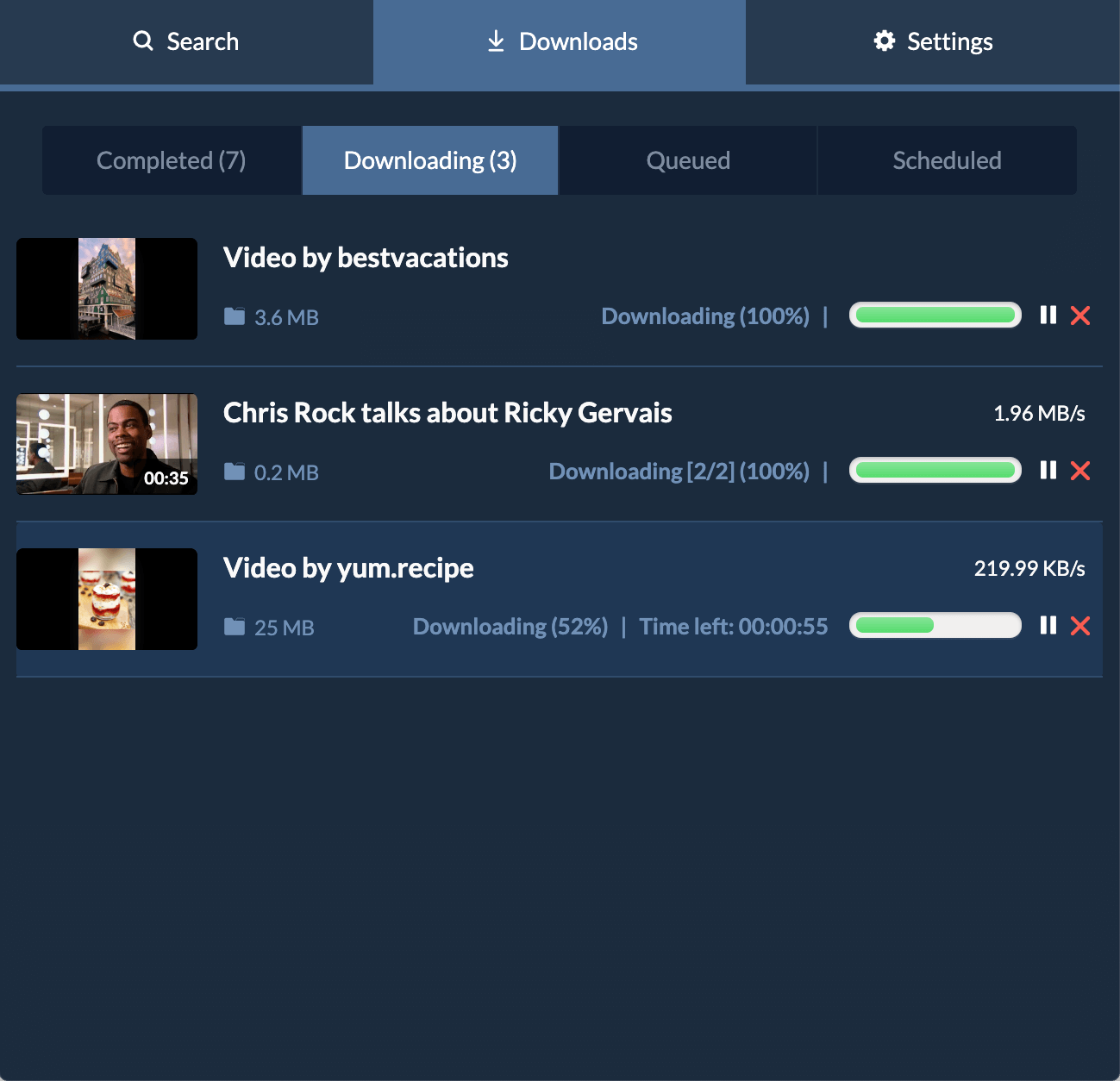
Features
High-quality downloads
Download videos from Instagram in up to 8K resolution and enjoy watching them in high-quality on your computer, smartphone, smart TV, or any other device.
Convert to audio
Want to save Instagram videos as audio files? SnapDownloader lets you download Instagram videos in MP3, AAC, M4A, WMA, and various other audio formats.
Bulk downloads
Don't waste your time downloading Instagram videos one at a time. With SnapDownloader, you can download multiple videos from Instagram and other supported websites simultaneously.
Schedule downloads
With the built-in download scheduler, you can schedule videos and audio to be downloaded later at a time that you want, a useful feature for users with capped internet bandwidth.
High-speed download
Our optimized Instagram downloader app is capable of downloading Instagram videos at the highest speed possible.
Download from 900 websites
Not only can you save Instagram videos but you can download videos from more than 900 websites including YouTube, Facebook, Twitter, TikTok, Vimeo, Dailymotion, and many more.
How to Download Instagram Videos?
Downloading videos from Instagram is very easy and simply with SnapDownloader. Here's how:
1. Copy and paste an Instagram video link
Download and install SnapDownloader. Next, go to Instagram and find the video that you want, copy its link, and then paste it in SnapDownloader.
2. Select the output quality and format
Select the quality of the video or audio that you want to download, such as 4K, 1080p or 720p. Now select the output format of the file such as MP4, MP3, AAC, M4A, or a different format.
3. Download
Click the Download button to begin downloading the Instagram video to your computer. That's all you need to do to download Instagram videos.
Why use our Instagram Video Downloader?
Abundant of features
Apart from being able to download videos from Instagram, you can do a lot more with SnapDownloader, such as cut videos, download from a large number of websites, queue downloads, and save YouTube playlists, channels, and chapters.
100% Safe & Secure
Building safe and secure apps is the main priority of our team and SnapDownloader has been built with this goal in mind. The app is 100% safe and secure, doesn't come with any third-party apps bundled, and doesn't display any ads.
Rated 5-stars
We are proud to be offering a video downloader that has a very high satisfaction rate. With over 100+ customer reviews, our software has an average rating of 5/5.
Regular updates
Our team works hard to keep the software up-to-date. As such, we release regular updates with new features, performance improvements, and bug fixes based on user feedback and suggestions.