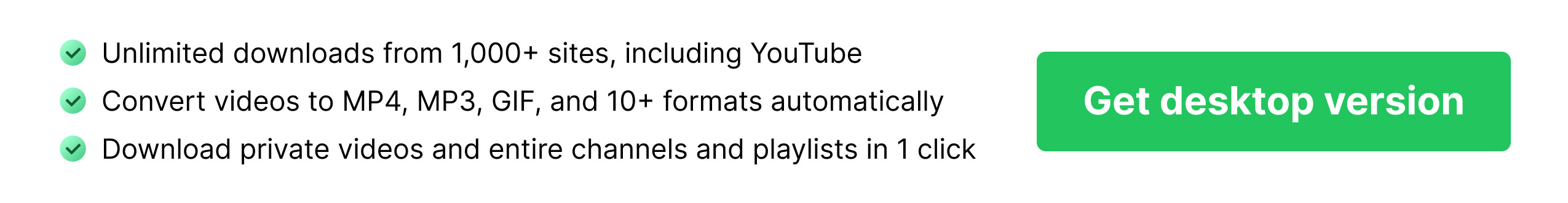Twitter Video Downloader
Discover more
How to download Twitter videos
You’ve searched far and wide for an easy way to download Twitter videos embedded in tweets. Now you’ve found it.
SnapDownloader is the ultimate solution for saving your favorite Twitter videos. No matter what video quality you need, we’ve got you covered.
Here’s how you can download Twitter videos with our tool:
Paste video URL
Copy-paste the link to your desired Twitter video.
Choose output quality
Decide which format you want. For instance, you can download Twitter videos in 1080p.
Download
Right-click 'Download' and select Save to keep the file on your computer. Now you can watch the video on any device!
We make downloading Twitter videos easy
Every time you download a Twitter video with SnapDownloader, you’re getting the best possible quality in the shortest amount of time.
It only takes a few clicks to download your Twitter video. Just copy-paste the link into our downloader. Then, the tool will instantly give you the option to adjust output quality, like MP4 or HD quality.
Next, right-click download and save the video to your computer.
See how easy it is? We want to make downloading Twitter videos simple so that you can get back to what you were doing quicker.
Everything you need to know about our Twitter downloader
With SnapDownloader, there’s no strings attached. We won’t ask for you to register or sign up. Just get the high-quality Twitter video you need, no extra fluff.
Download videos as quickly as your internet connection allows - no download speed caps.
SnapDownloader's user-friendly interface and simplicity give it a big edge over competitors with clunky and distracting tools filled with intrusive ads.
No software installations needed! Our free Twitter video downloader tool is web-based, meaning you can download videos from any internet-enable device, including your laptop, tablet, and smartphone.
Our team is proud to offer the safest online video downloader. Our tool is 100% secure and without any ads or bundled installers.
Here at SnapDownloader, our users’ satisfaction is our priority. We have a dedicated customer support team available 24/7 to answer your emails and assist you with any issues while using our product.
Why use SnapDownloader?
We want the safest experience for our users. That’s why SnapDownloader is devoted to maintaining an ad-free environment on all our downloader tools. Furthermore, we don’t ever log your information or attach malware when you make a download. It’s part of our commitment to honesty and transparency.
Our work has paid off. Across over 500 reviews, customers have rated us an average of 4.9 out of 5 stars. Users love that we have 24/7 support that responds to feedback quickly. And whenever you have recommendations for a new feature, or want to report a bug, we’re on the ball and ready to make fixes to improve your experience.
Frequently Asked Questions
Using our Twitter downloader tool, simply copy-paste the link to your Twitter video into our tool. Then, follow the steps by selecting your output quality and finally, right-click download.
No, even when you use our free downloader tool, we don’t add watermarks to your video. That way, you can watch and share the videos according to their original look.
SnapDownloader is compatible with all devices on Windows and MacOS systems.
With SnapDownloader, you can easily convert a Twitter video to MP4. Simply copy the link to the video into our tool Then, it will be ready for you to select an output quality. Finally, right-click download. Your video will be saved to your computer within seconds.
All you need is a URL to download Twitter videos. You don’t need a Twitter account to access public videos. However, to access private videos, you'll need to log into your account using our download software. We have a built-in browser so you can sign in to retrieve URLs for private videos.
No. You can download as many Twitter videos as you wish. In fact, if you use our bulk downloader instead of our online tool, you can paste up to 100 links from Twitter and other platforms simultaneously to save time.
SnapDownloader is anonymous. When you paste your link, we do not record any user data, and there are no hidden installers when you hit “download”. Plus, there is no way for the Twitter account that posted the video to know who has downloaded their videos with SnapDownloader. Your privacy is safe!
If you have more questions about SnapDownloader, please visit our FAQ section or contact us.
Should you encounter issues while using our Twitter video downloader, get in touch with us via our 24/7 dedicated support line. They’re ready to tackle every problem so that it gets solved ASAP. To contact us, send an email to support@snapdownloader.com.
If you have more questions about SnapDownloader, please visit our FAQ section or contact us.