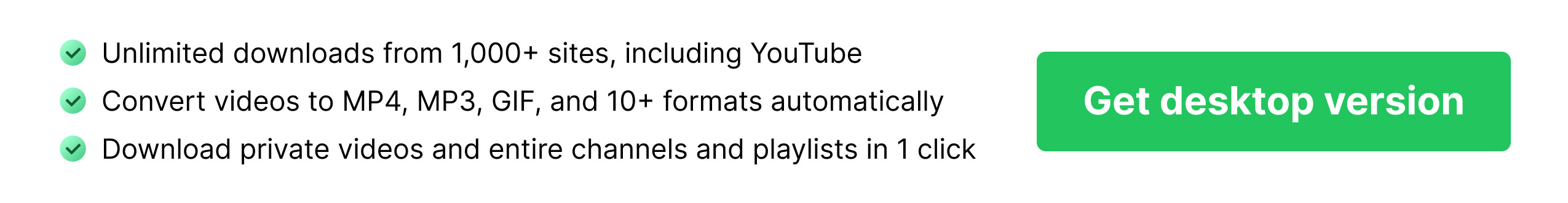Twitch Clip Downloader
Discover more
How to download Twitch Clips?
Twitch doesn't allow you to save clips that other people create. Once those videos are gone, they're gone for good.
But don't worry! With our super-fast downloader, you can grab those moments in seconds and enjoy them anytime, anywhere.
Here's how it works:
Paste video URL
Copy-paste the Twitch clip link that you want to download.
Choose output quality
Select the video output quality—we allow you to download up to Ultra HD qualities.
Download
Right-click 'Download', save the file, and enjoy watching your favorite Twitch clips offline!
The easiest way to download those Twitch clips you love
Let's be honest, trying to download Twitch clips can be a real headache. Twitch doesn't have a built-in download option for clips, and many third-party downloaders just complicate things unnecessarily. That's why we created SnapDownloader to make things easy for you.
With SnapDownloader, all you need to do is copy the link to the clip you want, paste it into our Twitch clip downloader, choose your preferred quality, and hit download. That's it! No confusing steps, no hidden hurdles—just pure, simple downloading.
And the best part? Unlike some other tools, SnapDownloader won't leave any unwanted watermarks on your saved clips. You get the pure, unadulterated Twitch experience, downloaded straight to your device.
Experience hassle-free Twitch clip downloads
We hate cluttered interfaces and intrusive ads just as much as you do. So, we designed SnapDownloader with user-friendliness in mind—No complex menus, annoying ads, or no confusing steps
SnapDownloader is built for speed. Unlike some downloaders that cap your download speeds, we use your full internet connection to get your clips downloaded as fast as possible.
Need a hand? Our responsive support team is available around the clock to answer your questions and help you get the most out of SnapDownloader.
Download your favorite Twitch clips in stunning quality, all the way up to ultra HD. Simply choose the resolution that best suits your needs and enjoy the action in all its glory.
Security is a top priority for us. SnapDownloader is completely secure and malware-free, so you can download your favorite clips with peace of mind.
SnapDownloader works seamlessly on any internet enabled device—mobile phones, tablets, and even laptops. We make it easy for you to save your favorite moments wherever you want.
Why use SnapDownloader?
What matters most to us is your downloading experience. We believe it should be as simple, seamless, and secure as possible. Don’t believe us? Well, over 500 customers have rated us 4.96/5 stars, which confirms the excellent experience we provide.
We know how important your security is, and we want to protect it. That’s why we never log your information or include malware in your downloads. Add in our user-friendly interface and high-quality downloads, and you'll see why our tool stands out.
And to top it off, our customer support is top-notch. You can always reach out to our team for help or share any suggestions that come to mind. They're available around the clock to assist you promptly.
Frequently Asked Questions
Of course, you can use our Twitch clip downloader tool to download Twitch clips for free and it’s super easy. Just copy-paste the link on our platform, choose your preferred quality, and watch as it does all the work for you.
Our Twitch clip downloader is a web-based tool. So, you can download your videos from virtually any device with a web browser and internet connection. This includes computers (Windows, Mac), tablets, and even smartphones.
We prioritize clean downloads and want you to experience the video just as the original creator intended. As a result, your saved clips will be completely free of any watermarks.
Download times ultimately depend on your internet speed. With a good connection, clips can download in seconds. Slower connections will take longer. But rest assured, SnapDownloader uses your full bandwidth for the fastest possible downloads.
There's no download limit for our Twitch Clip downloader! You can download as many Twitch clips as you want, completely free of charge.
No, we prioritize your privacy. SnapDownloader does not track or store your download history. This ensures your downloaded clips and browsing habits remain confidential.
We take user privacy really seriously. SnapDownloader does not record any user data and doesn't install any trackers while you use the tool.
We understand that intrusive ads can be frustrating. So, we prioritize providing you with a clean and ad-free experience.
If you encounter any problems downloading Twitch clips, our dedicated customer support team is here to help! You can reach them 24/7 by email at support@snapdownloader.com.
If you have more questions about SnapDownloader, please visit our FAQ section or contact us.