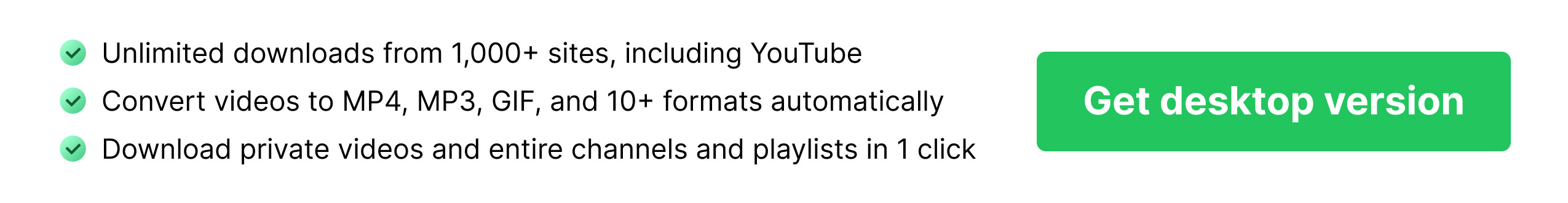Instagram Video Downloader
Discover more
How to download Instagram videos and photos
Downloading Instagram videos and stories has never been easier. With an Instagram video downloader, you can save your favorite video posts and stories directly to your device in high quality, for offline viewing whenever you want.
Here’s how you can use our user-friendly Instagram video downloader:
Step 1: Paste video URL
Simply copy the URL of the Instagram video you want to download and paste it into our downloader.
Step 2: Choose output format and quality
Select your desired video output quality (e.g., 1080p) for the video, and choose your preferred format for compatibility with your device.
Step 3: Download
Right-click 'Download' and then select Save to add the file on your computer. Now, your video will be ready to watch on any device!
Why Use Our Instagram Video Downloader?
- Easy and Convenient: Using our Instagram video downloader is straightforward and quick. Simply paste the video URL into the downloader, choose your desired quality, and click to save the video. This process eliminates the hassle of complicated software or registration requirements.
- High-Quality Downloads: Our reliable Instagram video downloader ensures that you can save videos in the highest possible quality. Whether it’s HD or even 4K, these tools preserve the original resolution and clarity of the video, giving you a seamless viewing experience on any device.
- Offline Viewing: Once downloaded, Instagram videos can be watched offline, which is particularly useful if you're traveling, have limited data, or simply prefer to store your content for future viewing. No need for an internet connection—just enjoy your videos anytime, anywhere.
- No Instagram Account Required: Unlike other services that require you to log in or use your Instagram credentials, our Instagram video downloader doesn’t require an account. You can download videos without having to sign in or link your personal information, maintaining your privacy and security.
- Free to Use: Our Instagram video downloaders are available for free. You don’t need to worry about paying for subscriptions or hidden fees, making it an accessible tool for everyone. It’s a simple and cost-effective solution for saving Instagram content.
- No Watermarks: Our Instagram story and video downloader ensures that you can download videos without any intrusive watermarks. This feature is especially important for users who want to save content for personal use or to share in a professional setting without the distraction of branding or logos.
Downloading Instagram videos has never been easier
Downloading Instagram videos shouldn’t be a hassle. That’s why we’ve designed our Instagram video downloader to be as seamless to use as possible. It only takes a couple of clicks to get the result you want.
To get your download, simply find the link to the Instagram video you’re looking for and paste it into our tool. From there, you’ll be able to adjust for the output quality you want and hit download. Soon, you’ll be able to watch your Instagram videos on any device.
Your output will be as clear as the original. Just because our tool is free doesn’t mean we’ve added a SnapDowloader watermark. With SnapDownloader, you get the best possible viewing experience.
Experience a top-notch Instagram video downloader
With an Instagram video downloader, you can download videos from Instagram and enjoy watching them in their original quality on your computer (Windows/Mac), smartphone, smart TV, and more.
Free of any extra steps or third-party installations, using our tool is a breeze. Just paste, click, and download!
Our downloader is optimized to provide high-speed downloads, so you can save Instagram videos and stories quickly. The download speed is only limited by your internet connection, ensuring you spend less time waiting and more time watching.
With a reliable Instagram story and video downloader, security is a priority. Rest assured, every video you download is free of malicious software and third-party ads. Your personal information remains protected, ensuring you have a safe browsing experience.
The downloader tool is continuously updated with performance improvements and new features, based on user feedback. This ensures that you always have access to the most efficient and user-friendly tool.
Download your favorite videos from Instagram online and save them to any device, including those that use Windows or macOS.
Why use SnapDownloader?
Our downloads don’t have a speed limit, so no need to pump the brakes. If you use our Instagram video downloader tool, you can save high-quality Instagram content at the fastest speeds your internet connection supports.
However, if you asked us the part about SnapDownloader that we’re the most proud of, it would be our commitment to our customers.
Our video downloader is ad-free and doesn’t include any add-ons or malicious software. What you see is what you get–a high-quality Instagram video without any added watermarks. Our commitment to quality and safety is reflected in our reviews: an average of 4.9/5 stars from over 500 customers. Plus, we’re always striving to improve. Let us know if you have any feedback about new features!
Frequently Asked Questions
Yes. You can use our online Instagram video downloader to download high-quality MP4 videos from Instagram. Best of all, we don’t include any watermarks!
Our online Instagram downloader works in your browser and is compatible with all devices on Windows and MacOS systems.
To download public Instagram videos, the URL is the only thing you require. That said, if you want to access private Instagram videos and download them, you should check out our video download software. It comes with an in-built browser so that you can sign into your account and download all the private videos you want.
SnapDownloader is a watermark-free zone. Using our online downloader, the final output is of the highest possible quality.
No. You can download as many Instagram videos as you like. In fact, if you use SnapDownloader's software, you can take advantage of our bulk download feature. It allows you to paste up to 100 links from Instagram and other platforms and download them simultaneously.
Yes! SnapDownloader does not record any user data, and there are no hidden programs bundled in. Rest assured your privacy is safe when downloading Instagram videos with SnapDownloader!
There are absolutely zero ads when you download videos with SnapDownloader.
If you experience any trouble while using our Instagram video downloader, you can get in touch with us 24/7. We have a dedicated customer support team ready to ensure every problem gets solved ASAP. To contact us, send an email to support@snapdownloader.com.
If you have more questions about SnapDownloader, please visit our FAQ section or contact us.
Yes, you can download Instagram stories as well using our Instagram video downloader. Simply copy the URL of the story you wish to save, paste it into the downloader, select your desired quality, and hit "Download." It's that easy! Stories are downloaded in high quality and without watermarks for your offline viewing pleasure.