A great video downloader is one of the most useful apps you can have on your computer. The ability to download your favorite video from virtually any site can be incredibly handy. Not only that, many people need these tools so they can create content of their own.
While there are some great safe video downloader apps out there, there are also many that contain viruses, dangerous ads, or shady pricing.
To help you avoid any of those risks, we’ve compiled a list of the guaranteed safest video downloader apps in 2024 so you can grab the videos you want without worrying about whether the app may harm your computer.
- How We Chose Our List of Safest Video Downloaders
- Safest Video Downloader Apps
- 1. SnapDownloader (Top Safest App)
- 2. VideoDownloader.so
- 3. 4K Video Downloader
- 4. WonderShare Uniconverter
- 5. VideoProc
- Choosing A Safe Video Downloader For PC
- What’s The Safest Free Video Downloader?
- How To Choose A Safe Video Downloader App
How We Chose Our List of Safest Video Downloaders
When we talk about an "unsafe" downloader app, we are talking about a few specific things that a downloader may do. These include:
Dangerous ads: In-app ads that contain links to malware sites or automatic installation of malware.
Annoying pop-ups: Constant pop-ups or ads in the software asking you to upgrade or spend more money.
Malicious installers: When installing the video downloader app, some shady companies include other software that you don’t want and may harm your computer.
Unfair pricing: While this may not harm your computer, it can cost you money. Unfair pricing can include hidden charges or extra charges needed to unlock features you thought were standard.
Our list below is based on these possible risks and our top pick is the one that is free from all of them.
Safest Video Downloader Apps
Let’s take a look at our list of the top 5 safest video downloader apps for 2024. You can scroll down to review each one and learn why it made the list and where it sits in the overall ranking.
- SnapDownloader
- VideoDownloader.so
- 4K Video Downloader+
- Wondershare Uniconverter
- VideoProc
Related: Best Firefox Video Downloaders: Top Picks for 2024
1. SnapDownloader (Top Safest App)

SnapDownloader has been the safest downloader for several years running and it tops our list again this year.
Countless professional video editors, content creators, and individuals all rely on SnapDownloader when they need a fast and easy-to-use downloader that works on virtually every video-sharing site.
Beyond just being safe, SnapDownloader also has features that other downloaders simply lack. All of the advanced features are available regardless of the license you buy. There’s also a free, no-risk trial that gives you full access to the entire app.
The overall safety, abundant features, and affordable price make SnapDownloader the top choice for those who need a 100% safe video downloader app in 2024.

Features
Most Supported Sites: SnapDownloader supports over 1,100 social media and video-sharing sites such as YouTube, TikTok, Vimeo, Instagram, Twitter, and Facebook. With regular updates, it also supports new sites regularly.
Looking to save videos from BitChute? Try our powerful BitChute downloader for fast and secure downloads.
Download Private Content: SnapDownloader can instantly access private video content and playlists from YouTube, Instagram, and other supported sites.
Only Download What You Need: The SnapDownloader app has a built-in video trimmer so you can choose to only download the part of a video you need. Perfect if you just need a short clip from a long video.
Browse Youtube In-App: You can browse YouTube directly inside the SnapDownloader app. No need to copy and paste URLs back and forth.
Video-To-Audio: Turn podcast or music videos directly into audio files within the app. This process is automated and requires no additional conversions.
What Makes SnapDownloader Safe?
SnapDownloader doesn’t contain any of the offending practices we search for in an unsafe app.
- Zero viruses or malware
- No ads or pop-ups
- No additional malware installers or programs
- Fair and transparent pricing
Pricing
SnapDownloader has straightforward pricing and all features are available regardless of the license you buy. They offer a free 48-hour trial that provides you with full access to all features.
Their Pro licenses start from $7.99 up to $69.99
2. VideoDownloader.so
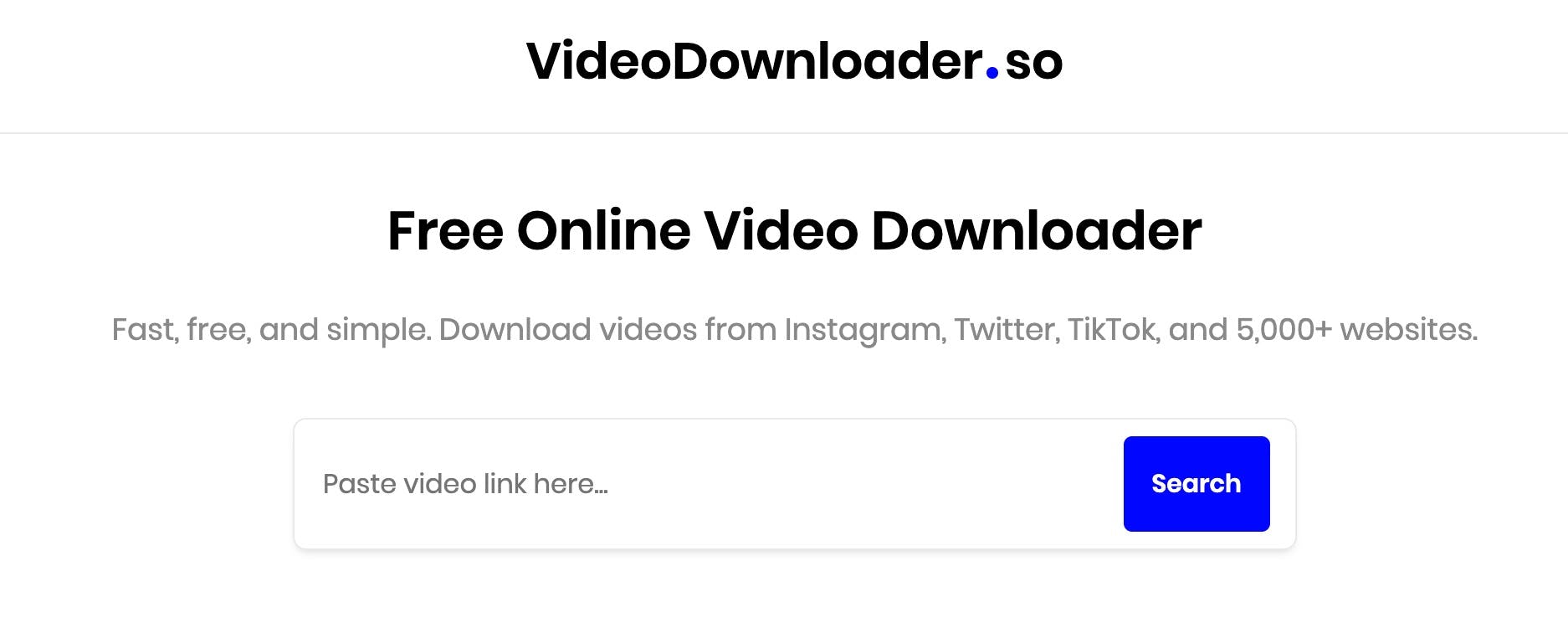
If you want a safe way to download an internet video but don’t want to install an app just yet, then Video Downloader is the perfect choice.
VideoDownloader.so is an online video downloader, so you can access it via any web browser. But unlike many other online video downloaders, VideoDownloader.so has no intrusive advertisements, pop-ups, or confusing links that try to get you to install malware.
The interface is totally clean and you simply enter your video URL into the space provider and receive your video file.
Even if you use another video downloader app, you should bookmark VideoDownlaoder.so since it comes in handy when you need to access a video quickly.
Features
Totally free: There’s no charge to use VideoDownloader.so and it works with many of the most popular video-sharing websites.
No Shady Ads: The website is clean and has no distracting or shady ads that can link you to malware or other harmful content.
Access From Anywhere: VideoDownloader.so works with any device that has a browser, so you can use it anywhere and at any time
What makes VideoDownloader.so safe?
- Nothing to install
- Website is free from malicious ads or links
- Totally free
Pricing
VideoDownloader.so is free to use.
3. 4K Video Downloader
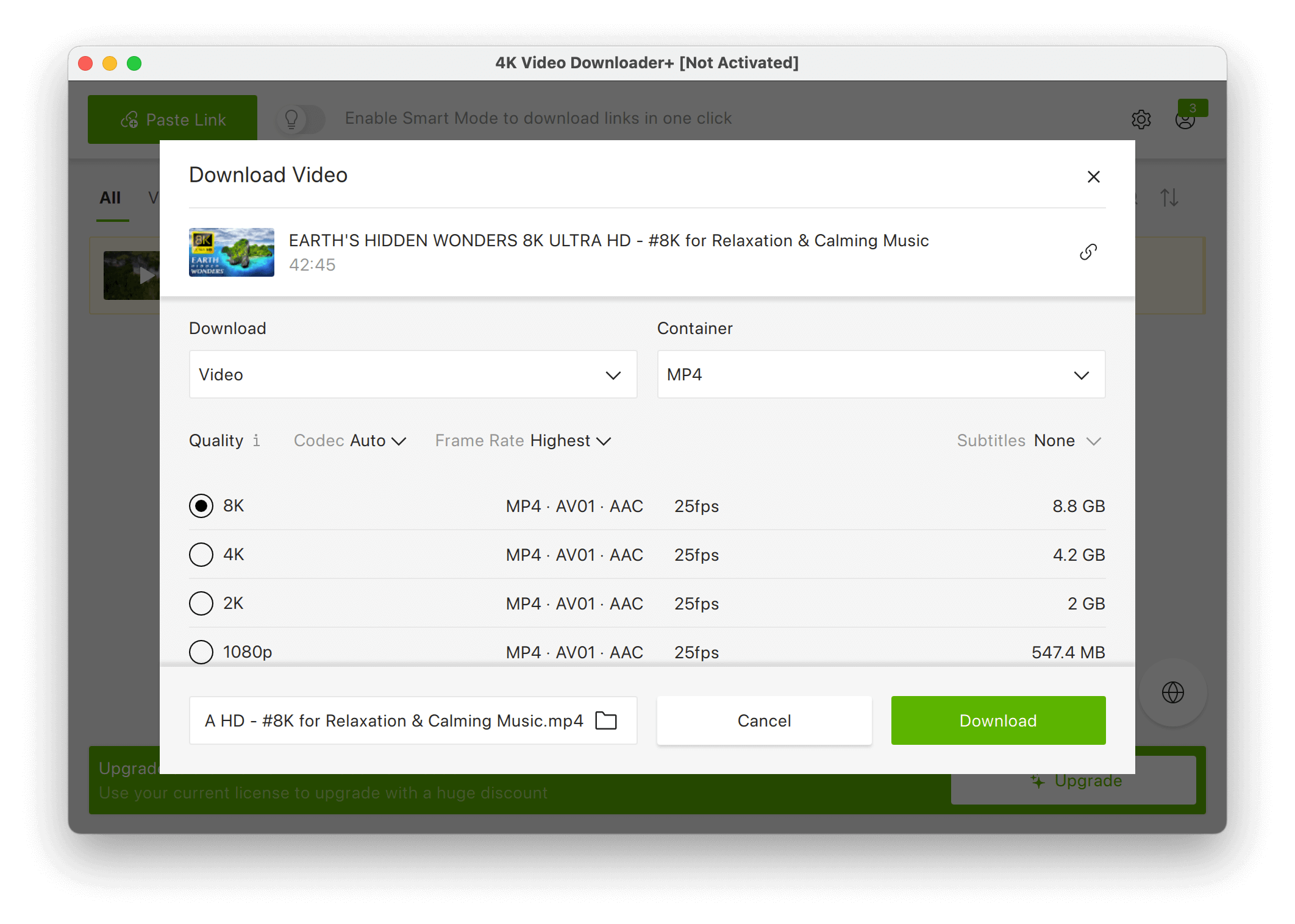
4K Video Downloader+ has been popular for some time and it boasts some nice features such as an Android version for use on mobile devices.
Overall, it’s a strong downloader that works well but a few issues kept it from the top spot on our list. To begin, the app does have some annoying pop-ups asking you to upgrade to more expensive versions. The pop-ups aren’t dangerous, but they are annoying.
Finally, the pricing structure puts some of the best features behind the highest price option. Other downloaders like SnapDownloader include these features at no extra charge.
4K Downloader has some really nice features and works with most of the top of video-sharing sites. But the few annoyances we mentioned keep it from being our top pick for overall safety.
Features
Useful Library Features: 4K downloaders have filters and other tools to help you organize your downloaded library of video content.
Download Settings: Quickly apply your preferred resolution and download settings to all videos within a batch.
Download Subtitles: Download subtitles from videos as separate text files.
What makes Downloader+ safe?
- No viruses or malware
- Some pop-ups, but they are harmless
- No additional software is installed
4K Downloader Pricing
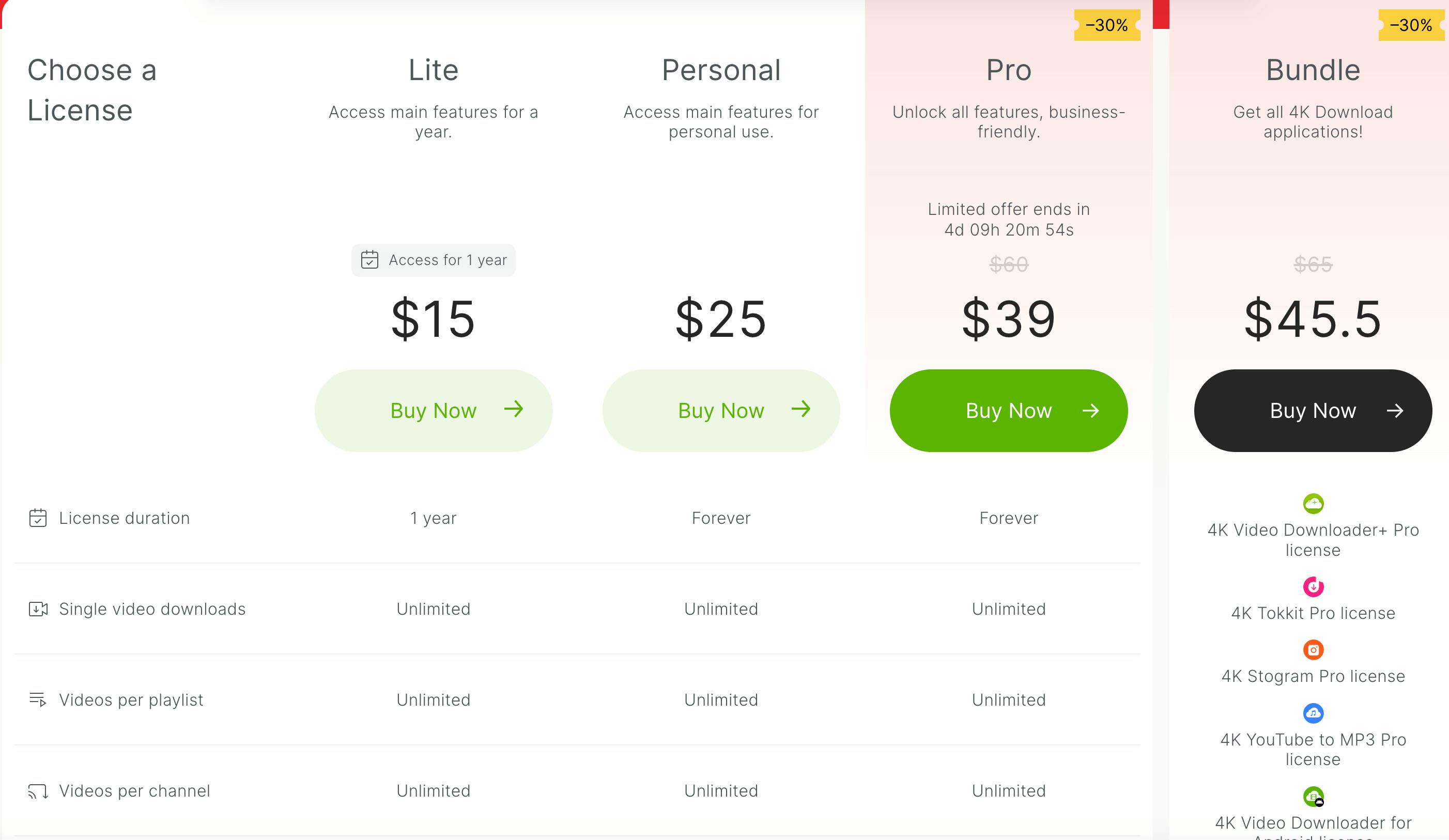
4K Downloader+ has competitive pricing, but be aware that many features are not available with their lower-priced options. For all features, you’ll need the Pro version.
- Lite Version: $15/year (excludes the following features: In-app YouTube subscriptions, URL import/export, premium audio, permitted commercial use)
- Personal Version: $25/lifetime (Same missing features as the Lite version above)
- Pro Version: $60/lifetime (unlocks all features blocked in other plans)
4. WonderShare Uniconverter
![]()
If you’ve worked with video files in the past, you likely have heard of Wondershare Uniconverter. It’s been around for nearly two decades, and customers have come to trust the product.
Uniconverter is a safe downloader but it also works very well for detailed conversion tasks such as compression or upscaling.
Of course, if you just need a downloader, then those other functions may get in the way and the app can be somewhat complicated for beginners.
But overall, Uniconverter does work well and it is safe. The drawback is that it focuses on other tasks like conversions and editing videos instead of being a strict downloader. That’s what kept Uniconvert at number four on our list.
Features
Plenty Of Conversion Options: You can choose dozens of conversion options for videos depending on your needs.
Video Editing: Uniconverter has basic video editing tools built in. These include tools such as cropping, splitting, and joining videos.
Extract Speech: You can extract speech from videos and place it into a text file using AI. This feature depends on the quality of the source video. Excessive background noise or people talking over each other yields less than stellar results.
What makes Uniconverter safe?
- No viruses or malware
- No additional software is installed
- No dangerous pop-ups
Pricing
![]()
Uniconverter has relatively straightforward pricing. However, the AI features are locked behind the most expensive price plan.
- Yearly Plan: $49.99/year
- 2-Year Plan: $79/2-years
- Perpetual Plan: $99/lifetime (includes AI features)
5. VideoProc
Rounding out our top 5 list of the safest video downloaders is VideoProc. VideoProc is also an established name in the video community and works similarly to Uniconverter.
VideoProc does have core downloader features but also has extended conversion options as well as basic video editing tools.
VideoProc works well with external video sources such as those from devices or video cameras.
Overall, it’s a solid tool and is safe to use if you also need extended capabilities beyond just a video downloader. Just be aware that the interface can be somewhat confusing and you need to spend some time learning the software.
Features
Conversion Options: VideoProc offers extended video compression and conversion options. Great for working with video but the number of options can be overwhelming for new users.
Screen Capture: There is a built-in screen capture/recorder you can use for tutorials or for capturing video content on your own screen.
Simple Editing Tools: With VideoProc you can perform basic video editing tasks relatively easily right within the app.
What makes VideoProc safe?
- No viruses or malware
- No pop-ups
- No additional software installed
VideoProc Pricing
- Premium 365: $38.9/year
- Lifetime License: $78.90/one-time purchase
- Family License: $119.90/year (install on up to 5 devices)
Choosing A Safe Video Downloader For PC
PC users are often the most targeted when it comes to malware and unsafe apps. That means when choosing a PC video downloader, safe options can be hard to find.
If you’re a PC user, you want to be especially careful of downloader apps that try to add additional software, which is usually malware.
App designers can be clever and users are often unaware of the additional software when installing a video downloader for PC.
Pay very close attention to all the prompts as you go through the installation process. If it shows other apps or looks suspicious, you may want to stop the installation and choose a better alternative.
What’s The Safest Free Video Downloader?
Overall, the safest video downloader is SnapDownloader. Tens of thousands of customers are currently using the app and features set the benchmark for other downloaders to follow.
You can try SnapDownloader completely free with no risk. You’ll get access to all the features, even in the free trial. So if you’re looking for the safest free video downloader, check out SnapDownloader first and grab the free trial.

If you just need to quickly download a video and aren’t looking for a dedicated app, try VideoDownloader.so. It’s a free online downloader and there are no dangerous malware ads or pop-ups.
It’s a 100% clean website and it works with most major video-sharing sites.
How To Choose A Safe Video Downloader App
Using our list, you should be able to find a safe video downloader app to fit your needs. With many new apps coming out, it’s tough to keep up. Consumers often ask if YTD downloader or some other new app is safe for the computer.
To help you decide, here are a few extra tips to help you avoid any dangerous apps that may harm your computer.
Beware Of Additional Installs
Many bad video downloader apps try to install additional programs on your computer when you load them.
They often try to hide these during the initial installation process. If you see any strange notices during the installation, it may be a sign the app is trying to add additional software.
Shady Online Downloaders
Some online or web-based downloaders have confusing links that are designed to make you click on an advertisement instead of your video download file. Be aware that many of these ads take you to a malware site.
For online downloading, try VideoDownloader.so first since it has no dangerous ads or suspicious links.
Confusing Pricing
Some downloaders have confusing pricing that hides certain features you want behind more expensive options. So after you buy the app, you suddenly realize you have to spend more money to get all the features.
Choose a downloader that gives you access to all the features regardless of the license you buy. One example is SnapDownloader. No matter which license you choose you get access to every feature.
By following those tips, you should be able to download the videos you need and avoid harming your computer with any malware.

