Videoproc converter is a popular tool among some content creators. The software has numerous features, such as DVD and video conversion, video downloading, and editing.
However, despite the great things it does, the tool also has its fair share of flaws. Depending on your particular needs, you might get more value from some of the VideoProc alternatives listed here.
In this article, we’ll explore five specific tools that can easily replace VideoProc. We’ll take a deep dive into their pros, cons, and prices, helping you make an educated decision.
What is VideoProc?
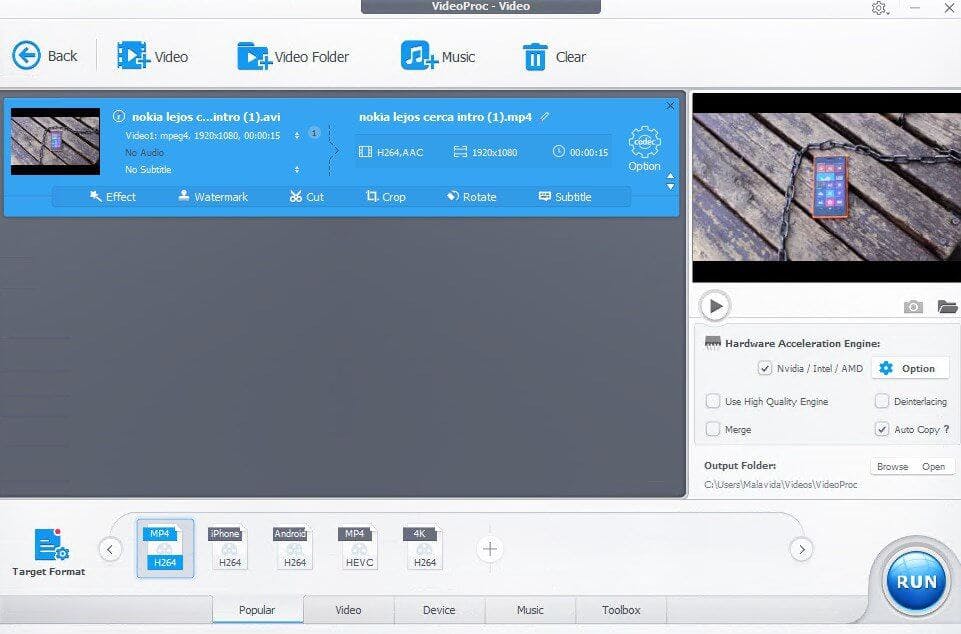
VideoProc is a tool that provides the best results for content creators. You can use it to download videos from YouTube, Instagram, and other platforms. It's also a solid choice if you wish to edit content or record your screen. The software also allows you to download the content of DVDs onto your device.
The platform is especially beneficial for content creators who are looking to perform several tasks from one dashboard. However, make sure you need all of these features before making a purchase.
Key Features
- Video and audio editing
- DVD file downloading
- Video grabber
- Screen and webcam downloader
Main Issues With VideoProc
Despite having all these features, Videoproc doesn't excel at anything in particular. For example, there are much better tools for downloading videos from social media or editing content. It might be a good choice if you're looking for an all-in-one budget platform.
What’s worse, it feels as if you can easily get more speed from some free online tools. Videoproc doesn’t work on Linux, so if you’re a user, don’t even think about purchasing this software.
The Best Alternative to VideoProc on Windows & macOS: SnapDownloader
Due to all the previously mentioned issues, you should consider all the alternatives before spending money on Videoproc.
Most people who buy this tool use it primarily as a video grabber while also using a bit of its editing feature. If you're one of these users, it would be more worthwhile to go with SnapDownloader. This tool does a better job of downloading content and has a few editing features that can help you out.
Most importantly, it supports a large range of websites, such as YouTube, TikTok, Instagram, Weibo, Facebook, and Twitter.
How to download and convert videos with SnapDownloader
1. Download and install the latest version of SnapDownloader on your computer.

2. Go to the video you want to download and copy its link.
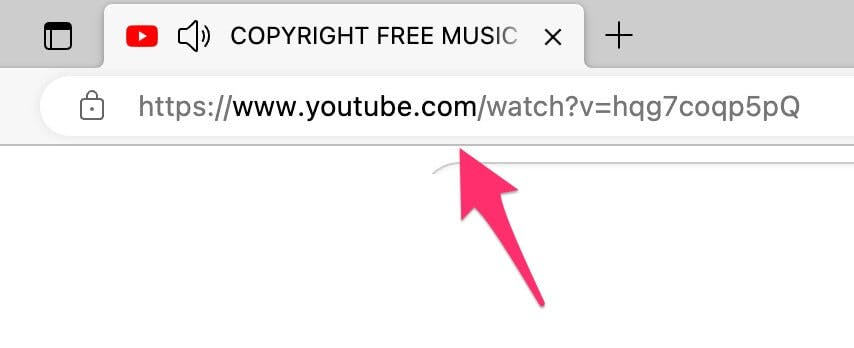
3. Paste the link into the Search tab in SnapDownloader.
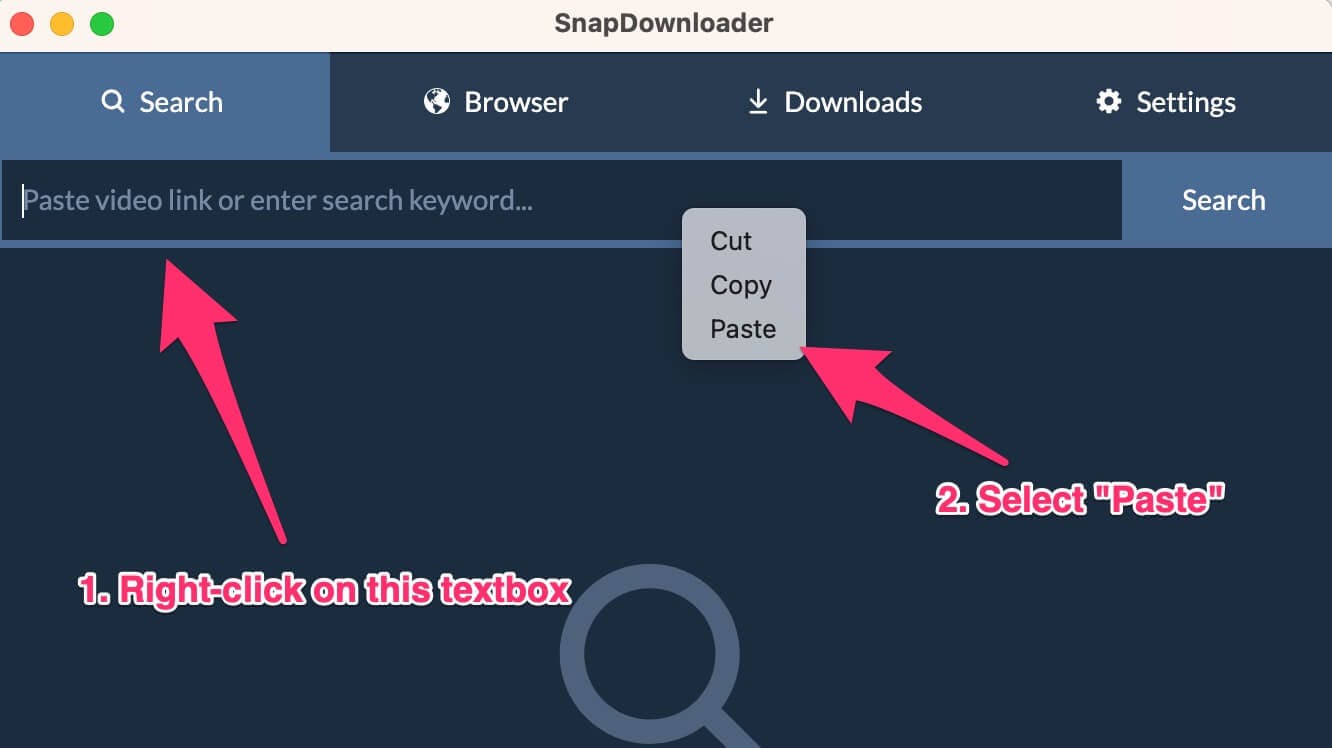
4. Select the output format and quality and click Download.
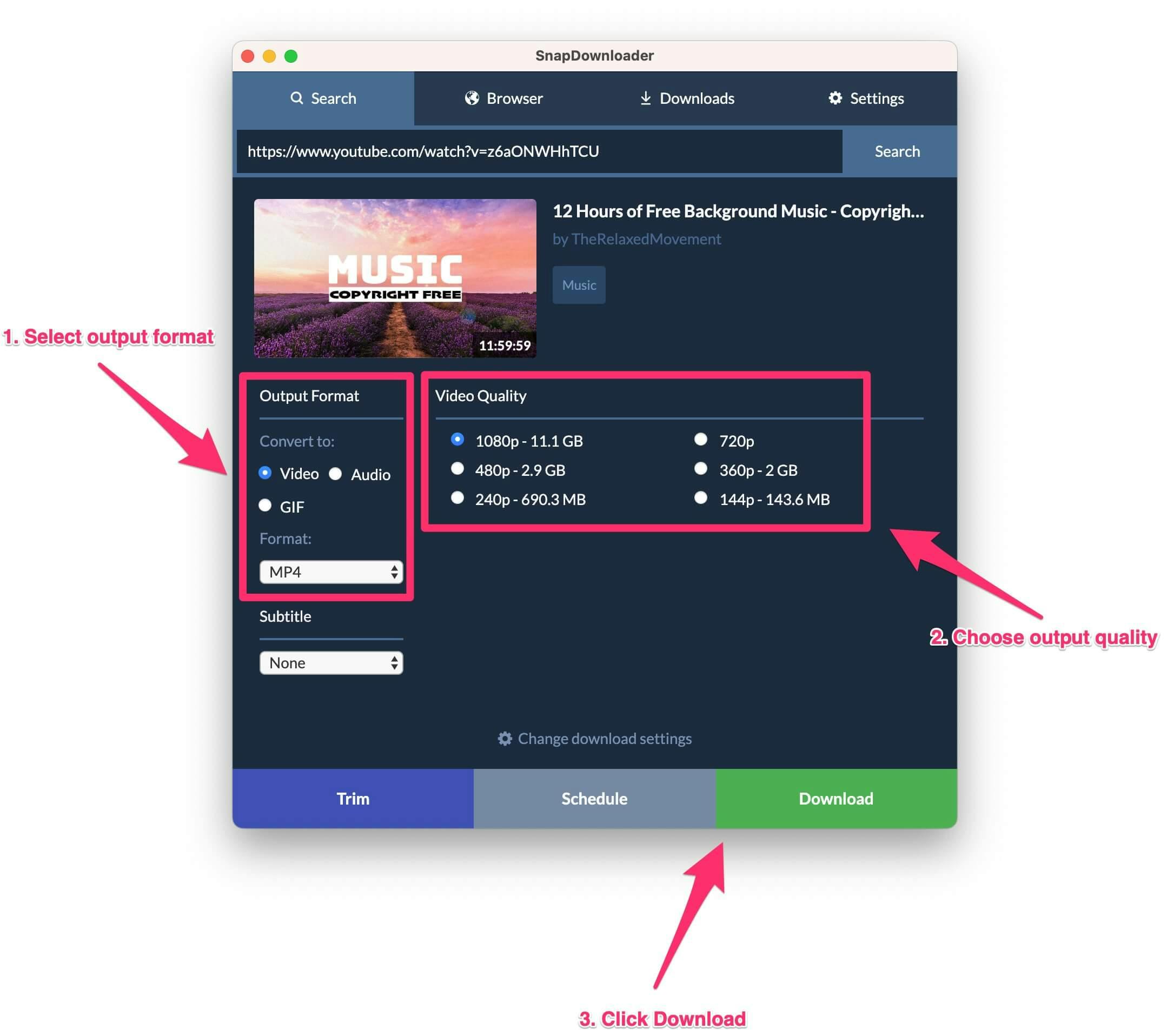
5 Best Alternatives to Videoproc
1. SnapDownloader
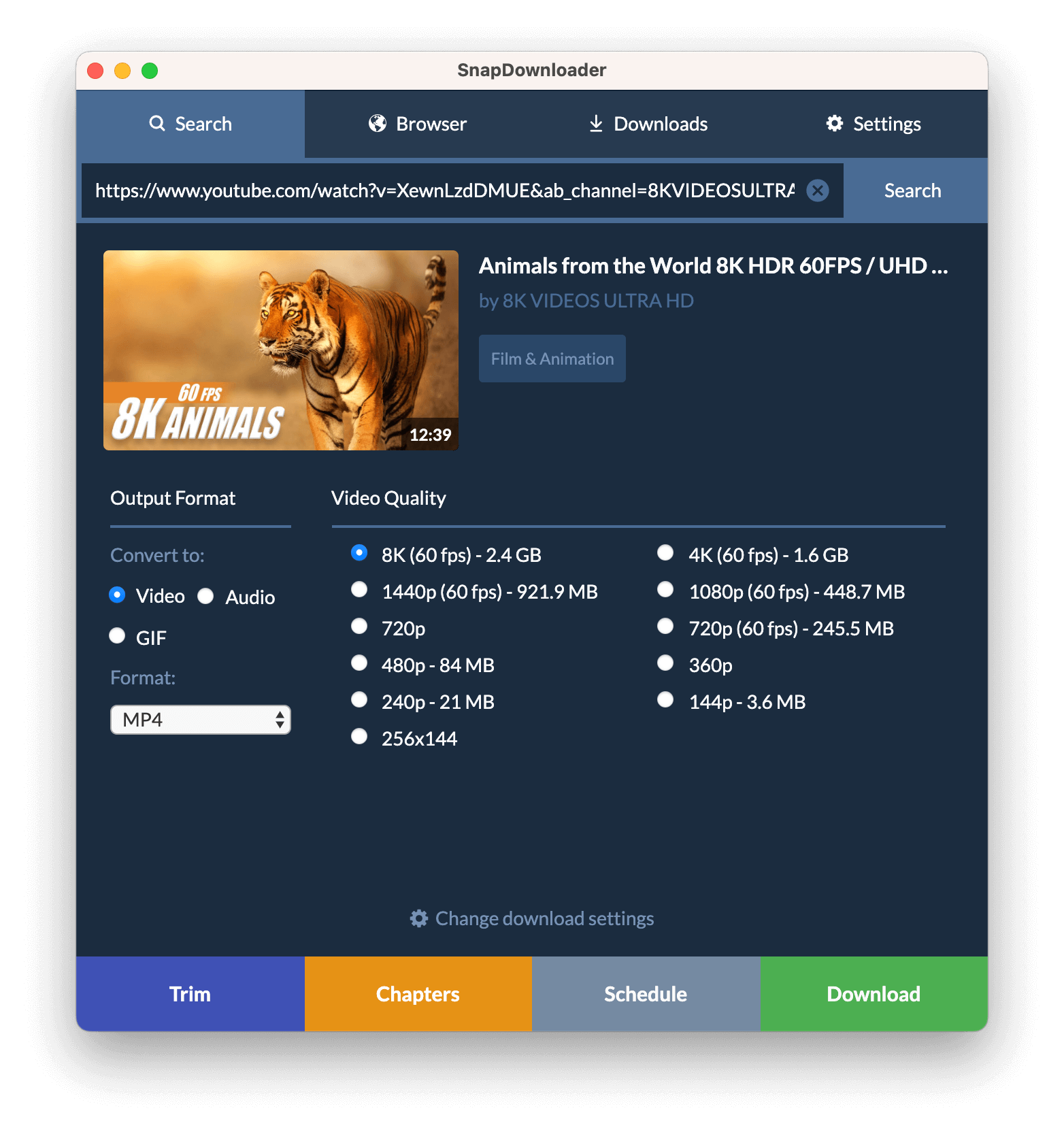
SnapDownloader is a top-tier tool that specializes in video downloads. You can use it to grab files from various platforms in numerous qualities and output formats. Most notably, it's one of the fastest software on the list.
The tool allows you to browse different social media from within the dash. Once you find a funny or interesting video, you can place it into the download queue. Put the right setting, and voila!
You can access the download and other files from within the software's library when the download is finished.
SnapDownloader works with over 1,000 websites including popular platforms like Twitch, TikTok, Facebook, Twitter, and more.

Pros
- Much faster than an average video downloader
- Simple and intuitive UI
- Allows you to search content via the Browser tab
- Edit the video prior to download
- Keeps track of all your previous downloads
- Allows you to download private videos
- Lots of fantastic features for YouTube
Cons
- It doesn’t have as many functions as Videopros
- The tool lacks editing tools
- SnapDownloader doesn’t support mobile devices
Pricing
- One month plan ($7.99)
- Three months plan ($16.99)
- Annual plan ($29.99)
- Lifetime plan for one user ($39.99)
- Lifetime plan for three to five users ($69.99)
Features
- Download videos from more than 1,000 sites
- Video downloads without leaving the dashboard
- Video scheduling
- Basic editing like cropping videos
- Media library
- Convert videos to a particular quality and format
- Bulk downloads
- Allows you to avoid geo-location blocks
- Download private videos
- Download age restricted YouTube videos
2. 4K Video Downloader
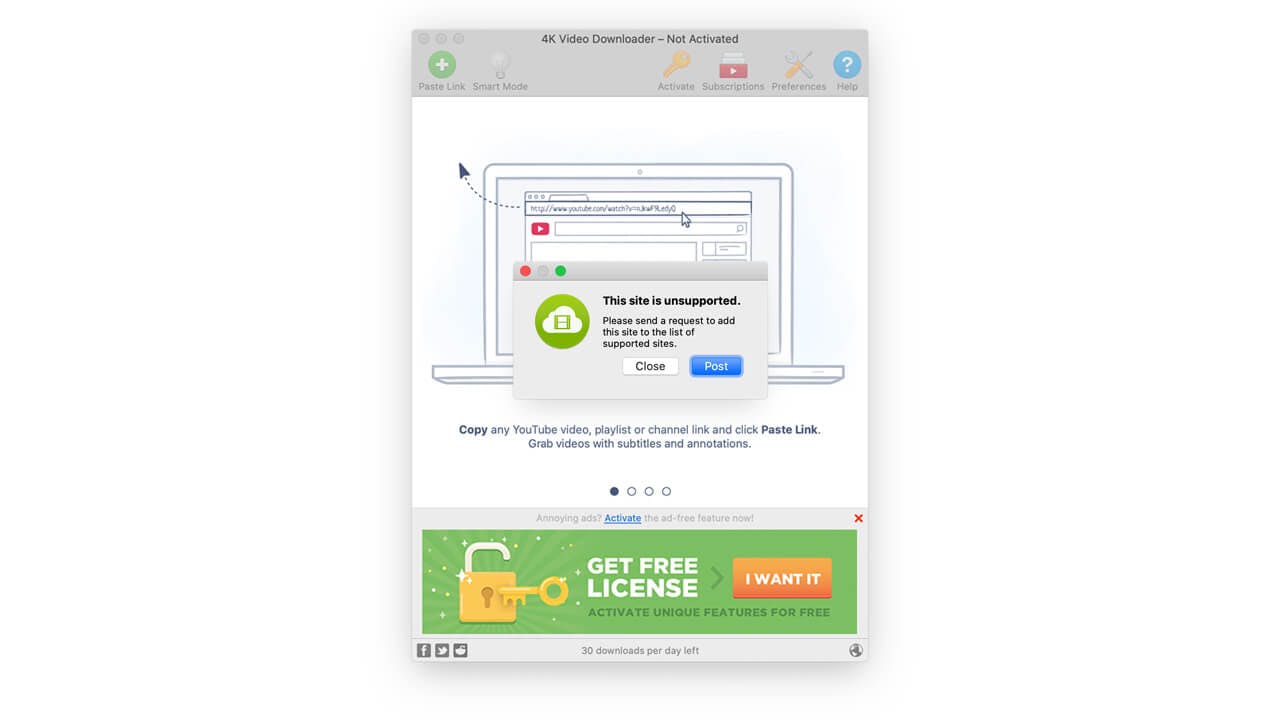
4K Video Downloader is one of the better solutions within the niche. It works well for downloading YouTube files, albeit at a slightly slower speed compared to the competition. However, it compensates by having nifty features such as private video downloads and subtitles.
The platform is good for beginners. It has one of the better UI out of all the tools on the list, and it doesn't take much time to get the hang of it. Unfortunately, you'll likely need the paid version. Free iteration of the product has numerous limitations and will blast you with constant ads.
Pros
- Well-designed UI
- Allows downloads on Mac, PC, and Linux
- It helps you download private videos
- One of the best tools for beginners
- Allows you to download videos in the highest quality
Cons
- Not particularly fast
- The tool doesn’t support as many sites as some of the alternatives
- Ads plagues the free version
- The free version limits the number of bulk downloads
- Too many software updates
Pricing
- Annual plan (€10)
- Lifetime plan for one user (€15)
- Lifetime plan with extra features (€36)
- 4K Complete Suite (€55)
Features
- The smart download feature simplifies downloads
- Supports up to 8K videos
- The tool allows you to circumvent firewalls and other protections
- Allows downloading of 3D and 360 videos
- Age restrictions for videos
- Users can grab private videos
- Playlist downloading
3. Leawo YouTube Downloader
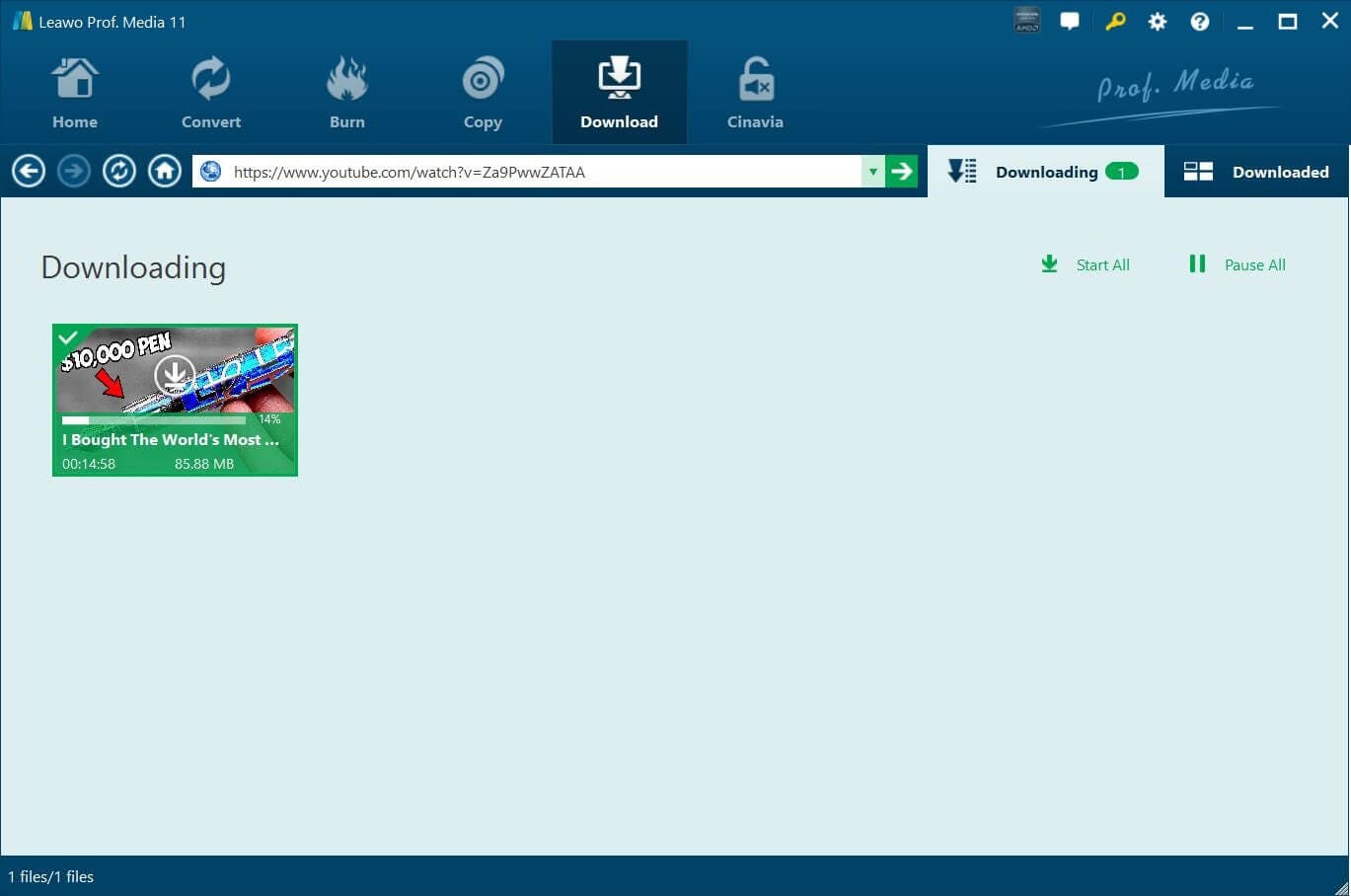
Leawo is a fantastic solution if you’re looking for a multifunction video tool. You can use it as a downloader, converter, and DVD ripper, allowing you to fine-tune formats and qualities. The software works for just about any format ever invented, and you can use it to convert files, so they work on other devices.
Unfortunately, despite good performance and many features, it has some glaring flaws. First and foremost, it isn't the best option if you are mainly looking for a video grabber. The tool is costly, and you must pay for its features separately. If that wasn't enough, you might have trouble using it on specific platforms.
Pros
- Support more than 180 formats
- It can transform 2D format into 3D
- Great for adapting files for any device
- The tool is fantastic for creating slideshows
- Allows users to grab YouTube subtitles
Cons
- Different features are charged separately
- It doesn’t work properly on certain devices and platforms
- Very expensive compared to some of the alternatives
- Sometimes, you might encounter errors when downloading content
- Some users have reported issues with refunds and payment processing
Pricing
- Annual plan ($49.95)
- Lifetime plan for one user ($79.95)
- Leafwo Complete Suite ($89.91)
Features
- Blu-ray and DVD rippers and converters
- Video converter and downloader
- Ability to change 2D videos into 3D
- Option to change the video's aspect rate, bit rate, and other parameters
- Available in more than 10 languages
4. DwnTube
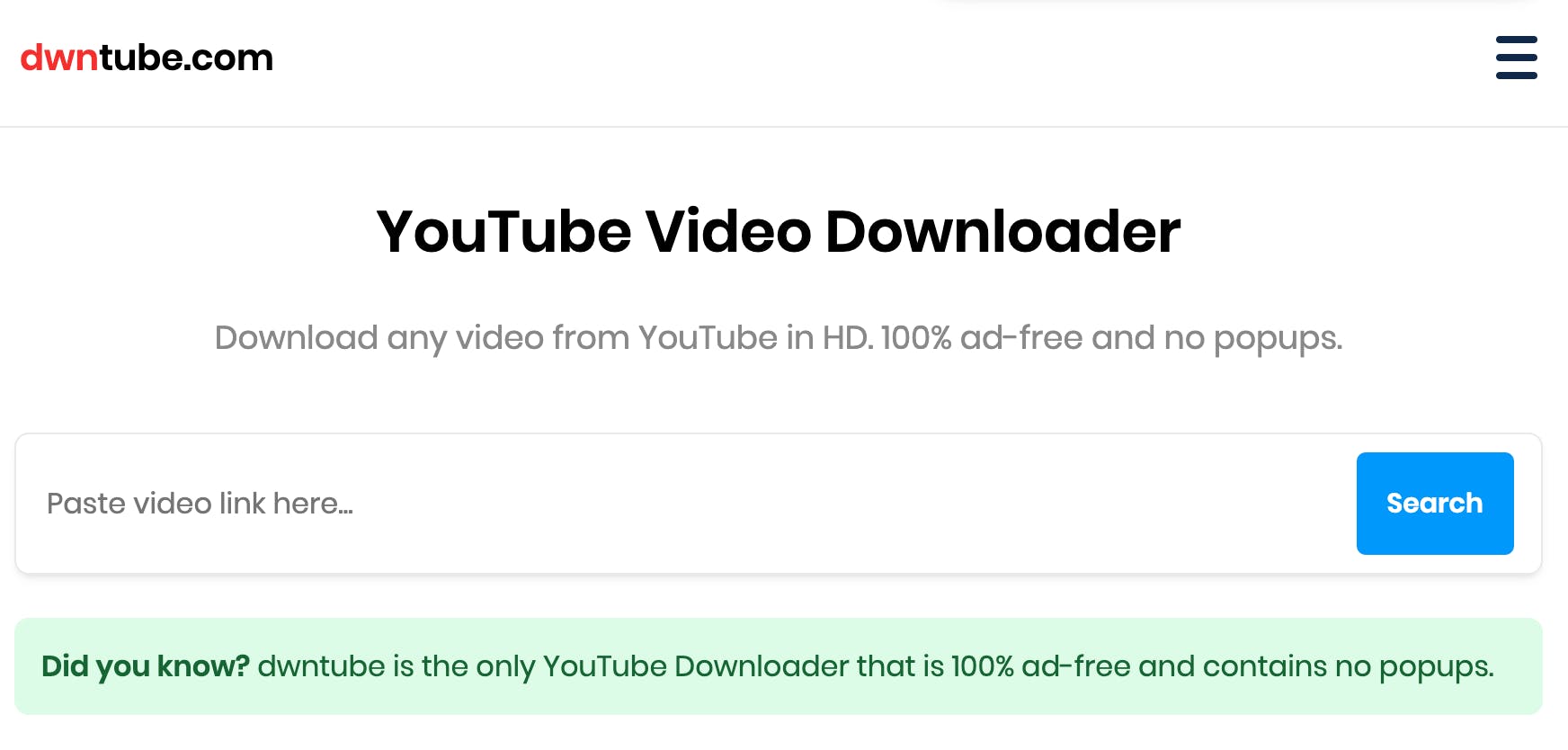
This is the only simple downloader on the list. DwnTube is an online platform that allows you to grab videos from YouTube automatically. All you need to do is copy-paste the URL, click download, and get a fresh new file in your download folder.
As of this writing, there are no ads and popups on their website, which is rare for online YouTube downloaders.
As you can presume, the software can't compare to the other options on the list. Although it allows you to download videos from YT without spending any money, its functionality is extremely limited. Most notably, you can only get certain quality videos.
Pros
- No ads and popups (as of this writing)
- A simple tool that you can easily use at any time
- You don’t have to pay anything
- Direct downloads for YouTube without additional steps
- Supports Windows, Linux, iPad, and Android
- Lots of supported qualities and formats for such a simple tool
Cons
- It only works for YouTube
- Allows resolutions up to 720p
- Somewhat slow downloads
- No editing makes it a poor choice for content creators
Pricing
- Free
Features
- YouTube downloader that doesn’t have any special requirements
- It can be used for several different video qualities
- Works on desktop and mobile devices
- Supports several qualities and formats
5. Any Video Converter
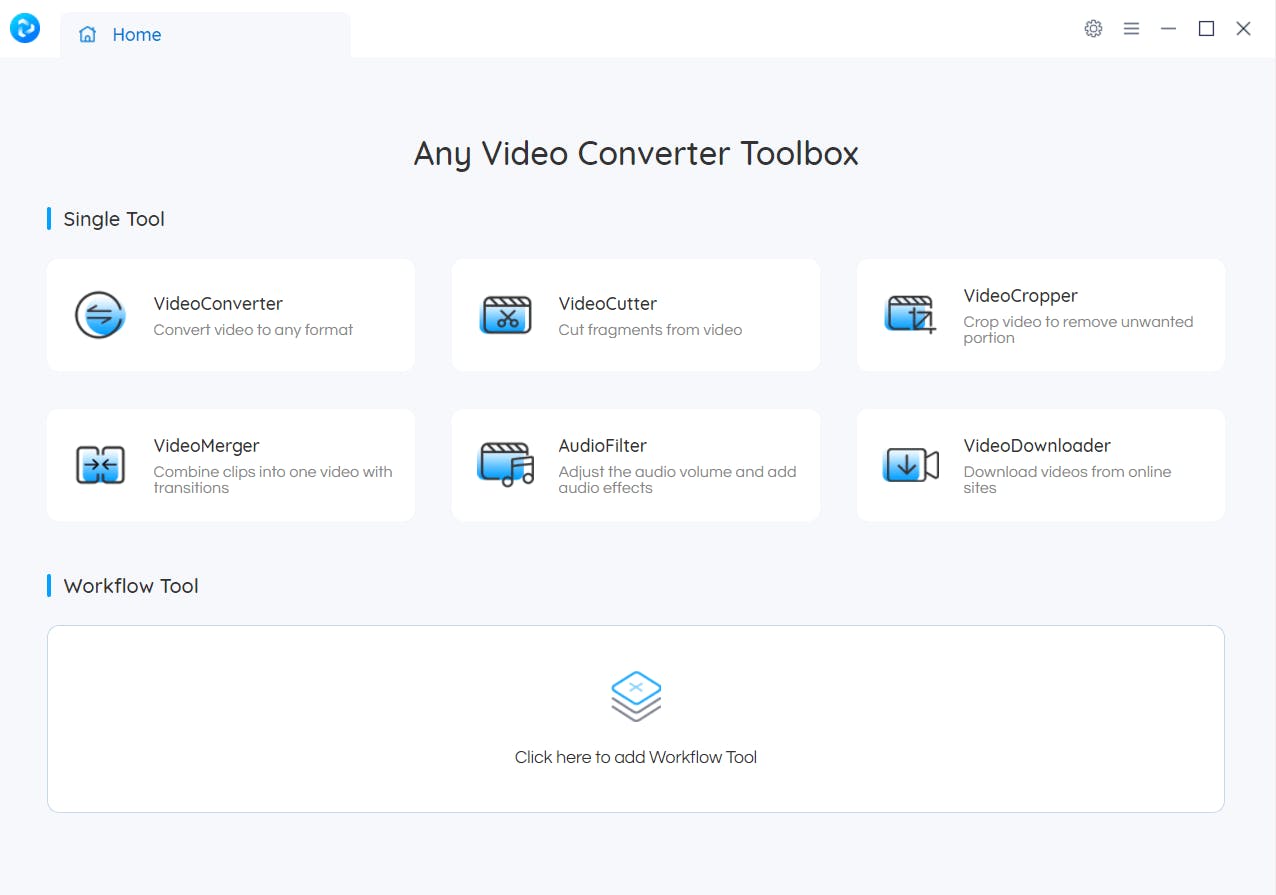
Any Video Converter is one of the best options on the list if you’re looking for an easy downloader that supports different outputs and video qualities. The users can play around with its editing features, which are fantastic for content creators. There’s also an option of performing screen recording.
Its main issue has to do with its video player. Although the downloader works like a charm, you might have trouble playing the files afterward. The feature is prolonged, and sometimes, your video might start bugging mid-watching. The UI isn't anything you'd want to write home about.
Pros
- An enormous number of video and audio formats are supported
- You can use the tool to merge several files into one
- The tool allows you to perform various editing functions before and after the download
- Users can utilize the software for batch downloads
- It helps users alter audio within videos
Cons
- One of the worst UI out of all tools on the list
- It doesn’t work on many sites and platforms
- It’s slower than most tools on the list
- The company is constantly trying to sell you the tool
- Malware sometimes flags and prevents its use
Pricing
- Lifetime plan for one user ($49.95)
Features
- Video burning feature
- High-quality video recording
- Numerous editing tools including merging and cropping
- Various audio modifications within videos
- Supports different version of Windows
Should I Use Videoproc?
Whether you decide to use Videoproc or not depends on your specific needs. This is primarily a comprehensive video platform meant to replace several tools. So, if you’re just looking for a DVD ripper or video downloader, using something else would be much better.
Regarding alternatives, SnapDownloader is a stable and fast option you should consider. It excels as a downloader and has a few extra nifty features that can make your life easier. If this software doesn’t work, you can always check out some of the entries on the list.
Conclusion
While Videoproc has a strong upside, it doesn't excel at anything. The tool often feels clunky, with a poorly designed interface and too many things going on the screen. Features such as DVD ripping feel obsolete in 2024, so you’ll likely pay for something you don’t need.
Before making a purchase, we suggest that you check other alternatives on the market and test their respective free versions. Who knows, you might find something that better suits your needs.


