In 2020, over 3 billion internet users were watching, streaming, and downloading videos at least once a month. And in 2021, The audience reaches for videos online was 92% among internet users globally.
We’re living through the golden age of the internet, where everything from shopping to communication is being done through the World Wide Web. In times when even an event as significant as a global pandemic could not keep the world from stopping, the online entertainment industry saw the sharpest rise in the past year than ever before.
From millions of videos uploaded on YouTube every day, to user-generated content being shared on social media platforms such as Facebook, Twitter, TikTok, Instagram, and several others – video streaming online has reached an entirely new level.
A common factor among these dozens of popular media sharing platforms is the inability to save or download the videos for viewing offline.
While YouTube does offer the feature to save videos for offline viewing on the mobile version, it is relatively limited in more ways than one.
Are you traveling with no data to watch videos online or are you a marketer or a video editor and you need to work with downloaded videos? Either way, to resolve this very issue, video downloaders such as 4K Video Downloader are the way to go. However, this particular YouTube video downloading service may not be the best fit for you, so we’ve gathered some alternatives to 4K Video Downloader for you to check out.
Why are video downloader tools important?
Here are 5 reasons why it is important to find a better and more effective alternative to 4K Video Downloader:
- Not only do these alternatives download content from Youtube, but they also enable you to download videos from other websites as well.
- These video downloaders are user-friendly with an easy-to-understand interface.
- They are a great way to have a seamless, high-quality video streaming experience offline, wherever you may be, at home, on the plane, or in a coffee shop.
- With these 4K video downloaders for PC, you can download the video of your choice with just one click and watch it as many times as you want.
- You can download private videos, playlists, and other content that require the user to be signed into their account.
Criteria to consider in selecting your alternative to 4K Video Downloader
Before selecting the alternative to 4K Video Downloader of your choice, you should consider the following when choosing your 4K Video Downloader alternative.
1. Download from a large range of websites
It is important for your tool to be able to download videos from a large number of websites.
2. Download high definition videos
Your video downloader alternative should enable you to save videos in the best and sharpest quality (8K, 4K, UHD, 1080p, 720p…).
3. High-speed download
Fast speed download is a key factor as it greatly affects the quality of your online experience.
4. Safe download with no ads
Checking all the reviews is a must before selecting your downloading tool. Some alternatives to 4K Video Downloader may contain malware and ongoing and unceasing ads. SnapDownloader, for instance, does not have any of those nasty things.
Best Alternatives to 4K Video Downloader
These 4K Video Downloader alternatives are apps dedicated to downloading videos in their original format, converting them to audio for an uninterrupted listening experience, or cutting them for editing and using them for whatever reason you need.
- SnapDownloader
- YouTube By Click
- VideoProc
- Y2Mate
- SaveFrom
- UltraGet
- Downie
1. SnapDownloader
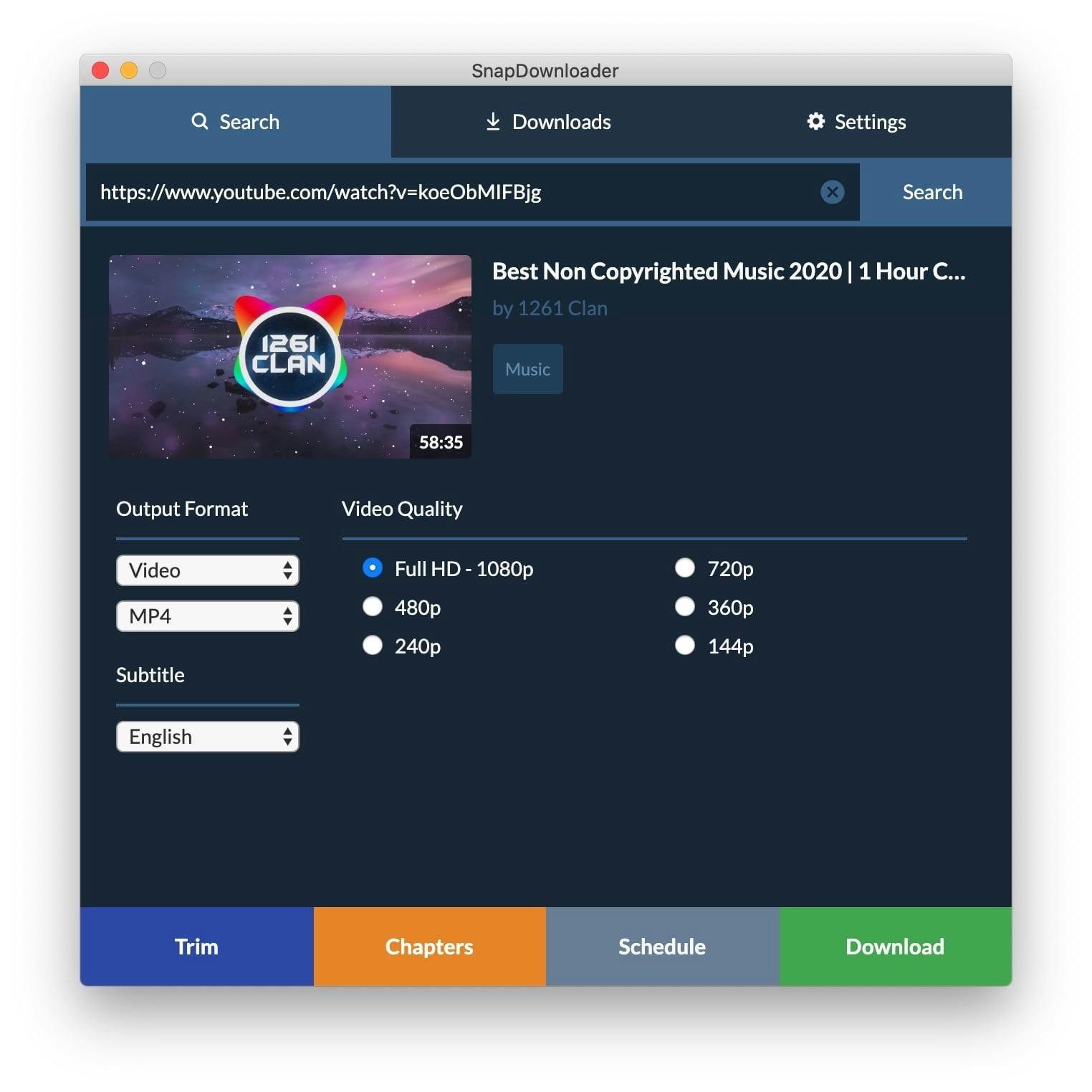
The primary reason you will find SnapDownloader at the top of the best video downloader apps and 4K video downloader alternatives out there is simply the quality of user experience that it offers. The most captivating feature of this YouTube downloader tool is the no-brainer UI that is simple enough for even the most layman user to get around. However, looks can be deceiving, and it is right in the case of SnapDownloader, which packs some of the most powerful features behind the humble and ad-free design.

Apart from being a wonderful alternative to 4K Video Downloader and having the ability to download YouTube videos effortlessly, SnapDownloader provides support for every major video-sharing platform, all adding up to more than 900 websites in total. Offering support for both Windows and macOS X, it is among the select few 4K video downloader alternatives for YouTube that can download content at a whopping 8K resolution. With a slew of add-ons such as Bulk Download to get up to 100 videos at once, a built-in video to audio converter, and a search engine baked into the downloader itself to help you look up videos right away, SnapDownloader is the complete package.
Pros:
- Download videos from YouTube, Vimeo, Twitter, Facebook, and 900+ websites.
- Ad-free software built with fast downloads and user experience in mind.
- Schedule downloads for later, a feature useful for users on metered bandwidth connection.
- With its Bulk Download feature, you can paste up to 100 video links and search them all at once.
- Built-in proxy settings to access video content that may be restricted in your region.
- Download and convert videos to multiple output formats such as MP4, MP3, AVI, AIFF, AAC, WMA, and more.
- Support for Windows and macOS.
Cons:
- There isn’t a mobile version of the SnapDownloader available.
2. YouTube By Click
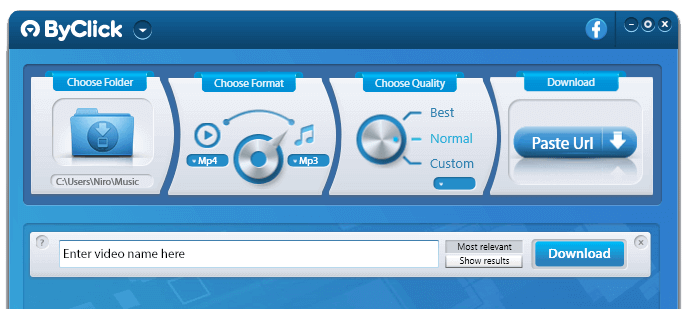
One of the oldest video downloader alternatives for YouTube in existence and still going strong, YouTube By Click is yet another computer-based video downloader that gets the job done. Ever since Google Chrome has disabled a majority of Chrome extensions that previously allowed downloading videos from YouTube, users are more and more dependent on installable software tools and alternatives to 4K Video Downloader such as YouTube By Click, which does not hold back on performance in any way.
Although the unique selling point of YouTube By Click is no longer effective, the tool is still capable of not only integrating into the web browser to download videos from most platforms except YouTube, but it also comes with robust software that can even convert video content into audio on the fly. Selecting the save location, choosing the quality of the downloaded file, and selecting the format – everything is made simpler with the clean user interface of the app.
Pros:
- This is a free 4k downloader, and unlock additional features at a small one-time premium price.
- Support to download large files from not just YouTube, but several other popular video sharing platforms.
- Built-in video to audio converter with support for multiple formats such as MP3, WAV, and others.
- Premium version allows multiple video download, region proxy, HD content download, and more.
Cons:
- The user interface can seem cluttered with the unnecessary toolbar added to it.
- Users have reported issues with the stability of YouTube By Click at times.
- Website support to download videos is not as extensive as SnapDownloader.
3. VideoProc
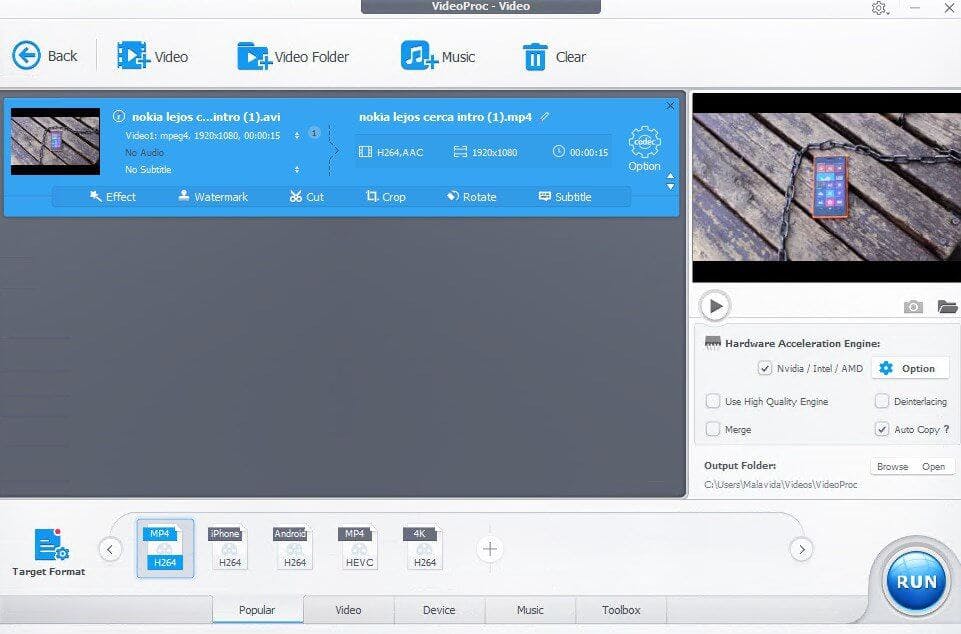
If you ever needed a video editing software that could also help you download videos from popular platforms such as YouTube and Instagram, then VideoProc is the way to go. Supporting hundreds of popular video sharing websites, VideoProc may appear a bit advanced to layman users, since there is a great deal of functionality built right into it, but it is a great alternative to 4K Video Downloader.
Apart from being a powerful video downloader, the 4K Video Downloader alternative is powered with video editing features such as cropping, effects, subtitles, and more. There is a slew of conversion formats to choose from, and you can even convert videos to be compatible with specific devices. To make the deal sweeter, there is even a video screen recorder tool baked right into VideoProc to create screen recordings of your computer.
Pros:
- The toolbox includes a video editor, video downloader, screen recorder, and DVD converter, all combined into one.
- Supports resizing content into dozens of video and audio formats.
- This video downloader alternative is compatible with hundreds of websites.
- Allows GPU acceleration to increase the speed of video conversion and editing.
Cons:
- The software consumes excessive processing power, which makes it difficult to run on a mid-performance computer.
- The price is based on a subscription plan and is priced higher than most 4K video downloader alternatives out there.
4. Y2Mate
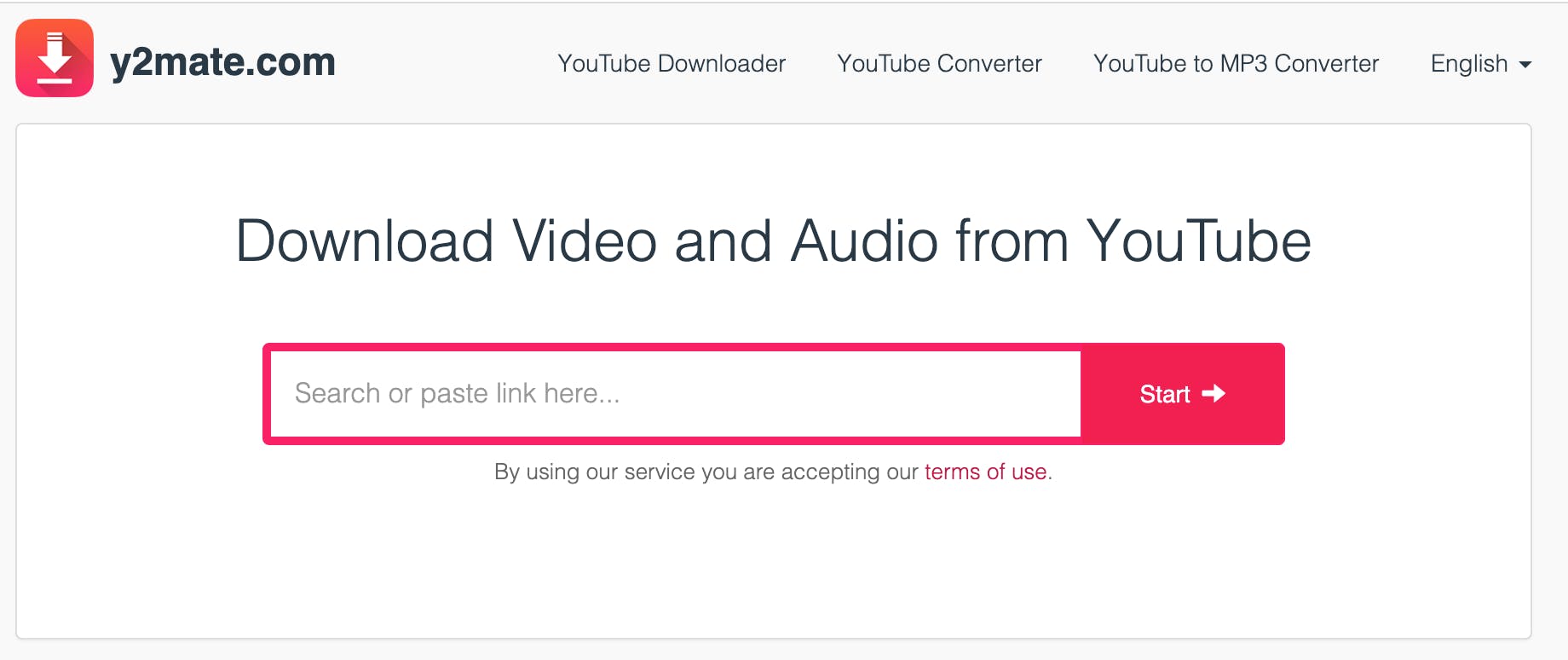
If you ever wanted a video downloader for YouTube, which could be opened up in an instant and could get to work right away, Y2Mate is your dream pick. This simple web-based video downloader alternative for YouTube works with most of the popular video-sharing platforms and allows you to convert videos into audio MP3 files actively.
All you need to do is copy the video link and paste it into Y2Mate for the web-based 4k video downloader alternative to get to work. The ability to download videos in the highest possible quality is offered right then and there, along with their MP3 equivalent audio file, so you don’t have to spend time downloading software and learning the user interface.
Pros:
- Available for free with no download or registration required to begin: a free 4K downloader.
- The website is quick, responsive, and easy to get around.
- Allows downloading videos in the highest uploaded quality, along with MP3 audio downloads in a single click.
Cons:
- No advanced features such as multiple video downloads at once.
- Supports YouTube only.
5. SaveFrom
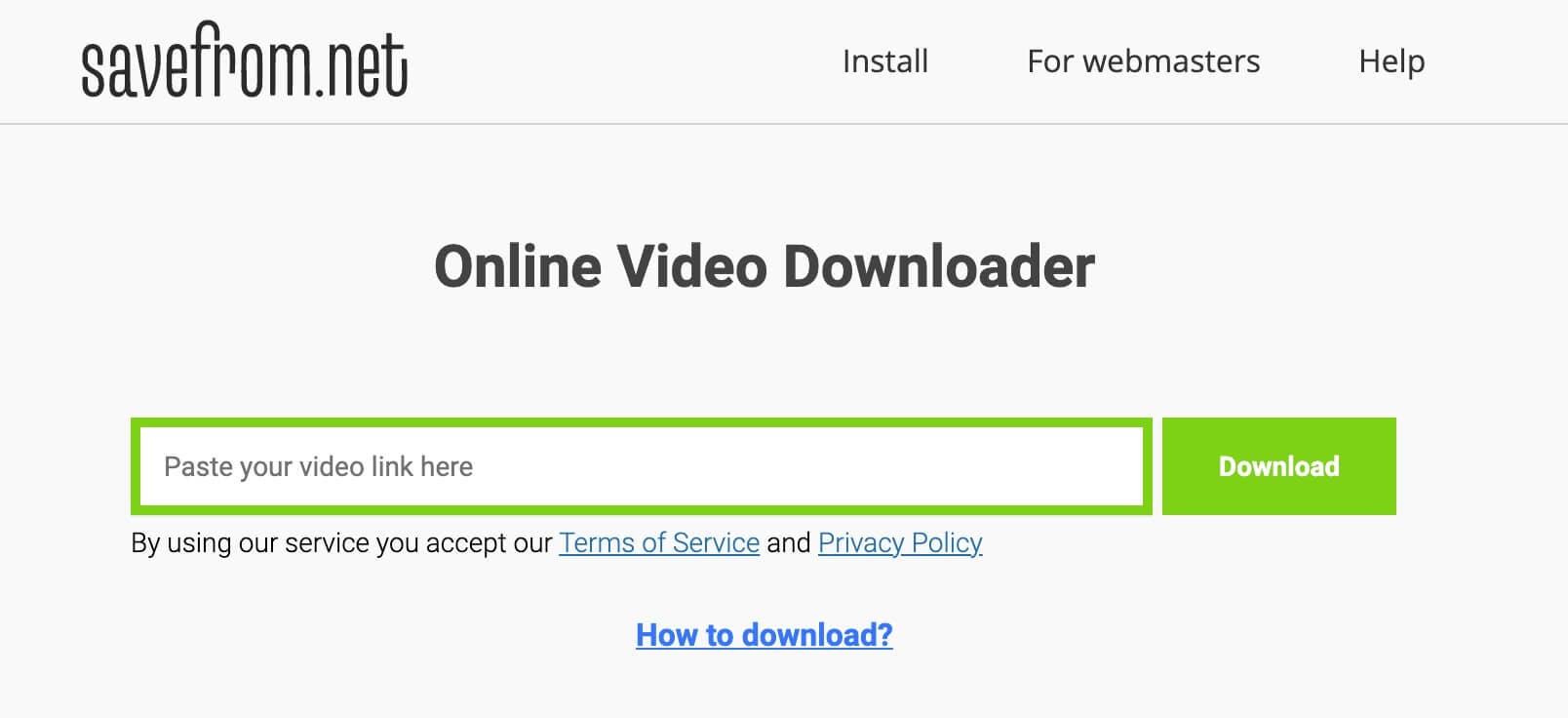
When it comes to install-free video downloading, SaveFrom is a video downloader alternative that lists more than a dozen websites that it supports downloads from. The registration-free experience is welcoming, and you don’t get blindsided by intrusive advertisements of any sort.
As simple as it can get, just copy the link of the video you want to download, open the web-based SaveFrom tool and paste it. While downloading videos in standard definition is a breeze, you will have to look elsewhere if compromising on video quality is something you’re not looking forward to.
Pros:
- A clean, ad-free, and registration free user experience.
- Works with almost every major video sharing platform there is.
- Extensions for the video downloader alternative are available across several different browsers.
Cons:
- There is a limit on the video resolution you can download.
- The user interface is dated and clunky.
6. UltraGet
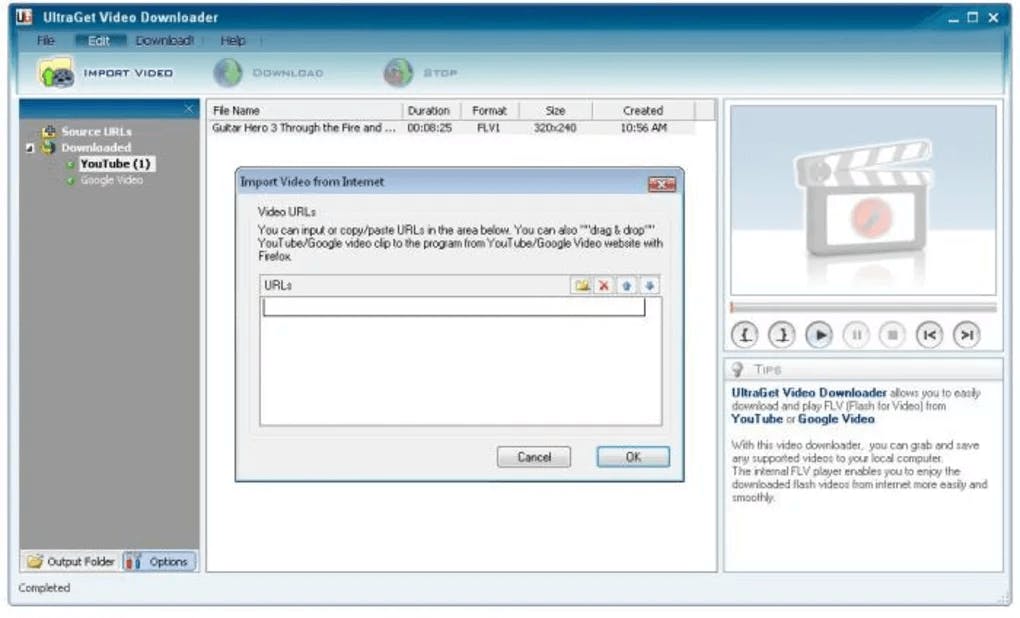
UltraGet is an application that allows you to easily download and play FLV (Flash for Video) online videos from Youtube and Google Video to your local computer and enjoy them while being offline. This is an alternative to 4K video downloader built for smoother and faster video streaming that would comply and satisfy all video junkies.
It is as simple as any other video downloader alternative out there: you just have to drag and drop or copy to Clipboard the video URL onto the program's interface and the download process will start within seconds.
Pros:
- Compatible with PC and mobile phones.
- Features an embedded player (Flash for Video) so you don’t have to download a third-party program to play the saved videos.
Cons:
- Using UltraGet requires a Youtube account.
- There is no possibility of conversions into other formats
7. Downie
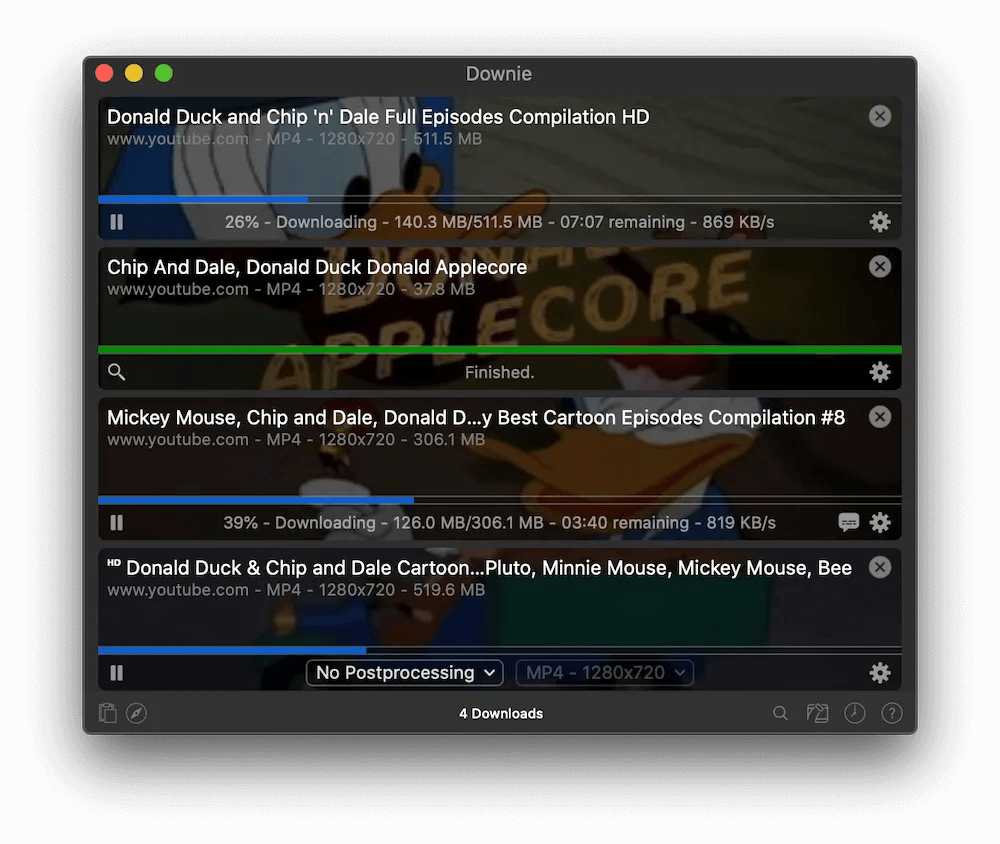
Last but certainly not least, Downie is a 4K video downloader alternative for macOS with support for Youtube and many other websites, including Youku, Bilibili, and Vimeo.
This software can also convert your videos to MP4 on Apple Music automatically, contains a built-in search function, and allows synchronization over iCloud between your different devices.
In order to download your chosen videos, you have to copy and paste the video’s URL into Downie or onto its dock icon and the download will start immediately.
Pros:
- With a minimalist interface, Downie is an easy-to-use alternative to 4K Video Downloader.
- Not only is it a stand-alone app but it also gives you the option to install extensions for any/all major browsers as well.
Cons:
It is only compatible with macOS, unlike SnapDownloader.
8. dwnTube
dwnTube is a dedicated YouTube downloader tool that is currently ad-free (as of this writing). It can download videos, shorts, playlists, and channels from YouTube in high speed. The maximum resolution it currently support is 720p.
Pros:
- Fast download speed
- Ad-free
- Supports MP4
Cons:
- Supports up to 720p only
- Doesn't offer MP3 conversion
Wrapping Up
A simple search online and you’ll realize that there is a sea of video downloaders to choose from, but not all of them are built the same.
Some are 4K video downloaders for PC, others are compatible with mobile phones, and some are for both supports. You will find free 4K downloader alternatives but do they have all the features you would need? It is up to you and your needs to decide which is the best option for you out there.
The above list of YouTube and social media video downloaders that have been tried and tested to work successfully and could become your alternative to 4K Video Downloader.

