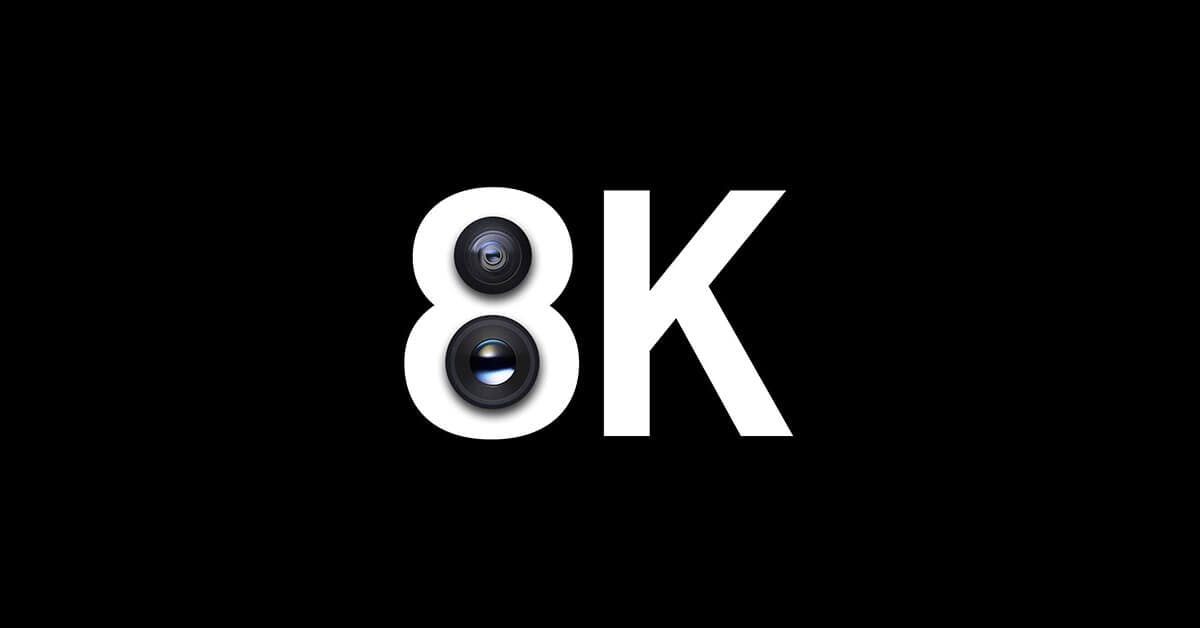Technology is rapidly evolving and many smart TVs now support 8K video resolution. In this article, we'll show you how to download 8K videos from YouTube without any hassle and enjoy watching them on any device, including your Smart TV.
Many YouTube videos are uploaded in 8K resolution, offering exceptional clarity and detail, especially on compatible Smart TVs. Although 8K videos are large and require a fast internet connection to avoid buffering, they provide stunning quality.
This SnapDownloader article will guide you through the simple steps to download YouTube videos in 8K resolution.
Why Listen to Us?
At SnapDownloader, we are committed to providing reliable and effective solutions for downloading high-quality videos, including those in 8K resolution. With years of experience and a strong understanding of video downloading technology,

we offer expert advice and step-by-step guides that ensure you get the best results. Our comprehensive approach combines user-friendly tips with the latest tools, ensuring that you can enjoy high-definition videos on any device, without interruptions.
What is an 8K Resolution Video?
8K resolution refers to a video with 7,680 x 4,320 pixels, which is four times sharper than 4K and sixteen times clearer than Full HD. This high level of detail makes videos look incredibly crisp and clear, especially on large screens like 8K-capable TVs.
With 8K, you can see fine details and vibrant colors that make the video look more lifelike. While 8K content is still limited, some platforms like YouTube offer videos in this resolution. To fully enjoy 8K videos, you'll need a compatible TV or screen. As technology improves, 8K videos will become more common and provide an even more immersive viewing experience.
How to Download 8K YouTube Videos
Method 1: Use SnapDownloader
1. Download and install SnapDownloader for your PC. The software works on Windows 7/8/10 and Mac OS X 10.10 and higher.
2. Go to YouTube and find an 8K video that you want to download. Copy its link from your browser's address bar.
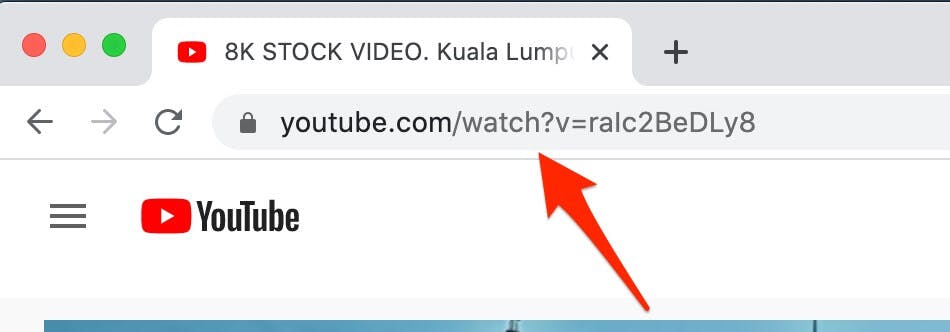
3. Open SnapDownloader and paste the link in the search bar to begin searching for the video. Within a few seconds, a list of all the available video qualities will be displayed for you to select.
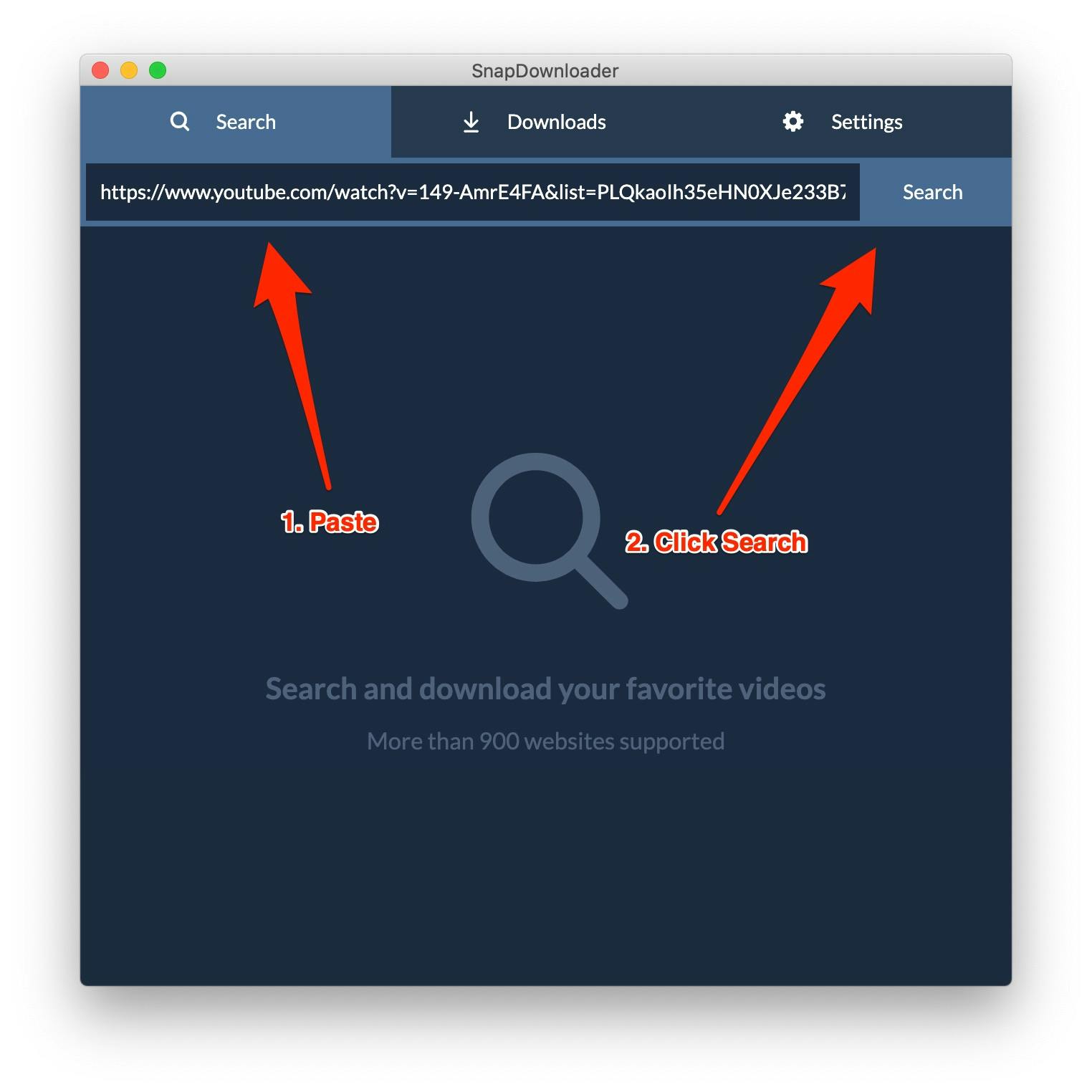
4. Select the output format as MP4 and select 8K as the video quality, then click the Download now button to download the YouTube video to your computer in 8K MP4 format.
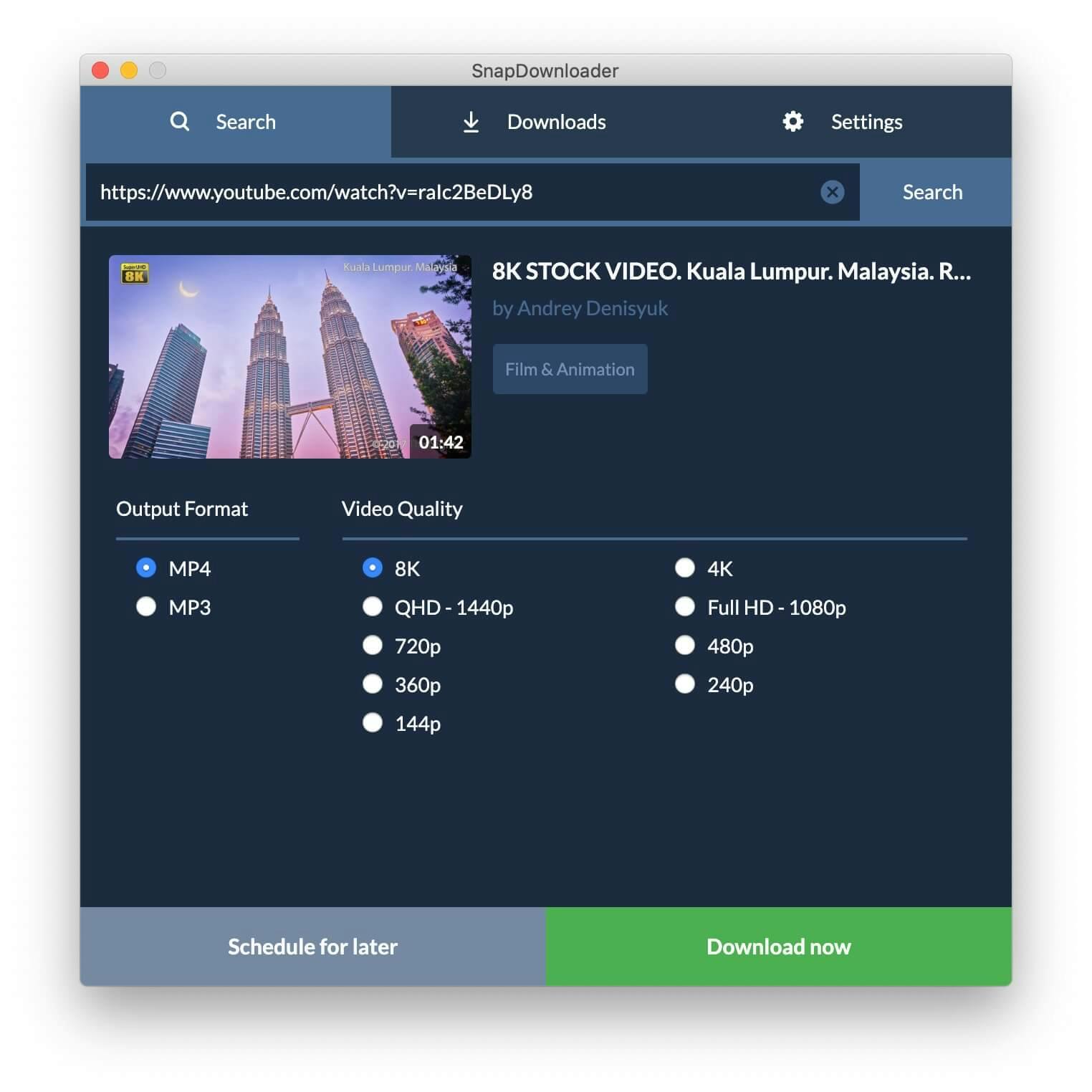
5. Once the download starts, you can view its progress from the Downloads tab. Now sit back and relax as SnapDownloader gets the 8K video downloaded on your computer.
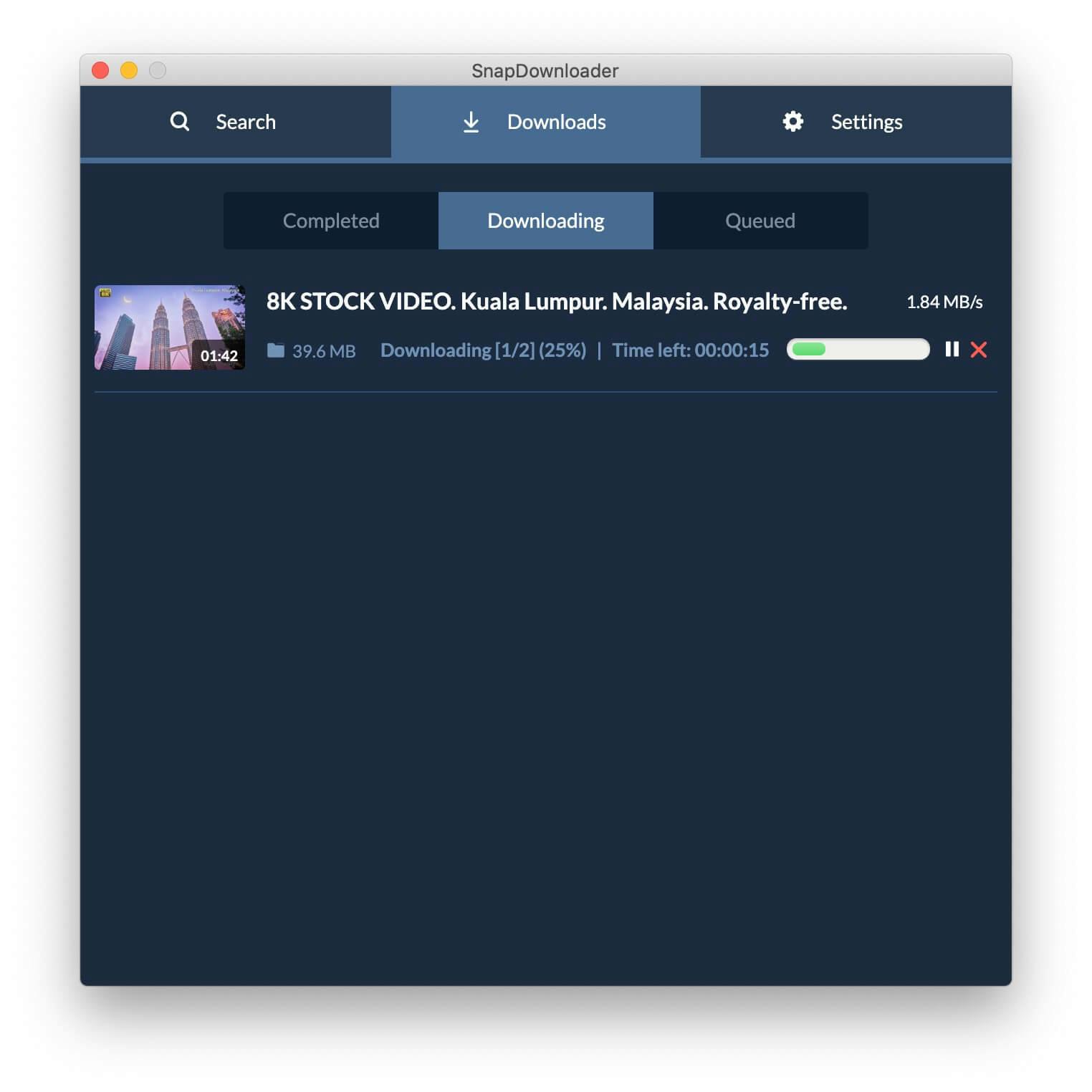
Keep in mind that 8K videos are very large in size and it may take a while to download the video to your device depending on your internet connection speed.
Once the download is completed, you can click the play icon to watch the video. Moreover, you will find the video saved to the folder that you selected as the download destination.
Method 2: Using an Online Downloader
Step 1: Copy the YouTube Link
Locate the 8K video on YouTube, then copy the URL from your browser’s address bar.

Step 2: Visit an Online Downloader
Access an online video downloader like y2down.cc. Paste the YouTube link into the input field and click Start or Download.

Step 3: Select 8K Resolution and Download
Choose the 8K option from the list of available formats. Click Download and save the video to your device.
This method is simple but often comes with ads, limited download speeds, and reduced file quality.
Method 3: VLC Media Player
Step 1: Copy the YouTube Link
Open the YouTube video and copy its URL.

Step 2: Input the Link in VLC
Open VLC Media Player and go to Media > Open Network Stream. Paste the video URL into the input box and click Play to start streaming.

Step 3: Save the Video
Once the video begins playing, navigate to Tools > Codec Information and copy the location link. Open this link in your browser, right-click on the video, and choose Save Video As to download the file.

Note: VLC does not directly support 8K resolution, so this method may result in a lower-quality download.
Method 4: Use 4K Video Downloader
Step 1: Install 4K Video Downloader
Download and install 4K Video Downloader on your computer. This software supports YouTube video downloads, including 8K resolution.

Step 2: Copy and Paste the Video Link
Copy the YouTube URL, then paste it into the application’s input field.

Step 3: Select 8K Resolution and Format
Choose the desired resolution (8K) and output format (e.g., MP4) from the options provided. Click Download to save the file.

This method is reliable and supports batch downloads, but the free version of 4K Video Downloader has limited features.
SnapDownloader Features
Apart from being an 8K YouTube video downloader, SnapDownloader includes a lot of features such as:
- Supports download of 8K, 4K, QHD, 1080p, 720p, and many more video resolutions
- Download videos from more than 900 websites including YouTube, Facebook, Twitter, Instagram, and Vimeo
- Convert YouTube videos to MP4 or MP3 format
- Download multiple videos simultaneously
- Download videos in bulk
- Schedule downloads
- Bypass geo-restrictions with in-app proxy
- Download YouTube playlists, channels, and VR videos
Wrapping Up
SnapDownloader is an amazing 8K YouTube video downloader that comes with a lot of features packed into a single software. With this software, you can now download videos from YouTube in 8K resolution very easily and without any hassle.