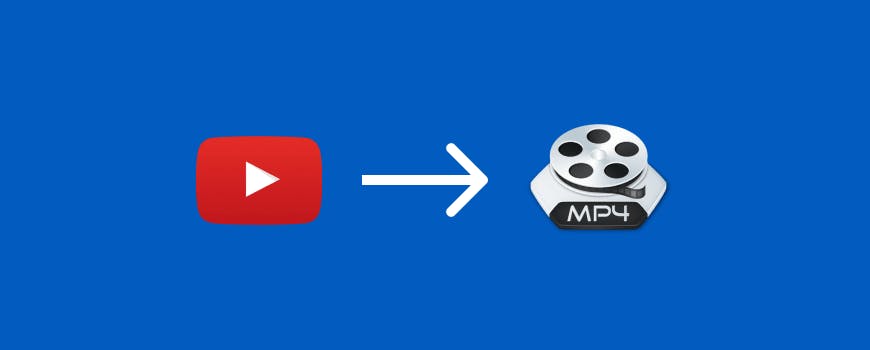Helpful Summary
- Overview: We offer a comprehensive guide on converting YouTube videos to MP4 using SnapDownloader, a powerful and user-friendly tool that supports Windows and macOS. With features like batch downloads, high-speed conversion, and 8K resolution support, it simplifies the YouTube-to-MP4 conversion process.
- Why you can trust us: We maintain a 4.9/5 rating across 500+ reviews for reliability and video download quality. Our tool is frequently updated and protects against malware, gaining consistent praise in case studies and user reviews.
- Why it matters: Downloading YouTube videos as MP4 ensures seamless offline access and sharing across devices, reducing data costs while providing high-quality playback.
- Action points: To start converting YouTube videos to MP4, install SnapDownloader. Then, copy your YouTube video link and paste it into SnapDownloader. Be sure to choose MP4. Lastly, select quality and download.
- Further research: Explore best practices for ethical downloading, copyright compliance, and maximizing video quality.
- Why Listen To Us?
- Advantages of Converting YouTube Videos to MP4
- Convert YouTube Videos to MP4 with SnapDownloader
- Pricing
- Best Practices for Converting YouTube Videos to MP4
- Use a reliable converter
- Ensure legal compliance
- Choose the right quality
- Check format compatibility
- Consider audio quality
- Batch processing
- Verify file integrity
- Protect your devices
- SnapDownloader FAQ
- The Bottom Line
With so many videos available on YouTube nowadays, there comes a time when you want to download and convert a video from YouTube to MP4. The MP4 format is the most popular video format that is supported by all modern devices including iOS, Android, Windows, and macOS devices.
While YouTube doesn't provide an option to download videos in any format, there are different methods to save YouTube videos with ease. One such method is to use our desktop downloader called SnapDownloader. SnapDownloader is a universal video downloader that works on Windows and macOS and allows users to download videos from more than 900 websites such as YouTube, TikTok, Twitter, and Facebook.
SnapDownloader comes packed with a lot of essential features such as:
- Unlimited downloads and conversions
- Convert videos to MP4 or MP3
- Download YouTube playlists and channels
- Download VR videos from YouTube
- Batch downloads
- High-speed download and conversion
- Save videos in 8K/4K/UHD/HD qualities
In this article, we'll show you how to convert YouTube videos to MP4 using SnapDownloader.
Related: How to Convert SoundCloud to MP4 (2024)
Why Listen To Us?
SnapDownloader has continuously helped numerous users easily convert their favorite YouTube videos into high-quality MP4 files. Our tool features essential functionalities like high-speed downloading, support for various resolutions, and batch processing, ensuring a seamless conversion experience.
By solving pain points through our case studies, we've gained first-hand knowledge. Our clients have highlighted our reliability and ease of use in converting content quickly, consistently, and securely.
With SnapDownloader, enjoy your favorite YouTube content offline with crisp audio and smooth playback across devices without compromising quality.

Advantages of Converting YouTube Videos to MP4
Converting YouTube videos to MP4 format offers multiple advantages, such as enhancing your viewing experience. MP4 is one of the most universally accepted formats today, and it is very easy to use on multiple sites and devices.
When your videos are in MP4, you can enjoy your favorite YouTube content even when you’re offline, making this format perfect for on-the-go entertainment, such as waiting for your turn at the salon or while on the train.
MP4 clips are also cost-effective. Regular streaming consumes a huge amount of data, resulting in expensive charges from your end if you have a capped data plan. Convert your favorite YouTube videos to MP4 and watch them offline to save on your mobile data costs.
Additionally, this format also simplifies the process of sharing and transferring content. In other words, you can share your videos with family and friends, allowing them to enjoy the clips even without Internet access at no extra costs.
Convert YouTube Videos to MP4 with SnapDownloader
Step 1: Download and install SnapDownloader for free. It is compatible with both Windows and macOS.

Step 2: Go to YouTube and open the video which you wish to download. Now copy its link from the URL bar of your browser.
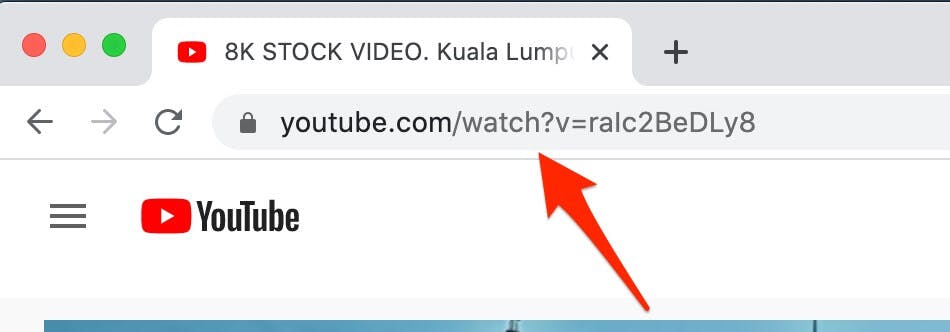
Step 3: Open SnapDownloader and paste the link into the search bar.
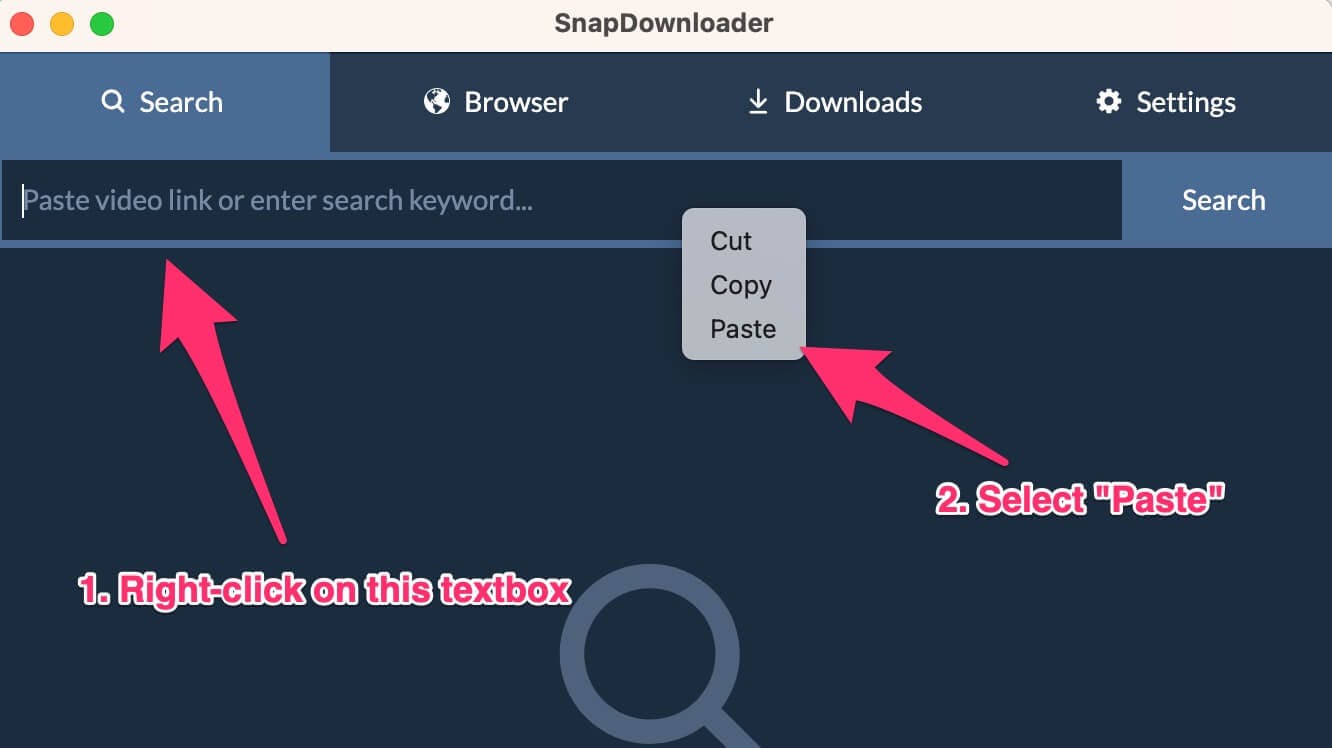
Step 4: SnapDownloader displays a list of all the available qualities for that video. Select a video quality that you want, then select MP4 as the output format.
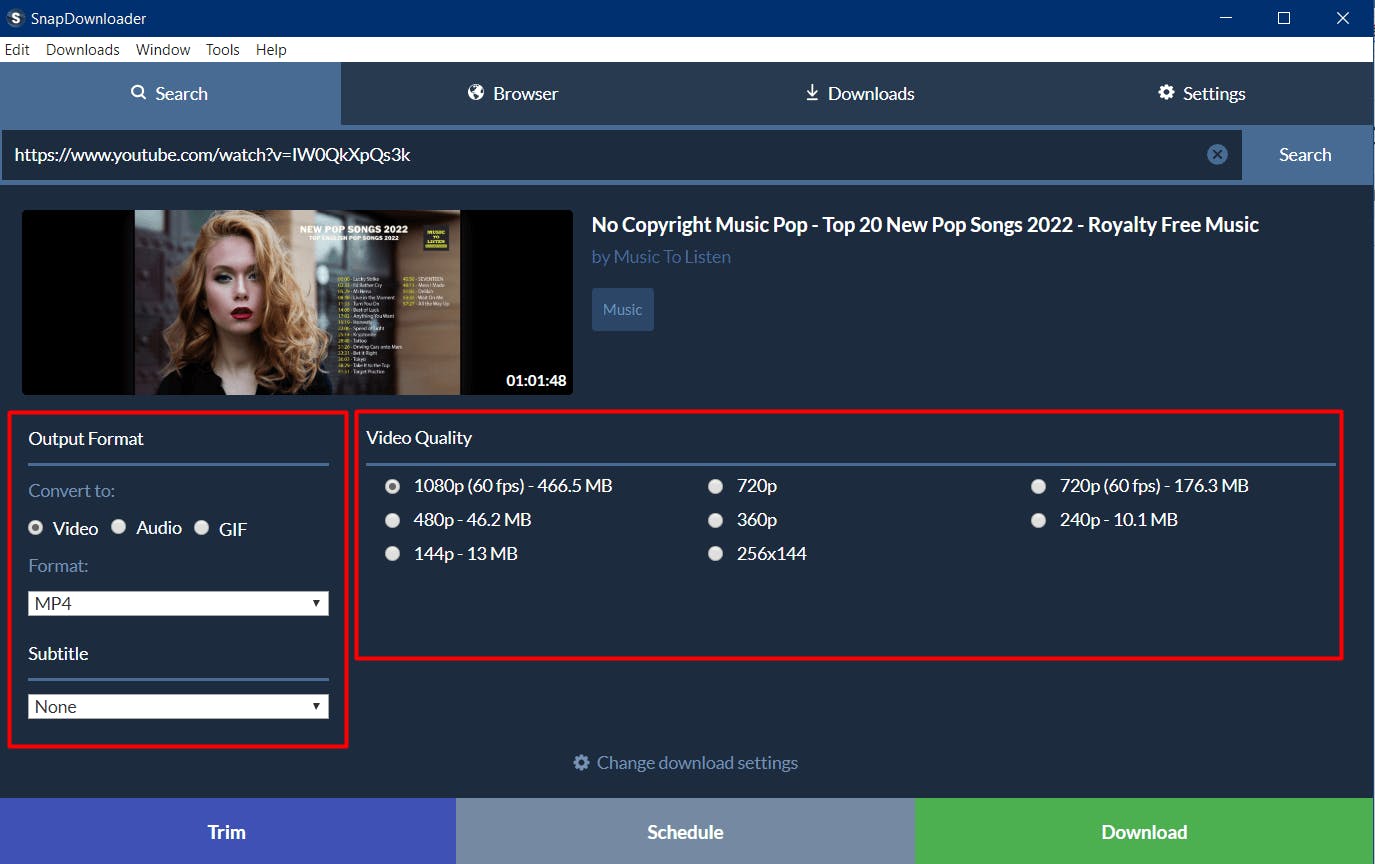
Step 5: Click the Download button. SnapDownloader begins downloading the video and you can view its progress by going to Downloads > Downloading.
The download file is saved to the folder that is set in Settings. If you wish to change this, you can do so from the Settings tab.
Once the video is downloaded, you can watch it using any of your preferred video players as well as send it to any of your devices such as an iPhone or an Android device.
Pricing
Here at SnapDownloader, we make converting YouTube videos to MP4 not only hassle-free but also affordable.
If you feel that the free version of SnapDownloader is too limiting for you, check out our paid plans. Our monthly subscription costs $7.99/month (for 1 computer). We also have a 3-month subscription at $16.99/3 months (for 1 computer), and our annual subscription comes at $29.99/year (for 1 computer).

Or, pay only once and enjoy SnapDownloader and all its features forever. Under the lifetime license, you can choose from the Personal License at $39.99 for 1 computer and the Family Edition at $69.99 for 3 computers. Both plans are transferable.
You can check out our pricing plans here.
Best Practices for Converting YouTube Videos to MP4
Converting YouTube videos to MP4 format is an extremely useful way to save your preferred content for offline viewing or to create a personal library of videos. Take a look at some of the best practices to ensure a smooth and efficient conversion process with SnapDownloader.
Use a reliable converter
Choose a reputable YouTube to MP4 converter tool such as SnapDownloader. You will love this tool as it is frequently updated, has several positive user reviews, and is known for its reliability in maintaining video quality.
Ensure legal compliance
Before downloading any YouTube video, ensure that you have the necessary rights to do so. Respect copyright laws and only download content that you have the right to access for personal use or that is available under Creative Commons licenses.
With SnapDownloader, you can be confident that all the content you acquire won’t get you in conflict with the laws.
Choose the right quality
Many YouTube videos are available in different resolutions. When converting to MP4, choose the resolution that best suits your needs while balancing file size and video quality. Higher resolutions offer better clarity but result in larger file sizes.
SnapDownloader allows you to get access to videos in various qualities, such as 8K, 4K, UHD, 1080p, and 720p.
Check format compatibility
You must also ensure that the MP4 format is compatible with your device or media player. This format is widely supported across various platforms and devices, but it's always a good practice to double-check compatibility to avoid any playback issues.
Consider audio quality
Pay attention to the audio quality of the converted MP4 file. Some converters may compress the audio, resulting in a loss of quality. Choose a converter that preserves the original audio fidelity whenever possible. SnapDownloader ensures that the converted video's audio quality remains crisp and satisfies your needs.
Batch processing
If you need to convert multiple YouTube videos, consider using a converter that supports batch processing. This feature can save you time by simultaneously converting multiple videos.
Verify file integrity
After converting the YouTube video to MP4, you must also verify the file integrity to ensure that it plays correctly and without errors. Test the video on different devices and media players to confirm compatibility.
Protect your devices
Be cautious when downloading and installing YouTube to MP4 converter software. Choose reputable sources to avoid downloading malware or potentially harmful software.
SnapDownloader is very secure. You can ensure that nothing bad will happen to your computer while you are using this tool.
SnapDownloader FAQ
Which websites are supported by SnapDownloader?
SnapDownloader officially supports more than 900 websites including many of the popular video platforms such as YouTube, Vimeo, Coub, TikTok, Facebook, LiveLeak, and Twitter.
Where are the downloads saved?
Downloads are automatically saved to the folder that you selected. To view which folder it is, you can go to the Settings tab in the app.
What video qualities can I convert to?
With YouTube, SnapDwnlaoder can download videos up to 8K quality.
Can I download YouTube playlists as well?
Yes, SnapDownloader can download videos from YouTube playlists as well as channels and VR videos.
Which platforms does SnapDownloader work on?
SnapDownloader supports Windows 7/8/10 and Mac OS X 10.10 and higher.
The Bottom Line
It's quite easy to download videos from YouTube and convert them to MP4. With so many tools available today, you can easily save your favorite YouTube videos and watch them in offline mode from any device, whether it be an iOS, Android, Windows, or macOS device.
While you're here, you might also want to check our list of the best YouTube to MP4 converters.