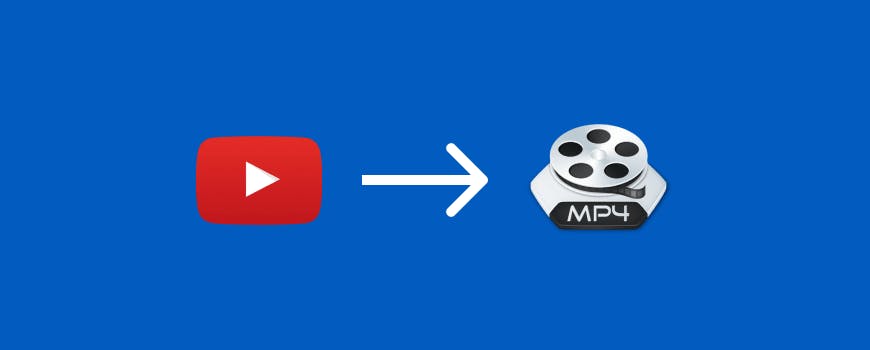If you’re looking for the best free YouTube to MP4 converters, you’ve come to the right place. It can be disappointing to download a video only to discover it’s not compatible with your video player or device. YouTube converters save you that disappointment by converting any YouTube video to MP4 at the point of download.
MP4 format is universal since it plays on almost all devices and is supported by any video player you may have. It became popular for its ability to store video, audio, text, and images at high-quality while maintaining relatively small file sizes.
There are several desktop converter apps and online converters that convert YouTube videos to MP4. We're going to review these online and PC-based YouTube to MP4 converters that you can use for downloading videos.
Top 10 YouTube to MP4 Converters
1. SnapDownloader
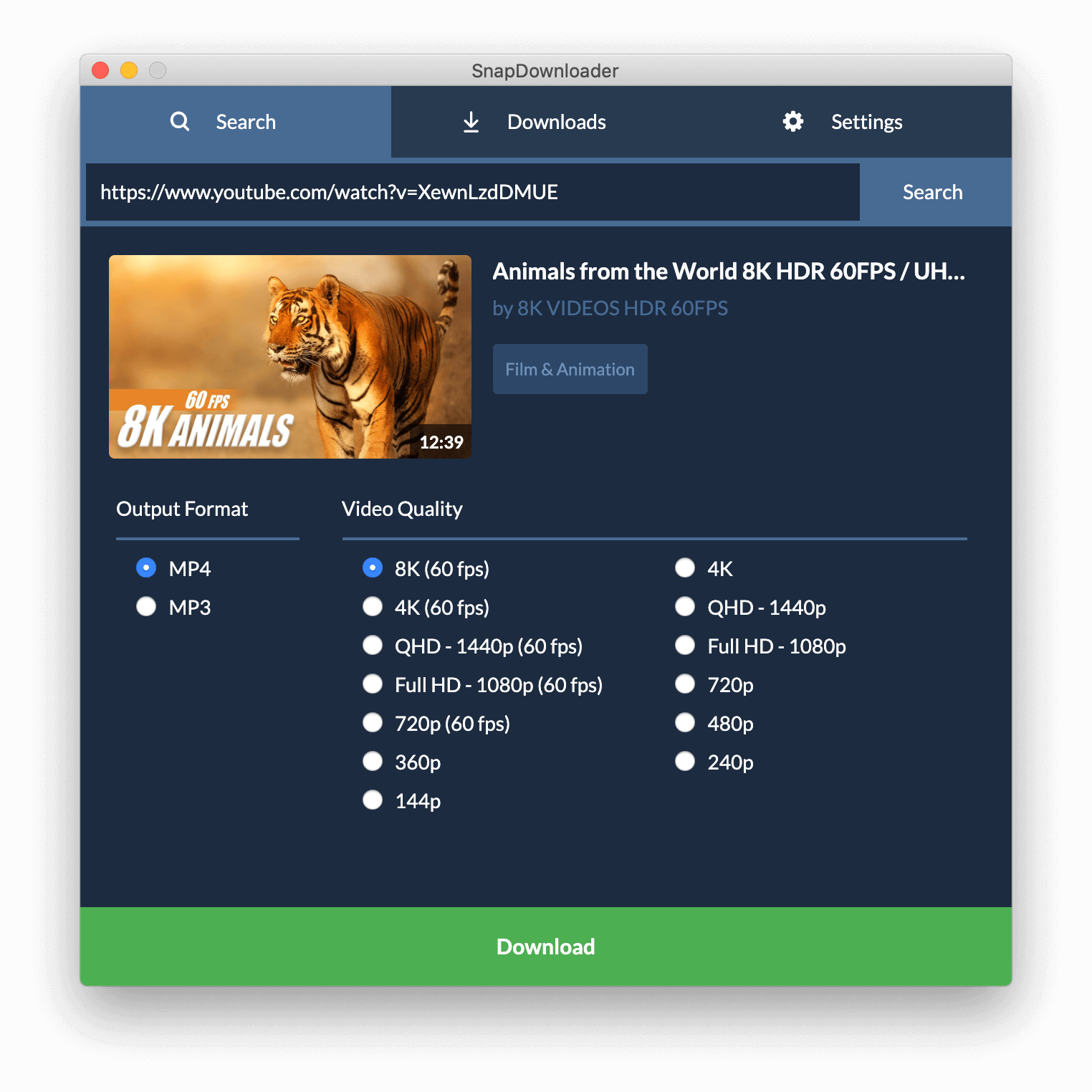
SnapDownloader is the ultimate YouTube to MP4 converter, offering advanced download and conversion features. It's a free downloader that converts YouTube videos to MP4 quickly and easily. That way, you don't need an additional tool to convert a video after downloading. SnapDownloader supports download in 8K, 4K, 1080p, 720p, and other video resolutions.
With SnapDownloader, you can download entire YouTube playlists and channels in MP4 format for viewing on different video players and devices. It also supports downloading VR 360 YouTube videos that will play on your PC. So whether it’s an educational video or comedy sketch you want to watch on your devices offline, SnapDownloader has got you covered.
Pros:
- Download from 900 websites
- Fast downloads and conversion
- Easy to install
- User-friendly interface
- Dark Mode
- Has proxy feature to bypass geo-restricted videos
- Download YouTube playlists, channels, subtitles, and VR videos
- Batch download from different sites at the same time
- Supports video quality up to 8K
- Extract high-quality audio from YouTube videos
- 24/7 customer support
- Supports Windows and macOS
Cons
- Not available for Android and iOS
2. Wondershare UniConverter
![]()
Wondershare is an efficient desktop app for converting YouTube videos to MP4. With this software, there’s no loss in the quality of the MP4 video. It’s available for free download on Windows and Mac OS, allowing you to watch YouTube videos on your PC or Mac offline. Wondershare UniConverter is also useful for converting YouTube videos to other formats such as MOV, AVI, and MKV. Also included in the software bundle is a video editor, compressor, and DVD burner.
Pros:
- Fast YouTube videos conversion
- Retains video quality
- Versatile software bundle
- Supports several other formats, besides MP4
- Downloads subtitles
Cons:
- The software requires large disk space for installation
- Not available for mobile platforms
3. Freemake Video Converter
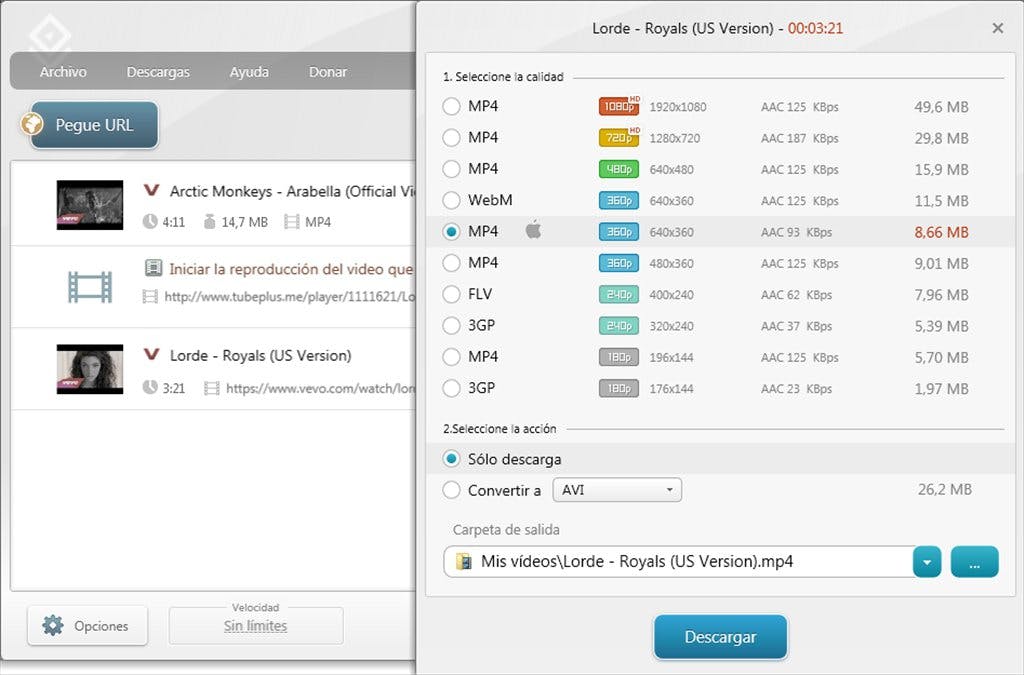
Another popular free YouTube video converter in the scene is Freemake Video Converter. It's a Windows-compatible converter that allows you to convert any YouTube video to MP4. Since most media players accept MP4, you can watch your favorite videos at any time on your PC. This desktop application also supports subtitle download and video editing.
Pros:
- Straightforward download process
- Supports subtitle downloads
- Download from 1,000 websites
- Can save videos in HD
Cons:
- Doesn’t support macOS
- Batch downloads aren't supported.
4. Clip Converter
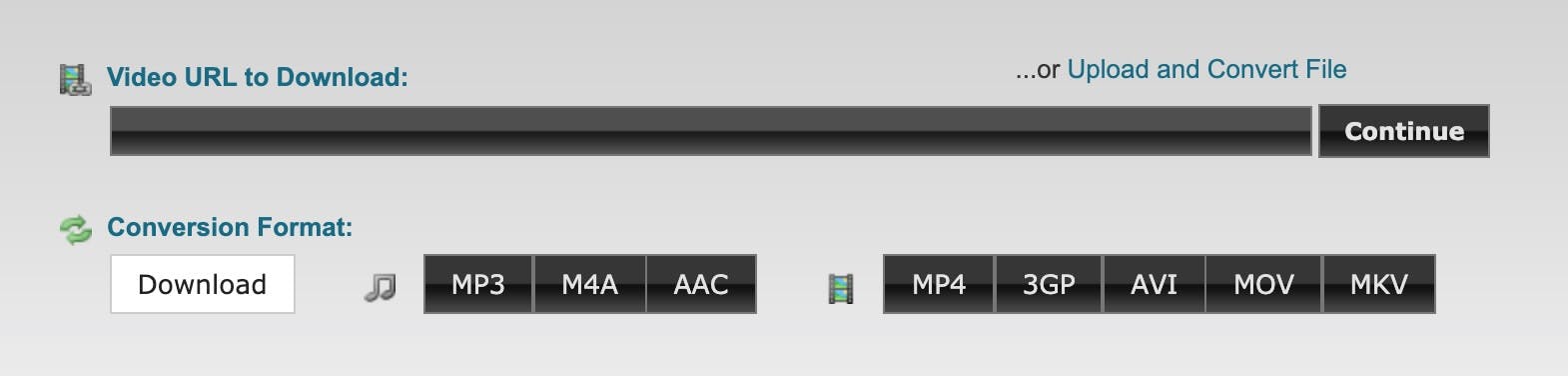
Clip Converter is the first free online YouTube to MP4 converter on our list. You can convert directly with a YouTube URL or uploading the downloaded video to the converter. Either way, Clip Converter retains the quality of the video. This online tool gives you the freedom to choose the quality you want, as well as the desired resolution.
Pros:
- Supports YouTube video download, conversion, and recording
- Supports download in a variety of formats and resolutions.
- Bulk downloads
- High video quality
Cons:
- Slow navigation on some browsers
5. Y2Mate
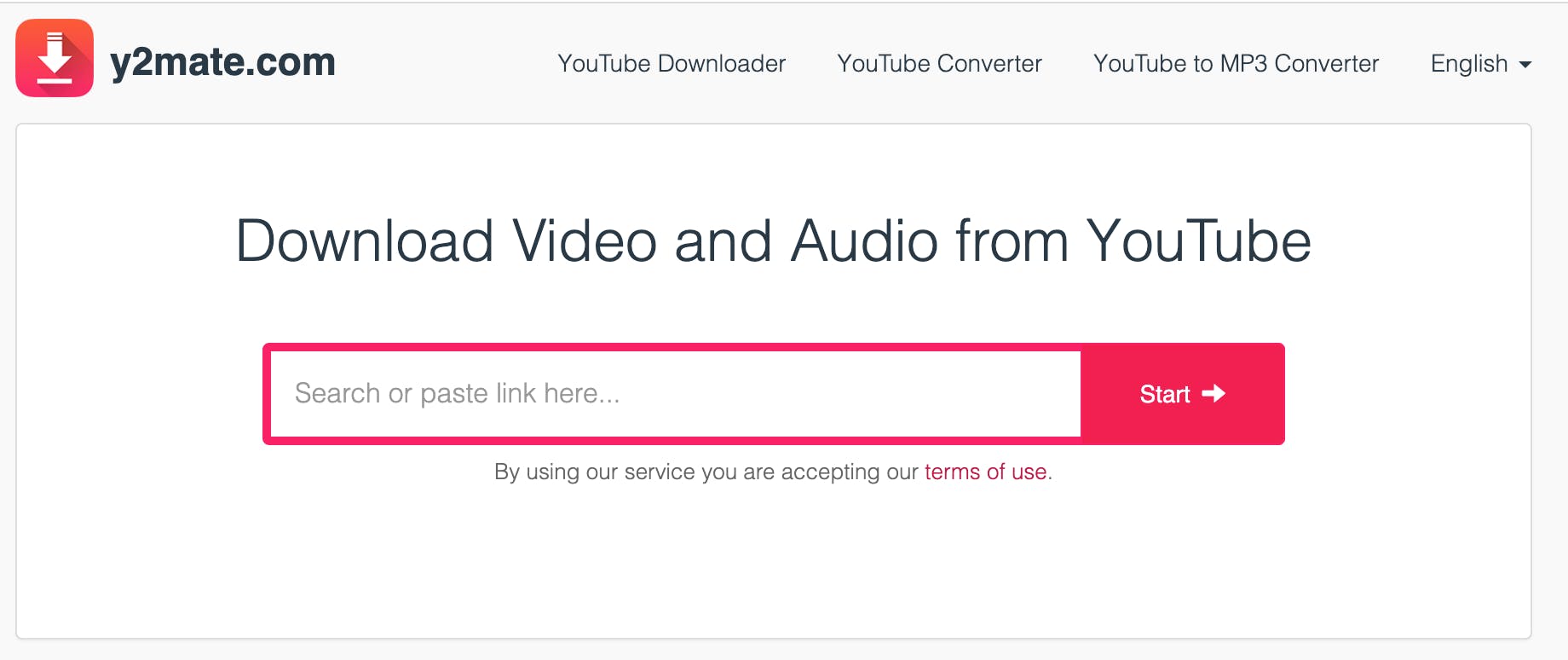
Another commonly-used web-based YouTube to MP4 converter is Y2Mate. It is a free tool for converting YouTube videos to MP4, MP3, and several other formats. With this online video converter, you can simply copy the video link from YouTube, search, and then download it in MP4.
Pros:
- Supports HD video download
- Adjust video size and quality
- User-friendly interface
- Convert videos to MP3
Cons:
- May display adult or unsafe ads
6. aTube Catcher
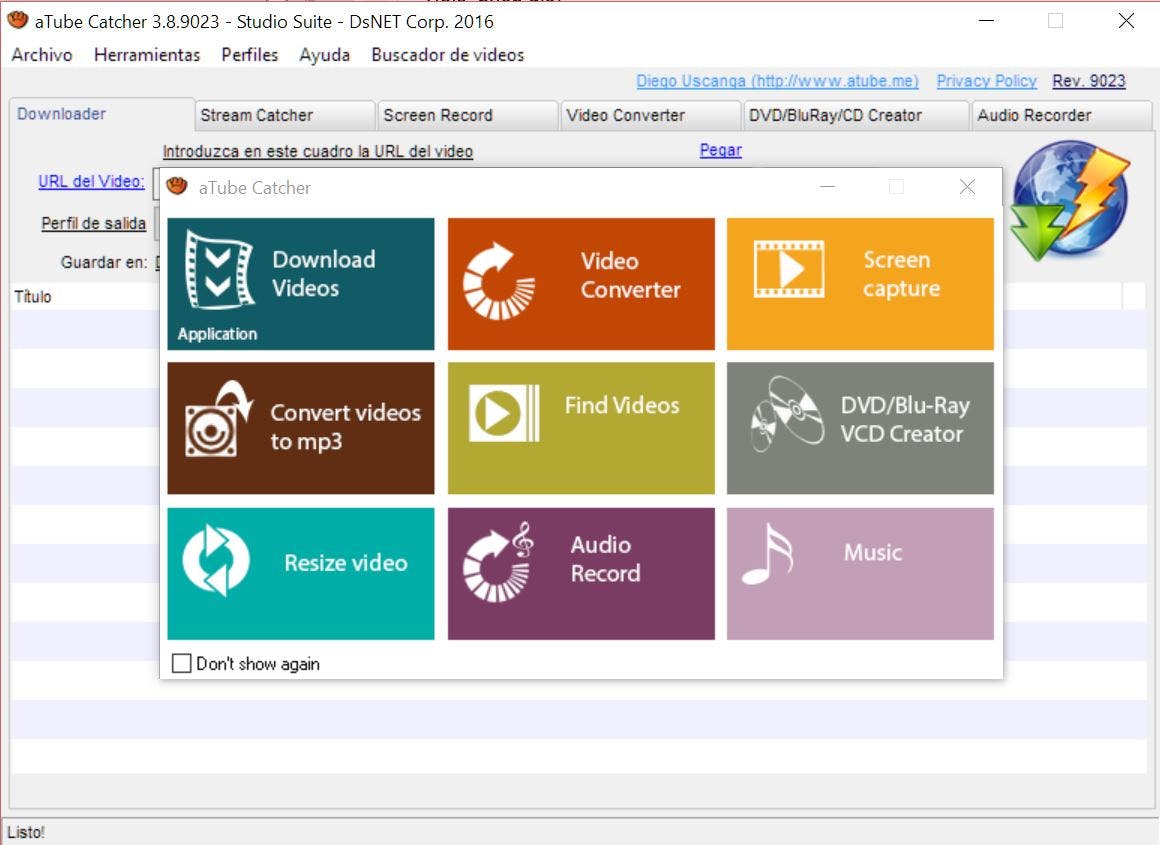
If you need a converter that lets you download batch YouTube videos in MP4, consider using aTube Catcher. With its user-friendly interface and navigation, converting YouTube videos is fast and straightforward. The homepage has a "status" bar where you can monitor the progress of your conversion.
Pros:
- Simple download process
- Supports resizing of videos
- Fast download
Cons:
- Provides bundled software during installation
- The search function hardly works
- The user interface design is old and confusing
7. Any Video Converter Free

Any Video Converter Free lets you conveniently convert YouTube videos to MP4. Its batch download capability allows you to download multiple videos all at once. The software is available for macOS and Windows at zero cost. Users can convert, extract audio, and edit videos without a paid subscription. You can also convert YouTube videos to other formats, including M4B, WMA, AC3, and FLAC.
Pros:
- Supports video download in MP4 and other formats
- Supports download of tens of videos at the same time
- A resourceful tool for video download, conversion, and DVD ripping
Cons:
- As with most desktop apps, it requires a large memory space
- Difficult installation
- Extra bundled software that makes the app clumsy
8. YouTube Downloader
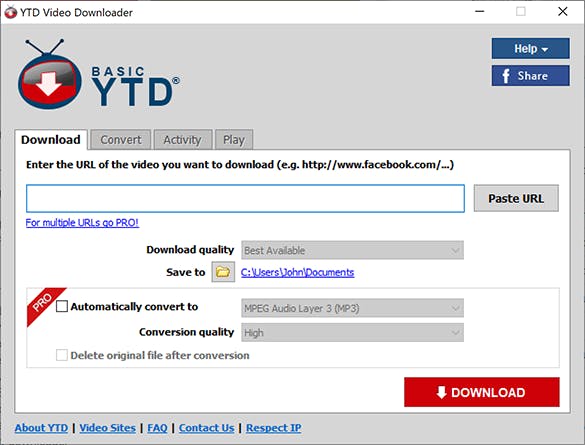
Also known as YTD, YouTube Downloader is a free video downloader for converting YouTube videos to MP4 format. It uses the video’s URL to download and convert it to your desired format. Although it’s an easy-to-use app, the installer is usually slow and full of ads.
Pros:
- Simple interface
- Works with YouTube URL
- Supports various video formats
- Fast conversion
Cons:
- Ad-filled installer
- Slow to launch
- The user interface isn't very friendly
9. Clip Grab
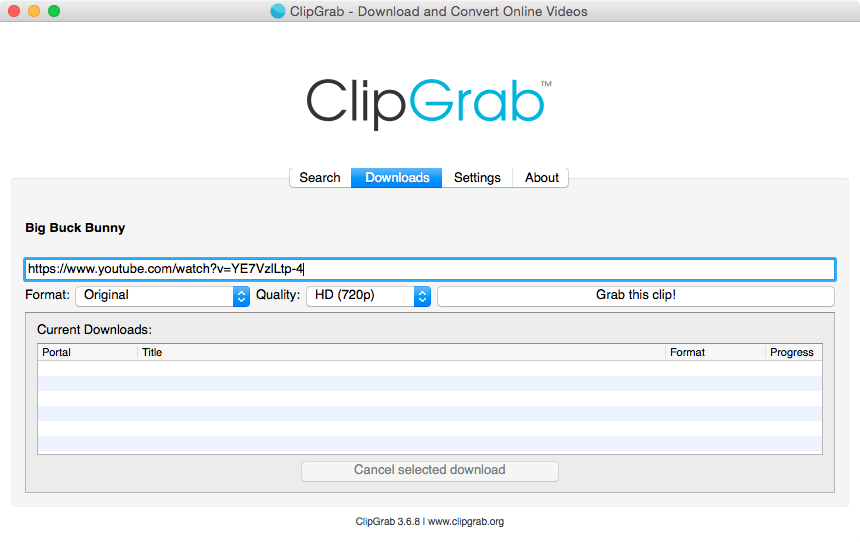
Clip Grab saves you the stress of searching for the target video on YouTube. With this desktop app, you can search for the video using its title. You can then choose MP4 to convert the video to the format. Clip Grab supports multiple platforms and is completely free.
Pros:
- Free-to-use software; users can make freewill donations
- Supports Windows, Mac OS, and Linux
- Includes search functionality that bypasses searching for the desired video on YouTube
Cons:
- Bundled software which takes up large memory space
- Limited search results
10. Free File Converter
Free File Converter is a fast converter for various files, including documents, ebooks, audio, and videos. It allows you to convert YouTube videos to MP4 and other formats. A unique feature about this tool is that it saves your video for four hours after download. It’s a free online converter that offers a straightforward process for converting YouTube videos.
Pros:
- Keeps the converted video in the server for four hours
- Supports a variety of video formats
Cons:
- No support for batch downloads
- Doesn’t work with YouTube URL
Wrapping Up
An MP4 video is compatible with most video players on PC, Mac, and mobile devices. SnapDownloader is an all-purpose downloader that offers efficient YouTube video to MP4 conversion. It's a desktop application that gives you top-quality video downloads at a fast download speed.