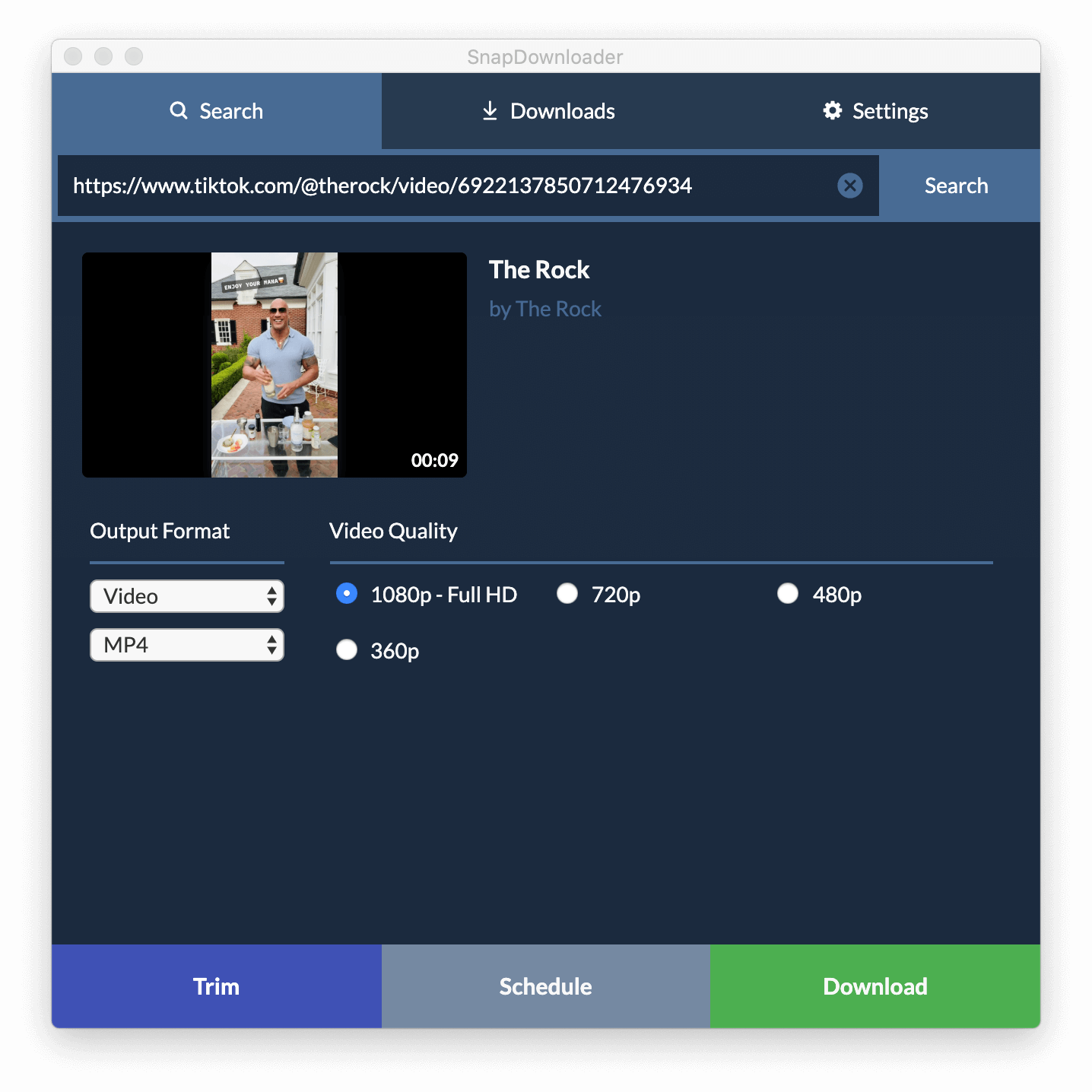TikTok Video Downloader App
Our TikTok video downloader app is designed to help you download TikTok videos on PC or Mac to watch offline later. It offers high-definition TikTok to MP4 and MP3 conversions.
With SnapDownloader, you can easily download TikTok videos to your device without any hassle. Simply enter a video's link in the app and choose your preferred output format and quality. Videos will be converted automatically and saved to your computer instantly.
Our software also offers a built-in TikTok bulk downloader. This feature allows you to download large numbers of TikTok videos at once, saving you time and setting you up to watch your favorite videos when you no longer have internet access or hit your data limit.
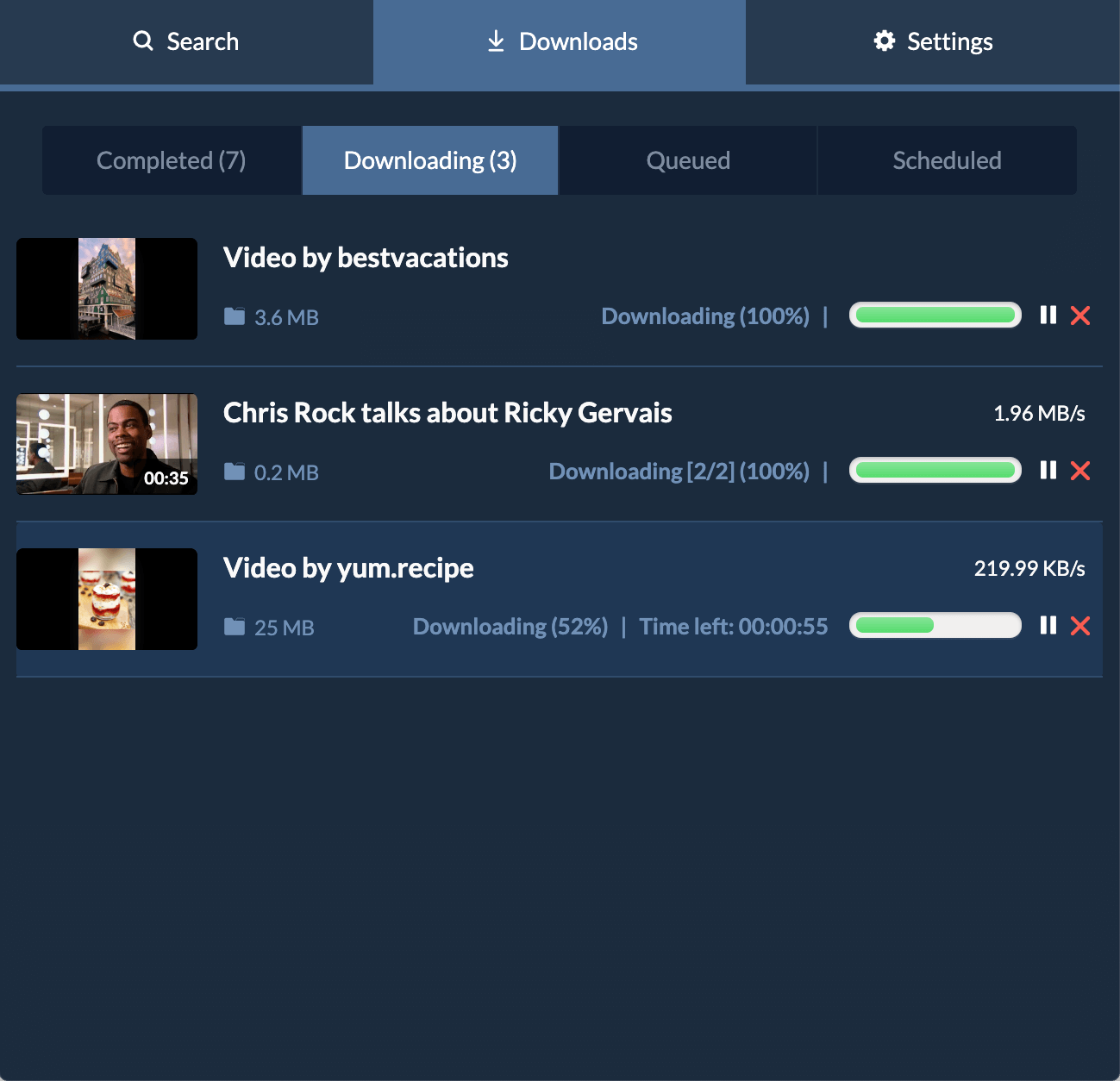
Features
Easy to use
Simply enter the link of the TikTok video that you wish to download and SnapDownloader handles the rest of the job for you.
Extract audio
Wish to extract the audio from a TikTok video? SnapDownloader lets you download videos in MP3, AIFF, M4A, WMA, and various other audio formats.
Bulk downloads
Download multiple TikTok videos at once and save your time. The app lets you enter up to 100 TikTok links and save them all at once.
Simultaneous Downloads
Not only can you post 100 TikTok videos to your queue all at once, but you can download them simultaneously. Save time by downloading videos from many different websites at once.
Queue Downloads
If you want to prioritize your videos and start watching the first ones immediately, queue the downloads to finish one at a time.
Schedule downloads
If you're on a metered bandwidth or prefer to download a video later, you can simply schedule it for and the video or audio will be downloaded automatically at your preferred time.
High-speed download
Our TikTok downloader app has been optimized greatly to download videos at the fastest speed possible.
Download from 900 websites
Apart from TikTok, you can download videos from various other platforms including popular platforms like YouTube, Instagram, Facebook, Vimeo, and Twitter.
Download private videos
Most videos on TikTok are user-generated and require sign-in to access. SnapDownloader has a built-in web browser that allows you to log into TikTok and download all your favorites.
10 output formats
SnapDownloader offers a variety of file formats for output. You can download your videos and convert them to MP4, MP3, MOV, AVI, AAC, M4A, WAV, AIFF, FLAC, and WMA.
Proxy setup
Some videos are geographically restricted. If you use a proxy to bypass geo-restrictions, just enter the credentials, and SnapDownloader will be able to download videos that are usually unavailable in your country.
Download video metadata
When using a TikTok downloader, PC users often want to preserve a video’s metadata. SnapDownloader can embed all a video’s metadata on command.
Desktop notifications
You can allow desktop notifications and do any task you like while SnapDownloader works its magic in the background. It will let you know when you can start watching your favorite TikTok videos.
How to Download TikTok Videos?
Downloading videos from TikTok is quite simple with SnapDownloader. Just follow these 3 easy steps:
1. Copy and paste a TikTok video link
Download and install SnapDownloader on your PC. Next, copy the link of a video from TikTok and paste it in SnapDownloader.
2. Select the output quality and format
Choose the output format and quality that you wish to save the video in, such as 1080p MP4 or 128k MP3 format.
3. Download
Click the Download button to begin downloading the TikTok video to your computer.
Why use our TikTok Video Downloader?
Safe to use
The main goal of our team has been to build a safe and secure video downloader for TikTok and other platforms. The app doesn't contain any malicious content and doesn't log any user information.
Amazing features
SnapDownloader is more than just a TikTok mass downloader. With it, you can cut videos, download YouTube playlists, channels, and chapters, schedule downloads, and save videos from 900 websites. The list of features is enormous.
5-star rating
We are proud to be offering a video downloader that has a very high satisfaction rate. With over 100+ customer reviews, our software has an average rating of 5/5.
Regular updates
We're working round the clock to make sure that the video downloader functions properly. Our team values customer feedback highly and does its best to add most of the user-requested features in a timely manner.
24/7 Customer Support
We want your feedback. We assembled a dedicated support team to make sure SnapDownloader offers the best user experience of any TikTok video downloader app. No other TikTok downloader comes close to our customer service.
TikTok Downloader Frequently Asked Questions
How do I install the software to my operating system?
Simply go to the download page. SnapDownloader is available for Microsoft Windows 8, 10, and 11. It is also available for macOS 11.0 and higher. Click on the download button for your operating system, and you're all set.
How do I download Tiktok videos on PC?
Get a TikTok video link and paste it into the SnapDownloader search bar. Then, choose the format and the quality you want. Click download!
How do I download TikTok videos on Mac?
SnapDownloader operates the same on Mac and PC.
Can I only download TikTok videos?
SnapDownloader works on nearly 1,000 sites. You can use it to download mp4 TikTok videos and files from YouTube, Twitter, Facebook, Vimeo, and many other sites. So whether you want education, entertainment, or straight-up viral insanity, SnapDownloader works on hundreds of websites to accommodate you.
Is there a limit to the number of downloads?
No. You can download an unlimited number of TikTok videos. As a TikTok bulk downloader, SnapDownloader allows you to paste up to 100 links simultaneously to save time.
Do I need a TikTok account to download a video?
All you need is a URL to download TikTok videos. You do not need a TikTok account to access public videos, but you do for private ones. If you have an account, SnapDownloader has a built-in browser so you can sign in to retrieve URLs for private videos.
How do I know SnapDownloader does what it claims?
Is SnapDownloader anonymous?
SnapDownloader is anonymous. The app does not record any user data, and there are no hidden bundled installers. There is also no way for the TikTok video creator to know who has downloaded their videos with SnapDownloader. Your privacy is safe!
Are there annoying ads?
No! There are no ads in SnapDownloader, ever.
Can I try it out before buying it?
Yes. We offer a 48-hour free trial when you download and install SnapDownloader. We are confident you'll be blown away by the features and ease of use that SnapDownloader provides.
How do I report problems?
If there is ever trouble with a TikTok video download, PC and Mac users can get in touch with us 24/7. We have a customer support team ready to ensure every problem gets solved ASAP. To contact us, send an email to support@snapdownloader.com
Is there a money-back guarantee?
Yes. For a lifetime purchase or annual subscription service, we offer a 30-day money-back guarantee. The monthly subscription comes with a 24-hour guarantee.
Got other questions? Check our FAQ page for more answers or contact us.