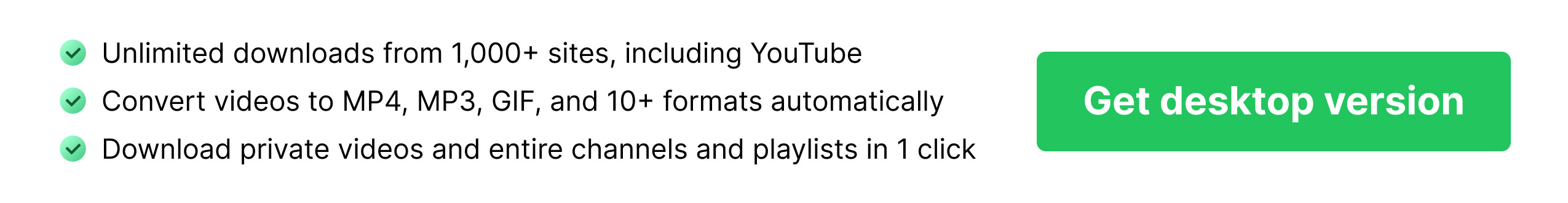Vimeo Downloader
Discover more
How to download Vimeo Videos
Want to download your favorite Vimeo videos?
Grab your favorite Vimeo videos and save them for later. With Snapdownloader, you can download high-quality videos within minutes and view them offline whenever.
Here’s how:
Copy and paste a Vimeo video link
Go to Vimeo, copy the link of the post you want to download, and paste it in SnapDownloader.
Select the output format and quality
Choose your video output format, like 720p or 1080p.
Download
Tap on the 'Download' button and enjoy your favorite video or audio offline!
Download any Vimeo video easily
If you love exploring Vimeo's vast library of creative and inspiring videos, you know how disappointing it is when you can't save a video for offline viewing. With our Free Vimeo Downloader, you can download high-quality videos from the app effortlessly.
We use cutting-edge technology to ensure a smooth and quick download process. Simply copy the video link, paste it into our easy-to-use interface, and let our SnapDownloader do its magic.
Best of all, your downloads come without watermarks, ensuring you have a clean and polished viewing experience.
Not your regular Vimeo downloader
SnapDownloader lets you trim, split, and edit videos with ease. You can also convert them to various output formats, download in HD quality, and save multiple videos at the same time.
Our downloader works glitch-free on any internet-enabled device and browser, so you can save your favorite moments right where you are—phone, laptop, Windows, or Mac.
We prioritize your safety and have built a highly-secure video downloader with zero ads or user-tracking malware.
Our dedicated customer support team is available round-the-clock to solve any issues you might face at any time of the day…or night.
We are obsessive about user satisfaction and have attracted 500+ customer reviews with an average rating of 4.9/5.
Why use SnapDownloader?
Your downloading experience and security are our top priorities at Snapdownloader. Unlike other downloaders, we don’t collect or store your information and our downloads never come with any hidden malware.
We also take your video quality very seriously. That’s why we offer multiple HD download formats and never compromise the original feel of your videos with annoying watermarks.
Have any questions or challenges? Our support team is always here to help! We value your feedback and will always keep it in mind as we strive to make SnapDownloader the best Vimeo downloader on the market.
Frequently Asked Questions
Yes, you can use our Vimeo downloader tool to download watermark-free Vimeo videos at no cost.
Right now, we have an online downloader for TikTok, Instagram, Twitter, Vimeo, Dailymotion, Twitch, and more. Check them out for all your downloading needs!
Yes! SnapDownloader does not save any user data, and we don’t install any hidden trackers when you use our tool. Rest assured your information is safe when downloading Vimeo videos with SnapDownloader!
As long as you have the necessary access permissions to the content, SnapDownloader supports the download of private Vimeo videos.
The download speed depends on the size of the video and your internet connection. However, SnapDownloader is highly-optimized for fast and efficient downloads.
Yes, SnapDownloader is compatible with both Windows and Mac, providing a seamless experience across operating systems.
With SnapDownloader, there are no limits on the number of videos you can download. Enjoy unlimited downloads anytime, anywhere.
Yes, you can. SnapDownloader lets you choose from various resolutions and formats to suit your needs, including HD and 4K options.
There are no ads in SnapDownloader, ever.
Send an email to our customer support team at support@snapdownloader.com. We’re available 24/7 to resolve any issues promptly.
Got any more questions about SnapDownloader? Please visit our FAQ section or contact us.