What is BitChute Video Downloader?
A BitChute downloader is a tool that allows you to download videos from BitChute using their URLs. These apps are typically built for Windows or macOS, with some offering cross-platform support.
Premium downloaders like SnapDownloader go a step further by enabling batch downloads and converting BitChute videos into various formats, resolutions, and quality levels. This makes it easy to save political commentary, vlogs, documentaries, or any other BitChute content for offline viewing, ideal for archiving or watching without interruptions.
Download BitChute Videos Quick and Easy
SnapDownloader makes it incredibly simple to download videos from BitChute to your computer in just a few clicks. Choose from a range of formats, including MP4, AVI, and MKV. Plus, SnapDownloader supports high-quality video up to 8K, ensuring your BitChute downloads maintain sharp visuals and clear audio for the best offline viewing experience.
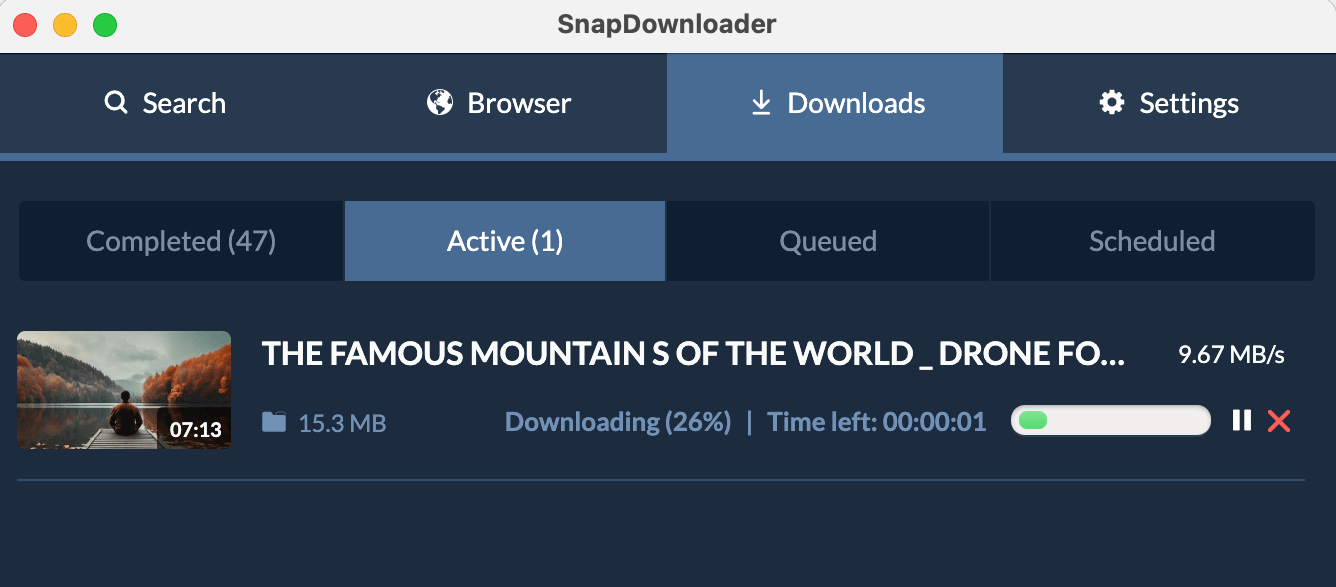
Features of SnapDownloader as a BitChute Downloader
Download Videos From Over 900 Websites
SnapDownloader is not limited to BitChute; you can also save from YouTube, Rumble, Vimeo, and many others using the same interface.
Up to 8K Resolution Supported
SnapDownloader grabs the highest resolution video from BitChute, ensuring the clearest possible playback on any device.
Convert Videos to 10+ Output Formats
Download BitChute videos in formats like MP4, FLV, MOV, or even extract audio in MP3, WAV, and more.
One-Click Mode
SnapDownloader offers a seamless experience; once you set and save the format and quality, all you have to do is paste the URL of your video into SnapDownloader’s search bar, and it will automatically start downloading the audio in your preferred format.
Bulk Downloads
Queue multiple BitChute links and let SnapDownloader fetch them all in one go, ideal for archiving or long content sessions.
Cross-Platform Support
Snapdownloader works seamlessly on both Windows and macOS, providing flexibility regardless of your operating system.
High-Speed Downloads
SnapDownloader imposes no caps or bandwidth limits, allowing you to download full BitChute videos at the maximum speed your internet connection can handle.
Built-in Video Trimmer
Use the built-in video trimmer to clip and save specific segments from BitChute videos, perfect for highlights or sharing key moments.
Simultaneous Downloads
SnapDownloader supports unlimited simultaneous downloads, so you can grab multiple BitChute videos at once, even alongside content from other supported platforms.
Schedule Downloads
Want to download BitChute videos later? Use the built-in scheduler to set download times, and SnapDownloader will handle the rest automatically.
How to Download BitChute Videos
With SnapDownloader, downloading your favorite BitChute videos is quick and easy. Follow these simple steps to get started:
1. Copy and Paste the BitChute Video Link
After installing SnapDownloader, browse to your desired video on BitChute, copy the video URL, and paste it into SnapDownloader's main input area.
2. Choose Format and Resolution
Choose your preferred video format, like MP4, WebM, or AVI, and select the quality setting that best matches your storage capacity and viewing requirements.
3. Download
Click the Download button to save the BitChute video to your computer for permanent offline access.
Why Use a BitChute Video Downloader App
BitChute is a popular platform for independent creators, alternative journalism, and content that may challenge mainstream views. However, videos can be removed or become unavailable over time. A BitChute downloader lets you preserve important content for offline access.
Whether you're archiving research, educational material, or independent journalism, downloading from BitChute ensures you always have a reliable backup, no matter what happens on the platform.
Why Use Our BitChute Video Downloader
It’s Safe
We don’t run ads, track users, or bundle unnecessary software with SnapDownloader. What you get is a clean, secure app that respects your privacy and keeps your device free of clutter.
Stellar Feedback Rating
We’ve received over 250 five-star reviews from people who count on SnapDownloader for simple, dependable downloads. Users love the speed, flexibility, and control they get with our software, and we invite you to check out our Reviews page to see why.
Developer Engagement
We’re always working on updates, fixes, and improvements to keep SnapDownloader running smoothly. Most of the features in our changelog come from users like you, and we take that feedback seriously. We don’t abandon our tools, we build on them.
Top‑Notch Customer Service
We’ve built a support team that’s ready to help 24/7. If you ever run into an issue downloading from BitChute or anywhere else, we’re here to fix it quickly and make sure your experience stays smooth.
Many Features
We support more than 900 sites, 10+ output formats, and resolutions up to 8K. You can trim videos, batch-download long playlists, or extract just the audio. SnapDownloader handles it all.
We’ve also made the interface intuitive, so you can easily schedule or queue multiple downloads without extra setup. With SnapDownloader, you spend less time managing downloads and more time enjoying your content.
Frequently Asked Questions (FAQs)
What file formats are available for BitChute video downloads?
SnapDownloader provides extensive format support, including MP4, WebM, AVI, MKV, MOV, and FLV, giving you flexibility to choose the best format for your specific playback devices and storage needs.
Which computer systems are compatible with SnapDownloader?
SnapDownloader operates seamlessly on Windows 7 through current versions and macOS 10.10 through the latest releases.
Can I evaluate SnapDownloader's capabilities before buying?
Yes, every installation provides a complete 48-hour trial period with unrestricted access to all features, including full BitChute downloading and archiving capabilities.
Is it possible to automate BitChute downloads for specific times?
Absolutely, the built-in scheduler enables precise timing control for downloads, ideal for content archiving during low-usage periods or automatically capturing new uploads from subscribed channels.
Do I need special BitChute account permissions to download videos?
Public BitChute content requires only the video URL for downloading. Private or restricted content needs appropriate viewing permissions through your BitChute account credentials.
What is your refund policy?
Please visit our Refund Policy page for complete information.
Do you have any additional questions? Browse our detailed FAQ page for more answers, or reach out to our support team for personalized assistance.
