Helpful Summary
- Overview: This article discusses some of the ideal video downloaders for Mac users in 2024. It explores various features of the tools, their functionalities, and pros and cons.
- Why you can trust us: SnapDownloder is one of the best video downloaders for Mac with a strong emphasis on user privacy and security. Additionally, we ensure that our content provides unbiased information about the software's features, performance, and benefits.
- Why it matters: Selecting the right video downloader for Mac is crucial for users who frequently download videos for various purposes, including entertainment, education, or work. A reliable downloader enhances user experience by providing fast, secure, and hassle-free downloads, ultimately saving time and effort.
- Action points: We highly suggest evaluating your video downloading needs and consider the features and compatibility of different video downloader options. You should also test the performance and reliability of selected software or request demos before you purchase the premium version.
- Further research: We recommend reading our related articles about the 5 Safest Video Downloader Apps and 6 Best YouTube Video Downloaders for Mac.
There are tons of options on the web when it comes to video downloaders. However, many platforms only cater to Windows operating systems, which is a problem for the 100 million Mac users worldwide. But don’t worry; if you’re looking for the best video downloaders for Mac, we’ve got your back!
You’re still spoiled for choice, especially if you’re looking for a platform optimized for macOS. And that’s exactly what we’ll discuss in this article. So, read on as we take you through our top picks of Mac video downloaders (including our own SnapDownloader).
- Why Listen To Us?
- What Is A Video Downloader For Mac?
- Why Are These Tools Important?
- Criteria To Consider When Choosing A Video Downloader for MAC
- Best Video Downloader For Mac 2024
- 1. SnapDownloader
- 2. MacX Youtube Downloader
- 3. Total Video Downloader
- 4. GetTube
- 5. 4K Video Downloader for Mac
- 6. Cisdem video converter for Mac
- 7. YTD Downloader for Mac
- 8. Airy Video Downloader for Mac
- 9. VideoHunter
- 10. Video Downloader for Mac
- 11. Videoder for Mac
- Download The Best Video Downloader for Mac Today!
Why Listen To Us?
Our expertise in video downloading software makes us a credible source for guidance on selecting the best downloader for Mac. With a focus on user-centric solutions, we understand the unique requirements of Mac users and offer tailored recommendations to enhance our customers and other individual’s video downloading experience.
To give you more confidence in relying on our product, here’s what our clients say about us:
“I've been using SnapDownloader for a few weeks now, and I must say, it's been a game-changer for me. As a webmaster, I frequently need to download videos from Instagram and Twitter, and SnapDownloader has made the process so much easier and faster.” – Jabez T. (Verified Buyer)
“I saw great reviews on Snapdownloader, so after a poor experience with another video downloader I obtained a Snapdownloader trial app. Used it on a number of downloads- quick, easy to use and flawless downloads every time. Bought a very reasonable subscription and was very happy. Does exactly what they say!” – David K. (Verified Buyer)
Let’s get started.
What Is A Video Downloader For Mac?
If you’ve heard about video downloaders for PC, then you already know what a video downloader for Mac is. The tool or software allows downloading videos from various websites and social media platforms, except it's designed for Mac users.
Video downloaders for Mac may be an installed application or a browser extension that users can use to save their favorite videos on their Macs. With this tool, you can easily download and save videos in different formats and resolutions, including HD and 4K.
Why Are These Tools Important?
Here are some of the reasons why video downloaders for macOS are essential:
- Easy to use: Video downloaders are designed for everyone to use, which is why they usually have a design that’s easy to understand. Downloading a video using a downloader is straightforward – plus, websites provide instructions that are completely easy to follow.
- Source-efficient for E-Learning: Videos are an effective learning tool, and educators can use a video downloader for Mac for educational purposes. Downloading videos is particularly helpful when internet access is limited or unreliable.
- Shareable with friends: There are times when you encounter an interesting or funny video, and you would like to share it with your friends and family. With video downloaders, you can easily download your video and enjoy the option of sharing the video on any social media platform.
- High-speed streaming: A pre-downloaded video allows you to watch the full content without any interruptions, compared to streaming videos that may be affected by a bad internet connection.
Criteria To Consider When Choosing A Video Downloader for MAC
When choosing a video downloader for Mac, here are some factors that you should consider:
- Conversion Features: A video downloader with conversion features allows you to download videos with high-quality audio in smaller files. This can be useful if you’re trying to download TikTok audio, as you can save sounds without downloading a full video.
- Download Speed: Speed is an important factor in determining a good video downloader. You should choose a downloader for Mac that can quickly download high-quality videos without compromising the quality of the video. Bonus points if the downloader comes with bulk download and playlist downloading functions, like SnapDownloader, which has the ability to download private YouTube videos, playlists, and channels in their entirety.
- Customer Support: Difficulties can happen when using video downloading software, so a dedicated customer support service for Mac users is a must. This can also be useful for users who need some onboarding so they can make the most out of a platform.
Best Video Downloader For Mac 2024
To give you an idea, here are our top picks for the best video downloaders for Mac this 2024:
- SnapDownloader
- MacX Youtube Downloader
- Total Video Downloader
- GetTube
- 4K Video Downloader for Mac
- Cisdem Video Converter for Mac
- YTD Downloader for Mac
- Airy Video Downloader for Mac
- VideoHunter
- Dailymotion Downloader Mac
- Videoder for Mac
1. SnapDownloader
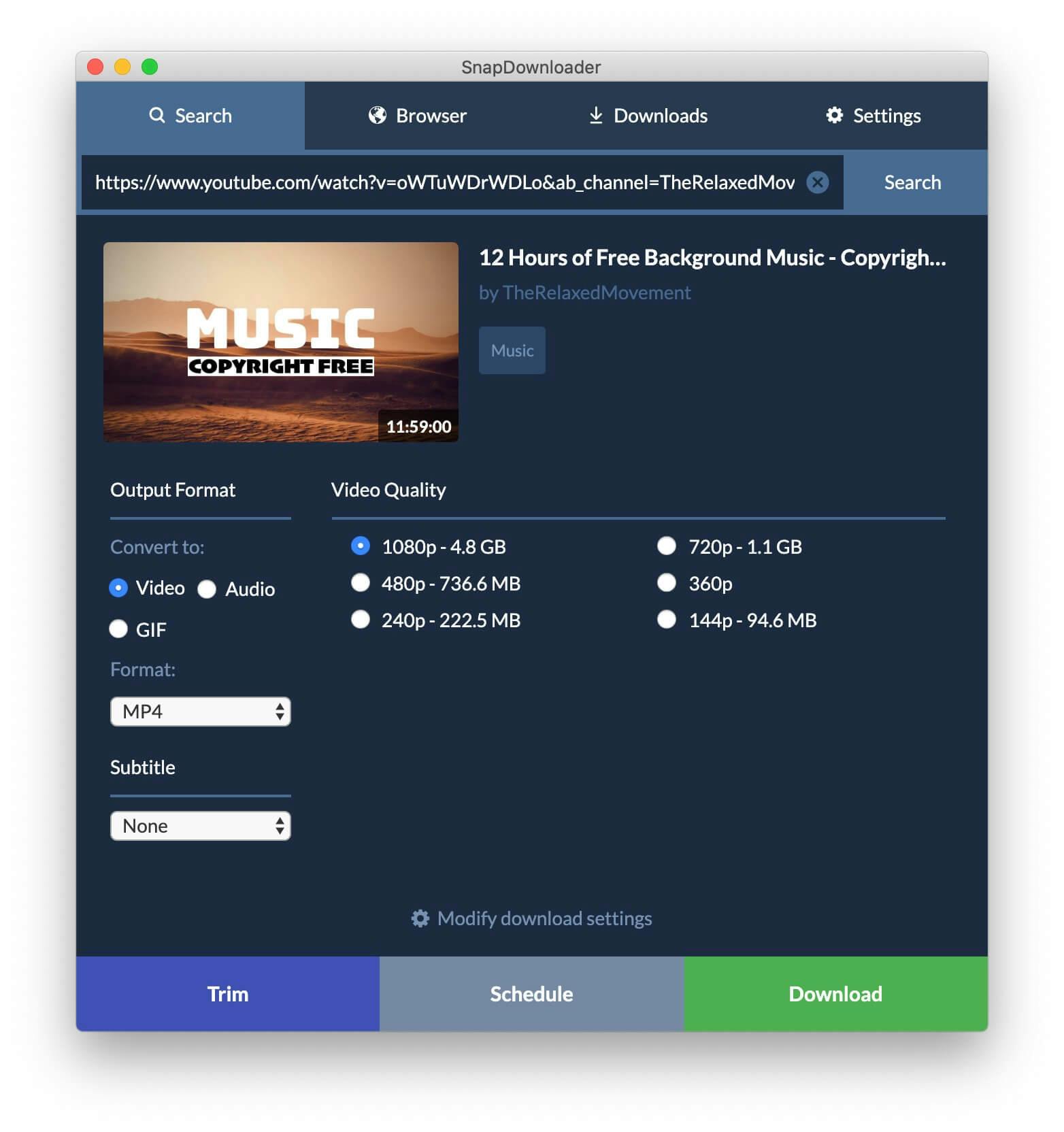
SnapDownloader is a software tool designed to help you download high-quality videos from various sources online without any hassle. Thanks to its user-friendly interface and wide range of features, SnapDownloader is popular among users who want to download videos from Youtube and other social media platforms, like TikTok and Instagram.

Key Features
- Supports download from 900+ websites: SnapDownloader allows users to download their favorite videos from popular social media platforms and 900+ websites.
- Up to 8K Ultra HD Resolution: With SnapDownloader, you can enjoy downloading videos on your Mac in up to 8K Ultra HD Resolutions. For smaller downloads, you can choose anything from 1080p to 144p, giving you complete control over storage requirements.
- Built-in Trimmer: SnapDownloader allows you to trim and download only certain parts of a video. You can clip and trim however you like, as SnapDownloader gives you the ability to add multiple trims to a video.
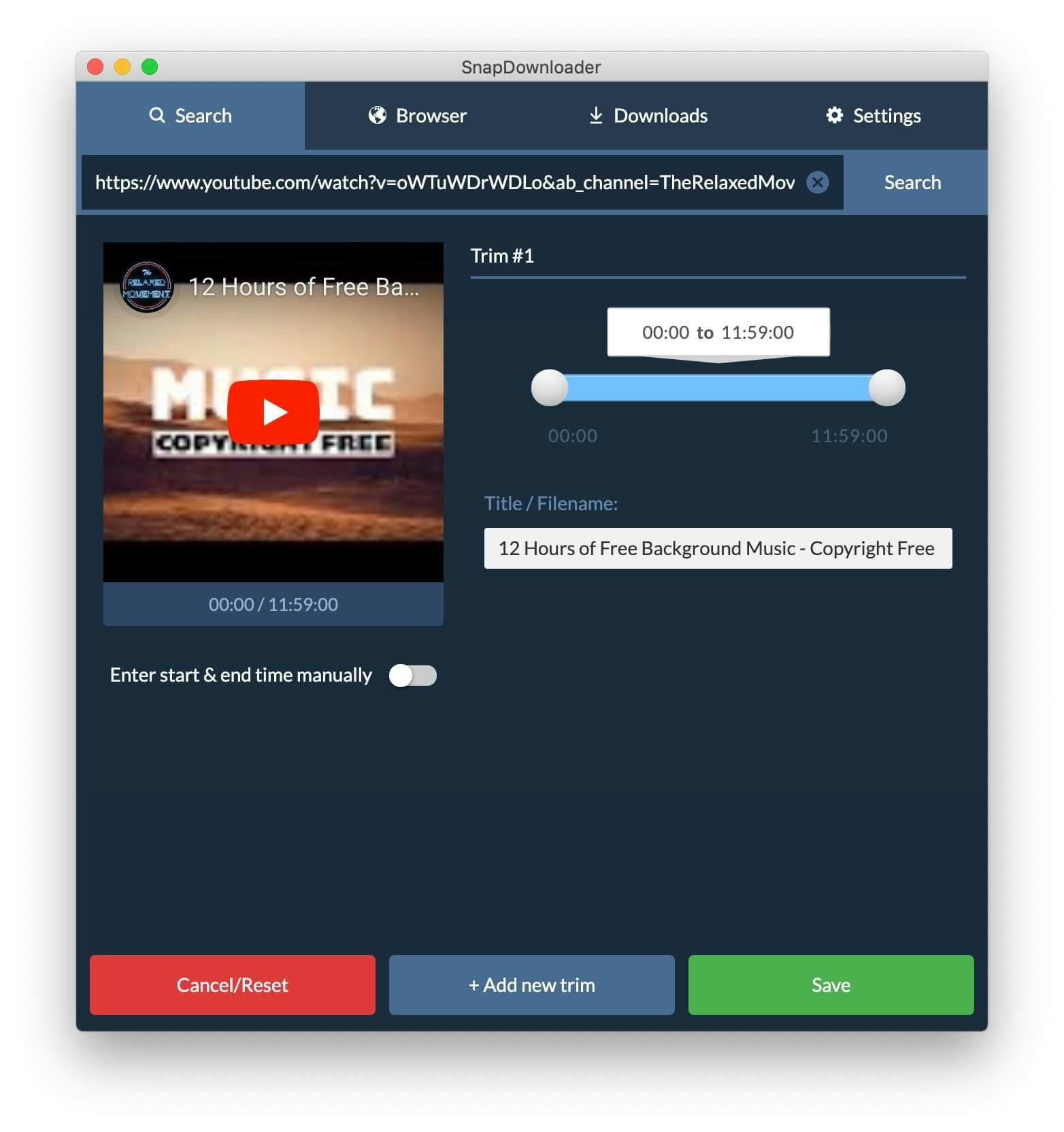
- Scheduled Downloads: Set a specific time to download your favorite videos using SnapDownloader. This feature is useful if you want to save time and automate the downloading process.
Pricing
SnapDownloader offers three main pricing plans to cater to every user’s needs and budget.
- Monthly Subscription: With just $7.99, you can enjoy the software and unlock all its features for a month.
- 3-Month Subscription: If you need to use a video downloader for up to 2-3 months, then SnapDownloader’s 3-month subscription is a good bargain. At $16.99, you can download and watch videos for up to 3 months.
- Annual Subscription: Lastly, if you require video downloaders for work or educational purposes and you need to use one for a longer time, SnapDownloader offers an affordable rate of $29.99, which already lasts for up to a year.
Pros
- Allows bulk download option
- Can download from 900+ websites
- Reliable, fast download speeds
- Scheduling video download time and date
Cons
- The trial only lasts for 48 hours

2. MacX Youtube Downloader
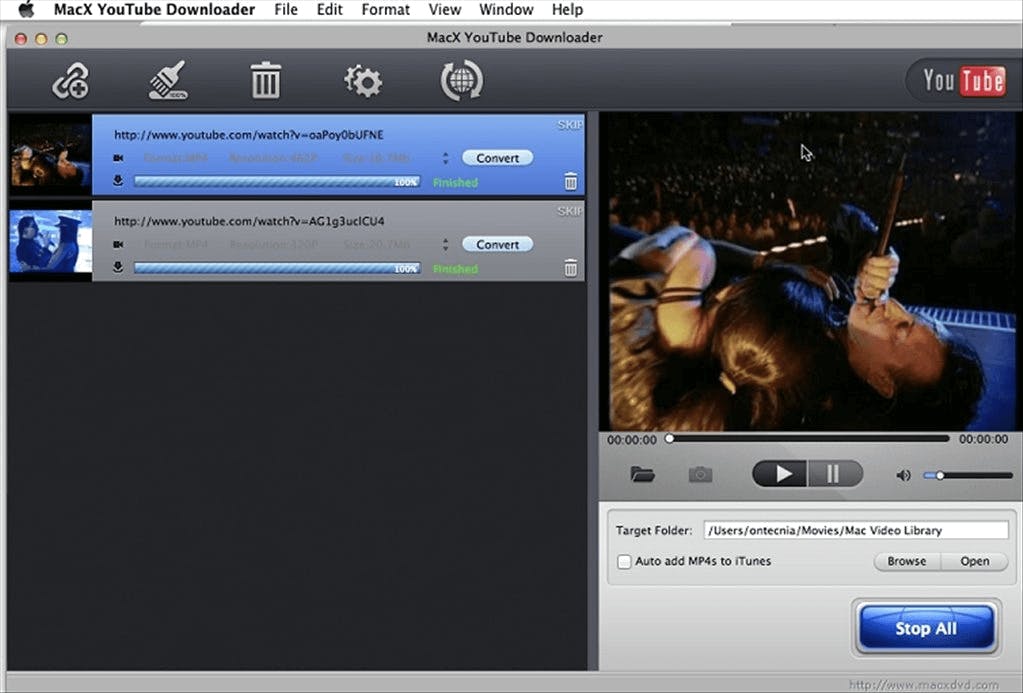
From the name itself, MacX Youtube Downloader is a software program that’s designed for Mac users to download videos and music from various streaming sites. It allows users to download videos in different formats and resolutions and is ideal for Mac users who browse and stream videos from various online platforms. With MacX Youtube Downloader, you can also extract audio from a video online.
Key Features
- Download any youtube content
- Can download videos from 1000+ video sites
- Up to 8K quality resolution
Pricing
MacX Youtube Downloader is a free online video/audio downloader for Mac OS. With its free plan, MaxX is perfect for occasional users or those with basic downloading requirements, though you'll need the full version to get the most out of MacX.
Pros
- Download any Youtube content
- Various output choices
- Extract audio tracks from videos
Cons
- No conversion feature
- Built-in video player is only for downloaded video preview
3. Total Video Downloader
If you’re looking for a platform that works well with all the top social media platforms, including Youtube, Dailymotion, Vimeo, and many more, Total Video Downloader is the software for you. This video downloader for Mac can download videos at ultra-fast speed in different resolutions.
Key Features
- Downloads available for multiple resolution options
- Ability to download audio
- Batch downloading (though these functions are somewhat limited for audio)
Pricing
Total Video Downloader is completely free for users to utilize. However, if you want to enjoy the full experience and enjoy its various features, you can purchase a license: a single-user personal license for $29.00, a multi-user family license for $59.99 which can accommodate up to 2-5 Mac units, or a bundle which comes with video converter, player, and a bunch of features for $49.99.
Pros
- Can download files from multiple online websites
- Simple search function
- Fast download speed
Cons
- May not support all video codecs
- Requires update from time-to-time
4. GetTube
Planning to save your favorite Youtube videos to your device without any problem? GetTube got your back! Watch your favorite videos on your Mac whenever you want up to 4K quality video resolution. This tool is a standalone app that works well with Safari and Firefox and lets you download a Youtube video in your preferred format.
Key Features
- Basic web browsing functions
- Download audio/video from any Youtube URL
- Access Youtube without using a full-featured web browser
Pricing
Unlike other video downloaders, GetTube is completely free and does not require a premium version. Users can access and utilize its features without having to pay a certain cost or a subscription fee.
Pros
- Free
- Download videos from Youtube, Vimeo, and Dailymotion with ease
- Easy to use
- Download in various formats and resolutions
Cons
- Mac users must download GetTube from third-party websites as it’s not available on the App stores
- Users report crashes during downloads
- Batch downloading is not allowed
5. 4K Video Downloader for Mac
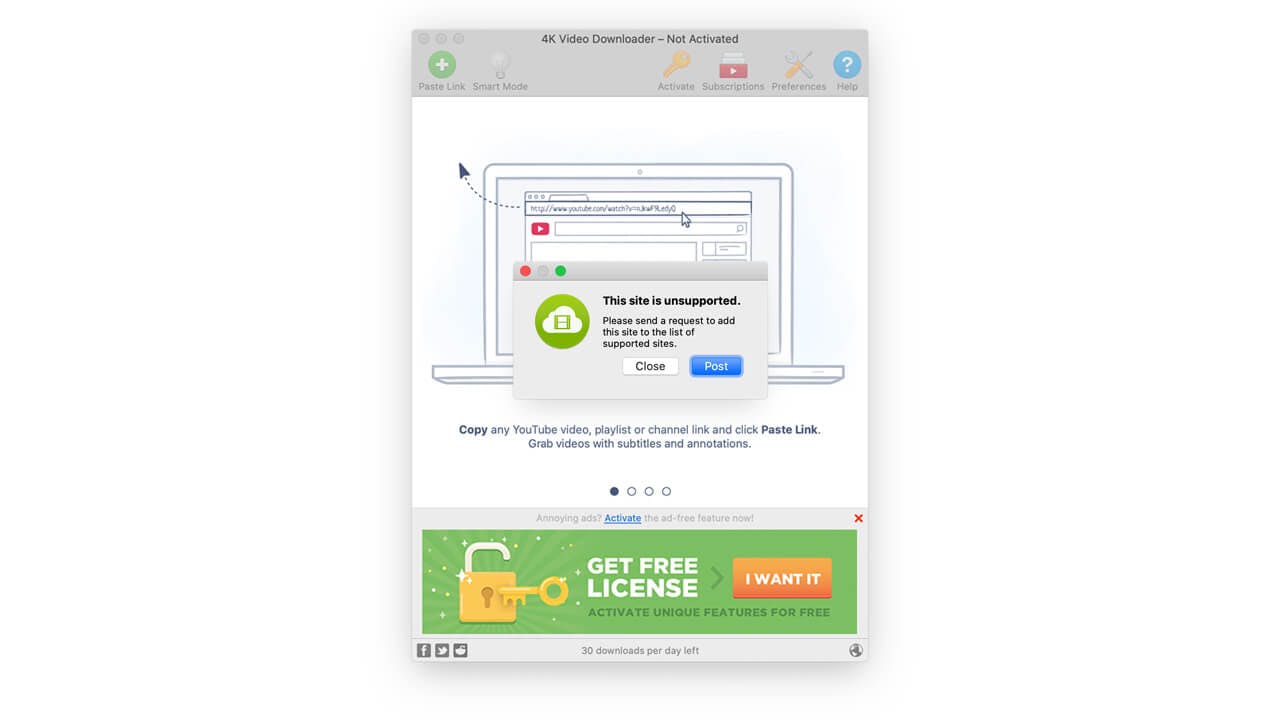
4K Video Downloader for Mac is a powerful video downloader that allows you to download and save videos from the web easily. It supports downloading videos in various formats, such as MP4, MOV, AVI, MKV, and more. Its easy-to-use interface and fast download speeds make it the perfect tool for quickly downloading Youtube subtitles from your favorite videos.
Key Features
- Download the Youtube playlist and channels
- Extract Youtube subtitles
- Get videos in 4K quality
- Allows private youtube content download
- 3D Video Download
- 360 degrees video download
Pricing
While you can still use and enjoy this tool with its free version, 4K Video Downloader for Mac offers premium versions: Lite, Personal, Pro, and Bundle.
The Lite feature allows you to access its main features for a year at an affordable rate of $10; Its Personal version allows users to access some of its main features that are mainly designed for personal use. On the other hand, the Pro and Bundle versions cost $45 and $65 respectively, which allows users to unlock all the tool’s features.
Pros
- Download videos in high-quality 4K resolution
- Simple and user-friendly interface
- Extract audio from videos
- Batch download features
Cons
- The free version has restricted features
- Download speed can be slow
- Some users report compatibility issues
6. Cisdem video converter for Mac
Cisdem Video Converter for Mac is a powerful and user-friendly tool that has advanced editing features that ensure an ideal output video; such as trim, crop, merge, rotate, adjust brightness/contrast/saturation/hue, add subtitles/watermarks, etc. It also allows you to download videos and music from 1000+ sites safely to play offline.
Key Features
- Convert videos/audio files
- Advanced editing features
- Download videos and music from 1000+ sites safely
Pricing
You can enjoy Cisdem’s free version if you only need basic features, but if you want the whole Cisdem experience, check out its pricing plan: one-year subscription, one-time purchase, and business license.
Pros
- Easy to use
- Supports batch conversion
- Download video and music from 1000+ sites
- Advanced editing features
Cons
- Limited customer support options
- Users report slow conversion of large files
After a thorough evaluation, SnapDownloader is the most favorable option for Mac users. With its user-friendly interface, fast download speeds, and ability to download videos from over 900 websites, it’s the best option for those looking for a dependable video downloader for Mac.
7. YTD Downloader for Mac

YTD Downloader for Mac offers a comprehensive solution for downloading videos from various platforms. Its key strengths lie in its simplicity and efficiency. With a user-friendly interface, users can easily paste URLs and initiate downloads with just a few clicks. Additionally, YTD supports batch downloading, enabling users to save multiple videos simultaneously.
Key Features
- Built-in video converter
- No need for third-party conversion tools
- Scheduled downloads
- Download videos without saving any browsing history
- Preview downloaded videos
Pricing
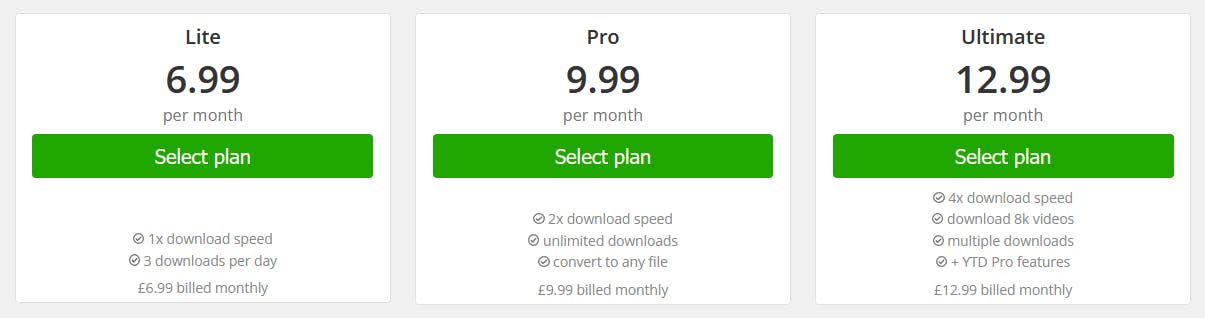
YTD Downloader for Mac offers both a free version and a Pro version. The Pro version is available for $10.64 annualy which grants users access to additional features such as 2x faster downloads, unlimited downloads, and download to any files.
For a monthly fee subscription, you can also purchase the Pro version for $2.29.
Pros
- Download entire playlists
- Private download without saving logs
- Schedule video downloads at specific times
- Download from 50+ supported sites
Cons
- Limited free version
- Pro version is relatively expensive
8. Airy Video Downloader for Mac
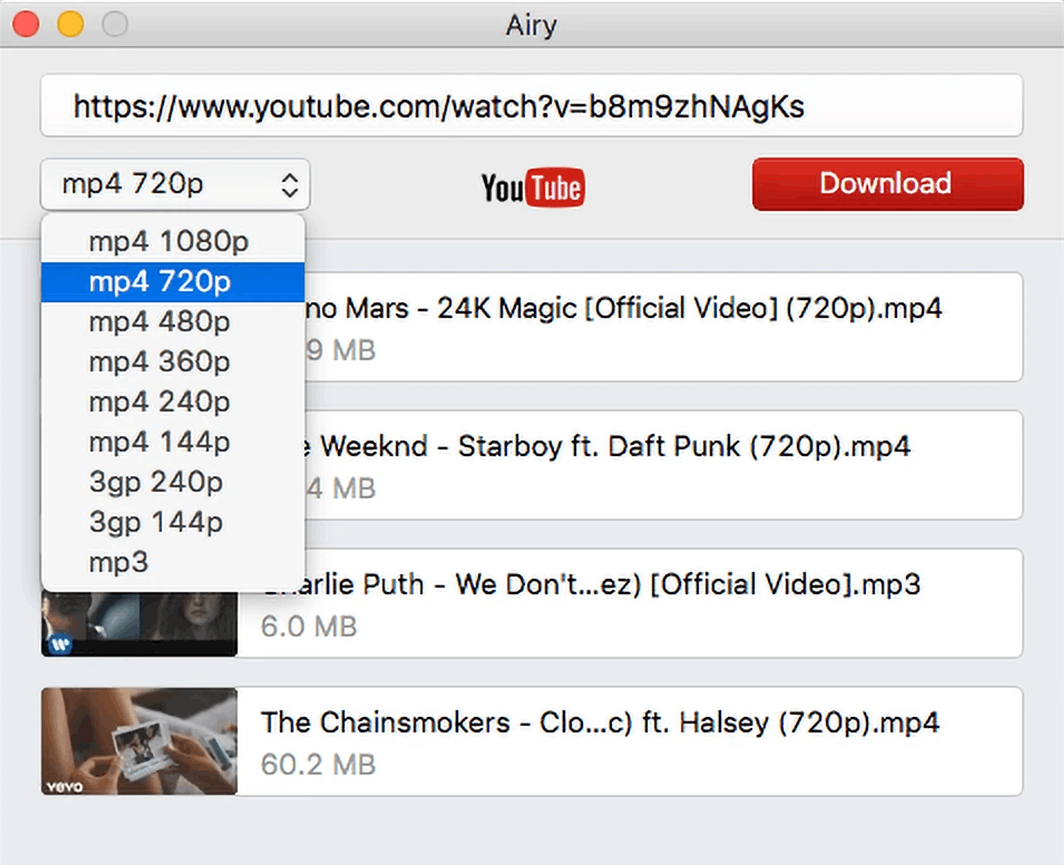
Airy Video Downloader for Mac stands out for its versatility and robust features. This is one of the safest YouTube video downloaders that also facilitates downloading from other platforms like Vimeo, Dailymotion, and Facebook. It also supports batch downloading and can extract audio tracks from videos.
Key Features
- Browser extension for Safari, Chrome, and Firefox
- Download entire video playlists from YouTube
- Extract audio tracks from video files
Pricing
Airy Video Downloader for Mac offers a free trial version with limited functionality. The full version is available for a one-time purchase at $19.95. Family Pack for three devices costs $39.95.
Pros
- Intuitive and user-friendly interface
- Wide platform support
- Secure payment options
- Offers 50% discount for previous users
Cons
- Free trial version restricts users from accessing all features
9. VideoHunter

VideoHunter is the best YouTube downloader for Mac that supports over 1,000 websites, including popular ones like Vimeo, Facebook, and Instagram. It also offers high-speed downloads, ensuring quick and efficient downloading of content. Furthermore, it supports batch downloading, allowing users to download multiple videos simultaneously, saving time and effort.
Key Features
- Easily manage and categorize downloaded videos
- Convenient one-click download mode
- VideoHunter includes a built-in screen recorder
- Supports downloading subtitles along with videos
Pricing
VideoHunter offers a free trial version with limited functionality. The full version is available for a subscription fee of $14.95 per month, providing access to all features and unlimited downloads per day.
Pros
- Receive regular updates for a fixed annual fee
- Also available for Windows and Android
- With customer support, tutorials, FAQs, and email support
Cons
- Annual subscription fee is still expensive
- Free trial version restricts users from accessing all features
10. Video Downloader for Mac
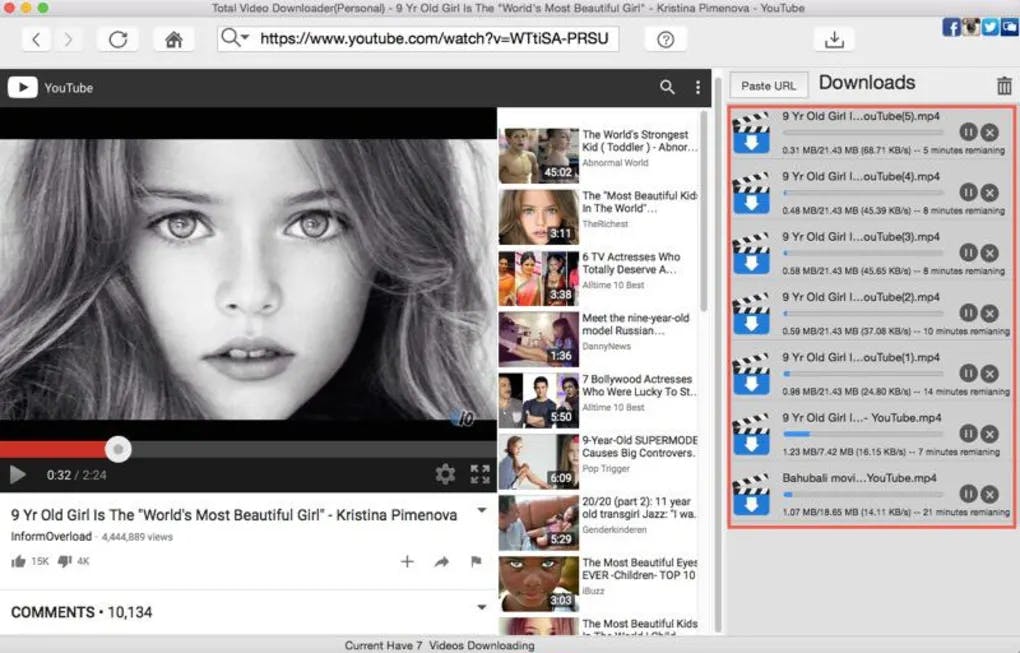
Video Downloader for Mac is specifically designed to cater to users who frequently download videos from Dailymotion. So, if you’re looking for a Dailymotion downloader for Mac, you should look no further than this video downloader tool. With this software, you can easily paste the video URL and initiate the download process.
Key Features
- Built-in video search functionality
- Bookmark your video and search history
- Choose a simple mode or advanced mode
- Save videos in the same folder as the subtitle
Pricing
The full version is available for a one-time purchase at $29.95.
Pros
- Specialized in downloading videos from Dailymotion
- Customizable download directory
- Provides a video preview feature
- With browser extension
Cons
- Free trial version restricts users from accessing all features
- Focuses solely on Dailymotion, limiting versatility for multiple platforms
11. Videoder for Mac

Videoder for Mac stands out for its comprehensive set of functionalities. It supports downloading videos from numerous websites, including YouTube, Vimeo, Instagram, and more. Its sleek and intuitive interface enhances user experience, making it easy to search for and download videos. It also showcases fast download speeds and supports batch downloading.
Key Features
- Built-in music player
- Search for videos directly within the application
- Share downloaded videos to various social media platforms
- Videoder automatically checks for updates and notifies users
Pricing
Unlike other video downloaders, Videoder is completely free and does not require a premium version.
Pros
- Available not only for Mac but also for Windows and Android devices,
- Integrates with cloud storage services like Google Drive and Dropbox
Cons
- Intrusive pop-up ads
- Ads may contain viruses when accidentally clicked
Download The Best Video Downloader for Mac Today!
A video downloader for Mac is an essential tool for anyone who wants to save videos from the internet to their Mac devices for offline viewing. With various options available, you can choose from simple browser extensions to more advanced software with additional features. Download SnapDownloader now!


