Quick Summary
This article explores the best alternatives to SaveFrom.net for downloading videos online. It reviews reliable tools like SnapDownloader, offering higher quality, more format options, and safer user experiences. Whether you're downloading from YouTube, Facebook, or Instagram, these alternatives provide fast, flexible, and secure ways to save videos to your device.
Looking for the Best SaveFrom.net Alternatives?
SaveFrom.net has long been a go-to video downloader; its limited features and quality restrictions, however, leave many users wanting more.
If you’re looking for faster downloads, higher resolutions, or support for more platforms, there are better tools available.
In this snapdownloader guide, we highlight the best SaveFrom.net alternatives that offer powerful features, improved flexibility, and a safer, more seamless downloading experience.
- Quick Summary
- Looking for the Best SaveFrom.net Alternatives?
- Why Listen To Us?
- What is SaveFrom.net?
- Why use an online video downloader?
- Top 19 Alternatives to SaveFrom.net
- 1. SnapDownloader
- 2. 10Downloader
- 3. 4K Video Downloader
- 4. Insload
- 5. Y2Mate
- 6. JDownloader
- 7. Softorino
- 8. Keepvid.com
- 9. Leawo Video Downloader
- 10. ClipConverter.cc
- 11. OnlineVideoConverter.com
- 12. VidPaw.com
- 13. Catchvideo.net
- 14. FLVTO.biz
- 15. ByClick Downloader
- 16. Freemake Video Downloader
- 17. TubeMate
- 18. VidJuice UniTube
- 19. aTube Catcher
- What’s "wrong" with SaveFrom?
- Factors to Consider When Choosing Alternatives to Savefrom.net
- Browser Extensions as Alternatives to Savefrom.net
- What is the best alternative to Savefrom.net?
Why Listen To Us?
We deliver expert, unbiased recommendations on video downloading software, backed by proven user satisfaction. Customers praise SnapDownloader’s speed, ease, and powerful performance for seamless YouTube downloads and conversions. Join countless satisfied users who rely on us for efficient, hassle-free video and music downloading solutions.

What is SaveFrom.net?
SaveFrom.net is a web-based tool that lets users download videos from popular platforms. It is one of the most commonly used sites for saving videos online, supporting platforms like YouTube, Facebook, Instagram, and Twitter.
While it gets the job done, SaveFrom.net offers only basic features, which limits what users can do. Newer alternatives now provide faster performance, greater flexibility, and more reliable functionality.
Why use an online video downloader?
Right now, you might have a single use case for an online video downloader, or you might be sceptical about using one in the first place. Let’s go over all the reasons how a video downloader can help you.
- Download your favourite videos for offline enjoyment. Online access may not be possible everywhere, and even when it is, you could be faced with annoying ads, buzz-killing auto-plays, and distractions. An online video downloader lets you save your favourite videos to your personal drive to access anytime, anywhere.
- Create playlists for your best tracks. Instead of downloading a gaggle of MP3 files one by one or having your online listening sessions interrupted with commercial pop-ups and ads, you can save a lot of time by bulk-downloading playlists in MP3 or MP4 file formats at your leisure.
- No installation is required. Although not an entirely big deal, the best online video downloaders won’t require any software downloads and steep learning curves for using the service. Tools like SnapDownloader are available on the browser and only need a video link to get started hassle-free.
- There are free versions. You can reap all these benefits without spending a dime since leading video downloaders are either 100% free or offer freemium versions for your convenience.
This article looks at some of the best alternatives to SaveFrom. Here's the list:
- SnapDownloader
- 10Downloader
- 4K Downloader
- Insload
- Y2Mate
- JDownloader
- Softorino
- Keepvid
- Leawo Video Downloader
- ClipConverter.cc
- OnlineVideoConverter.com
- VidPaw.com
- Catchvideo.net
- FLVTO.biz
- ByClick Downloader
- Freemake Video Downloader
- TubeMate
- VidJuice UniTube
- aTube Catcher
Related: Best Firefox Video Downloaders: Top Picks for 2024
Top 19 Alternatives to SaveFrom.net
1. SnapDownloader

SnapDownloader is easily the best video downloader, and its amazing features and ease of use on both Windows and macOS platforms make it an unbeatable choice. Allowing downloads in multiple output qualities up to 8K resolution lets you save videos in any quality you want. SnapDownloader works with over 900 websites, and if you need to download multiple videos in one go, you can use its bulk download feature.

It also allows you to download the music or audio in any video, and lets you download in different formats. While Savefrom.net downloads at the speed of your browser, SnapDownloader app supercharges your download speeds, so you never have to wait for long. There’s 24/7 customer support on standby if you run into any difficulty.
Pros
- Download videos up to 8K resolution
- Convert videos to MP3 format
- Batch download - save several videos from multiple sites at once
- High-speed downloads
- Access blocked or geo-restricted videos with proxy setup
- Compatible with Windows and macOS
- Supports downloads from more than 900 video-hosting sites
- Can download YouTube playlists and channels
- 24/7 customer support
- Simple and easy to use interface
Cons
- Lacks support for mobile devices
- Must be installed on PC
Related: (2024) Here’s How We Download YouTube Videos
2. 10Downloader
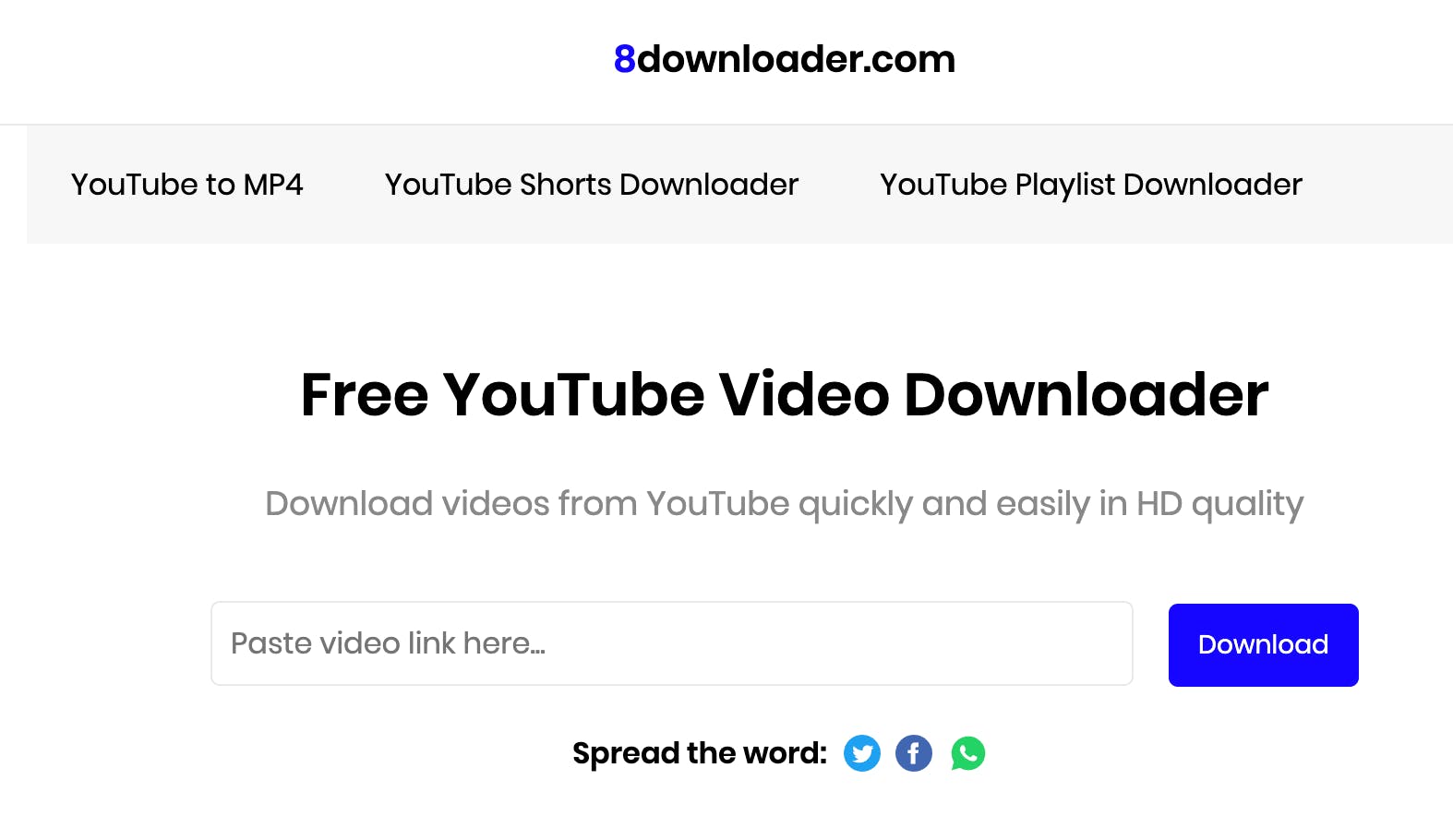
Next on the list is an online downloading tool going by the name of 10Downloader. It is very similar to SaveFrom in that it can download videos from YouTube in HD quality.
Using 10Downloader is quite easy and straightforward. All you have to do is plug in a video link, and the website will fetch all the available video resolutions you can download. The downside of this tool is that it can download MP4 and WEBM video formats only and only supports video resolutions up to 720p.
Pros
- User-friendly interface
- Can download videos up to 720p
- Download playlists
- Fast download speed
Cons
- Works with YouTube only
- Intrusive popups and ads
3. 4K Video Downloader
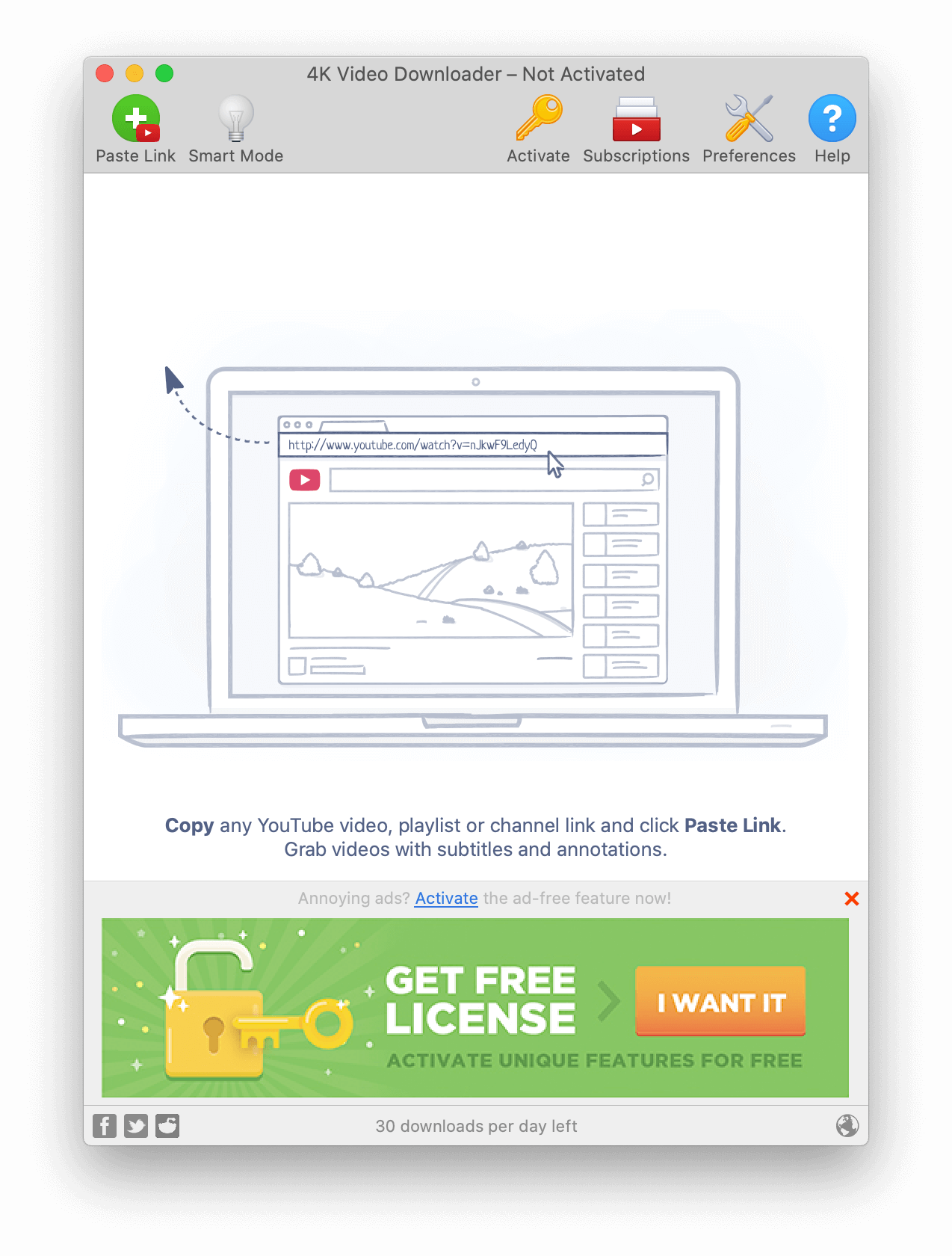
4K Video Downloader is another alternative to SaveFrom.net, but it also has fewer features compared to SnapDownloader. It can download videos from a limited range of websites including YouTube, Facebook, and TikTok. It supports batch download and offers different output qualities. However, advanced features come with a paid subscription, and sometimes it takes a long time to parse videos.
Pros
- Good at bulk downloads
- Supports YouTube subtitles download
- Works with macOS, Windows, and Linux
- Straightforward navigation
Cons
- Free version includes ads
- No advanced features in the free version
- Only compatible with a small set of platforms
- Must be installed on PC
4. Insload
If you were using SaveFrom to download posts from Instagram, you should check out Insload. It is a video downloader dedicated for Instagram and can download videos, photos, stories, Reels, IGTV, profile pictures, and just about anything you can imagine. The best part is that it also allows you to download private posts.
Using it is fairly simple. Copy the link of an Instagram post that you want to download, then paste it into Insload. It will quickly fetch all the available files for you to download.
Pros
- Works with all types of Instagram posts
- Can download private posts
- Simple and easy to use
- 100% online and can be accessed from any device
Cons
- Supports Instagram only
- Cannot convert videos to MP3 and other audio formats
5. Y2Mate
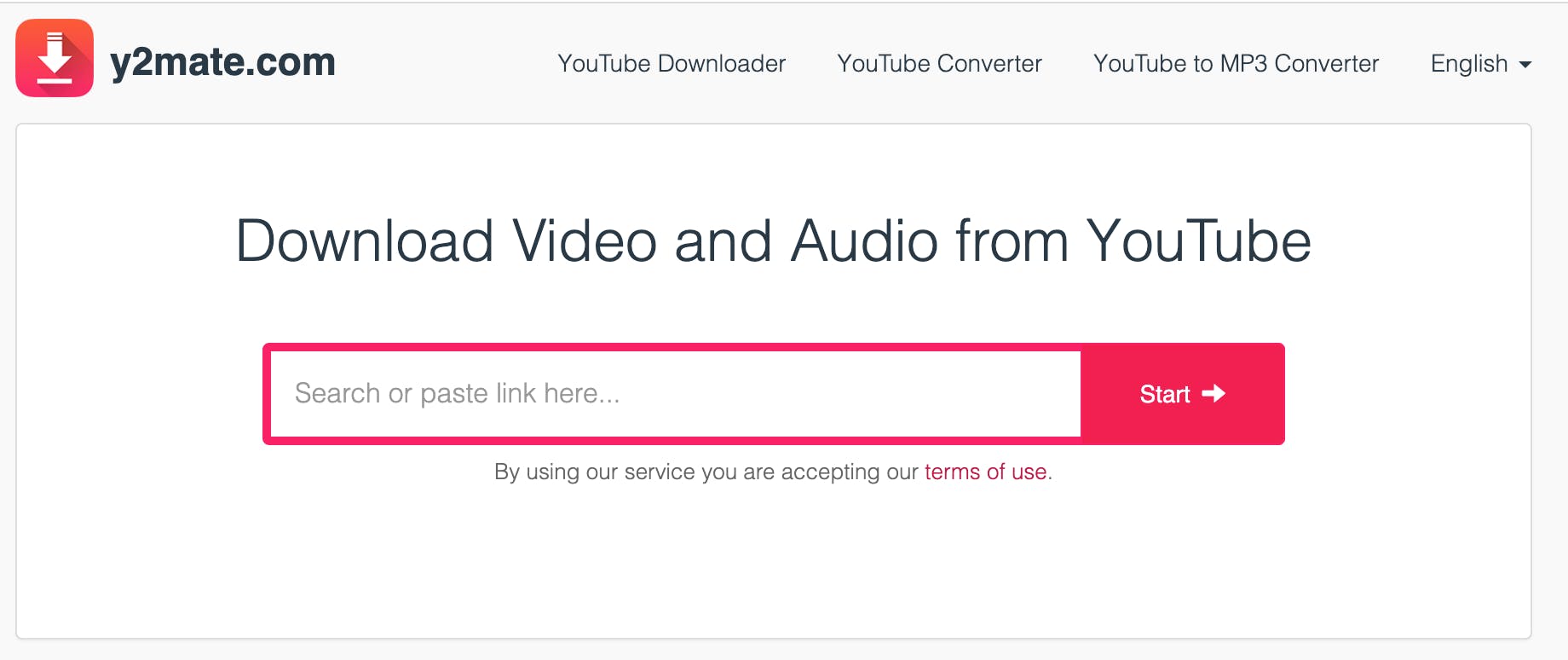
Y2Mate is one of the most popular online video downloaders that allows you to download videos in both MP4 and MP3 formats. The tool has been built primarily for downloading YouTube videos.
Other websites like Y2Mate are also a good option, but if you want one that is very reliable and easy-to-use, then this one’s for you. It also allows you to search for YouTube videos from its website. Simply type in a keyword, and Y2Mate will display all the related videos that match your search keyword.
Pros
- Unlimited downloads for video and audio files
- No registration required
- Can convert videos to MP3 and other audio formats
- High-speed service
Cons
- Limited languages compared to other video converters
- Unwanted ads while downloading videos
- Risk of accidentally installing malware/mining software
- As of this writing, it is blocked in the US
6. JDownloader
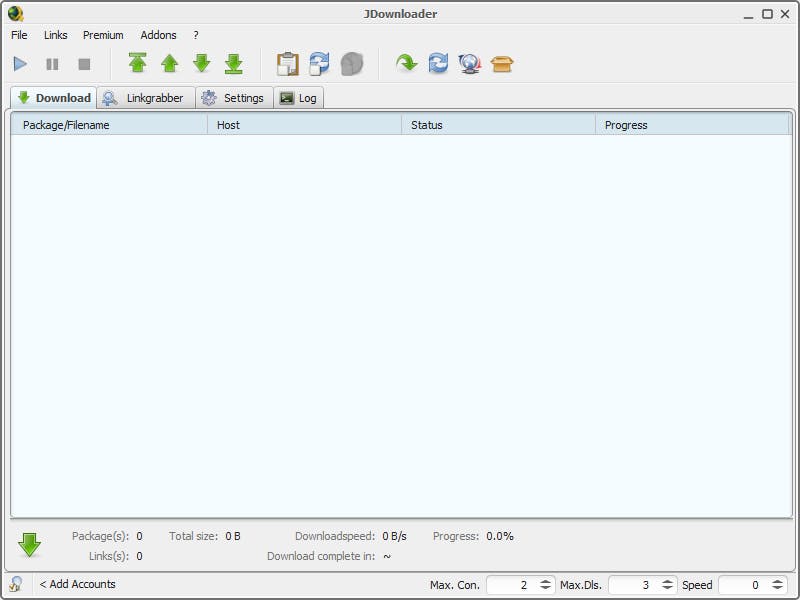
JDownloader is known for its fast download capabilities. It also allows you to set bandwidth limitations and extract archives automatically. It recognizes CAPTCHA on several video-hosting sites, allowing bulk downloads to go on smoothly.
Pros
- CAPTCHA recognition for batch downloads
- Multilingual support
- Open-source software, although there’s a premium version
- Multiple file downloads
Cons
- Launching the app can take too long
- Resource-intensive to use
- Installation is littered with ads
7. Softorino

Softorino converts YouTube videos to MP3 files or trimless ringtones from over 60 different websites like SoundCloud and Dailymotion. Something cool about Softorino, is that they have a built-in high-speed search engine where you can look for videos without ever having to leave the app.
Pros
- Download from a variety of websites
- Download subtitles or long playlists
- User-friendly allowing easy file transfers from one iOS device to another
Cons
- Native to Apple devices only
- 24-hour trial, after which users must pay $19.95
8. Keepvid.com
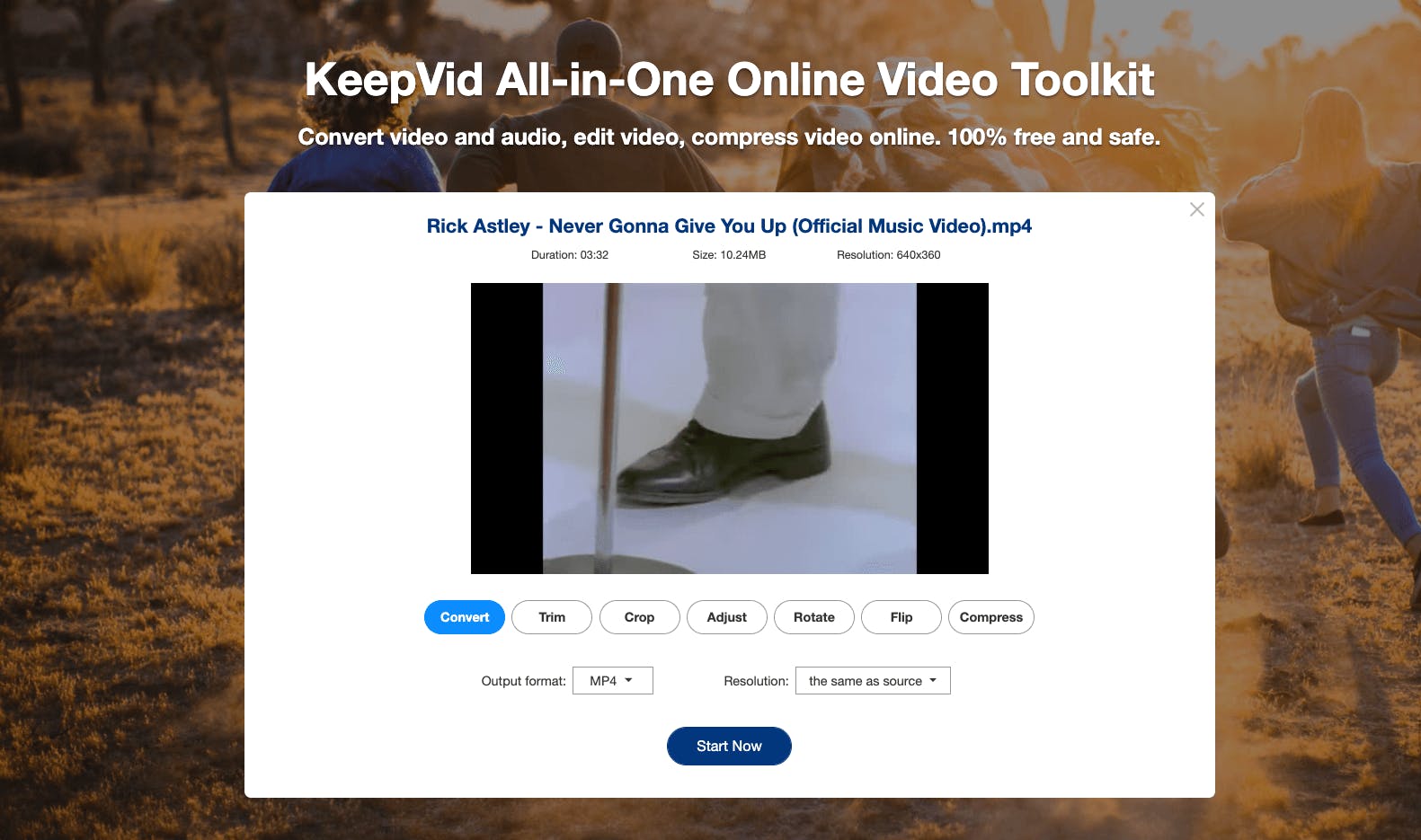
Keepvid is an online video toolbox that can convert video and audio formats while also allowing users to edit or compress files, making it one of the most versatile video converter tools on this list. They have a range of cool features that make it a good all-in-one solution for users, like adding watermarks, creating GIFs & slideshows, and cutting audio.
Pros
- Attractive & professional interface
- Drag & drop file selector from computer
- Video converting and editing tools
- It runs directly in the browser, so no need to install anything
Cons
- Does not support online video links – must be downloaded beforehand.
- Learning curve for users who don’t need too much functionality
9. Leawo Video Downloader
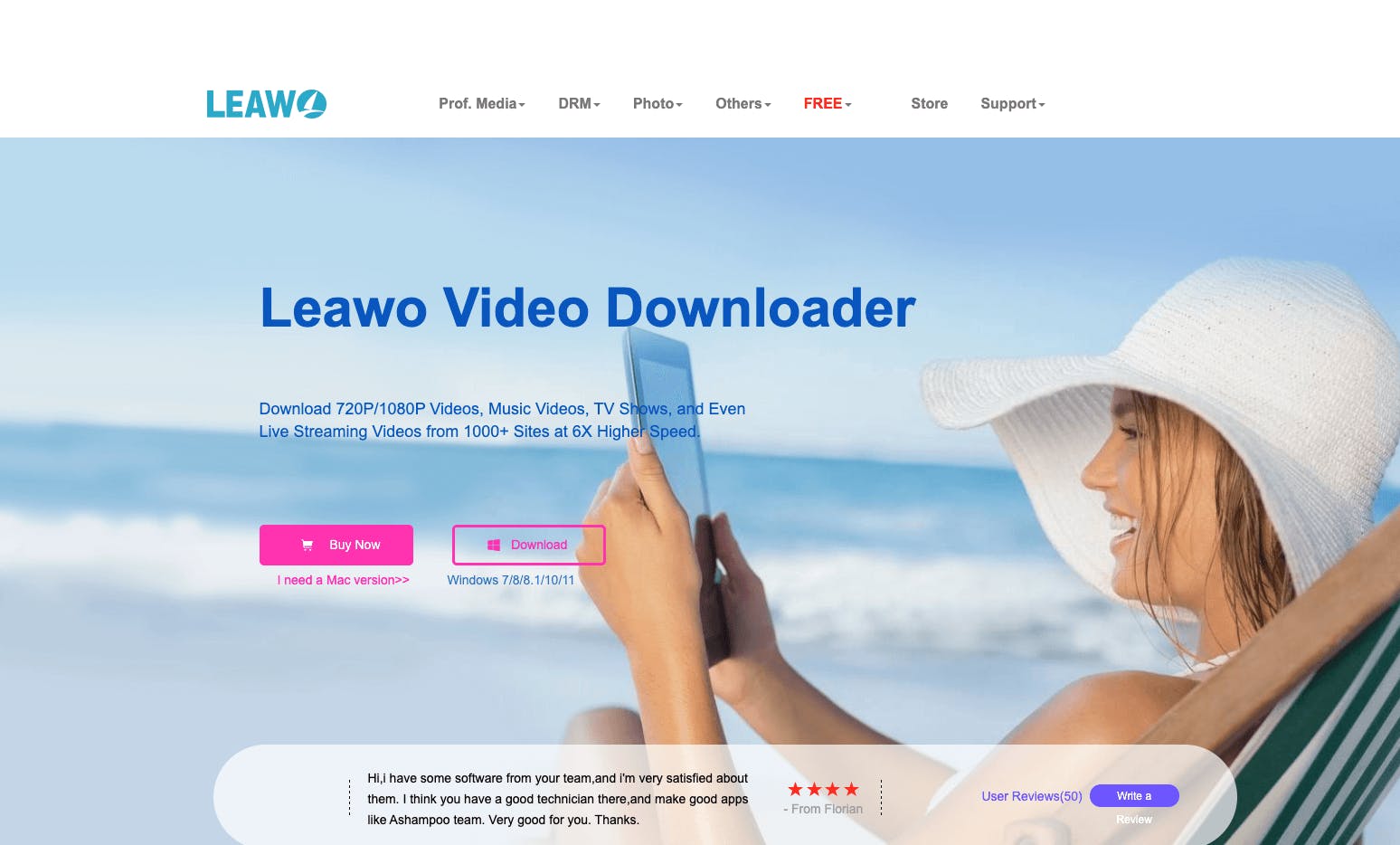
The Leawo Video Downloader allows you to download videos or music videos in 720P/1080P from YouTube and more than 1000 other sites that even support live-stream video downloads (including Instagram lives). It works for both windows and mac operating software and boasts 6X faster online video downloading.
Pros
- Download live videos
- Built-in video playback after downloads
- Supports downloading videos in high resolutions
- Allows batch download
Cons
- Must download software
- Demands some computer performance
10. ClipConverter.cc

ClipConverter allows you to convert and download videos and audio from a variety of platforms, all for free. There are a number of video-sharing and social networking websites supported by this program, including YouTube, Facebook, and Instagram.
The service is rather extensive, offering up to 8 output formats, including MP4, 3GP, AVI, MOV, MKV, MP3, M4A, and AAC. And, they’re available in 21 languages—English, French, Spanish, German, and Italian, to name a few.
Pros
- Subtitles come in 21 languages
- Supports various output formats
- Can save 720p, 1080p, and even 4K videos from supported websites
- Support many popular websites like YouTube and Facebook
Cons
- Videos containing music cannot be downloaded
- Spammy and potentially malicious advertising
11. OnlineVideoConverter.com

OnlineVideoConverter.com ensures that users can convert videos from various sources, like Facebook, Vimeo, YouTube, Instagram, X (Previously Twitter), and more. You can easily convert videos by simply pasting the URL, selecting the desired format (MP3 or MP4), and choosing their preferred quality.
Pros
- No software installation is required
- Offers additional tools such as video editing and compression
- Secure conversion services with HTTPS encryption
- Provide detailed guides and FAQs for troubleshooting
Cons
- Occasional server overload during peak usage periods
- Annoying pop-up ads and redirects can disrupt the user experience
12. VidPaw.com
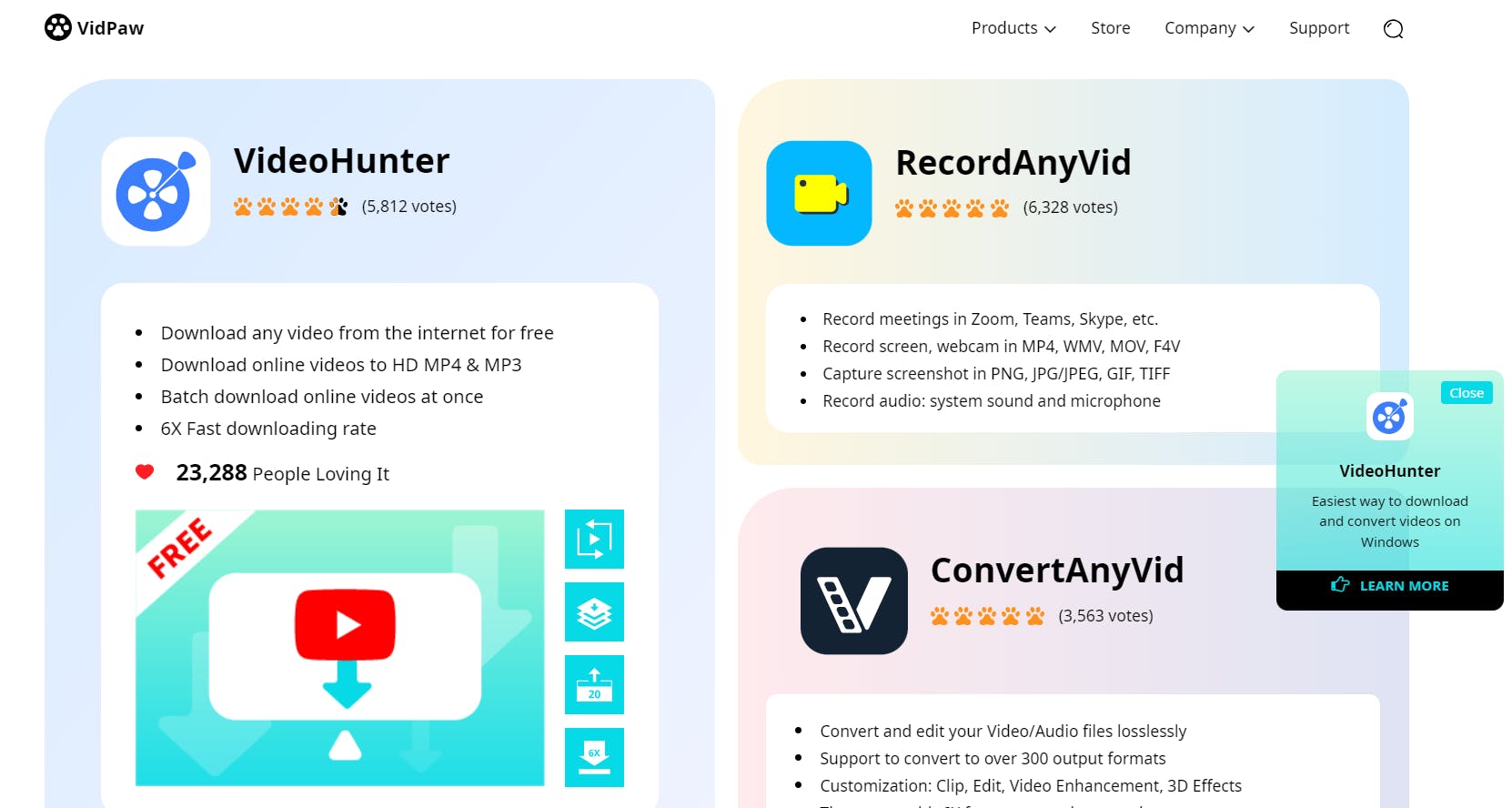
VidPaw, with its user-friendly interface, simplifies video downloading. You just have to copy and paste the video URL into the designated box, select the desired video quality and format, and initiate the download with a click.
Pros
- Intuitive interface for easy navigation and usage
- Broad compatibility with various video platforms
- Provides browser extensions for convenient access
- Offers fast and reliable download speeds
Cons
- Occasional slowdowns in download speeds during peak hours
- Limited support for downloading videos in ultra-high resolutions
13. Catchvideo.net

Catchvideo.net stands out as a versatile online platform similar to Savefrom.net. It’s compatible with any website, including well-known platforms like YouTube, Vimeo, and Dailymotion.
This website video downloader also ensures that users can effortlessly access and store their desired video content for offline viewing or other purposes.
Pros
- Offers a minimalist interface for straightforward usage
- Provides reliable download speeds even during peak usage periods
- Regularly updated to maintain compatibility
- Offers a built-in search feature
Cons
- Lack of advanced features such as batch downloading
- Requires manual updates for browser extensions
14. FLVTO.biz
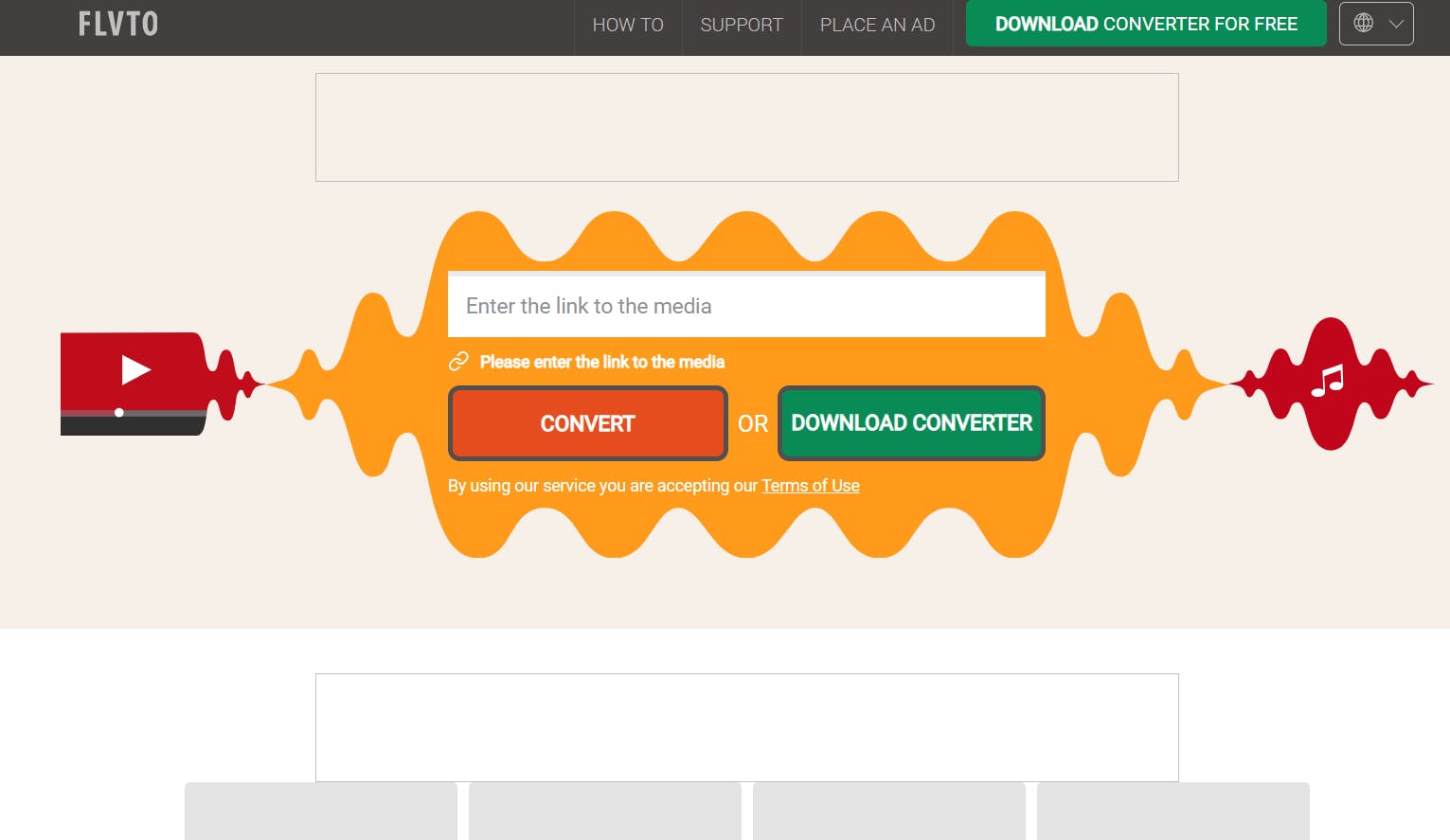
FLVTO.biz is another good alternative to Savefrom.net. Whether you're looking for high-definition videos or compressed audio files, this online downloader enhances your user experience by offering users quick video conversions.
Pros
- Swift and efficient video downloads
- Extensive support for diverse video formats
- Allows bulk downloads
- Responsive customer support
Cons
- Intrusive pop-up advertisements
- Lack of built-in video editing tools
15. ByClick Downloader

ByClick Downloader is a Windows-based software designed for simplicity and speed. It automatically detects video links when you browse platforms like YouTube, Facebook, Dailymotion, and more. The tool is known for its one-click functionality and the ability to download entire playlists or even full YouTube channels.
Its intuitive interface and multiple format support (MP4, MP3, AVI, etc.) make it an excellent option for casual users who want quick results without a learning curve. Although it requires a paid license for premium features, the trial version still offers decent flexibility.
Pros
- Automatically detects media links from most browsers.
- Allows batch downloads of full playlists and channels.
- Supports multiple output formats, including MP4, MP3, and AVI.
- Offers subtitle download and metadata preservation.
Cons
- Only available on Windows; no support for macOS or Linux.
- Advanced features require a paid Pro license.
16. Freemake Video Downloader

Freemake has been around for years as a popular solution for Windows users looking to download videos from YouTube, Facebook, Vimeo, and over 10,000 other sites. It comes with basic editing tools, batch processing, and support for a wide range of formats.
The tool is designed for ease of use and is well-suited to non-technical users. However, the free version includes noticeable limitations like branded watermarks and reduced download speed, which may prompt users to upgrade to the paid version.
Pros
- Supports a large number of video-sharing platforms.
- Converts videos to MP4, AVI, MKV, and other formats.
- Allows batch downloads and basic queue management.
- Beginner-friendly interface with a shallow learning curve.
Cons
- Free version adds a watermark to downloaded videos.
- Limited to Windows systems only.
17. TubeMate

TubeMate is a mobile-first video downloader for Android that allows users to save content directly to their device. It supports popular platforms like YouTube and Facebook and offers customisable download settings for resolution and format.
Though it’s designed for Android, it can be used on desktops through Android emulators. Its offline viewing features and quick interface make it ideal for users who want content on the go. However, downloading the app requires care since it’s not available in official app stores.
Pros
- Works natively on Android devices.
- Supports video downloads in multiple resolutions.
- Includes a built-in media player and browser.
- Lightweight and free to use.
Cons
- Must be sideloaded from third-party sites, which can pose risks.
- Limited to Android; no desktop version.
18. VidJuice UniTube

VidJuice UniTube is a powerful desktop tool that supports video downloads and conversions from over several websites. Available on both Windows and macOS, it’s aimed at users who need fast, high-quality downloads with the ability to schedule and customise output settings.
Its clean interface and extra features like proxy support and subtitle downloads make it a great choice for professional users. However, most of its features are locked behind a paid license, which might be a drawback for casual users.
Pros
- Works on both Windows and macOS.
- Supports a wide variety of video formats and resolutions.
- Allows scheduled downloads and batch processing.
- Clean UI with no ads or pop-ups.
Cons
- Free version has limited functionality.
- Some output customisation options are basic.
19. aTube Catcher

aTube Catcher is a multifunctional Windows program that offers more than just video downloads. It includes screen recording, DVD burning, and format conversion capabilities, making it useful for users who want an all-in-one media solution.
Though its interface is outdated by modern standards, it remains popular for its wide format support and ability to download from most major video platforms. It’s best for users who need extra features beyond simple downloads.
Pros
- Supports downloading, converting, recording, and burning.
- Handles a broad range of file formats and device presets.
- Allows batch downloads.
- Includes bitrate and resolution customisation.
Cons
- Only available on Windows.
- Updates are inconsistent, affecting compatibility with new platforms.
What’s "wrong" with SaveFrom?
- It is shut down in certain countries, such as the US.
- Output quality is capped at 720p
- Some downloads don’t come with sound
- Limited video convertibility (mp4 only)
- No bulk downloads (e.g. for YouTube playlists)
- No scheduled downloads
- No customer service if you need it
Those are all features that a best-in-class online video downloader should have. And with all these limitations on SaveFrom, you have to wonder if there are better alternatives – something that lets you hit many birds with one stone.
SaveFrom is efficient and reliable in fetching videos from popular websites such as YouTube, Facebook, and Twitter. Users looking to download Instagram Reel videos through SaveFrom.net might find it useful for obtaining content from various platforms. However, its biggest drawback is that the output quality options are limited, with 720p being the highest resolution for download, although it can sometimes go as high as 1080p.
Moreover, SaveFrom lacks a video conversion feature, meaning users must stick with the MP4 format or might still need to download its “helper” feature. For those who might not be that knowledgeable on how to use SaveFrom.net helper, this could be another downside. In addition, you can’t execute downloads in batches or schedule downloads for later.
If you need a video downloader that offers you much more, then you should consider desktop video downloaders with many features baked in.
Factors to Consider When Choosing Alternatives to Savefrom.net
- Features and Functionality: Evaluate the features offered by the alternative. Look for functionalities such as video downloading from multiple websites, support for various formats, batch downloading, and any additional features relevant to your usage.
- Compatibility and Platform Support: Ensure the alternative is compatible with your operating system (Windows, macOS, Linux) and browser (Chrome, Firefox, Safari, etc.).
- Browser Extensions: If you prefer browser extensions for downloading media, ensure the alternative offers add-ons compatible with your preferred browser.
- Security and Privacy: Ensure that your personal data and browsing activities are protected by choosing an alternative that adheres to privacy regulations and offers secure connections for downloading media files.
- Speed and Performance: Evaluate the speed and performance of the alternative. Choose a tool with fast download speeds and reliable performance without frequent interruptions or errors.
- Customer Support and Updates: Consider the level of customer support the tool provides. Look for alternatives that offer responsive customer support channels, such as email support or FAQs.
- Legal Compliance: Ensure that the tool complies with copyright laws and terms of service of the websites from which you are downloading media.
Browser Extensions as Alternatives to Savefrom.net
If you want to access the online downloader in your browser seamlessly, there are a few similar sites to Savefrom.net that you can add as an extension.
These browser extensions offer convenient access to video downloading capabilities directly from your browser toolbar.
1. FastestTube
FastestTube is an online video downloader similar to SaveFrom.net with a browser extension. Once installed, it seamlessly integrates into your browser toolbar, allowing you to download videos easily.
2. Flash Video Downloader
Flash Video Downloader is another handy browser extension that empowers users to download videos from many websites directly. This extension is especially adept at capturing Flash-based videos, making it a go-to tool for accessing content from platforms that predominantly utilize Flash technology.
3. Bulk Media Downloader
Bulk Media Downloader is a comprehensive browser extension designed to streamline the process of downloading multiple media files and not just videos simultaneously.
Whether you want to save images, videos, audio files, or documents from various websites, this online downloader tool simplifies downloading content in bulk.
What is the best alternative to Savefrom.net?
If you want to enjoy the best features of a modern video downloader, SnapDownloader is your top choice. In addition to its incredible accessibility and support for almost a thousand websites, you get to download high-quality videos at incredible speeds. If you’re using it for YouTube videos, it also supports downloading your personal playlist, public playlists, VR videos, and entire channels.
Looking to download videos from VK? Try our powerful VK downloader for fast and high-quality downloads.


