Helpful Summary
- Overview: We offer a comprehensive guide on the best video downloaders for Firefox in 2024, focusing on the importance of reliable, safe downloading tools in an era where online video consumption is at its peak.
- Why You Can Trust Us: Our extensive experience and positive user feedback underscore our credibility in the video downloading space A.4.9/ 5-star review from 500+ users show our expertise and the effectiveness of our platform.
- Why It Matters: Being able to download videos from Firefox is not just a convenience but a necessity for many. It ensures access to educational, entertainment, and informative content without reliance on a constant internet connection.
- Action Points: Choose SnapDownloader for its user-friendly interface, support for high-quality video downloads, and compatibility with over 1,100 platforms. Our tool offers a range of features including batch downloads, schedule downloads, and format conversion, making it an ideal choice for Firefox users.
- Further Research: Consider the benefits of a dedicated video downloader over browser extensions for a more versatile and efficient downloading experience.
Mozilla Firefox's customizability, speed, and privacy make it a favorite browser among web users around the globe. In fact, around 250 million users worldwide enjoy its numerous features and user-friendly interface.
Due to its colossal following, people often wonder: what are the best video downloaders for Firefox? At SnapDownloader, we understand the importance of downloading videos. Having this ability is handy when your internet connection is slow – or you simply want to download a video for easy access later on.
Unfortunately, many apps claim to be the "best video downloader for Firefox" but actually intend to steal your data or place spyware on your computer. That's why, today, we're going to discuss 6 of the best video downloaders for Firefox!
- Why Listen To Us?
- Why Use Video Downloaders for Firefox?
- What Types of Firefox Video Downloaders Are There?
- Selection Criteria for Firefox Video Downloaders
- Best Video Downloaders for Firefox
- 1. SnapDownloader
- 2. AceThinker
- 3. 4K Video Downloader
- 4. YTD Video Downloader
- 5. Freemake Video Downloader
- Best Firefox Video Downloader Extensions
- 1. Video DownloadHelper
- 2. Video Downloader Professional
- 3. Easy YouTube Video Downloader Express
- 4. Download Video and Flash
- 5. Ant Video Downloader
- Find the Best Video Downloader for Firefox
Why Listen To Us?
For Firefox users seeking to download videos, SnapDownloader is your go-to platform. We've helped several users easily download videos in the highest quality possible with support for up to 8k resolution. Our 4.9/5-star reviews from over 500 users highlight our success in offering a comprehensive video downloader tool that is compatible with 900+ platforms and popular operating systems.
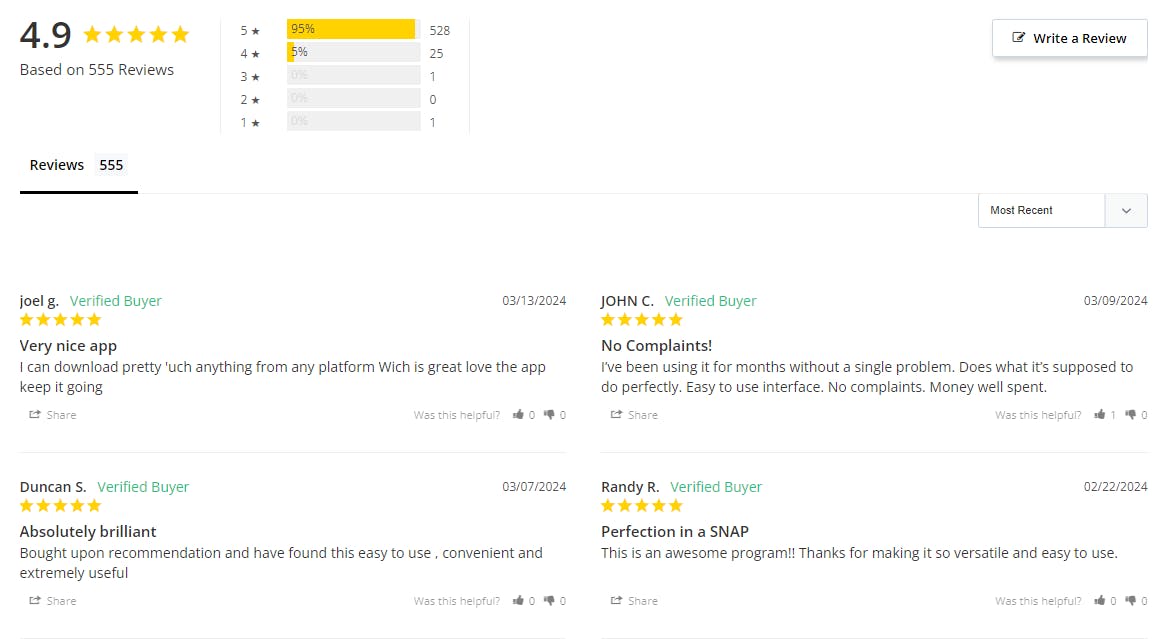
Our users benefit greatly from our wide range of features, designed to help them download and enjoy their favorite videos on their PC or phone. Our platform’s user-friendly interface ensures a hassle-free and 100% ad-free experience for downloading videos through Firefox.
Why Use Video Downloaders for Firefox?
Firefox offers millions of videos through web platforms such as YouTube, Facebook, Vimeo, Twitter, Dailymotion, Flickr, and more. The two things you need to access these videos are a device and a secure internet connection.
Being able to download and watch videos anytime offers an array of benefits, including:
- Easily share videos with friends and family.
- Save tutorials or educational videos to reference anytime, without having to search for them all over again.
- No longer worry about poor internet connection. You won't have to deal with lag, buffering, or poor-quality videos.
- Have the freedom to access videos in areas where there is no internet.
What Types of Firefox Video Downloaders Are There?
There are two types of downloaders for Firefox: High-quality video downloaders and Firefox video downloader extensions (also referred to as "add-ons.”) Let's explore the differences that tell these video downloaders apart.
Firefox Video Downloader Extension
A Firefox extension is a type of software that extends the capabilities of your Firefox browser. Extensions are comparable to apps on your phone, except they're for your web browser. Once you download a Firefox extension, it'll appear at the top of your browser, near the address bar.
Extensions may be used to enhance your browsing privacy, customize your interface, organize your tabs, and more. In this case, we are going to discuss extensions that allow you to download videos through Firefox.
High-quality Video Downloaders
Unlike Firefox extensions, video downloaders are not directly associated with your Firefox browser. Instead, they're a separate software and can typically be used with any web browser (i.e., Chrome, Firefox, Internet Explorer).
They still require downloading, but the application will be located on your computer rather than within your browser's interface. High-quality video downloaders offer significantly more capabilities and features than Firefox browser extensions, including being able to download videos in higher resolutions and the ability to switch file formats.
Selection Criteria for Firefox Video Downloaders
When it comes to choosing the best video downloader for Firefox, it's critical to consider certain factors, such as:
- Video quality. In what resolution can you download the videos? Depending on the Firefox video downloading the software you use, video resolutions range from 8K to 140p.
- Video file formats you can download in. Popular formats include MP4, MP3, AVI, and MOV.
- Ease of use. In other words, how intuitive is the software to use for downloading Firefox videos?
- Conversion capabilities. For example, can the Firefox video downloader convert between various file formats, from MP4 to MP3?
- Batch downloading. This is when you can download multiple videos at once, which is very useful when you want to speed up the process.
- Schedule downloading. Can you schedule the download once you're in a place with a more stable internet connection?
- Supported websites. Which websites can you download the videos from?
- Misc. features. These are various other features that come along with the video downloader.
Best Video Downloaders for Firefox
1. SnapDownloader

Supporting over 900 video platforms and having the ability to download videos at resolutions of up to 8k, SnapDownloader is easily one of the best video downloaders for Firefox.
Within minutes, you can download videos from your favorite video platforms, including YouTube, Twitter, Facebook, Reddit, TikTok, DailyMotion, etc. Simply copy and paste the link to the video you'd like to download, and SnapDownloader will download it within minutes.
Features
- It supports both Windows 7/8/10/11 and macOS 10.10 and higher.
- Convert videos to MP4, MP3, AVI, WMA, AAC, and many other output formats.
- Download virtual reality (VR) videos for a 360-degree viewing experience.
- Download YouTube videos in 8k, 4k, QHD, 1080p, 720p, and more.
- Download entire playlists and YouTube channels.
- Queue multiple video downloads at once.
- Schedule downloads at a specified time & date.
- Extract audio and music from videos.
- Easy proxy setup to bypass regional restrictions.
- High-speed downloads.
- 24/7 customer support.
Pricing
- 1 month subscription: $7.99 / month
- 3 month subscription: $14.99 / month
- Annual subscription: $19.99 / year
- Lifetime license: $29.99
Pros
- 48-hour free trial.
- Wide range of features.
- Reasonable pricing.
- Fast download speeds.
- Simple functionality.
- High resolutions.
- It supports over 900 video platforms.
- Convert to other formats.
- Built-in video trimmer.
- Easily the best YouTube downloader for Firefox.
Cons
- Doesn’t support screen recording.

2. AceThinker
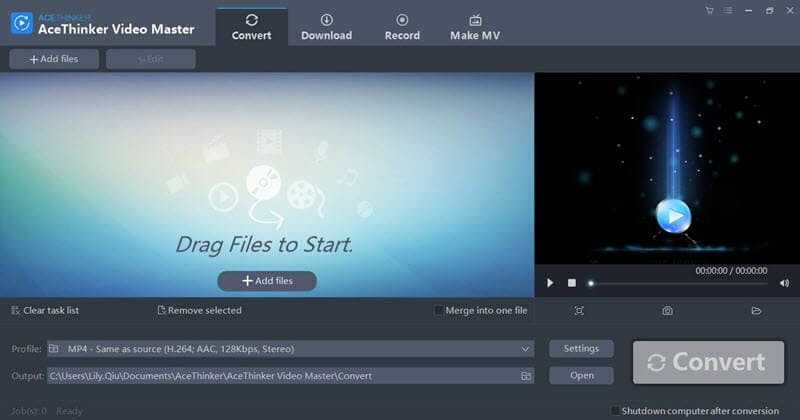
Another of the best video downloaders for Firefox, AceThinker, allows users to record their computer screen and audio simultaneously. Its intuitive interface will enable you to screen record in multiple modes. For instance, users can capture a specific area of their screen or choose only to record the audio of a video.
Because it's a screen recorder, you can download more than just preexisting videos. You can record everything from podcasts, live streams, webinars, video chats, gameplay, and more. Fortunately, AceThinker comes with a guide that walks you through the configuration process.
Features
- Take and edit screenshots.
- Annotate and edit recordings in real-time.
- Easily import recorded videos to a video editor.
- Schedule screen recordings.
- Personalize hotkeys (custom start/stop keys and pause/resume keys).
- Change the format, quality, frame rate, and bit rate.
- Add a webcam overlay so your face is included in the screen recording.
- Instantly share screen recordings to YouTube.
Pricing
- 1 month subscription: $9.95 / month
- Annual subscription: $29.95 / year
- Lifetime license: $39.95
Pros
- Flexible settings.
- Fair pricing.
- Ability to screen record anything you please.
- More comprehensive than simply downloading videos from video platforms.
- Real-time annotating and editing.
- Different recording modes.
- Various output formats such as AVI, MPEG, GIF, WMV, MP4, and more.
Cons
- It requires a slight learning curve to understand all the features and settings.
- More complex than simply downloading a video (i.e., you must start/stop video recordings).
3. 4K Video Downloader
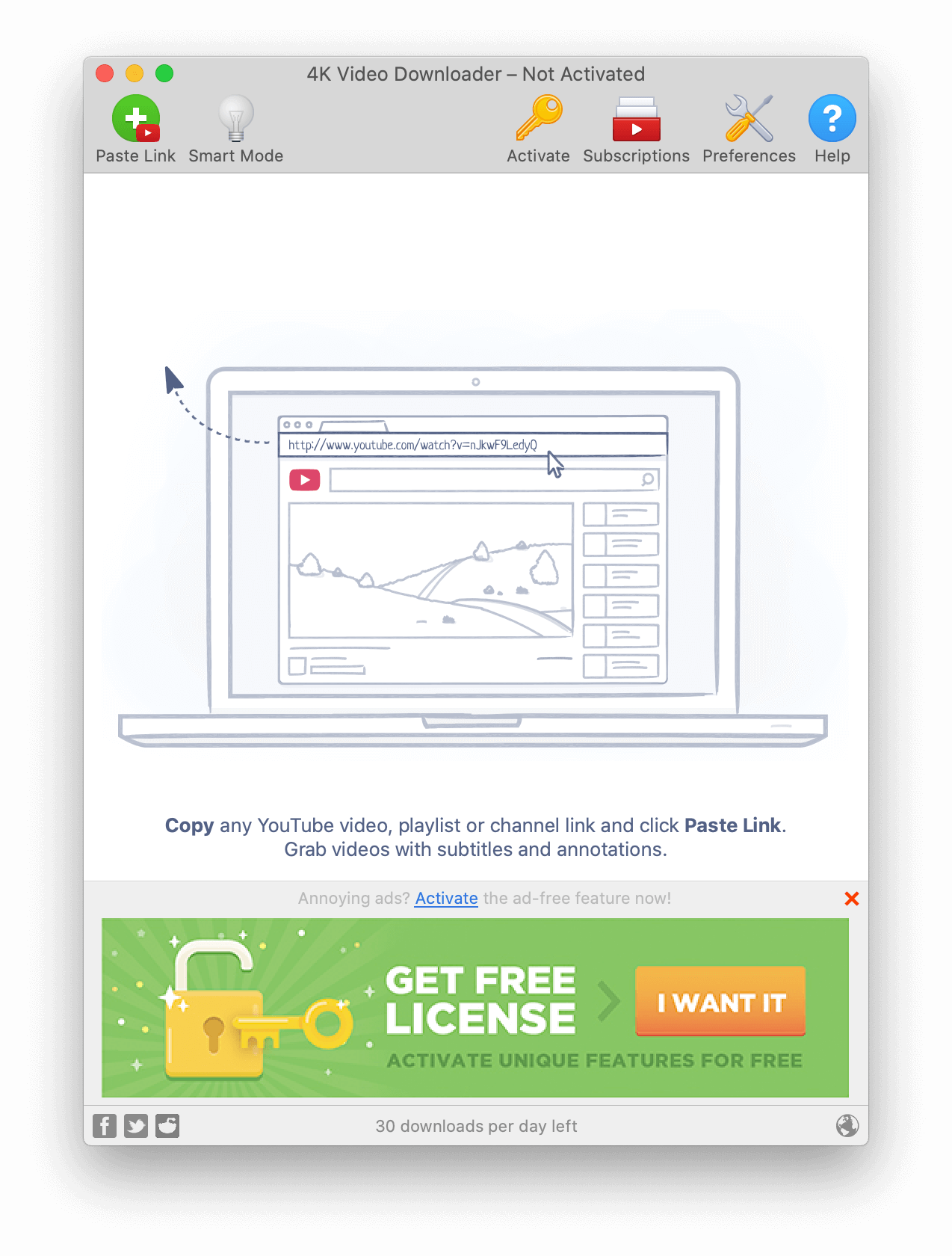
Easily one of the most well-known Firefox video downloaders on our list, 4K Video Downloader is easy to use, offers up to 7 simultaneous downloads, and provides unlimited downloads. It also offers video downloads from your favorite streaming platforms, including YouTube, Facebook, Tumblr, Soundcloud, Vimeo, and plenty of others.
4K Video Downloader's simple interface is easy to navigate and fairly self-explanatory. It offers several advanced features, including something called "Smart Mode." This allows users to adjust specific settings to apply them to all future downloads.
Features
- It runs on macOS, Windows, and Linux.
- Guaranteed to be free of spyware, viruses, and other malicious code.
- Download annotations and subtitles in SRT format in over 50 different languages.
- Download private online videos so you can watch them later without having to sign in.
- Download 3D YouTube videos and 360-degree VR videos.
- It supports 4K and 8K resolution, HD 720p and 1080p.
Pricing
- Personal use (limited features): $15.00 / license
- Pro (all features): $45.00 / license
- Bundle (includes all packages: 4K Video Downloader Pro license, 4K Stogram Pro license, 4K YouTube to MP3 Pro license, 4K Tokkit Pro license): $65.00 / license
Pros
- It supports numerous file formats.
- Download entire channels and playlists from YouTube.
- Generate MP3 URL files for playlists.
- Watch on devices such as HDTV, iPhone, iPad, iPod, and other iOS devices.
- High-quality resolution downloads.
- Smart mode feature.
- Download any video Firefox has to offer.
- Safe & virus free.
- It operates on macOS, Windows, and Linux.
Cons
- No FTP settings.
- Slow downloading speeds compared to other downloaders.
- Outdated interface.
4. YTD Video Downloader

YTD Video Downloader is a widely used software for downloading videos from various websites, including YouTube, Facebook, and more. It supports a variety of formats for both downloading and converting videos, making it a versatile choice for Firefox users.
Additionally, YTD Video Downloader also supports high-quality downloads of up to 8K resolution and has the ability to download entire YouTube playlists or channels.
Features
- Download videos from a wide array of platforms such as YouTube, TikTok, Facebook, Dailymotion, Vimeo, and more.
- Includes a built-in video converter that can convert videos to MP4, AVI, MP3, and other formats.
- Download videos in various qualities, including up to 8K resolution.
- Downloading of entire playlists and channels, not just individual videos.
- Compatible with Windows, Mac, Android, and iOS devices.
- Offers fast download speeds for a more efficient downloading process.
Pricing
- Offers a freemium model where basic features are available for free
- Lite (3 downloads per day): $6.99/mo or $2.99/mo (if purchased on a yearly plan)
- Pro (unlimited downloads): $9.99/mo or $3.99/mo (if purchased on a yearly plan)
- Ultimate (supports multiple downloads + YTD Pro features): $12.99/mo or $5.99/mo (if purchased on a yearly plan)
Pros
- Includes video converter and player
- Offers a free plan
- Supports multiple formats and resolutions
Cons
- Can only download or convert one video at a time
- Download speed is slow
5. Freemake Video Downloader

Freemake Video Downloader is known for its extensive compatibility with numerous streaming sites, including YouTube, Vimeo, and 10,000 other more. The platform also offers user-friendly features, such as the ability to convert videos into multiple file formats and resolutions.
Plus, Freemake Video Downloader’s parental controls and one-click download mode make it a top video downloader for Firefox, offering both safety and efficiency in downloading videos.
Features
- Supports downloading from popular sites like YouTube, Facebook, Dailymotion, and Vimeo.
- Download and convert videos into multiple formats such as MP3, MP4, WMV, AVI, 3GP, MKP, and more.
- Select the desired video quality and resolution, including options to download in the original file format.
- Features dedicated parental controls for downloading videos from adult websites, including a lock mechanism and password setup.
- Integrates a one-click download mode to speed up the download process.
Pricing
- Freemake Video Download is a free video downloader tool that allows you to download videos from supported sites completely free of charge.
- Freemake Mega Pack (Video Converter, Video Downloader, Audio Converter, DVD Copy, DVD Ripper, DVD Burner, Movie Maker, Music Box): 1-week trial costs $0.95, a monthly subscription is $39.95/mo, and lifetime access is priced at $59.95.
Pros
- Works with all major video sites
- Supports multiple audio and video formats
- Free to use
Cons
- Adds a watermark to downloaded videos
- Can only download videos shorter than 3 minutes
Best Firefox Video Downloader Extensions
1. Video DownloadHelper
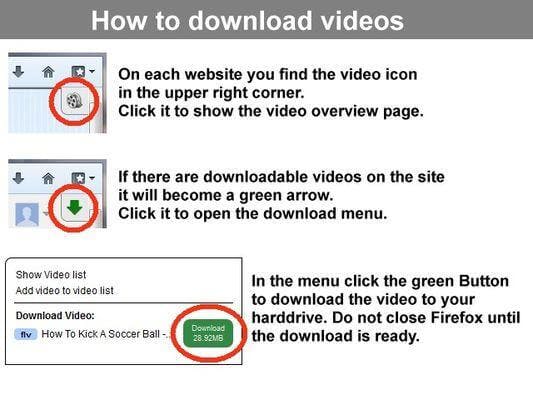
This easy-to-use extension lives up to its name; it's a Firefox videos download helper. In fact, Video DownloadHelper has been the second most popular Firefox extension since 2007.
Simply download the extension on your Firefox browser, and whenever a video is detected, the Video DownloadHelper icon will appear on your browser's toolbar. Click it, and select the video you wish to download.
2. Video Downloader Professional
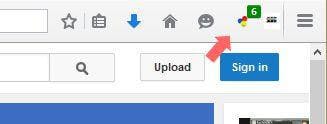
For those looking for a Firefox video downloader extension that offers more than one-click video downloads, the Video Downloader Professional may be an option worth considering. You're able to select different video resolutions, send them to your Chromecast player, and watch them on your TV or Google Home.
In addition, you can create lists of videos rather than having to download them. You can then easily access the videos whenever you'd like, without having to go back to the original web page.
3. Easy YouTube Video Downloader Express
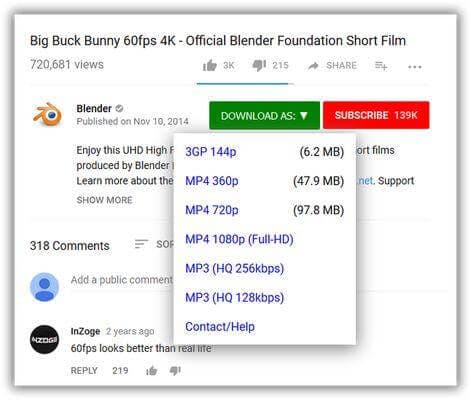
The Easy YouTube Video Downloader Express is perfect for those looking for one-click, 256kbps MP3 YouTube video downloads. Unlike many other add-ons, Easy YouTube Video Downloader offers 1080p downloads as they've adapted to the recent design update by YouTube.
When browsing through add-ons, keep in mind that this is one of the best YouTube downloaders for Firefox, as it's designed explicitly for YouTube videos.
4. Download Video and Flash

Download Video and Flash is a Firefox extension designed for simplicity and efficiency, enabling users to easily download videos from various websites directly into their Firefox browser. Simply click on the extension icon in Firefox and wait for a few seconds until the downloading process is complete.
This tool is particularly known for its no-frills functionality, making it an excellent choice for users who prioritize ease of use and high quality video downloading capabilities (720p, 1080p, 4k) without the need for complex configurations or settings.
5. Ant Video Downloader

Ant Video Downloader is a Firefox extension designed for users who want to download and save videos from the web directly into their devices. It stands out due to its compatibility with numerous video hosting websites and its built-in video player, allowing users to immediately play downloaded videos.
You can also modify the quality of sound and video by setting up the parameters before the download process, allowing you to watch your favorite videos at the highest quality possible. However, keep in mind that Ant Video Downloader is only currently available for Firefox on Windows.
Find the Best Video Downloader for Firefox
With the various video downloaders for Firefox, finding one that suits your needs may feel like a headache.
Consider whether you want to download a video downloader or a Firefox extension. A Firefox extension is easy to use but has limited capabilities. In contrast, a high-quality video downloader offers a wide range of features, more efficient downloading, and higher resolutions.
We recommend SnapDownloader, as it has a simple-to-navigate interface, offers simultaneous downloads, provides video resolutions up to 8K, and allows unlimited downloads from 900+ video streaming platforms. Click here to learn more about SnapDownloader and the various other features it has to offer!

