Do you want to download your favorite online videos on your Windows PC? Check out our list of the best video downloaders for Windows that will help you save online videos to your computer.
In today's world where the internet is dominating the world, a lot of social media platforms have grown substantially over the years with many new platforms emerging every year. With the recent popularity of TikTok to the world's large video-sharing website, YouTube, these platforms provide entertaining space for users to spend their time.
One of the biggest limitations of most of these platforms is that you can't download videos to your devices. Fortunately, there are many third-party tools that let you download online videos so that you can watch them later especially when you're traveling and don't have access to the internet.
In this article, we'll take a look at some of the top video download software for Windows, including:
- SnapDownloader
- 4K Video Downloader
- VideoProc
- Allavsoft
- UniConverter
- EaseUS
- aTubeCatch
- YTD Video Downloader
- Freemake Video Downloader
Top Video Downloaders for Windows PC
1. SnapDownloader

SnapDownloader is one of the best video downloaders for PC as it comes packed with a lot of essential features that make it very easy to download any video from the internet. The software is capable of downloading videos from more than 900 websites in various output formats and qualities such as MP4, MP3, AVI, AAC, WAV, and more. The best feature of this app is that it lets you download entire YouTube playlists and channels as well.

Features:
- Lots of supported sites including YouTube, Facebook, Twitter, Instagram, TikTok, Vimeo, and 900 other sites
- Download in various output formats such as MP4, MP3, AAC, M4A, WAV, AIFF, and AVI
- Download YouTube playlists, channels, VR videos, and subtitles
- Download DailyMotion playlists and Vimeo channels
- Schedule downloads
- In-app proxy
- Bulk search up to 100 videos at once
- Supports simultaneous downloads
- Fast download speed
- Cross-platform support: Windows and macOS
Cons:
- Not available for mobile
- Unable to download private YouTube videos
2. 4K Video Downloader
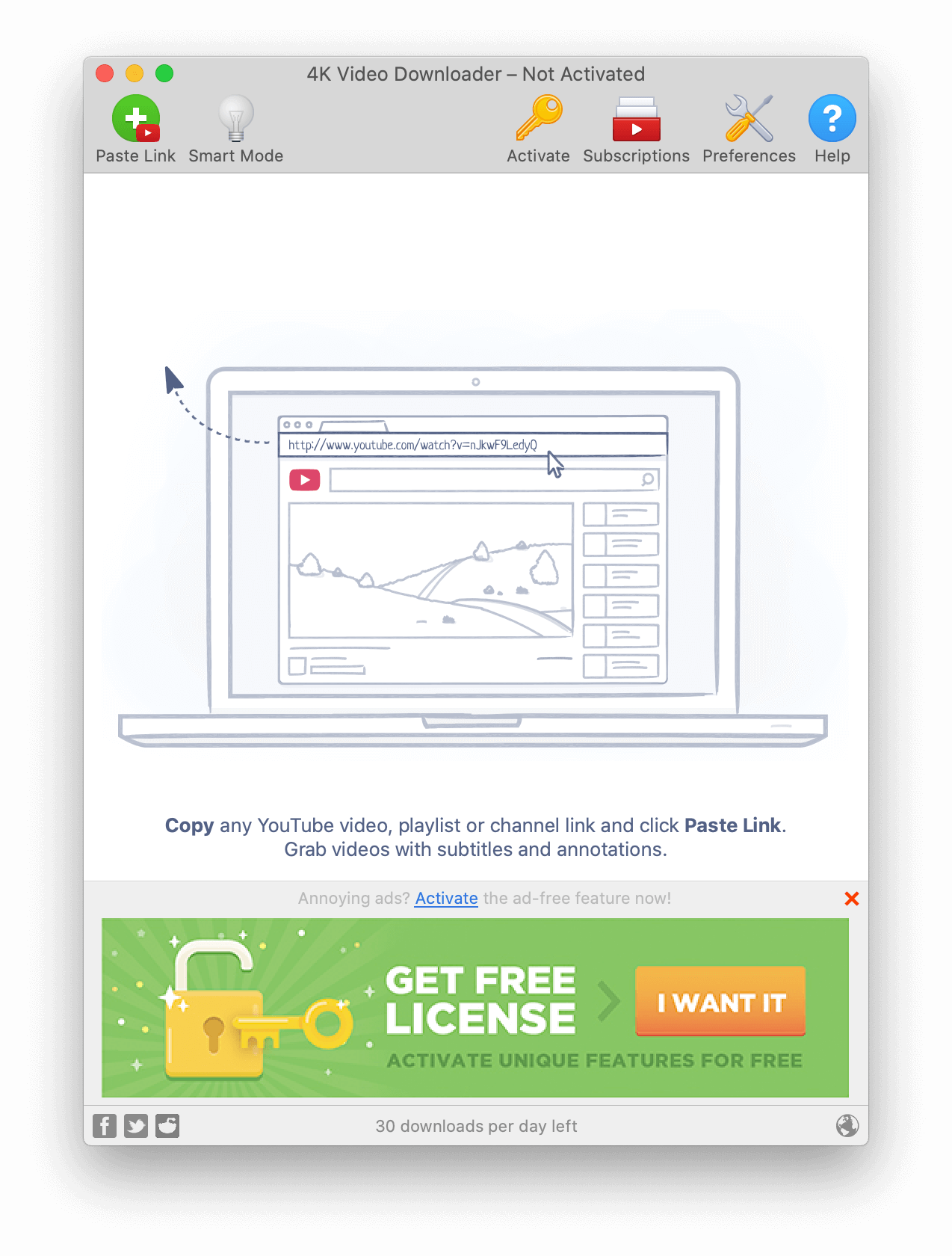
4K Downloader is one of the popular tools when it comes to downloading videos. This software is capable of downloading videos from various video-sharing websites and can convert any video to MP4 or MP3. The best feature of this tool is that it lets you subscribe to YouTube channels and automatically downloads any new video that is uploaded to the channel.
Features:
- Convert videos to MP4 or MP3
- Download videos from YouTube, Facebook, TikTok, and Instagram
- In-app proxy
- Supports downloading YouTube playlists, channels, and 3D videos
- Fast download speed
Cons:
- The list of supported sites is very limited, around 7-8 websites
- Doesn't support mobile platforms
- Lots of issues that haven't been addressed
3. VideoProc
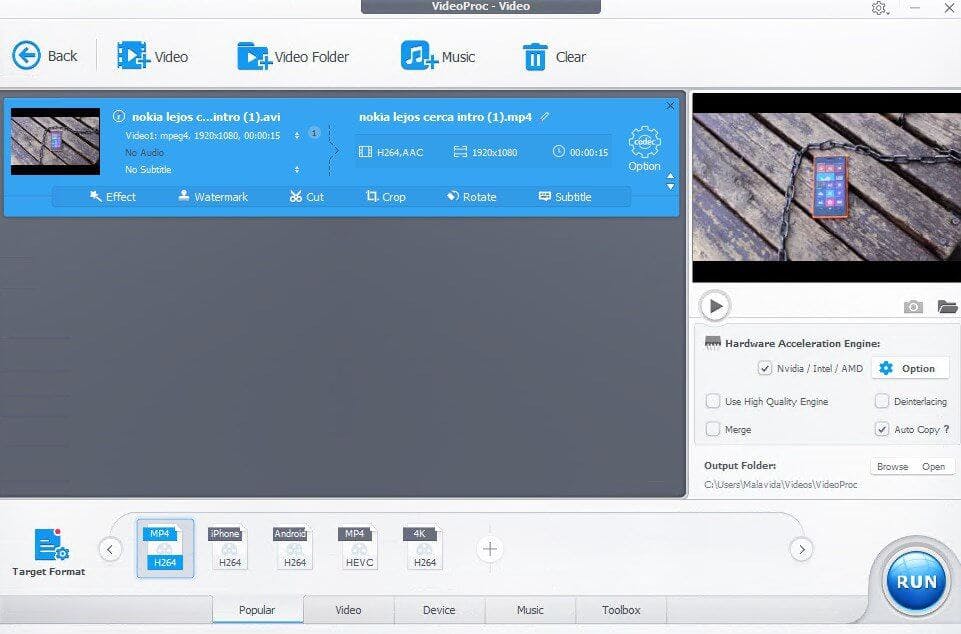
VideoProc is an all-in-one tool that lets you do a lot of things from a single software. Apart from being able to download online videos, it can convert any of your local video and audio files to the output format of your choice. It also has a built-in video editor to cut, crop, merge, and add effects to videos. When it comes to video downloading, VideoProc does a good job at downloading your favorite online videos to any output format of your choice.
Features:
- Records live streams for playback
- Built-in video editor and converter
- Can convert videos to a large number of output formats
- Supports simultaneous downloads
Cons:
- Bulky software that contains a lot of features that you might not need
- Steep price because of all the features that it offers
- Not available on mobile platforms
4. Allavsoft
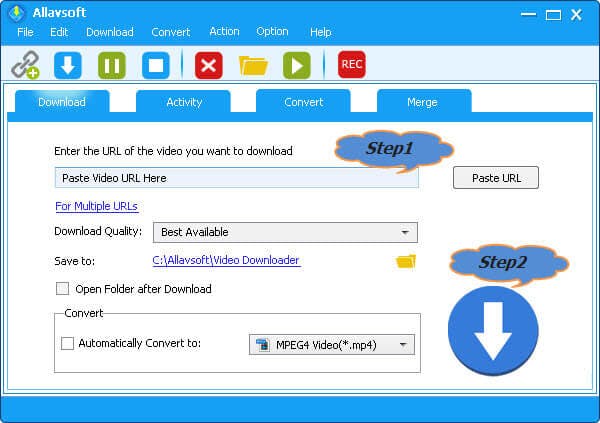
Allavsoft may look old-school, but that doesn’t mean it can’t deliver on video downloads. If your preference is pure and simple functionality with minimal clicks and confusion, this Windows software delivers on that promise. While it certainly isn’t the most visually appealing or user-friendly experience, Allavsoft makes up for this in part with HD and 4K video. Handy extra features such as a screen recorder allow users to record their own videos within the program itself, which is useful for creating instructional videos or short tutorials, while conversion and merging tools are included as part of the package.
Features
- Simple, straightforward design
- Bonus features such as screen recording
- Comprehensive coverage for platforms
Cons
- An outdated UI gives a lower-quality user experience
- Free trial version has strict five-minute limitations
- Expensive monthly subscription cost
Pricing
Allavsoft starts at $29.99 per month for a subscription, with the option to choose either a year’s license or a lifetime license to access the software’s features for longer.
5. UniConverter
![]()
UniConverter falls under the Wondershare product umbrella, sharing space with popular apps such as Wondershare Filmora editing software. While Wondershare is probably best known for its approach to program trials, placing large watermarks over all free trial videos, they’ve also expanded their horizons into video downloading software.
UniConverter covers up to 8K video quality on many popular platforms. You’ll also get a few editing tools thrown in as part of the package, but as Wondershare has separate editing software they aren’t as comprehensive as you might expect.
Features
- Simple, user-friendly UI
- Simple editing features
- Burning and conversion tools
Cons
- Pricey subscription cost
- Expensive Wondershare packages pushed for users
- No option to subscribe monthly if you’re not a student
Pricing
UniConverter offers a very limited free trial, but if you want to take full advantage of this software you’ll need to commit to at least a full year - unless you happen to be a student.
6. EaseUS
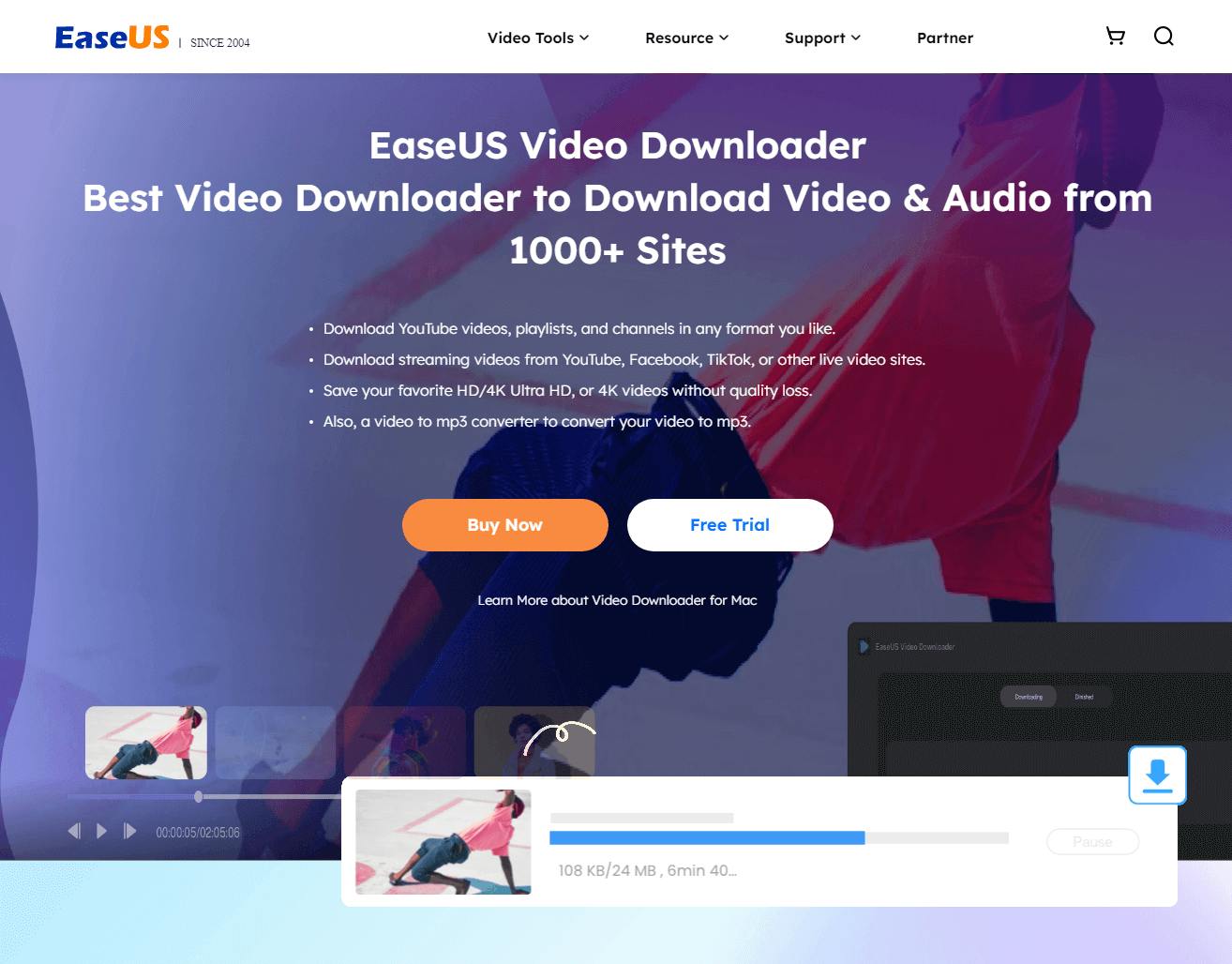
EaseUS offers a practical option for downloading videos from a range of different platforms. If you need software that can download Vimeo content, Facebook videos, and Twitter clips, this Windows tool covers many of the bases. With support for up to 8K video quality and batch downloading, plus multiple audio and video formats, there’s plenty on offer with this software for casual use. If you’re in need of editing tools, however, you might need to use a secondary program or opt for a solution that comes with the extra features built-in.
Features
- Free trial available
- Coverage for a wide range of platforms
- Up to 8K video quality
Cons
- The free trial gives you limited access to features
- Subscription cost is on the high end
- Lots of ads for upgrading to bundled solutions
Pricing
There is a free trial for EaseUS, but you won’t be able to get the most out of the platform with the free-to-use version. For all the features you need, you’ll have to pay $13 per month on a subscription or invest in a lifetime upgrade.
7. aTubeCatcher
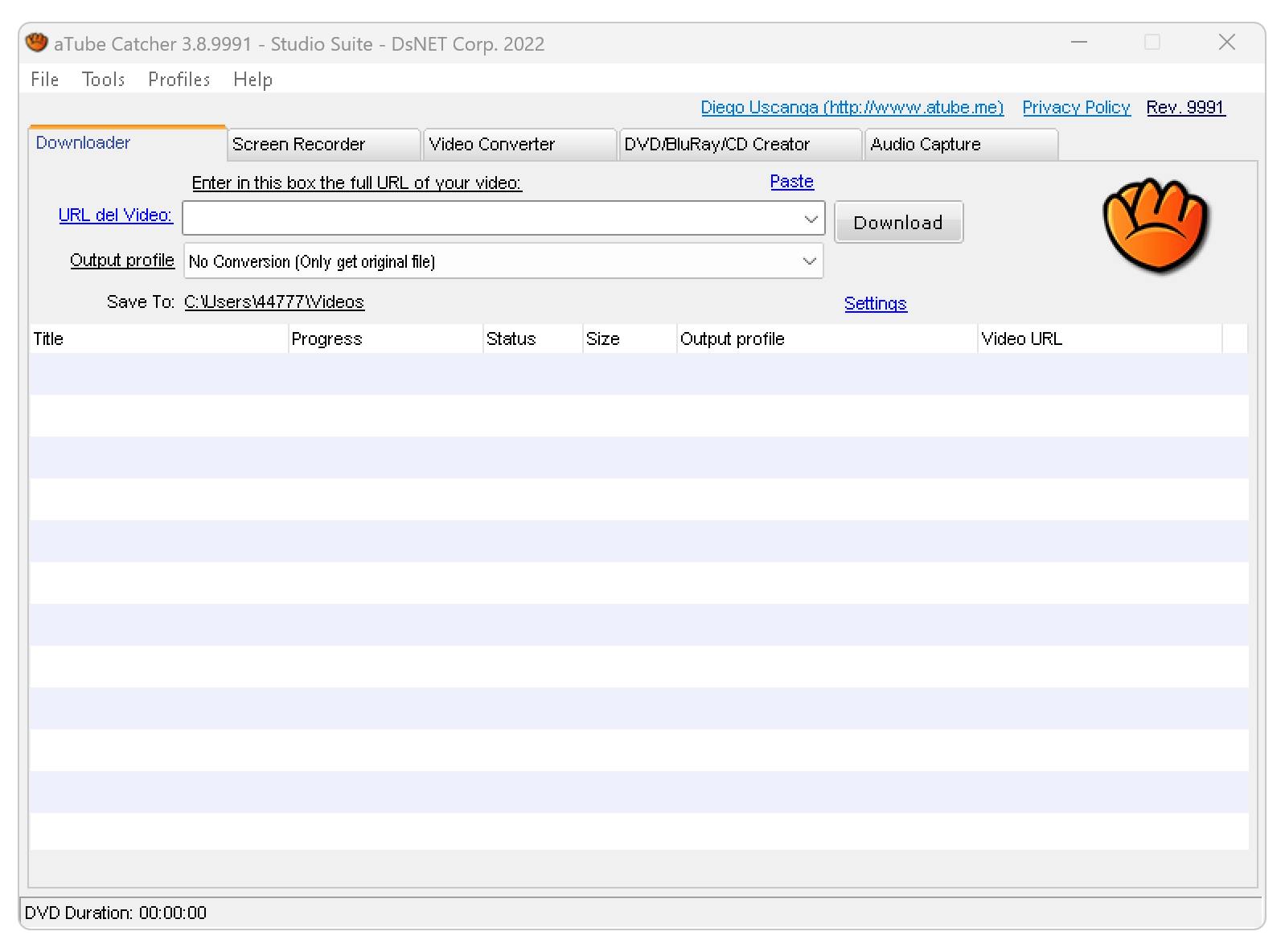
aTubeCatcher provides Windows software with various add-on features, including a DVD creator and audio capture tool. If you’re looking for something a little more comprehensive, this software might hit the right notes.
However, there is one thing to consider before you hit download. Historically, aTubeCatcher has been known to download other software to your computer, including an MP3 player and antivirus software. As many users are wary about unauthorized technology on their computers, it’s good to have a heads-up to make the best decision on video downloading software.
Features
- Completely free to use
- Includes several tools and services in one
- Covers a range of formats and platforms
Cons
- Installs other software on your computer
- Conversion takes a long time
- Little support resources available
Pricing
aTubeCatcher can be downloaded for free directly from their website, though it’s important to be aware that other software will be installed simultaneously.
8. YTD Video Downloader
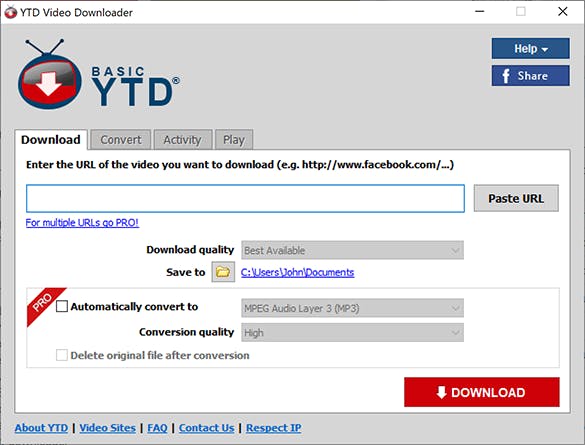
YTD Video Downloader offers an alternative to other products on the market. This Windows software covers over 50 individual platforms, allowing you to download YouTube videos and Twitter content. There’s also the option to upgrade to multiple different paid versions, from basic to ultimate, with varying features for each tier. If you want something with good coverage of popular platforms and you’re not fussed about bulk downloads or additional features, YTD Video Downloader might be worth a try.
Features
- Free version available
- Three 'pro' tiers to choose from
- Coverage for 50+ platforms
Cons
- You’ll need to pay to download in 4K
- No option for bulk downloading
- Pretty slow download speeds
Pricing
You can stick with the free version of YTD Video Downloader or up your game with one of three paid pro tiers, ranging from lite mode with 1x download speed to ultimate with 5x download speed.
9. Freemake Video Downloader

Freemake Video Downloader is a freemium program available for both Windows and Mac users, with a free download available to save your favorite Facebook video downloads, Twitter videos, Vimeo content, and more.
However, the ‘free’ part of ‘freemium’ means you’ll have a large watermark across any videos you download, making it difficult to watch the content you want.
Upgrading to the paid version - known as the ‘Mega Pack’ - gives you the entirety of Freemake Video Downloader’s features. While there is a paid trial, you don’t get access to the full suite of features until you invest in an upgrade.
Features
- Support for more than 10,000 platforms
- Available for both Windows and Mac
- Offers a free version with watermark
Cons
- Free trial is highly limited
- You’ll need to pay a one-week fee for a better trial
- Costly monthly subscription
Pricing
Freemake Video Downloader includes a free version, but you will need to upgrade to the $39.95 monthly subscription of $59.95 lifetime option to access all of the features (and remove the annoying watermark).
How to Download Online Videos with SnapDownloader?
Now that you have an idea of some of the best and most reliable video downloader apps that are available for PC, here's a quick guide to downloading videos with SnapDownloader.
Step 1: Download and install SnapDownloader.

Step 2: Open the video that you wish to download, then copy its link from your browser.
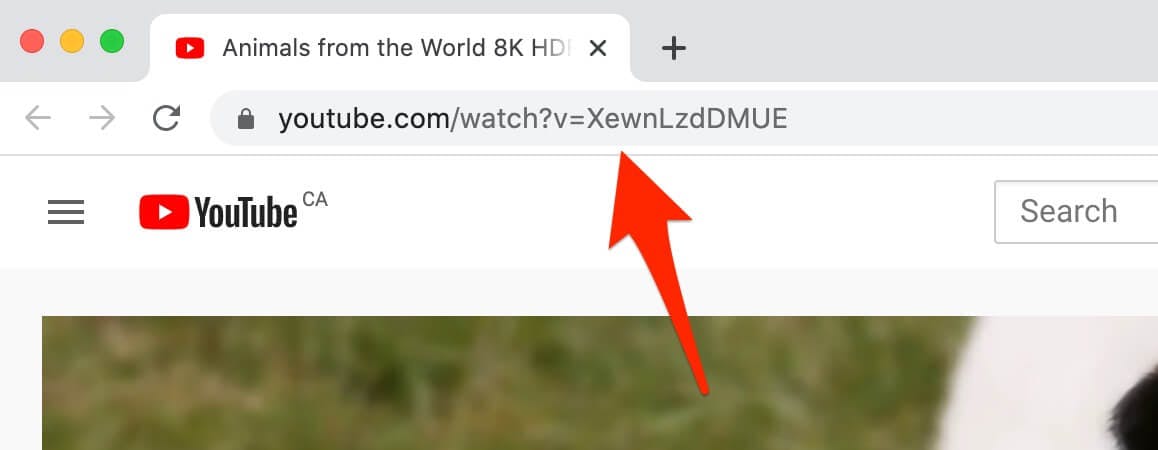
Step 3: Open SnapDownloader and paste the link. The app will begin searching for the video as soon as you paste its link.
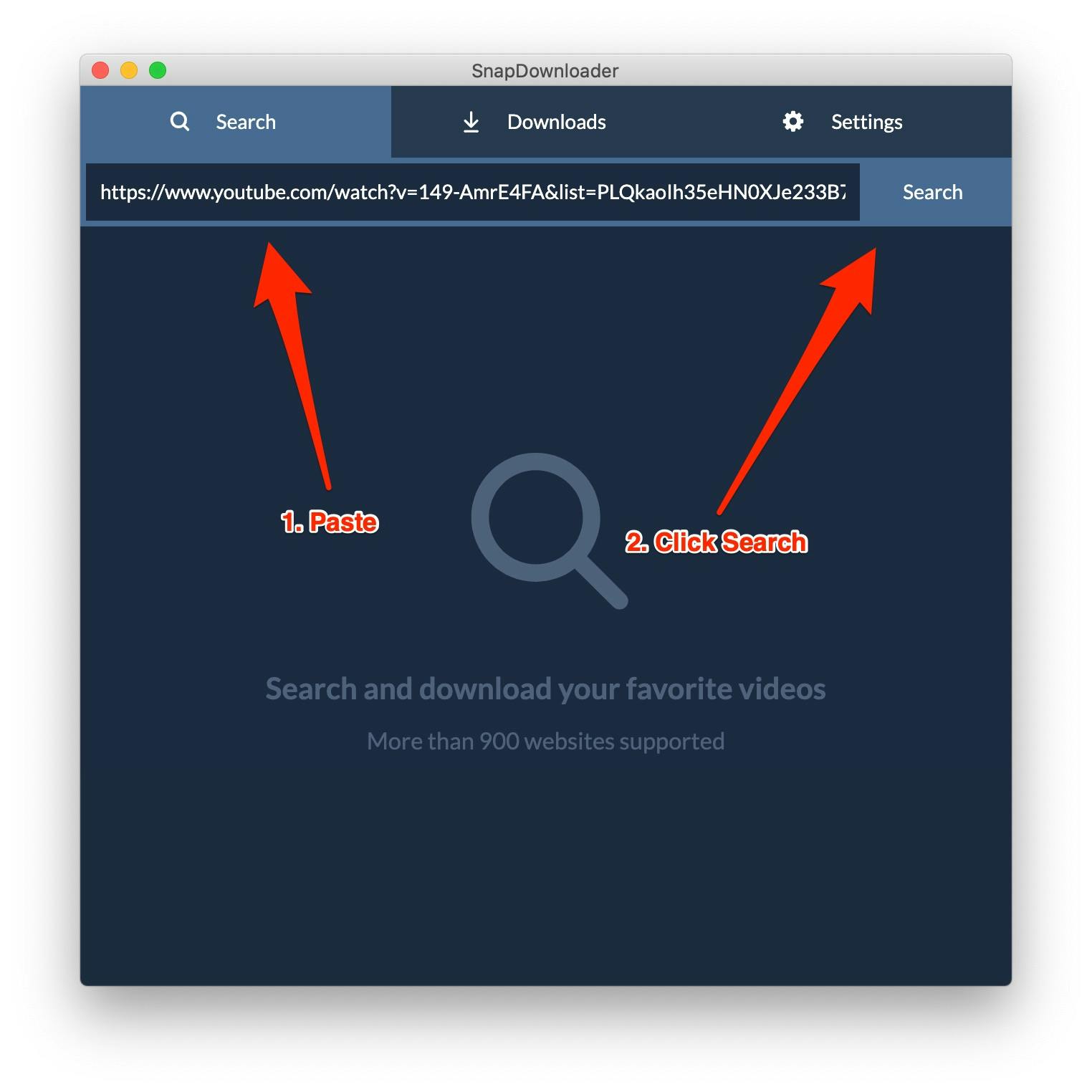
Step 4: Once the video has been searched, select the output format and quality that you wand and click the Download button to begin downloading the video to your PC.
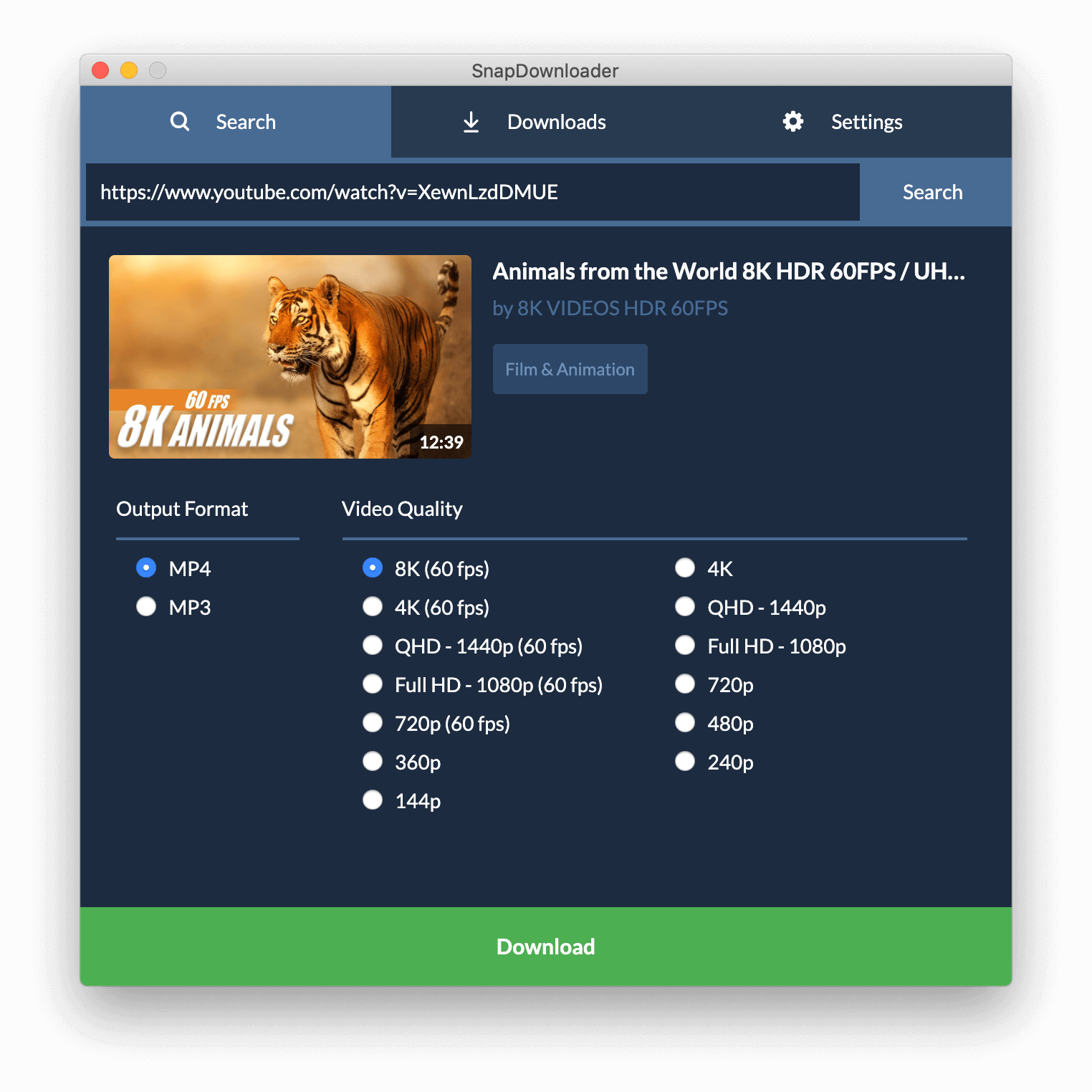
Wrapping Up
With so many videos available on the internet nowadays, it's no surprise that users would want to download them to their computer. With SnapDownloader, download any online video is as simple as making a few clicks. The app has a very simple and easy to use interface that lets users download online videos with ease.


