The Allavsoft video downloader is a tool to grab music, movies, and other types of content from the web. People often praise it for its ability to download large Spotify playlists. As such, it's a perfect choice for users who enjoy music and like to explore different genres.
Still, like any other software, Allavsoft has its fair share of issues. Despite having some neat functions, its downloader still has room for improvement.
Sometimes, the tool can completely bug out, preventing you from getting files until the next update. It also doesn't help that Allavsoft has one of the worst interfaces on the market.
In this guide, we’ll review all Allavsoft alternatives. Most notably, we'll talk about their pros and cons and what makes them a good substitution for this software. That way, you don’t have to waste your money on a tool you barely use.
What is Allavsoft?
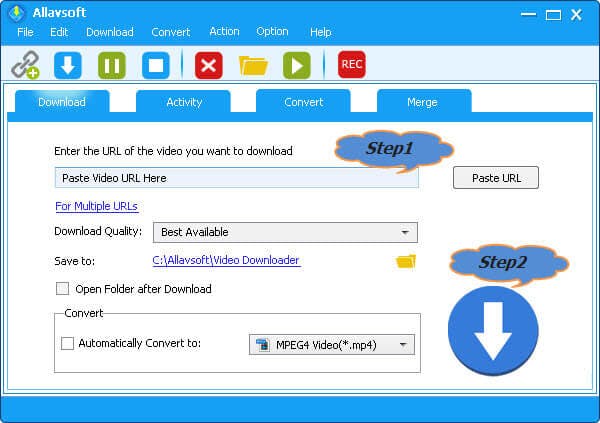
Allavsoft is a downloader that you can install on your PC and Mac. It’s a simple tool that content creators mostly use. The software is also popular among people who want to download Spotify files. Aside from grabbing audio and video files, Allavsoft has a few editing functions.
If you wish to learn more about the software, we suggest you get its free version. Although the free trial limits you to five downloads and five conversions/merges, you can use it to check its functionality and speed. Still, don’t blame us if your eyes start tearing up by watching its blurry interface!
Key Features
As mentioned, this software is tailor-made for downloading and editing video and audio files. You can use it to grab movies, songs, and other content from over 1000 websites. Furthermore, you can choose the exact quality and file output.
Here are Allavsoft’s main features:
- Video and audio downloader
- Video and audio converter
- Screen recording
- Minor editing features
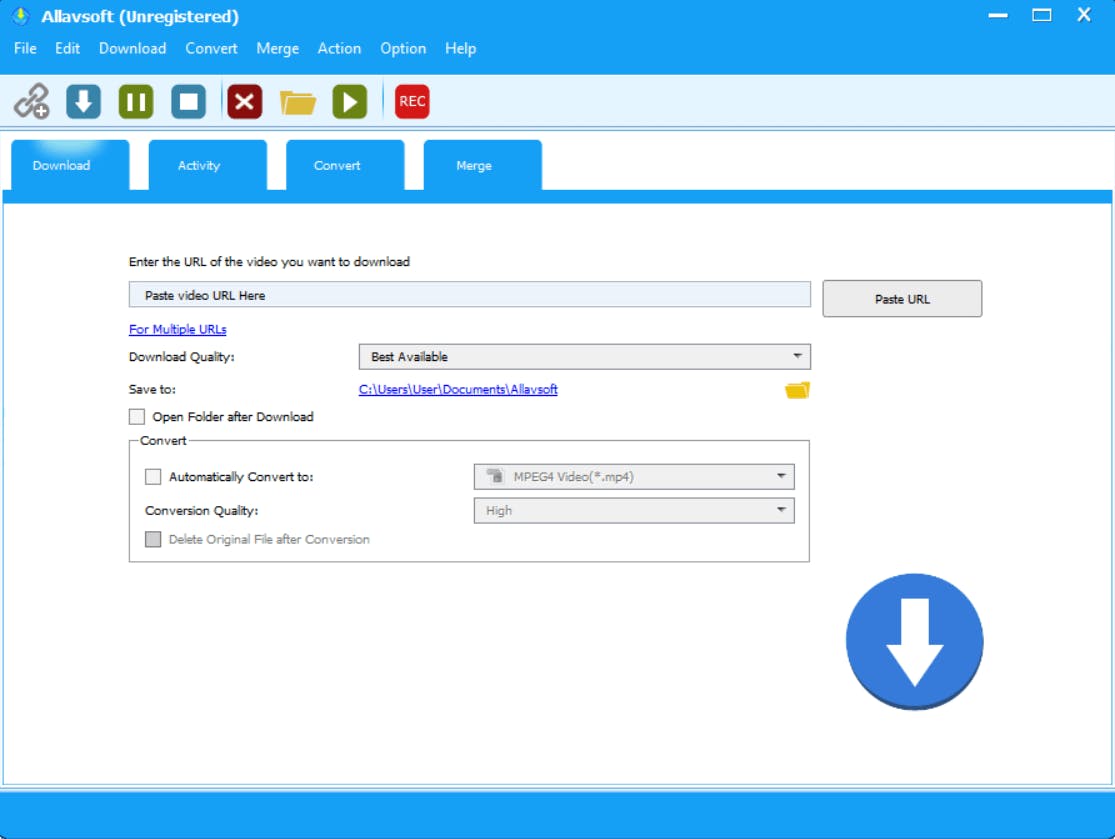
Basically, this software allows you to grab various private and public videos from YouTube and similar platforms. Once you download them, you can trim and merge files and convert them to other formats. These features are perfect for influencers who want to do all these actions from a single dashboard.
Main Issues With Allavsoft
Alas, things are not as peachy as they initially seem.
While Allavsoft has many small, nifty features, it fails at its primary function. There are much better solutions if you’re looking for a downloader. Simply put, this tool might bug out mid-download, forcing you to wait several minutes until it grabs ahold of itself.
And while you might argue that Allavsoft’s interface is easy to get accustomed to, it's still among the ugliest in the industry. The tool takes us back to the early 2010s when everything was blue and white. We would prefer an update on that front.
What Is the Best Allavsoft Alternative for Windows and macOS?
Given all the issues with Allavsoft, it isn’t hard to find a solid replacement. We always recommend SnapDownloader as a quick and responsive alternative. The software does its job as intended, without any hiccups when grabbing files from the web.

Like Allavsoft, SnapDownloader allows you to convert files into different output formats during download. You can also get subtitles from YouTube videos and choose between other qualities. Furthermore, both of these products have trimming features.
The thing where SnapDownloader excels is the UI and UX. Although this might sound condemning, looking at Allavsoft’s interface for prolonged periods is hard. Their interface is poorly designed with a lack of attention to the user experience. On top of that, SnapDownloader grabs files more quicker.

How to download videos with SnapDownloader?
When downloading files from the internet, SnapDownloader’s users have two options at their disposal.
First, you can copy the URL from the source platform and paste it directly into the tool.
The second approach is going to the software's Browser tab and downloading videos directly from its web browser without having to copy-paste links.
In this article, we'll explain how you can download videos with the first option. Although the second one isn't necessarily hard, most people will find it easier to use the first method.
1. Download and install SnapDownloader.

2. Copy the video's URL. For example, you can copy a YouTube video's link from the browser as shown below.
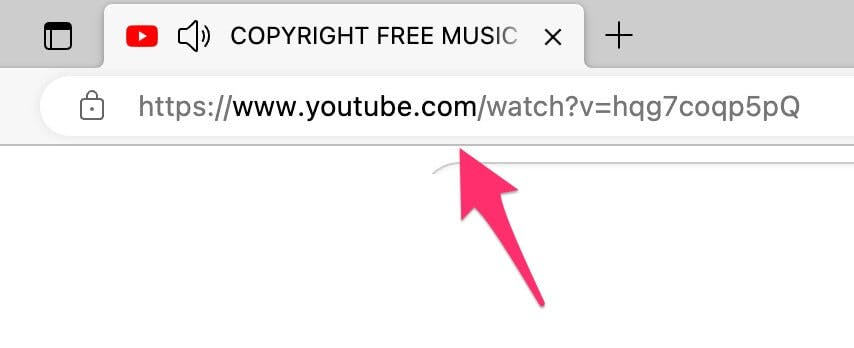
3. Paste the link into the search box in SnapDownloader.
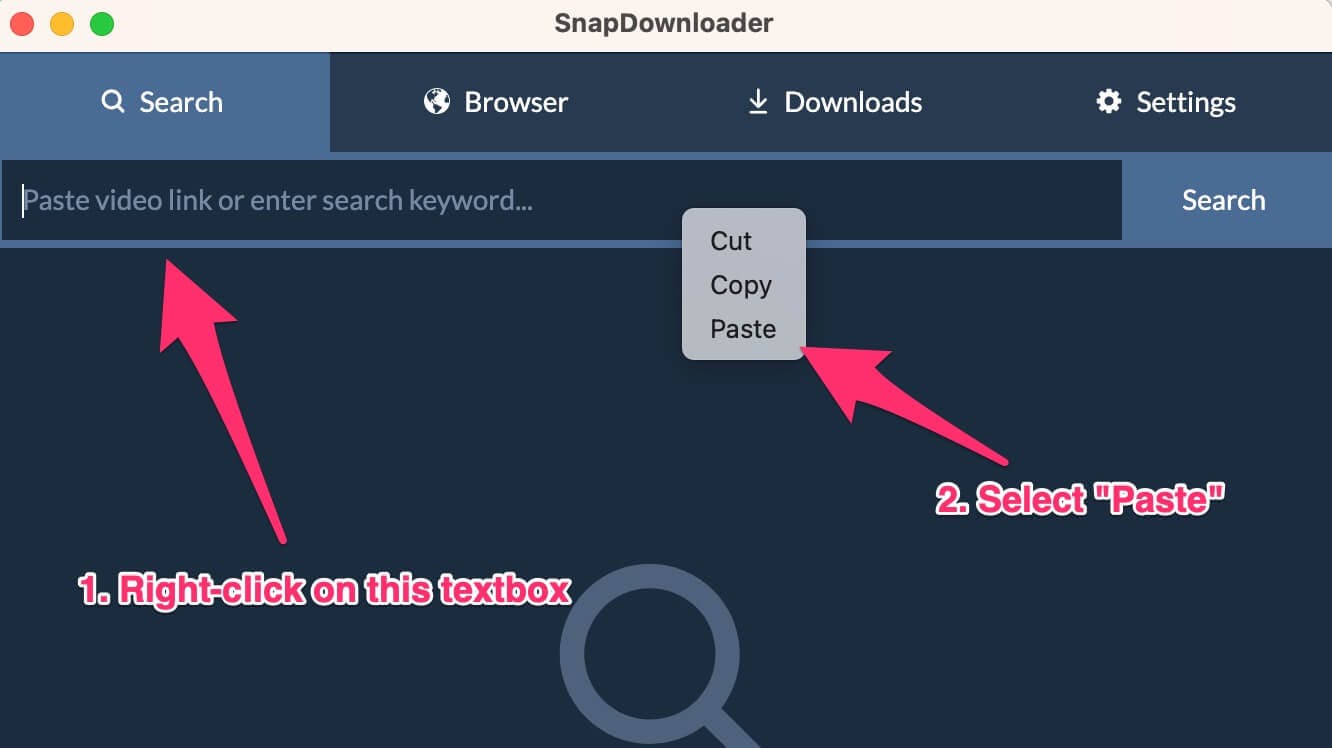
4. Select the output format and quality, then click the Download button.
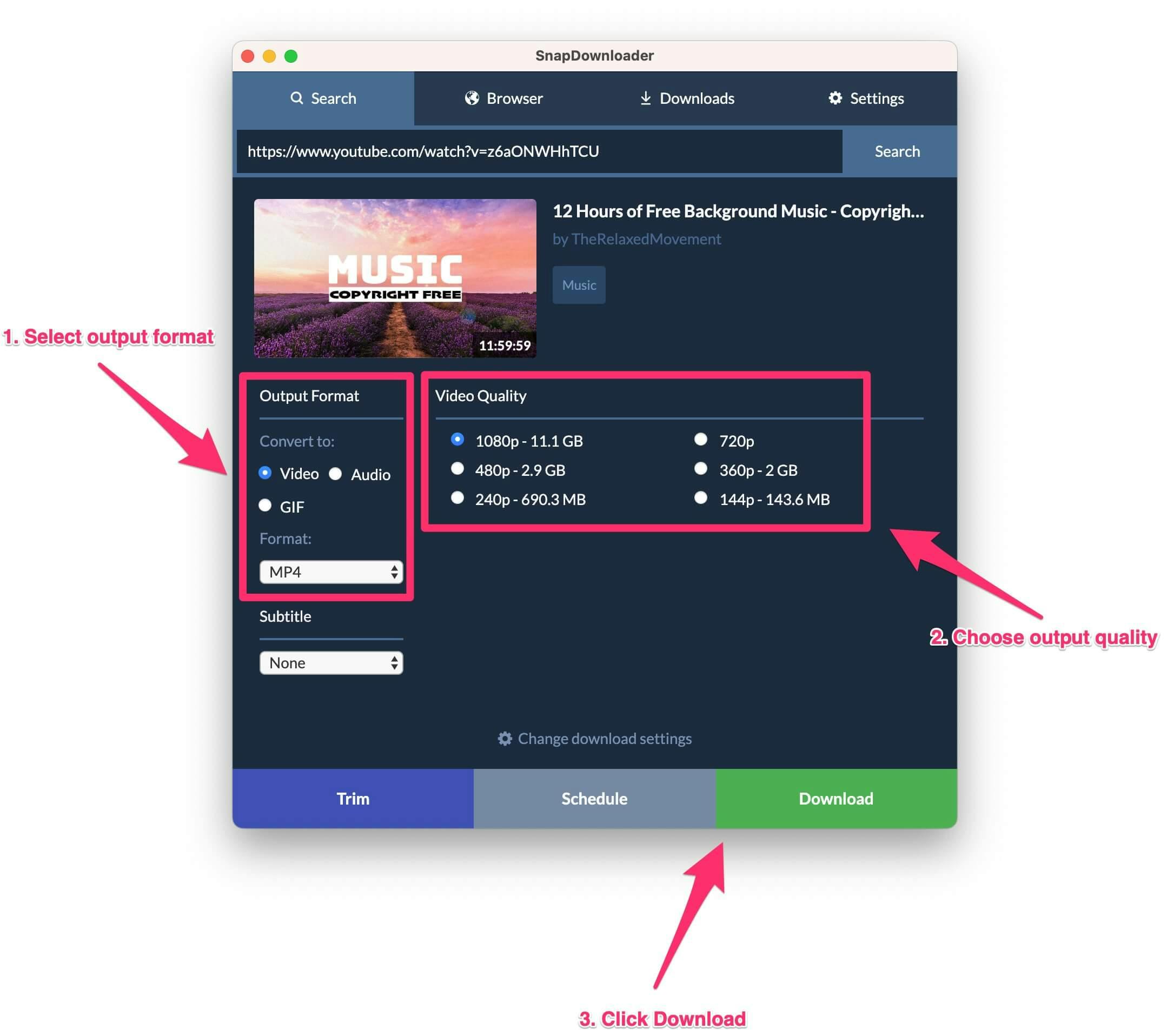
5. SnapDownloader will begin saving the file to your computer. You can view the download progress by going to Downloads > Active.
6 Best Allavsoft Alternatives
1. SnapDownloader
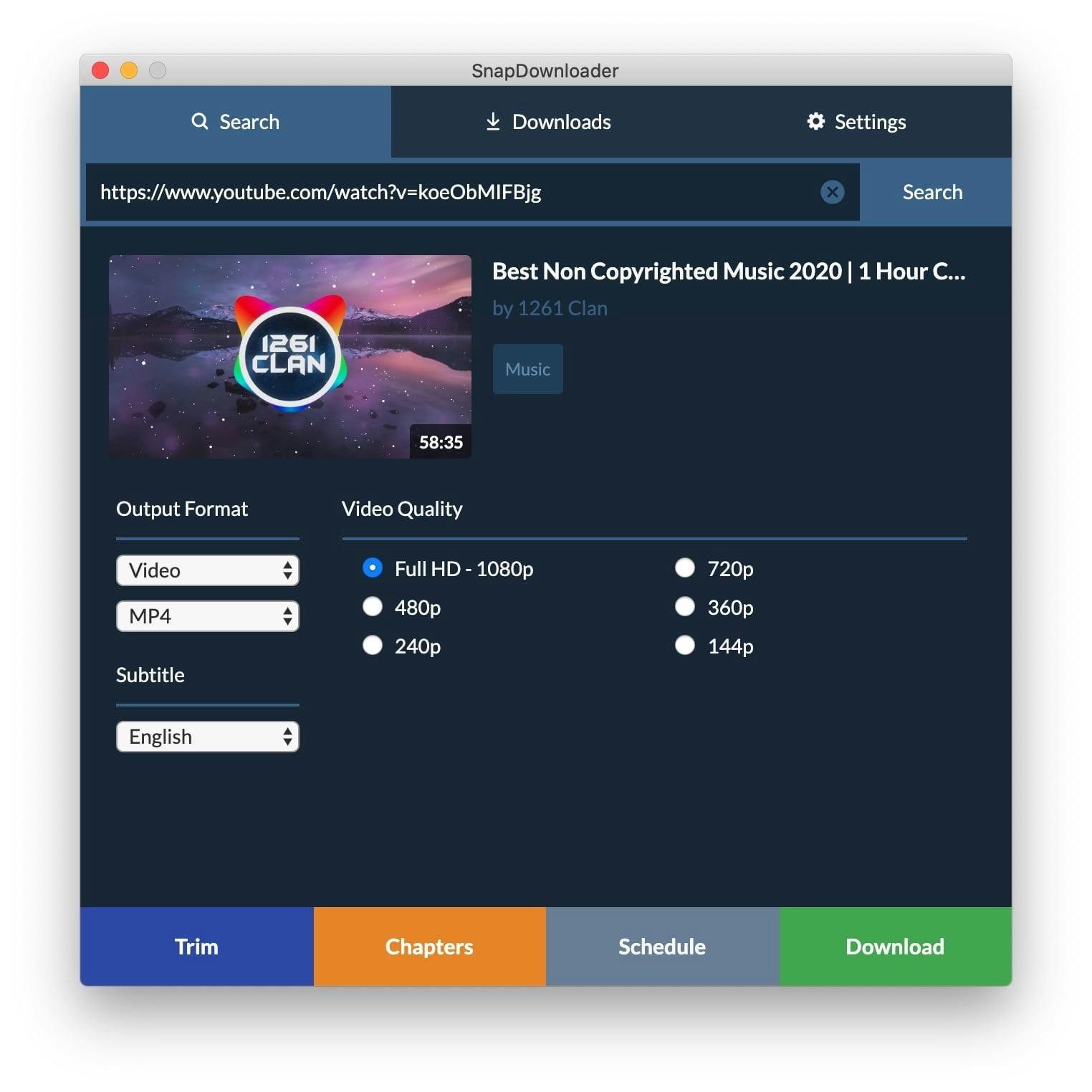
SnapDownloader is a simple, intuitive software that allows you to grab videos from the internet. Use it for bulk downloads or to trim your content. If you don’t want to get files right now, you can always grab them later with the scheduled downloads feature. There's also a Browser tab that allows you to find the content without leaving the platform.
Some major websites it supports include YouTube, LinkedIn, Twitch, Facebook, Twitter, Instagram, Rumble, Bilibili, and TikTok. You can view the full list of supported sites here.
Looking to download videos from VK? Try our powerful VK downloader for fast and high-quality downloads.

Pros
- Simple and intuitive
- One of the faster options on the market
- Allows you to find videos from within the tool
- Trimming, scheduling, and bulk download features
- The free version allows you to properly test software
- SnapDownloader allows you to download YouTube subtitles
Cons
- Fewer editing features compared to Allavsoft
- You need one of the paid versions to get the most out of it
- It only works on Windows and Mac
Pricing
- 1 Month ($7.99)
- 3 Months ($16.99)
- Annual ($29.99)
- Lifetime ($39.99)
- Lifetime for three people ($69.99)
Features
- Supports numerous qualities and file outputs
- Trimming feature
- Download scheduling and bulk downloading
- Browsing social media from within the tool
- Private video downloads
- Lots of fantastic features for YouTube videos
- One-click mode
- Allows bypassing of geo-restrictions
2. Wondershare UniConverter
Wondershare UniConverter is a tool that allows you to download videos in more than 1000 formats. Like most platforms, you can use it to grab content from numerous websites. Its editing features are another major perk, allowing creators to modify videos without ever leaving the dash.
Pros
- Lots of conversion options
- No drop in quality
- Ability to change video's features, including frame rate and size
- Well-polished UI
- Allows you to trim videos
Cons
- Occasional issues with audio files
- No drag-and-drop feature makes it feel clunky
- No bulk downloads
- Wondershare UniConverter isn’t the best for a multicore environment
- The trimming feature doesn’t allow precise cutting
- The free version restricts videos length and editing
Pricing
- Annual ($39.99)
- 2 Year ($55.99)
- Lifetime ($79.99)
Features
- Video recognition feature
- Video scheduling
- Screen and video recording
- Allows file merging
- Turns images and videos into GIFs
Related: Wondershare UniConverter Review: Features, Pros & Pricing
3. iTubeGo
One of iTube’s main advantages is the number of sites it covers. The software allows you to get content from over 10,000 sites, which is a lot, even for advanced downloaders. But we believe that this is overstretched and the figure may be smaller. In addition, you'll probably go with the 3 or 4 most popular platforms.
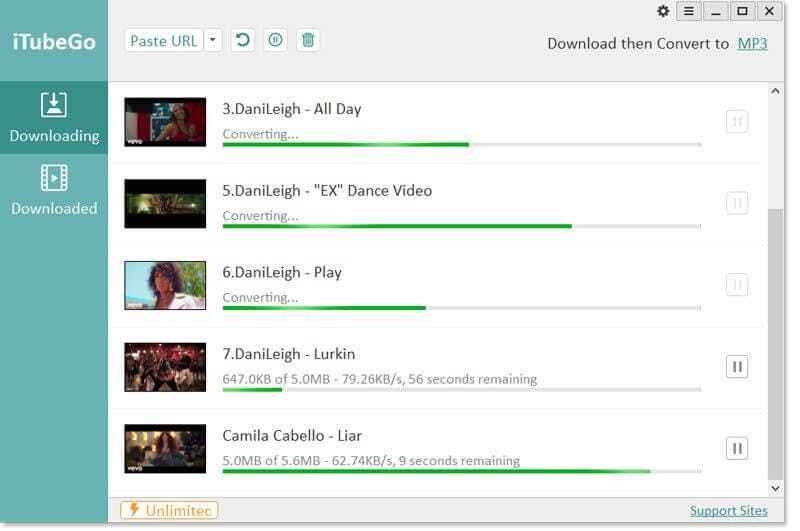
Pros
- One of the faster downloaders
- Converting files into different formats and for different devices
- iTubeGo can download private videos
- You can use it on mobile devices
- iTubeGo has a private mode
- Built-in browser
Cons
- UI could be improved
- The company falsely advertises that you can download files from certain sites
- Reroutes you to the wrong sites when you try to download (for example, it sends you to YouTube when you want to download Spotify content)
- No browser extension
- The free trial has numerous limitations
Pricing
- 1 Month ($9.95)
- 1 Year ($19.95)
- Lifetime ($29.95)
- Lifetime for five people ($39.95)
Features
- Bulk downloads
- Subtitle downloading
- File transfer
- Video recording
- Video cutting
- Smart notifications
4. ClipGrab
If you're looking for a free and simple tool, you can't go wrong with ClipGrab. You can quickly download it to your device and get video files from the web. Unfortunately, as with any free software, ClipGrab has its fair share of drawbacks. The tool can’t compare to top-tier entries on the list.
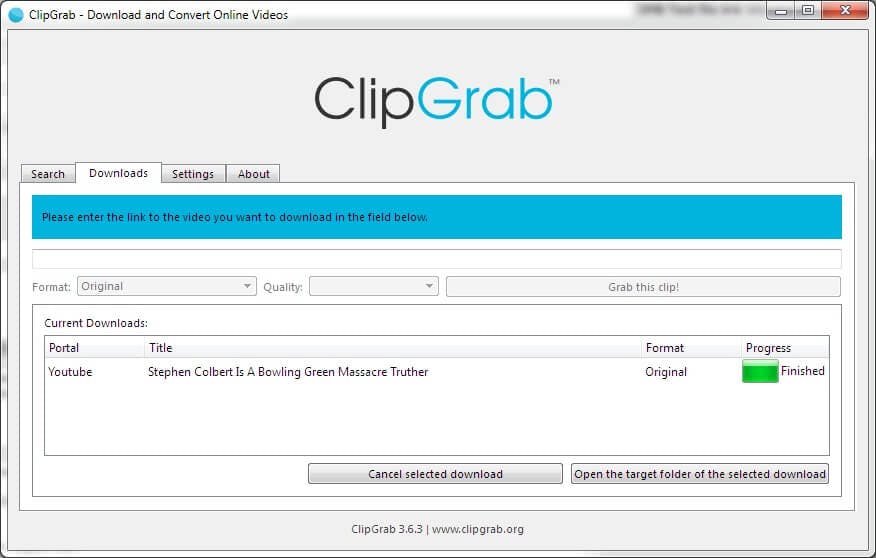
Pros
- Built-in browser
- A free and straightforward tool
- It doesn’t have excessive options
- Allows file transfer directly to devices
- Users can add metadata to audio files
Cons
- Slow speed, especially when grabbing larger files
- Certain formats are in low-quality
- Additional issues depending on connectivity
- Tries to download software on your device
- Limited built-in searches
Pricing
- Free
Features
- Searching for videos from within the tool
- Multi-file downloads
- Good choice for beginners
- It can be used on Windows, Linux, and Mac
- Clipboard monitoring
5. aTube Catcher
aTube Catcher is a comprehensive tool that we often feature on this site. Like ClipGrab, it's a free solution that allows you basic video downloading functions. Still, we have to give it an advantage over ClipGrab. While the software does an excellent job grabbing online content, it’s fairly limited compared to advanced tools such as Snap Downloader.
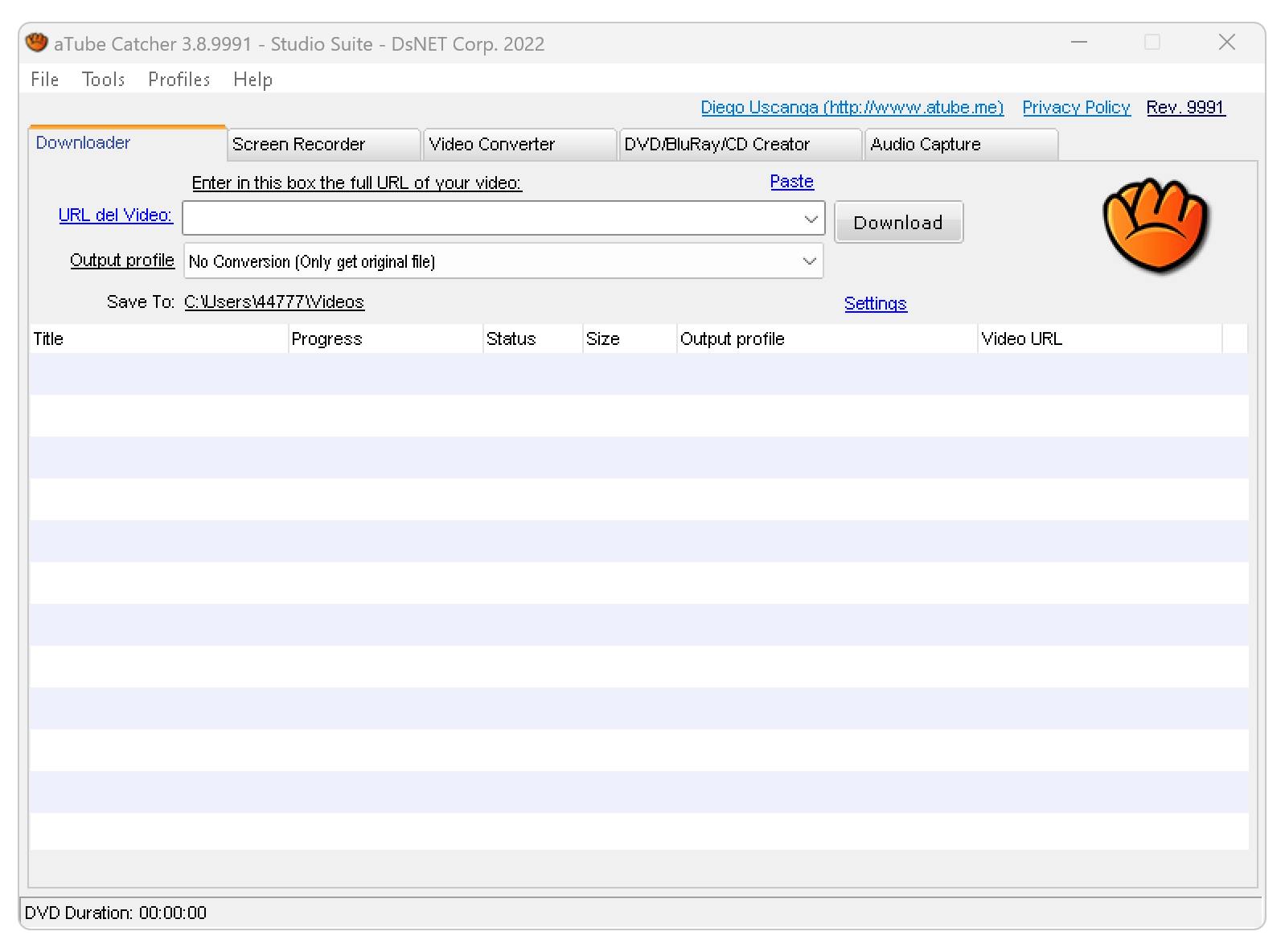
Pros
- You can modify output settings
- Free tool
- aTube Catches supports major sites
- The software automatically updates itself
Cons
- It doesn’t provide much in terms of editing
- Too much ad spam
- Tries to install other programs
- A few hidden and unaccessible features
- Not as fast as some other entries on the list
Pricing
- Free
Features
- Simple video downloading
- Support numerous sites
- You can change output settings
- Bulk and playlist downloads
- DVD burner
6. 4K Downloader
This is one of the most popular tools in the industry. You can use 4K Video Downloader on any device, supporting all major sites. However, despite all its upsides, it doesn’t perform as well as some other tools. For example, unlike its competitors, this software can’t exceed 4K video quality.
Pros
- Supports 360-degree videos
- Supports 3D videos
- Simple and intuitive
- Allows fast browsing of favorite platforms
- Quickly sets up format and quality
Cons
- Goes up to 4K quality
- Isn’t the best solution for playlist downloads
- No editing features
- Constant updates are extremely annoying
- Supports a small number of sites
Pricing
- 1 Year (€10)
- Lifetime with limited features (€10)
- Lifetime with all features (€36)
- 4K Downloader Suite (€55)
Features
- Simple video downloading
- Support numerous sites
- You can change output settings
- Works on Windows, Mac, and Android devices
- Allows users to grab private content
- Download annotations
Wrapping Up
Even though Allavsoft is such a popular platform, many people prefer its alternatives.
If you’re looking for something faster and more intuitive, we suggest you go with SnapDownloader. Although this software doesn’t have as many editing features as Allavsoft, it's much better for downloading. The product has a polished UI and is very fast. Most importantly, you don't have to hassle with bugs and interruptions.
Of course, you can always go with some free tools. They are fantastic options for casual users who want to grab a funny video from YouTube. However, if you're a content creator, we suggest you go with something more complex.


