Helpful Summary
- Overview: In this article, we guide you on downloading private Facebook videos, a task that's complex due to privacy settings. Our tool simplifies this process, making it accessible to users who have permission to view these videos.
- Why You Can Trust Us: Our platform is known for its reliability, supported by 4.9/5-star positive reviews from over 500 users and a track record of facilitating downloads from over 1,100 websites.
- Why It Matters: Downloading private Facebook videos is essential for offline viewing, sharing with a close circle, or for archival purposes.
- Action Points: To download, install SnapDownloader, use the built-in browser to log into Facebook, enable the "Private video downloader" feature, and select the desired video quality and format. This ensures high-quality downloads with minimal effort.
- Further Research: Explore our website to understand our subscription models, ensuring affordability and access to premium features for both personal and professional use. Learn about responsible downloading practices to maintain ethical standards.
Sometimes, you may need to download private videos from Facebook in order to watch them offline or share them with others. Downloading private videos can be a tricky process and there are certain steps you need to take in order to do so successfully.
Private videos on Facebook are only visible to those who have been given access by the video’s owner. Most commonly, these are videos that are accessible only by members of a private Facebook group.
There are many websites and apps available that allow you to save public Facebook videos, but when it comes to private videos, the options are quite limited.
One of the best ways to save private Facebook videos is by using SnapDownloader. It is a video downloader that works with more than 1,100 websites and comes with built-in support to save private videos, such as the ones from Facebook.
In this article, we’ll discuss how to save private Facebook videos using SnapDownloader including the ones from private Facebook groups.
Before you can download private videos from Facebook, you need to make sure that you have a Facebook account and that the account has access to the private video that you want to save.
- Why Listen To Us?
- What are Private Facebook Videos?
- Factors to Keep In Mind When Downloading Private Facebook Videos
- Permission from the Video Owner
- Access to the Video
- Compliance with Legal and Ethical Standards
- Use of Reliable Tools
- Quality and Format Considerations
- Internet Connection
- Storage Space
- How to Download Private Facebook Videos
- 1. Download and install SnapDownloader
- 2. Go to the Browser tab in SnapDownloader
- 3. Click on the Facebook icon
- 4. Sign in to your Facebook account
- 5. Click on the lock icon in the bottom right and enable the "Private video downloader" feature
- 6. Open the video that you want to download
- 7. Click on the Download button
- 8. Select output format and quality and press Download
- 9. Wait for the Download to complete
- 10. Double-click to watch the video
- Key Features of SnapDownloader
- Pricing
- Download Private Videos from Facebook Today
Why Listen To Us?
Downloading private Facebook videos is a bit more complex than usual. At SnapDownloader, we’ve directly addressed this, helping countless users download private Facebook videos easily and without compromising quality. Our 5-star user reviews show how we’ve provided an all-in-one platform for users to download videos from private groups or limited audiences.
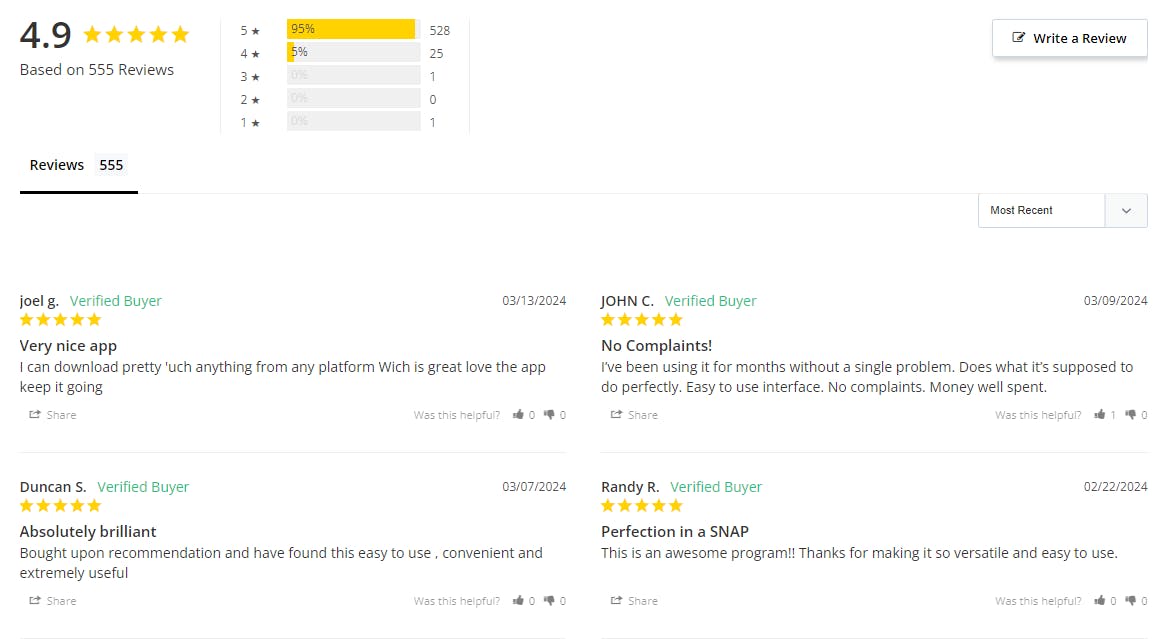
This experience has been invaluable for our users. They gain access to content for offline viewing, ensuring they don't miss out on valuable or personal videos due to connectivity issues.
What are Private Facebook Videos?
Private videos on Facebook are those that have been shared with a select audience as determined by the uploader. Unlike public videos that anyone on or off Facebook can view, private videos are typically restricted to friends, friends of friends, or members of a private Facebook group. This level of privacy means that the video's owner has control over who can see and interact with the content:
- Friends: Videos set to this privacy level can only be seen by the uploader's friends on Facebook.
- Friends of Friends: A broader audience can view these videos, extending to friends and their friends, but still not the general public.
- Group: Private videos in Facebook groups are restricted to members of that group, regardless of whether the group is public or private. Only those accepted into the group can view and interact with the videos posted there.
The main intent behind private videos is to share content with a narrower audience for personal, professional, or community-related reasons. Understanding the privacy settings is important for respecting the content boundaries set by the video owner. It is also crucial when downloading such videos, as it requires appropriate access privileges.
Factors to Keep In Mind When Downloading Private Facebook Videos
When downloading private Facebook videos, it's important to be mindful of several key points. Here's a list to consider:
Permission from the Video Owner
Always seek explicit consent from the individual who posted the video. Unauthorized downloading of private content could violate the individual's privacy and breach Facebook's terms of service. It's not only a matter of legality but also of respecting the uploader's sharing preferences.
Access to the Video
Confirm that your Facebook account has access to view the private video in question. Access is typically granted by being friends with the uploader, being part of the same closed group, or being directly provided with the video link. Without the necessary access, the downloading tool cannot retrieve the video.
Compliance with Legal and Ethical Standards
Make sure to understand and abide by copyright laws and privacy regulations. Just because a video can be downloaded does not mean it should be shared or distributed without the owner's consent. So, maintaining ethical conduct online is as important as it is in offline interactions.
Use of Reliable Tools
Utilize reputable and secure tools to ensure a safe download experience. Reliable tools are designed to protect your privacy and data, avoid unwanted malware, and provide a straightforward downloading process.
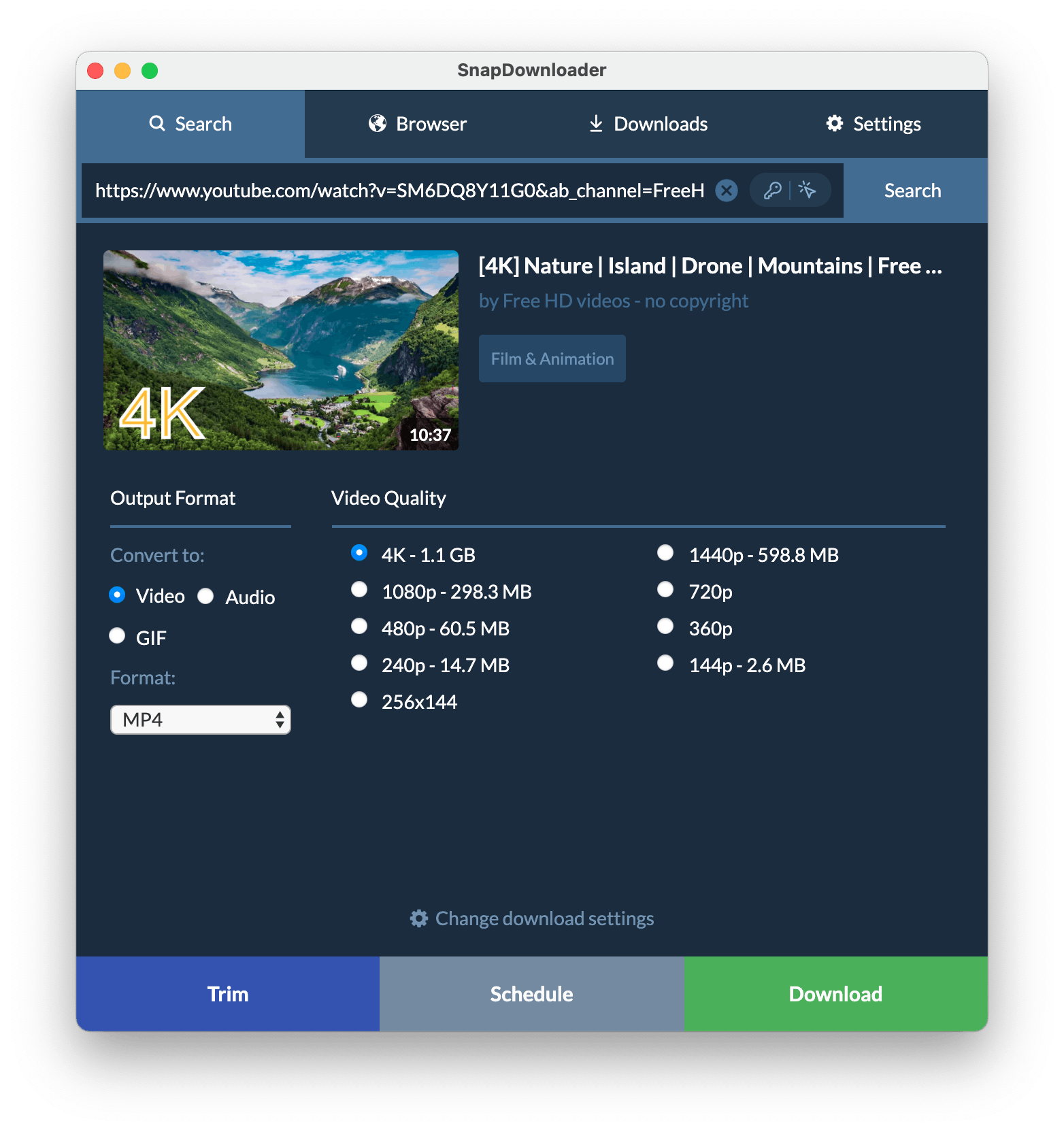
If you’re looking for one of the most reliable tools in the market, then consider using SnapDownloader. Our platform is a 5-star rated video downloader for Windows and macOS that allows you to download videos and audio from over 1,100 websites including YouTube, Instagram, TikTok, Facebook, and more.
Quality and Format Considerations
Before downloading, decide on the desired video quality and format. High-resolution videos will provide better clarity but will require more storage space and bandwidth. Tools like SnapDownloader typically offer various quality and format options to cater to different devices and needs.
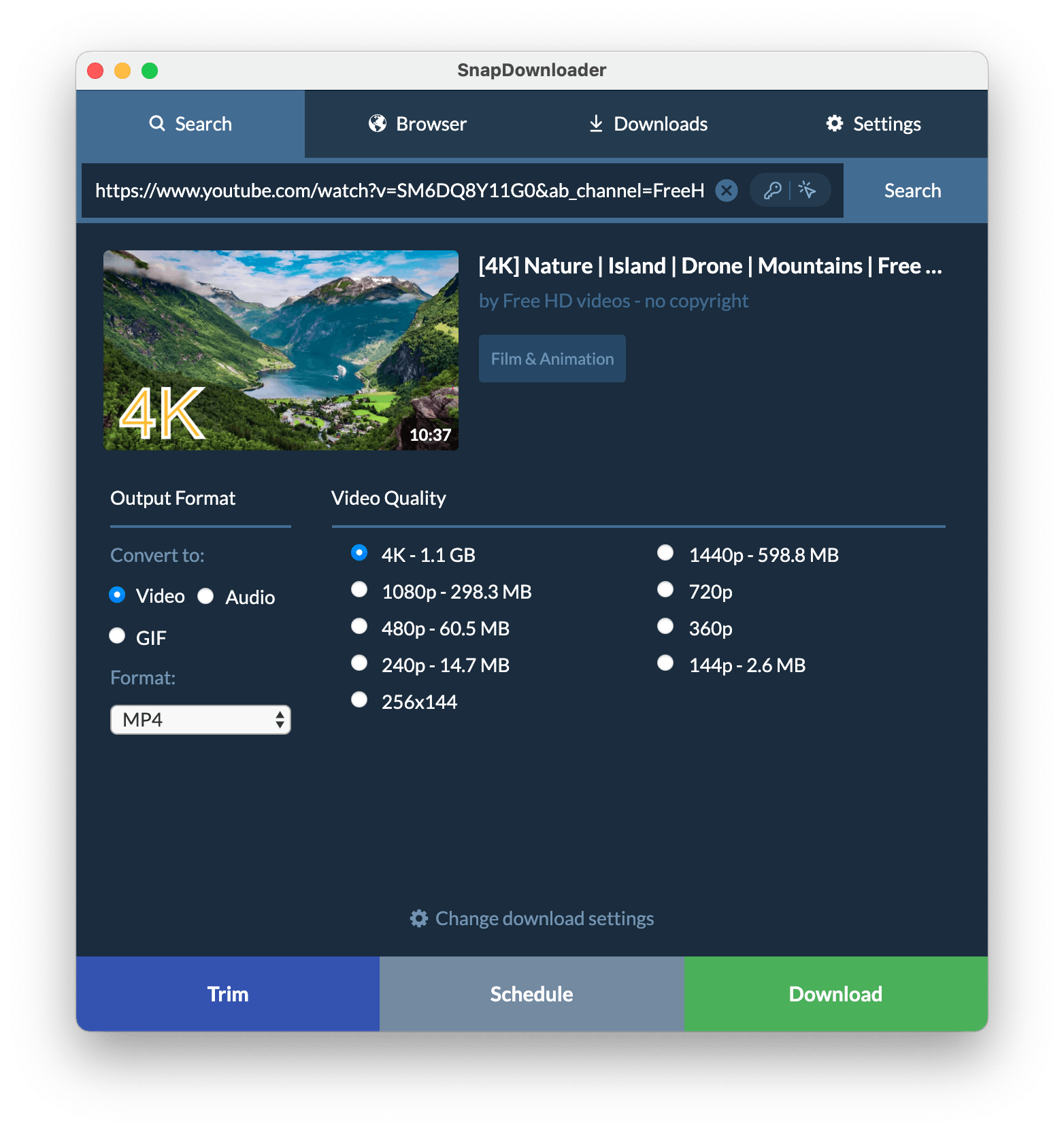
With SnapDownloader, you can easily download private Facebook videos in 8K, 4K, QHD, 1080p HD, and other resolutions. Our platform lets you watch your favorite videos at the best quality on any device. Plus, you can automatically convert those videos into more than 10 outputs: MP4, MP3, GIF, MOV, AVI, AAC, M4A, WAV, AIFF, FLAC, and WMA.
Internet Connection
A strong and stable internet connection is vital for uninterrupted downloads. Poor connectivity can lead to failed or incomplete downloads, which is not only frustrating but can also waste your time and data.
Storage Space
Ensure your device has ample storage space to accommodate the video file you're about to download. For instance, large, high-quality videos, in particular, can take up significant space. Running out of storage mid-download could corrupt the file and necessitate starting the download all over again.
By being mindful of these points, you'll be better prepared to download private Facebook videos responsibly and successfully.
How to Download Private Facebook Videos
1. Download and install SnapDownloader
The first thing that you have to do is to download and install SnapDownloader on your computer. The app works with both Windows and macOS. You can download the latest version from here.

2. Go to the Browser tab in SnapDownloader
Once you've installed SnapDownloader, double-click on its icon to open it.
If you are using SnapDownloader for the first time, you will be prompted to enter your license key or activate the trial version. Choose either of those options that are most suitable to continue.
When the app opens, click on the Browser tab at the top.
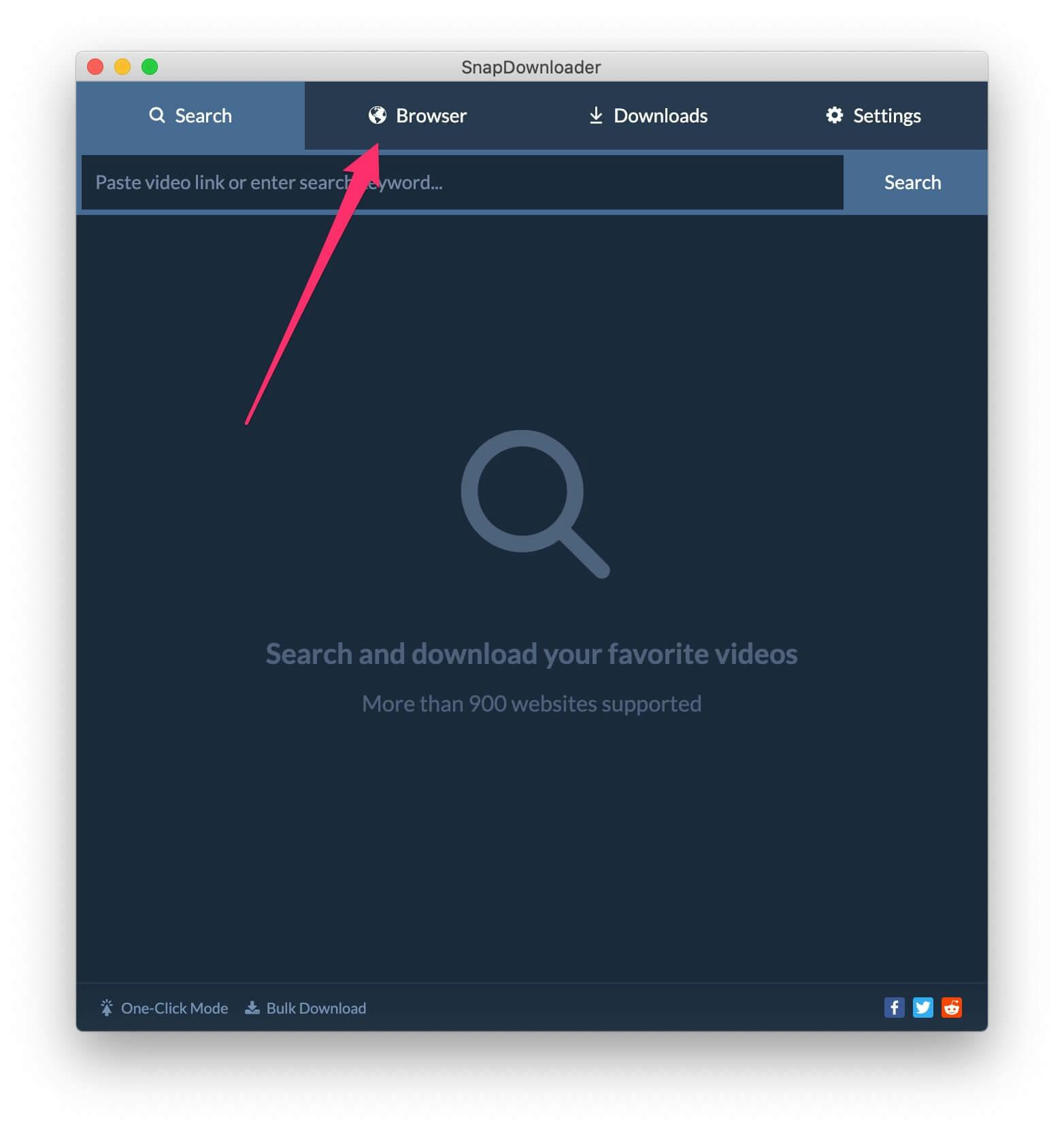
3. Click on the Facebook icon
The SnapDownloader browser can be used to navigate websites and download videos. It has been built mainly for downloading private videos.
On the browser page, you can either enter the URL of Facebook in the textbox or click on the Facebook icon as shown below. This will open the Facebook website.
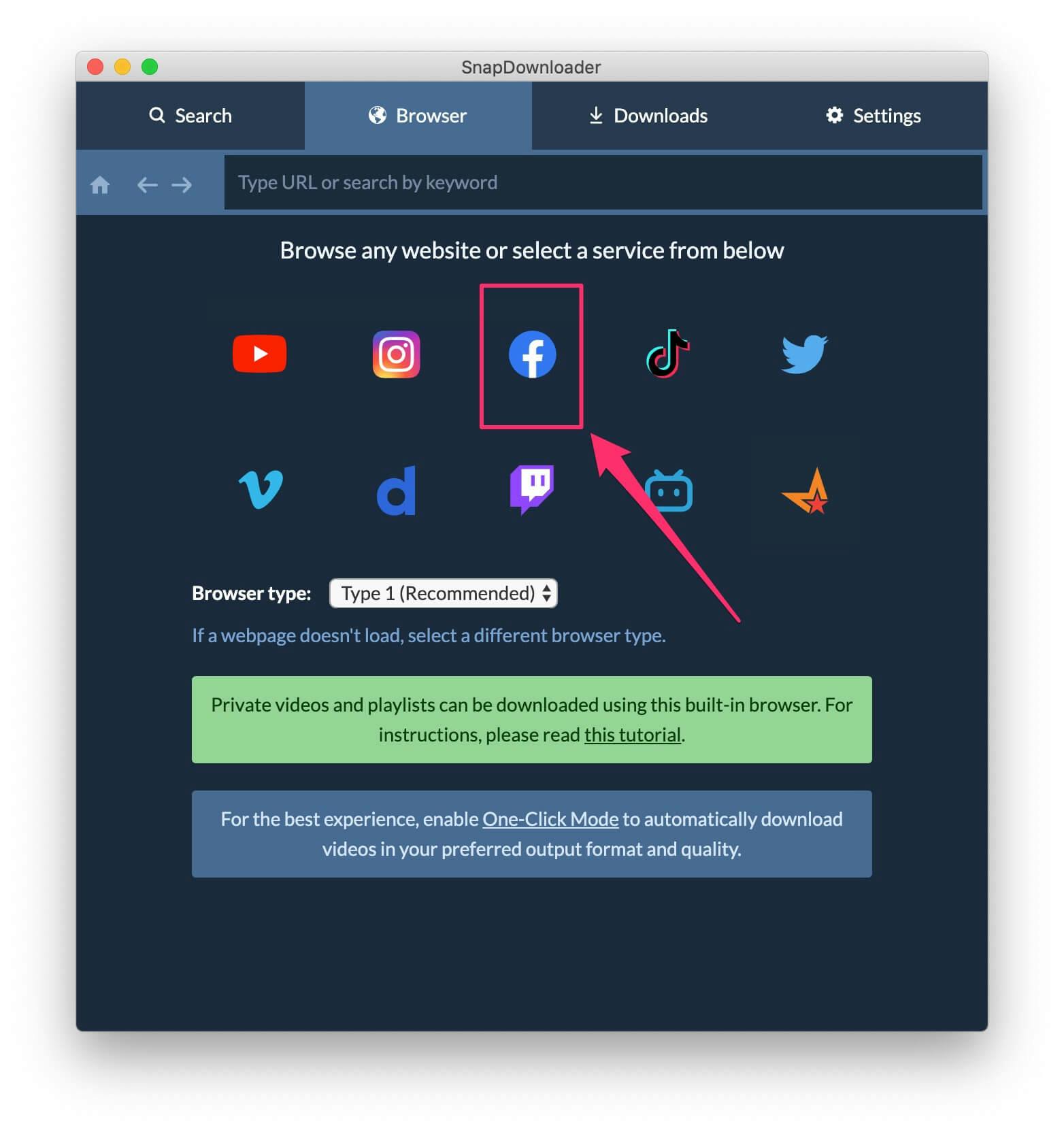
4. Sign in to your Facebook account
Once the Facebook website opens, log into your account so that SnapDownloader can access and download the private videos.
SnapDownloader does not view or save your login credentials. Instead, it uses the browser's session to access the private videos.
It's important to note that this account must have access to the private video otherwise it cannot be downloaded.
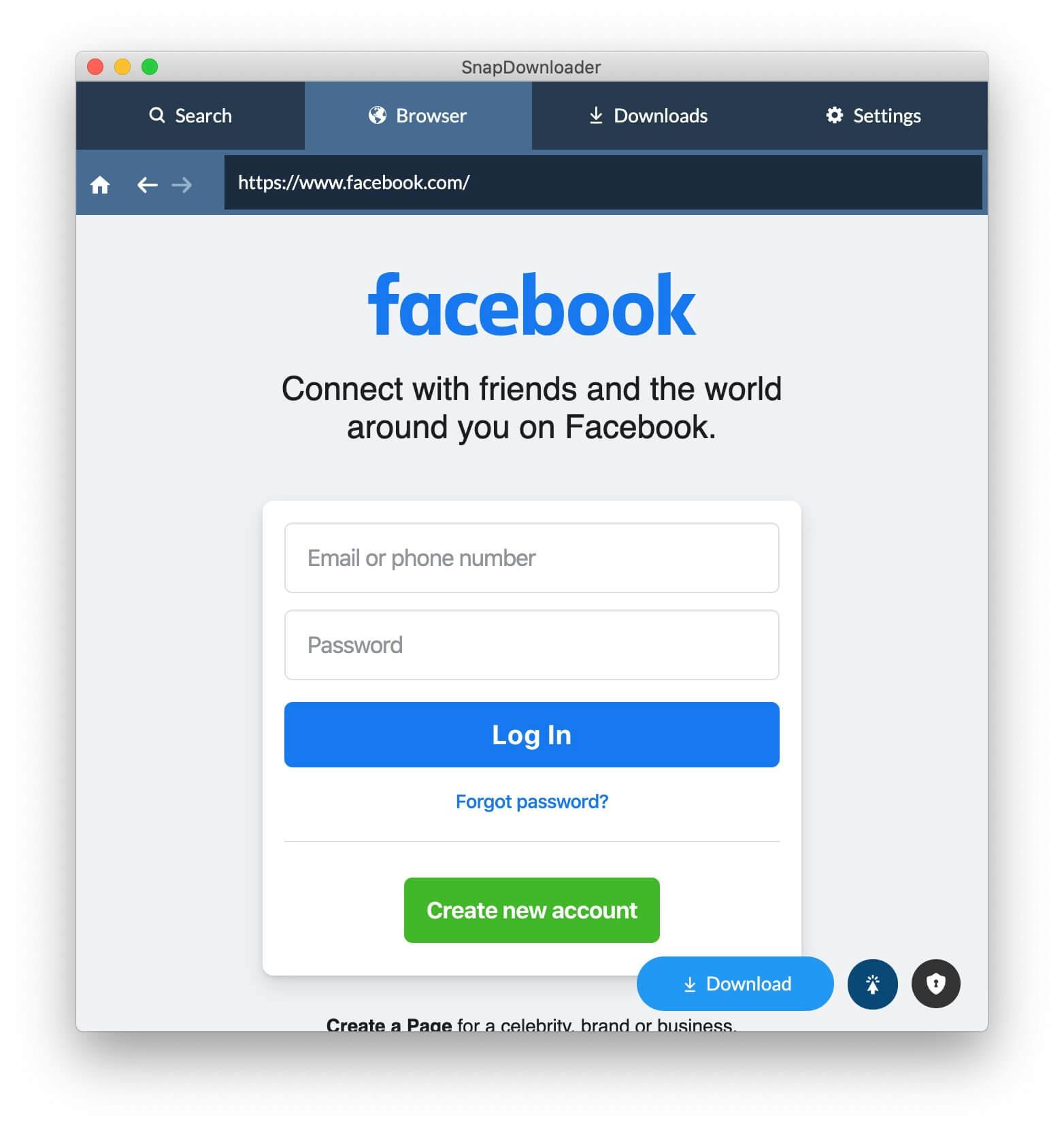
5. Click on the lock icon in the bottom right and enable the "Private video downloader" feature
The next step is to enable the "Private video downloader" feature of SnapDownloader.
In the browser, you will see a number of floating buttons in the bottom right. Click on the lock icon as shown below.
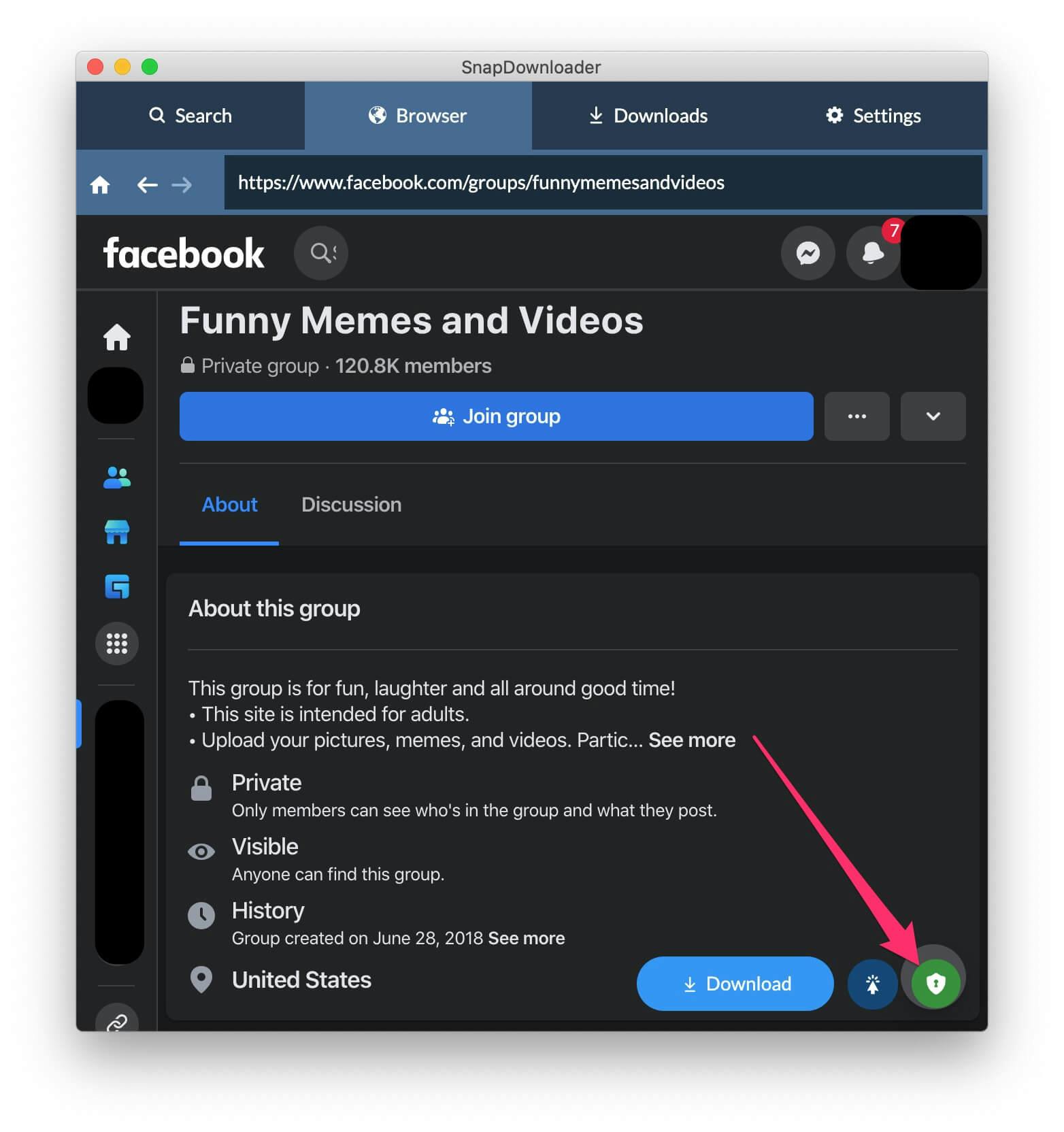
Click the Enable private video downloader checkbox to select it, then press the OK button.
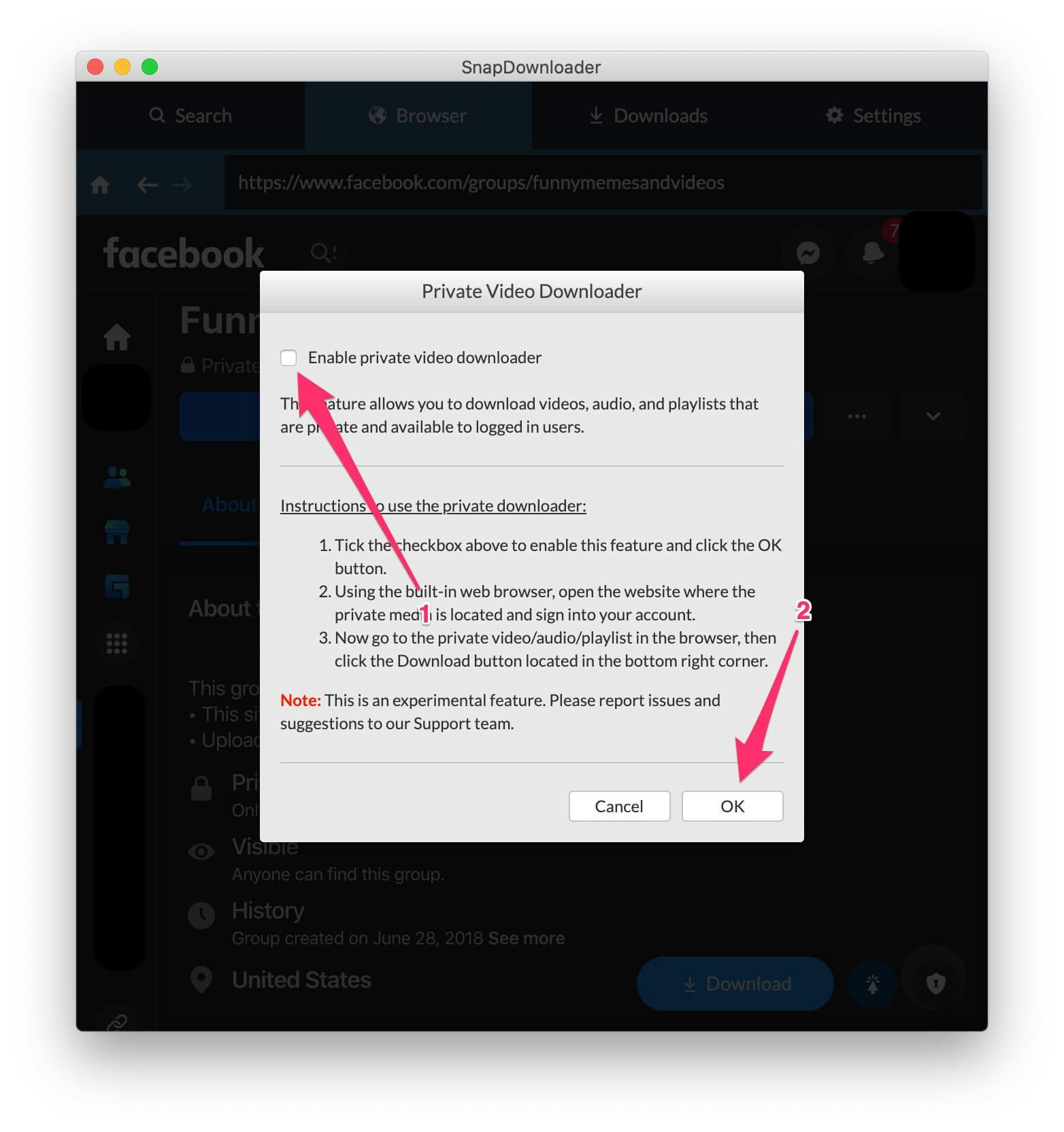
The lock icon will now turn green to indicate that the feature has been enabled.
6. Open the video that you want to download
Now navigate and open the private video that you want to download.
Note that the video must be opened, similar to the one shown below so that it can be downloaded.
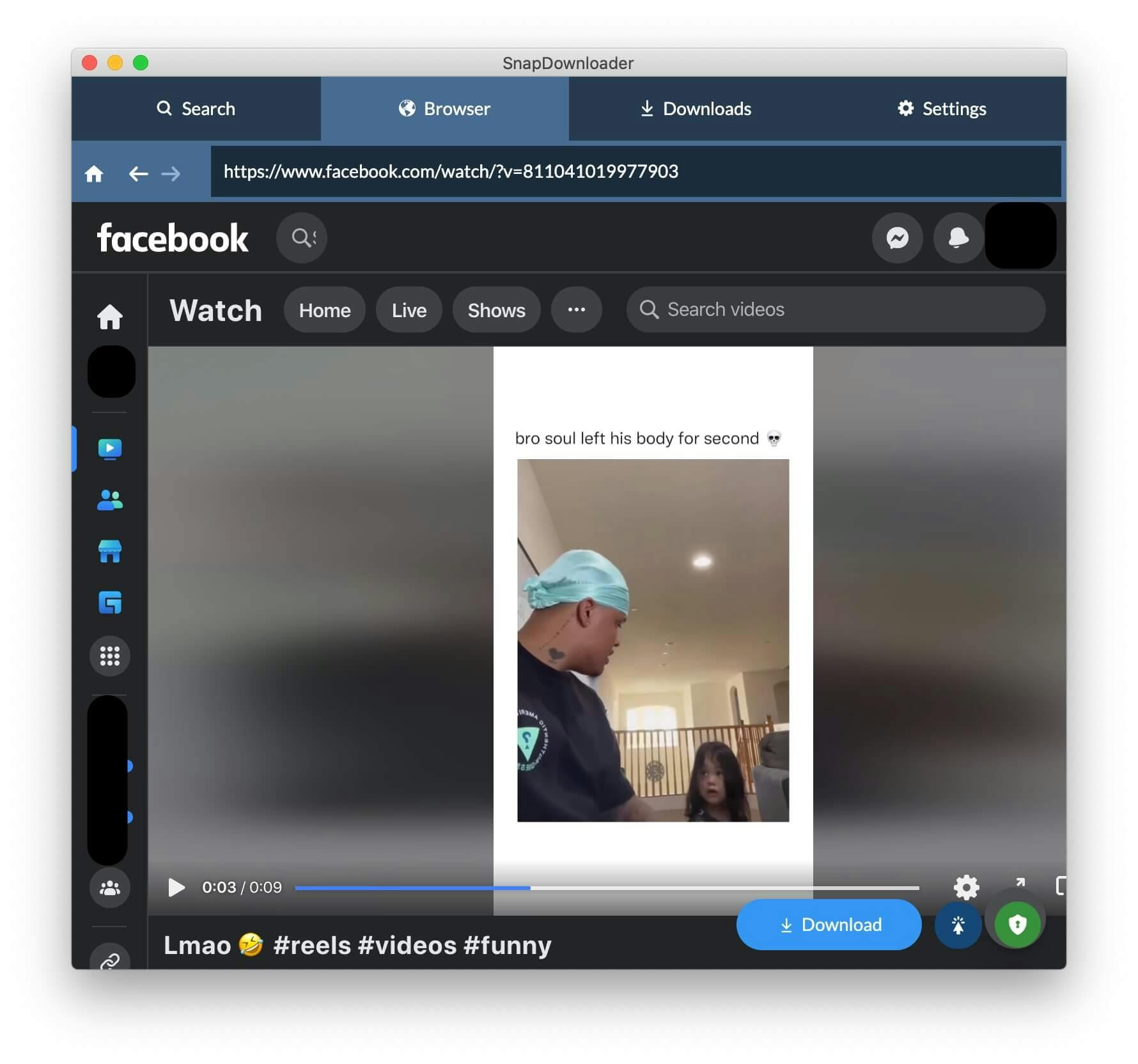
7. Click on the Download button
Press the Download button in the bottom right corner of the browser.
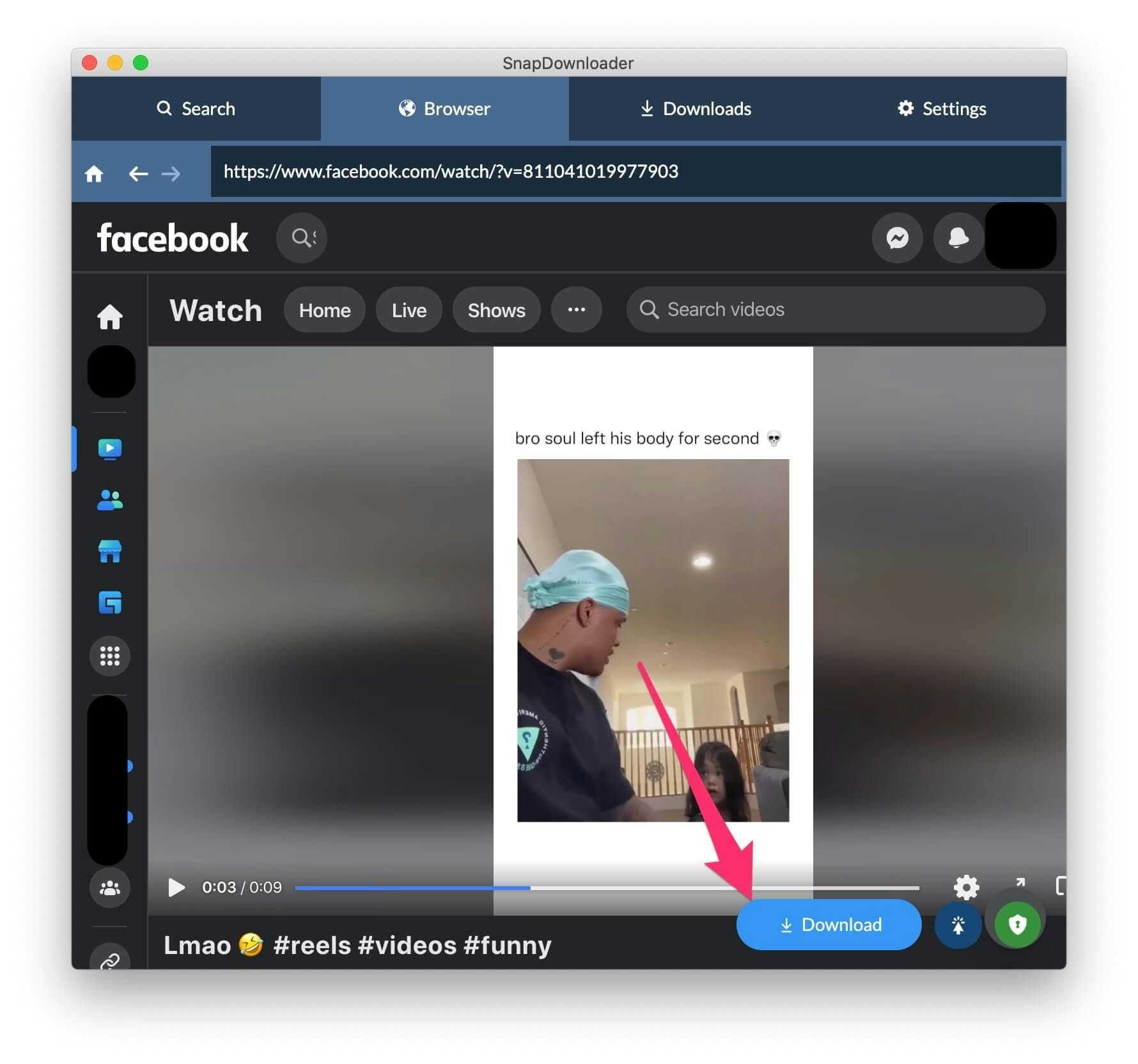
8. Select output format and quality and press Download
SnapDownloader will begin searching for the video. Go to the Search tab to view the results.
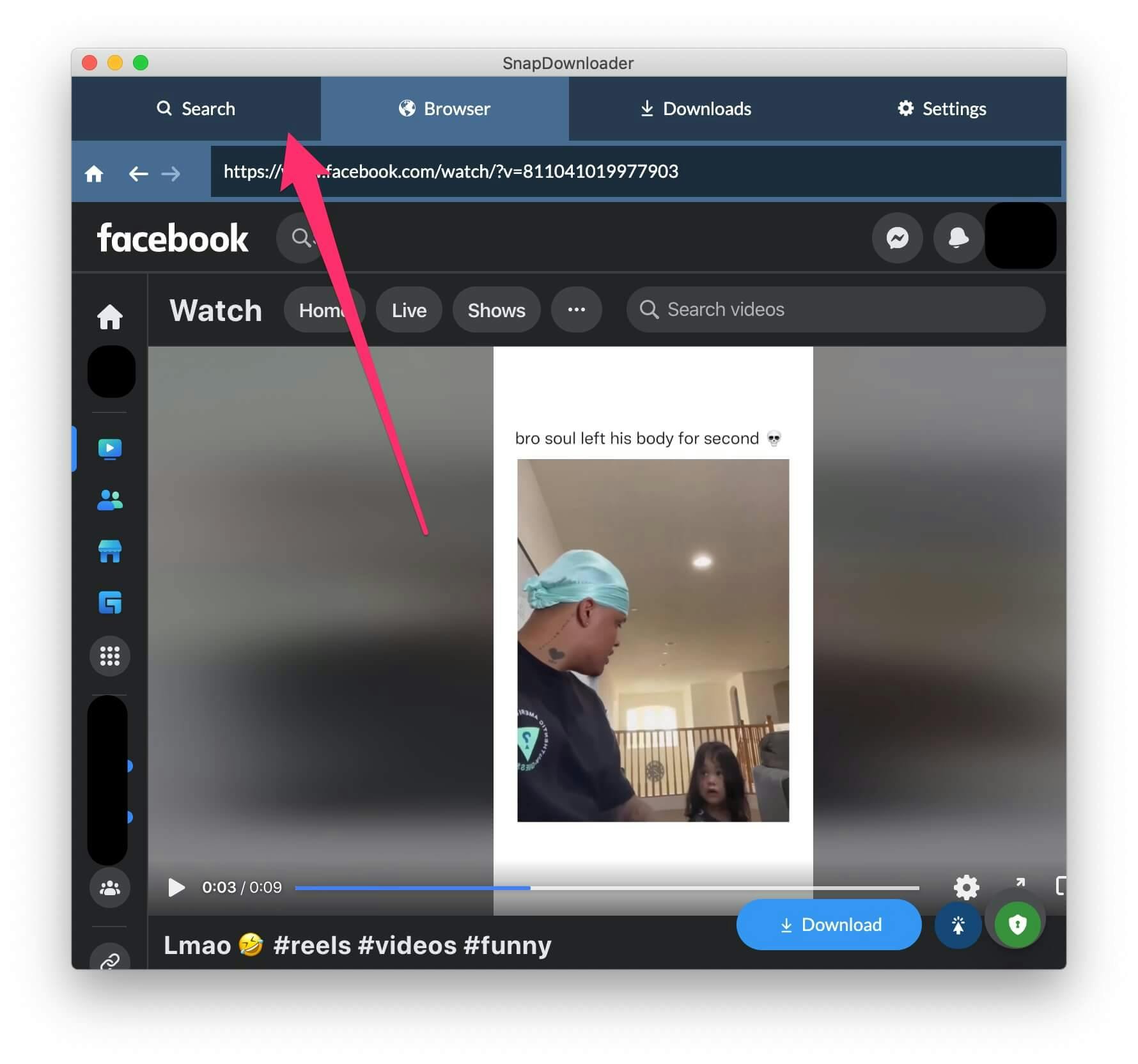
SnapDownloader will now display the details of the video along with the available video qualities and formats.
Select your output format from the options on the left. For example, if you want to convert to MP3, then select the "Audio" toggle and then choose MP3 from the dropdown.
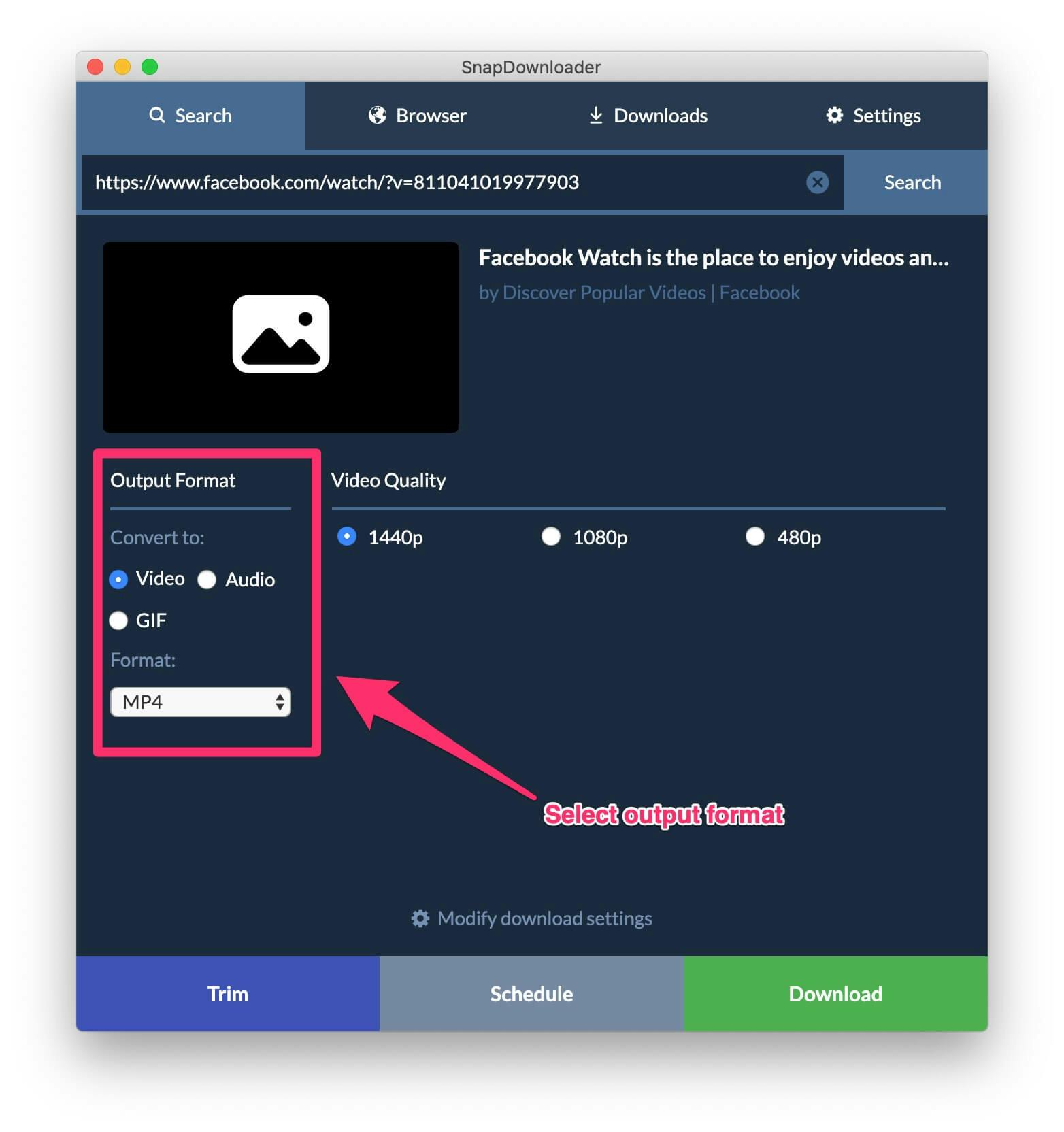
Next, select the output quality, such as 1080p.
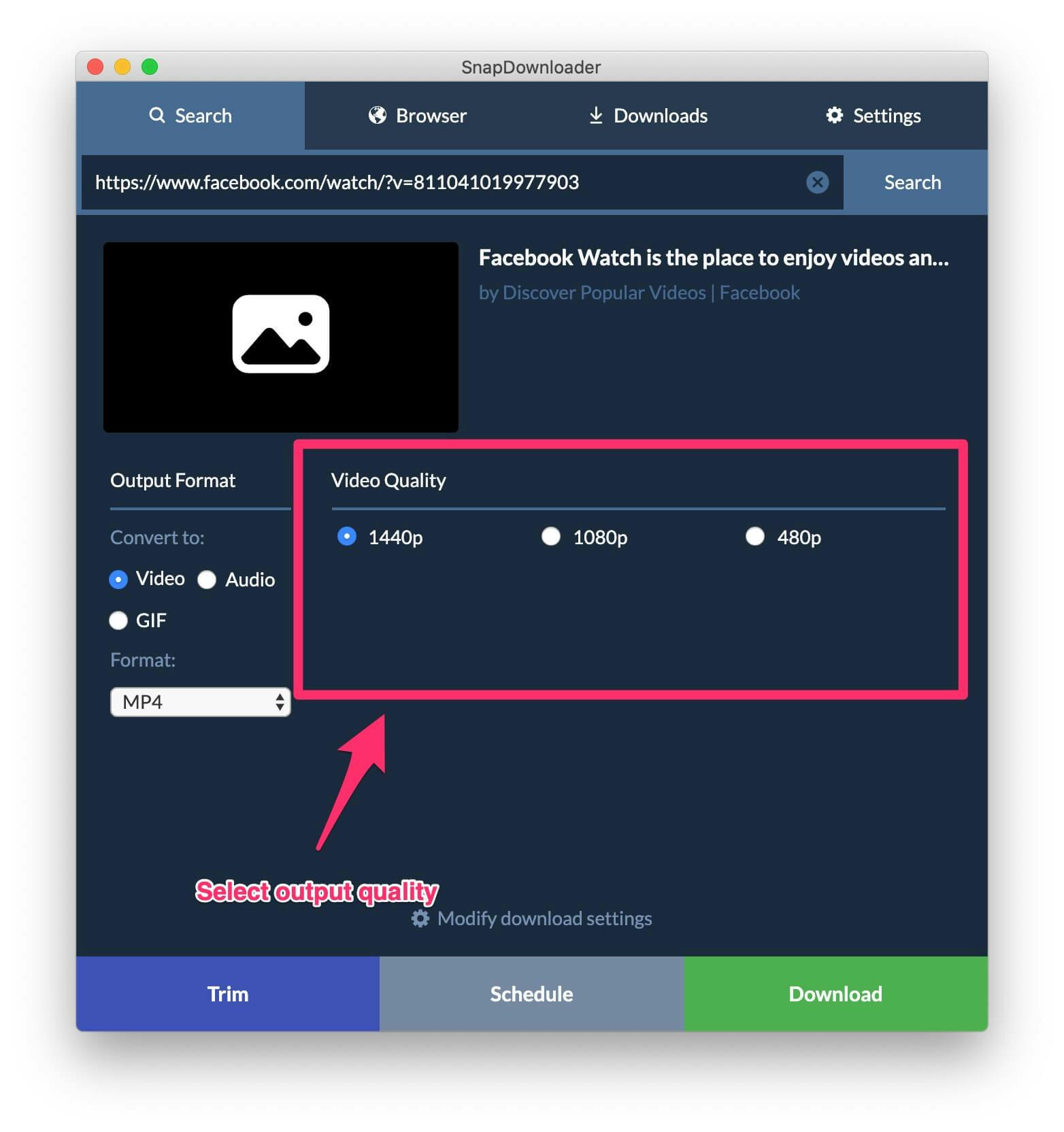
Click the Download button to begin saving the video.
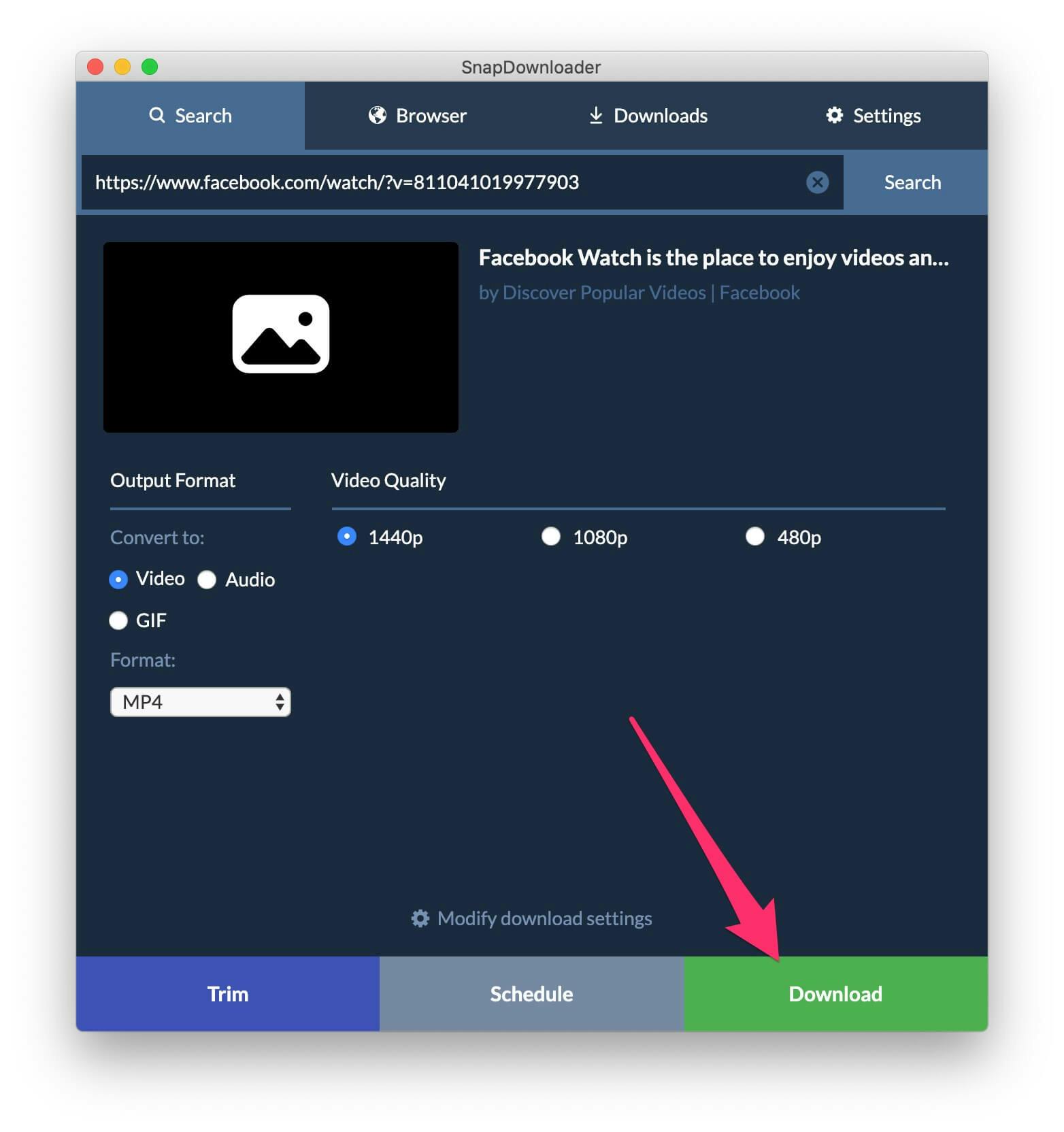
9. Wait for the Download to complete
SnapDownloader will now begin downloading the private Facebook video to your computer.
You can view the download progress by going to Downloads > Downloading.
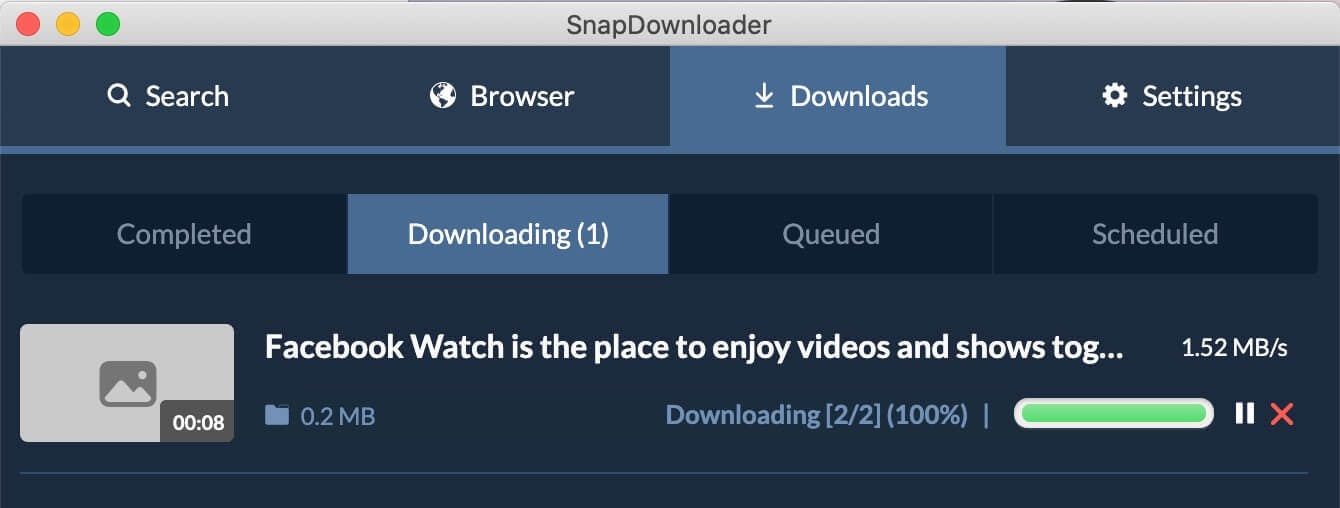
10. Double-click to watch the video
Once the video is saved successfully, it will go to the "Completed" tab. Double-click on the tab to watch it.
To find out where the video has been saved, move your mouse over it, click the three-dot icon as shown below, and select Show in folder.
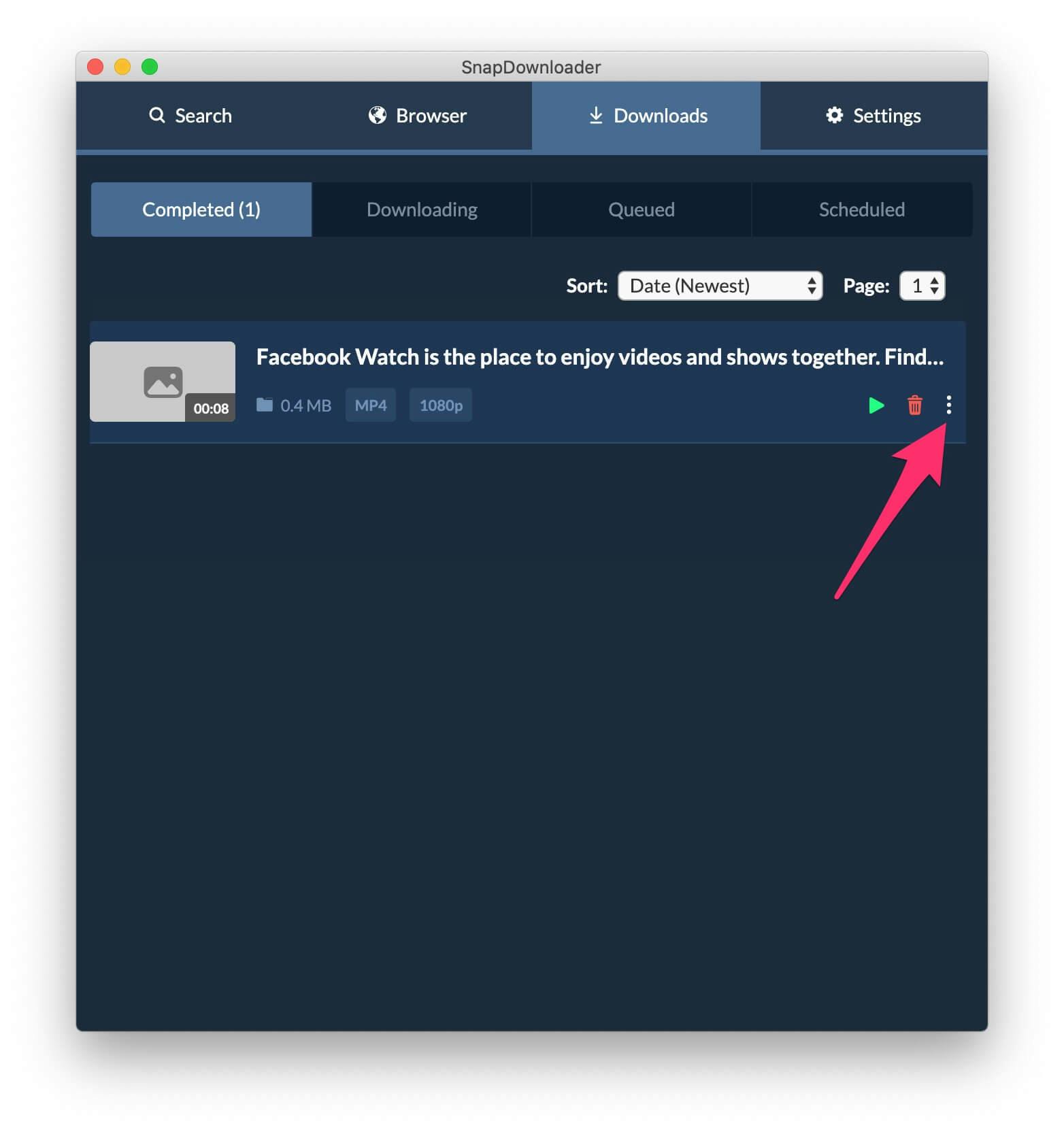
That's all you need to do to download videos from private Facebook groups or clips that have been shared with you only.
Key Features of SnapDownloader
SnapDownloader is one of the best software in the market for Windows and macOS that comes built-in with many capabilities to make video downloading a breeze.
Here are some of the main features of SnapDownloader:
- Download videos and audio from 1,100+ websites, including YouTube, TikTok, Instagram, Vimeo, Facebook, and Dailymotion.
- Super fast download speeds with no caps.
- Convert videos and audio to 10+ output formats such as MP4, MP3, AVI, MOV, WAV, M4A, and more.
- Save private videos from online websites.
- Download videos in bulk. Simply paste up to 500 links and download them all at once.
- Save videos from 144p up to 8k quality.
- Convert videos to GIFs instantly and easily.
- Trim videos and audio to save only the portion that you want.
- Save YouTube subtitles, channels, and playlists.
- Automatically embed video and audio metadata.
And many more features. You can read all the SnapDownloader features here.
Pricing
At SnapDownloader, we've made downloading private Facebook videos simple and budget-friendly. You can opt for our $7.99 per month subscription (for 1 computer), a 3-month plan at $16.99 (for 1 computer), or an annual subscription priced at $29.99 (for 1 computer).
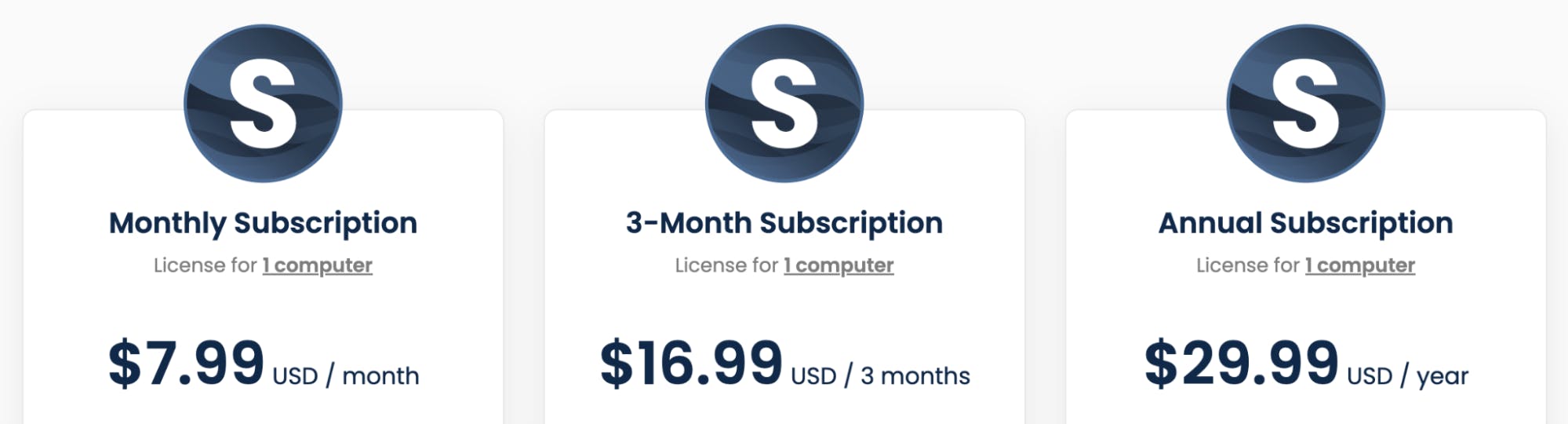
Furthermore, we provide a lifetime license suitable for personal or family use on up to 3 computers. With just a single payment, you gain unlimited access to all our features for as long as you need.
You can learn more about our pricing plans here.
Download Private Videos from Facebook Today
Downloading private Facebook videos can be a big hassle. Not many online websites and video downloading tools support this which makes it nearly impossible to save videos that are hidden behind private Facebook groups or available only to certain users.
With SnapDownlader, you can quickly save any private video from Facebook in just a few clicks. If you're looking to download private Facebook videos, then install SnapDownloader today and use it for free for 48 hours.


