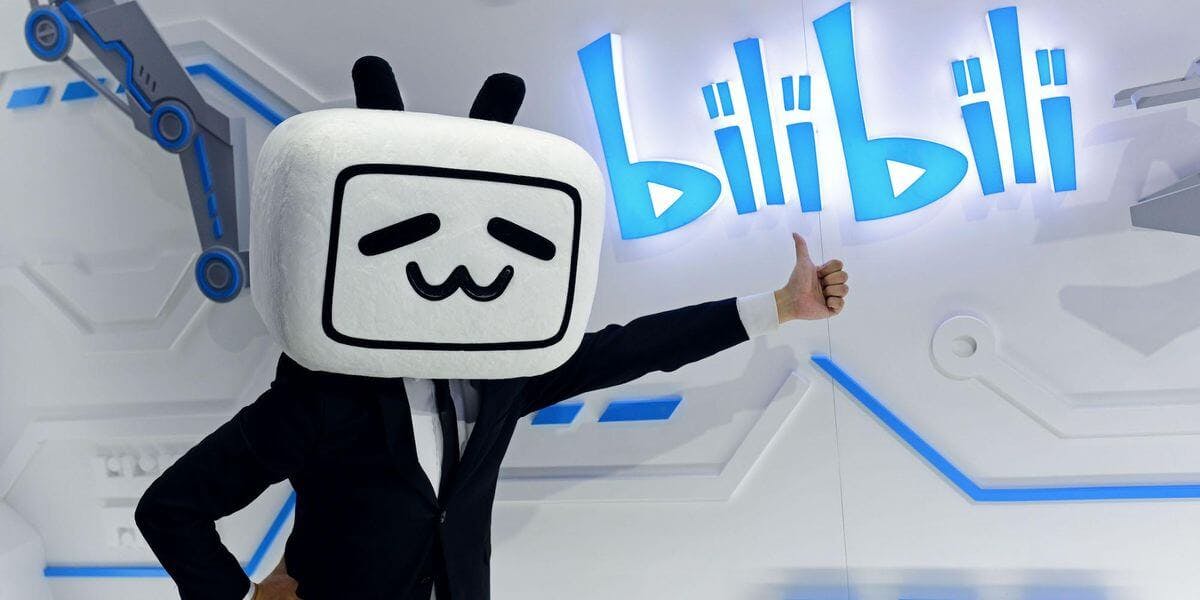Quick Summary
This article covers how to download videos from Bilibili using two effective methods: SnapDownloader and BraveDown, highlighting why SnapDownloader stands out as the superior choice for faster, safer, and higher-quality downloads. For more expert guides on downloading videos, explore our blog.
Want to Download Bilibili Videos Easily and Quickly?
If you use Bilibili, you've probably faced the same problem many users do: trouble downloading videos. But downloading videos on Bilibili doesn't have to be a technical nightmare. With the right tools, you can easily download your favorite videos without hassle.
In this SnapDownloader article, we’ll walk you through two simple and effective methods for downloading Bilibili videos in MP4 or MP3 formats.
Why Listen to Us?
At SnapDownloader, we’ve helped over 500,000 users download videos from 1,100+ platforms, including Bilibili. With our proven expertise and high satisfaction ratings, we’re equipped to provide you with the easiest, most reliable methods to download and enjoy your favorite Bilibili videos offline.

What is Bilibili?
Bilibili is a popular video-sharing website in China where people watch all kinds of content like educational, anime, gaming, music, and dance videos. It’s like YouTube but has a unique feature: comments appear on the screen as you watch, making the experience more interactive.

The platform is particularly loved by younger audiences and fans of anime and gaming. However, despite its popularity, one downside is the lack of a native download option. That’s why users rely on tools like SnapDownloader to save videos for offline viewing, repurposing or archiving.
How to Download Videos From Bilibili in Quick and Easy Steps
Method 1: Using SnapDownloader (Recommended)
To download videos from Bilibili easily and fast, you need a video downloader like SnapDownloader. SnapDownloader is designed to download videos from Bilibili and 1000 other platforms.


In just a few straightforward steps, you can download Bilibili videos and save them in formats like MP4, MP3, AVI, M4A, and more.
Follow these simple steps to start downloading your favorite content:
Step 1: Download and Install SnapDownloader
Go to SnapDownloader.com to download and install the latest version of SnapDownloader on your computer. Our software works with both Windows and macOS platforms.

Step 2: Copy the Video URL
Go to Bilibili and copy the link to the video that you wish to download. To do this, click the share button below the video and copy the URL.

Step 3: Paste the Link Into the SnapDownloader Search Textbox
Open SnapDownloader and go to the Search tab. Now paste the link into the search textbox and SnapDownloader will begin searching for the video.
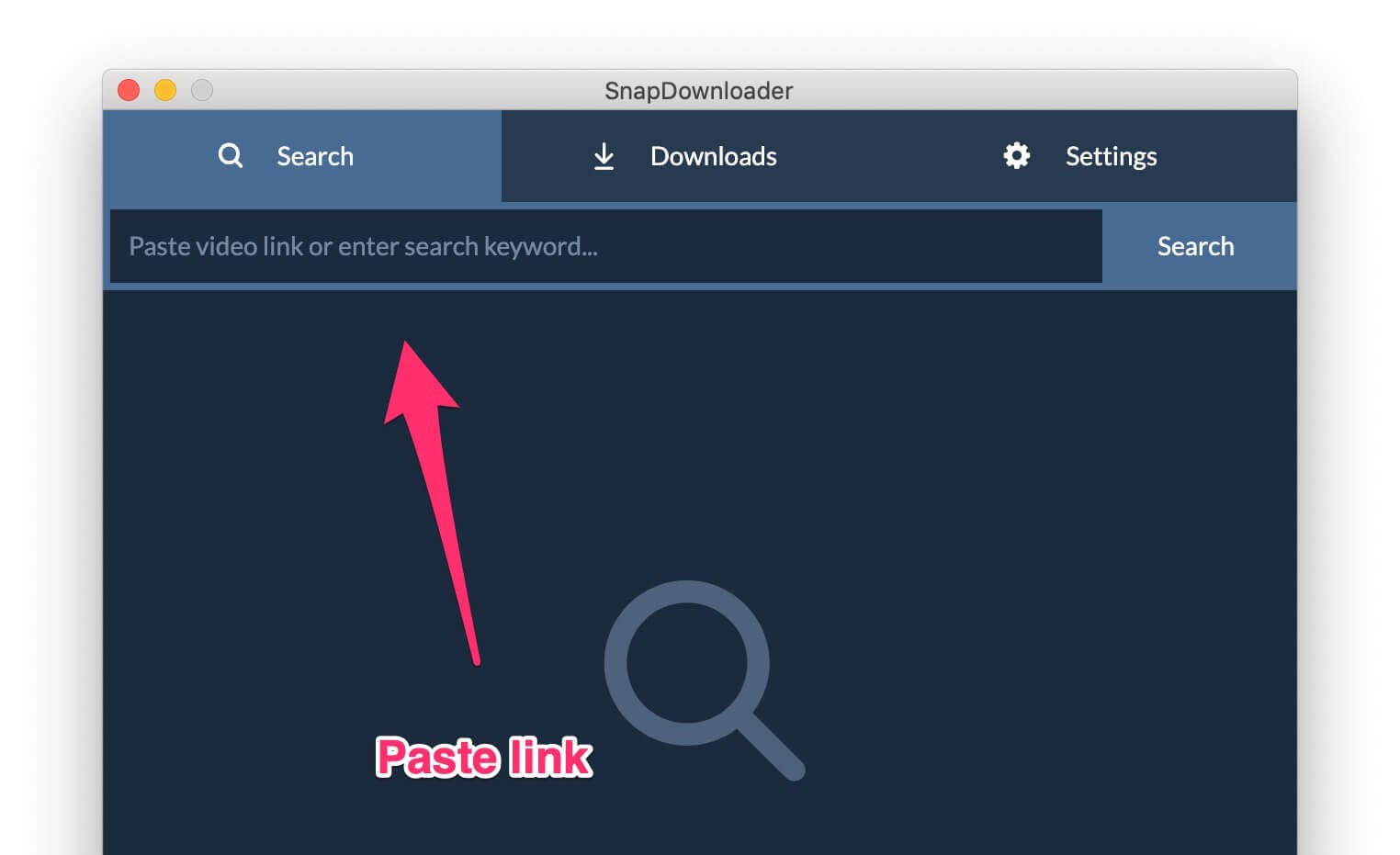
Step 4: Select the Right Format
Under the Output Format section, select the format that you wish to download the video in, such as MP4, MP3, MOV, etc.
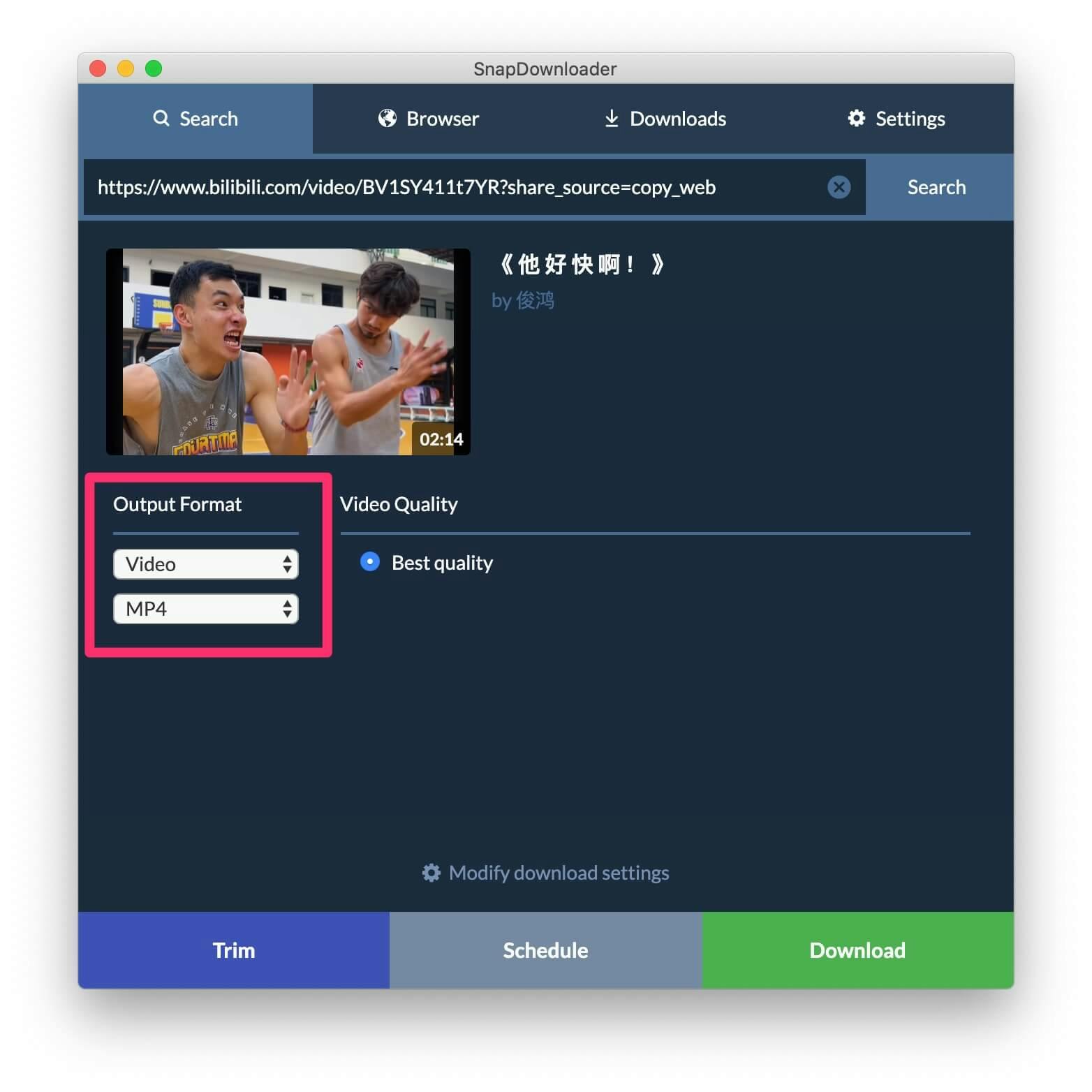
If you want to convert to audio, then click the dropdown that says "Video" and select "Audio" from the menu that appears. Now you can choose various audio formats.
Step 5: Download the Video
Click the Download button to save the Bilibili video in your desired output format. The download progress will be displayed under the Downloads > Downloading tab.
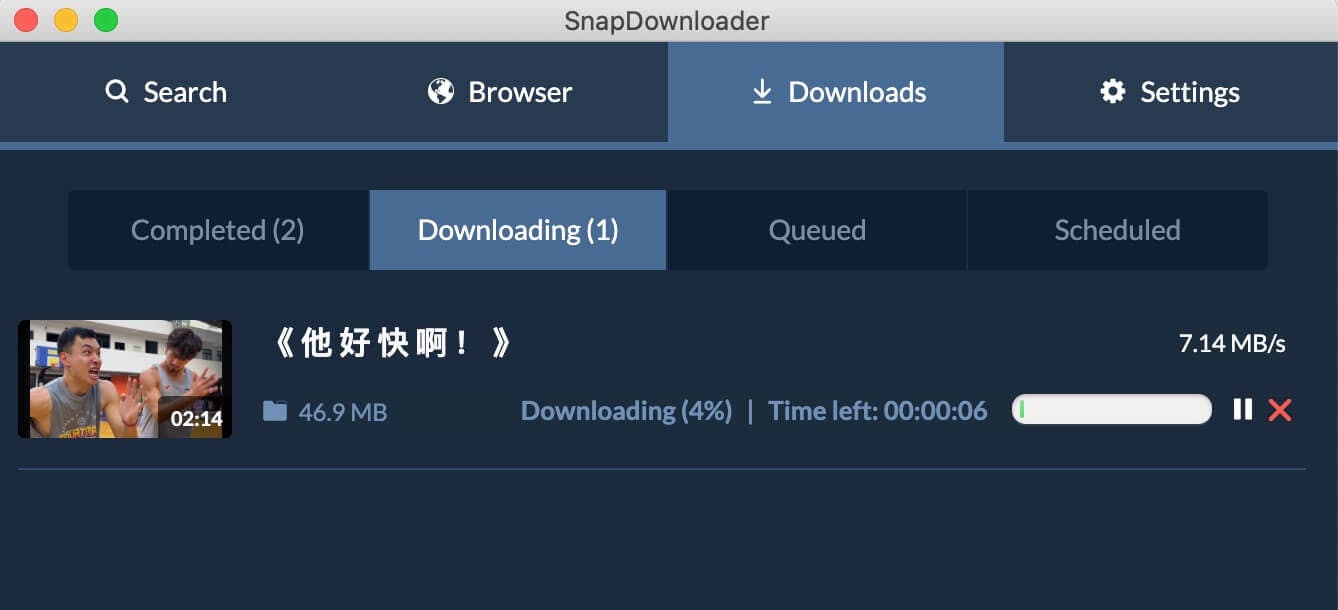
That's all you need to do to save videos from Bilibili. Within a few seconds, the video should be downloaded and you can enjoy watching it offline on any device.
Method 2: Using the BraveDown Bilibili Downloader
The BraveDown Bilibili Downloader is a free online tool that lets you save Bilibili videos directly from your browser. It works on both desktop and mobile devices.
Step 1: Copy the Video URL
Go to the Bilibili video you wish to download. Select the "Click Copy Link" button below the video and select or copy the URL directly from your browser's address bar.

Step 2: Go to the BraveDown Downloader
Open your browser and go to the BraveDown Downloader site.

Step 3: Paste the Video URL
In the input field on the BraveDown page, paste the copied Bilibili video URL.

Step 4: Select Format and Quality
Choose your preferred format (MP4 for video or MP3 for audio) and desired quality.

Step 5: Click "Download"
Press the "Download" button. The video will begin downloading to your device.

Why SnapDownloader is the Best Option for Downloading BiliBili Videos
Supports over 1,000 platforms with Constant Updates
While most video downloaders are limited to a few websites, SnapDownloader supports over 1,000 platforms, including Bilibili, YouTube, Vimeo, and more. We also update the tool regularly, so you can always download your favorite videos without any hassles.
High-Quality Downloads, Up to 8K Resolution
SnapDownloader lets you download videos in resolutions up to 8K, so you always get the best picture quality available. This means your videos stay sharp and clear, even on bigger screens. In contrast, tools like BraveDown usually provide lower-quality options, which can look blurry or pixelated.
More Reliable and Secure Than Online Video Downloaders
Unlike online video downloaders that may have unstable connections and pose security risks, SnapDownloader offers a dedicated app for fast, reliable downloads. With no reliance on third-party websites, your downloads are safer, and your data remains private and secure.
Built-in Tools for Video Conversion and Editing
With SnapDownloader, you don’t need separate software to edit your videos. Our platform lets you convert files into different formats like MP4, MP3, AVI, or MKV and trim them to the exact length you want. This makes it easy to create clips, highlights, or custom content directly within the app.
Advanced Features for a Superior Downloading Experience
SnapDownloader gives you extra tools that most online video downloaders don’t have. You can batch download multiple videos at once, convert videos to audio, keep metadata, and even save subtitles.
Best Practices for Downloading Bilibili Videos
Use a Reliable Video Downloader
Choose a reliable video downloader that has a good reputation and no hidden costs. SnapDownloader, for instance, is trusted by thousands of users and is safe to install without any extra junk software or risky permissions. It's a secure and reliable choice for downloading from Bilibili.
Respect Copyright and Creator Rights
Downloading videos, especially copyrighted material, for purposes other than personal, offline viewing may violate copyright laws. It's important to respect the rights of content creators and Bilibili's terms of service. The downloaded content should be for your personal use and not for commercial use or unauthorized redistribution.
Select the Right Video Quality
Bilibili offers different video qualities, from 360p to 4K. Choose the quality based on how you plan to use the video and your storage space. Higher resolutions give better image quality but take up more storage. For mobile viewing or limited storage, 720p is usually a good balance of quality and file size.
Keep Your Software Updated
Make sure to update your downloading tools and software regularly to keep them working with Bilibili. Video sites often update their systems, which can cause older tools to stop working. Updating your software also gives you access to new features, better performance, and security fixes to protect your device.
Avoid Excessive Downloads
Be mindful when downloading content from Bilibili. Downloading too many videos in a short time can overload the platform's servers and may lead to restrictions on your account. Space out your downloads and only save the videos you actually plan to watch. This helps keep the platform running smoothly for everyone.
Choose SnapDownloader for Fast and Secure Video Downloads
In this guide, we’ve shown you how to download videos from Bilibili, using a professional software like SnapDownloader, and an online platform like BraveDown. These tools let you save and watch your favorite videos offline.
However, while online video downloaders like BraveDown can be quick, they may pose security risks, often limit video quality, and rely on unstable connections. SnapDownloader, on the other hand, gives you a safe, reliable, and ad-free way to download in the highest quality, with extra features like batch downloads, format conversion, and subtitle support.
Download Bilibili videos quickly and safely.Try SnapDownloader free today!