When watching YouTube videos, you have the option to select the quality of the video that you wish to watch. Nowadays, many of the videos are available in 1080p Full HD quality and more videos are now including higher qualities such as 1440p, 4K, as well as 8K.
Usually, watching videos in 1080p quality will suffice as it balances between saving buffering time and providing a pleasurable watching experience. If you're wondering how to download YouTube videos in 1080p quality, you've come to the right place as this tutorial will show you exactly how to do it.
While many online downloaders and desktop downloaders don't have the ability to download 1080p Youtube videos, there are some that support it. One such example is SnapDownloader. With SnapDownloader, you can easily convert YouTube videos to MP4 or MP3 Therefore, without further ado, let's find out how to download YouTube videos in 1080p high-quality format using SnapDownloader.
How to Save YouTube Videos in 1080p Quality
Step 1: First of all, download and install SnapDownloader. It is available for both Windows and macOS.
Step 2: Open your browser and go to YouTube. Now find the video that you want to download in 1080p quality and copy its URL (video link).
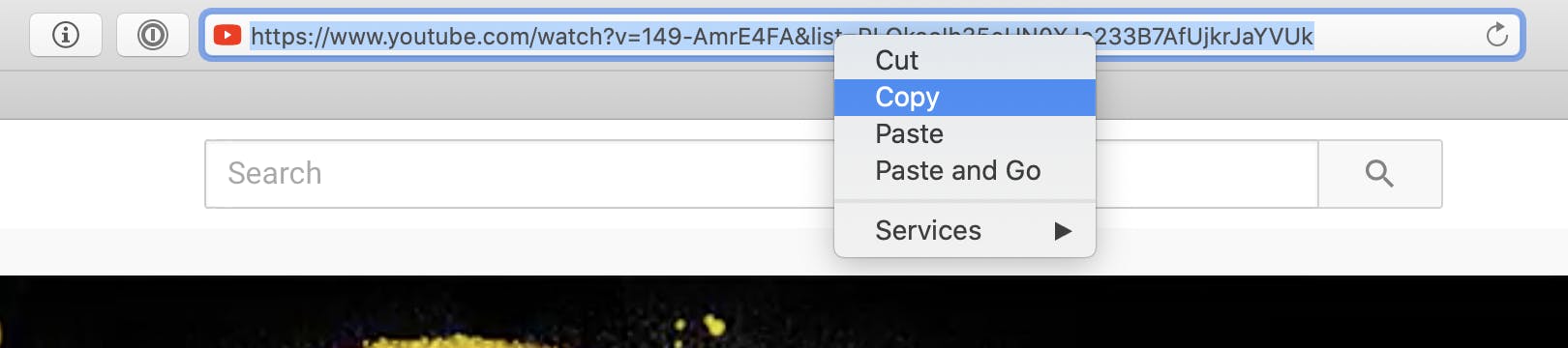
Step 3: Open SnapDownloader and paste the video's link in the search bar, then press the Search button.
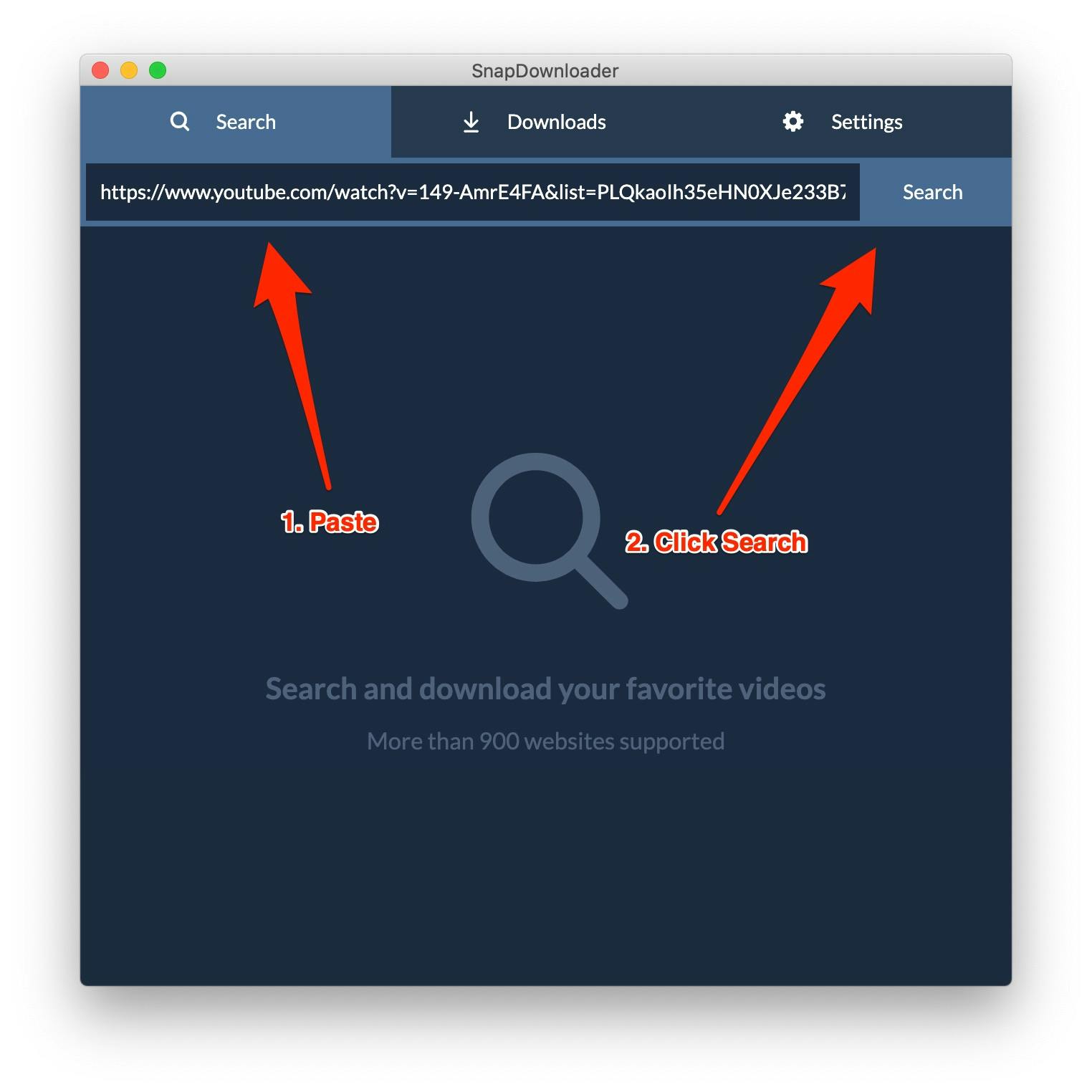
Step 4: Select MP4 as the output format. For the video quality, select 1080p which is the quality that you want. If the video is available in 60 fps format as well, it will be shown on the list.
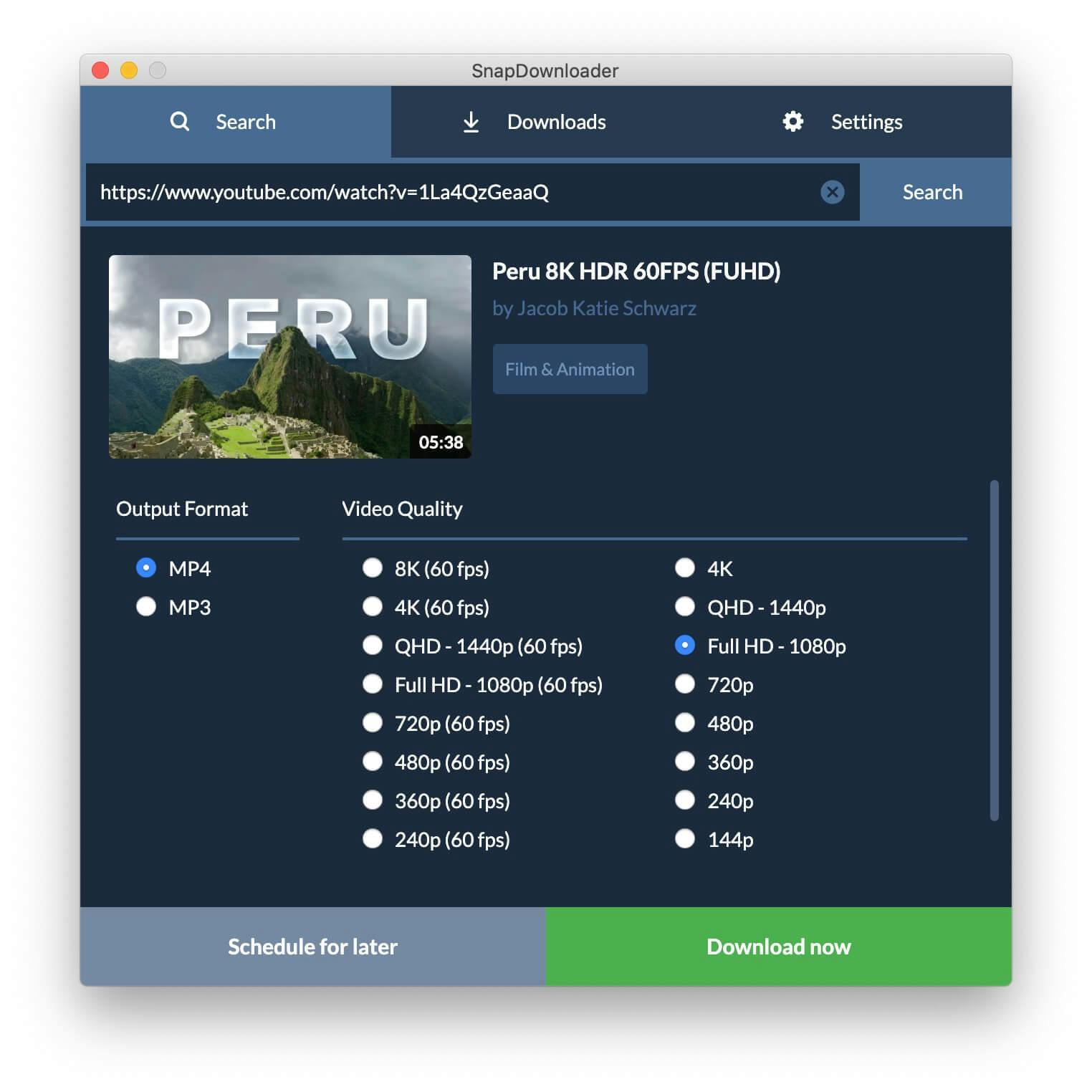
Step 5: Click the Download now button.
Step 6: SnapDownloader will now begin to download the YouTube video in 1080p quality. Now all you have to do is to wait for the download to finish.
Once the download is done, the video is saved to your computer and you can enjoy watching it in high-quality resolution from anywhere, even without an internet connection.
Wrapping Up
As you can see, the process of download YouTube videos in high-quality is very simple and straightforward with SnapDownloader. Apart from being a YouTube video downloader, the application offers a number of useful features such as:
- Up to 900 websites supported including Facebook, YouTube, Twitter, Vimeo, and Twitch
- Download videos up to 8K resolution
- Schedule videos to be downloaded later
- Bulk downloads: paste up to 15 video links to be downloaded at once
- Download multiple videos from different websites simultaneously

