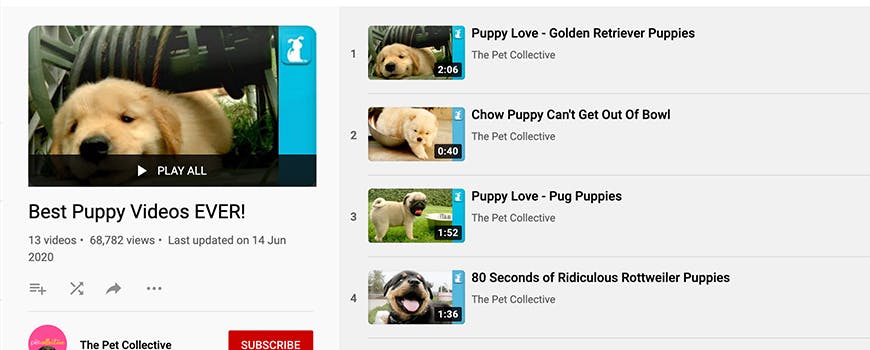Helpful Summary
- Overview: This guide explains how you can easily download YouTube playlists using SnapDownloader on PC and Mac computers.
- Why You Can Trust Us: We have a stellar 4.9/5 star rating from over 500 users. We also have a track record of helping thousands of users download videos and audio from over 1,100 platforms and websites.
- Why It Matters: Learning how to safely and conveniently download YouTube playlists allows users to enjoy their favorite YouTube content offline and build their own collections of YouTube videos for personal or creative purposes.
- Action Points: We invite you to download and take advantage of our SnapDownloader free trial offer to test our tool’s capabilities in downloading your desired YouTube playlists.
- Further Research: To complement the knowledge you gain from this guide, we highly recommend that you visit our blog to learn more about the other amazing things our video and audio downloader tool is capable of.
- Need Help Downloading YouTube Playlists?
- Why Listen To Us?
- Benefits of Downloading YouTube Playlists
- Access to Offline Viewing
- Personal Convenience
- Video Organization
- Continuous Video Playback
- Personal Collection or Backup
- How to Download YouTube Playlists
- How to Download Entire YouTube Channel
- Features of SnapDownloader
- Best Practices When Downloading a Playlist From YouTube
- Use Reliable Software
- Check YouTube Copyright Restrictions
- Select the Right Video Format and Quality
- Respect YouTube Content Creators
- Keep Your Software Up to Date
- Wrapping Up
Need Help Downloading YouTube Playlists?
With so many videos available on YouTube, the platform allows video creators to group their videos into different collections known as "Playlists". This makes it very easy and convenient for users to watch similar or related videos in one place. When grouped into playlists, videos are automatically played in order. Playlists are composed of videos that relate to a particular topic such as cute puppy videos or funniest fail compilations.
If you've come across a particular playlist that you wish to download, there are a couple of ways to do it. One such method is to use SnapDownloader which is a video downloader for Windows and macOS that allows you to download videos in bulk up to 8K resolution from YouTube and 900 other websites. More importantly, you can download YouTube playlists in MP3 or MP4 format in high quality with ease using.
In this tutorial, you will find out how to download YouTube playlists using SnapDownloader.
But first...
Why Listen To Us?
Here at SnapDownloader, we make it our priority to provide our users with the most reliable tool to safely download videos from the Internet.
During the publication of this article, we have already helped thousands of users safely download content from over 1,100 websites and platforms, including YouTube, Instagram, and TikTok.
Our claims are backed by a 4.9/5 star rating by over 500 real-life customers.

You can rest assured that we do things right when it comes to safely downloading YouTube playlists from the Internet.
Benefits of Downloading YouTube Playlists
Downloading YouTube playlists can offer several benefits, including:
Access to Offline Viewing
Downloading YouTube playlists allows you to watch videos without an internet connection anytime, anywhere.
This is especially useful when traveling, in areas with poor connectivity, or if you want to conserve data on your mobile plan.
Personal Convenience
Downloading a playlist saves you the time and effort of individually downloading each video.
Instead of managing multiple files, you can download the entire playlist with just a few clicks. This is particularly convenient for long playlists or series, where downloading each video individually would be cumbersome.
Video Organization
Video playlists on YouTube are often curated around specific themes, topics, or interests to help you stay focused on a particular subject or enjoy a series of videos in a logical order.
By downloading a playlist, you keep related videos together, making it easier to organize and access them at will.
Continuous Video Playback
Downloaded playlists can be set to play continuously, without the need to select each video manually.
This creates a seamless viewing experience, similar to watching a TV series or movie marathon. With downloaded YouTube playlists, you can simply sit back, relax, and enjoy watching your favorite YouTube content without interruptions.
Personal Collection or Backup
Downloading YouTube playlists provides a backup of your favorite videos on the platform. If a video is removed from YouTube or becomes unavailable due to region restrictions, you still have a local copy that you can watch.
This ensures that you won't lose access to your favorite YouTube content, even if it's no longer available online.
How to Download YouTube Playlists
Step 1: Download and install SnapDownloader. It supports both Windows and macOS platforms.
Step 2: On YouTube, open the playlist that you wish to download and copy its link.
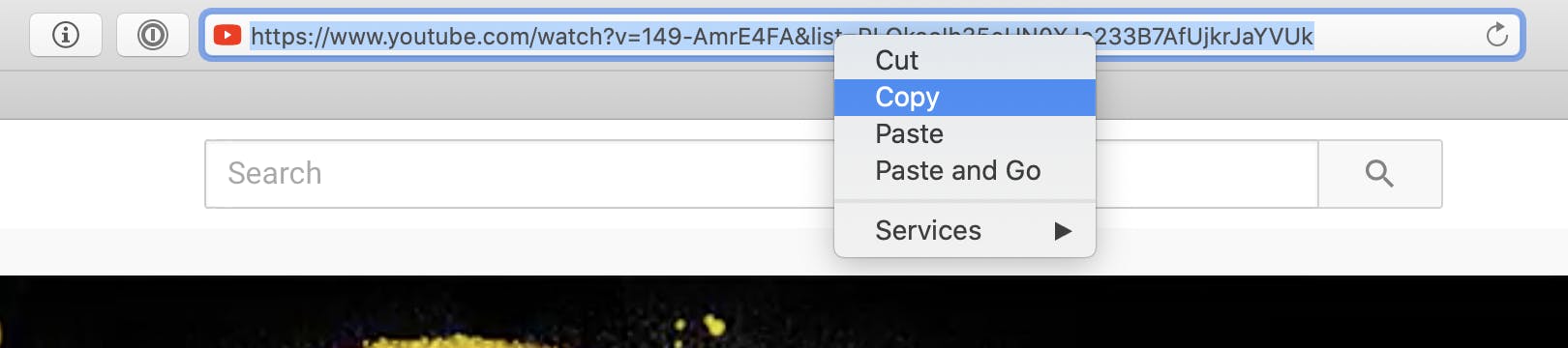
Step 3: Open SnapDownloader and paste the link in the search bar, then press the Search button.
- If you get a prompt asking whether you want to download the video only or entire playlist, click Download Playlist to get the entire playlist.
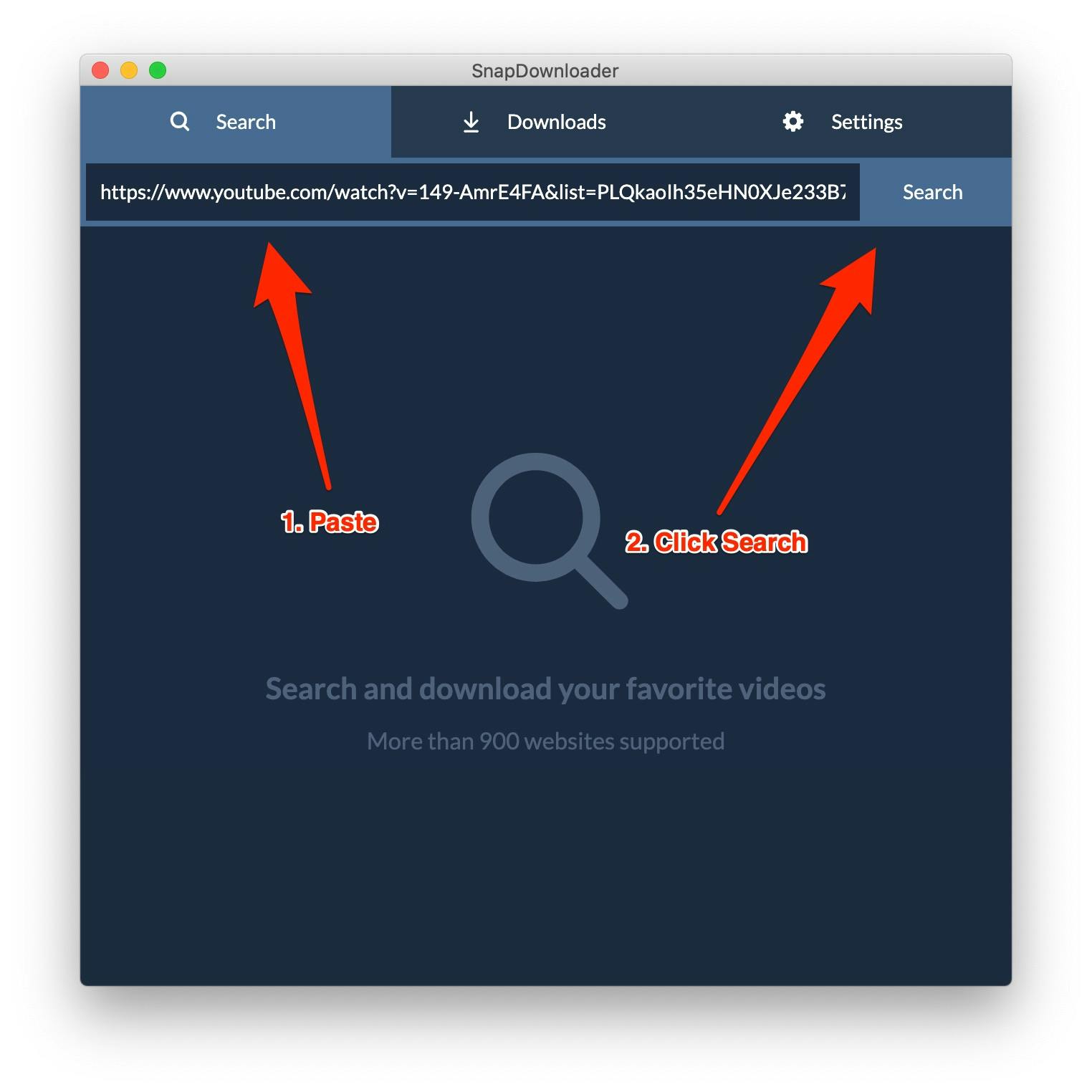
Step 4: Select the videos that you wish to download from the playlist, then choose their output format and video quality.

Step 5: Once you've selected the videos, click the Download button.
Step 6: SnapDownloader will now begin to download all the videos that you selected from the playlist. To view the download progress, switch to the Downloads > Downloading tab.
That's all you have to do to download your favorite YouTube playlists on Windows and macOS and watch them from any device, including iPhone, iPad, Samsung, and Smart TVs.
How to Download Entire YouTube Channel
If you wish to download YouTube channels, the process is quite similar and straightforward.
Step 1: Go to YouTube and open the channel that you wish to download. Next, copy the channel's link.
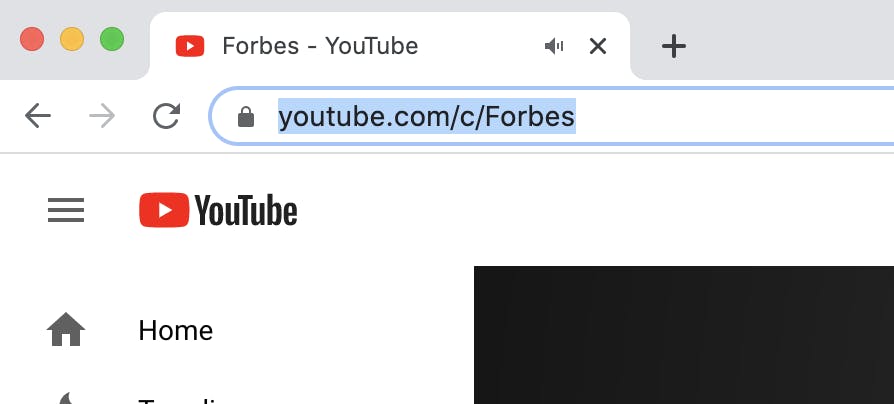
Step 2: Paste the YouTube channel link in SnapDownloader and press the Search button.
Step 3: Select the videos that you wish to download along with their output format and video quality, then press the Download button.
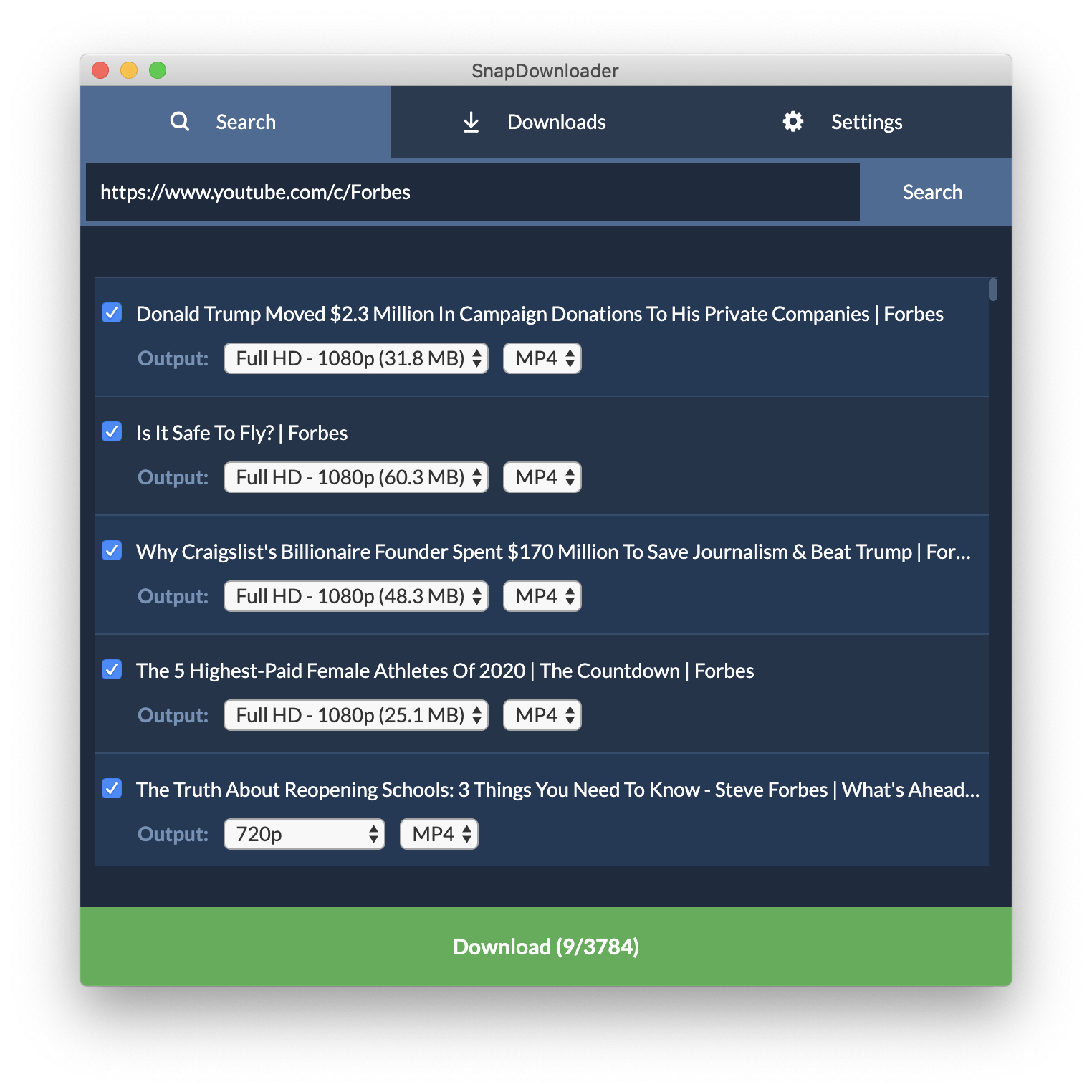
Step 4: Now sit back and enjoy as SnapDownloader begins to download the channel's YouTube videos that you just selected.
Features of SnapDownloader
Apart from being able to download YouTube videos, playlists, and channels, SnapDownloader comes packed with a number of useful features, including the following:
- Download videos up to 8K resolution
- Save videos from more than 900 websites such as Facebook, Twitter, YouTube, and Vimeo
- Download YouTube VR videos
- Schedule videos to be downloaded later at a certain date and time
- Use in-app proxy to bypass geo-restrictions and download blocked videos
- Download multiple videos from different websites at once
- Convert videos to MP4 or MP
- 24/7 Customer Support
Best Practices When Downloading a Playlist From YouTube
When downloading a playlist from YouTube, it's important to follow these best practices:
Use Reliable Software
Use reputable software or a reliable website to download YouTube playlists. This ensures that you're not exposing your device to malware or downloading low-quality videos.
For example, one of SnapDownloader’s best features is it allows you to download all kinds of YouTube videos safely to your device free from ads and malware.
Check YouTube Copyright Restrictions
Ensure that the videos in the playlist are not copyrighted or restricted from downloading. Downloading copyrighted content without permission is illegal and can lead to legal issues.
Select the Right Video Format and Quality
Choose the appropriate video format and quality based on your needs. Higher-quality videos will take up more storage space, so consider your device's storage capacity before downloading.
Respect YouTube Content Creators
Always respect the rights of content creators. If you enjoy their videos, consider supporting them by subscribing to their channel, liking their videos, or sharing their content.
Keep Your Software Up to Date
Keep your downloading software up to date to ensure compatibility with YouTube's changing algorithms and policies. Moreover, this practice helps prevent issues with downloading YouTube playlists in the future.
At SnapDownloader, we regularly update our video downloader's version to ensure a seamless and optimal experience for our users.
Wrapping Up
Downloading videos from YouTube allows you to watch them later even in offline mode, such as during a flight where you may not have an internet connection. If you've stumbled on a YouTube playlist that you really need to save to your device, then SnapDownloader lets you download them very conveniently in just a few easy steps and watch them later on any device. It is one of the best YouTube playlist downloaders on the market that lets you save YouTube playlists on your computer without any hassle.