TikTok is a popular platform for creating short videos. Like Vines back in the day, it’s tailor-made for people looking for quick entertainment. Most of the content on the platform consists of short dance videos and comedy sketches, which makes it feel completely different from YouTube.
Given the viral nature of these videos, it makes sense that people regularly share them. It's also common for web users to repurpose these videos for other platforms. Just think about it, how many times you've seen TikToks on YouTube in the last two years?
This article will outline the detailed steps for downloading TikTok without watermark.
- How to download TikTok videos without a watermark
- 1. Download and install SnapDownloader
- 2. Copy a TikTok video link
- 3. Insert the link into SnapDownloader
- 4. Select the output quality and format
- 5. Download
- Why does TikTok add watermarks to its videos?
- Why do you need a downloader for TikTok videos?
- What to look for in a TikTok video downloader?
- Future issues with TikTok watermarks
- Why is SnapDownloader the perfect tool for watermarked TikToks?
- Benefits of a multiplatform downloader
How to download TikTok videos without a watermark
To download videos from TikTok without a watermark, you can use a TikTok downloader app such as SnapDownloader. It is a feature-rich video downloader that can save videos from many websites, including TikTok.
1. Download and install SnapDownloader
SnapDownloader is a video downloader that can download videos from TikTok without a watermark. It works with 1,000+ websites including YouTube, LinkedIn, Twitter, Instagram, Facebook, and many others.
Download and install the software on your computer to get started.

2. Copy a TikTok video link
Now, go to TikTok and find the video you want to download.
Copy the link located on the right-hand side.
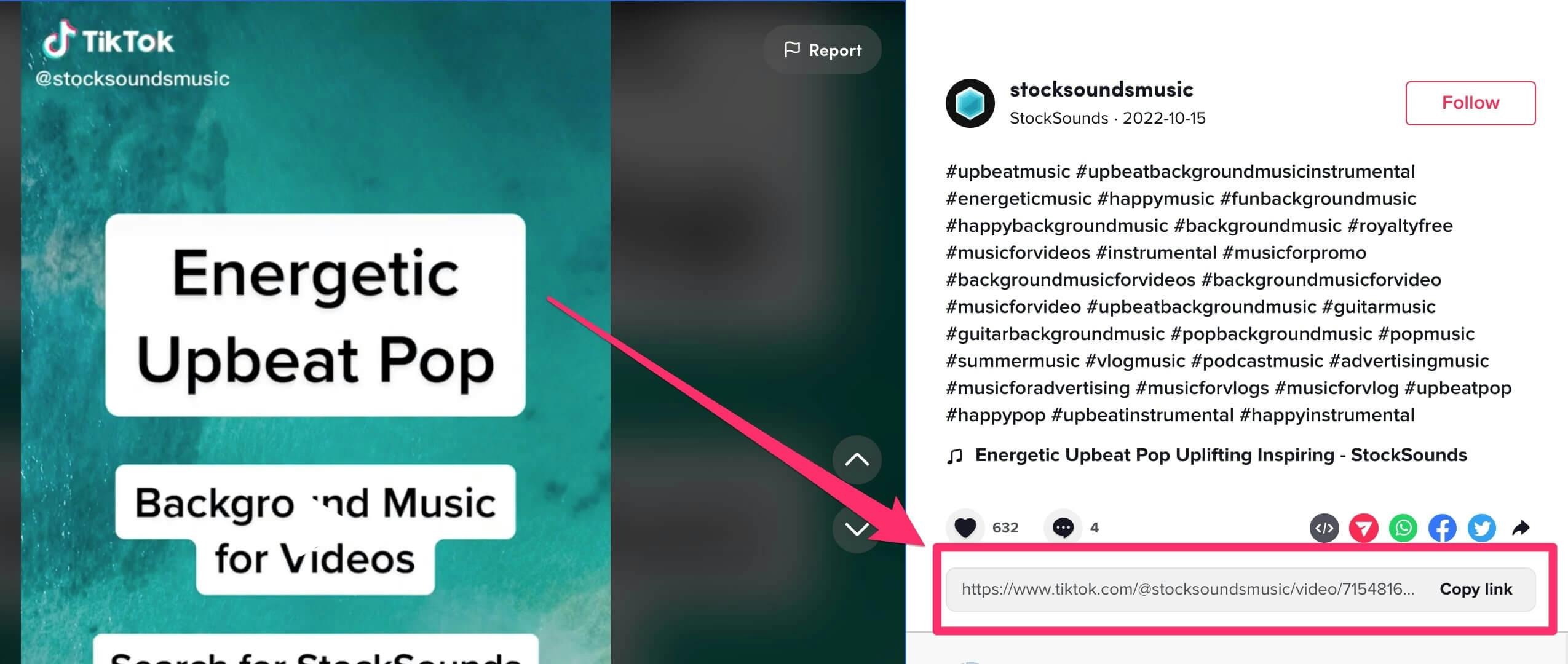
Alternatively, copy the URL from your browser's address bar.
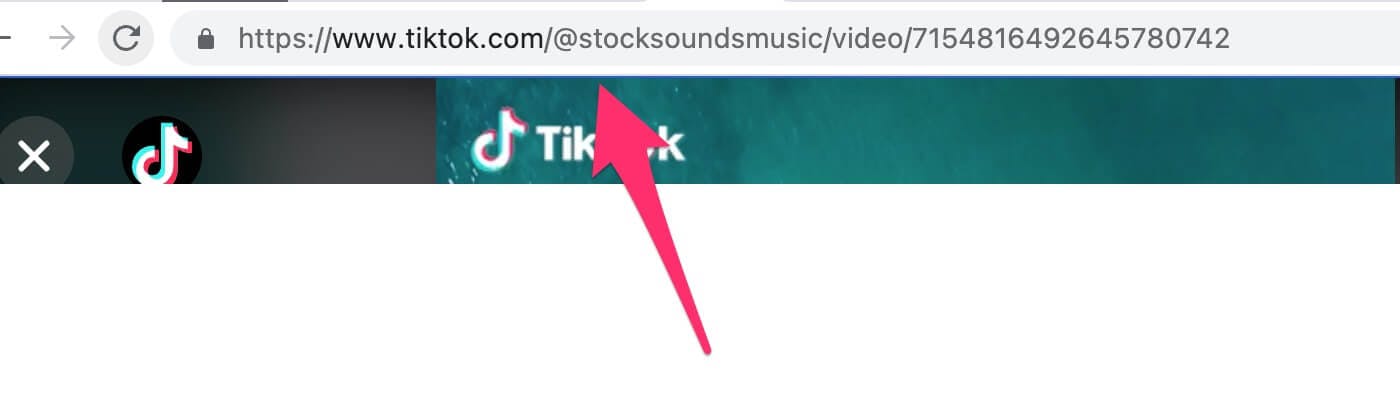
3. Insert the link into SnapDownloader
Open SnapDownloader and paste the URL into the text box that appears on the Search tab.
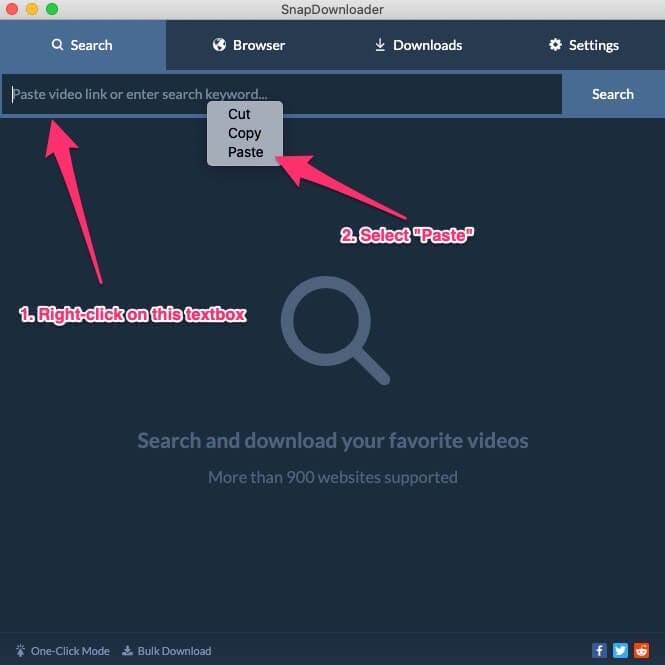
4. Select the output quality and format
The cool thing about SnapDownloader is that it allows you to change the quality and format of the output file. For example, you can set the output format to MP4, MP3, or M4A, and SnapDownloader will convert the video to the selected format.
Select your preferred file format and output quality. You can also trim the video or click the "Modify download settings" button to add custom metadata, change the folder where it's saved, etc.
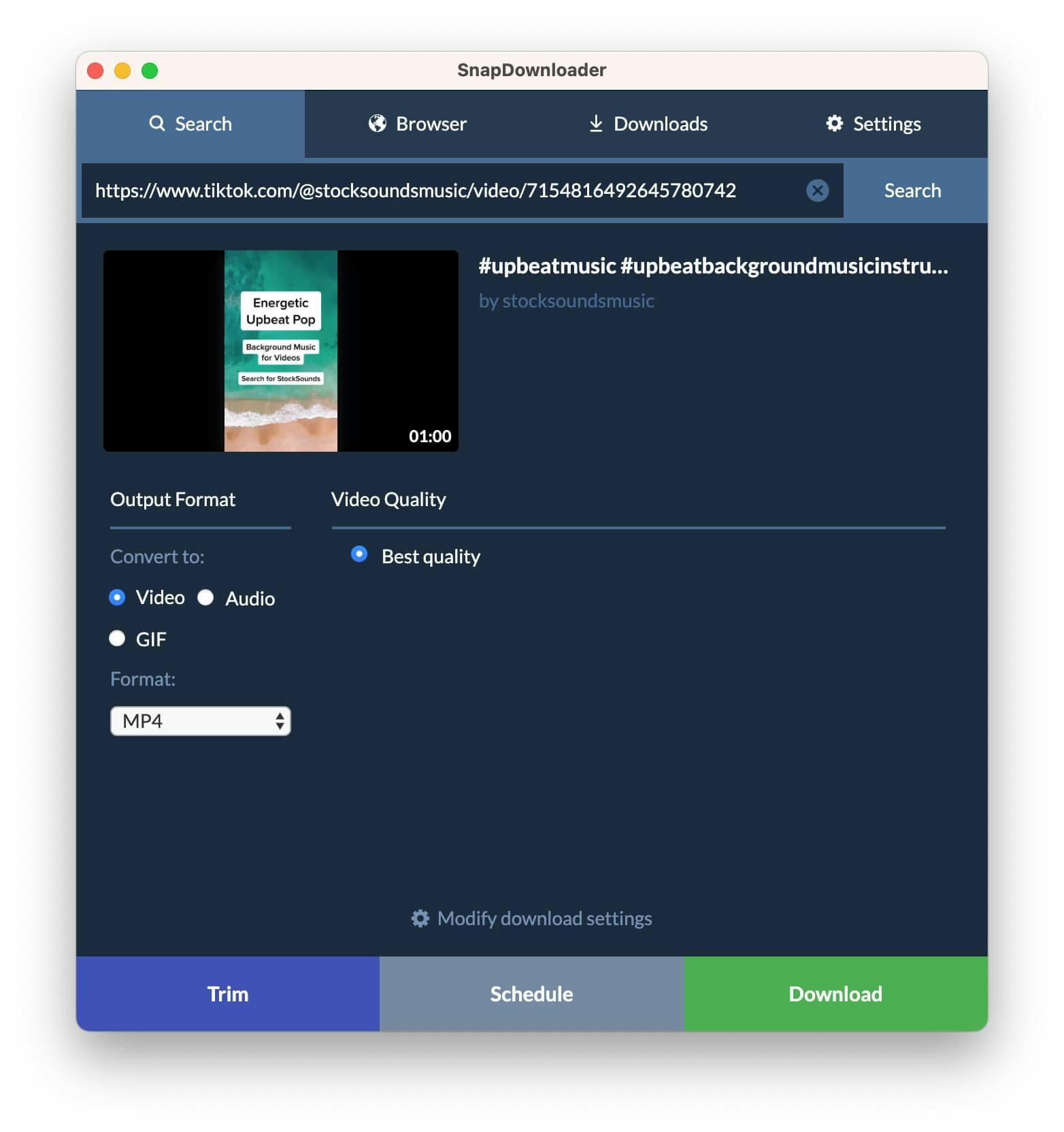
5. Download
Lastly, all you need to do is press the Download button and let SnapDownloader handle the rest. You can view the download progress in the "Download" tab.
The video should be downloaded within a few seconds and will get saved to your computer. By default, the file is saved to the Movies folder in macOS and the Video folder in Windows. You change the folder from the app's settings.
Once the download is completed, you can double-click it to play.
Why does TikTok add watermarks to its videos?
TikTok adds watermarks to videos to protect them from repurposing. This tactic also brings more awareness to the TikTok brand and drives more users to their app. It’s hard not to notice the small logo gliding across your screen.
Unfortunately for TikTok, we already have several great ways of removing these watermarks. Although your average video downloader doesn't have this function, advanced tools such as SnapDownloader can easily take care of that nuisance.
When you remove the annoying TikTok logo from your screen, you can enjoy your favorite creator's content without any hindrances!
Why do you need a downloader for TikTok videos?
Although TikTok allows users to download videos directly from their app, this feature is not always available because content creators can disable it. In addition, videos saved from the TikTok app have a watermark on them.
In such cases, you'll need to use a third-party TikTok video downloader like SnapDownloader to do the job.
There are many online tools for this purpose, but most of them can’t remove watermarks or don't download videos in high-quality. And if you're looking to convert them to an audio format, then none of those online tools offer such a feature. This is why SnapDownloader is the best option available.
Another major issue with TikTok’s save function is that it only works in its app. The feature is unavailable if you want to download it from the website onto your PC.
This is why many people turn to SnapDownloader. Our software automatically downloads videos without the watermark. You don't have to click any extra buttons or check boxes.
What to look for in a TikTok video downloader?
Finding a good TikTok downloader isn't that easy. Most of the tools on the market have basic functionality, not allowing you to change the output format, such as this online TikTok downloader. Finding downloaders with trim and bulk download functions is even harder.
And while these things might not be important for casual users, they can be a major problem for content creators who use TikTok. So, here are a few things you should focus on:
- First and most important, find a downloader that can remove watermarks.
- It’s much better to use tools that have several output formats. SnapDownloader can convert TikTok videos to MP4, MP3, M4A, MOV, WMA, and many more formats. It can do this for all other websites as well.
- The bulk function is extremely underrated, but it's crucial for people who repurpose TikTok content daily.
- Trimming is also a fantastic feature. It can save you a lot of time with video editing tools. By cropping videos before downloading, they also download faster.
- It's also nice when a tool has a download library. That way, you can check out all the content you've saved in the past. This is something that the majority of smaller tools don't have.
- The tool needs to be fast and reliable.
Generally speaking, you’re looking for something with as many features as possible. Even if you’re not using some of these functions daily, they might come in handy sooner than later.
Future issues with TikTok watermarks
We’ve already mentioned several reasons why you should avoid watermarks. Most people don’t like how TikTok watermarks affect their viewing experience. Unfortunately, things will probably get even worse in the future.
Recently, Instagram has made algorithmic changes that would prevent the use of recycled TikToks. According to the company, the platform will no longer support videos with watermarks. Not only are they considered plagiarized content, but they also promote competitor's platforms.
In other words, you won’t be able to use unedited videos. This will have the biggest impact on content creators, who must revise their entire posting strategy.
We have to see if other platforms, such as YouTube, will enact a similar policy. If that turns out to be the case, this might sign the end of watermarked TikTok content.
Why is SnapDownloader the perfect tool for watermarked TikToks?
Based on everything said, you’ll have to start using tools such as SnapDownloader. However, this powerful software can do much more than remove watermarks. It’s an all-in-one downloader that can help you with all digital content!
Here are some of its main features:
- Download videos from thousands of websites, including popular social media platforms.
- Browse websites within the app and download videos right away.
- Depending on the platform, you'll have more or fewer download options. Generally speaking, SnapDownloader has much more features than any similar tool on the market.
- When talking about TikTok, you can download videos without watermarks and in a specific output format that suits your needs.
- You can also change the output file type. For example, you can download videos in MP4, MP3, WMA, M4A, MOV, AVI, and various other formats.
- Most notably, SnapDownloader allows you to crop TikTok videos and save only the required portion. Furthermore, it makes it easier to repurpose the content.
- If you, for whatever reason, can’t get the video right now, you can schedule the download to be started later. This comes in handy when you want to save bandwidth costs and download late at night when bandwidth usage is free or cheaper.
- SnapDownloader also displays all your past downloads; you can sort them by name, date, and size.
Aside from all these things, SnapDownloader is extremely quick and efficient. It's a fantastic way to store your digital content, which is handy when making compilation videos.

Benefits of a multiplatform downloader
Although this article focuses on TikToks and the removal of their watermarks, we also need to talk about other platforms.
Many content creators use a multiplatform approach to their videos. Once they post on TikTok, they upload the same file on Instagram and YouTube. Each one of these platforms focuses on short-form content, so you can quickly post the same video on several sites simultaneously.
This is why you can see similar videos across the board.
However, this also means that content creators need tools that work on Facebook, Instagram, TikTok, and all other sites. This is what makes SnapDownloader so valuable.
This incredible software is especially significant if you're looking for a specific video that was, for whatever reason, flagged on a certain platform. For example, you might be looking for an interesting TikTok, which can now only be found on Instagram and Facebook.
When something like that happens, you can no longer rely on just TikTok downloader. Instead, you need to use an all-in-one platform that can easily transition from one site to another.
Try SnapDownloader today for free and check out all the features yourself.


