For many people, watching videos has become an integral part of their daily routine. With sites like YouTube, Instagram, and Facebook offering millions of videos and new uploads every day, many users find themselves with the need to download videos on their mobile devices. This is where 4K video downloaders for Android come in.
4K video downloaders for Android make the video downloading process easy and high quality, but with many options available on the market, choosing the right one can be challenging. In this article, we’ll take a look at some of the best 4K video downloaders for Android and their features on the market today.
- What is a 4K video downloader for Android?
- How can using a 4K video downloader for Android benefit you?
- What criteria should you consider when choosing a 4K video downloader?
- Quick Summary: Which 4K video downloader for Android is for you?
- 1. AnyVid for Android
- 2. Videoder
- 3. 4K Video Downloader for Android
- Conclusion
What is a 4K video downloader for Android?
4K video downloaders for Android are handy pieces of software that make it easy to download videos directly onto your Android phone. Without a 4K video downloader, downloading videos onto your mobile device is at best a difficult and inconvenient process. That’s where a 4K video downloader for Android comes in.
How can using a 4K video downloader for Android benefit you?
If you like to download videos on your Android, you will benefit from using a video downloader. Some of the top benefits include:
- Minimize data usage: Streaming videos online can quickly use large amounts of data. Using a 4K video downloader makes it so you can download videos onto your phone and watch them offline instead of sinking all of your monthly data into videos.
- Convenience: 4K video downloaders for Android make it quick and easy to download content directly onto your mobile device instead of having to use a computer.
- Download in high quality resolution: With a 4K video downloader, you’ll be able to download videos onto your phone in high quality.
What criteria should you consider when choosing a 4K video downloader?
There are many 4K video downloaders on the market, so how do you choose the best option for your needs? Here are some criteria to consider:
- Download options: Having multiple download options is an important aspect of a 4K video downloader. Downloading videos can take time, so it’s helpful to have the option for downloads to take place in the background so you can continue using your phone for other purposes in the meantime.
- Site compatibility: An important criteria when choosing a 4K video downloader is that it works with the sites you like to use. Choosing a 4K video downloader that doesn’t work with popular sites could be both frustrating and a waste of money.
- Multiple output formats: For the most useful 4K video downloader, you’ll want one that supports multiple output formats.
Quick Summary: Which 4K video downloader for Android is for you?
#1. AnyVid: Best small sized option with a lot of versatility.
#2. Videoder: A great option for those who are looking for a 4K video downloader with a lot of extra features and capabilities.
#3. 4K Video Downloader for Android: 4K Video Downloader for Android is one of the best options as far as bang for your buck. It’s offered at a low price but has great functionality.
1. AnyVid for Android
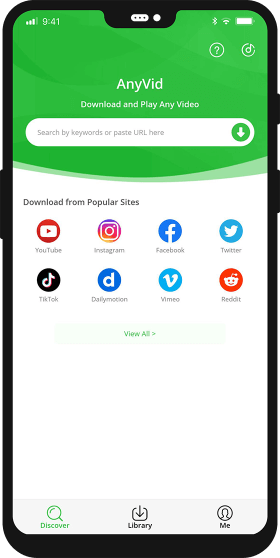
AnyVid is a 4K video downloader that has many helpful features for Android, including ability to download in HD, cross-platform support, and an easy to use UI, making it a versatile option for any user.
Top Features
- Takes up little space: The last thing you want when downloading videos is for the app itself to take up most of your memory. AnyVid takes up little space on your device, saving room for the videos.
- Quick download speed: With AnyVid, you can download videos at quick speeds.
- Site compatibility: AnyVid is compatible with over 1000 sites.
- Batch downloading: AnyVid allows you to download a group of videos all at once, making the download process quick and easy.
- Smart download mode: Smart download mode is a handy feature that allows you to simultaneously watch and download videos.
- Background video downloading: With AnyVid, you can download videos in the background, allowing you to do other tasks on your phone while you’re waiting for the downloading to complete.
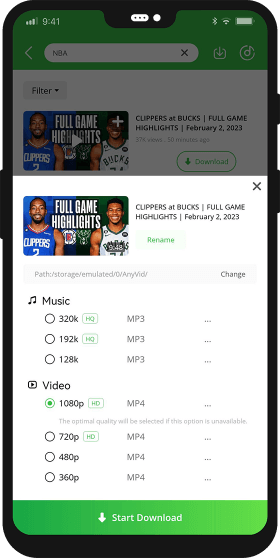
Pricing
To purchase AnyVid for Android, you can choose between free and paid versions. If you choose the paid version, you’ll have a choice between a subscription or a lifetime option:
Subscription
- One month: $10 USD
- One year: $30 USD
Lifetime
- Personal license: $45 USD (can be accessed by one user)
Pros
- Takes up relatively small amount of memory
- Can handle batch downloads
- Easy to use; downloading only requires a few steps
Cons
- No filtering options when you search for videos
2. Videoder
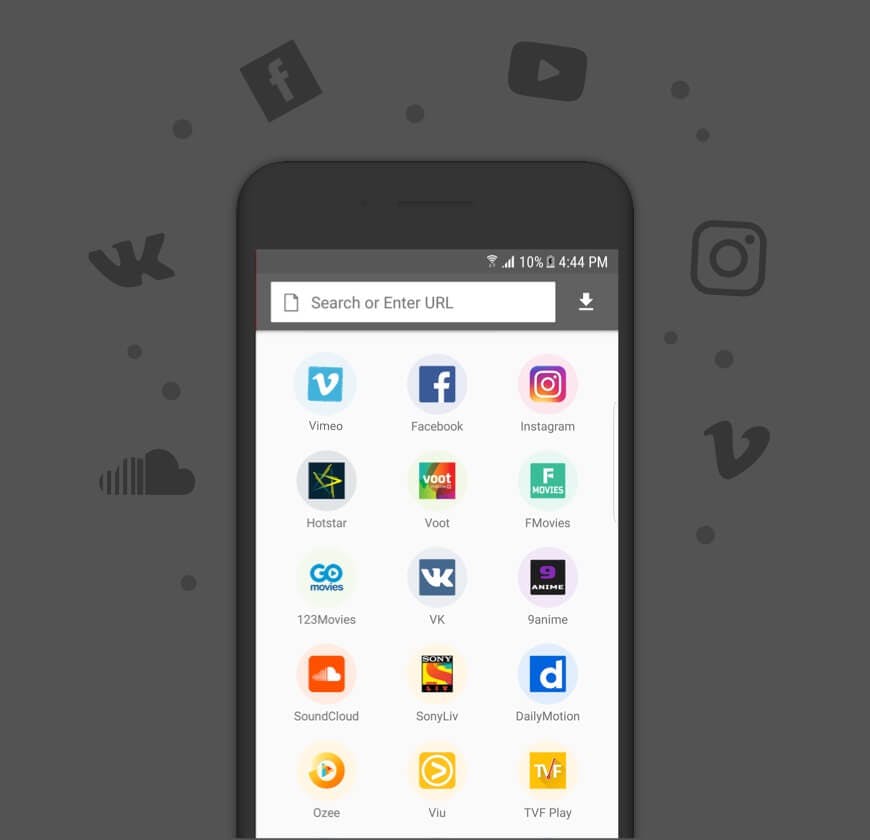
Videoder is one of the most popular video downloading apps for Android, and for good reason. Videoder offers a range of helpful features for video downloading and has both an app version and a desktop version for users who need an application that works for both. Videoder is available for Android, Mac, and Windows.
Pricing
Downloading Videoder is free of charge. While there are some paid features available on the app, music and video downloading features are free for users.
Top Features
- Personalization options: Videodor offers options like cover art and themes to personalize how you organize and display your playlists.
- High speed downloading: To download as rapidly as possible, Videoder uses multiple network connections when downloading your videos.
- Download entire playlists: With Videoder, you can download entire YouTube playlists at a time.
- Built-in browser: Videoder offers a built-in browser to help you find your videos without leaving the app.
- Night mode: Videoder offers a “night mode” setting, which makes it easier on your eyes if you’re using the app at night.
- Site compatibility: Supports over 1,000 popular video downloading sites.

Pros
- Offers unique personalization features such as custom colors and themes
- Compatible with many of the most popular video sites
- Free to download and use
Cons
- Can be difficult to learn how to use the features due to the sheer number of them
- Only supports MP3 and MP4 formats
3. 4K Video Downloader for Android
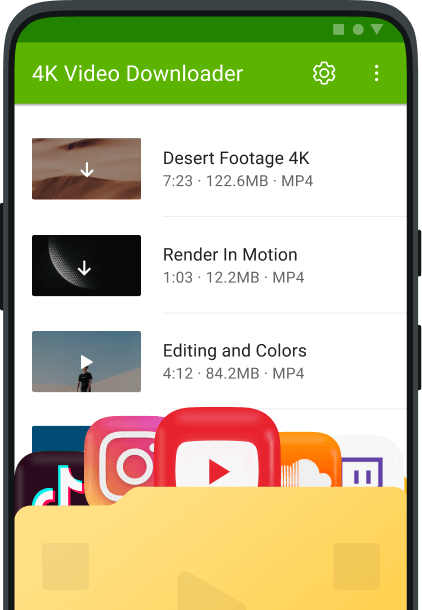
4K Video Downloader for Android is an excellent option for users who aren’t interested in a lot of extra bells and whistles. This software offers high resolution and many output formats with fewer features than some video downloaders, making it easy to learn how to use.
Top Features
- High resolution capability: Can download videos in up to 8K resolution.
- Video to audio conversion: 4K Video Downloader for Android allows you to extract audio from your downloaded videos.
- Playlist/channel downloading: Offers the capability to download complete YouTube channels and playlists.
- Offline access: Allows you to watch downloaded content even without wifi access.
- Multiple output formats: 4K Video Downloader for Android allows you to download videos in multiple output formats, such as MP3, MP4, MKV, and FLV.
Pricing
4K Video Downloader for Android offers both a free version and a paid version. The free version only allows limited use (up to 5 videos per day, per playlist, and per channel).
- Paid version: $5 USD (one time purchase)
Pros
- There is both a free version and paid version
- Simple to learn, use, and understand (Just copy and paste your links, configure your settings and you’re good to go)
- Offline access: Enjoy your downloaded videos offline
Cons
- Does not offer extras like built-in video trimmers and one click mode
- No built in browser option
Conclusion
If you’re looking for an excellent option to download videos onto your Android, rest assured, there are many excellent 4K video downloaders for Android available on the market, including AnyVid, Videoder, and 4K Video Downloader for Android, which offer unique advantages.

