HitPaw is one of the most popular solutions among content creators. This product allows you to grab videos from almost any website and save them on your computer. Furthermore, it allows you to modify and adapt the files for other platforms and devices.
Regardless of its upsides, some people criticize HitPaw for being too complex. Although it has lots of nifty features, it isn’t the best choice for people looking to grab videos from YouTube and Instagram.
This article will look at some of the best alternatives to HitPaw.
What is HitPaw?
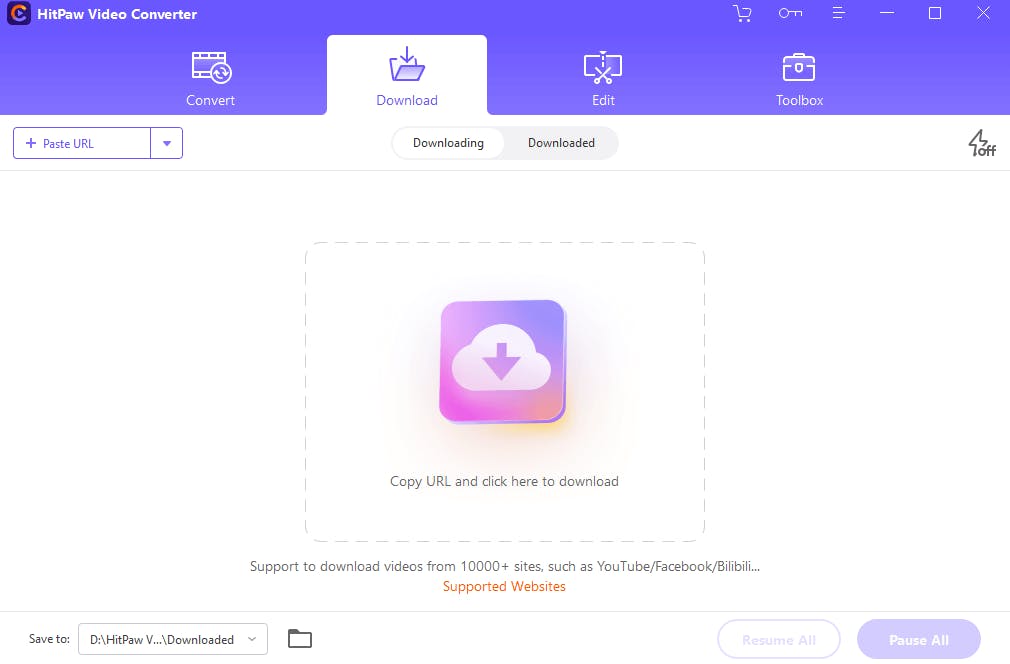
HitPaw is a multifaceted tool that can help you with various video downloading and conversion forms. It’s a desktop software that lets you grab online content from numerous sites, convert it to just about any format, and edit it.
So, if you need an all-in-one platform to help you out during content creation, you should consider purchasing this product. Although it isn't the best solution as a downloader, nor has the best editing features, it provides a little bit of everything.
Most importantly, the software is constantly updated, and its features can support the newest technology.
Key Features
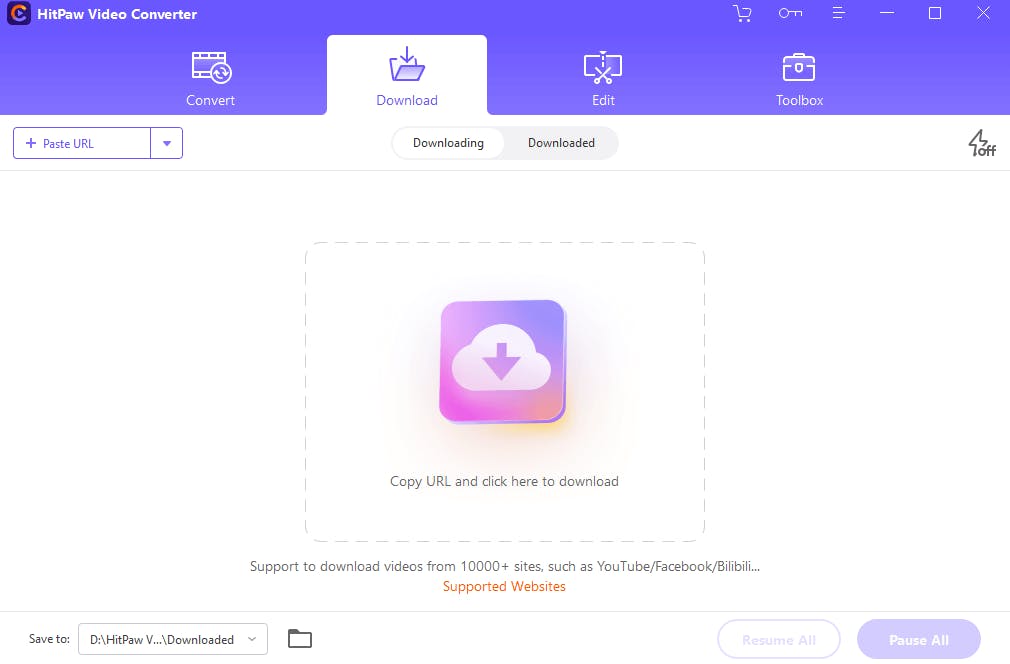
HitPaw isn’t a product for casual users. It’s somewhat expensive for a video grabber/editor, so the purchase only makes sense if you’re a content creator. Furthermore, if you’ve already decided to buy this tool, make sure you’ll need all of its features:
- Video conversion (supports various file formats, devices, and platforms)
- Video downloading
- Video editing (merging, cropping, trimming, etc.)
- Miscellaneous tools (Instagram downloader, voice remover, image converter, etc.)
Whether or not you’ll benefit from the software depends on your particular needs. SnapDownloader is a solid HitPaw alternative if you’re looking for an advanced and reliable video downloader and converter.
Lastly, while HitPaw video converter has some nice editing features, we suggest you go with something more powerful if you’re a content creator.
Main Issues With HitPaw
There are several reasons why HitPaw video downloader isn’t the best choice for you.
First off, the platform might seem a bit overwhelming at times. For example, video conversion allows you to change existing files into numerous formats so you can easily get lost in all the options. Copy-pasting URLs into the downloader is also a bit unusual for these tools.
Not to be too petty, but these are some things you can adjust to. However, the two things you can't change are the pricing and quality of execution.
HitPaw probably tried to upsell its software by adding all this extra functionality. Unfortunately, you don’t have the option of removing some of them to pay less. Instead, you will be charged for the entire suite, which is expensive compared to alternatives.
As for quality, there are better downloaders on the market. It takes a while for the software to process a video before it grabs it. This can be a major problem if you're a content creator who works with videos for a living.
What Is the Best Alternative to HitPaw?

If you’re looking for the best tool to replace HitPaw, you should consider trying SnapDownloader, which is available on both Windows and macOS.
While this product doesn’t have numerous editing features like HitPaw, it’s much more reliable and fast for downloading online video and audio and converting them. There’s even a built-in browser that can help you search for videos from within the tool.
It can download videos from 1,100+ websites such as YouTube, Rumble, Facebook, BiliBili, Twitter, Twitch, Instagram, and many more.
How to Download Online Videos With SnapDownloader?
Here is a short, step-by-step guide that will teach you how to save online videos with SnapDownloader.
1. Go to SnapDownloader's website to download and install the software.

2. Open the video you want to download and copy its link.
3. Open the SnapDownloader software and paste the URL into the textbox in the Search tab.
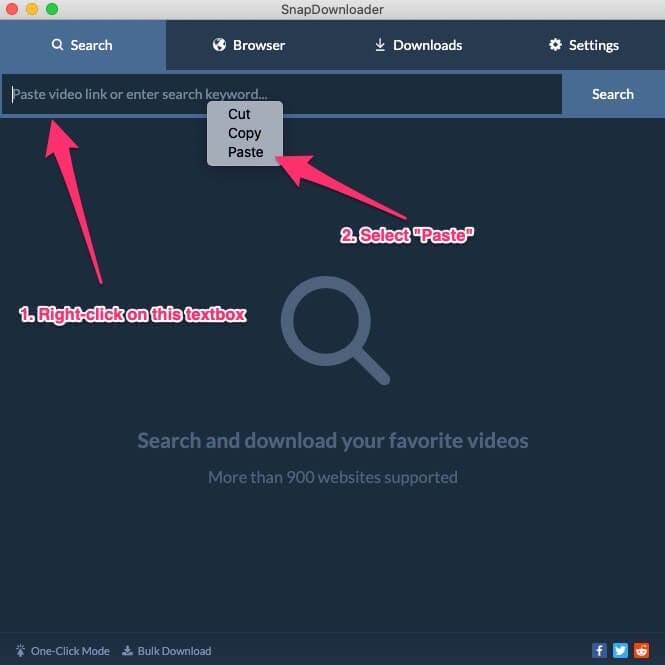
4. Set the output quality and format you want, such as 1080p MP4. Then click the Download button.

5. SnapDownloader will begin downloading the video or audio to your computer. By default, it will be saved to the Movies folder in macOS and the Videos folder in Windows. You can change the folder in the app's settings.
Once the video is downloaded, double-click it to play it.
5 Best Alternatives to HitPaw
1. SnapDownloader

As mentioned, SnapDownloader is probably the best replacement for HitPaw. It's a perfect tool for experienced content creators and casual users. The product has a slick interface and is quite intuitive.
Nevertheless, the most important thing is that it’s extremely fast and responsive. Actions that would take you half a minute with other tools can be executed almost instantly with SnapDownloader.

Even more, it works with many websites, including popular platforms like Vimeo, YouTube, TikTok, Facebook, Instagram, and Twitch.
Pros
- One of the best UI out of all downloaders
- Supports more than 1,000 websites
- Supports up to 8K video quality and 320kbps audio bitrate
- Video trimming
- Bulk downloads and video scheduling
- Download geo-restricted content with built-in proxy settings
- Download age-restricted content from YouTube
- Download private videos
Cons
- Limited editing features
- Not free
Pricing
- 1 Month plan ($7.99)
- 3 Months plan ($16.99)
- Annual plan ($29.99)
- Lifetime plan ($39.99)
- 3 PC Lifetime plan ($69.99)
Features
- Simple and easy to use
- Allows you to convert videos into audio and GIFs
- It can extract subtitle files from YouTube videos
- Built-in video scheduling and queueing
- Allows bulk downloads
- Prevents blocking due to geo-location

2. By Click Downloader
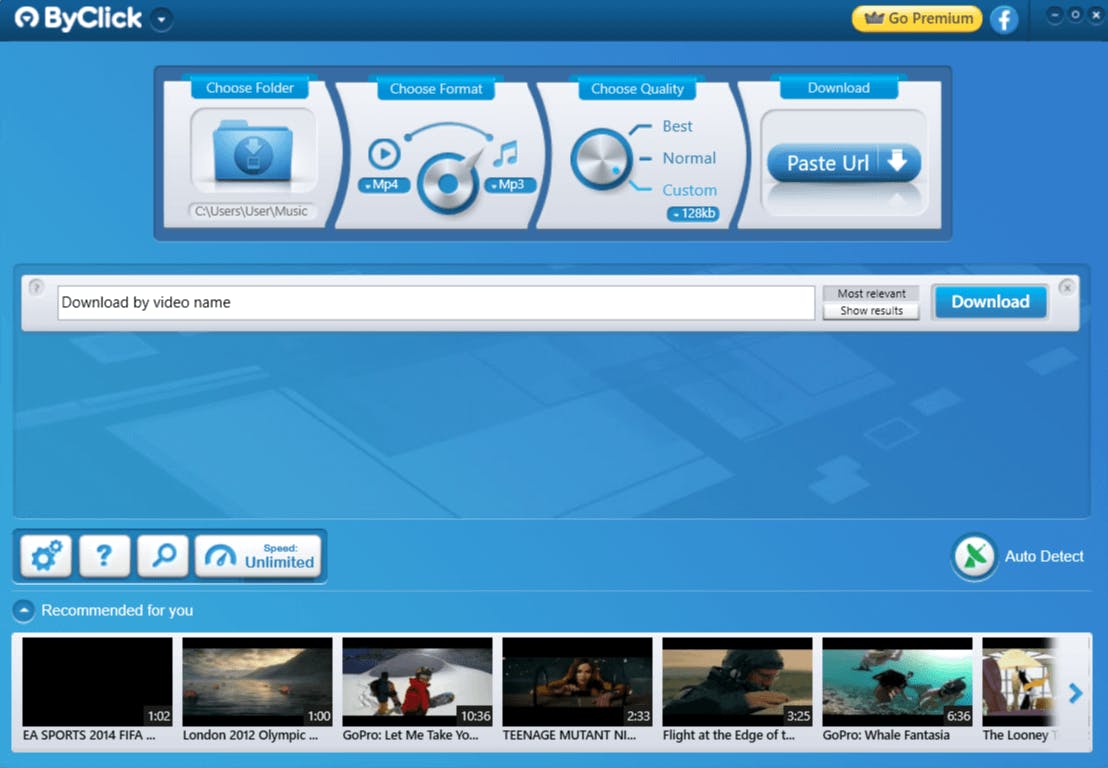
Like other tools on the list, By Click Downloader allows you to get content from Facebook, YouTube, Instagram, and all other major platforms. You can use it for bulk downloads, making it a perfect choice for busy content creators.
The software is available on Windows and Mac and allows you to grab private videos. Similar to SnapDownloader, it has proxy options that allow you to avoid location blocks. Unfortunately, By Click Downloader is often plagued by numerous issues that significantly reduce its usefulness.
Pros
- Allows you to convert files into different formats
- You can use it while browsing the web without starting the program
- Supports 25 major platforms
- The software has a video recommendation tab that helps you grab content quicker
- Generally fast downloads
Cons
- Too many ads and pop-ups with the free plan
- The bulk feature works arbitrarily
- The free plan has numerous limitations
- It supports a handful of sites
- Often plagued by errors and bugs
Pricing
- Annual plan ($7.99)
- Lifetime plan ($9.99)
Features
- Simple and easy to use
- Allows you to convert videos into audio and GIFs
- It can extra subtitle files from YouTube videos
- The tool has video scheduling
- Allows bulk downloads
- Prevents blocking due to geo-location
3. 10Downloader
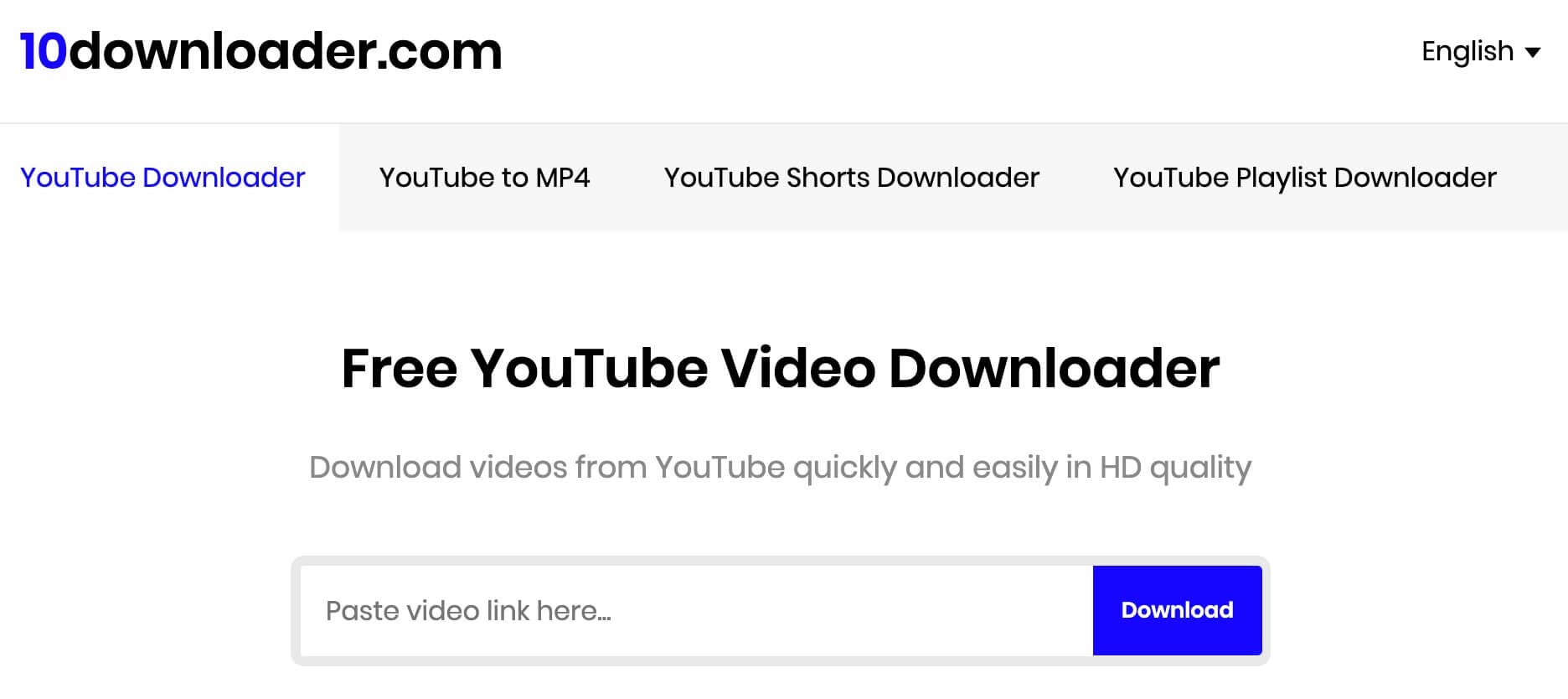
If you don’t want to pay for a video grabber, you can always use online tools like 10Downloader. Truth be told, there are lots of similar online tools such as this, most of which are interchangeable. Still, they can do a great job for casual users.
Given that 10Downloader is a simple online program, you won’t have to download it. Even better, it works on just about any device.
Pros
- Supports all devices
- A perfect solution for people with limited technical knowledge
- Supports all the major platforms
- It’s completely free
Cons
- It only allows 720p resolution and lower
- The lack of features makes it a bad choice for content creators
- You can't use it for any advanced conversion
- Only allows a single download at a time
- Like similar tools, it has a few ads, both nothing excessive
Pricing
- Free
Features
- The simplest downloader on the list
- Supports quality up to 720
- It allows you to grab videos in MP3 and MP4 formats
- Works with YouTube
4. DVD Video Soft
This tool works exclusively for YouTube. It’s slightly better than 10Downloader, allowing you to download higher-quality videos. The software also provides more options when it comes to output formats.
On top of that, the platform also helps you find trending music on YouTube and videos that you previously liked. Generally, it’s nice software if you’re looking for a YouTube downloader. Unfortunately, those looking for extra functionality probably won’t like this tool.
Pros
- It allows you to download 4K and 8K videos
- Supports several main formats, including AVI, MOV, MP4
- Users can download several files simultaneously
- DVD Video Soft has auto-grabbing
- The tool works on Windows and Mac
- It allows file merging
Cons
- It only works for YouTube
- The free version is extremely slow to the point where it isn't worth installing it
- The free version has lots of spam
- One of the worst tools for multi-platform content creators
- Forcefully installs other tools on your device
- Expensive for a tool that only works for YouTube
Pricing
- Annual plan ($19)
- Annual plan with extra features ($39)
- Lifetime plan ($39)
Features
- Lists trending music on YouTube
- It provides proxy settings
- The tool can automatically shut down the device after the download
- Built-in YouTube browser
- You can use software to track down liked YouTube videos
- Available in 22 languages
5. iTubeGo
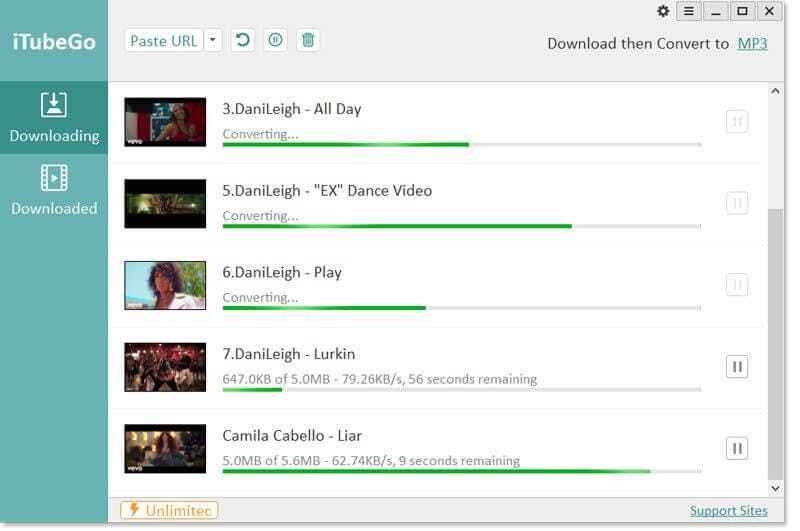
iTubeGo is a software that has a few incredible features. Aside from video downloads, it also allows you to convert files, transfer them, and record videos. Sometimes, the software can be a bit buggy, but it’s much more advanced than the previous two entries on the list.
Pros
- One of the quickest tools on the list
- Built-in search bar
- The tool works on mobile and desktop devices
- Lots of fantastic features
- You can use it for private videos
Cons
- You can only use it for MP3 and MP4 conversion
- The free trial has lots of limitations
- Several issues with UI
- It doesn’t work as advertised
Pricing
- 1 Month plan ($9.95)
- Annual plan ($19.95)
- Lifetime plan ($29.95)
- Family plan ($39.95)
Features
- Solid video download speed
- File conversions and transfers
- Bulk video grabbing
- Video recording
- Users get notified when the download is finished
- Allows you to download private videos
Wrapping Up
This software has so many features and is one of the better all-in-one video products on the market. We especially liked HitPaw YouTube to MP3 converter and video cropping.
Unfortunately, despite all its upsides, this is a relatively expensive platform. Some features are unnecessary, but you still need to pay for them. On top of that, its video downloader isn't particularly fast.
For these reasons, we suggest you try SnapDownloader or other alternatives from this list.


