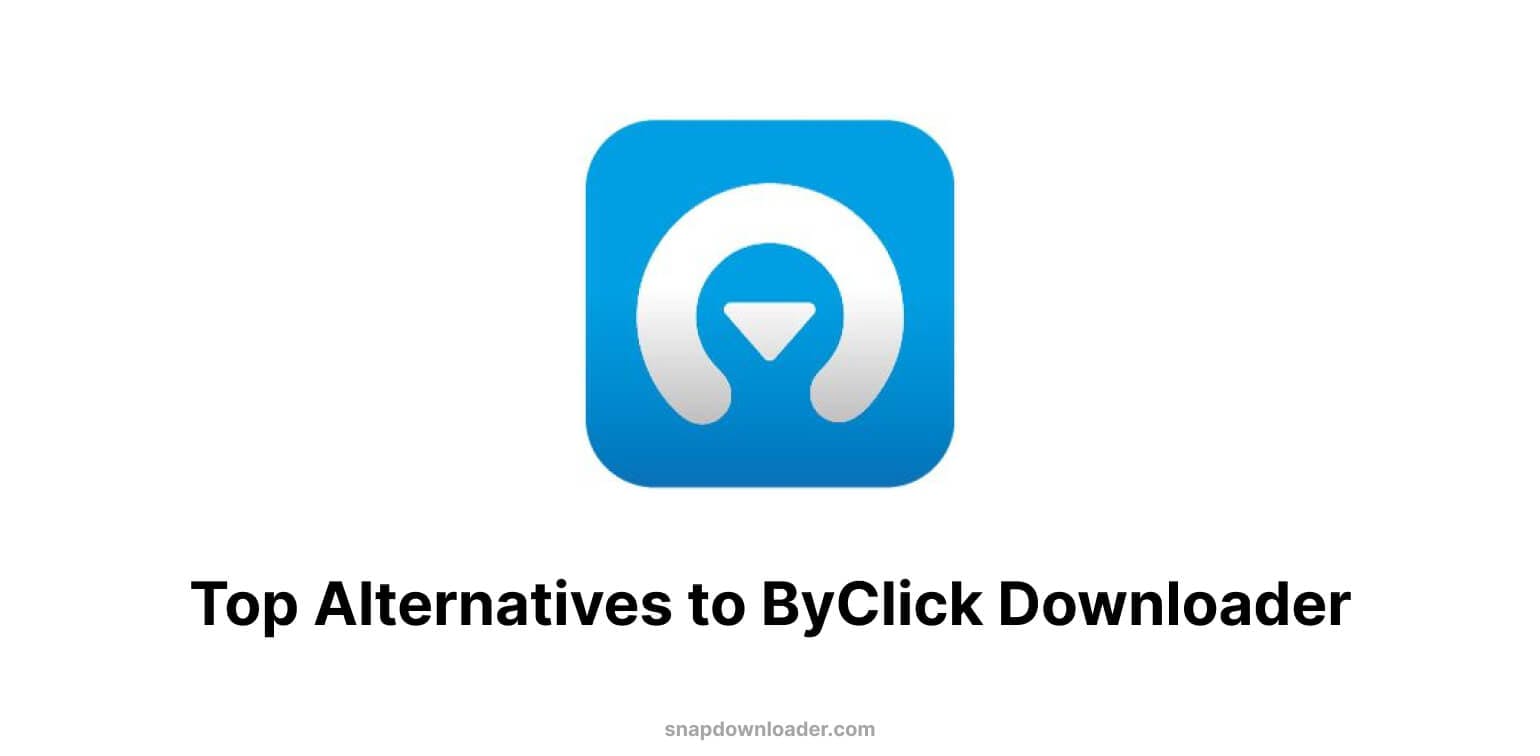Quick Summary
This article explores top alternatives to ByClick Downloader for Mac users, highlighting SnapDownloader as the best option for fast, reliable downloads from over 1,000 websites. It outlines key features and compares other tools like ClipGrab and 4K Video Downloader. Learn more about video downloading solutions and enhance your media experience by checking out our detailed blog for further insights.
Exploring Alternatives to ByClick Downloader for Better Video Downloading Solutions
ByClick Downloader is a video downloader software for Windows that promises to download videos from more than a dozen of websites including popular platforms like YouTube, Vimeo, and Facebook.
With ByClick, you can download videos in various output formats such as MP4, MP3, and AAC, as well as a range of resolutions up to 8K quality.
While ByClick Downloader is a popular video downloader in the market, many users have reported issues with the software, including slow download speeds, a clunky interface, and an inability to download various videos. This has left many users searching for alternatives that offer more reliable and efficient solutions for video and music downloads.
In this article, we'll provide some of the best alternatives to ByClick Downloader, including a detailed look at the best choice, SnapDownloader.
- Quick Summary
- Exploring Alternatives to ByClick Downloader for Better Video Downloading Solutions
- What Are the Issues of ByClick Downloader?
- Top 7 ByClick Downloader Alternatives
- 1. SnapDownloader
- 2. ClipGrab
- 3. 4K Video Downloader
- 4. Softorino
- 5. Allavsoft
- 6. iTubeGo
- 7. VidJuice UniTube
- 5 Best Online Alternatives to ByClick Downloader
- What Is the Best Alternative to ByClick Downloader?
What Are the Issues of ByClick Downloader?
- Does not support macOS.
- It's very unreliable when it comes to downloading videos. Users have reported that the software fails to download entire channels or playlists and occasionally throws errors when saving videos and audio files.
- Clunky and confusing user interface.
- Lacks the ability to schedule downloads.
- Slow download speeds.
- Poor customer service that doesn't respond to user emails.
- Supports only 40 websites.
- No bulk downloads.
These are just a few of the issues that are present in the ByClick Downloader software and if you are reading this article, chances are that you must have faced some of the above issues and are looking for a high-quality alternative to ByClick Downloader.
One of the most important factors of a high-quality video downloader is that it can reliably download videos and songs and efficiently. Here are some of the top alternatives to ByClick Downloader that come with a lot of features:
- SnapDownloader
- ClipGrab
- 4K Video Downloader
- Softorino
- Allavsoft
- iTubeGo
- VidJuice Unitube
If you are looking for an online video downloader, then here are a few that you should check out:
- 10Downloader: for downloading YouTube videos.
- Birdy Downloader: for saving from Twitter.
- SnapTik: for downloading videos from TikTok.
- Insload: for downloading Instagram videos.
In this article, we'll take a close look at each of these tools and explore the features that they offer and their drawbacks.
Top 7 ByClick Downloader Alternatives
1. SnapDownloader

The best alternative to By Click Downloader is SnapDownloader. It is a desktop video downloader software for Windows and macOS that can easily download videos and audio from 1,000+ websites, including well-known platforms like YouTube, Instagram, Facebook, TikTok, and Twitter.
The tool comes packed with many built-in features including the ability to convert videos to various output formats and supports video resolutions up to 8K quality.

Let's take a look at some of the top features of SnapDownloader.
Pros
- Supports both Windows and macOS
- Can download videos from 1,000+ websites
- Download videos at a fast speed and reliably
- Download YouTube channels, playlists, and chapters
- In-built video trimmer
- Convert videos to GIF, MP4, MP3, AAC, M4A, MOV, AVI, and more
- Download videos in 720p, 1080p, 1440p, 4K, and 8K
- Schedule videos to be downloaded later
- Bulk download up to 500 videos at once
- Batch download - save several videos from multiple sites at once
- Save private videos using the built-in browser
- Simple and intuitive interface
- Access blocked or geo-restricted videos with proxy setup
- Search for YouTube videos directly within the app.
Cons
- It does not offer a mobile app for Android or iOS
How to download videos and audio with SnapDownloader
1. Download and install the latest version of SnapDownloader.

2. Open the video that you want to download, for instance on YouTube. Copy its link from your browser's address bar.
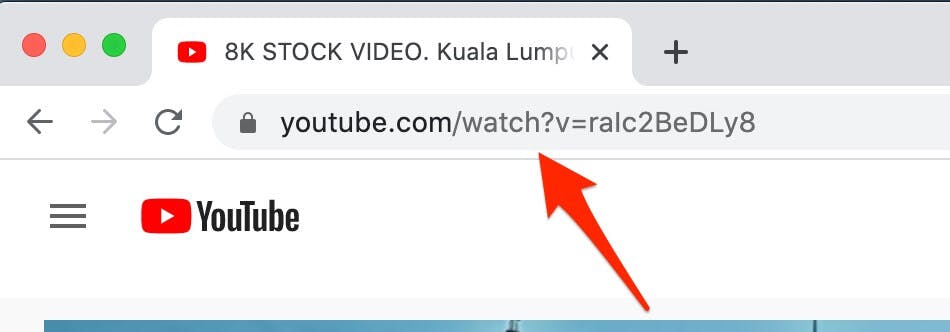
3. Open SnapDownloader and paste the link in the search bar.
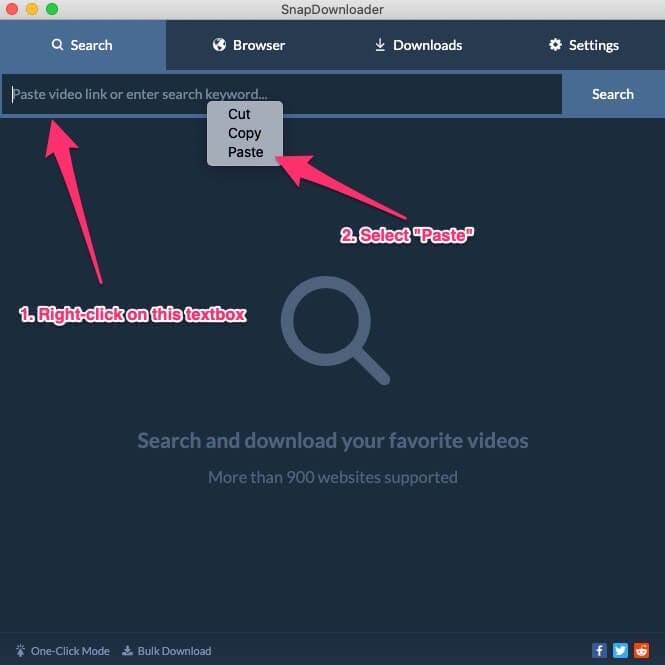
4. Select the output format and quality that you want to save the video as, then press the Download button.

5. SnapDownloader will now begin to download the video to your PC. Depending on the file size and quality, it should take a few minutes for the download to be completed.
You can keep track of the download progress by going to the Downloads tab.
6. Once the video is downloaded, double-click on it to watch it. The video's file is saved to your computer. By default, it is saved to the "Movies" folder in macOS and the "Videos" folder in Windows.
2. ClipGrab
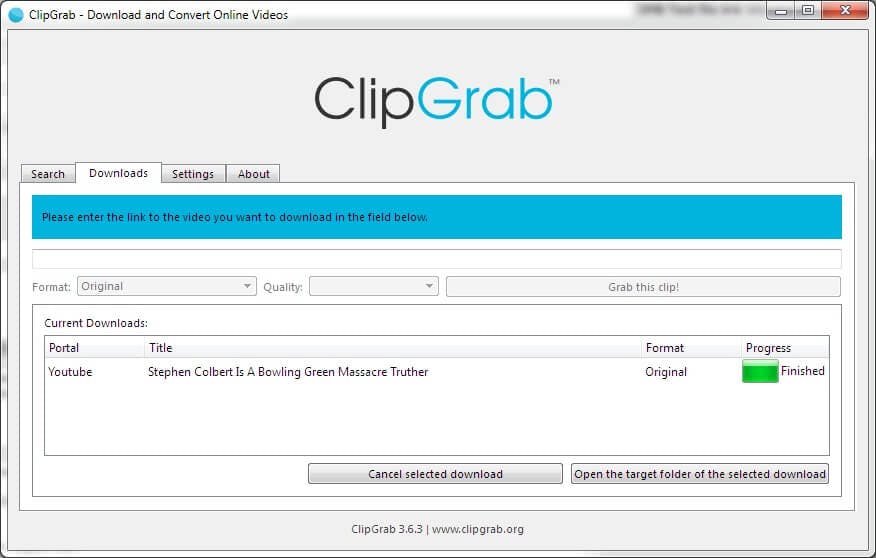
ClipGrab is another ByClick Downloader alternative that can download videos and audio from the internet. While it has fewer features compared to SnapDownloader, it can download videos from a large number of websites including YouTube. It supports saving videos in various output formats and has a decent download speed.
Pros
- In-app search to find YouTube videos
- Supports a large range of websites such as YouTube, Facebook, Instagram, and Vimeo
- Convert videos to various output formats including MP4 and MP3
- Simple and user-friendly UI
Cons
- Slow download speed
- Classified as "PUP" by many anti-virus programs
- Doesn't support higher video qualities like 4K and 8K
- Limited set of features
3. 4K Video Downloader
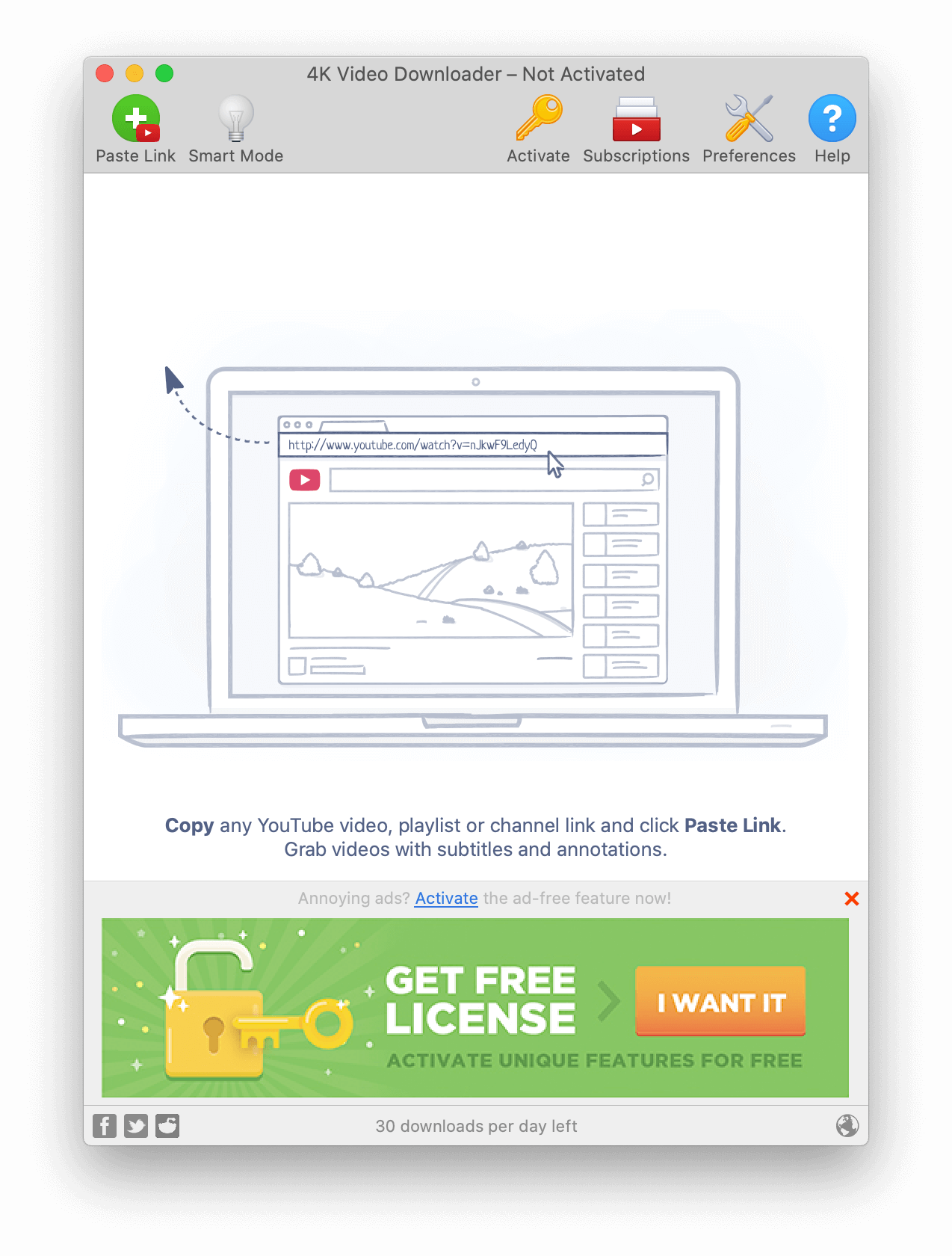
The next software to top the list of the best alternatives to YouTube ByClick Downloader is 4K Video Downloader.
4K Downloader is one of the most popular video downloaders that can save videos from a number of websites such as YouTube and Instagram. It's well-known for its ability to download new videos from YouTube channels automatically and to queue downloads.
Pros
- Supports Windows, macOS, and Linux
- Bulk downloads
- Simply and clean user interface
- Download private videos and channels
- Supports 720p, 1080p, 4k, and 8K
Cons
- Users have reported that the download speeds are slow
- The free version contains ads
- Supports a small number of websites
4. Softorino
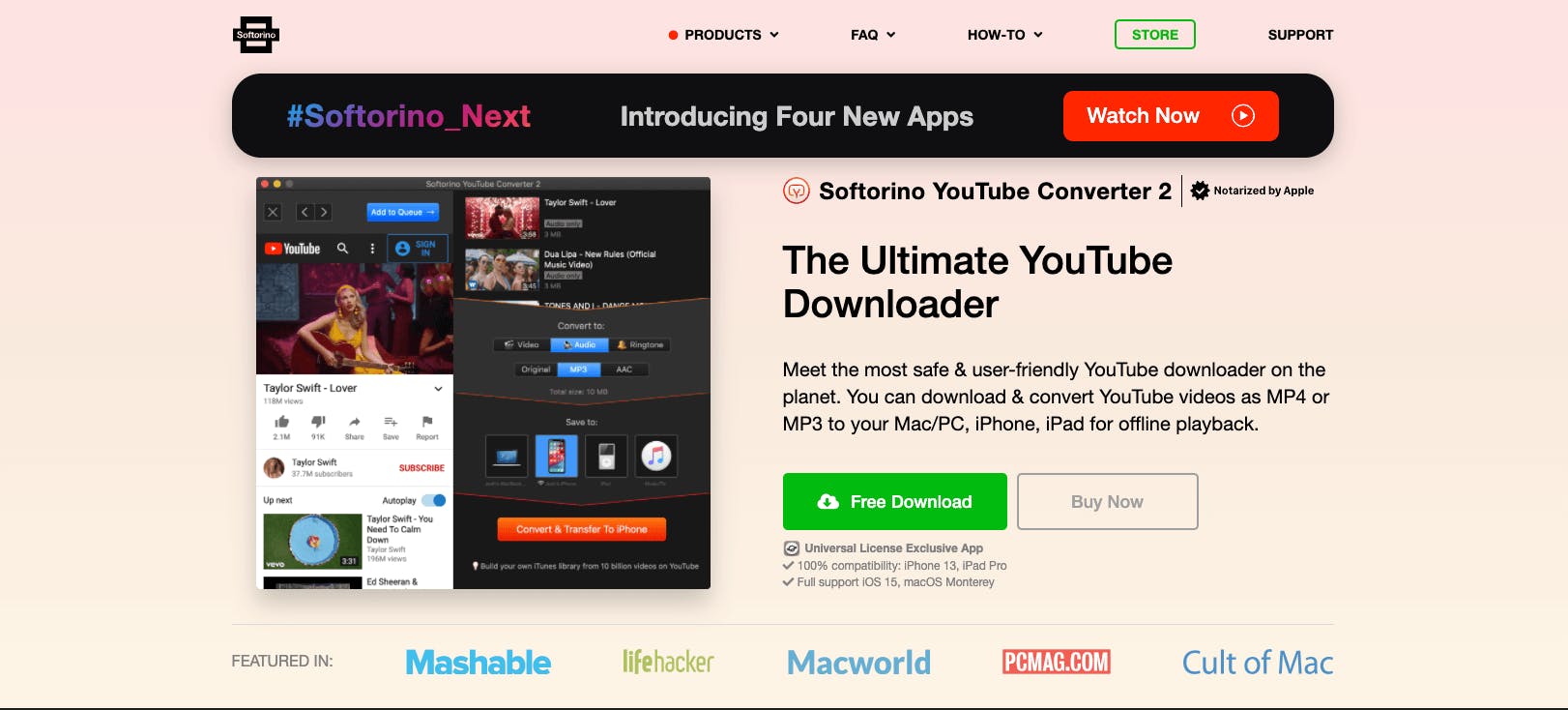
The last on the list is Softorino, a modern-looking software that can download videos from YouTube and convert them to MP4, MP3, AAC, and various other formats. A cool feature that it has is the ability to automatically convert videos to ringtones for iPhone and Android devices.
Pros
- Download videos in various output formats
- Save subtitles from YouTube
- User-friendly interface
- Works with a different variety of websites
Cons
- Supports macOS only
- No free versions available except for a 24-hour trial
5. Allavsoft

Allavsoft is a multi-purpose video downloader that supports over 1000+ websites, including YouTube, Vimeo, Facebook, and Dailymotion. It allows users to download videos in MP4, AVI, WMV, MOV, and more. A standout feature is its ability to convert videos to audio formats like MP3 and WAV, making it a useful tool for music lovers.
Pros
- Extracts high-quality audio from video downloads
- Detects streaming videos for easy downloading
- Supports batch downloads for multiple videos
- Downloads subtitles from YouTube and Vimeo
- Available for Windows and macOS with regular updates
Cons
- Limited free version—only a few downloads are allowed before purchase.
- Occasionally fails on encrypted sites, requiring manual input.
6. iTubeGo

iTubeGo is a full-featured video downloader that supports 10,000+ websites and allows users to download 4K, 8K, HD, and VR videos. It is designed for users looking for high-speed downloads, audio conversion, and batch downloading capabilities.
Pros
- Downloads VR and 360-degree videos for immersive playback
- Password protection for secure downloads
- Built-in search browser for easy video discovery
- Converts to lossless MP3 for high-quality audio
- Batch downloads entire YouTube playlists
- Supports over 10,000 sites, including SoundCloud and Twitch
Cons
- Occasional crashes with large bulk downloads
- Free version limits speed and formats
7. VidJuice UniTube

VidJuice UniTube is an easy-to-use video and audio downloader that supports YouTube, Facebook, Instagram, and 10,000+ websites. It features cloud syncing, allowing users to save downloads directly to Google Drive or Dropbox.
Pros
- Saves videos directly to Dropbox and Google Drive
- Speeds up downloads with multi-threading
- Converts videos without losing quality
- Keeps original video metadata
- Automatically detects copied URLs
- 24/7 customer support
Cons
- Full-resolution downloads require a premium subscription
- Limited to desktop platforms, no mobile support
5 Best Online Alternatives to ByClick Downloader
1. 10Downloader
If you are looking for the best online YouTube downloader, you should definitely check out 10Downloader. It is a free online video downloader that can download videos from YouTube in MP4 and other formats. It also has features for downloading YouTube playlists and shorts.
All you have to do is to go to 10Downloader's website and paste the YouTube video URL. Within a few seconds, it will display the available video resolutions along with a download link for each.
Pros
- Free to use
- Fast download speed
- Download any video from YouTube
Cons
- Annoying popups and ads
- Doesn't support audio formats like MP3
- It doesn't support high-quality resolutions like 1080p, 4K, or 8K
- Cannot download private YouTube videos, channels, or playlists
2. Birdy Downloader
As the name hints, Birdy Downloader is a free tool that has been built to download videos from Twitter. Simply put in the link of a Twitter video or GIF that you wish to save and Birdy will prepare the download link within seconds. It currently supports MP4 formats only and cannot convert to audio formats like MP3.
Pros
- Download Twitter videos for free
- Save videos as MP4
- No need to install software or browser extension
- No ads or popups
Cons
- Only supports MP4 format
- Download speeds may not be the best
- Cannot download private Twitter videos
3. SnapTik
SnapTik is one of the most popular online downloaders for TikTok. It has been built specifically for this social media platform and does a great job at it. With SnapTik, you can download and save any videos from TikTok in MP4 format.
Pros
- Fast download speed
- Download videos in MP4 format
Cons
- Cannot convert videos to audio like MP4
- Contains many ads
- Doesn't support private TikTok videos
4. Insload
The last on the list is Insload, a free online Instagram downloader that can save videos, photos, as well as private media from Instagram. As opposed to many online Instagram downloaders, Insload contains the ability to download videos that are private.
Pros
- Download videos, photos, and profile pictures
- Support videos that are private
- No ads
Cons
- Cannot convert videos to audio such as MP3 or M4A
- Doesn't work with some videos
5. Y2Mate
Y2Mate is another popular online downloader that supports a wide range of video platforms, including YouTube. It allows users to download videos in multiple formats, including MP4, MP3, and more, and offers high-quality resolutions.
Pros
- Free to use
- Supports multiple video formats
- Fast download speed
- No software installation required
Cons
- Annoying popups and ads
- Limited to lower video resolutions for free users
- Cannot download playlists or private videos
What Is the Best Alternative to ByClick Downloader?
The best alternative to ByClick Downloader is SnapDownloader, a modern video downloader for Windows and macOS that is packed with all the essential features that a user would normally require. SnapDownloader is a reliable video downloader that can download videos from 1,000+ websites and convert them to various output formats including MP4, MP3, WAV, M4A, AAC, and MOV.
Our team believes that SnapDownloader is the best ByClick Downloader that works efficiently, and reliably, and offers 24/7 customer support to assist you with your inquiries. Try it now for free and check out all the amazing features that you can enjoy.