Helpful Summary
- Overview: This article explores the features, pros, cons, and pricing of iTubeGo, to help you make informed decisions about whether iTubeGo is the right choice for your video downloading needs.
- Why You Can Trust Us: Our commitment to transparency and accuracy is evident in every piece of content we produce. We make sure that we have a first-hand experience of the product before we present our own reviews.
- Why It Matters: By thoroughly evaluating iTubeGo's features, pros, cons, and pricing, you’ll gain valuable insights into its capabilities and limitations, resulting in informed decisions aligned with your specific requirements and preferences
- Action Points: We suggest you assess the strengths and weaknesses of iTubeGo to determine if it aligns with your video downloading needs. Then, utilize the insights gained from our review to make an informed decision about whether this tool is the right choice for you.
- Further Research: For more in-depth insights and comparisons, we recommend reading our articles about 5 Safest Video Downloader Apps (2024), 15 Best Video Grabber Tools To Download Online Videos, and 9 Best Internet Video Downloaders in 2024.
iTubeGo is one of the more popular names within the video downloader niche. The platform comes with a free trial and has a few exciting features. We liked that you can use it to block adult sites, making it perfect for online entrepreneurs with small kids.
Unfortunately, the benefits were overshadowed by a few issues.
The software isn’t suitable for working with different file types. iTubeGo only supports 7 video formats, which is low compared to other video tools. Aside from that, we also encountered a few other problems worth mentioning.
- Why Listen To Us?
- What is iTubeGo Video Downloader?
- List of iTubeGo Supported Sites
- iTubeGo Features
- iTubeGo Downloader Pricing
- iTubeGo Pros & Cons
- Is iTubeGo Safe?
- iTubeGo Reviews: What Others Say About This Product
- The Best Alternative to iTubeGo: SnapDownloader
- iTubeGo vs. SnapDownloader
- Is SnapDownloader Safe?
- Top 8 Alternatives to iTubeGo
- 1. SnapDownloader
- 2. HitPaw
- 3. By Click Downloader
- 4. DVD Video Soft
- 5. Videoproc
- 6. ClipGrab
- 7. Gihosoft TubeGet
- 8. Airy
- Why SnapDownloader is the Best iTubeGo Alternative
Why Listen To Us?
We prioritize our users' satisfaction and strive to empower them with valuable information With our in-depth review of iTubeGo, we offer a comprehensive analysis based on extensive research and expertise in the field.
Trust in our commitment to delivering reliable information to help you choose through the many options available and make informed choices that align with your goals and preferences.
What is iTubeGo Video Downloader?
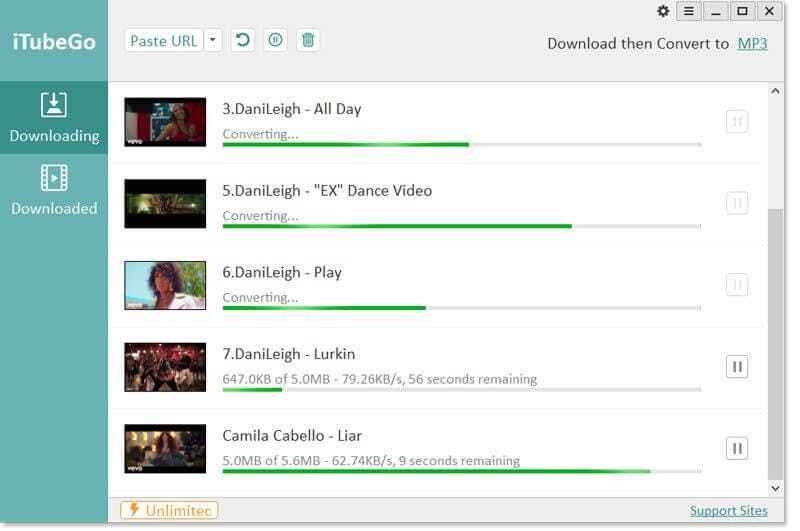
iTubeGo is a video downloading software allowing users to grab content from sites like YouTube, Facebook, and Instagram. According to the developers, the program supports more than 10,000 platforms although it seems a bit far-fetched. While companies tend to exaggerate these numbers, we thought the tool is highly versatile.
Aside from grabbing videos from the web, iTubeGo also allows you to convert video files. You can use it for various audio and video files, although the platform doesn’t support that many formats. In fact, this is one of the major downsides of this video downloader.
List of iTubeGo Supported Sites
iTubeGo Downloader supports 10,000+ websites for downloading videos and music. Some of the commonly supported sites include:
- YouTube
- Vimeo
- TikTok
- SoundCloud
- Dailymotion
- Vevo
- Twitch
- TED
- Tumblr
- Naver TV
- LiveLeak
- Rumble
- Likee, and more
iTubeGo Features
1. Video and Audio Downloader
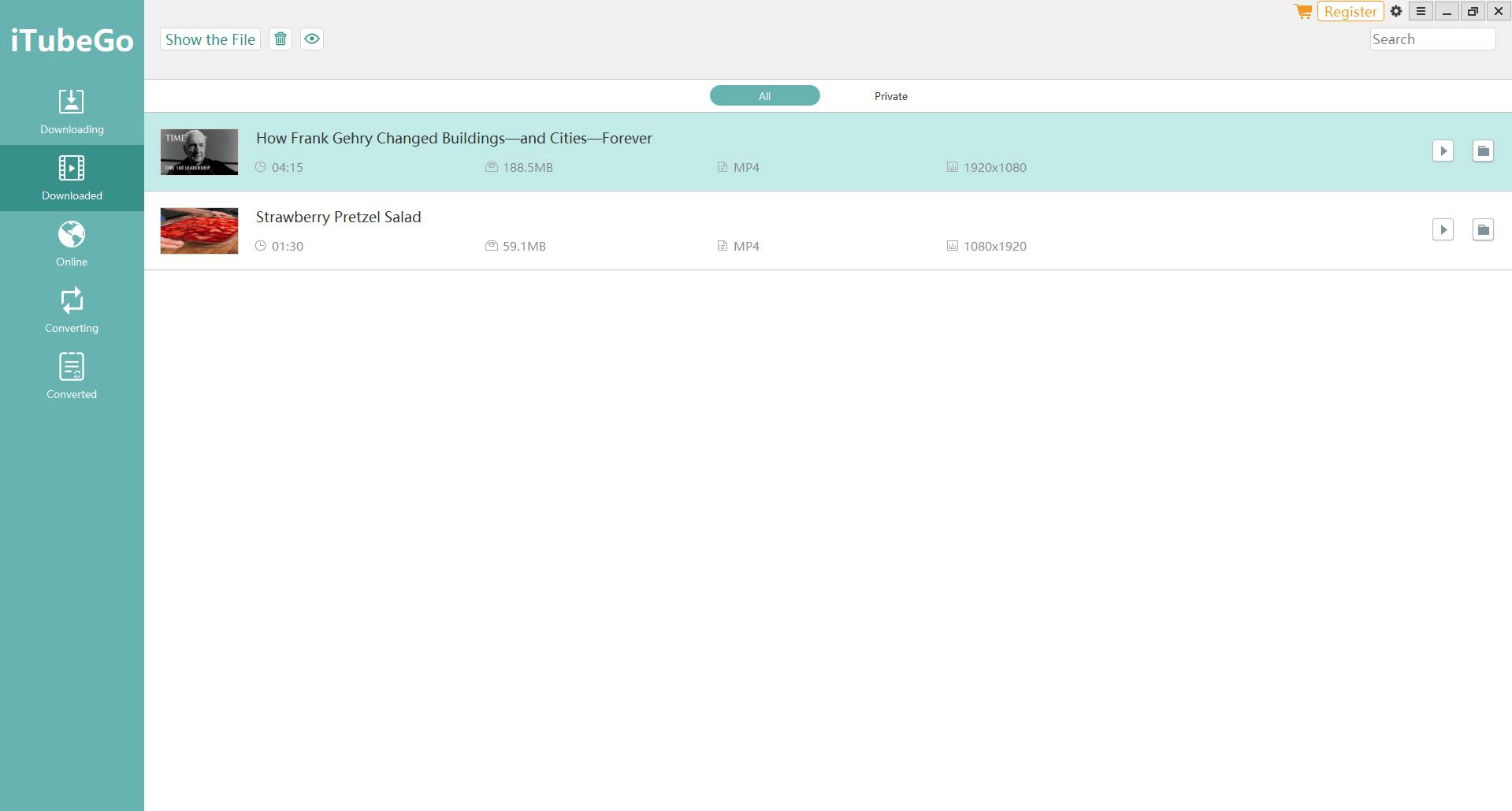
The main reason you’d consider this tool in the first place is its powerful download function.
As previously mentioned, iTubeGo lets you grab files from numerous online sources. We tried it for YouTube, Facebook, and DailyMotion, and it worked fine. Aside from these sites, iTubeGo also supports Instagram, TikTok, Spotify, Twitch, Vimeo, Onlyfans, Fansly, Bilibili, Niconico, Twitter, and Sound Cloud.
The thing we found very interesting is that the software works with numerous adult sites. By comparison, most other platforms focus on traditional social media. iTubeGo also provides adult website password protection and allows you to hide adult thumbnails and adult videos you previously downloaded.
2. Built-In Browser
The thing that’s really cool about the grabber is its “Online” feature. You can use it to sift through social media and instantly download videos you like. If you're a content creator, you know how much time this feature can save you.
The "Online" tab lets you directly access 14 websites from the tool's dashboard. Even better, you can add other sites to the list. The customization option is excellent, although not many people will benefit. In other words, most users will stick with the 14 popular sites featured within the tab.
iTubeGo allows you to watch videos and interact with social platforms from the “Online” tab. And while users generally prefer Google Chrome for accessing the web, in-tool browsing is another neat benefit worth mentioning.
3. File Converter
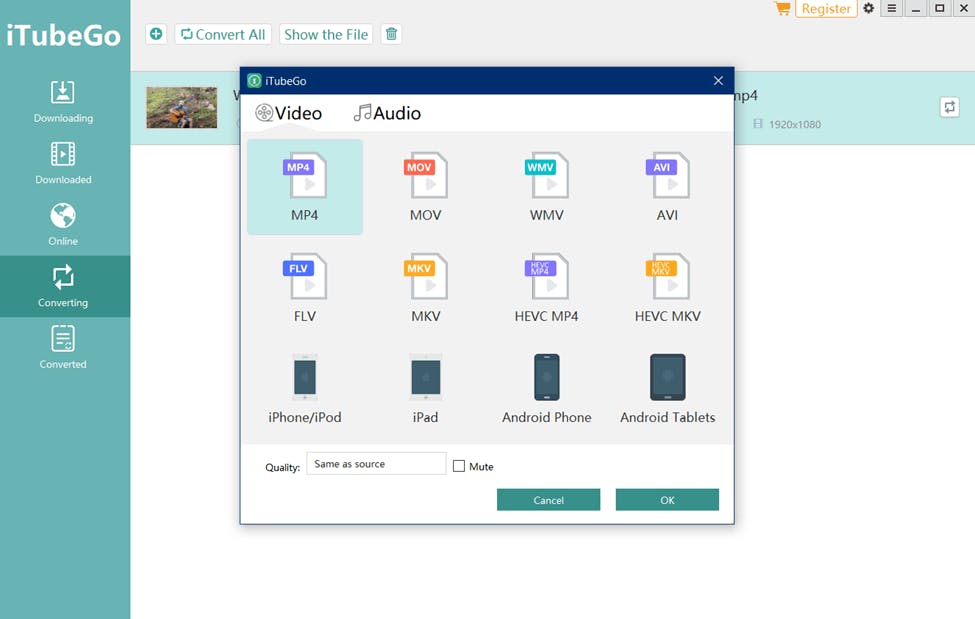
iTubeGo doesn't offer anything special in terms of conversion. The software doesn't support that many file types, and it's also limited in terms of what it can convert. Nevertheless, users will appreciate any additional functionality, even if it's subpar to other tools.
We did, however, like that the platforms give you a few extra options while converting files. In particular, you can mute audio in newly created files or change the quality. Generally speaking, the conversion is pretty fast, and you can access the new content in mere seconds.
iTubeGo Downloader Pricing
The good thing about iTubeGo is that you have numerous pricing options. Then again, some might say that the company’s pricing policies are unnecessarily complex.
Windows:
- 1 Month plan ($9.95)
- 1 Year plan ($24.95)
- Lifetime plan ($29.95)
- Family plan ($39.95) – For 2 to 5 devices
macOS:
- 1 Month plan ($12.95)
- 1 Year plan ($25.95)
- Lifetime plan ($35.95)
- Family plan ($45.95) – For 2 to 5 devices
Android:
- 3 Months plan ($9.95)
- 1 Year plan ($19.95)
- Lifetime plan ($29.95)
- Family plan ($39.95) – For 2 to 5 devices
You can also buy bundles for extra savings. According to the company, these are limited offers.
Windows + Android Bundle:
- Monthly plan ($12.95)
- Lifetime plan ($35.95)
Windows + macOS Bundle:
- Monthly plan ($16.95)
- Lifetime plan ($39.95)
Windows + macOS + Android Bundle:
- Lifetime plan ($45.95)
iTubeGo Pros & Cons
Pros
- Supports 8K video quality
- 8 MBps download speed and above
- Allows you to cut YouTube videos
- Allows you to add YouTube subtitles
- Option to block adult sites
Cons
- Some format names are confusing
- The free trial doesn't provide much
- There’s no browser extension
- It doesn’t support many formats
We were especially disappointed with the free trial. Although iTubeGo is a solid platform, you can't fully assess it before committing. This is really bad, especially if we consider there are so many video downloaders that are completely free.
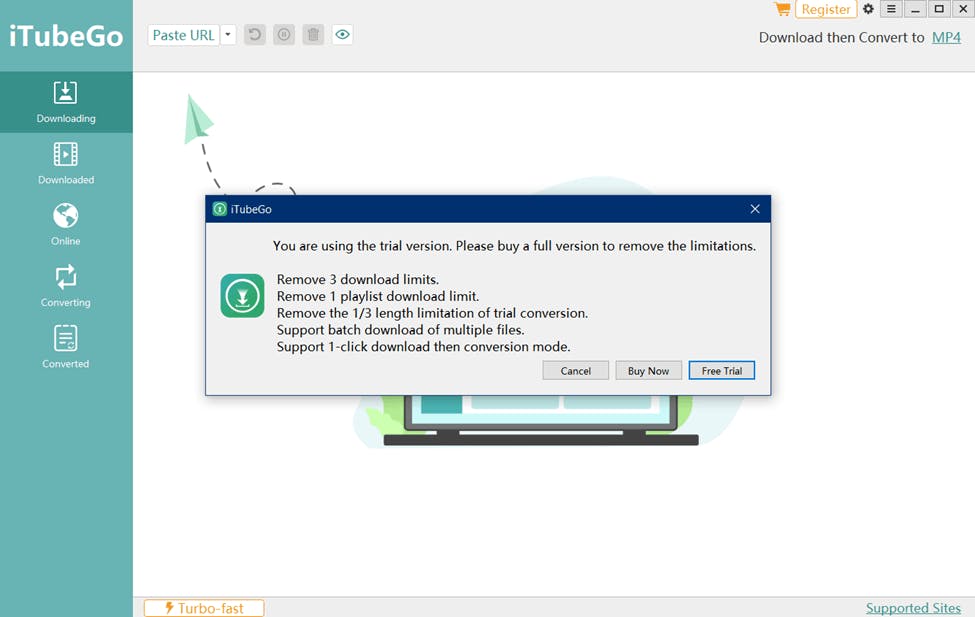
Is iTubeGo Safe?
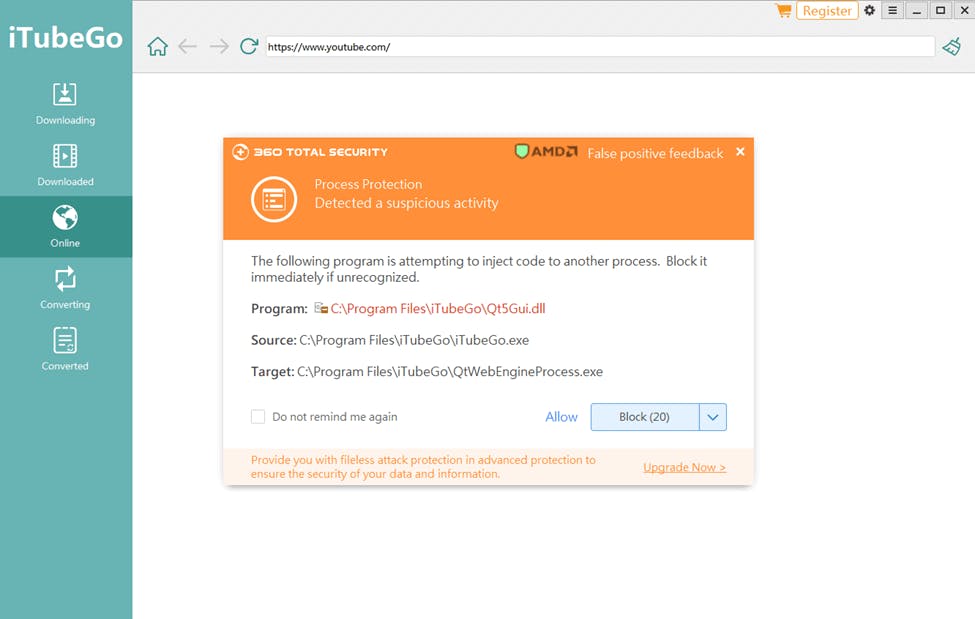
One of the issues we faced was our antivirus program repeatedly blocking iTubeGo for "attempting to inject code to another process".
We were continuously blocked while trying to download from YouTube or other platforms, which never happened with other video downloader tools we've tried. Eventually, we had to turn off the protection to use the tool.
It is very unsafe to turn off your antivirus protection. Due to the constant blocking by our antivirus, we can't say for sure if iTubeGo is a safe video downloader.
iTubeGo Reviews: What Others Say About This Product
Let's look at the firsthand experiences shared by those who've used this product.
Customer Review #1:
“They have been very helpful and understanding about my computer problems. The software is great. I rely on it. Thank you for your patience.”

Customer Review #2:
“Wonderful and fast support when i needed it! Thx a lot 👍🏼
One computer crashed and i had to reinstall on a new, but the license did not work.
With helpful support we solved it!!!”
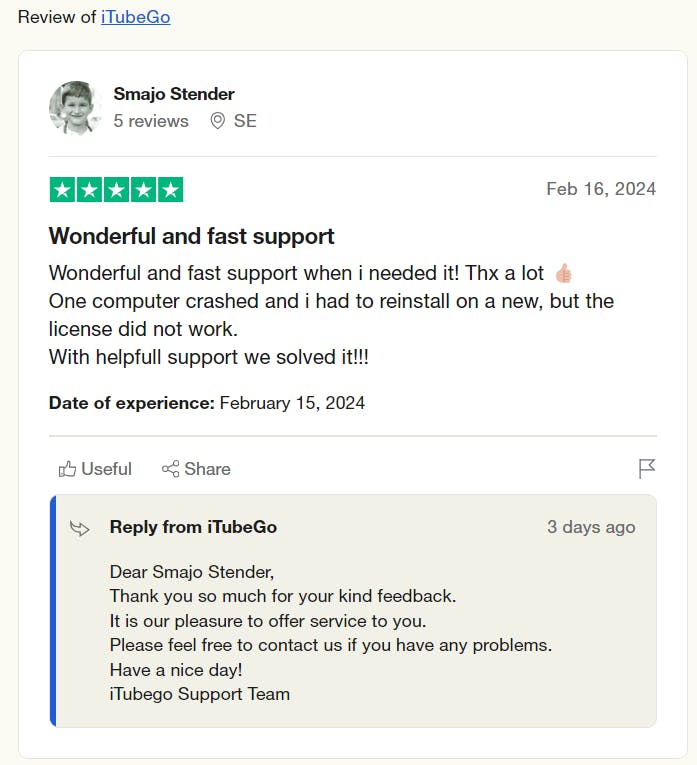
Customer Review #3:
“I cannot transfer the license to a new computer, support has not responded to either of my two messages for 3 weeks!”
– Adrian
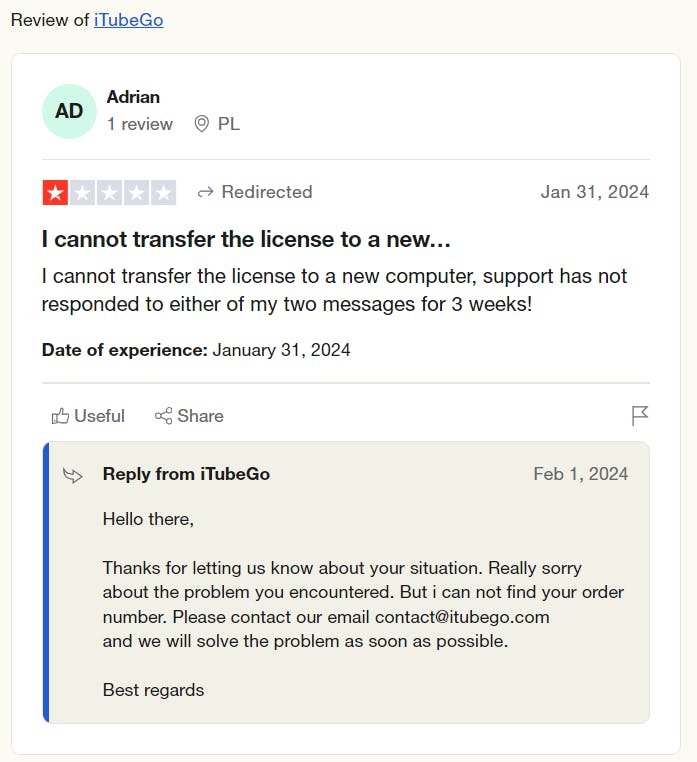
Customer Review #4:
“Just bought lifetime liscence for 29 bucks, just after installing it my pc froze then blue screened, just hoping I didn't pay for a virus.”
– o z e n
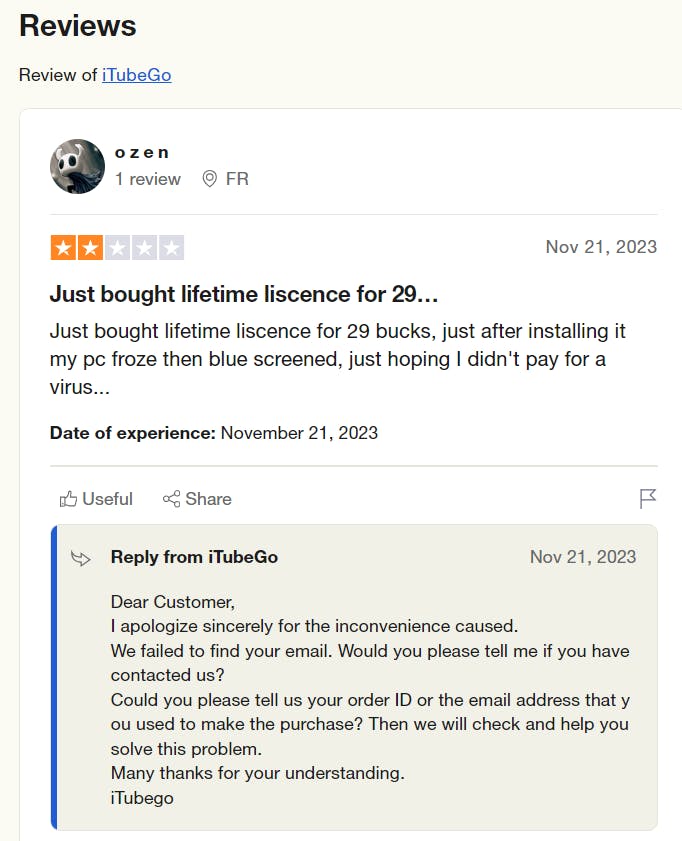
The Best Alternative to iTubeGo: SnapDownloader

SnapDownloader is one of the best platforms for grabbing content from YouTube, Facebook, TikTok, Instagram, and other platforms. It's software with a beautiful design and polished UX. You can access social media and other sites directly from the tool allowing you to download files without relying on the browser.
Among others, you can use the tool to perform bulk downloads. This is vital for creators who work with lots of large files and don't have time to control processes within the dashboard. SnapDownloader also allows the cutting of YouTube clips, which helps you reduce the file size before starting the process.

Features
- Allows trimming of YouTube videos
- Scheduled and bulk downloads
- Adding subtitles in various languages to YouTube videos
- SnapDownloader supports more than 1,000 platforms
- One-click mode allows automatic downloads after copying a link
- Downloads videos in 8K, 4K, 1080p, 720p, and various other resolutions
- Up to 15 parallel downloads
- The proxy feature will enable you to bypass geo-location blocks
- Allows you to export downloads in text and CSV files
- Download YouTube subtitles
Pros
- An incredibly fast platform that supports all the major websites
- Regular updates that provide quality-of-life improvements
- The free version is great for testing the tool
- Supports numerous formats
- Allows different video qualities
- Supports videos, playlists, and channels that are private
Cons
- It doesn't support iOS or Android
- Doesn't support downloading from adult websites
How to Download Online Videos With SnapDownloader?
First and foremost, you have to download and install the latest version of SnapDownloader from the website.

SnapDownloader gives users two options for downloading videos.
The simpler way is copy-pasting a URL into the Search tab. Once the tool processes the video, you can do lots of different things with it. For example, you can change the output and quality, add subtitles, trim files, and so on.
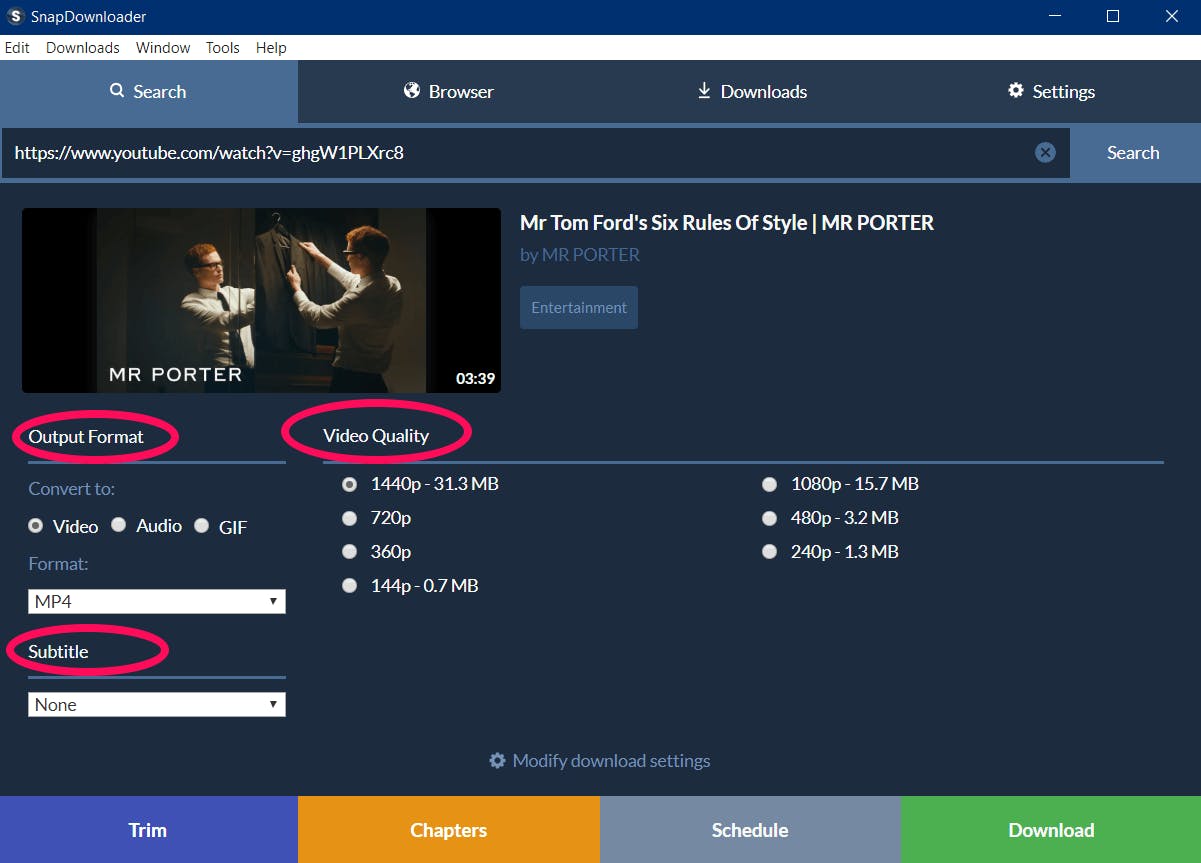
Alternatively, you can find the video by accessing the Browser tab. Start by choosing a social media from which to download content or enter the URL of the website to open.
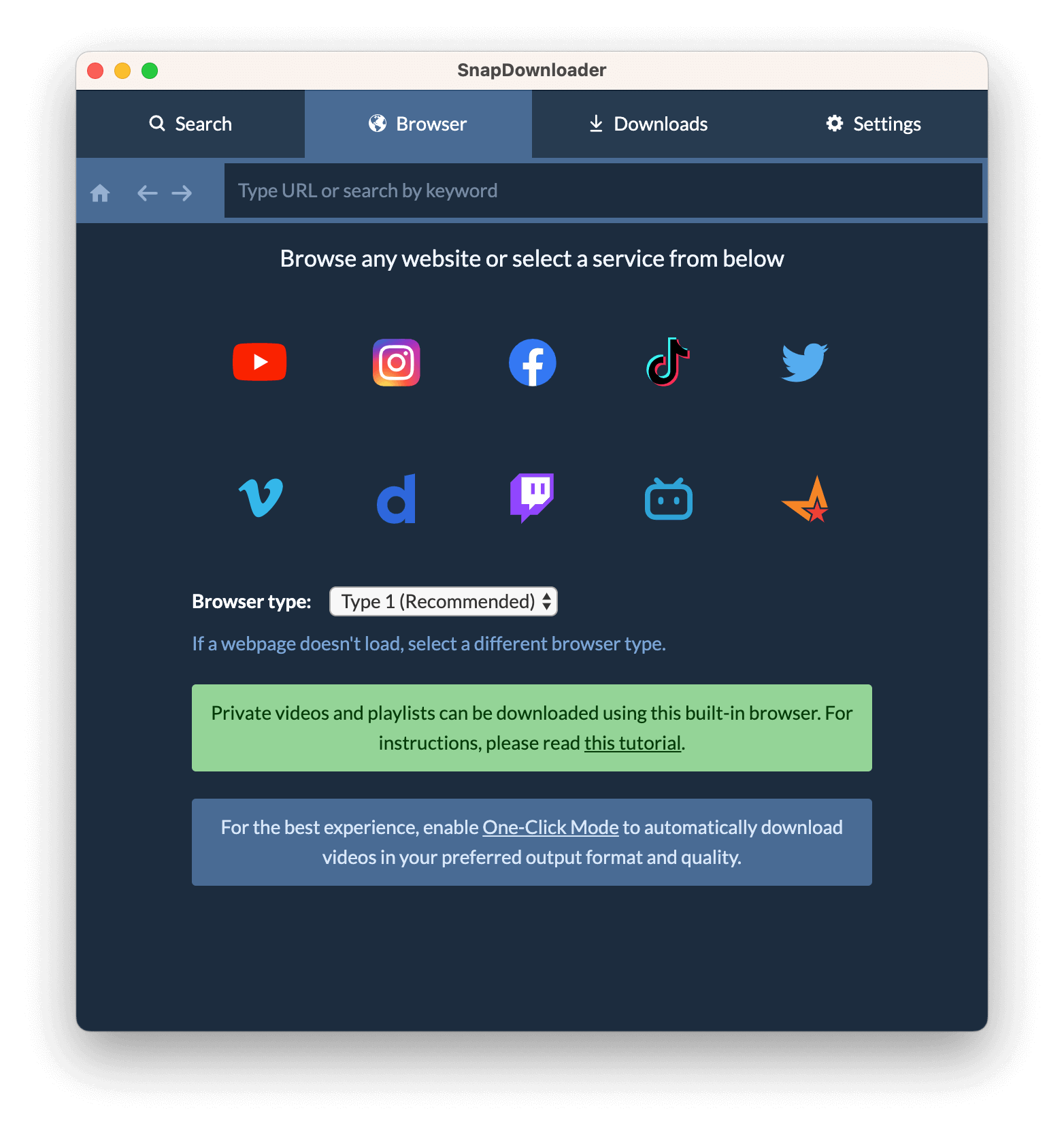
Once you log into your preferred platform (we will use LinkedIn for this example), you can see your timeline. This makes things a bit easier, as it would allow you to find content that's relevant to you.
When you find something that interests you, just start the video and click on the Download button in the lower right corner. The video will open in the Search tab, where you can change the format and quality on top of adding subtitles.
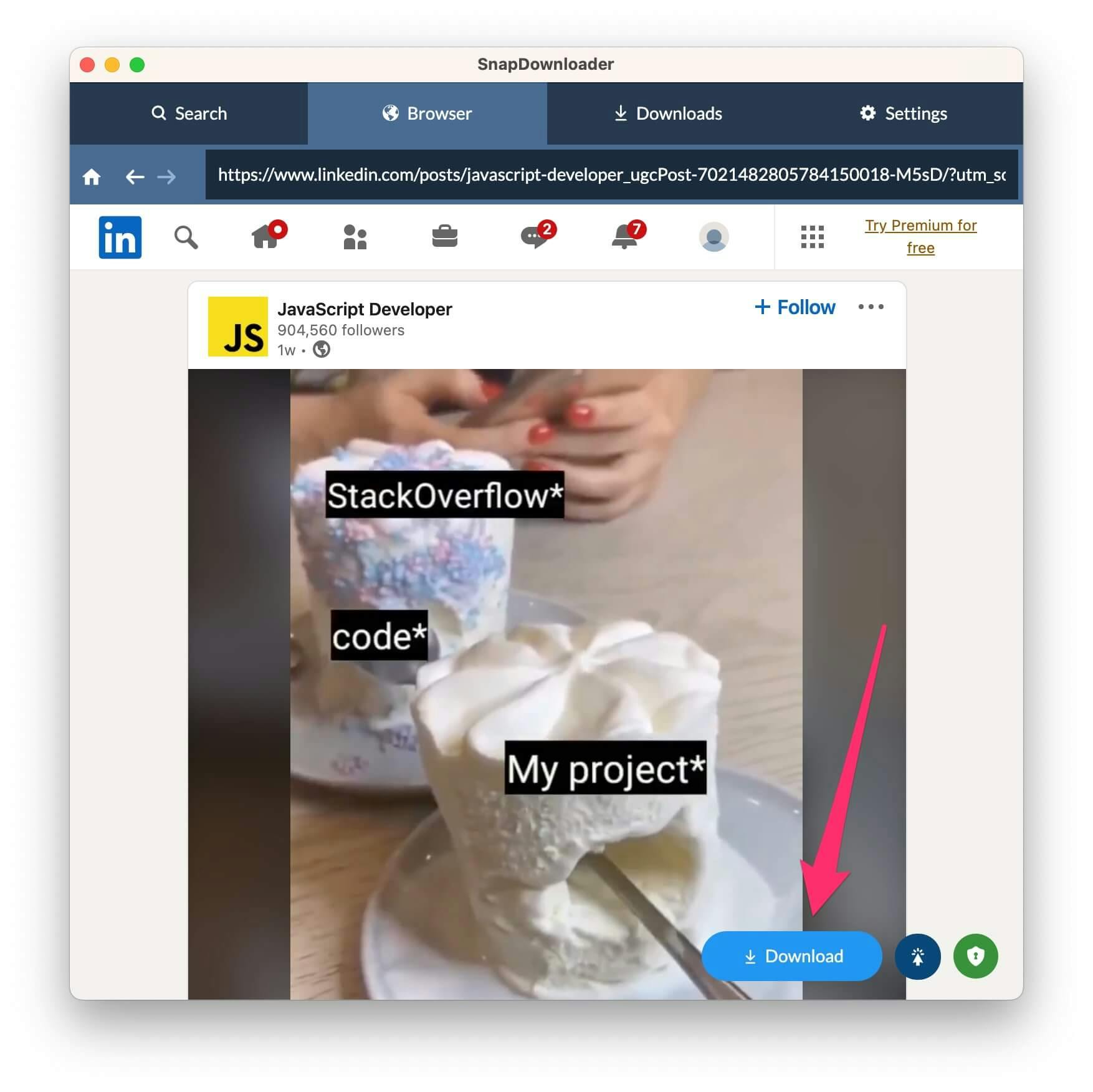
iTubeGo vs. SnapDownloader
iTubeGo | SnapDownloader | |
Video Downloads | ✅ | ✅ |
Audio Downloads | ✅ | ✅ |
Private Video Downloads | ✅ | ✅ |
Video Converter | ✅ | ✅ |
Adult-Video Settings | ✅ | ❌ |
Auto-Grabbing | ❌ | ✅ |
In-App Browser | ✅ | ✅ |
Proxy Settings | ❌ | ✅ |
Bulk Downloads | ✅ | ✅ |
Formats | 10+ | 10+ |
Resolutions | 360p to 8k | 144p to 8K |

Is SnapDownloader Safe?
As part of our commitment to providing users with a secure and reliable experience, we understand the importance of ensuring that SnapDownloader is a safe tool for downloading online videos. We prioritize user security and privacy in our product design and functionality.
We also adhere to stringent security protocols to safeguard your data and ensure our platform remains free from malicious activities. From the moment you install SnapDownloader, you can trust that your personal information and browsing history are kept confidential.
In contrast, while iTubeGo video downloader may offer similar functionality, in our experience, its approach to security may not be as robust.
Without the same level of transparency and commitment to regular security audits, users may be left in the dark regarding how their data is handled and protected. This lack of clarity can raise concerns about the safety of using iTubeGo to download online videos.
Moreover, We understand that simplicity is key, and our platform is designed to be accessible to users of all technical backgrounds. SnapDownloader presents a user-friendly interface that makes the downloading process simple.
Here are a few other factors that make us a reliable and safe tool for downloading your videos:
- Zero viruses or malware
- No ads or pop-ups
- No additional malware installers or programs
Top 8 Alternatives to iTubeGo
Despite the fact iTubeGo is solid software, it wouldn’t be surprising if you like to try some other solution. Here are the 5 best alternatives you should consider:
1. SnapDownloader
Without a doubt, SnapDownloader is one of the best options on the market. This is an ideal platform for content creators and everyone else working with lots of video and audio files. The SaaS is geared toward YouTube, TikTok, Twitch, and Instagram influencers.
The thing that separates this tool from the rest is its excellent interface, easy use, and several unique features. You can execute all downloads from within the software by accessing the Browser tab. We also have to mention bulk downloads, geo-location protection, and instant queues.
Although SnapDownloader works for all major platforms, it provides the greatest benefits for YouTube creators. In particular, it allows users to add subtitles in different languages. You can also use the software for messing around, for example, creating GIFs.

2. HitPaw
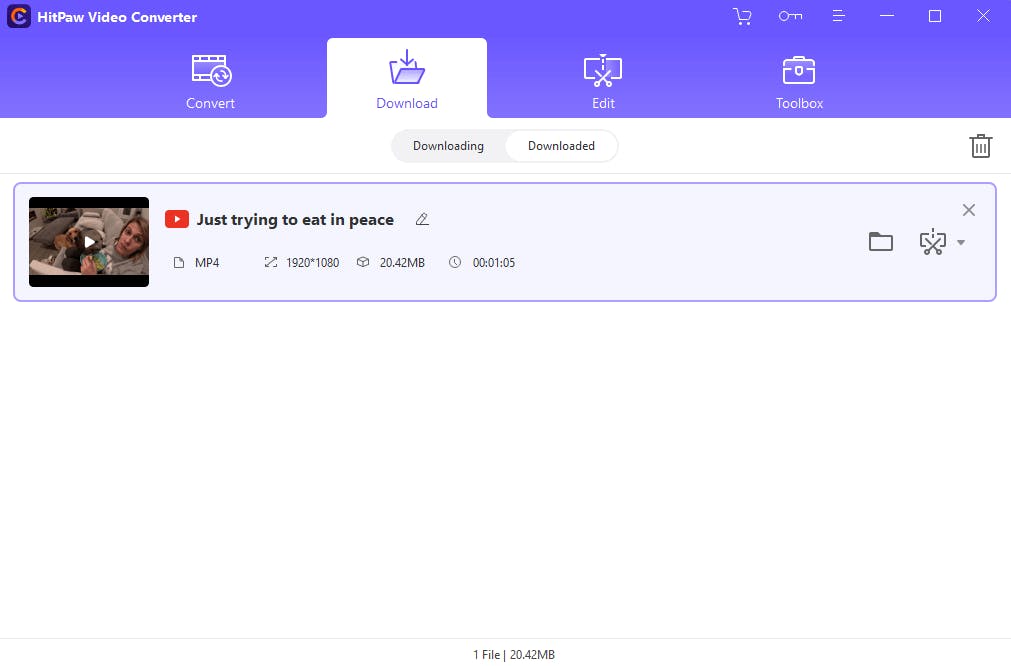
HitPaw is a multilayered platform you can use for editing, downloading, and conversion. The thing that separates this SaaS from the rest is the various miscellanies tools you can access from the dashboard. Clients can utilize voice remover, image converter, Instagram downloader, iTunes converter, and so on.
The platform is great for content creators who work on different platforms and with different types of video files. It's very versatile, although most of these features are unnecessary for casual users. The sheer number of options could feel a bit overwhelming.
Nevertheless, this platform is excellent for grabbing YouTube content and editing it. HitPaw helps you with every part of video creation, including posting, video downloading, thumbnail creation, and altering audio.
3. By Click Downloader
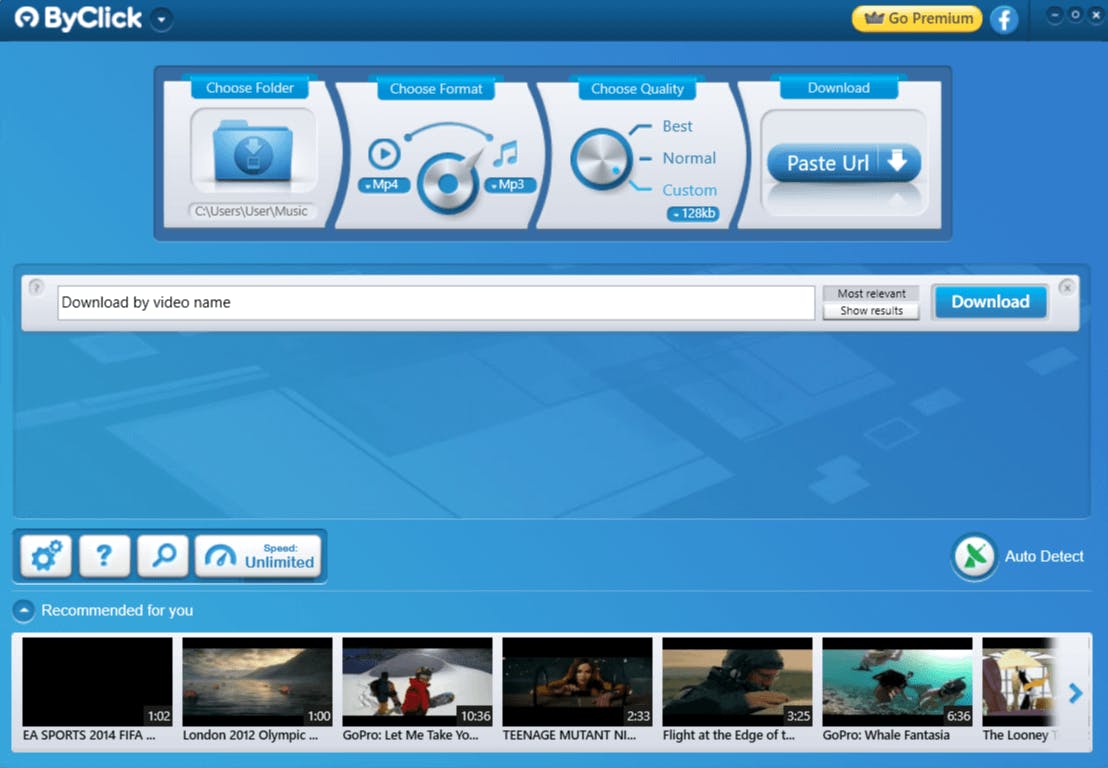
By Click Downloader is a relatively straightforward tool. The thing we especially like about it is that you can use the software while browsing the web. You can turn it on while browsing YouTube, which would allow you to grab interesting videos on the go. This is a reverse version of our Browsing feature.
The program support 25 major platforms, and it downloads files relatively quickly (although not as quickly as iTubeGo). Unfortunately, despite all the benefits, By Click Downloader also has a few glaring flaws.
In particular, its free version is extremely annoying. You are constantly bombarded by various pop-ups, which effectively prevent you from testing the tool. As if that wasn't enough, you have to deal with a number of issues and bugs. The bulk feature is also inferior to some other tools.
4. DVD Video Soft
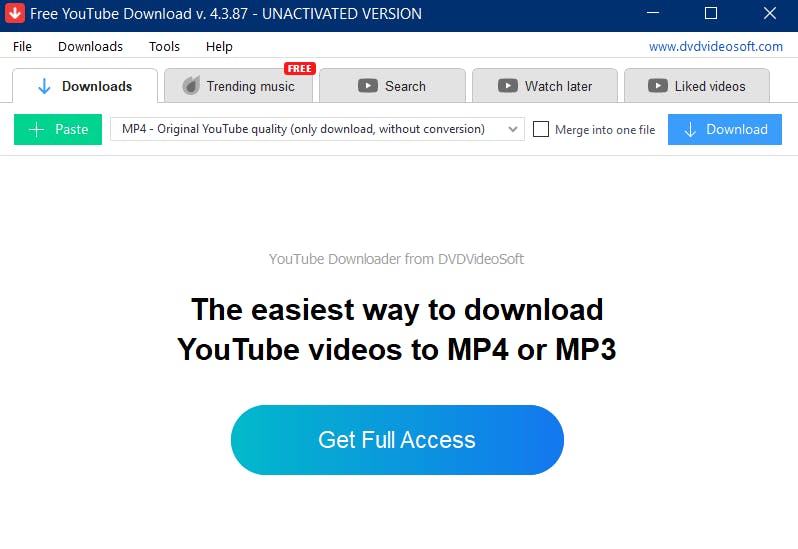
DVD Video Soft is a fantastic option if you're looking for a YouTube-only tool. It's a nice option for simultaneous downloads, and it supports the main file formats. Users can access a few nifty features, such as file merging and auto-grabbing. It's also worth mentioning that the program works on Windows and Mac.
However, most people won’t get full value from DVD Video Soft. First and foremost, it’s a highly specialized platform that you can only use for YouTube. And while most creators only focus on YouTube anyway, there are cases where you might need something else.
We also have to mention some issues with the free plan. In particular, the tool is constantly trying to install some software on your device.
5. Videoproc
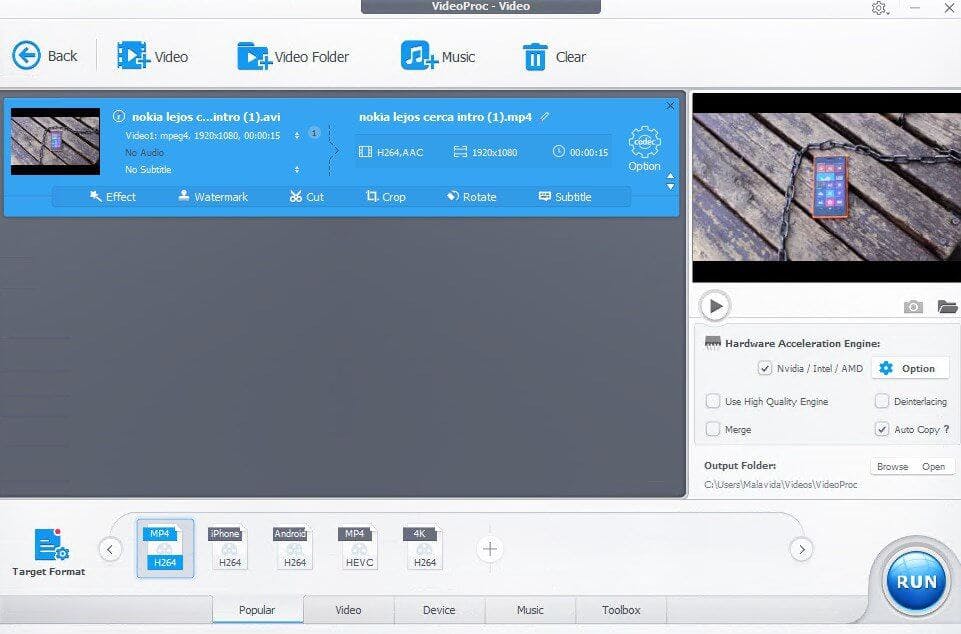
Videoproc is one of the better options on this list. The thing we liked was the versatility. You can use the software to grab videos and DVDs, perform various types of edits, and perform a screen capture. It's a one-size-fits-all program, which makes it suitable for most content creators.
If we were to complain about something, that would have to be a lack of specialization. In other words, Videoproc doesn't excel at anything. So, if you wish for something for bulk download, you will get better results with SnapDownloader. On the other hand, iTubeGo might be better for fast file downloads.
6. ClipGrab
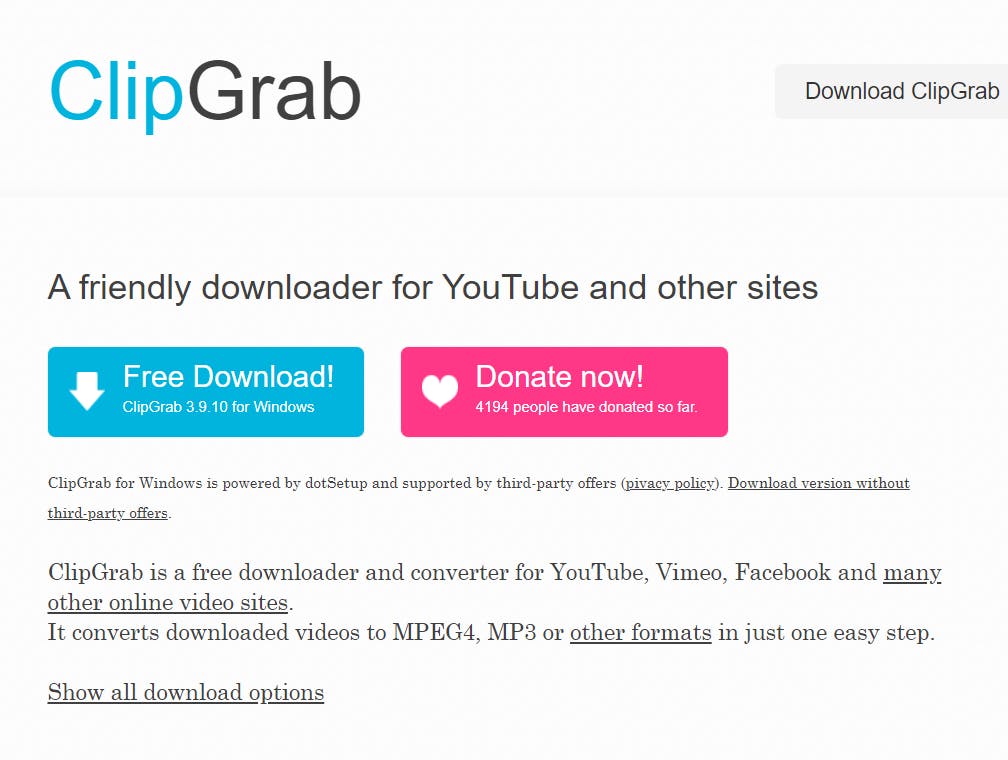
When it comes to downloading online videos effortlessly, ClipGrab is one of our top recommendations.
You can download videos from popular platforms like YouTube, Vimeo, and Dailymotion with just a few clicks.
One standout feature of ClipGrab is its support for batch downloads, which allows you to save time by downloading multiple videos simultaneously. This feature comes in handy when you have a list of videos to download, as you can initiate the downloads all at once and let ClipGrab do the work for you.
But while ClipGrab excels in simplicity and efficiency, it may not offer the same level of advanced features as iTubeGo.
For instance, ClipGrab lacks video conversion options and format presets, which could be a drawback for users who require more customization options.
However, if you prioritize ease of use and straightforward video downloads, ClipGrab is an excellent alternative to consider.
7. Gihosoft TubeGet

Having tried Gihosoft TubeGet, we found it to be a robust video downloader with support for a wide range of platforms, making it versatile for various downloading needs.
Its ability to handle different resolutions, including 4K, is commendable, allowing users to choose the video quality. The batch download feature is also a time-saver, allowing simultaneous downloads of multiple videos.
However, compared to iTubeGo, Gihosoft TubeGet needs some advanced functionalities like video conversion and screen recording. These features can be essential for users requiring more than downloading videos.
Additionally, the free version of Gihosoft TubeGet may come with ads and limitations on download speed and supported file formats, which could be a drawback for some users.
In contrast, our product, SnapDownloader, offers a comprehensive solution with advanced features like video conversion, screen recording, and support for over 900 websites.
8. Airy
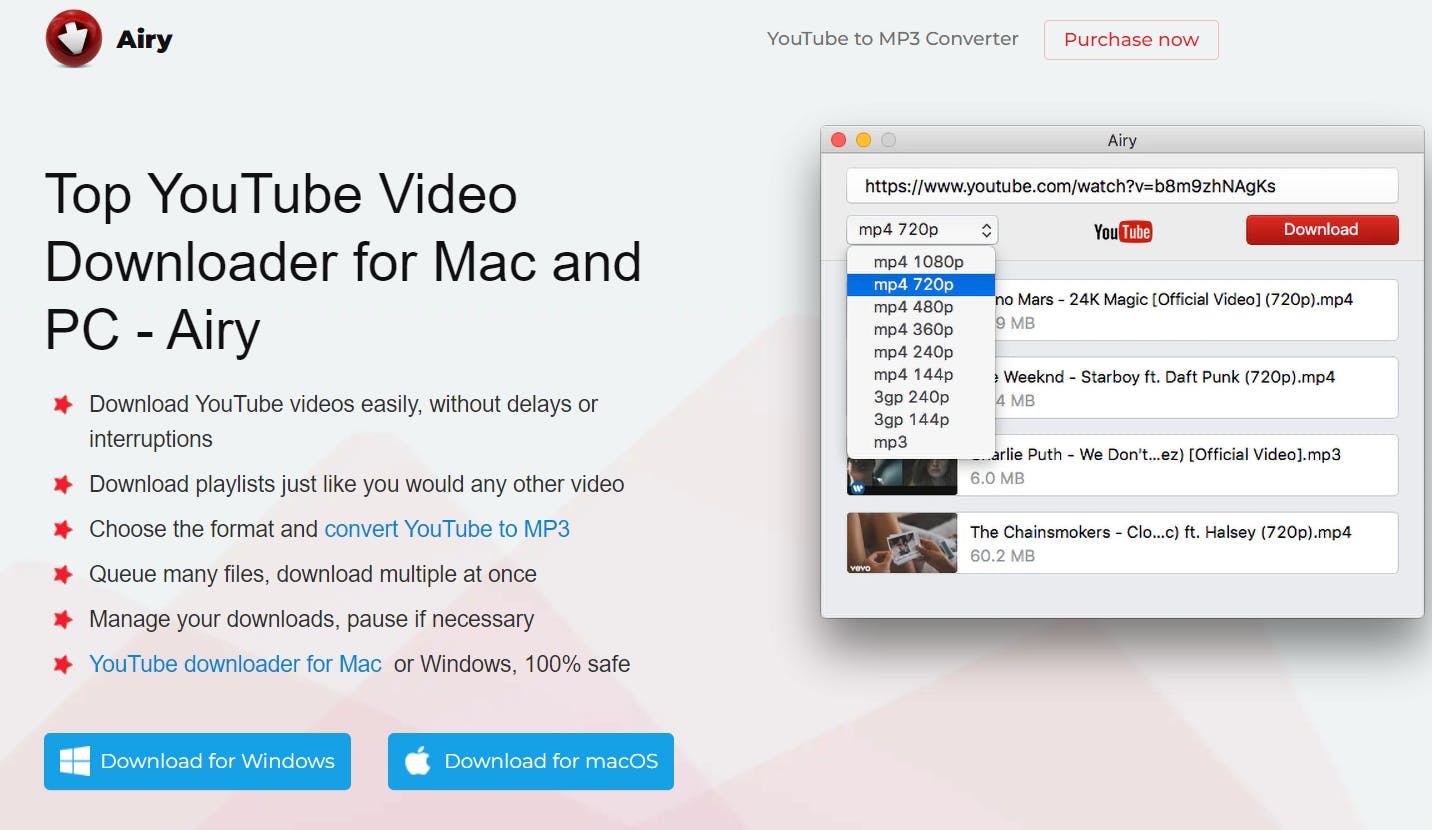
Airy is another straightforward and efficient video downloader, perfect for snagging content from YouTube and other popular platforms.
What immediately caught our attention is its minimalist interface that streamlines the download process—simply paste the video URL, choose your preferred format and quality, and you're good to go. We particularly appreciate Airy’s ability to extract audio tracks from videos and convert them into MP3 files.
This functionality is fantastic for creating personalized playlists or enjoying your favorite tracks on the go without the need for video playback.
However, it's important to note that Airy's free version has limitations. For instance, users won't be able to download playlists or entire channels without opting for the paid version, which offers additional features and flexibility.
But overall, Airy is a solid option for anyone looking for a simple and efficient video downloader with the bonus of audio extraction capabilities. While it may not have all the bells and whistles of iTubeGo, it's definitely worth the try.
Why SnapDownloader is the Best iTubeGo Alternative
SnapDownloader is considered a strong alternative to iTubeGo because it supports over 900 websites, including popular platforms like YouTube, Facebook, Twitter, Vimeo, and many more.
Want to save your favorite Japanese videos? Try this reliable NicoNico downloader to grab content in high quality anytime.
Our frequent updates adds to our commitment to ensuring compatibility with the latest changes on video-sharing platforms and to adding new features and improvements based on user feedback.
Furthermore, SnapDownloader’s combination of extensive platform support, high-quality downloads, fast speeds, and user-friendly interface make it a compelling alternative to iTubeGo for users looking to download online videos.

