Despite being usually associated with videos, YouTube is one of the most popular music platforms alongside Spotify, Pandora, and Apple Music.
Whether you’re on a phone or computer, you can enjoy your favorite artists without spending a dime.
Today, numerous YouTube video-to-audio downloaders allow you to transfer music to your devices. This feature is incredibly awesome, especially if you're going into the wilderness or an area with limited internet coverage.
Using a YouTube audio downloader, you can create a personal music collection or repurpose files for professional content.
- 8 Best YouTube Audio Downloaders for Windows PC and macOS
- 1. SnapDownloader
- 2. Wondershare UniConverter
- 3. By Click Downloader
- 4. iTubeGo
- 5. HitPaw Video Converter
- 6. 4K Video Downloader
- 7. ClipGrab
- 8. VideoProc
- 5 Best Online YouTube Audio Converters
- Criteria to Consider When Choosing a YouTube Video to Audio Downloader
- Wrapping Up
8 Best YouTube Audio Downloaders for Windows PC and macOS
We can classify YouTube audio converters into desktop software and online tools. Programs that can be installed on your PC or Mac commonly have more features and are safer, while online grabbers are simpler to use.
Here’s the list of the 8 best YouTube to audio converters for Windows and macOS:
- SnapDownloader
- Wondershare UniConverter
- By Click Downloader
- iTubeGo
- HitPaw Video Converter
- 4K Video Downloader
- ClipGrab
- VideoProc
1. SnapDownloader
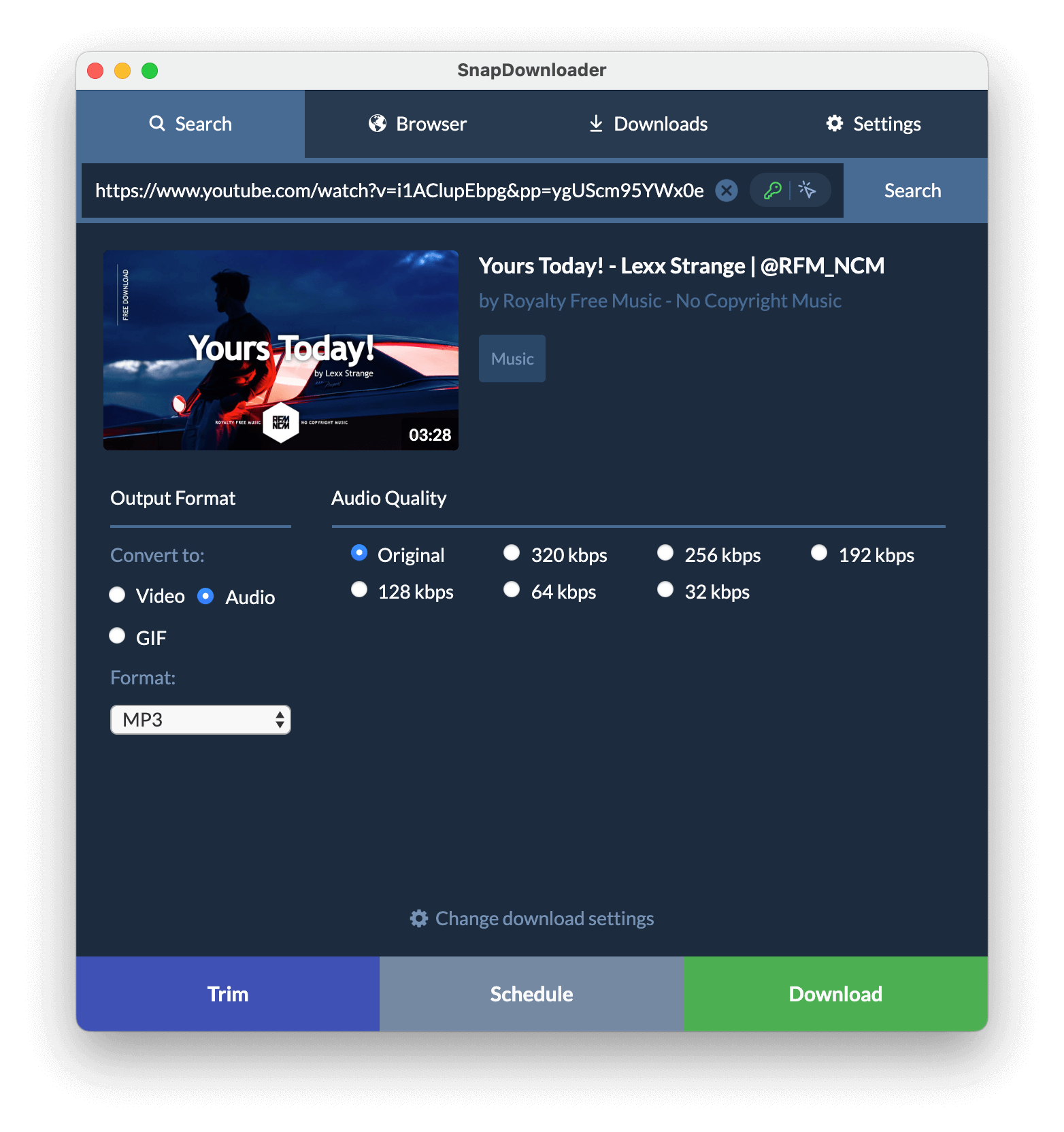
SnapDownloader is a versatile, universal converter that works for YouTube and numerous other sites. You can utilize this platform to grab your favorite music, podcasts, and other audio content and convert them into various audio formats. What's better is that you also get several editing features to cut out parts of the song you don't like.
Supported audio formats: MP3, M4A, AAC, WAV, AIFF, WMA, and FLAC
Supported platforms: YouTube, Instagram, Facebook, SoundCloud, Dailymotion, TikTok and 1,100+ other sites

Features
- Bulk downloads
- Built-in web browser
- Built-in trimmer
- Simultaneous downloads
- Supports up to 320kbps audio quality
- Supports over 1,100+ platforms, including YouTube
- Download entire YouTube playlists and channels in a single click
Pros
- Has the ability to download private videos
- Incredible versatility, numerous formats, and output qualities
- Supports numerous audio and video sites besides YouTube
- One-Click mode for faster grabbing
- Added Proxy setting for changing your location
Cons
- Not compatible with Android
Reviews
SnapDownloader has received over 4.9 on their website by customers and 4.8 on AppSumo.
2. Wondershare UniConverter
![]()
If you're looking for YouTube to MP3 software with powerful compression and editing features, then Wondershare UniConverter is just the thing for you. With functions such as speech-to-text and DVD burning, this tool will become your platform of choice for all content needs.
Recently, the company has added new AI functions, such as voice remover and watermark editor, making it one of the more forward-thinking solutions in this niche.
Supported audio formats: MP3, WAV, WMA, APE, AC3, MKA, AIFF, etc.
Supported platforms: YouTube, Instagram, Facebook, Vimeo, Dailymotion, and 1,000+ other sites
Features
- Powerful AI features
- Numerous editing functions
- Great audio, image, and video features
- Works for all major devices
Pros
- Supports more than 1,000 output formats
- Supports more than 10,000 video and audio platforms
- Fast, lossless conversions
- Simultaneous downloads for 20 files
Cons
- Downloads might stall
- One of the most expensive tools in this niche
Reviews
According to SoftwareAdvice, this tool garners a score of 4.2 (based on 41 reviews).
3. By Click Downloader
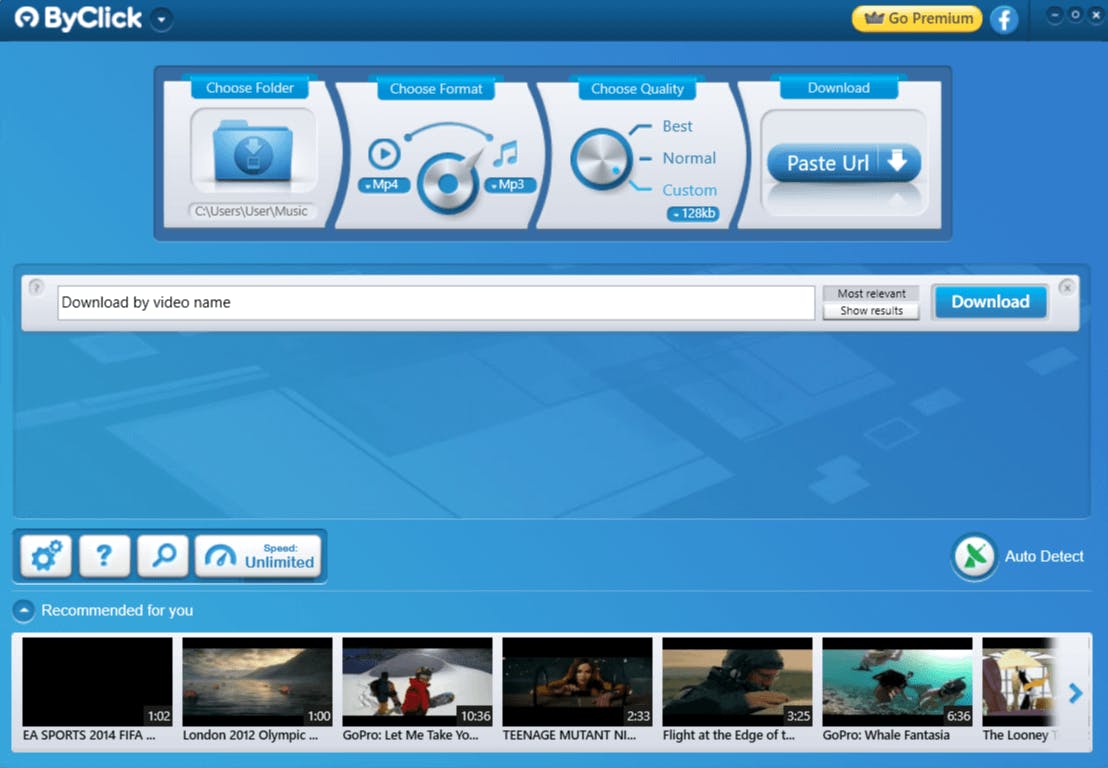
By Click Downloader is a reliable YouTube to MP3 tool that will do the job. The software has a few nifty functions, such as personalized, a recommendation bar, and one-click downloads. However, due to a small number of features, it pales in comparison to some bigger names.
Supported audio formats: MP3, WAV, AAC, and M4A
Supported platforms: YouTube, Instagram, Facebook, Twitter, Vimeo, TikTok, and 20 other sites
Features
- Clean, intuitive interface
- Video recommendations
- Single-click downloads
- Attaches artist's name to each audio file
Pros
- Easy to use and intuitive
- Quick and customized downloads
- Chooses the best format for you
Cons
- Limited features
- A limited number of sites and formats supported
- Only works for Windows
Reviews
CNET’s users gave By Click Downloader a 4.3 score (based on 19 reviews).
4. iTubeGo
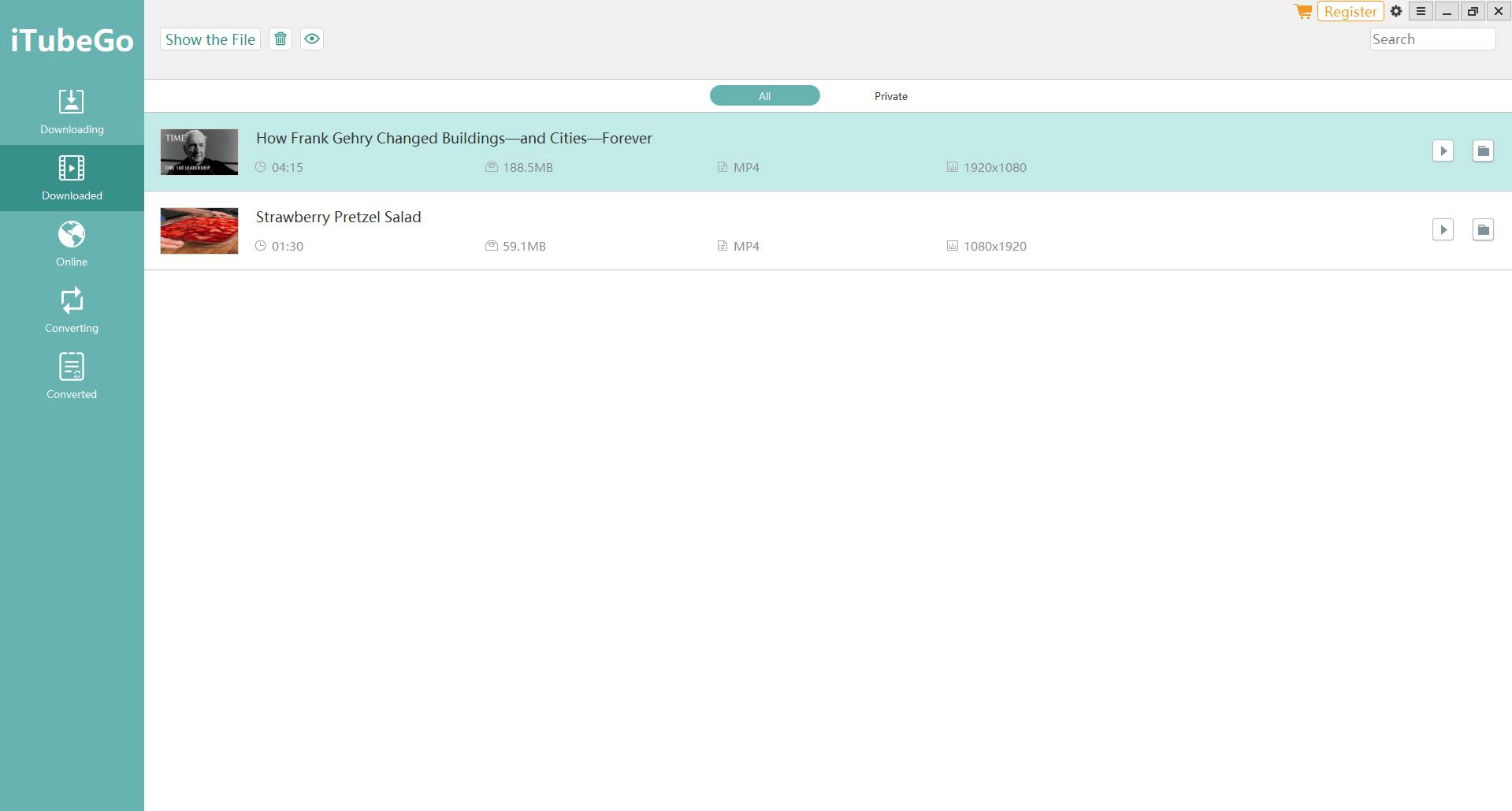
iTubeGo is a great software specializing in music, specifically Spotify. This YouTube audio downloader for Mac and Windows can be utilized for over 1,000 sites, like YouTube, Facebook, and TikTok, while allowing channel and playlist downloads. The best thing yet is that, unlike some other entries on this list, iTubeGo also works for Android devices.
Supported audio formats: MP3, WAV, AAC, M4A, FLAC, OGG, AIF, and MKA
Supported platforms: YouTube, Spotify, SoundCloud, Vevo, and 1,000+ other sites
Features
- Allows bulk file grabbing
- Several editing features
- Built-in browser
- Private mode
- Supports more than 50 languages
Pros
- Supports Spotify downloads
- Works on Android, Windows, and Mac
- Extremely fast, even when working with lots of files
- Allows subtitle downloads
Cons
- Confusing format names
- Limited free trial
Reviews
The YouTube audio to MP3 software received a 4.7 score on TrustPilot (based on 564 reviews).
5. HitPaw Video Converter
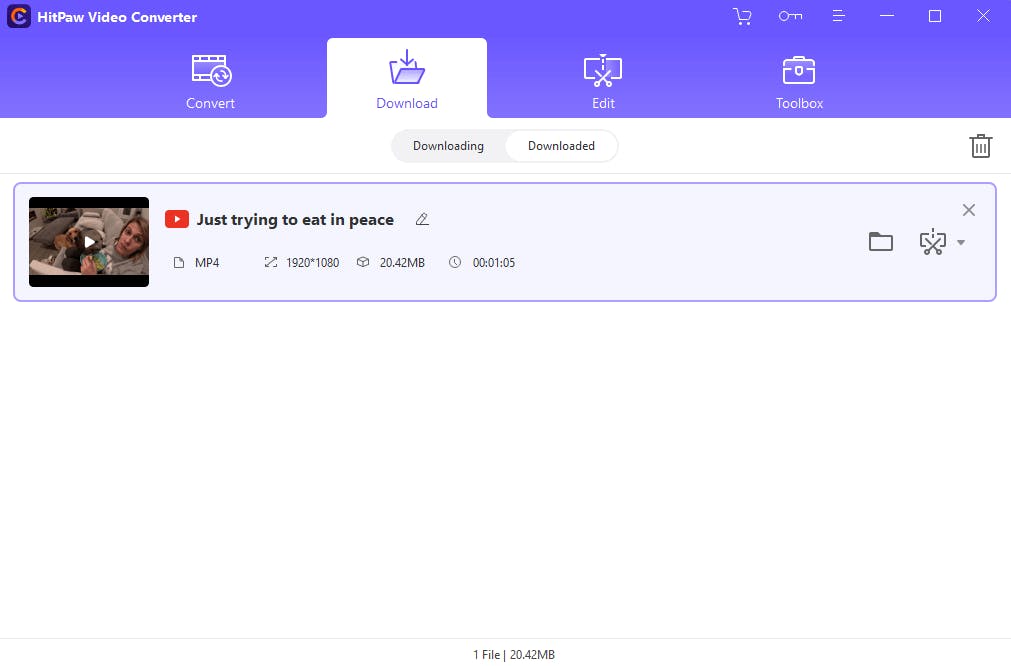
Being able to convert YouTube videos to audio in a few seconds, HitPaw is a great solution for all music aficionados. Aside from this platform, the converter also works for Spotify, Tidal, Deezer, Apple Music, and Amazon Music. Even better, the software can remove DRM protection, a rare feature for these tools.
On top of that, the software comes with several powerful AI features. You can mess around with voice remover, voice changer, and AAX converter for a full experience.
Supported formats: MP3, WAV, FLAC, and M4A
Supported platforms: YouTube, Deezer, Spotify, Apple Music, Amazon Music, and dozens more
Features
- Comprehensive platform for video, audio, and photo files
- Powerful editor with filters, color effects, and stickers
- Several advanced AI tools
- Works for different devices
- Supports 16 languages
Pros
- Supports Spotify, Amazon, and Apple downloads
- Transcribes audio into text for editing use or further editing
- Removes DRM protection from music
- Manual control for audio properties
Cons
- Doesn’t support Mac
- Price is expensive
Reviews
Users on TrustPilot gave the software a 4.5 score (based on 493 reviews).
6. 4K Video Downloader
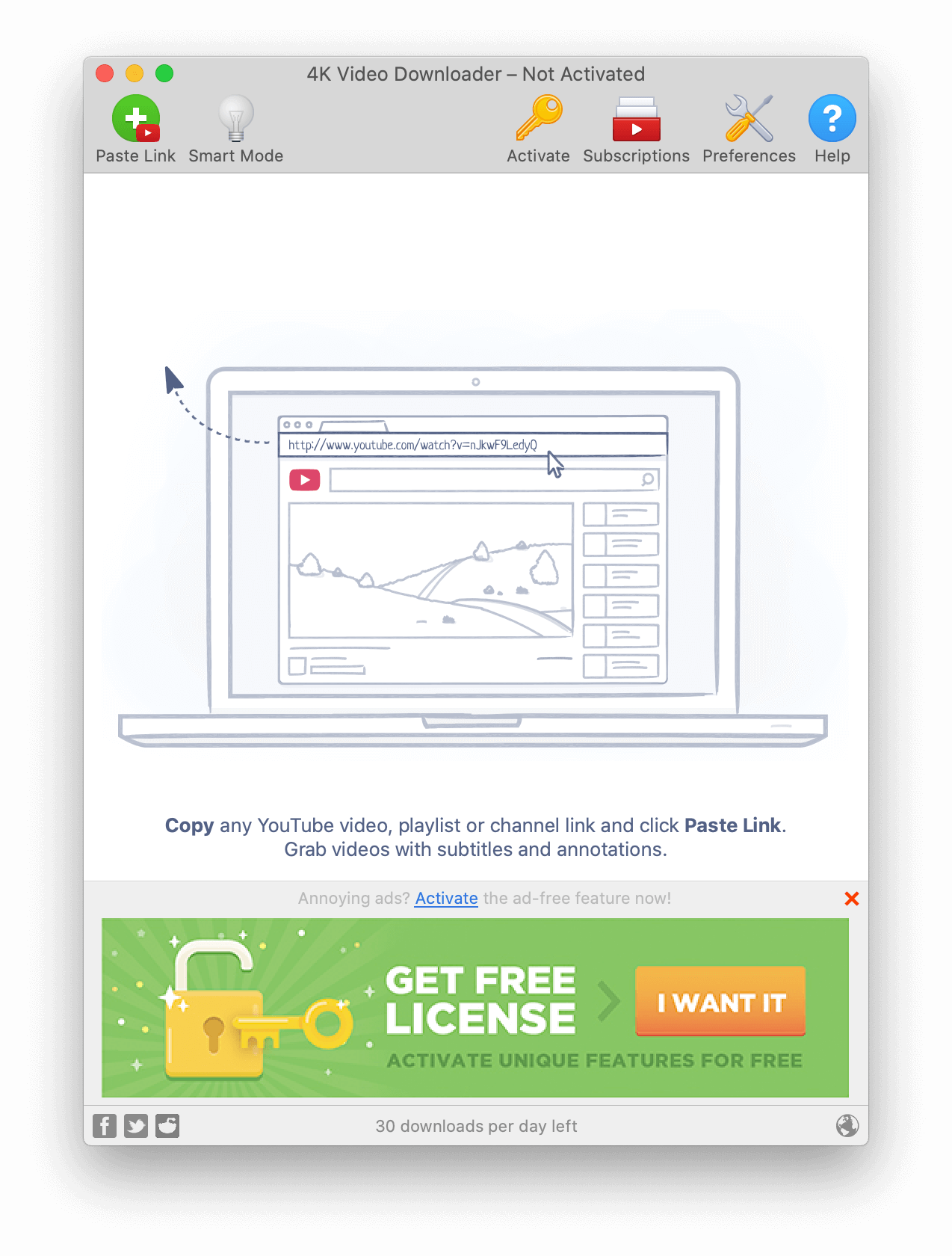
4K Video Downloader is another comprehensive platform that unifies numerous tools and functionalities. The software works for YouTube, TikTok, Instagram, and other significant sites while adding features like file reduction and slideshow creation. The best thing yet is that tools' main features are forever free, without watermarks or registration.
Supported audio formats: MP3, OGG, and M4A
Supported platforms: YouTube, Instagram, SoundCloud, Twitch, and 13 other websites
Features
- Built-in browser
- Simple and clean interface
- Works for Windows, Linux, and Mac
- The free version provides basic functionality
- Supports 18 languages
Pros
- Fast and reliable grabber
- Includes a few editing features
- Works for other large music platforms
Cons
- A small number of formats
- Limited bulk downloading features
- Lots of limitations with the free version
Reviews
4K Video Downloader has a 4.3 score on TrustPilot (based on 1,340 reviews).
7. ClipGrab
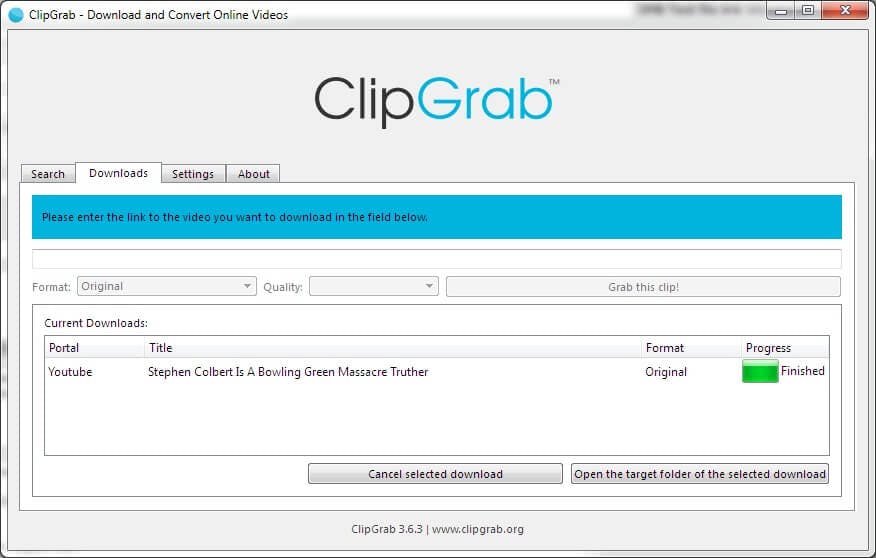
ClipGrab is a free Youtube video to audio that does a solid job, especially when we consider you don't have to pay anything. It's also worth noting that the software works for Windows, Linux, and Mac, which is a major perk, especially given that many of these programs don't work on Linux. However, there are also a few drawbacks when using the platform, such as a limited number of supported sites.
Supported formats: MP3, WMV, and OGG
Supported platforms: YouTube, Vimeo, Dailymotion, and Facebook
Features
- Video and audio grabber
- Works for all major desktop operating systems
Pros
- Completely free tool
- Newbie-friendly interface
- Works for major platforms and possibly for some other sites
Cons
- A small number of formats
- There are no instructions on whether it works for certain sites
- Pretty basic
- Occasionally triggers malware warnings
Reviews
The software gained a 3.5 score on the VideoHelp site (based on 9 reviews).
8. VideoProc
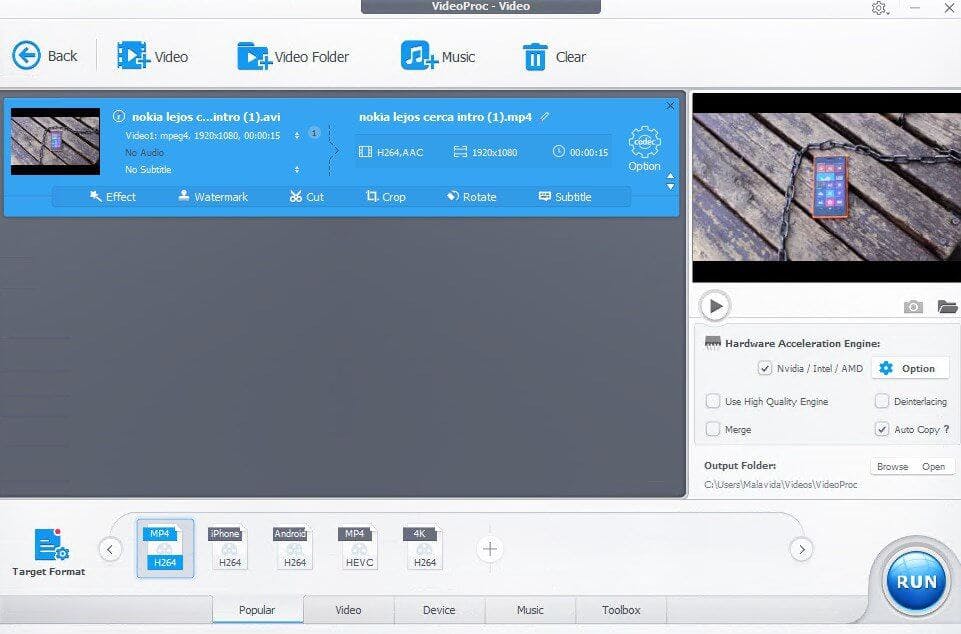
If you're looking for a program offering much more than a simple YouTube audio-to-file converter, you should try VideoProc. The platform has numerous editing features, making it perfect for content creators working with different formats. With this software, you can easily trim, convert, and manipulate audio files to get optimal outputs.
Supported formats: MP3, AAC, MOD, AXA, OGG, etc.
Supported platforms: YouTube, Vimeo, TikTok, Facebook, Instagram, and 1,000+ more websites
Features
- 20+ speed settings
- Studio-grade audio editing
- Audio analysis mode
- Simple modifications to audio frequency
Pros
- Beautiful interface
- Supports more than 1,000 sites and numerous output formats
- Unique audio features that aren’t available with most other software
- Editing features can be modified
- Excellent performance
Cons
- Limited collaboration features
- A bit too complex for certain users
Reviews
TrustPilot gave the tool a 4.3 score (based on 322 reviews).
5 Best Online YouTube Audio Converters
A fantastic thing about audio converters is that there are so many simple, free tools online. You don't have to spend a dime to create a comprehensive audio library, and what's better is that most of these entries work like a charm.
1. Y2Mate
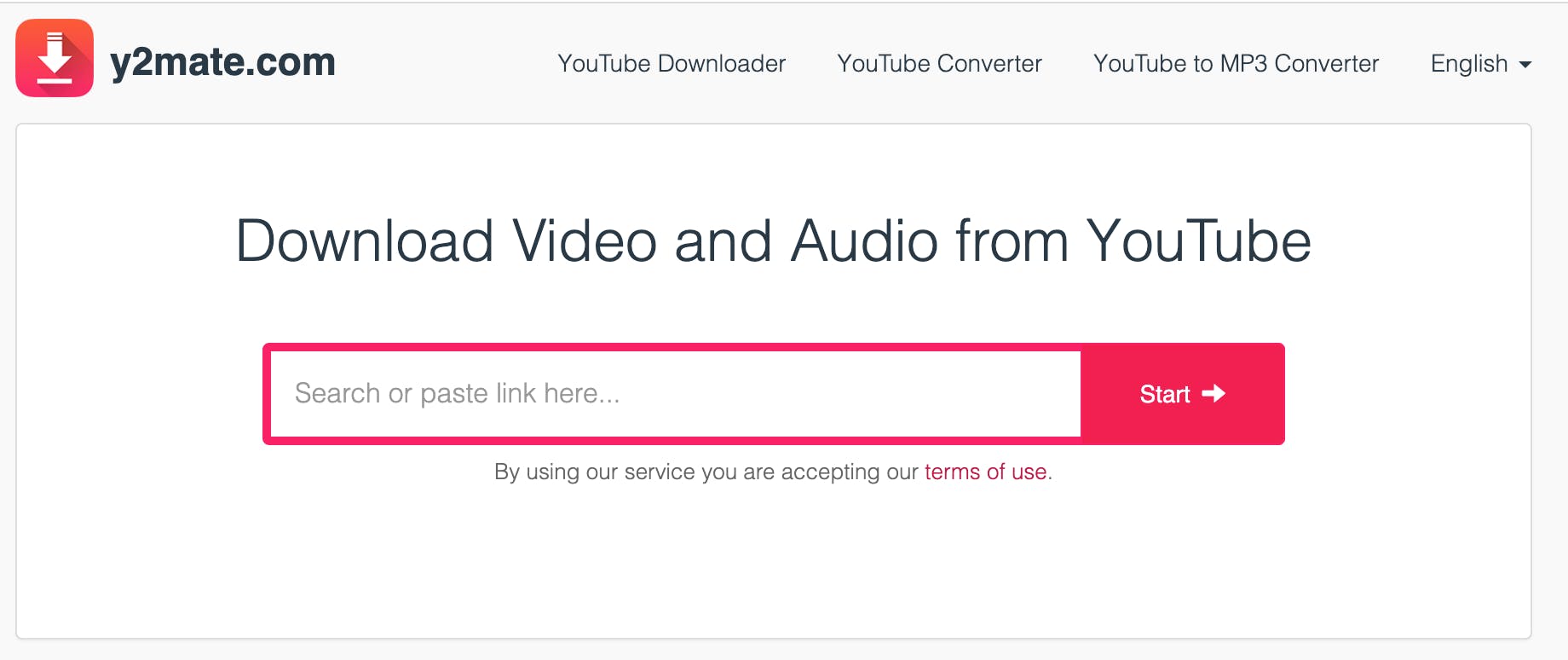
Y2Mate is one of the most popular entries in this vertical. The software specializes in grabbing content from YouTube and converting it into several popular formats. Like other tools from this category, it's fast, reliable, and it doesn't require prior registration.
Supported formats: MP3 and M4A
Pros
- Doesn't impose any limitation, nor does it require registration
- Supports a large number of formats for a free tool (although mainly for videos)
- Besides YouTube, it also works for Facebook, Youku, Dailymotion, and a few other sites
- Allows file uploading to cloud
- Works for Windows, Mac, Linux, and Android
Cons
- No editing features
- Limited audio formats
- Filled with popups and scam ads
2. SSYouTube
Although a free online tool, SSYouTube is quite versatile in formats and supported websites. Besides YouTube, it also works for other major social media like Facebook, TikTok, and Instagram. Although mostly a video platform, allowing you to grab content of up to 4K, it can also do a great job downloading audio files.
Supported audio formats: WEBM
Pros
- Works for Windows, Android, iOS, and Linux operational systems
- Supports all major web browsers
- Besides YouTube, it works for a few other major social media sites
- Links are checked by Norton Safe Web
Cons
- No editing features
- Doesn’t support popular audio formats like MP3
- Contains many sketchy popups and adult notification banners
YT1S
In many ways, YT1S is interchangeable with other entries on the list. A clean and well-polished online tool, it can be utilized for videos and audio content without any prior registration or leaving a credit card. Probably the best thing about this specific tool is that you can use it on any device and with any operating system.
Supported formats: MP3 and M4A
Pros
- Works for Windows, Mac, Android, Linux, and iPhone
- Allows you to save files on the cloud
- Well-polished website
- Not too many ads for a free tool
Cons
- Limited number of audio formats supported
- Cannot trim audio
- Lots of popup ads
YT-ToMP3
The best thing about this tool is that you can use it for certain sites that aren't supported by other free downloaders. Specifically, this website works for YouTube, Vimeo, SoundCloud, and Twitter, making it stand out. Besides that, it's more or less the same as other entries from this category.
Supported formats: MP3
Pros
- Works for computers, laptops, smartphones, and tablets
- Supports a few sites that aren’t supported by other free tools
- Fast and reliable
Cons
- Not the best option if you want to grab videos
- Not ad-free
YTMP3
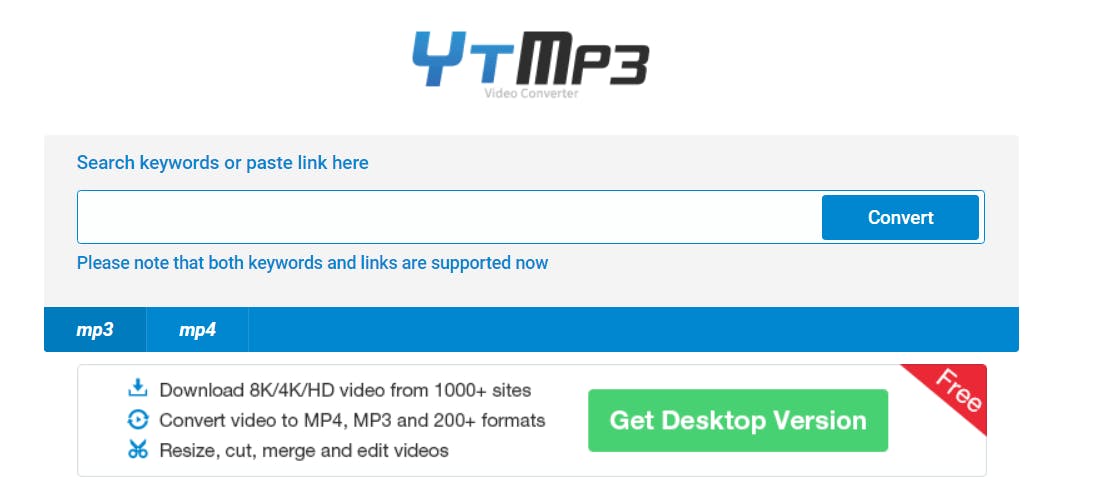
One thing that separates YTMP3 from other programs is that you can get it in the form of a browser extension. You can introduce it to your Opera, Microsoft Edge, and Firefox, which makes everything much easier for frequent users. The MP3 Juice feature is also incredible, allowing you to find favorite artists on different platforms. Another unique thing is the editing functionality that the tool possesses.
Supported formats: MP3
Pros
- Great editing features for a free tool
- Features several browser extensions
- Excellent choice for people working with audio files
Cons
- A limited number of formats
- Contains lots of popup ads
Criteria to Consider When Choosing a YouTube Video to Audio Downloader
Choosing a YouTube to audio grabber is much trickier than you might think. There are lots of things you need to consider before committing to a tool, such as:
- Speed and reliability
- Editing features
- Specialized audio features
- The number of formats and websites supported
- Quality of the user interface
- Availability of free plans
- Price
If you're just starting to work with audio files, as a content creator, perhaps your best bet is to find well-balanced software that provides a little bit of everything. Ultimately, you don't want to buy a program that is too expensive and has unnecessary features or software with little to offer.
In that sense, you'd be best off with something like SnapDownloader. Besides supporting YouTube downloads, the software works for all other major sites. Furthermore, it has incredible editing features that will make your work much easier.
Wrapping Up
The YouTube audio downloader market is rather saturated. While many fantastic programs are out there, you might also stumble upon several awful ones. Whatever the case, we suggest that you conduct thorough research beforehand and find the most suitable tool for your particular needs.
Hopefully, with our guidance, this should be a breeze!


