We all know the feeling: browsing a popular video site like Instagram or TikTok and finding a video you want to save, only to realize that the site either has restrictions, or it’s extremely difficult to download. As a user, is there anything more frustrating? That’s where Opera video downloaders come in.
There are many video downloaders available that make downloading videos off of Opera easy and hassle-free. In this article from SnapDownloader, we’ll take a look at some of the most popular Opera video downloaders on the market.
What is an Opera video downloader?
An Opera video downloader is a tool designed to make it easy to download videos and other media from the Opera browser. There are many software options available for this purpose, including extensions and standalone video downloaders, and these tools differ in the number of features they offer and how easy they are to use. Because of this, it’s important to find the one that’s best for you.
How can using an Opera video downloader benefit you?
Downloading videos from any browser can be a frustrating and painfully slow process. Many sites have restrictions on video downloading that a simple tool can easily bypass. Here are some of the top benefits of using an Opera video downloader:
- Bypass site restrictions: Many popular sites such as TikTok, Instagram, and Facebook have limitations on downloading videos from their sites. A video downloader can help you easily download videos from these websites by pasting a single link into the video downloader window.
- Choose the video format you prefer: Using an Opera video downloader makes it easy for even the least tech-savvy user to convert videos to their preferred format.
- Avoid a messy, challenging download process: Using an Opera video downloader makes it easy to download videos without a lot of technical background knowledge.
- Bulk downloading: Rather than having to download videos one at a time, using an Opera video downloader can allow you to download multiple videos at once, making the downloading process quicker and easier.
- High-resolution downloads: Using an Opera video downloader allows you to have better control of the resolution quality you download your videos in. Some video downloaders offer up to 8K resolution download.
- Versatile output formats: With an Opera video downloader, you can choose from multiple output formats when downloading your videos. You’ll be able to choose between options like MP3, MP4, MOV, and many others.
What criteria should you consider when choosing an Opera video downloader?
With so many Opera video downloaders available, how do you decide which one is best for meeting your needs? Here are some top criteria to consider:
- Site compatibility: When choosing an Opera video downloader, you’ll want to look for an option that is compatible with the sites that are important to you. Some video downloaders don’t support the most current or popular sites.
- Resolution options: There’s no point in downloading videos with terrible resolution that you won’t even be able to enjoy. Opera video downloaders offer various resolutions, so it’s important to choose an option with high resolution downloading capability.
- Output format options: Opera video downloaders have different output format options, so you should make sure to choose one that supports your preferred format..
- User friendliness: If you’re using an Opera video downloader, the last thing you want is a difficult software to understand or learn how to use. You’ll want to choose an Opera video downloader that is intuitive and easy to navigate.
Quick Summary: Which Opera video downloader is for you?
#1. SnapDownloader: SnapDownloader offers access to over 900 popular sites, has a plethora of user-friendly features and offers many configurable settings for a seamless experience.

#2. Easy YouTube Video Downloader: This Opera video downloader is a simple, easy to use software used to download videos straight from the video’s website.
#3. iTube Video Downloader: iTube Video Downloader is an ideal option if you’re looking for software that offers both an extension option and standalone software.
#1. SnapDownloader

With dozens of useful features including a built-in video trimmer, access to over 900 popular sites, a built-in browser, and various other functionalities, Snapdownloader is easy to use and an ideal option for any user.
Top features
- Built-in video trimmer: Unlike many Opera video downloaders, SnapDownloader offers a built-in video trimmer. No need to install additional, cumbersome software to edit your videos–you can do it all within SnapDownloader’s window.
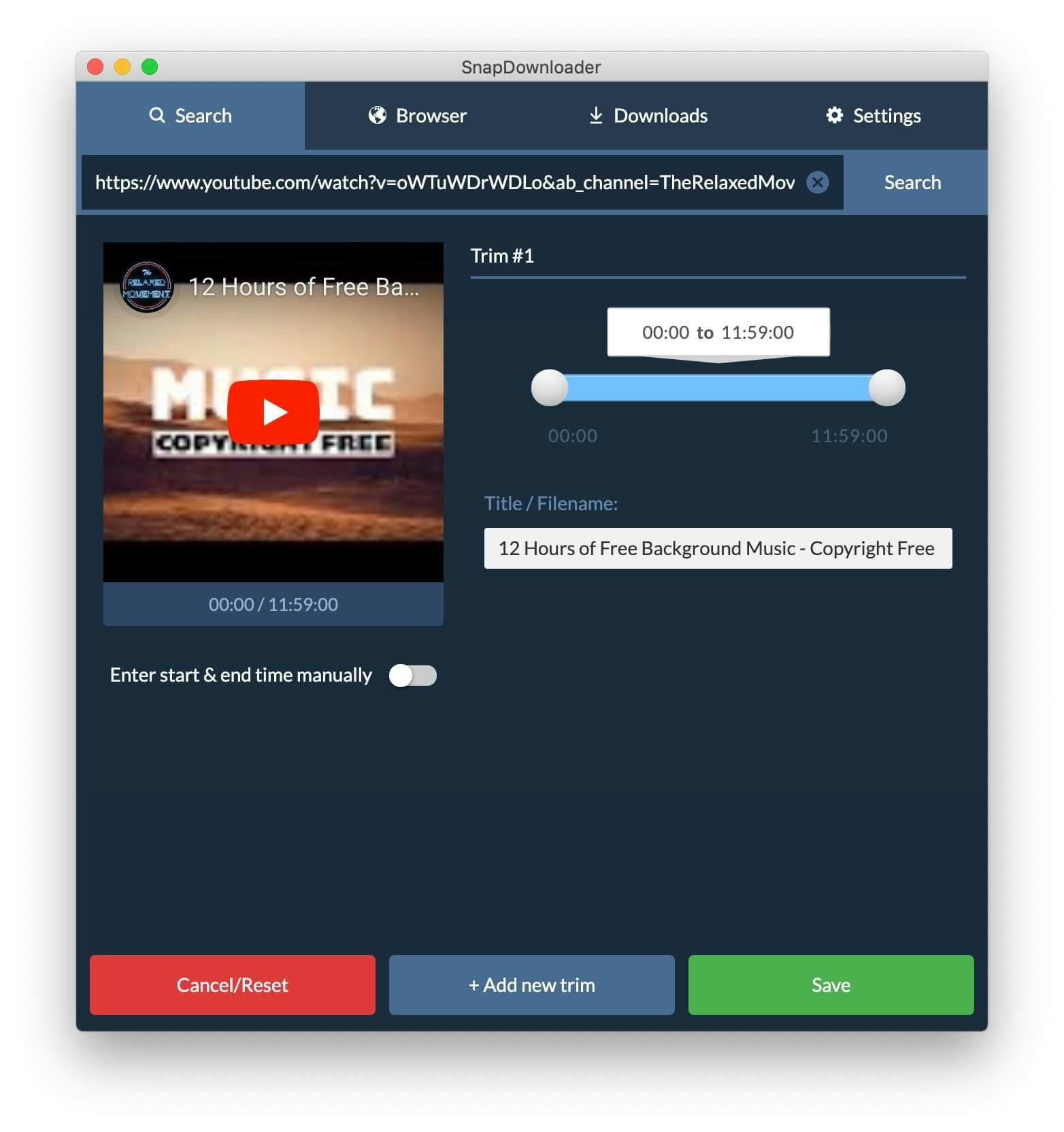
- Bulk downloads: Not all Opera video downloaders offer bulk downloading. SnapDownloader, however, is capable of downloading up to 100 videos at once.
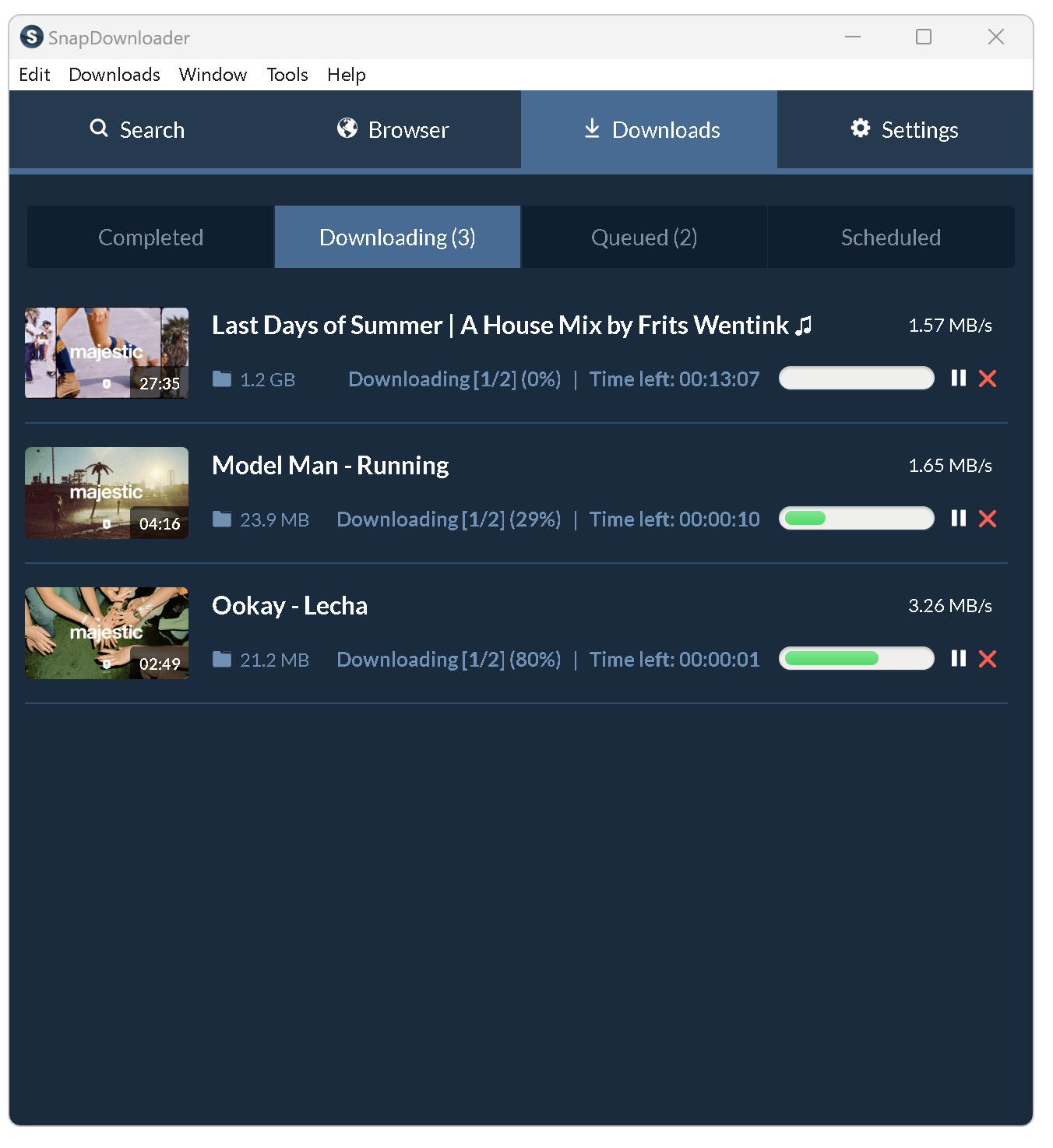
- One-click download: SnapDownloader allows you to download your videos by pasting a single link in the SnapDownloader window. (You can configure your settings ahead of time to ensure you’re downloading in your preferred format and resolution).
- High-speed download: It offers rapid, uncapped download speeds. You can download videos as quickly as your Internet connection will allow.
- Compatible with most websites: Snapdownloader works with over 900 websites, including sites such as Instagram, Vimeo, TikTok, and Facebook.
- User-friendly: Its user interface is intuitive and easy for anyone to navigate. Even those who aren’t tech-savvy can use it successfully.
- Built-in browser: Using SnapDownloader, you can easily navigate to sites like YouTube and Instagram from within a single window. No need to jump between applications on your computer–you can do it all in one place.
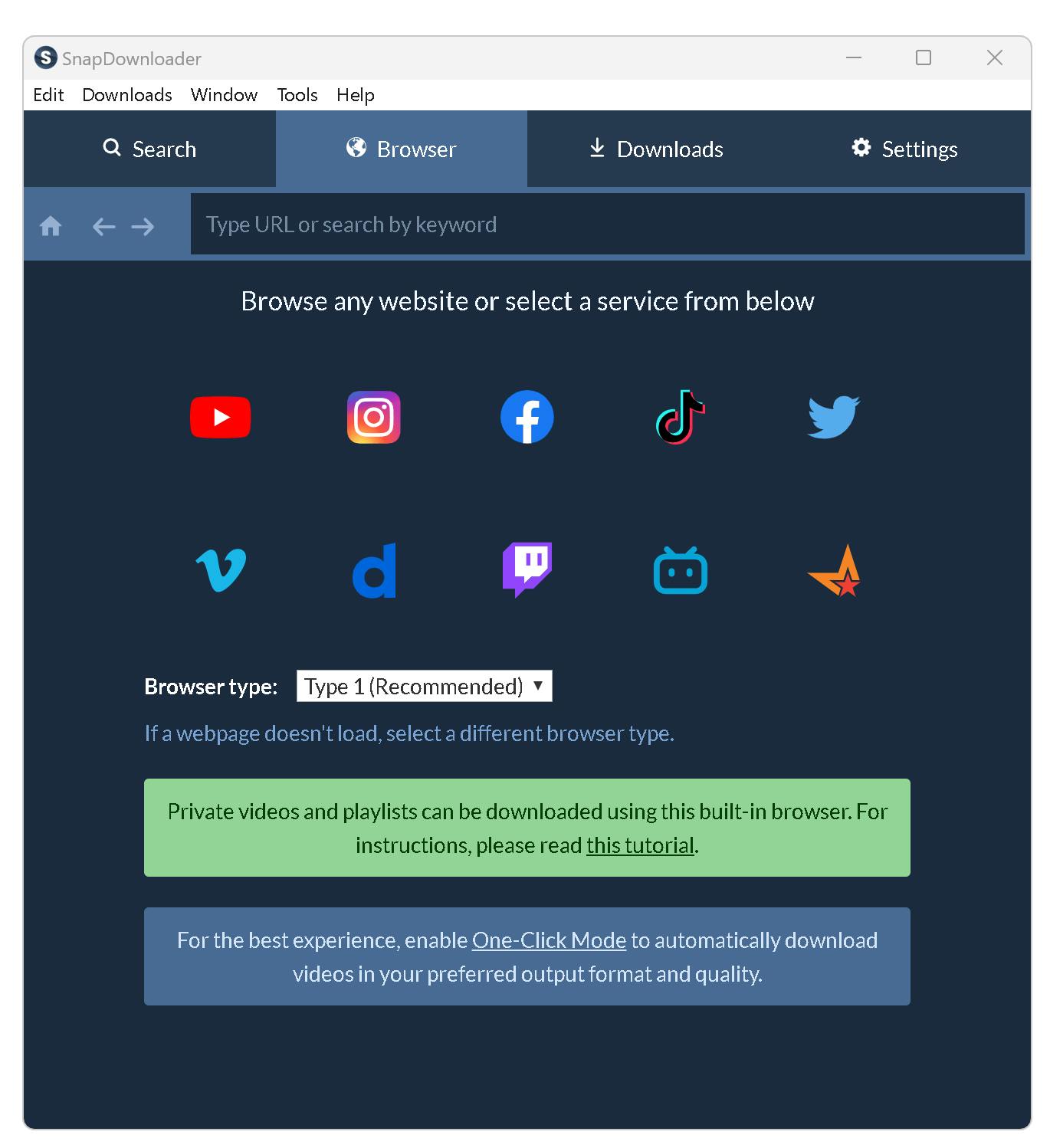
- High-resolution options: SnapDownloader offers high-quality video resolution–you can download videos up to 8K resolution.

Pricing
With SnapDownloader, you can choose between two affordable pricing models: subscription-based or a lifetime license. Here is a summary of each:
Subscription
SnapDownloader offers three subscription options: one month, three months, and annual. The price per month becomes cheaper as the subscription period increases.
Lifetime License
SnapDownloader offers both a personal and family license option, the main difference being that you can install SnapDownloader on one computer with the personal license, and up to three with the family edition.
Pros
- Quick, easy downloads with no limitations on download speed
- SnapDownloader is a current software that supports today’s most popular websites
- SnapDownloader offers features like one-click download, dark mode, and a built-in browser and video trimmer to avoid the need to use multiple windows
Cons
- Must purchase a subscription or lifetime license (Many Opera video downloaders are free)
#2 Easy YouTube Video Downloader
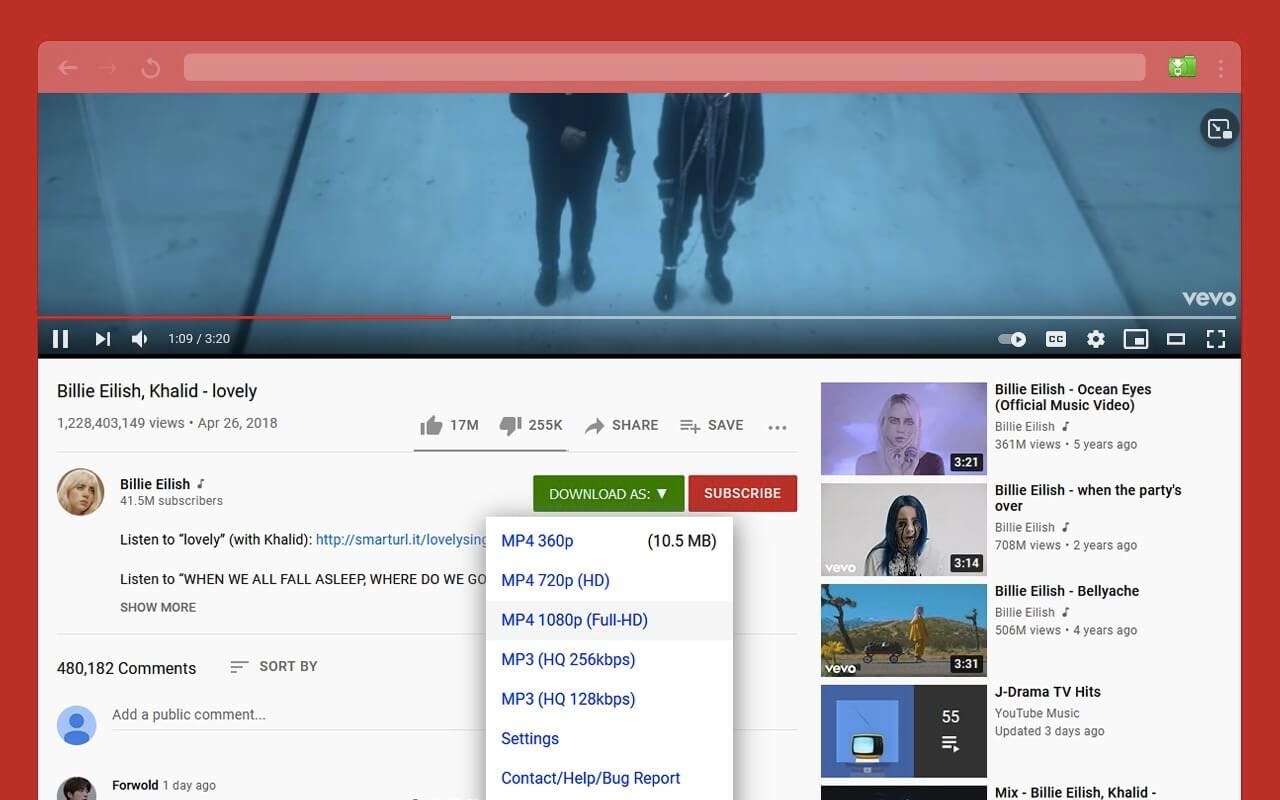
Easy YouTube Video Downloader is a video downloader app designed for YouTube downloads. It’s perfect for users who are looking for a simple, one-purpose tool without all the bells and whistles. Easy YouTube Downloader is just what the name implies–an easy-to-use software without a lot of other gadgets or strings attached.
Top features
- Compatible with multiple browsers: You can use Easy YouTube Video Downloader on other browsers besides Opera.
- Simple add-on: Easy YouTube Video Downloader is a straightforward add-on and takes little time to learn how to use.
- Simple to download and use: It’s easy to download, install, and use Easy Youtube Video Downloader right in your browser.
- Multiple download formats: With Easy YouTube Video Downloader, you can download your videos in various formats, including MP3, MP4, 3GP, and FLV.
- Multiple download formats: With Easy YouTube Video Downloader, you can download your videos in various formats, including MP3, MP4, 3GP, and FLV.
- High-resolution capability: You can download your videos in 480p, 720p, or 1080p resolution.
- Unlimited video downloads: Easy YouTube Video Downloader allows you to download as many videos as you want with no limit.
Pricing
Easy YouTube Video Downloader offers a free version to users with the most functionality available. However, there is also a Pro version that offers features such as:
- Downloading in 1080p resolution
- Downloading in MP3 format
- Fast download speed
There is no specified price for the paid option, as the developers consider it a donation. Users can choose to pay whatever rate they believe is fair.
Pros
- No limit on the number of downloads
- Free version offers most features
- Useful across other platforms besides Opera
Cons
- Only offers 480, 720, or 1080p resolution options
- No fancy features like built in browsers or video trimmers
#3. iTube Video Downloader
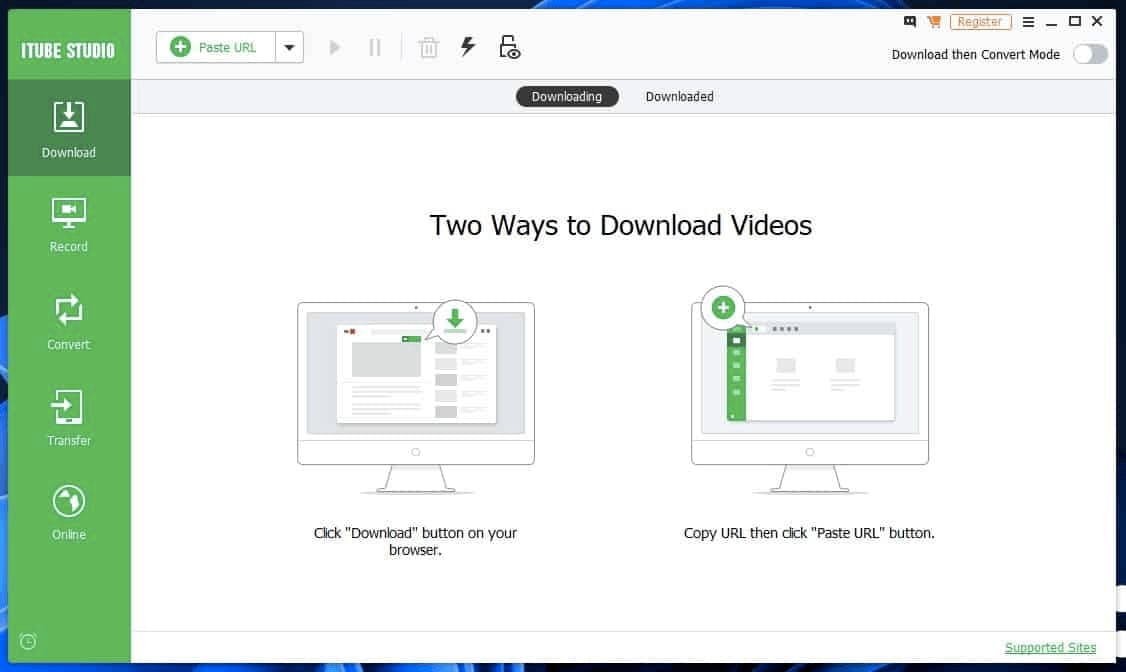
iTube Video Downloader is a versatile, easy-to-use video downloader that is compatible with Opera and perfect for anyone who wants a high-quality user experience. Although it doesn’t have as many features as SnapDownloader, it’s a streamlined, user-friendly software for those who aren’t looking for a lot of extra functionality.
Top features
Video recording: Although it doesn’t have a lot of extra features, iTube Video Downloader does offer a video recording option.
- Website compatibility: Supports over 10,000 websites, which is a lot more than the average Opera video downloader.
- Audio extraction: Offers the capability of extracting audio from videos when you don’t have the memory space or need for the visual portion of the video.
- Batch downloading: Allows you to download multiple videos at once, including entire YouTube playlists.
Pricing
iTube Video Downloader offers separate purchase options for Mac and Windows. For Mac, the cost starts at $24.95, while for Windows it is only $19.
Pros
- It's free software
- User-friendly interface
- Offers both a browser and software option
- Can download in up to 4K
Cons
- Not as much capability as other video downloaders (Doesn’t offer extra features such as built-in video trimmers or a one-click download option)
- Screen recorder feature doesn’t offer a high frame rate (Only supports up to 30 FPS).
Conclusion
If you’re looking for an Opera video downloader, rest assured: there are several options to choose from that can meet your needs. SnapDownloader is the best all-around option, with dozens of features including a built-in browser, a built-in video trimmer, 24/7 customer support, and an easy-to-navigate user interface.
Easy YouTube Video Downloader and iTubeDownloader, although offering less functionality, can also provide benefits to users and are free alternatives.
If you'd like to try SnapDownloader for yourself, download it for free today! You can check out all of our features and start downloading, with no strings attached. So what are you waiting for?


