Aiseesoft is a company that has given us many incredible programs. They offer tools such as a Blu-ray player, screen recorder, iPhone cleaner, data recovery, and many others. Among others, they also have downloader software that allows you to grab content from the web.
Unfortunately, unlike some tools mentioned above, its video downloader is nothing to write home about. While it looks nice outside, it doesn't support the largest sites and tends to cause other issues. So much so that it's often much better to choose a free online grabber.
This article will discuss the Aiseesoft video downloader, its main features, and some of the best alternatives that can replace Aiseesoft.
What is Aiseesoft?
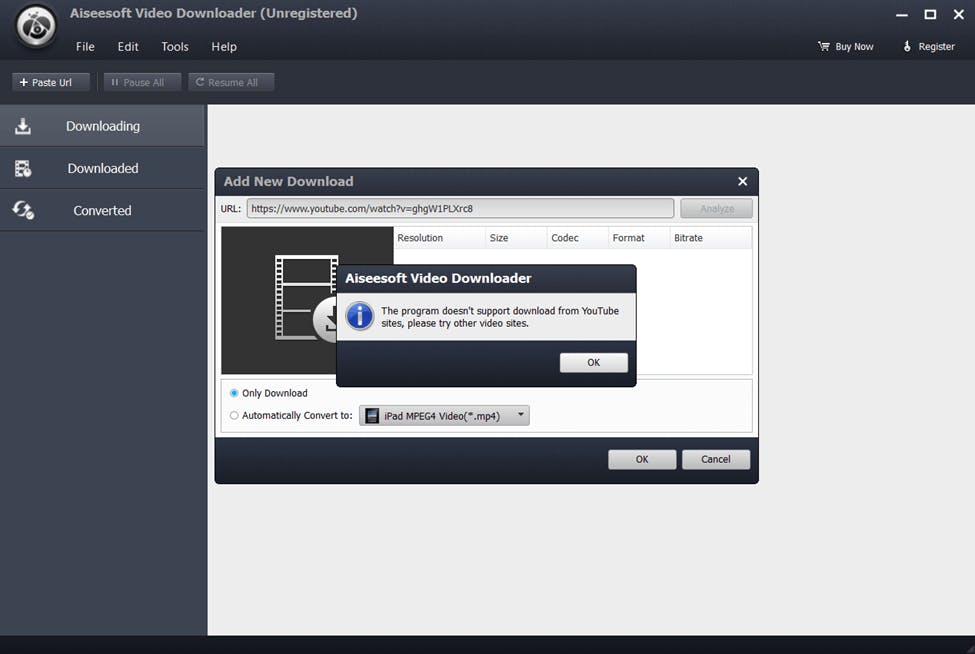
Aiseesoft is a simple video downloader with limited usefulness. It allows you to get online videos on your computer and convert them into various formats.
Unlike most modern players, it doesn't offer many editing features. In fact, it's just a downloader that lets you grab content, and that's about that.
The thing we like about this tool is its slick UI. In an industry where every second tool looks obsolete, Aiseesoft is a breath of fresh air. The platform also allows you to convert files into different outputs and modify them for various devices.
Key Features
As mentioned, Aiseesoft has a basic functionality that resembles free online tools that work from within web browsers. It allows you to copy-paste video addresses into the bar, after which it grabs the related content. You can also use the Aiseesoft video converter to alter files on your PC or mobile device.
Here are its key features:
- Video downloading
- Video converting
- Available in four languages
Main Issues With Aiseesoft
There are so many things wrong with Aiseesoft, so we had a tough time deciding where to start.
Given that it has similar functionality as a free online browser tool, it doesn't make much sense that it is available as a standalone software that doesn't offer any additional features.
For example, it would make sense to download software such as SnapDownloader because it gives you so much functionality compared to an online video downloader. But with Aiseesoft, it’s just too many steps to get a dysfunctional tool.
The biggest issue with Aiseesoft is that it's unreliable and has poor functionality. During our tests, some videos couldn't load in the player. It was even worse with YouTube clips, where we struggled the most. On top of all these issues, the downloader doesn't have basic editing functions, otherwise common for modern software.
The Best Aiseesoft Alternative for Windows and macOS
If you’re looking for a product that excels at downloading videos, look no further than SnapDownloader. In our opinion, this is currently the best Aiseesoft alternative on the market.

This software has a similar UI to Aiseesoft. It's slick, modern, and easy to use. More importantly, it will help you grab any video or audio file from the biggest social media platforms. It currently supports a large list of 1,100+ websites like YouTube, LinkedIn, BitChute, TikTok, Twitter, Facebook, Reddit, and Instagram.
Downloads are fast, and you can instantly convert the file to a certain output and quality.
SnapDownloader is also fantastic in terms of added features. Unlike Aiseesoft, it has trimming, video scheduling, and bulk downloads. All these functions can come in handy if you’re a content creator, journalist, or anyone who deals with downloading videos.
How to download online videos with SnapDownloader
Grabbing videos with SnapDownloader is rather straightforward. Here's how to download online videos with it.
1. Download and install SnapDownloader.

2. Find the video on one of the numerous supported platforms and copy its link.
3. Paste the URL into SnapDownloader’s Search tab.
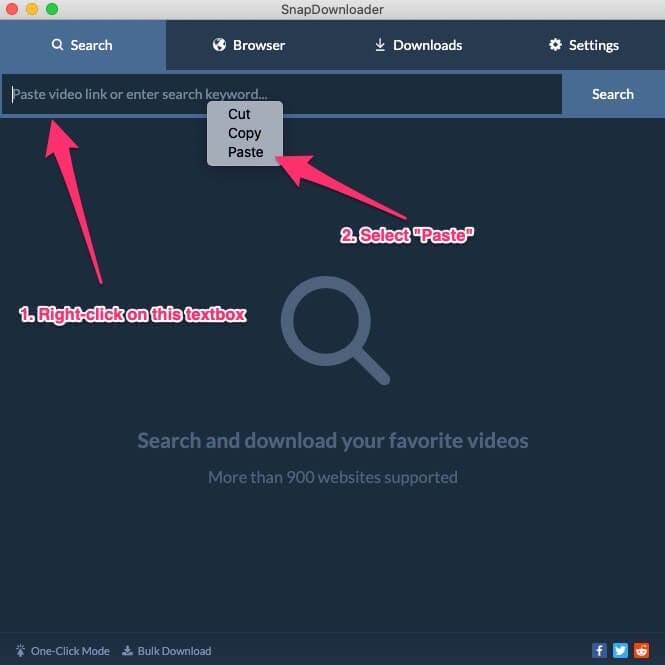
4. Tweak the output setting the way you see fit. You can choose subtitles, trim the video, and adjust the output quality/file type.
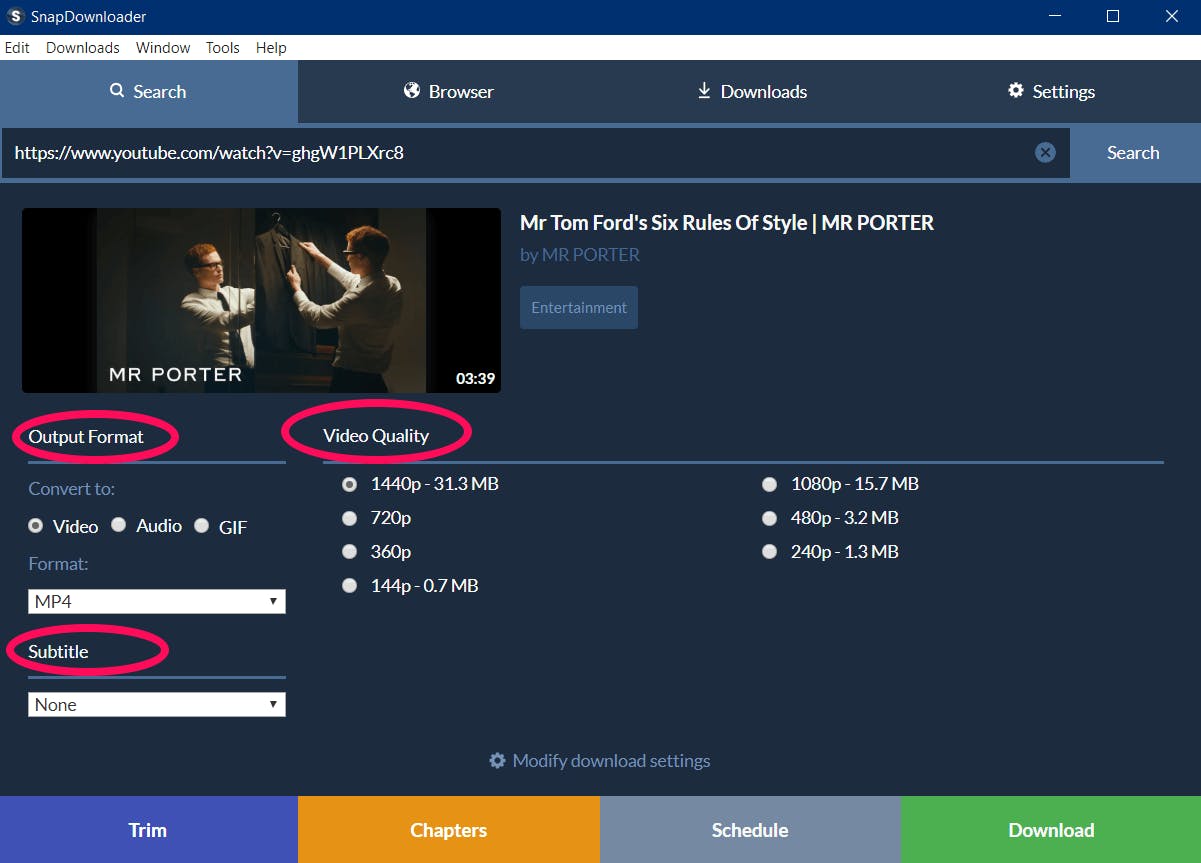
5. Click the Download button. Once your download is finished, you can access the file in the destination folder or play it directly from SnapDownloader by double-clicking the download.
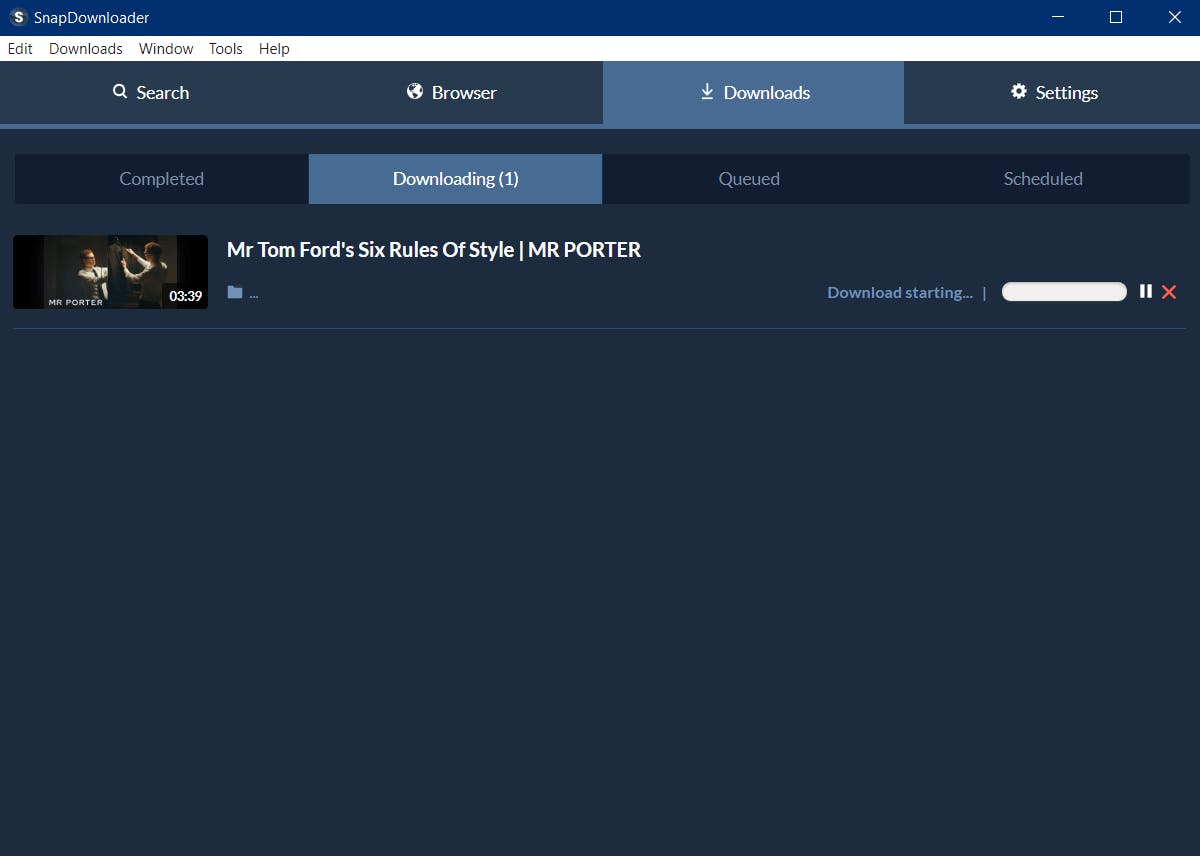
Top 7 Alternatives to Aiseesoft
1. SnapDownloader
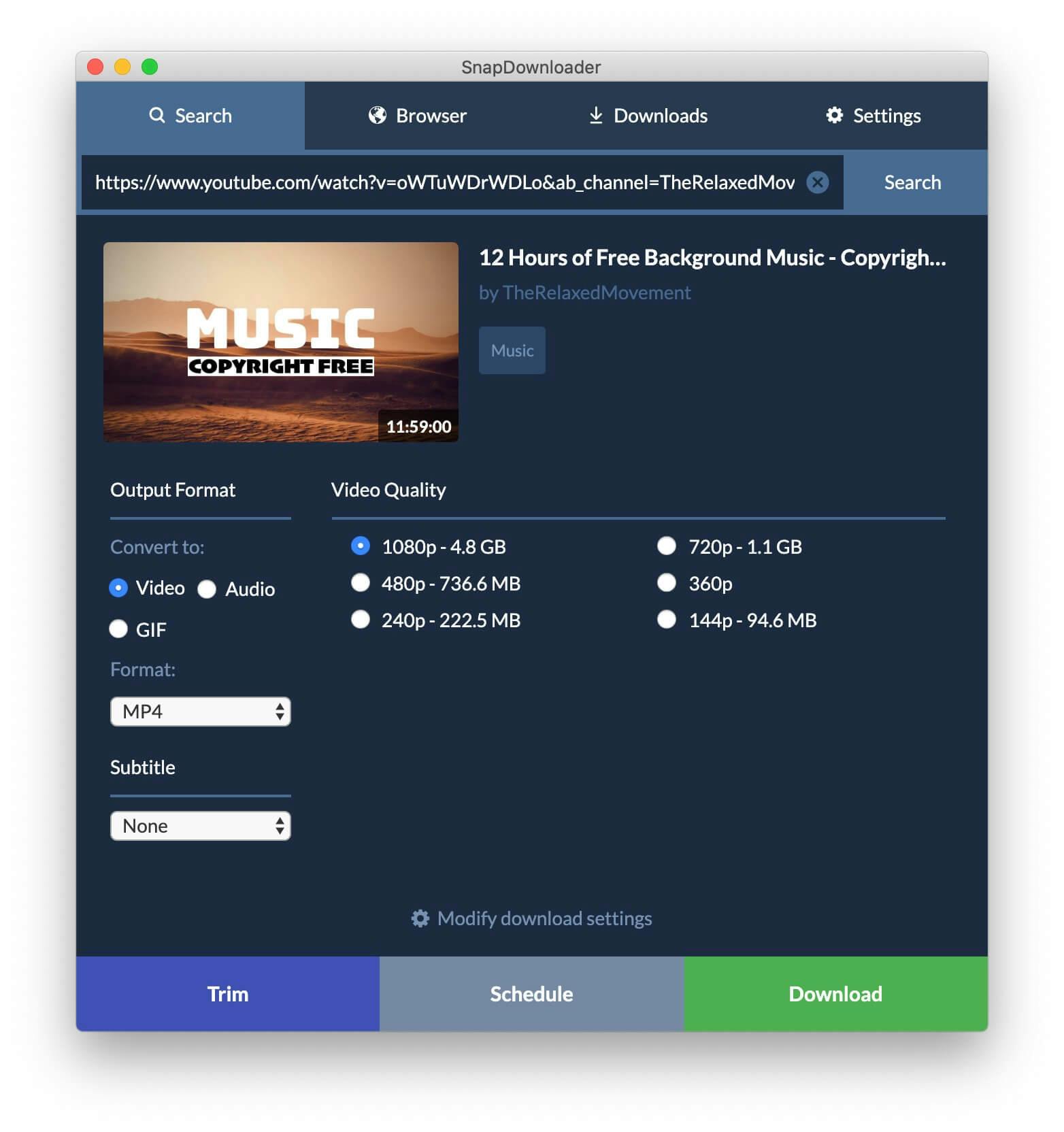
There’s a lot to like about SnapDownloader. It’s a simple yet powerful tool that has a few nifty features. It’s a fantastic choice for content creators and anyone who needs bulk downloads. It’s extremely quick and efficient, saving time when processing video and audio files.
Pros
- Clean, well-polished UI
- Fast download speed
- In-tool search tab
- Allows private video downloading
- Allows you to grab YouTube subtitles
- Works with more than 1,000 sites
Cons
- It doesn’t have many editing tools apart from the basic ones like trimming
- Compatible with Windows and macOS only
Pricing
- Monthly subscription ($7.99)
- 3 Months subscription ($16.99)
- Annual subscription ($29.99)
- Lifetime license ($39.99)
- Lifetime license for three users ($69.99)
Features
- Video trimming
- In-app browser
- 1,100+ websites supported
- Download private videos, playlists, and channels
- Schedule downloads for later
- 10+ output formats
- Supports up to 8k videos
- Bulk downloads
- Download age-restricted YouTube videos
- Download subtitles, chapters, channels, and playlists from YouTube

2. iTubeGo
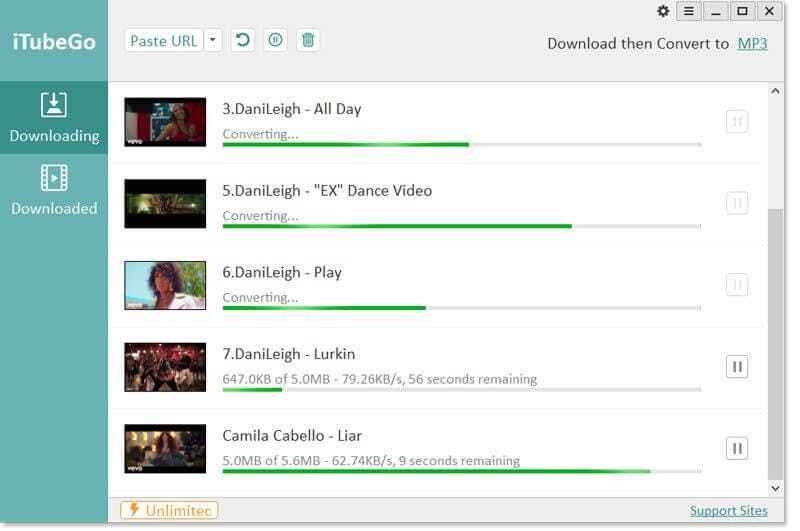
iTubeGo is a solid choice if you’re looking for multiple functions on one platform. Aside from downloading, the software allows you to convert and transfer files and record videos. Unfortunately, it doesn’t support all sites that it advertises.
Pros
- Fast download speed
- Lots of nifty features
- It works well on mobile
- Built-in browser
- Private downloader
Cons
- It doesn’t work on all advertised platforms
- Outdated and buggy UI
- Limited free trial
- No browser extension
- Limited output formats
Pricing
- Monthly subscription ($9.95)
- Annual subscription ($24.95)
- Lifetime purchase ($29.95)
- Lifetime purchase for five users ($39.95)
Features
- Fast video downloads
- Video recording
- File conversion
- Bulk downloads
- Notifications when downloading the same file
- Private video download
3. Leawo
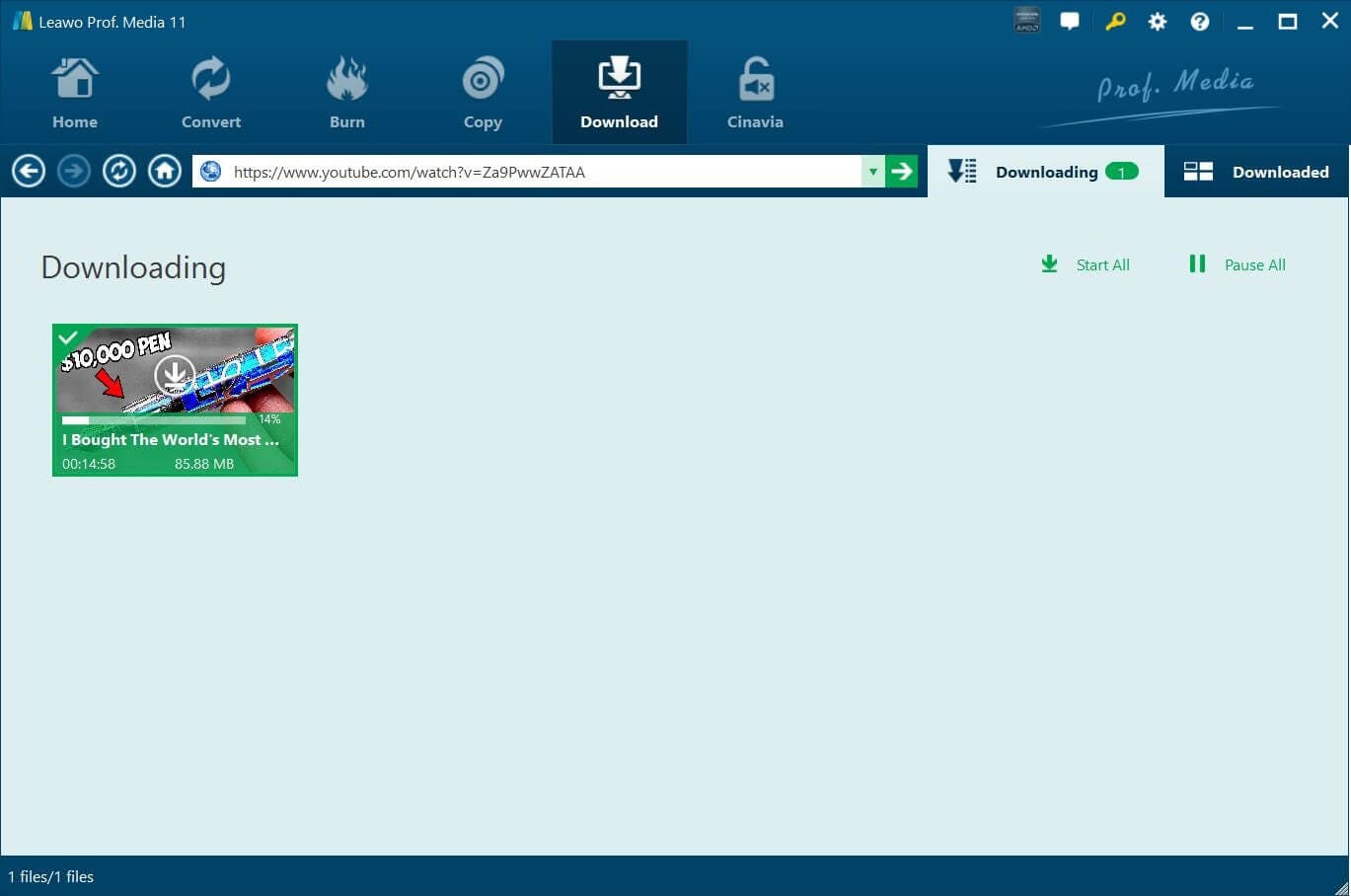
One of the most expensive tools on the list, Leawo offers a lot of different (although sometimes unnecessary) features. Apart from downloading features, it offers tools to copy and rip Blu-rays and DVDs. It also allows you to burn discs and convert files.
The software works in numerous formats and with different qualities.
Pros
- More than 180 formats to choose from
- Numerous options for DVDs and Blu-rays
- Fantastic help for creating slideshows
- It comes in 11 languages
- Leawo allows subtitle downloads
Cons
- You have to pay separately for each feature
- Blu-ray feature is too expensive
- Dubious refund policies
- Occasionally, the downloader doesn’t work as intended
- The software doesn’t work on all devices
Pricing
- Annual subscription ($49.95)
- Lifetime license ($79.95)
- Full suite purchase ($89.91)
Features
- Video downloads
- Video conversions
- DVD/Blu-ray creator
- DVD/Blu-ray ripper
- Transforms 2D into 3D videos
- Video editor with trimming and cropping
4. Any Video Converter
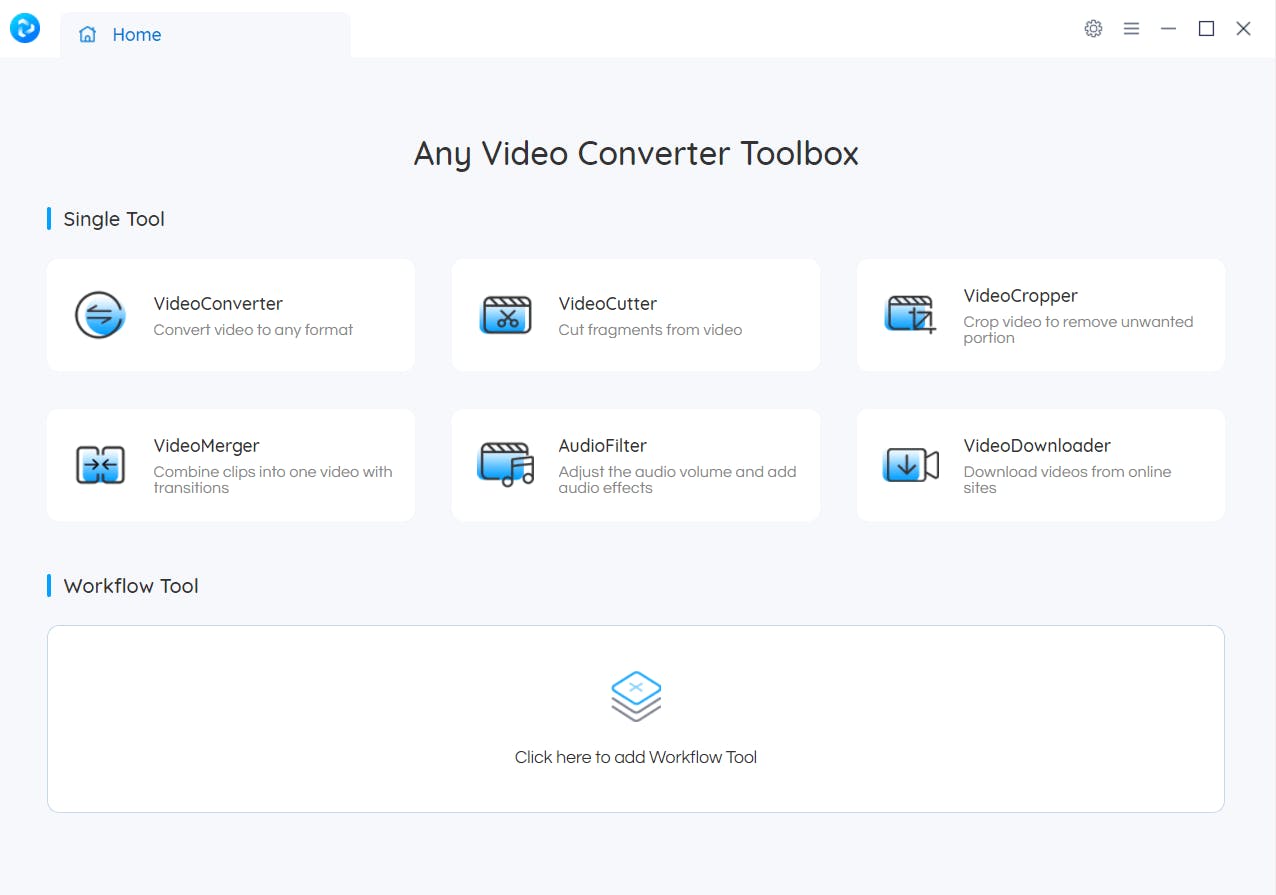
Any Video Converter is a fantastic purchase for content creators. Aside from its video-grabbing feature, it also has numerous options for editing. Merging, cutting, and cropping are just a few things this versatile software can do. Its main issue is that it doesn't work on all major platforms.
Pros
- Great editing features
- Pretty easy and straightforward to use
- Supports various file formats and allows different qualities
- Allows bulk downloads
- One of the rare tools that allow adjusting of audio within video files
Cons
- It doesn’t support some major platforms
- One of the slower entries on the list
- Tries to install other software during setup
- The free version constantly spams users into making a purchase
Pricing
- Lifetime license ($49.95)
Features
- Video converter
- Audio modifications
- Allows video burning
- Video cutter, cropper, and merger
- Works on all versions of Windows
- Allows DVD conversions
5. ClipGrab
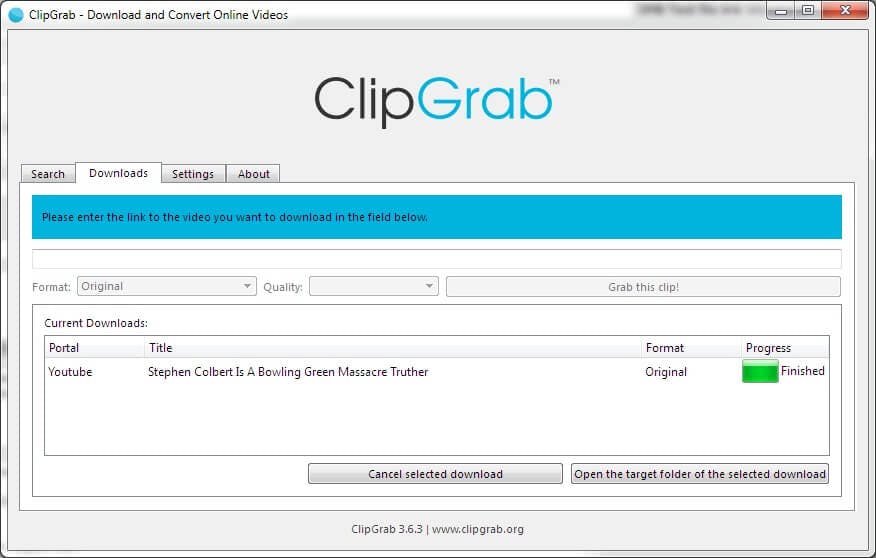
If you wish to save money on a downloader, you should go with something like ClipGrab. This straightforward software allows you to search and download online videos.
It is free software that offers standard features that any video downloader must have. It supports many websites similar to SnapDownloader but lacks many essential features such as bulk downloads, scheduling, and more.
Pros
- Free software
- Easy to use
- Allows video search from within the tool
- Users can directly transfer files to other devices
- Allows you to add metadata to audio files
Cons
- You’ll likely need other tools for video editing and conversion
- Slower speed compared to most other tools on the market
- Limited output quality and format options
- Built-in browser has only 12 results
- Clipboard monitoring sometimes takes too much time
- Sometimes flagged as malicious by antivirus programs
Pricing
- Free
Features
- Simple but efficient video converter
- Built-in search bar
- Supports Mac, Windows, and Linux
- Streamlines link-pasting with clipboard monitoring
- Generally consistent (although slow) download speed
6. Y2Mate
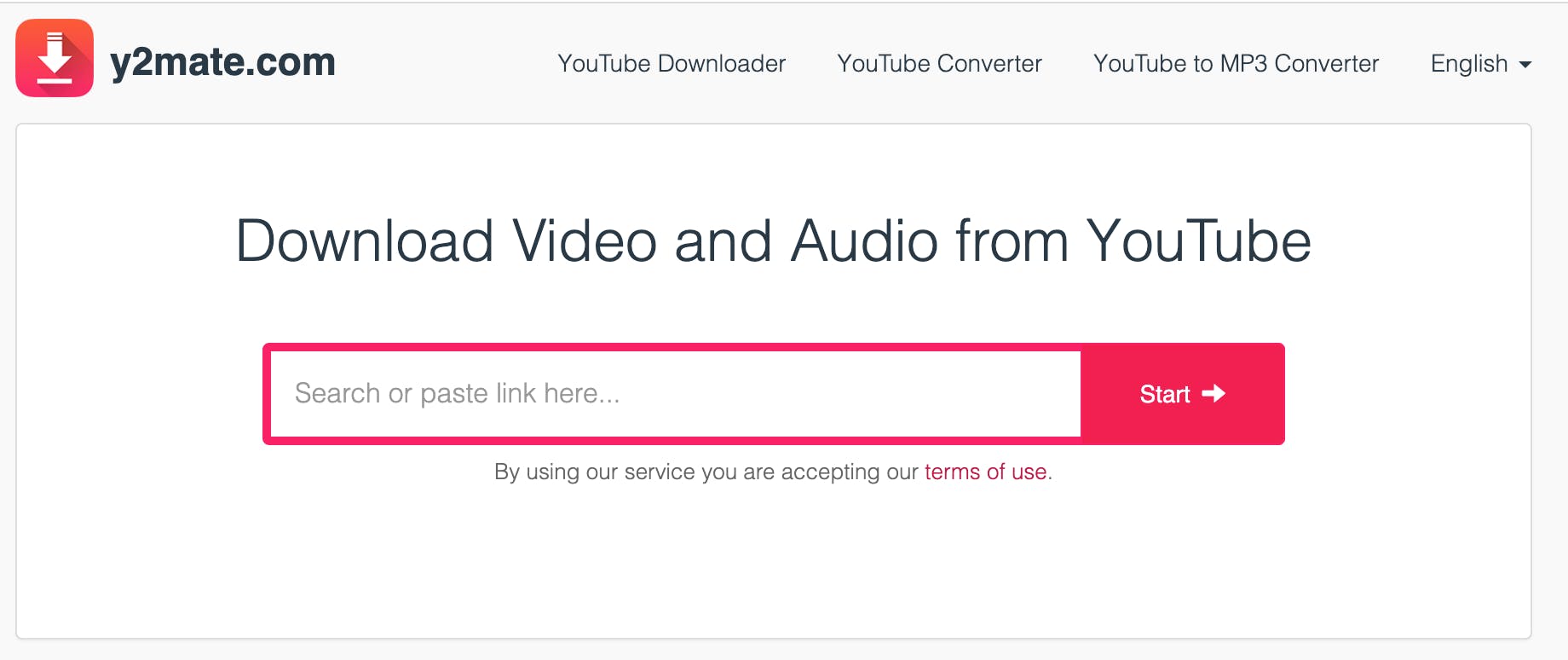
Y2Mate has numerous similarities to ClipGrab, yet, it's somehow easier to use. This is basically a run-of-the-mill online YouTube grabber with limited functionality. Its main advantage is that you can use it at any time to download files from YouTube without having to install any software, apps, or browser extensions.
Pros
- Free and no download required
- The simplest tool on the list
- No limitations as to how much you can use it
- No signups or any other processes
- Supports MP4 and MP3
Cons
- Lots of popup ads, adult notifications, and scammy ads
- It only works with YouTube
- It doesn’t offer any other feature aside from basic video downloading
- Potentially dangerous and flagged by malware programs
- You can’t use it for grabbing HD videos
Pricing
- Free
Features
- Allows conversion of YouTube videos into MP3 and MP4
- Simple to use
- A great option for casual users
7. 4K Video Downloader
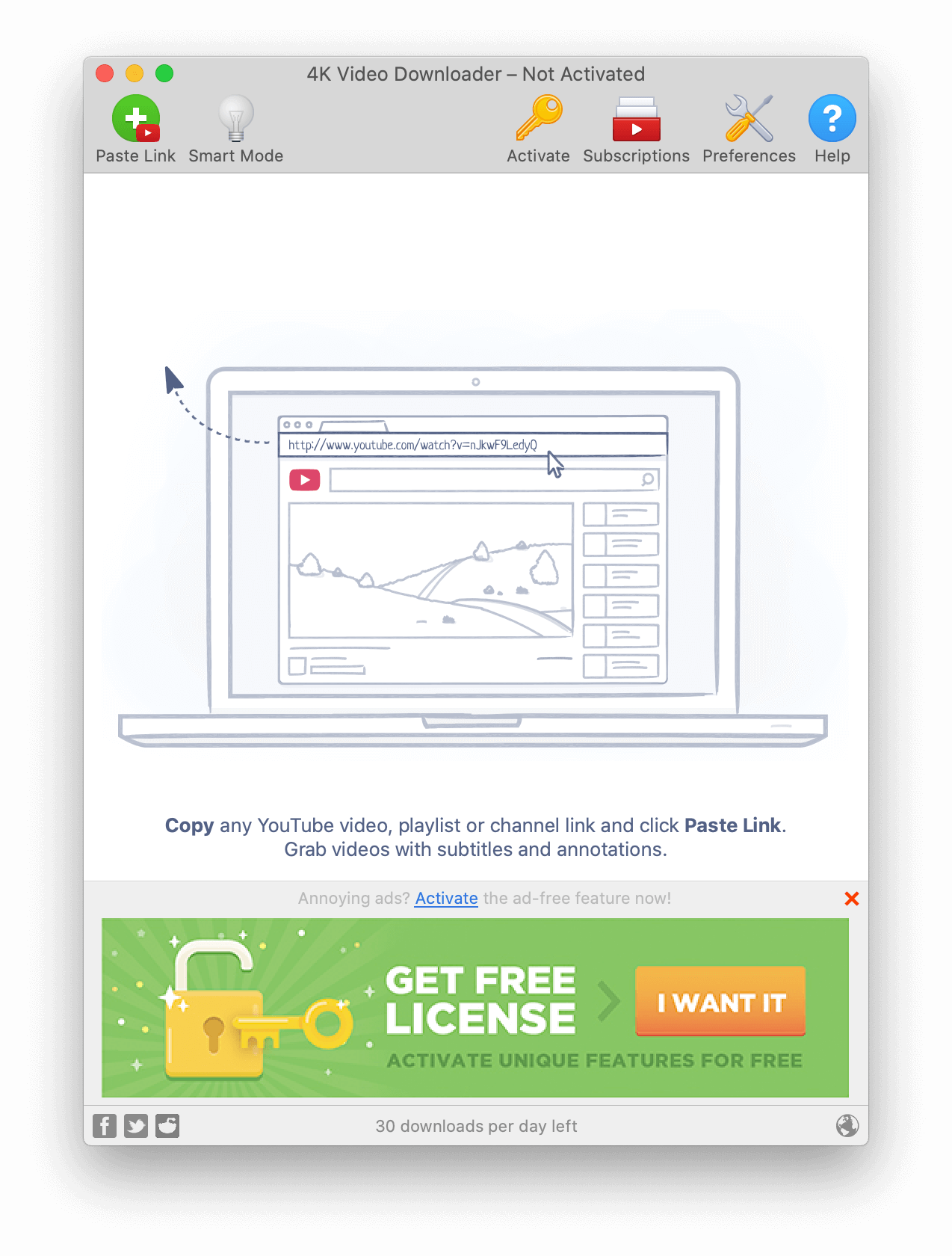
4K Video Downloader is one of the most popular video downloaders in the market. It is a solid, well-polished grabber that allows you to download videos from a few websites and convert to various formats.
The main problem with the 4K Video Downloader software is that it isn't much better than Y2Mate or any other simple tool.
Pros
- Nice-looking and simple to use
- You can quickly browse your favorite sites
- Allows you to set up video quality and format quickly
- Works on macOS, Windows, and Android
- Supports videos of up to 8K quality
Cons
- Too many ads when using the free version
- Lacks support for some of the biggest social media platforms
- Not as fast as some other options
- Occasional issues with downloading videos
Pricing
- Annual subscription ($10)
- Personal license ($15)
- Pro license ($45)
- Full suite of apps ($65)
Features
- Video downloader for popular sites
- Built-in search bar
- Playlist downloading
- 3D and 360 video downloads
- Download subtitles
- Download age-restricted connect
- Private video downloads
Wrapping Up
Aiseesoft video downloader is one of the more overrated grabbers on the market. Not only do you have to waste time downloading this software, but you also have to watch it fail repeatedly. In the end, you can’t say many positive things about a downloader that can’t grab YouTube videos.
Luckily, many incredible alternatives on the market can easily replace this tool. For one, we would suggest trying SnapDownloader. This premium product has incredible UI and can quickly convert and download videos.
Try it for yourself today and see how it works.


