If you’re looking for a video downloader app to download your favorite videos from sites like YouTube, you've probably come across Allavsoft.
Allavsoft is a paid app that allows you to perform simple downloading tasks along with a few other included features.
If you want to learn more about Allavsoft, find out if it's safe, and find some great alternatives that cost less, then keep reading our Allavsoft review to learn all the details below.
- What is Allavsoft Video Downloader?
- Allavsoft Key Features
- Supports About 1k Sites
- Allavsoft Video Converter
- Download Quality Selection
- Screen Recorder
- Extract Audio
- Simple Interface
- Allavsoft Pricing
- Allavsoft Pros & Cons
- Which Websites Are Supported by Allavsoft?
- Is Allavsoft Safe and Legit App?
- The Main Issues With Allavsoft
- Best Alternative to Allavsoft: SnapDownloader
- Allavsoft vs SnapDownloader
- Conclusion
What is Allavsoft Video Downloader?
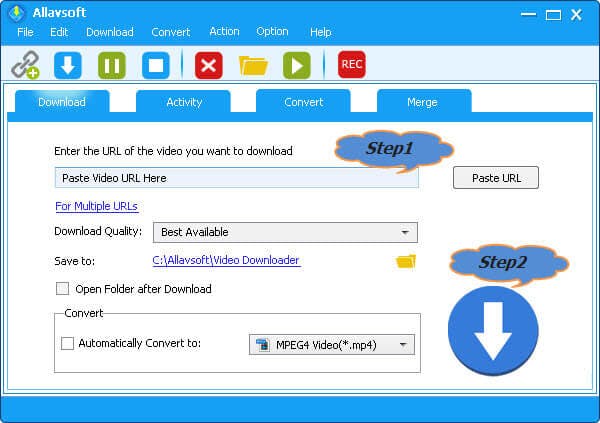
Allavsoft Video Downloader is an app that you can install on your Windows or Mac computer. Once installed, you can download audio and video files from popular platforms such as YouTube, Twitter, Soundcloud, and more.
Allavsoft also includes several functions for converting existing audio and video files as well as joining separate files into one large file.
To use Allavsoft and all of its features, you’ll need to purchase a license through their website. A one-month license costs $19 for up to 2 users.
A one-year license is $29.99 for up to 2 users and a lifetime license is $69.99 and allows up to 3 users.
Allvasoft does provide a free trial but it is extremely limited and only allows up to 5 downloads before expiring. Several features are also locked in the free trial until you purchase a license.
Allavsoft Key Features
Allavsoft has a somewhat limited set of features and focuses on simplicity above most other things. This means most of the key features revolve around downloading a single file at a time and either converting it or extracting the audio.
Below are the key features you’ll get in Allavsoft.
Supports About 1k Sites
Overall, Allvasoft advertises that it works with over 1,000 video and audio-sharing platforms. On the website, it only lists about 200 supported sites, although it likely does work with more than what is listed.
Allvasoft works with all of the most popular platforms such as YouTube, Facebook, Instagram, and Vimeo.
Allavsoft Video Converter
You can choose to convert a video to another format after it downloads or you can manually convert any video using the app.
Conversion options include MP4, AVI, WMV, MP3, AAC, and FLAC. When setting up the download, you can choose to automatically convert each download to the format of your choice using a drop-down menu.
Download Quality Selection
From the download area of the map, you can select a drop-down menu and choose the quality you want to download. There are several preset selections or you can choose “best available” and Allvasoft will download the highest-quality file it can find on the platform.
Screen Recorder
Allvasoft has a built-in screen recorder that comes in handy for basic screen recording. However, it’s not a fully featured screen recorder and the quality can be less than perfect. For example, it’s not unusual for the audio and video to be out of sync when using it to capture video on your screen.
But for quick screen recordings, it can work. Just don’t expect to be using it for streaming or making content.
Extract Audio
The Allavsoft website states that it can extract audio from videos. It does have the ability to convert downloaded videos into audio formats, such as MP3. This can be good if you want to download podcasts and then play them back using a smaller file size than the original video.
This feature worked well in our testing and we were able to convert several YouTube video podcasts into MP3 files with no issue.
Simple Interface
Overall, it doesn’t take long at all to learn the app and start downloading videos.
Allavsoft Pricing
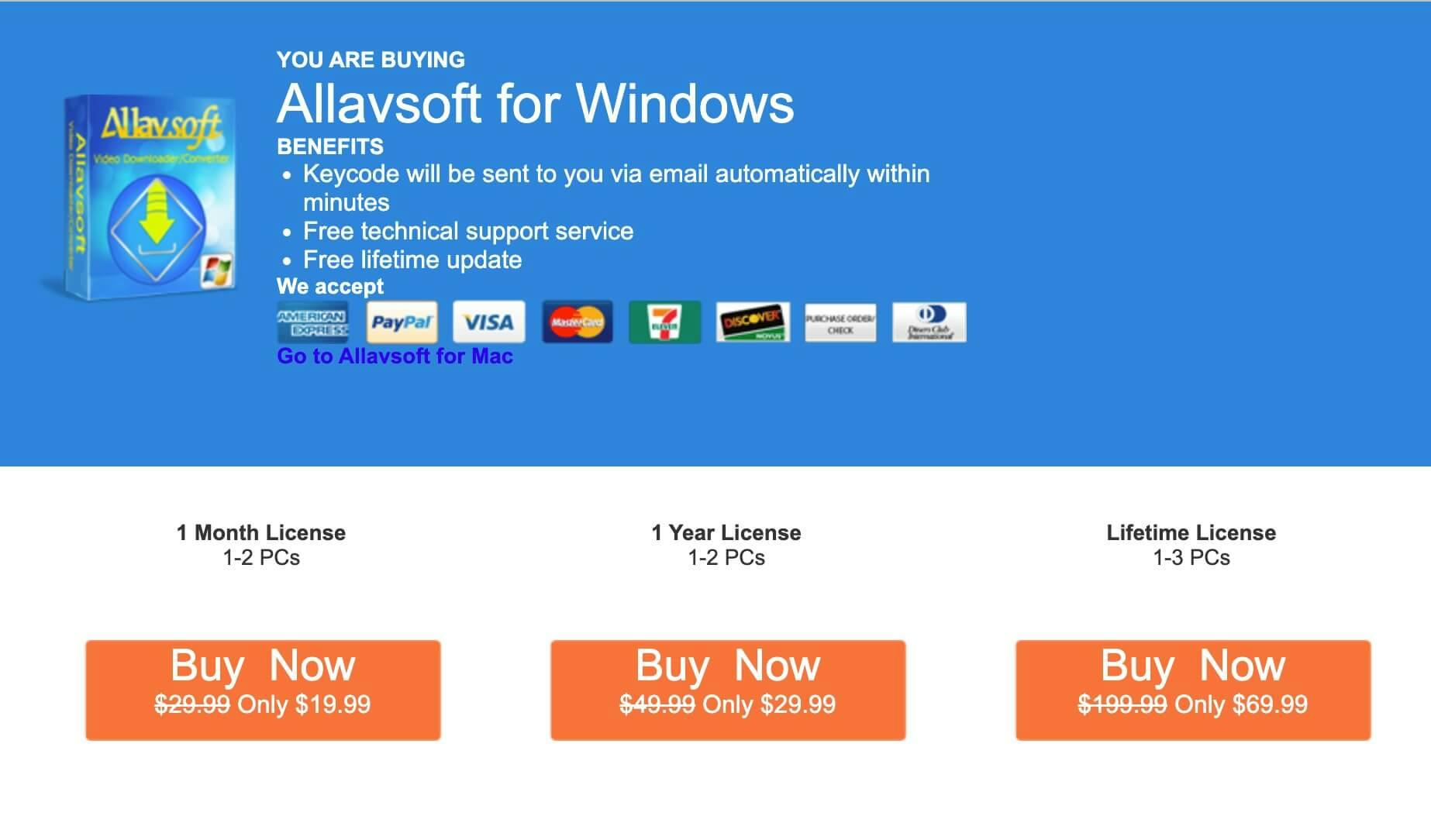
Allavsoft has relatively straightforward pricing, although it’s more expensive than some competitors.
Each pricing option is broken down into different license lengths that range from a one-month license to a lifetime license.
Below are the individual license prices for Allavsoft along with any limitations for each option.
One Month License: $19.99
- Grants access for one month until canceled
- Use on up to 2 PCs
- Access to all features
One-Year License: $29.99
- Grants access for one year until canceled
- Use on up to 2 PCs
- Access to all features
Lifetime License: $69.99
- Lifetime license does not expire. Non-recurring
- Use on up to 3 PCs
- Access to all features
Allavsoft Pros & Cons
Pros
- Straightforward interface is easy to learn
- No adware, malware, or viruses
- Can convert files automatically upon download
- Works with a good number of sites
- None of the app’s features are locked behind extra charges or license fees
- Free trial (limited)
Cons
- The interface is simple but looks outdated
- Lacks many modern features that make downloading videos much faster
- No ability to schedule bulk downloads.
- Can’t browse YouTube from within the app. You have to constantly switch back and forth
- More expensive than other apps with more features
Which Websites Are Supported by Allavsoft?
Allavsoft claims it supports over 1k websites. Although on their site, they only list about 200. We did find that Allavsoft worked with a majority of the sites we tested it with. It also works with all of the major platforms that you would expect.
This includes:
- YouTube
- Soundcloud
- Spotify
- ...and more
One notable exception is that we had issues getting the app to work with TikTok. TikTok isn’t listed on the Allavsoft website so perhaps they don’t fully support that social media platform.
Either way, it was a noticeable exception since TikTok videos are extremely popular and you’re likely to want to download from TikTok at some point.
Is Allavsoft Safe and Legit App?
Many people ask, is Allavsoft legit?
The answer is that Allavsoft is safe and a legitimate app. As of now, the app doesn’t contain any malware or viruses that we could detect.
The app also does what it claims to do, and the website doesn’t appear to make any false claims regarding the product.
The Main Issues With Allavsoft
While Allavsoft does work as a simple downloader, it has some serious issues holding it back. These issues make it hard to justify the price of the app.
To start, there is a lack of overall features. While Allavsoft does work for single downloads, if you want to download multiple videos, it takes forever in Allavsoft. In most cases, you’ll need to manually copy and paste each URL into the app one by one. Overall it’s a tedious process.
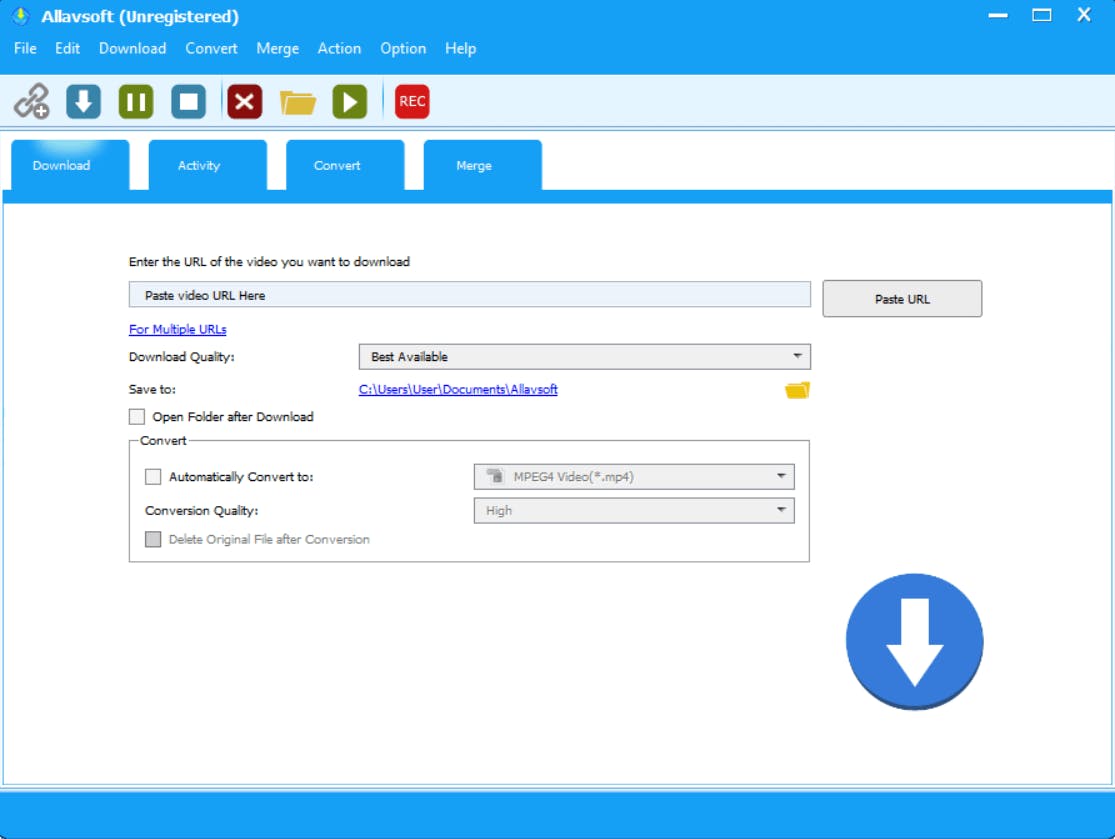
Next up, two of the features it does have tend to be buggy. We had issues with the video merge and screen recording features. This was confirmed by other users who had similar problems.
When using both features, the audio and video would often be out of sync in the output file. The features still worked, but the resulting video wasn’t good quality.
Finally, there’s the price. Allavsoft is almost double the price of competitors that have better features overall. It’s hard to recommend Allavsoft at this price, considering the lack of features and better options available from other apps.
Best Alternative to Allavsoft: SnapDownloader
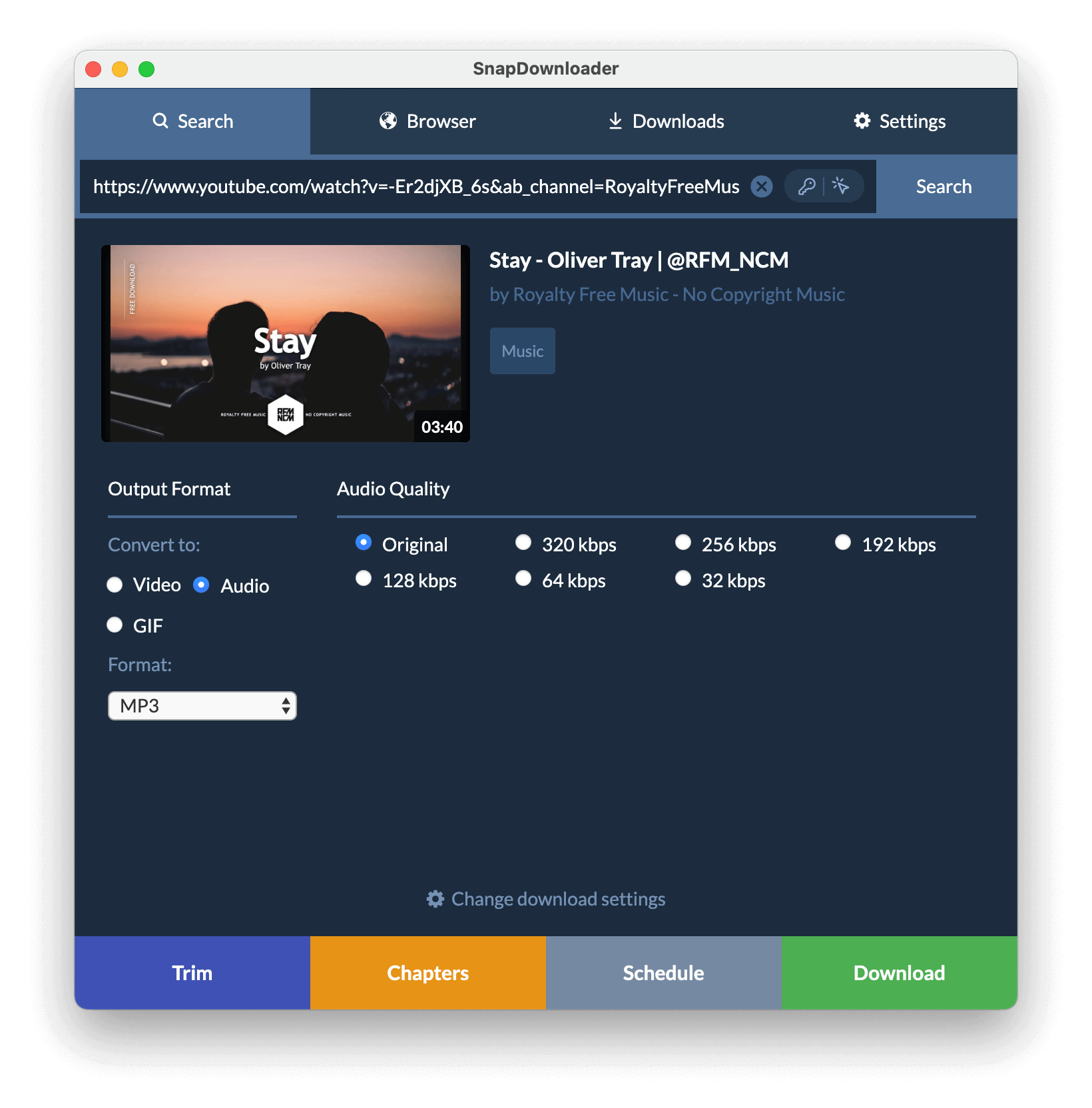
The best alternative by far to Allvasoft is SnapDownloader. SnapDownloader has more features and a more modern and helpful interface, and it even has a lower price than Allavsoft.
Overall, SnapDownloader beats Allavsoft in every category. That’s why SnapDownloader is used by so many professional video editors and content creators.
If you’re considering Allavsoft, make sure to download a free trial of SnapDownloader first. You’ll get access to all its features so you can decide for yourself.

Pricing
SnapDownloader offers fair and transparent pricing with an option to fit every budget. Regardless of which license you buy, you get access to every feature within the SnapDownloader app.
- Free trial: full access to the app for 48 hours
- One-Month: $7.99
- 3-Month: $16.99
- 1-Year: $29.99
- Lifetime Personal License: $39.99
- Lifetime Family License (3PC): $69.99
Features
SnapDownloader has many great features beyond just the ability to download audio and video files. Many of the features help to make the downloading super-fast. They also help to cut down on wasted hard drive space by allowing you to control what parts of a video you want to download.
Below are some of the great features you get from SnapDownloader.
Modern Interface
If you’ve looked at other downloader apps, you’ve likely noticed that the apps can look outdated. SnapDownler uses a modern interface that looks great and also allows you to choose a light or dark mode depending on your preference.
The interface is carefully designed so it’s easy to use and you can access the features you need right from the main screen.
Access Private Content
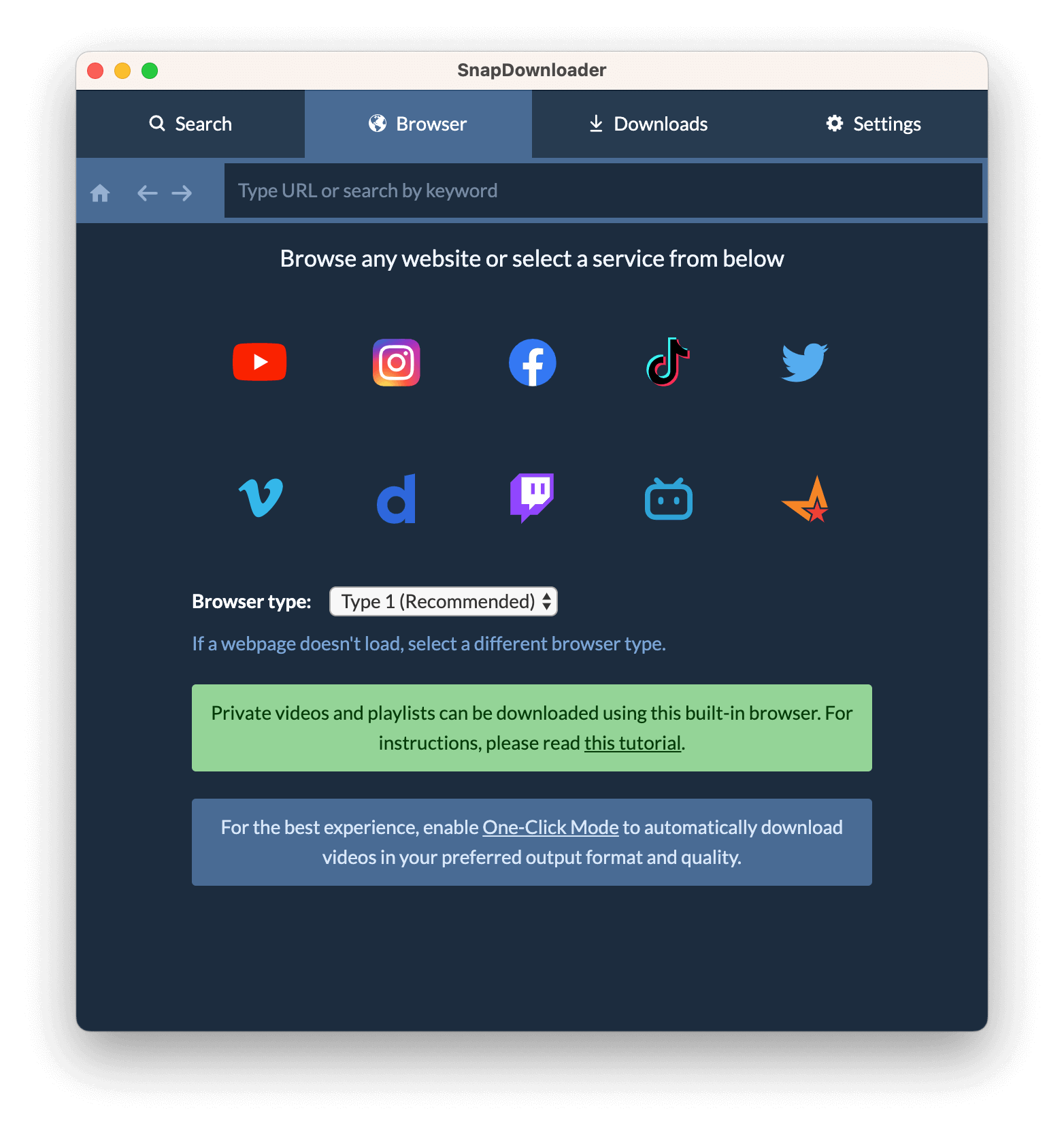
SnapDownlaoder allows you to access private content on YouTube, Instagram, private Facebook videos, and other platforms via the built-in browser. If you’ve had difficulty accessing private videos, SnapDownloader can download these with no problem.
You can even access entire private playlists right from within the app.
Browse YouTube In The App
SnapDownloader features in-app browsing. You can search, find, and play videos directly in the app. This means you don’t have to constantly switch back and forth between the downloader and a web browser.
Video Trimmer
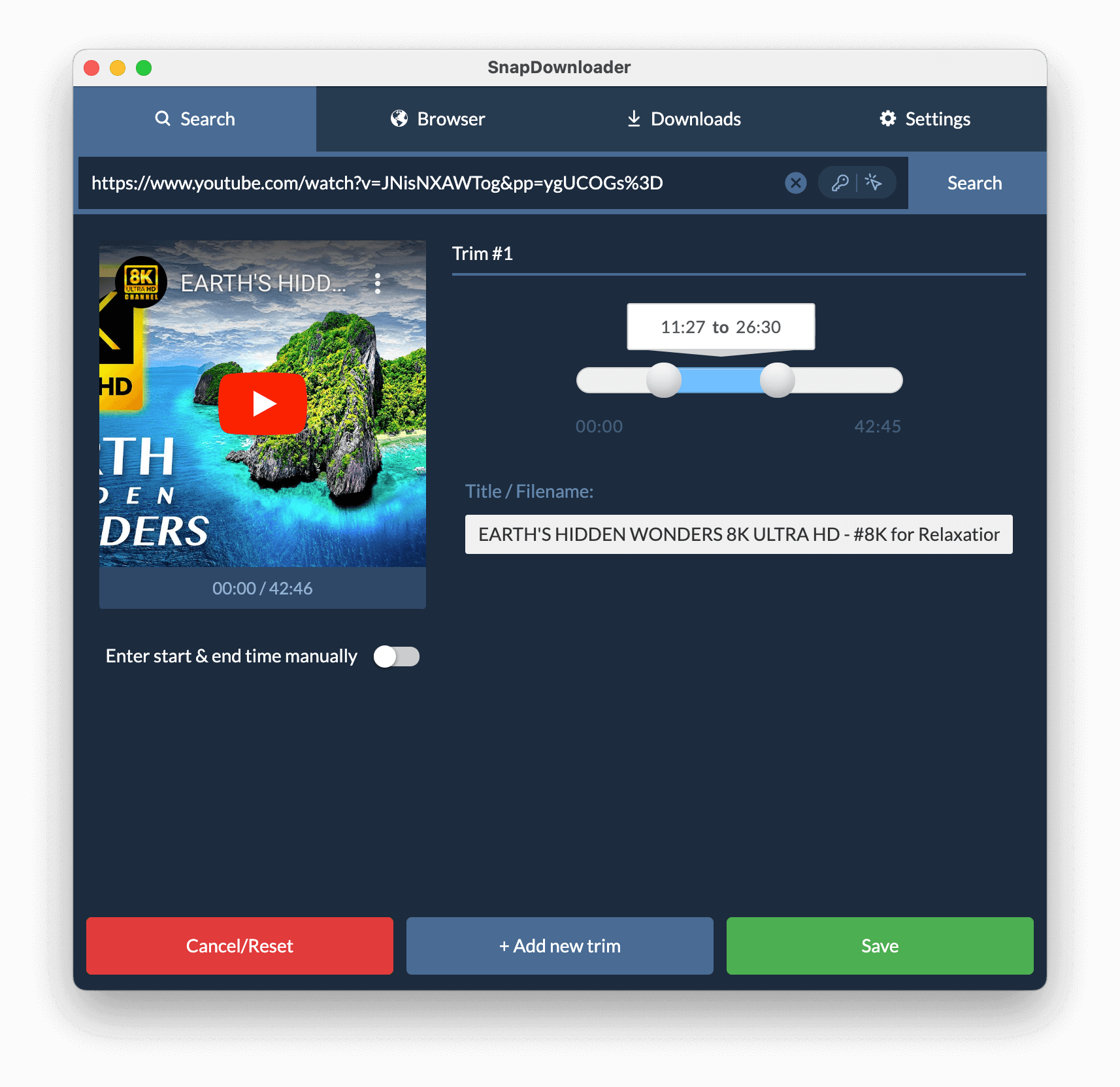
When you choose a video from within the app, you can select just the portion of the video you want to download. It’s perfect if you only need a small clip and not the whole video.
GIF Converter
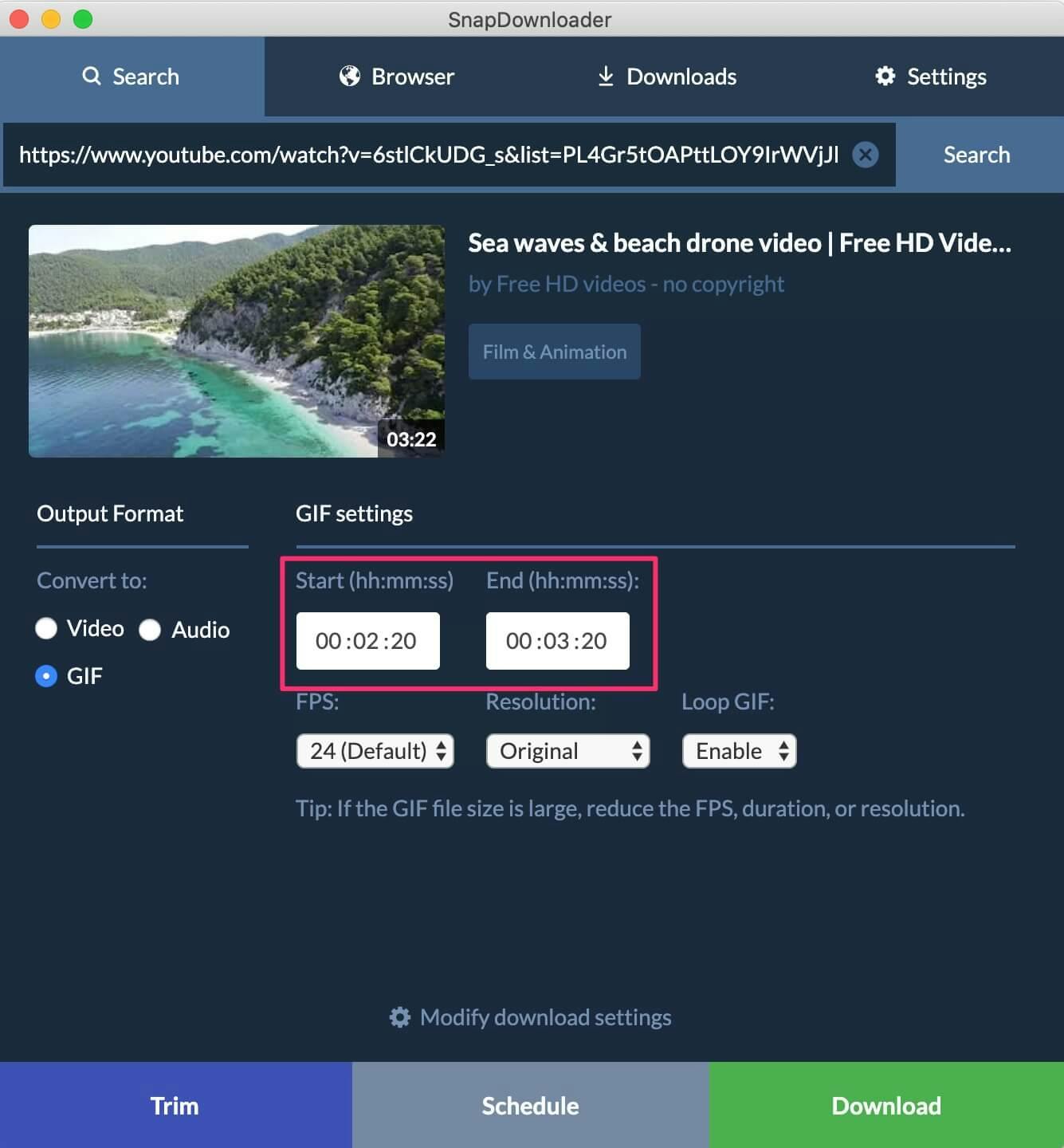
Choose any portion of a video and instantly create an animated GIF for it. Perfect for social media posts.
Additional SnapDownloader Features
- Download up to 8K resolution
- Schedule downloads
- Download playlists & channels
- Extract captions & subtitles
- Download video chapters as separate files
- In-app proxy to bypass restrictions
- 24/7 customer support
- Regular free updates

Pros
- Very easy to use
- The most features of any video downloader app
- Browse videos from right inside the app
- Great time-saving features when you want to download more than one video
- Subscribe to content creators right inside the app
- Access private content and playlists
- Very affordable (almost half of what Allavsoft costs)
- Free trial gives you access to every feature
Cons
- Currently no Android or iOS version (Windows and macOS supported)
Allavsoft vs SnapDownloader
Allavsoft | SnapDownloader | |
8K Resolution | ✅ | ✅ |
Batch Downloads | ✅ | |
Trim Videos | ✅ | |
Built-in Browser | ✅ | |
Autoconvert 10 Formats | ✅ | |
Extract Captions | ✅ | ✅ |
Download Private Videos | ✅ | ✅ |
Dark Mode | ✅ | |
Dark ModeConvert to GIF | ✅ | |
Simple Pricing Model | ✅ | ✅ |
Chapter Downloads | ✅ |
Conclusion
Allavsoft is a decent downloader and it does work with most of the popular streaming platforms. It’s also safe to use and doesn’t contain any malware or viruses.
However, when compared to a newer app like SnapDownloader, it simply doesn’t hold up. SnapDownloader has many more features like a video trimmer, in-app browsing, and the ability to subscribe to accounts and download new content automatically.
Beyond just the features, the interface is much easier to use and more modern.
Finally, SnapDownloader is cheaper than Allavsoft. For the lifetime license, Allavsoft costs almost double the price of SnapDownloader.
Overall, SnapDownloader is the best Allavsoft alternative and has the best value.
If you’re considering Allavsoft, make sure to download the free trial of SnapDownloader first.

