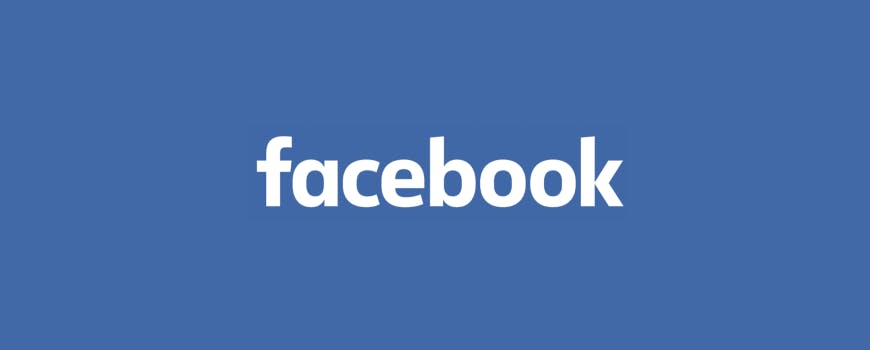Helpful Summary
- Overview: In this guide, we'll show you how you can easily download Facebook videos and save them in MP4 or MP3 format using SnapDownloader.
- Why You Can Trust Us: At SnapDownloader, we provide a hassle-free and safe video-downloading service to our customers. Our 4.9/5-star customer review rating reflects our commitment to this mission.
- Why It Matters: Downloading Facebook videos can be useful for offline viewing or repurposing content. Hence, we recognize the importance of knowledge when choosing a trustworthy Facebook downloader for a seamless and safe experience.
- Action Points: We recommend downloading the SnapDownloader free trial version to assess our features and capabilities to download Facebook videos on a first-hand basis. We also encourage you to check out our user reviews and reputation to help you make an informed decision.
- Further Research: We recommend reading our related articles on Best YouTube to MP3 Converters, 15 Best Youtube Video Downloader Apps, and How to Download Music From SoundCloud.
In this article, you'll learn how to download Facebook videos and save them to your device in MP4 or MP3 format.
Facebook is one of the leading and most popular social media platforms available in today's world. Almost everyone in your circle of friends or family has an account on Facebook. With Facebook, you can post photos, videos, texts, and more as you please and use messaging or voice calling to stay in touch with friends and family.
With the advancement in technology and rich media, Facebook allows users to post and use videos for communication, education, entertainment, and other purposes. However, it lacks a Download button to help users to download and save their favorite Facebook videos on their devices for later use.
Luckily, there are a lot of solutions available that allow you to download your favorite Facebook videos. One such way is to use SnapDownloader. It is a video downloader for Windows and macOS that supports more than 1,100 websites including YouTube, Facebook, Twitter, Vimeo. It comes packed with a lot of essential features, such as saving videos in MP4 or MP3, downloading YouTube playlists and channels, up to 8K resolution support, downloading YouTube VR videos, batch downloads, and more.
Here's a list of some of the most notable features of SnapDownloader:
- Download videos from Facebook and 1,100 websites
- SnapDownloader’s bulk download feature allows you to download multiple Facebook videos all at once
- One-click mode (automatically download videos in your preferred output format and quality)
- High-speed download with no download cap limit so you can download Facebook videos as your Internet speed allows
- Download Facebook videos in 8K, 4K, UHD, 1080p, 720p, and more
- Convert Facebook videos to MP3 or MP4
In this tutorial, we'll show you how to download videos from Facebook and save them to your devices using SnapDownloader.
Why Listen To Us?
At SnapDownloader, we prioritize the satisfaction and safety of our product users. This claim is backed by a 4.9/5 star rating from over 500 customer reviews, showing our dedication to providing exemplary service.
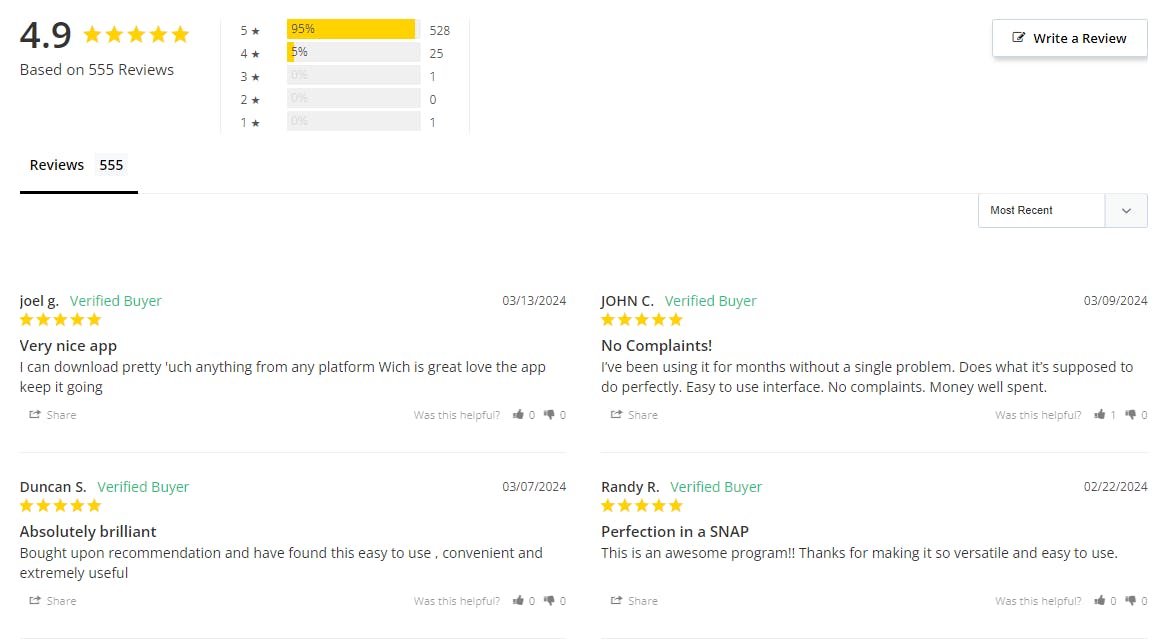
We have a solid track record of helping our users download all kinds of content from various websites and platforms, including Facebook.
Why Save Facebook Videos?
Here are five good reasons why downloading Facebook videos can be helpful:
- Watch Facebook videos offline: Once you download a video, you can watch it anytime without needing to be online. This is great for places where you can't get online easily, like on a plane or in the subway.
- Private collection: Saving videos from Facebook means you can keep videos that mean a lot to you, like family moments or funny clips, even if they get removed from Facebook later.
- Avoid video buffering: Downloading videos from Facebook means you can watch them without waiting. This is truly useful, especially if you find videos that teach you how to do something, like cooking a new recipe or fixing something. Downloading them means you can watch and learn over and over, without distractions.
- Use Facebook videos for personal projects: If you're making your own video or project and get permission, you can use parts of the videos you've downloaded to make your work even better.
How to Download Facebook Videos in MP4 or MP3
Below is a detailed guide on how you can download Facebook videos on your Windows and Mac device using SnapDownloader.
Step 1: Download and Install SnapDownloader.

During publication of this article, SnapDownloader is compatible with Windows 11/10/8/7 and macOS version 10.10 and higher.

Step 2: Go to Facebook and log into your account.
Step 3: Search and find your desired video, then click on it to enlarge the video.
With SnapDownloader, you can download any videos on Facebook and save them in MP3 or MP4 formats.
Step 4: Copy the Facebook Video URL.
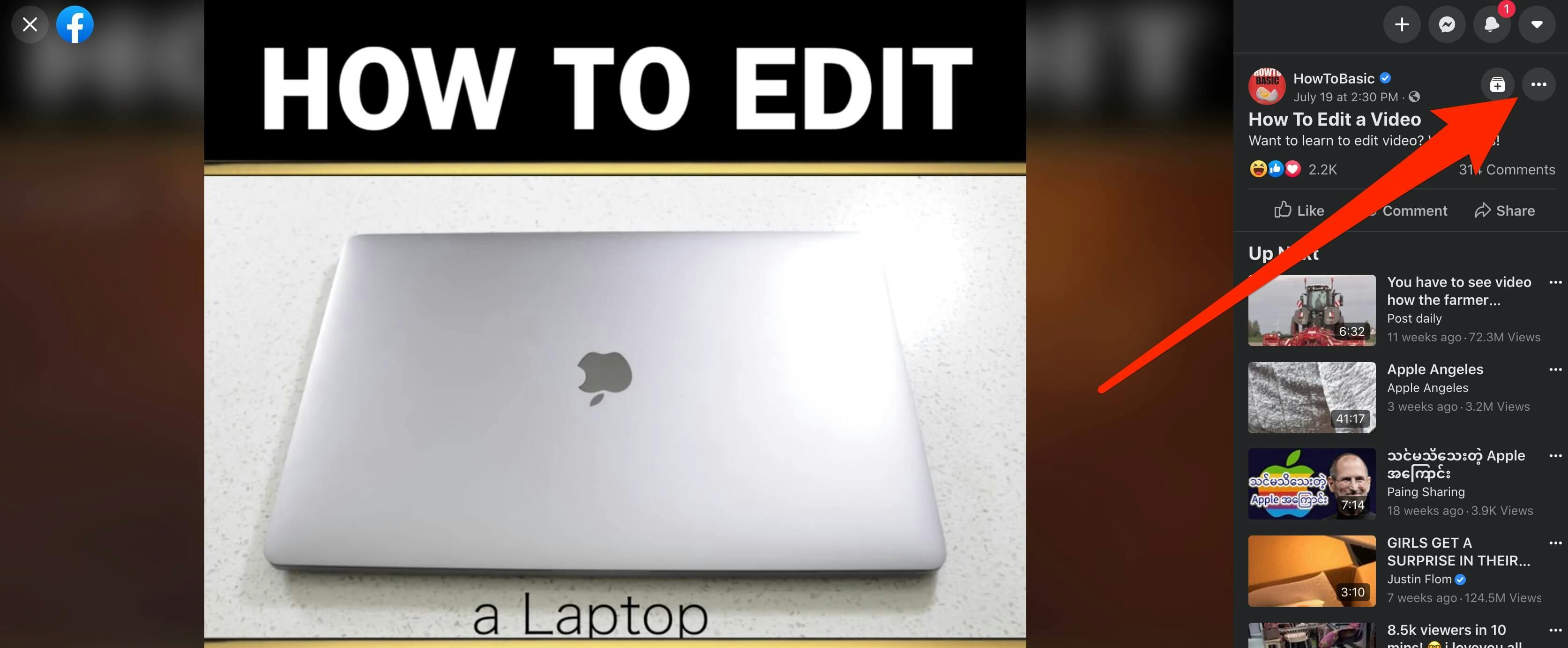
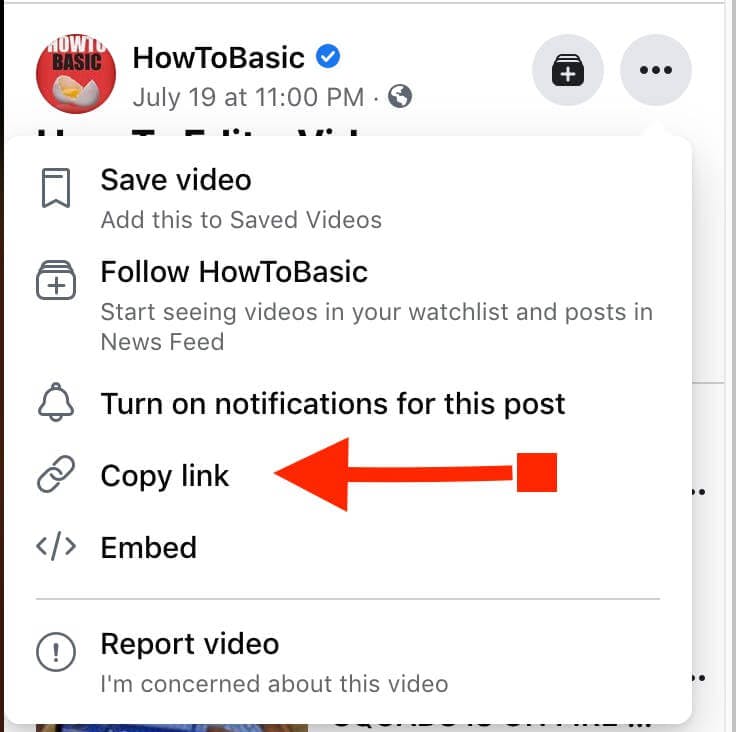
Step 5: Launch SnapDownloader on your device then click the Search button. Once the video is searched, select the output format and click the Download button.
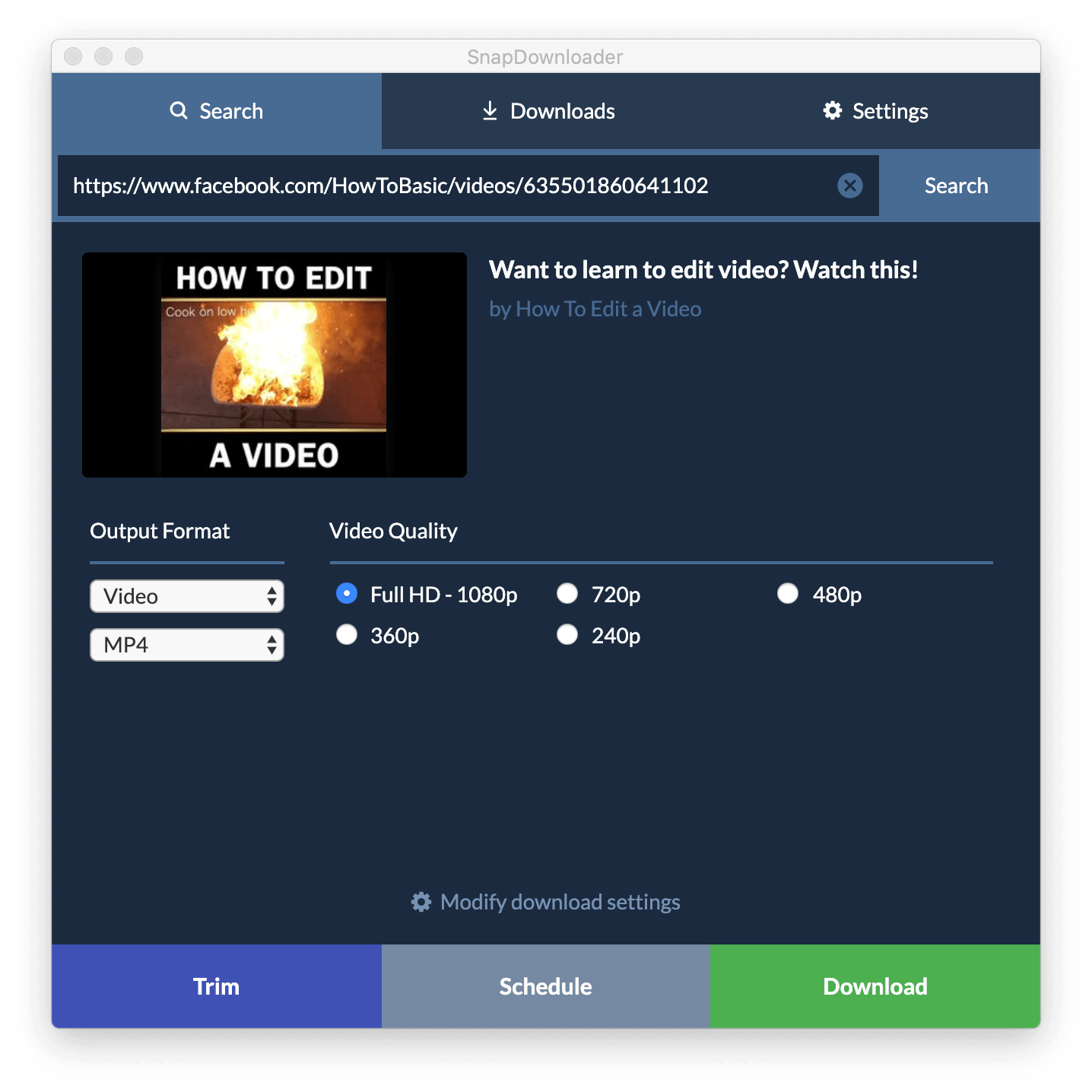
Step 6: Your download will start automatically and will be saved to the location you have set in Settings. You can view the progress of the download from the Downloads tab.
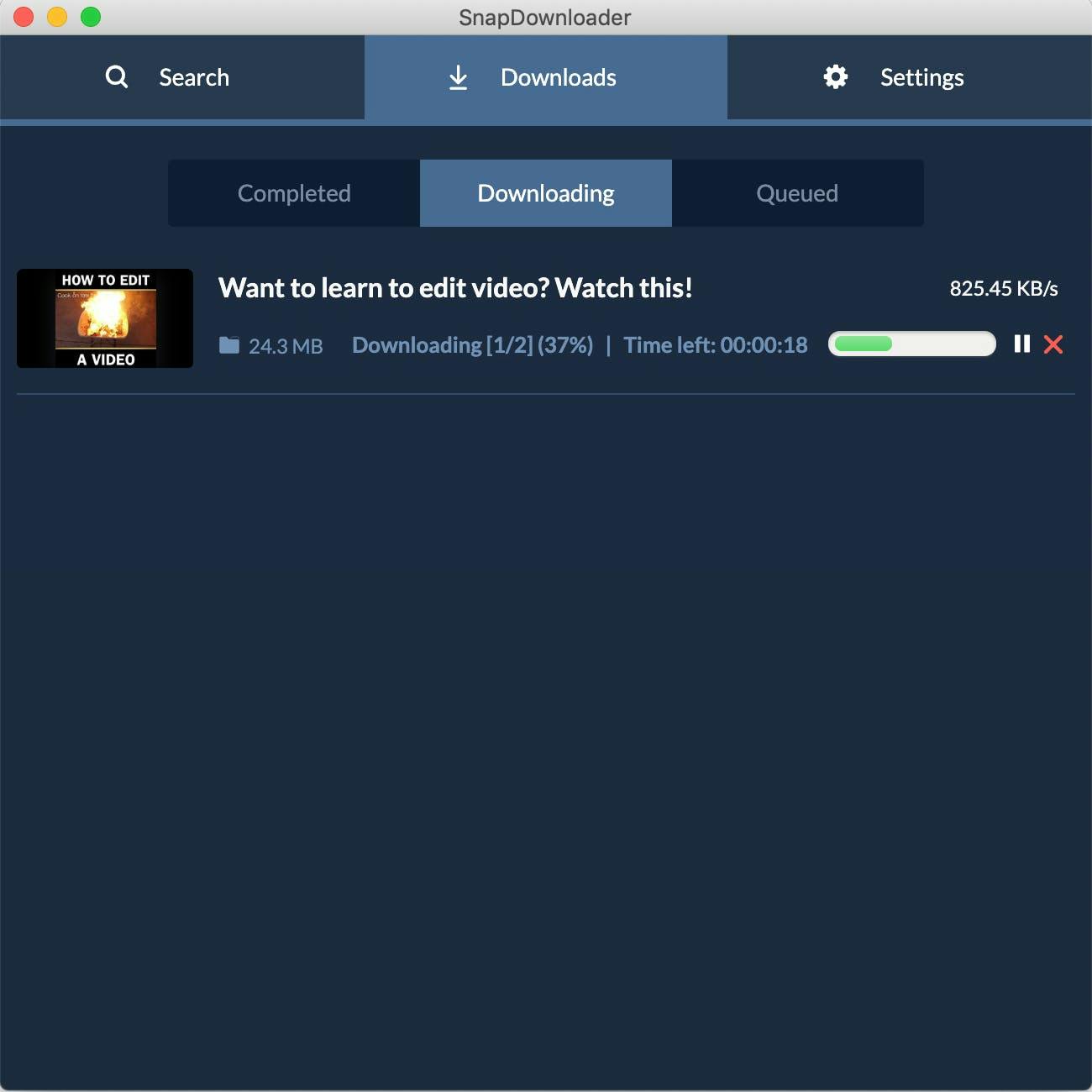
That's all you have to do to download Facebook videos with SnapDownloader.
Depending on your internet speed and connection, the download takes anywhere from a few seconds to a couple of minutes.
You have to wait for the download to finish and double-click on the video file to play. This is a very simple and easy way of downloading your Facebook Videos in MP3 or MP4 format and having them saved on your device for later use.
Other Ways to Download Facebook Videos with SnapDownloader
SnapDownloader comes with advanced features that offer efficient ways to download videos from Facebook. Here are our favorites.
How to Download Facebook Videos in Bulk
You can download videos in bulk using SnapDownloader by selecting the “Bulk Download” feature located at the lower left side of the app.
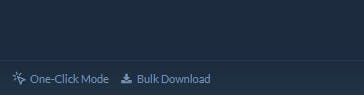
Once you click the Bulk Download feature, you can add up to 500 Facebook video links and download them in one go.

Download Facebook Videos Automatically in Your Desired Format
SnapDownloader’s One Click Mode allows you to save your preferred Facebook video download format setting.
You can find the One Click Mode feature on the lower left part of the SnapDownloader dashboard, just beside the Bulk Download feature.
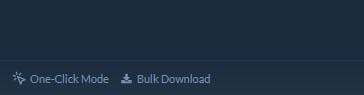
Click it, tick the One-Click Mode box, and set it to MP3 or MP4, including the video quality that you want.
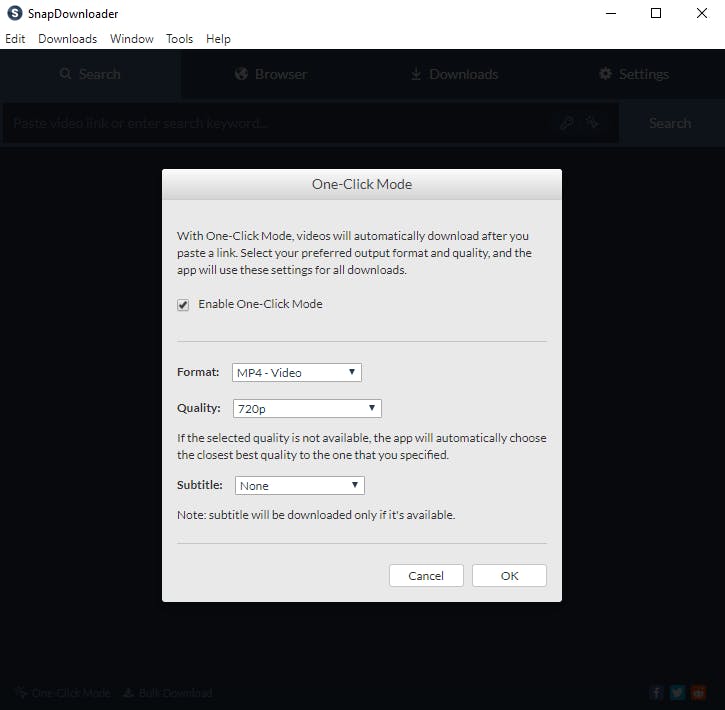
Next time you download videos from Facebook, SnapDownloader will remember your settings and apply them automatically to newly downloaded videos.
Best Practices for Downloading Facebook Videos
Here are the best practices that can help you download Facebook videos efficiently while ensuring quality, security, and ease of use.
- Choose the right Facebook video downloader: Select a tool that is recognized for its reliability and compatibility with various devices and browsers. Tools like SnapDownloader is user-friendly and offer a suite of features for hassle-free downloads and device compatibility.
- Pick a tool that provides HD downloads: Opt for downloaders that allow you to choose the video quality. This ensures that you can download the best available quality, catering to your preference whether it be SD or HD. The ability to choose video formats, like MP4, is also essential for compatibility across devices.
- Pick a Facebook video downloader that supports downloading public and private videos: Some tools offer the feature to download private videos, a function not available in all downloaders. This is particularly useful for videos that aren't publicly accessible due to privacy settings.
- No download limits or caps: To ensure a seamless experience, use tools that don't impose download limits. This is beneficial for users who need to download multiple videos for offline viewing without encountering restrictions.
- Proven security and safety: To maintain privacy and security, use Facebook video downloaders like SnapDownloader that do not track your download history or require you to input personal information. This ensures that your online activities remain anonymous and secure.
Conclusion
There are many benefits to downloading Facebook videos. Whether you simply want to have your favorite Facebook clips readily stored in your device for offline viewing or use them for personal projects.
Fortunately, there are ways to download Facebook videos today. The most simple, safe, and hassle-free method is to use SnapDownloader.
SnapDownloader is very easy to use, reliable, and comes with helpful features such as One-Click Mode and Bulk Downloads for convenient downloading sessions.
SnapDownloader also allows saving your downloaded Facebook videos in your desired format and quality.
Try SnapDownloder’s free trial version today!