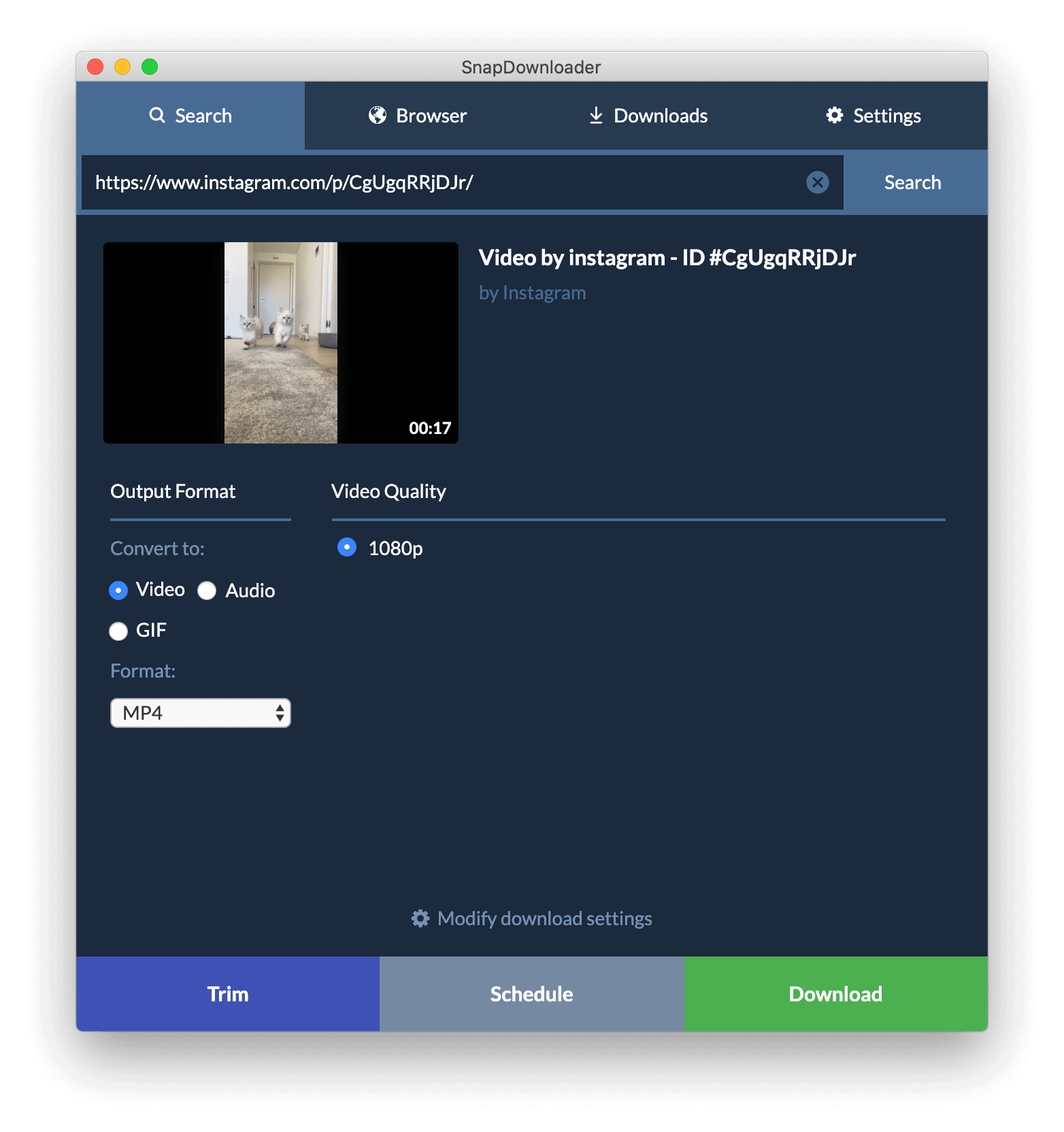Instagram Video to MP3 Converter App
Instagram is one of the largest social media platforms to watch videos of all sorts ranging from entertainment to memes, educational, and fitness clips.
Unfortunately, Instagram doesn't offer the ability to save your favorite videos to your device. And this is where SnapDownloader comes in handy.
Our Instagram Video Downloader software lets you download videos from Instagram in MP4, MP3, M4A, AVI, and various other output formats.
Download SnapDownloader now and try for free without any limitations. Enjoy ad-free experience with fast download speeds and scheduling options.
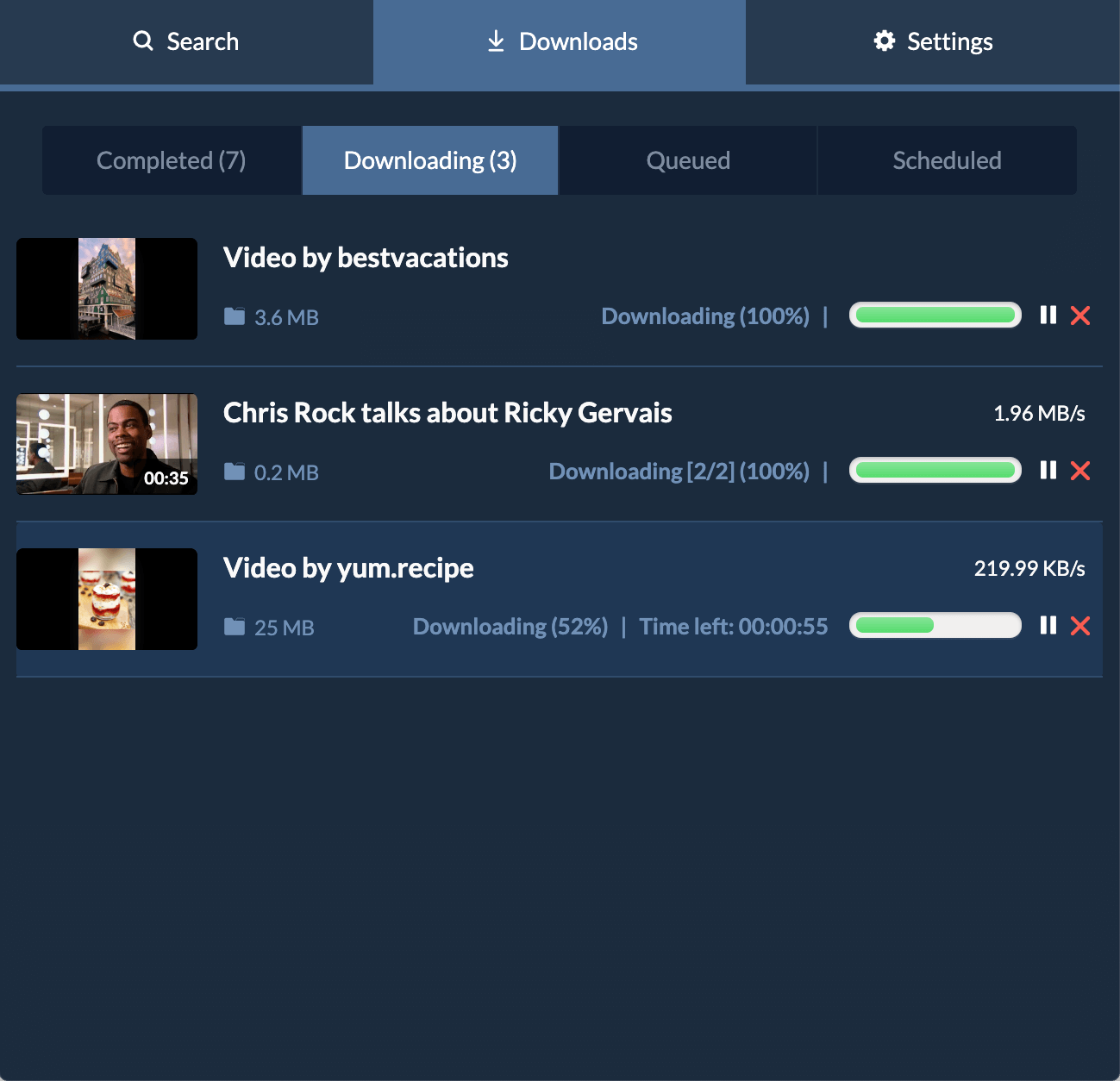
Features
Download From 1,100+ Sites
Download video and audio from Instagram as well as a range of other websites including YouTube, Facebook, TikTok, and Twitter.
Save In 10+ Formats
With SnapDownloader, you can download your favorite Instagram videos in MP4, MP3, AVI, MOV, M4A, and various other output formats.
Fast Downloads
Save videos in as little as a few minutes and avoid wasting hours waiting for a video to get downloaded. We've fined-tuned our video downloader to save your favorite videos at the highest speeds.
Easy-to-Use
The software is designed with a simple interface to offer you what you need. Simply plug in an Instagram link and download it right away.
Schedule Downloads
Want to download a video later? No problem! SnapDownloader lets you schedule downloads to start at a specific date and time.
Cross-Platform Support
We've designed our Instagram downloader to be compatible with both Windows and macOS, two of the biggest operating systems in the world.
Simultaneous Downloads
Save yourself the hassle of downloading videos one by one. You can queue videos and download them simultaneously.
24/7 Customer Support
Enjoy our world-class customer support that is always there to help you with any issues you may have.
How to Convert Instagram to MP4?
Want to convert Instagram videos to MP4 without dealing with ads or a clunky user interface? We've got you covered.
1. Copy and Paste an Instagram Video URL
Go to Instagram and open the video that you want to download. Copy its link and paste in the SnapDownloader search bar.
2. Select MP4 Output Format
Once the video is searched, set the output format to MP4.
3. Download
Click on the Download button to begin downloading the Instagram video to your computer in MP4 format.
Why Use Our Instagram to MP4 Converter?
No Ads
Say goodbye to pesky ads that deteriorate your video downloading experience. SnapDownloader is 100% ad-free and will display any ads and popups in the app.
300+ 5-Star Reviews
Customers love SnapDownloader and have rated the app 4.9 out of 5 stars. With over 300+ 5-star reviews, SnapDownloader is one of the best rated video downloader software in the market.
Regular Updates
We release regular updates to ensure that the software will work as intended. These updates fix issues brought to our attention by customers and introduce new or improved features.
Feature-Rich
Our software is designed with the user in mind. We have built the most useful features into the app that let you download videos with ease, such as support for 1,000 websites, video trimming, download scheduling, multiple output formats, and much more.
Frequently Asked Questions
What type of file formats does SnapDownloader support?
The following file formats are supported: MP4, GIF, MP3, AVI, MOV, AAC, M4A, WAV, AIFF, WMA, and FLAC.
Are there any limits on the number of Instagram videos that I can download?
No, you are free to download as many videos as you wish without any limitations.
Which devices does SnapDownloader support?
SnapDownloader is compatible with macOS 10.10 and above and Windows 8 and above.
How long does it take to download Instagram videos in MP4?
The software is optimized to offer the fastest download speeds. It can download most Instagram videos in as little as a few seconds.
Why Is Instagram Music Not Working?
SnapDownloader supports Windows and macOS. The process is the same on both platforms. Simply copy and paste the video URL into SnapDownloader, select AVI as the output format, and click Download.
Can I download Instagram Stories or IGTV?
Yes, SnapDownloader can download both Instagram stories as well as IGTV videos. The download process is similar to MP4 conversion. All you have to do is to enter the link of an Instagram story or IGTV and select the output format of your choice.
Can I download private Instagram videos?
Yes, you can also download videos that are private using the built-in SnapDownloader web browser. Please read this tutorial for the instructions.
Got other questions? Check our FAQ page for more answers or contact us.