Quick Summary
This article explores three easy ways to download Twitter videos using SnapDownloader, Twitter’s native bookmarking feature, and online downloaders. You’ll also find a detailed comparison of the best tools, highlighting their features, pros, and cons. For more audio or video download tips on your choice platforms, visit our blog.
Want to Find Out How to Download Twitter Videos?
Well, you've come to the right place!
Twitter has grown to become one of the largest social media platforms for users to share photos, videos, and messages, and do live streams. Like YouTube, you will find all sorts of things on Twitter, ranging from funny videos and memes to educational content and breaking news clips.
If you're a regular user of Twitter, then at some point you must've yearned for a way to download a specific video that you found interesting. While Twitter doesn't officially support downloading videos, there are other ways by which you can save your favorite Twitter videos.
In this SnapDownloader article, we’ll show you three different methods that you can use to download videos from Twitter, including using SnapDownloader or an online twitter video downloader.
Why Listen to Us?
SnapDownloader is a video downloader for Windows and macOS that allows users to download videos from more than 900 websites, such as Twitter, YouTube, Vimeo, Facebook, and TikTok. Users praise our ease of use, reliability, fast performance, and responsive support.
- Quick Summary
- Want to Find Out How to Download Twitter Videos?
- Why Listen to Us?
- How to Download Twitter Videos Step-by-Step
- 1. Download Videos from Twitter with SnapDownloader (Recommended)
- 2. Download Using the Native Twitter (X) Platform
- 3. Download Twitter Videos Using an Online Downloader
- The Best Twitter Download Tools
- The Bottom Line
How to Download Twitter Videos Step-by-Step
1. Download Videos from Twitter with SnapDownloader (Recommended)
Step 1: Download and install SnapDownloader on your computer. It currently supports Windows and macOS platforms.
Step 2: Go to Twitter and open the tweet you want to download.
Step 3: Copy its link by clicking the share icon and choosing Copy link to Tweet. Alternatively, you can copy the link from your browser's address bar.
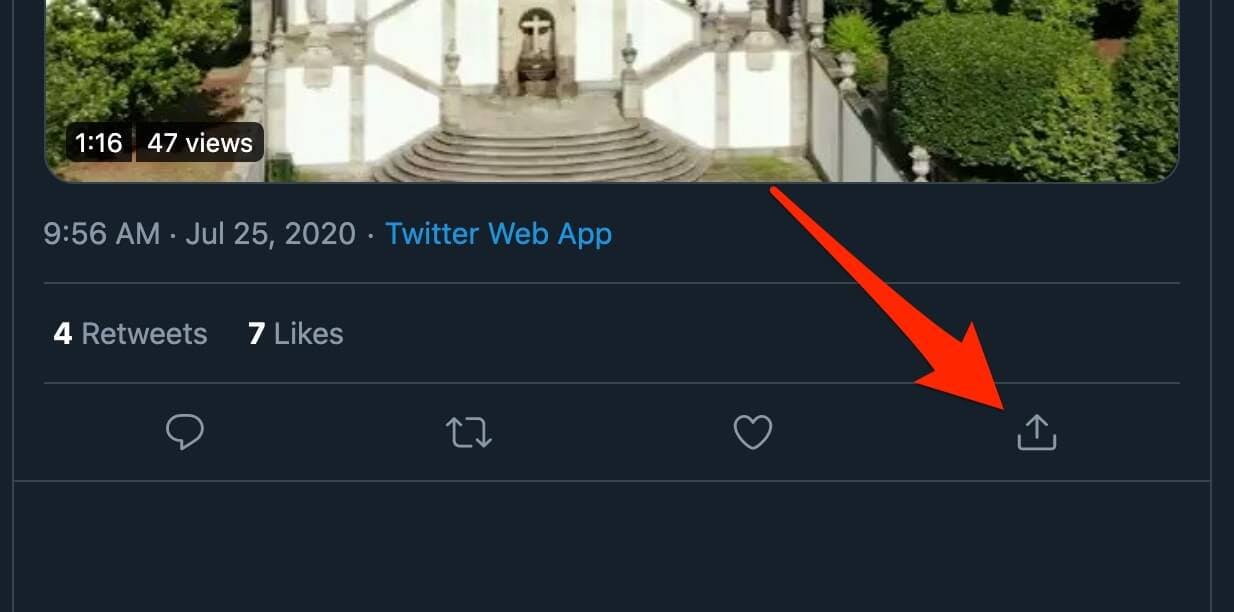
Step 4: Open SnapDownloader, paste the link into the search bar, and click the Search button.
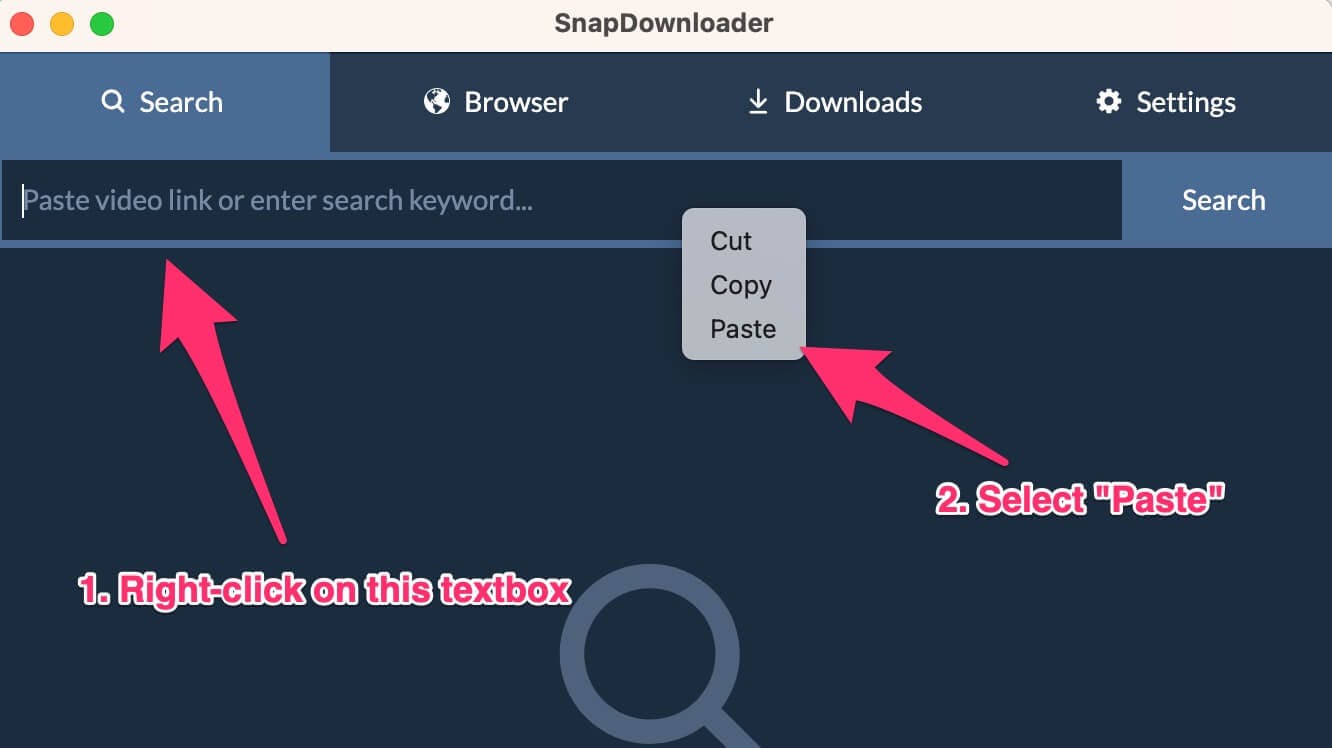
Step 5: SnapDownloader will search for the Twitter video and display the download options after a few seconds. Select the output format (MP4, MP3, etc.) and resolution, and then click the Download button.
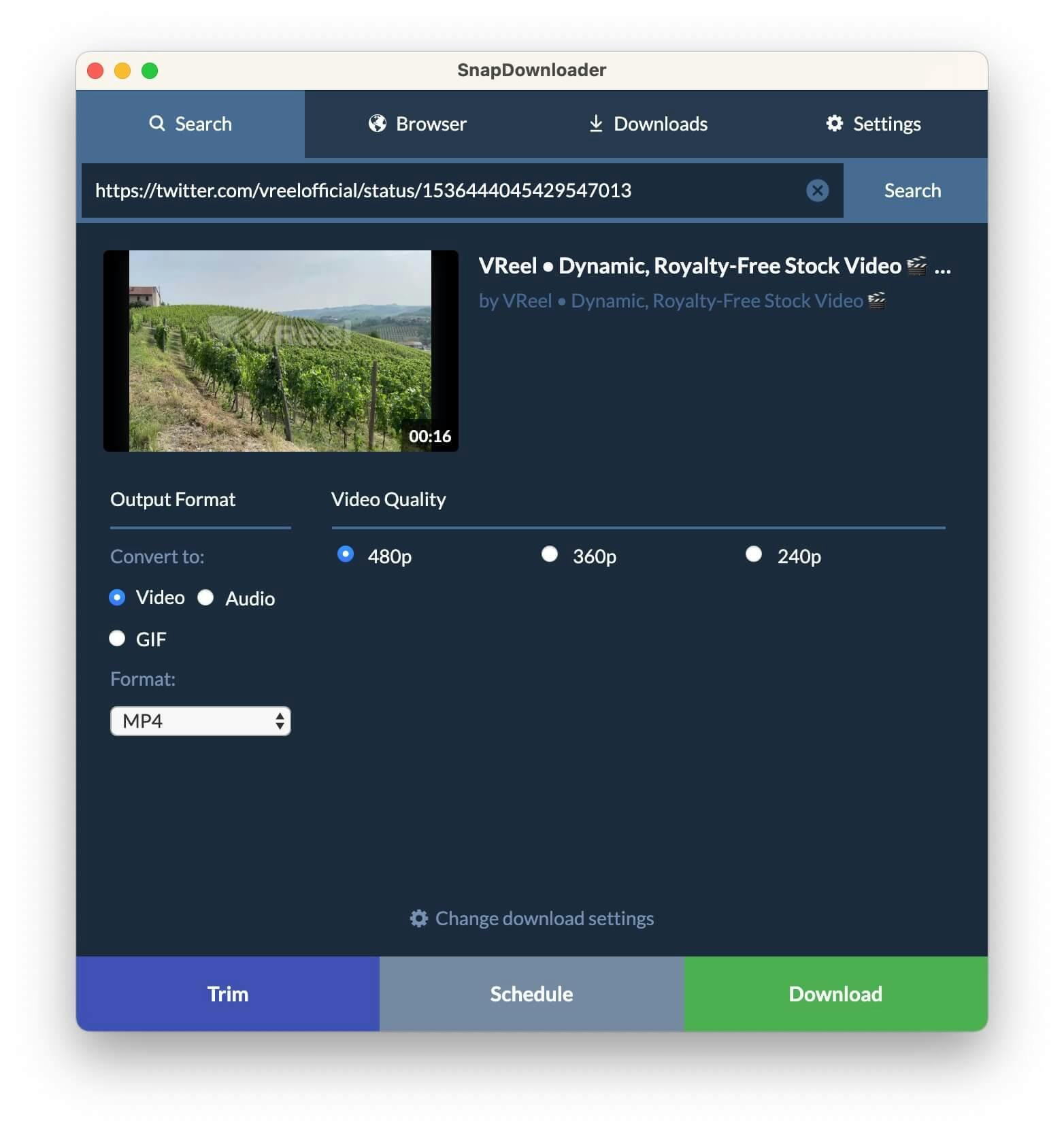
Step 6: The app now begins the download process. You can view the download's progress by going to Downloads > Active in SnapDownloader.
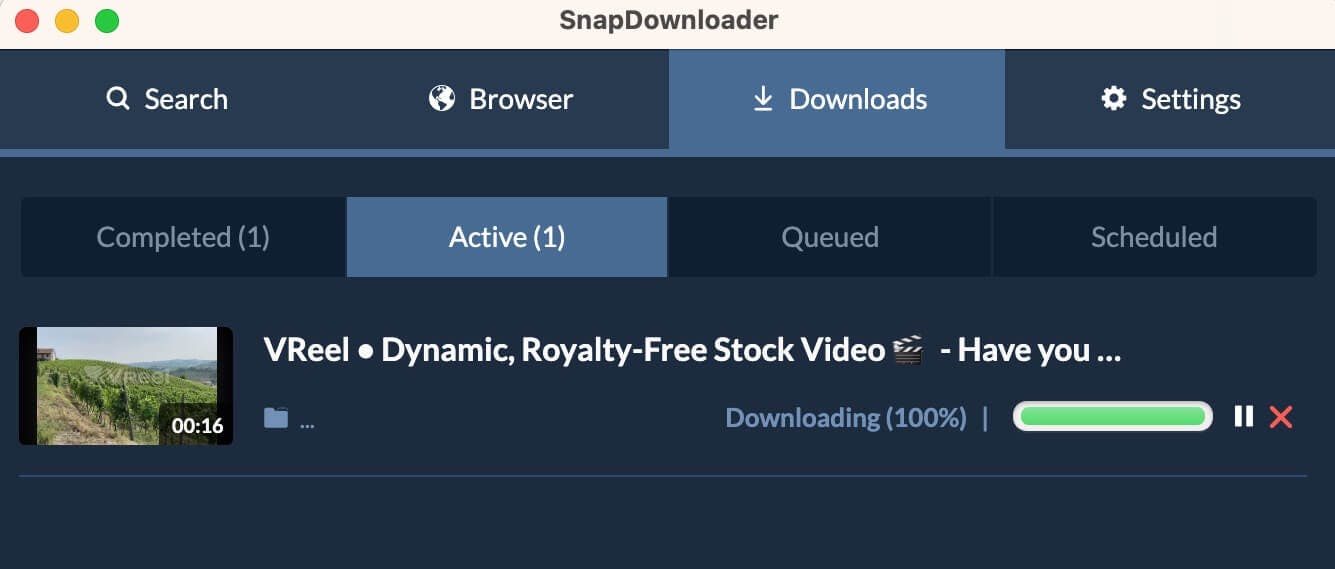
That's it! Depending on your internet connection speed and the size of the video, the download can take anywhere from a few seconds to a couple of minutes.
At this point, you just have to wait for the download to finish. Once the download is complete, you can double click on the video to view it.
Please note that the video is saved to the folder that you have set in Settings. You can view the folder path by visiting the app's Settings page.
That's all you have to do to download Twitter videos. The process is quite simple to convert Twitter videos to MP4, MP3, or other formats.
2. Download Using the Native Twitter (X) Platform
Twitter doesn’t offer a direct way to download videos from the platform itself. However, you can save content within the app for later viewing using Twitter's "Bookmark" feature.
Here’s how to do so:
- Go to the tweet containing the video.

- Select “Add Tweet to Bookmarks”.

This method doesn't actually download the video but allows you to easily access it whenever you're online.
3. Download Twitter Videos Using an Online Downloader
Many online Twitter downloaders can download your favorite videos from Twitter. For this article, we'll demonstrate how to use Twitter downloader at VideoDownloader.so.
The downside of online downloaders is that most of them can't convert videos to MP3 and other formats, don't support higher-quality resolutions, and are filled with ads.
Here's how to save videos from Twitter using VideoDownloader:
- Go to Twitter and copy the tweet link containing the video you wish to download.
- Now enter videodownloader.so in your browser to open the website.
- Paste the link into the search text box and press the Search button.

- You will be displayed the available video qualities and output formats. Right-click on the Download button and select Save/Download.
The Best Twitter Download Tools
1. SnapDownloader
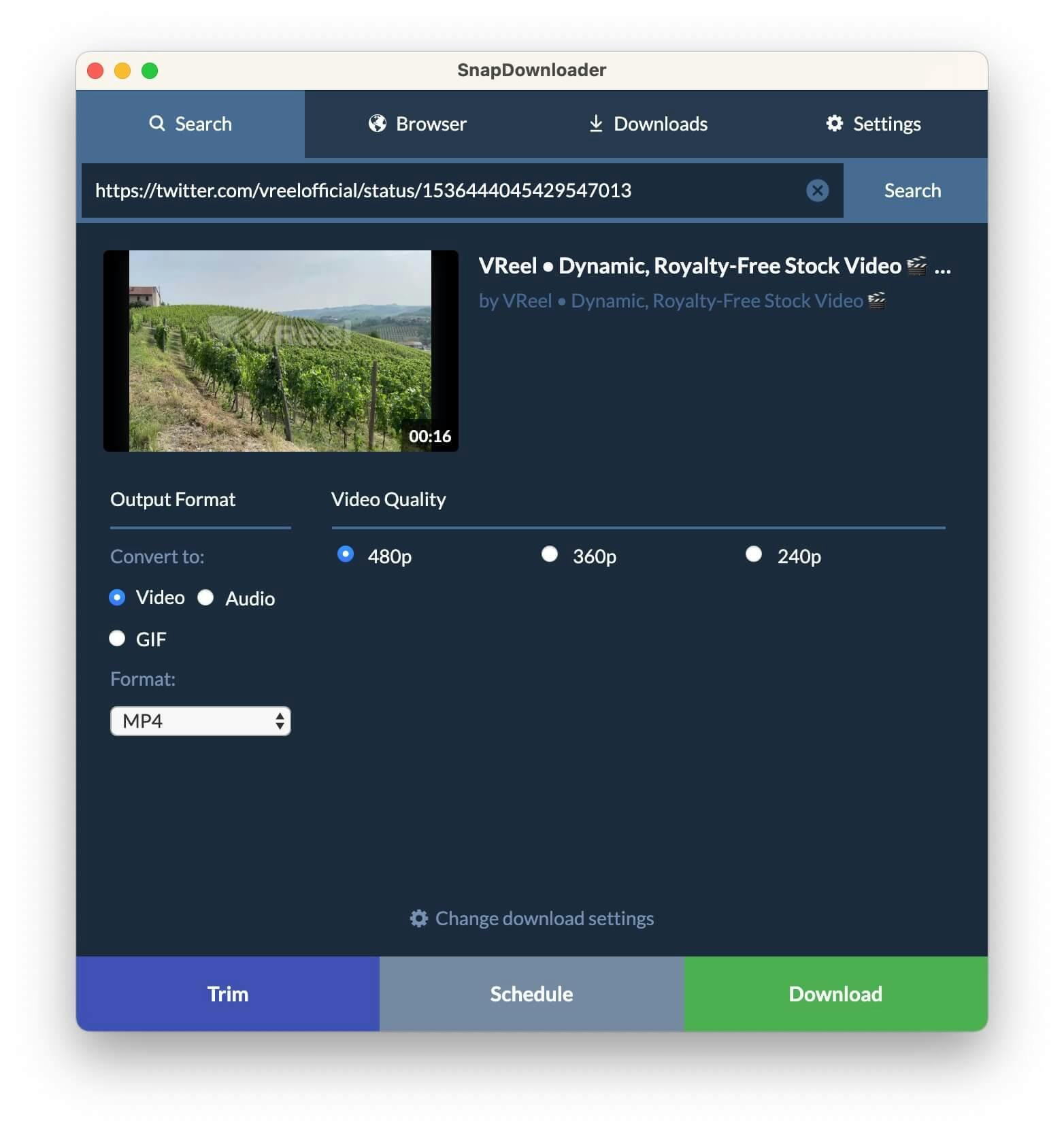
If you’re looking for a professional, high-quality Twitter download tool, SnapDownloader provides a comprehensive option. As one of the best free video downloaders with the option of a paid subscription, our tool works on more than 900 platforms, including Twitter, alongside popular sites like YouTube and Facebook. An optimized download speed makes it effortless to get the videos you want when you want them, while in-built editing features ensure you get the perfect clips.

Features
- One-Click Mode makes it quick and easy to download Twitter videos
- Bulk downloads allow you to cut down time on individual downloading
- Support for almost 1,000 websites
- Conversion into ten formats, including MP3 and MP4
Pros
- No limits on downloads with high speed on every video
- Supports 1,000+ websites including YouTube, TikTok, Twitter, Instagram, and Facebook
- Ad-free experience on a streamlined platform
- Cross-platform for both Mac and Windows users
- Around-the-clock customer support services
- Tiered time subscription model to suit your budget
Cons
- SnapDownloader license is required to access all advanced features
Pricing
You can use the basic version of SnapDownloader for free. If you want to take things to the next level, a paid subscription is the ideal solution - available monthly, three-monthly, and annual installments to suit your lifestyle.
2. VideoDownloader
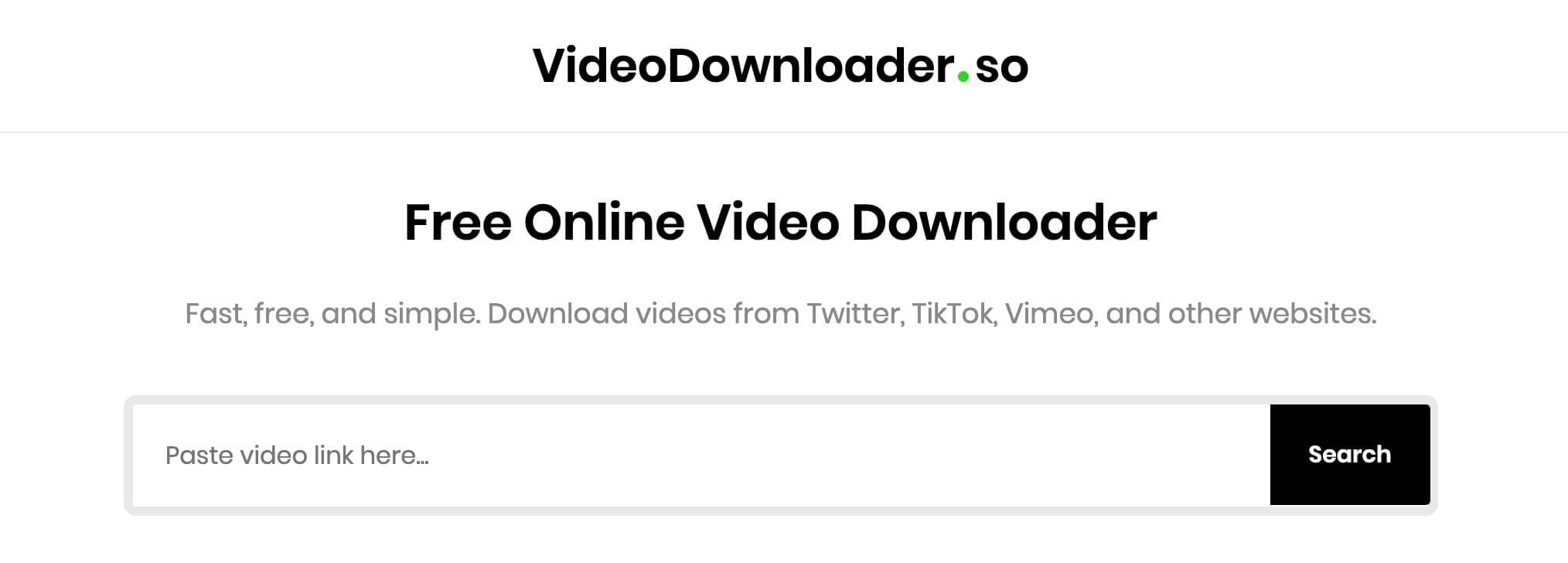
VideoDownloader is one of the best Twitter downloaders out there as it takes a streamlined approach, providing a simple interface with one functionality to allow you to download Twitter videos in the same way you’d download YouTube videos.
The best part of this downloader is that it supports over 5,000 websites apart from Twitter, so you don't need to use multiple downloader tools to download from various online platforms.
If you find a GIF or video you like the look of on Twitter, all you need to do is enter the URL into the provided textbox and hit Download.
Features
- Web-based application with a single-page design
- Downloads directly from Tweet URL
- Compatible with smartphones and multiple OS
Pros
- Straightforward with no bonus features
- No adware on the site
- Free to use
Cons
- No options to change video quality
- No additional features or save functionality
- Only works on Twitter videos
Pricing
VideoDownloader.so is free to use.
3. SaveTweetVid

SaveTweetVid is another pure and simple Twitter download option for videos. If you’re looking for something straightforward with no bells and whistles, this downloader hits the right notes and delivers exactly what you need.
It’s simple, effective, and delivers what it says on the tin. However, you may want to consider a different platform if you’re after something a little more complex.
Features
- Streamlined browser-based web application
- Additional extension for certain browsers
- Copy-paste URLs of videos and GIFs for immediate download
Pros
- Saves in MP4, MP3, and GIF formats
- Compatible with most computers and smartphones
- Free to use
Cons
- Limited functionality for Twitter videos only
- No additional features, such as multiple downloads
- Only offers three options for files
Pricing
SaveTweetVid is free for use as an extension or in your browser.
4. TWDOWN
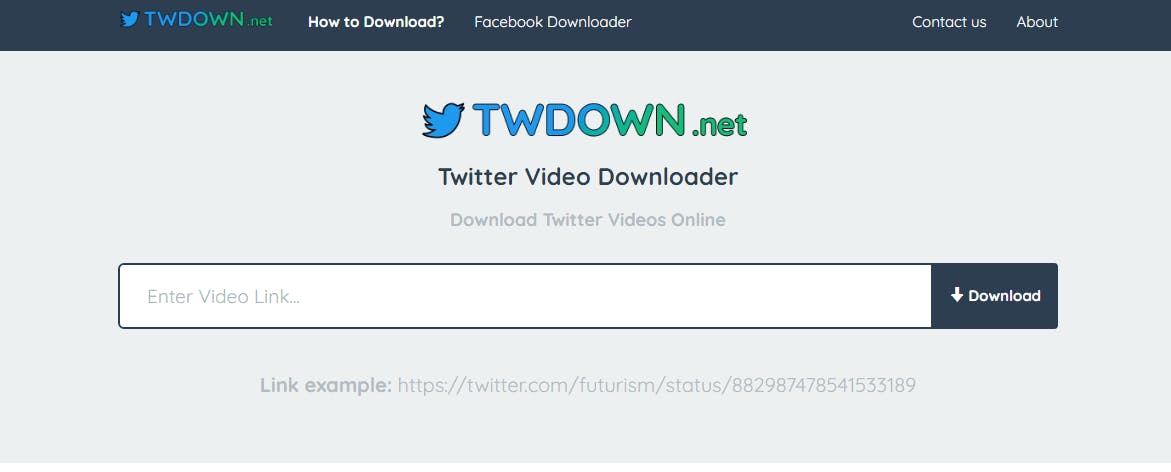
TWDOWN is a functional and practical option for Twitter video downloads that has been updated continually since 2017. If you’re looking for a fast download on a single video from Twitter, TWDOWN ticks the boxes thanks to its unusually speedy download for a free platform.
Features
- Continually-updated web-based platform
- Copy-paste URLs for fast downloads
- Multiple quality options for downloaded videos
Pros
- Continual updates since 2017
- Works on smartphones and computers
- Powerful, fast single-video downloads
- Completely free
Cons
- Limited to single downloads
- Only supports Twitter video downloading
- No storing or saving functionality
Pricing
You can use TWDOWN for free on your computer or smartphone.
5. sssTwitter
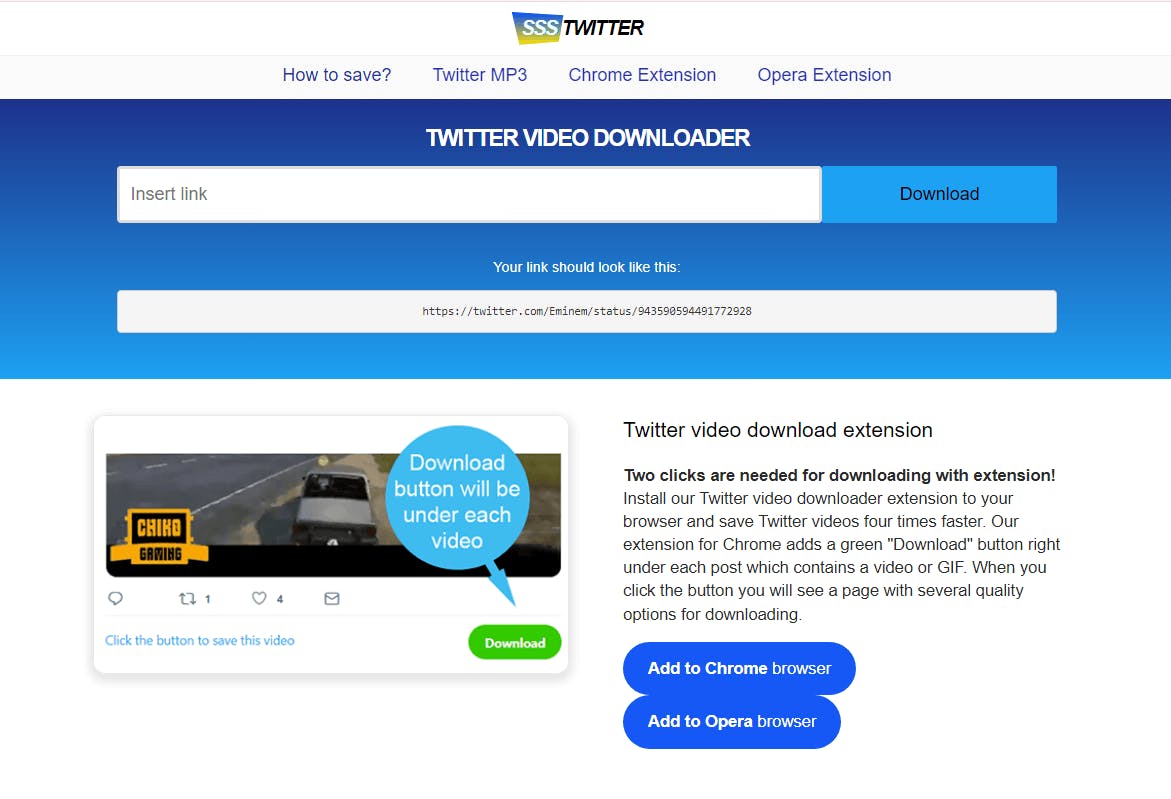
sssTwitter offers another alternative to the traditional plug-and-play formula with an added twist. While the website functions like many others on the market, requiring just a URL to start your Twitter video download, there’s also the option to add a Twitter video download extension to Chrome and Opera browsers. This extension allows for direct download when you hover your mouse over images - though you’re still limited to one at a time, making sssTwitter better suited for casual users.
Features
- Simple web application with copy-paste for downloading Twitter videos
- Optional Chrome and Opera browser extensions
- Different video quality options for download
Pros
- Free to use - no sign-up required
- Works on smartphones and computer browsers
- Extra functionality with the browser extension
Cons
- Limited download options and functionality
- No support for multiple downloads at once
- Designed for use with Twitter only
Pricing
You can use sssTwitter for free through the extension or your browser.
6. GetMyTweet
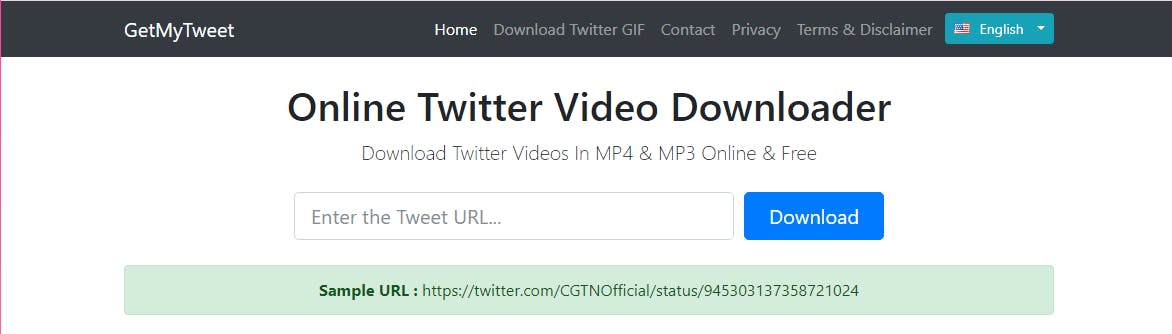
GetMyTweet is yet another simple platform. If you’d like to download a funny Twitter video, save an interesting news clip to view offline or capture a great GIF you’ve spotted on the platform, GetMyTweet provides a fast and easy way to download content immediately. You can choose whether to download an MP4 or MP3 file for your download simply by entering your preferred URL. If you want the ability to download LinkedIn videos or other social content, you’ll want something more robust for your needs.
Features
- Clean, clear website for single downloads
- Option for GIF downloads in addition to videos
- Simply copy-paste in a URL and select download to start
Pros
- Clear, single-page design for ease of use
- No limits to the number of downloads
- Tutorial included on-page for extra guidance
Cons
- No additional features, such as multiple downloads
- Limited options for file types
- No saving or storage features included
Pricing
You can use GetMyTweet for free in your browser on smartphones and computers.
The Bottom Line
These are the two main ways in which you could save Twitter videos without any hassle, one is to use SnapDownloader, and the other is using an online Twitter Downloader.
With SnapDownloader, you can easily convert videos to MP4, MP3, and other formats and enjoy a faster download and conversion speed. Nonetheless, it all depends on your requirements when deciding between a desktop video downloader like SnapDownloader or an online Twitter downloader.


