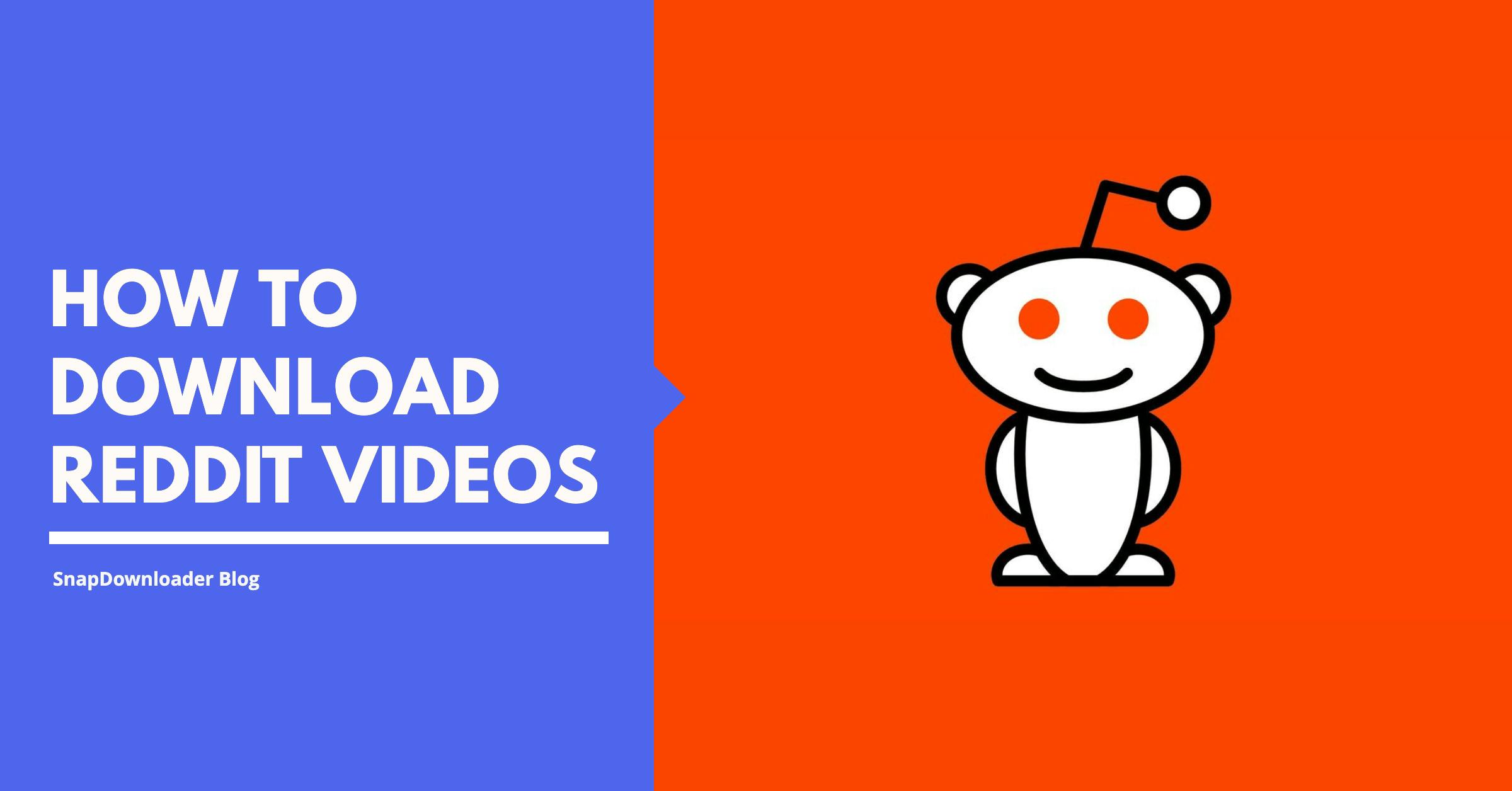Helpful Summary
- Overview: In this article, we offer a comprehensive guide on saving videos from Reddit. We highlight the need for reliable downloading tools given Reddit's vast array of content across its 130,000 communities.
- Why You Can Trust Us: Our platform is well-known for its efficiency in downloading videos from over 1,100 websites, including Reddit. We boast positive customer reviews from 500+ users, demonstrating our ability to provide high-quality downloads, from 720p up to 8K, with user-friendly features like batch downloads and format conversion.
- Why It Matters: Saving Reddit videos offline allows for uninterrupted viewing, archiving favorite content, and sharing with friends outside the platform. SnapDownloader ensures these benefits with its advanced features and compatibility across Windows and macOS.
- Action Points: To save videos from Reddit, install SnapDownloader, copy the video link, paste it into our software, select your desired format and quality, and start the download with a hassle-free experience.
- Further Research: Explore our subscription plans for affordable access to premium features, and consider SnapDownloader as your go-to solution for downloading videos not just from Reddit but across a wide range of platforms.
Reddit is a bubbling online platform where thousands of interesting communities converge. It’s free to use and members can post videos, pictures, news links, and other forms of content relevant to the community. With 130,000 communities and over 30 billion views monthly, a lot is being said, read, and watched on Reddit.
With millions of posts every day, it's a great place to find information on various subjects. Reddit’s incredibly active congregation of communities means you’ll come across exciting videos every day.
Since they’re probably relevant to your interests, you’ll probably want to save some of them offline so you can watch them later. While you can save a video post on Reddit so you can watch it later, downloading it to your device is not possible. And with Reddit no longer being open source, that might not be possible for a while.
Fortunately, in this guide we’re going to share how you can successfully and safely save Reddit videos onto your device, using the most comprehensive tools.
Why Listen To Us?
SnapDownloader makes saving videos from Reddit easy. Our platform has helped countless users download their favorite Reddit content in excellent quality. With SnapDownloader, you can enjoy high-speed and high-resolution downloads, including 8K and 4K.
Our focus on user experience, with a simple interface and robust support for over 900 platforms, ensures you can save and enjoy Reddit videos hassle-free.
Simply put—our platform’s user-friendly interface and extensive features have earned us 5-star ratings from 500+ users, showcasing SnapDownloader’s effectiveness in saving videos from Reddit and other supported platforms.
Factors to Consider When Selecting a Tool to Save Reddit Videos
As you look for a tool to save videos from Reddit, it’s important to weigh several factors to ensure you pick the right platform:
- Compatibility: The tool should be compatible with your operating system, whether you're using Windows or macOS.
- Supported Websites: Consider whether the tool supports downloading from a variety of websites, not just Reddit. This can provide you with a more versatile experience.
- User Interface: A user-friendly interface is crucial. You should be able to navigate the software easily and complete your downloads without confusion.
- Download Quality: The ability to choose from a range of video qualities is important, especially if you’re concerned about file size or require high-resolution video.
- Speed: Look for a tool that offers fast download speeds to save time, particularly if you're downloading large files or multiple videos.
- Additional Features: Features such as batch downloading, format conversion, and in-app proxy setup can greatly enhance your downloading experience.
- Customer Support: Reliable customer support is an important consideration, as it ensures you can get help whenever you encounter issues with the software.
- Security: The tool should be free from malware and provide secure downloads to protect your device and personal information.
By considering these factors, you can select a reliable and efficient tool like SnapDownloader to save Reddit videos to your device, ensuring a smooth and satisfactory experience.
Best Tools to Save Reddit Videos
1. SnapDownloader
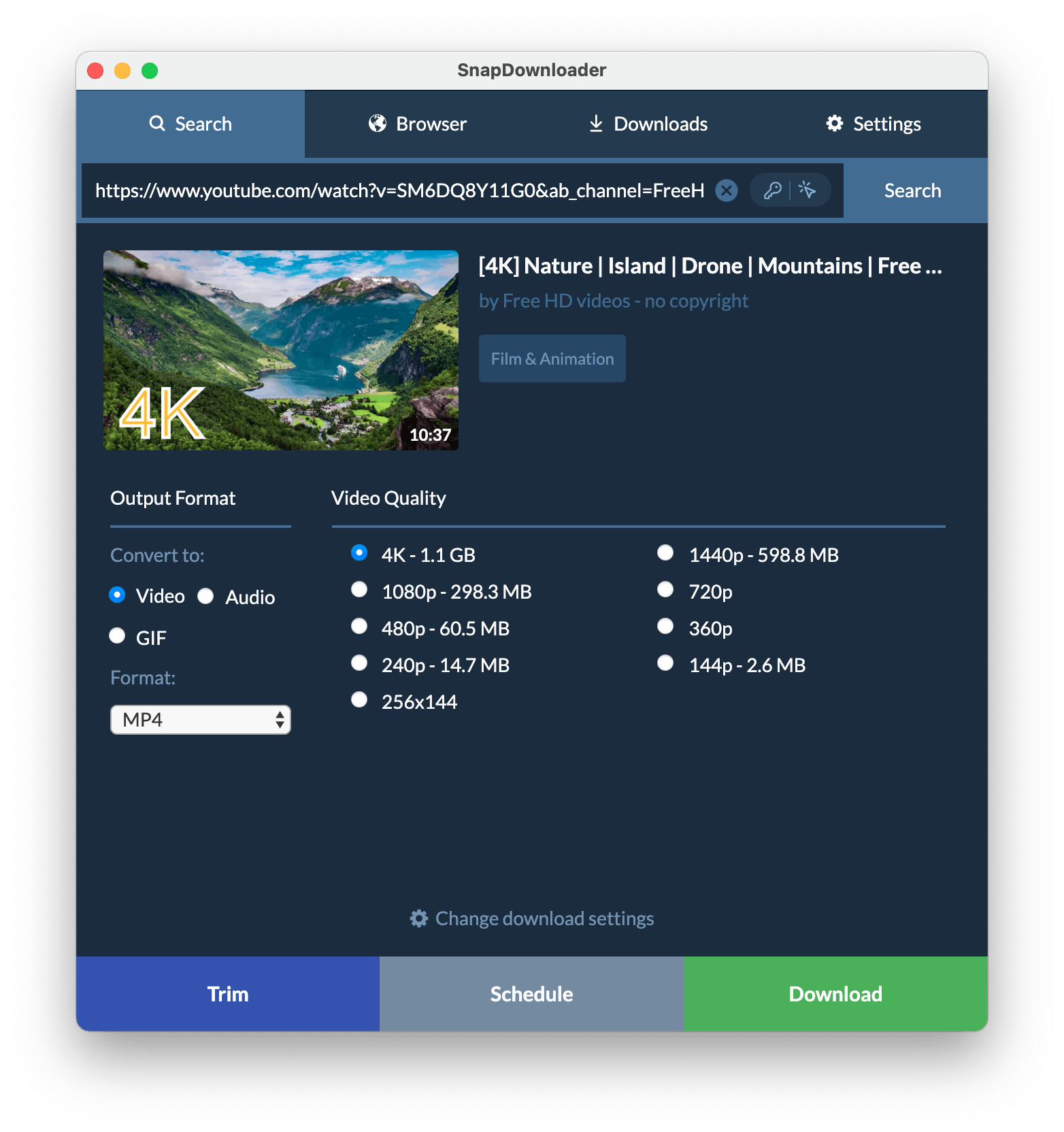
SnapDownloader is designed for both Windows and macOS users, offering a robust solution for downloading videos from over 1,100 websites, including Reddit. Our platform supports a variety of resolution options, from 720p up to 8K, allowing for high-quality downloads.
Our users can benefit from high-speed downloads and the option to download multiple videos simultaneously. Additionally, SnapDownloader features an option to extract audio from videos in MP3 format, enhancing its utility for users interested in saving just the audio from Reddit videos.
Key Features
- Wide Compatibility: Downloads videos from over 1,100 websites, including popular platforms like Reddit, ensuring users have access to a vast range of content.
- High-Resolution Download: Offers the ability to save videos in a variety of resolutions, including 4K and 8K, catering to users seeking high-quality video downloads.
- Simultaneous Downloads: Allows users to download multiple videos at once, saving time and streamlining the download process for batches of content.
- In-built Video Trimmer: Enables users to cut and save specific segments of a video without needing separate editing software.
- High-Speed Download: Optimized for quick downloads with no cap at download speeds, allowing users to save videos in the fastest possible way.
- Cross-Platform Support: Compatible with both Windows and macOS, making it accessible to a wide range of users across different operating systems.
Pricing
- Free 48-hour trial
- Offers monthly ($7.99/month), 3-month ($16.99/3 months), and annual subscriptions ($29.99/year)
- There are also options for a Lifetime License: Personal License ($39.99) and Family Edition ($69.99)
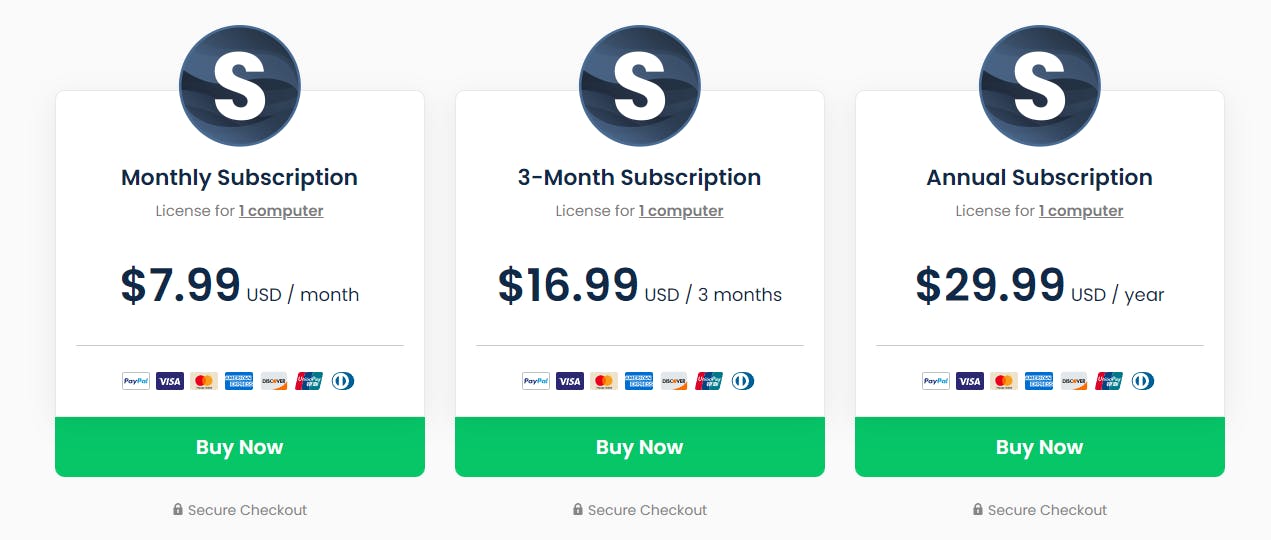

2. Viddit.red
Viddit.red is an online downloader specifically tailored for downloading Reddit videos. Its main advantages include saving videos in high-quality MP4 format, the ability to extract MP3 audio from videos, and direct Reddit integration for fast, one-click downloading.
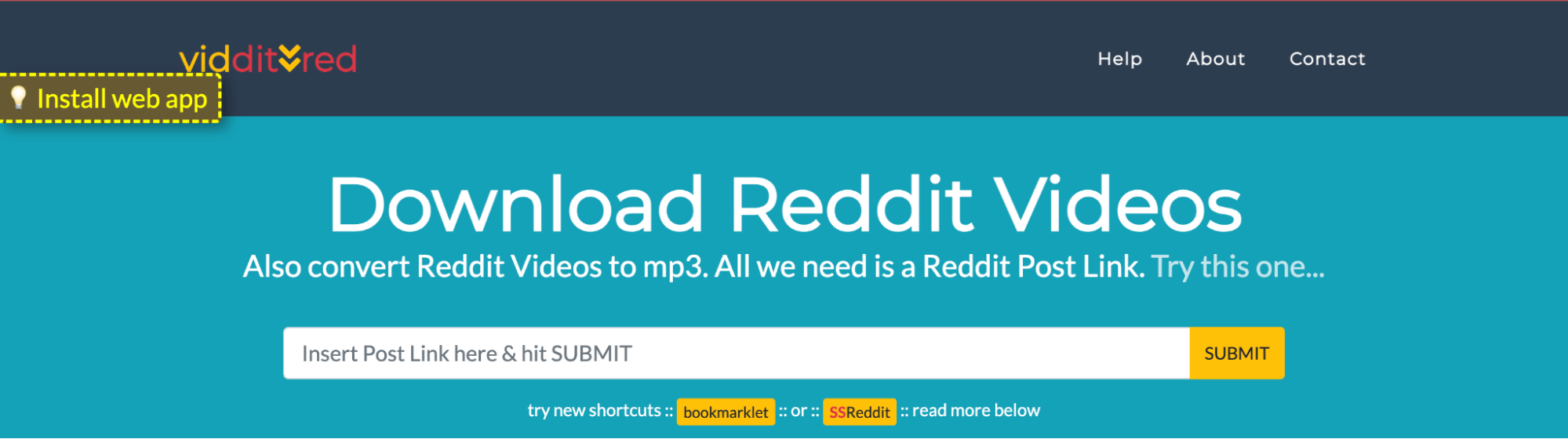
This service is entirely free and does not require an account, providing a clean interface without much disruptive ads and popups.
Key Features
- High-Quality Downloads: Saves videos in high-quality MP4 format, ensuring that the downloaded content can be watched in the highest resolution possible.
- Audio Extraction: Offers the option to extract and save the audio track from videos in MP3 format, suitable for users interested in podcast-like content or music from videos.
- One-Click Download: Features a straightforward, one-click download process through direct Reddit integration, making it user-friendly and efficient.
- Ad-Free Interface: Provides a clean, uncluttered interface free from disruptive ads.
Pricing
Viddit.red is completely free to use, allowing you to save Reddit videos free of charge.
3. Keepvid
KeepVid is another versatile tool that excels in downloading videos from Reddit and many other sites. It's web-based, so there's no need for installation, and it supports downloading videos in various formats like MP4, AVI, and MOV.
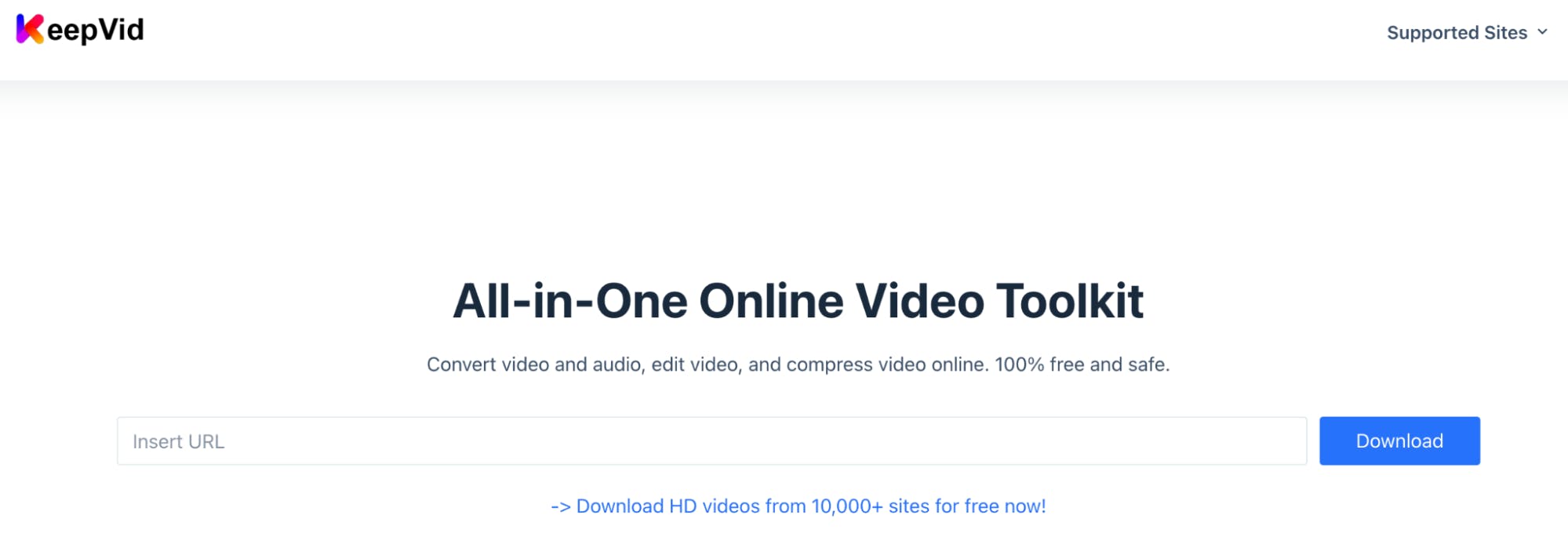
Additionally, KeepVid offers unlimited downloading so users can save multiple Reddit videos without having to worry about usage caps or file size limits.
Key Features
- Multiple Format Support: Allows for video downloads in various formats including MP4, AVI, and MOV.
- High-Quality Downloads: Download videos in 480p, 720p, 1080p, 1440p and 4K resolutions.
- Unlimited Downloading: Offers no limits on the number of videos you can download.
- Multiple Site Compatibility: Supports 10000+ popular sites, including Reddit, YouTube, Facebook, Instagram, Dailymotion, and more.
Pricing
Since Keepvid is a web-based application, it is completely free to use.
How to Save Reddit Videos
So how then do you download Reddit videos you care about? The answer is SnapDownloader. It is a reliable software application that gives you the freedom to have any Reddit clip you want on your computer – be it macOS or Windows. Besides Reddit, SnapDownloader is a trusted choice for downloading videos from almost a thousand other video-sharing sites.
Let’s see why SnapDownloader is such a popular solution:
- It allows for the download of multiple files simultaneously, saving you time and energy.
- We offer video downloads in the best qualities, such as 8K, 4K, 2K, and 1080p Full HD.
- Fast download speed, even for bulk downloads
- It is compatible with over 900 websites, including YouTube, Instagram, and Facebook
- It can convert online video to MP3 and MP4 format
- Extraction of audio clips from videos
- In-app proxy setup
Without any further ado, here's how you can download your favorite Reddit videos with SnapDownloader.
Steps to Save Videos from Reddit Using SnapDownloader
Want to download Reddit videos right now? Follow these simple steps:
1. Download and install SnapDownloader from here. It works on both Windows and macOS platforms.
2. Go to Reddit and search for the video you want to save on your computer. Copy its link from your browser's address bar.
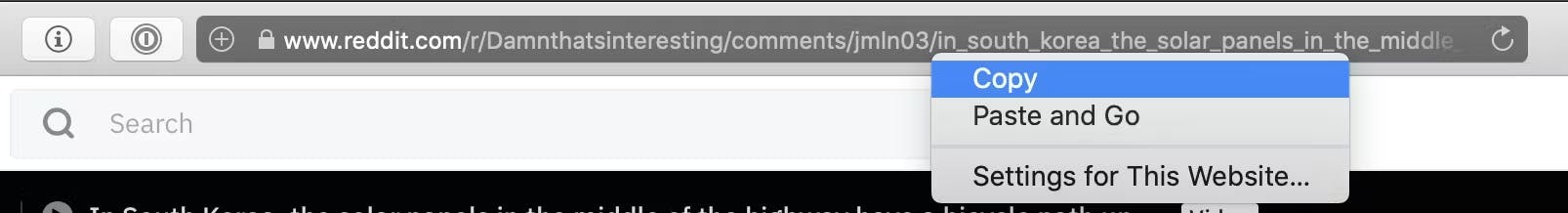
3. Open SnapDownloader and paste the link into the search box, then press Search. The video details will show up after a couple of seconds including the available video qualities that you can download.
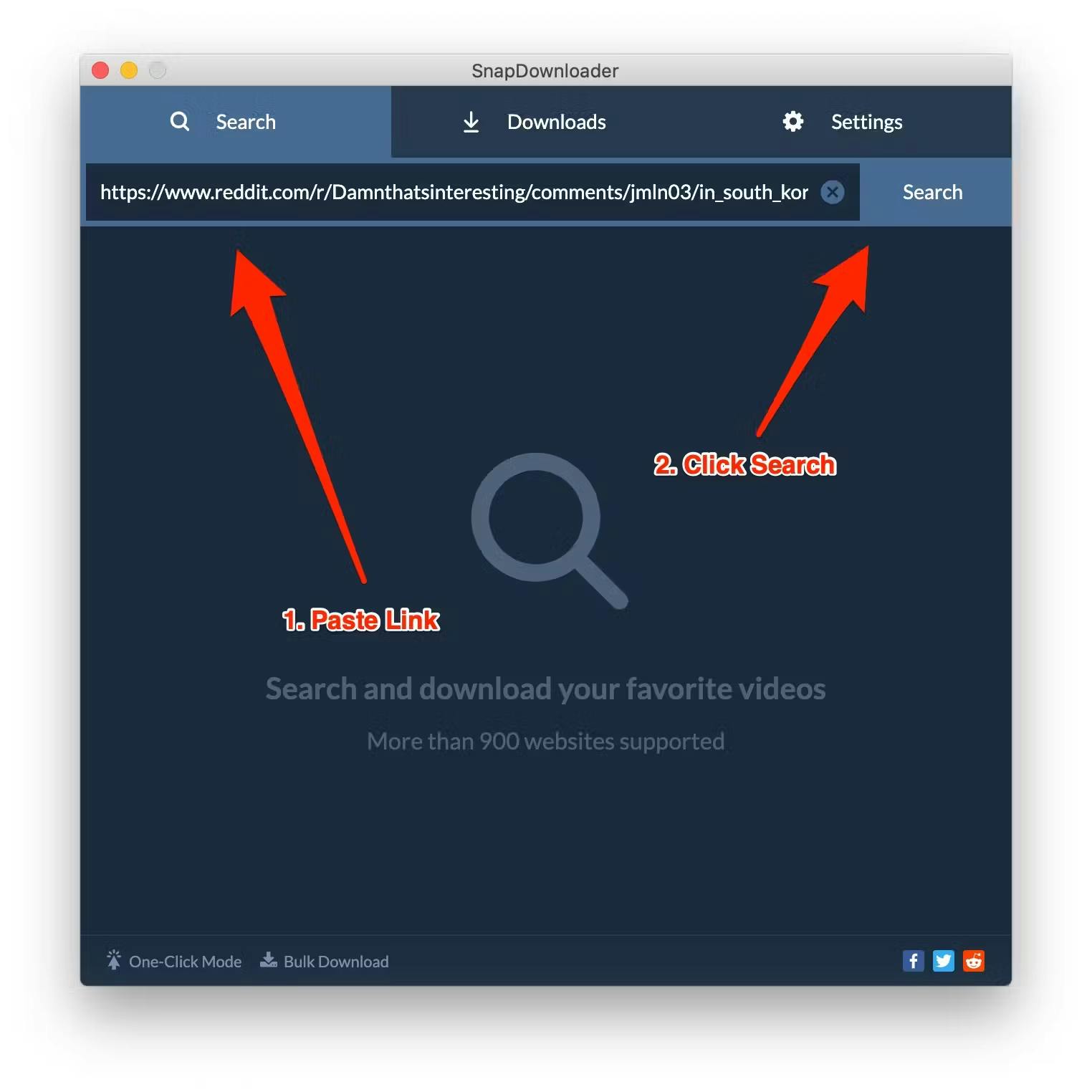
4. Select the output format that you want the video in, such as MP4 or MP3, then select your desired video quality. Once done, click the Download now button to begin saving the video.
SnapDownloader will get to work immediately, and you can check how far it's gone in the Downloads tab. Unlike other downloaders, SnapDownloader won’t spend forever downloading and converting your video. If you have a stable internet connection, your file will be ready before you even know it.
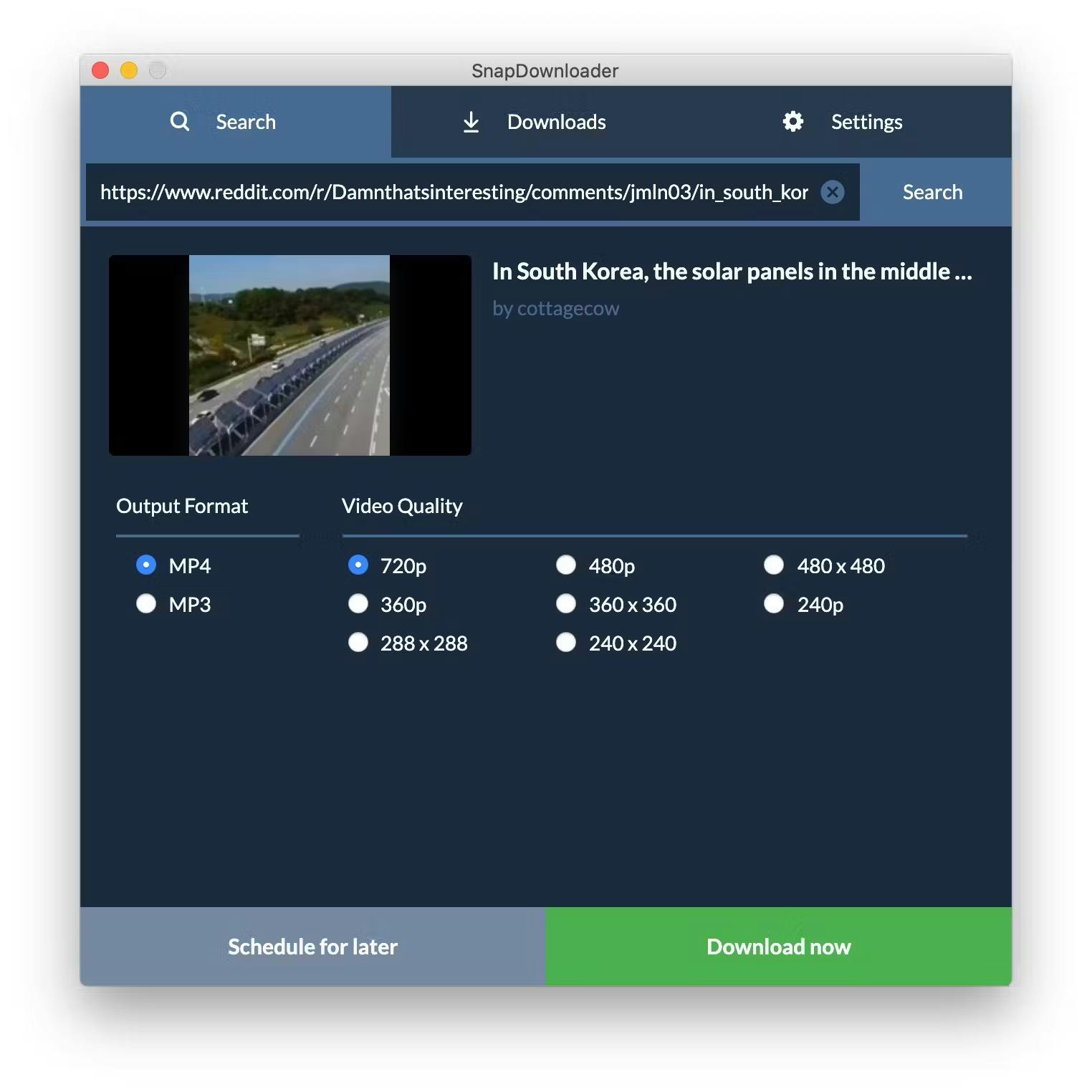
Wrapping Up
That's all you need to do to download videos from Reddit using SnapDownloader. Once your videos download, you can share them with any device that you want without any hassle.
SnapDownloader is the perfect solution to download videos from a range of popular websites including YouTube, Facebook, Instagram, Twitter, and many more. They also have a 24/7 customer support team so you can expect a seamless experience with the app.