Quick Summary
This article shows you the 10 best Facebook Reel downloaders, from powerful desktop apps like SnapDownloader to quick browser-based tools and extensions. Each option offers something different, whether you want full-quality 8K downloads, watermark-free saving, or fast automation, so you can pick the best fit for your needs. For more audio and video download guides, visit our blog.
Having Trouble Downloading Facebook Reels for Offline Use?
In 2025, downloading Facebook Reels should be fast and simple, yet many users still face issues like poor-quality downloads, slow speeds, or watermarked videos. These problems make choosing the right downloader essential.
This SnapDownloader guide presents the 10 best Facebook Reel downloaders, making it easy to save videos in seconds, at full resolution, and without restrictions.
Why Listen to Us?
SnapDownloader supports downloads from 900+ platforms, offers up to 8K resolution, and lets you convert files into 10+ formats, perfect for creators, marketers, and social media teams. Our users consistently highlight our intuitive interface, fast download speeds, and reliable 24/7 customer support.
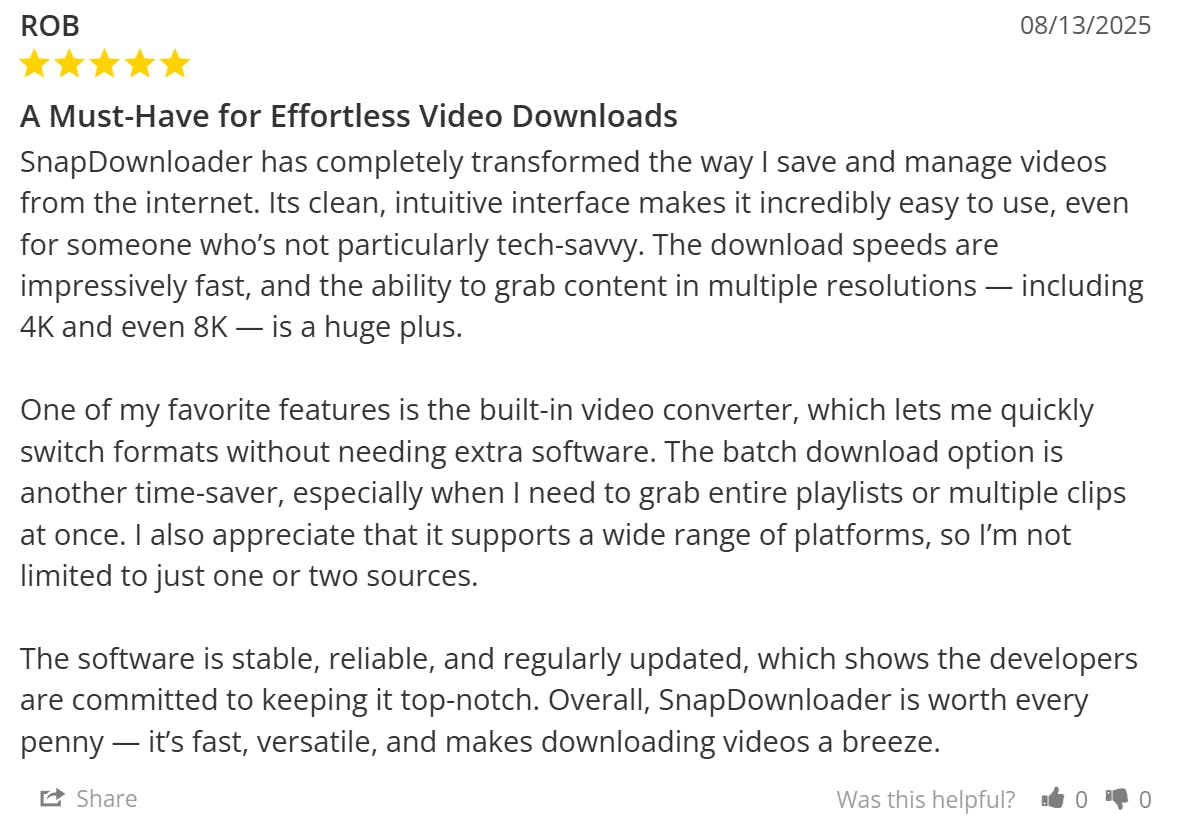
What is a Facebook Reel Downloader?
A Facebook Reel downloader is a tool that lets you save reels from Facebook to your device. These tools come as browser-based websites, desktop apps, or online platforms. The best options allow you to choose formats and quality, download in batches, trim or convert videos, and use them to archive clips, repurpose videos, or analyze content performance without needing constant internet access.
Why Do You Need a Facebook Reel Downloader?
- Offline Access: Watch reels anytime, even without Wi-Fi or mobile data. Perfect for travel or areas with slow internet.
- Content Repurposing: Save trending clips to remix, reference, or include in your own videos. Helps creators and marketers stay relevant.
- Backup and Archiving: Keep a personal collection of reels before they disappear or are deleted. Ensures access for research or inspiration.
- High-Quality Downloads: Preserve full video quality for editing, presentations, or reposting. Many tools support HD, 4K, or 8K downloads.
- Time Efficiency: Download multiple reels at once and manage them on your device. Batch and scheduled downloads save time for busy creators.
Our Top Facebook Reel Downloaders
Below is a summary of the tools we will cover in this article:
- SnapDownloader: Premium desktop app with 8K support, batch downloading, and compatibility across multiple platforms.
- SaveFrom.net: Free browser tool for quick downloads via URL, no login needed.
- FastVid: Android app for one-touch Reel saving from links or built-in browser.
- Snapsave: Browser downloader with multi-resolution support, works on all devices.
- SmallSEOTools: Free online tool for HD downloads on multiple platforms via browser.
- Publer Facebook Reels Downloader: Simple browser tool, HD downloads, no ads or registration.
- GetFVid: Web-based downloader supporting MP4/MP3 and multiple quality options.
- FDownloader.Net: Browser tool with HD-8K support and audio extraction.
- FBDownloader.to: Free online downloader for video or audio, works on any device.
- GetInDevice: Online tool for Reels, stories, and audio, supports multiple formats.
Top 10 Facebook Reel Downloaders in 2025
1. SnapDownloader
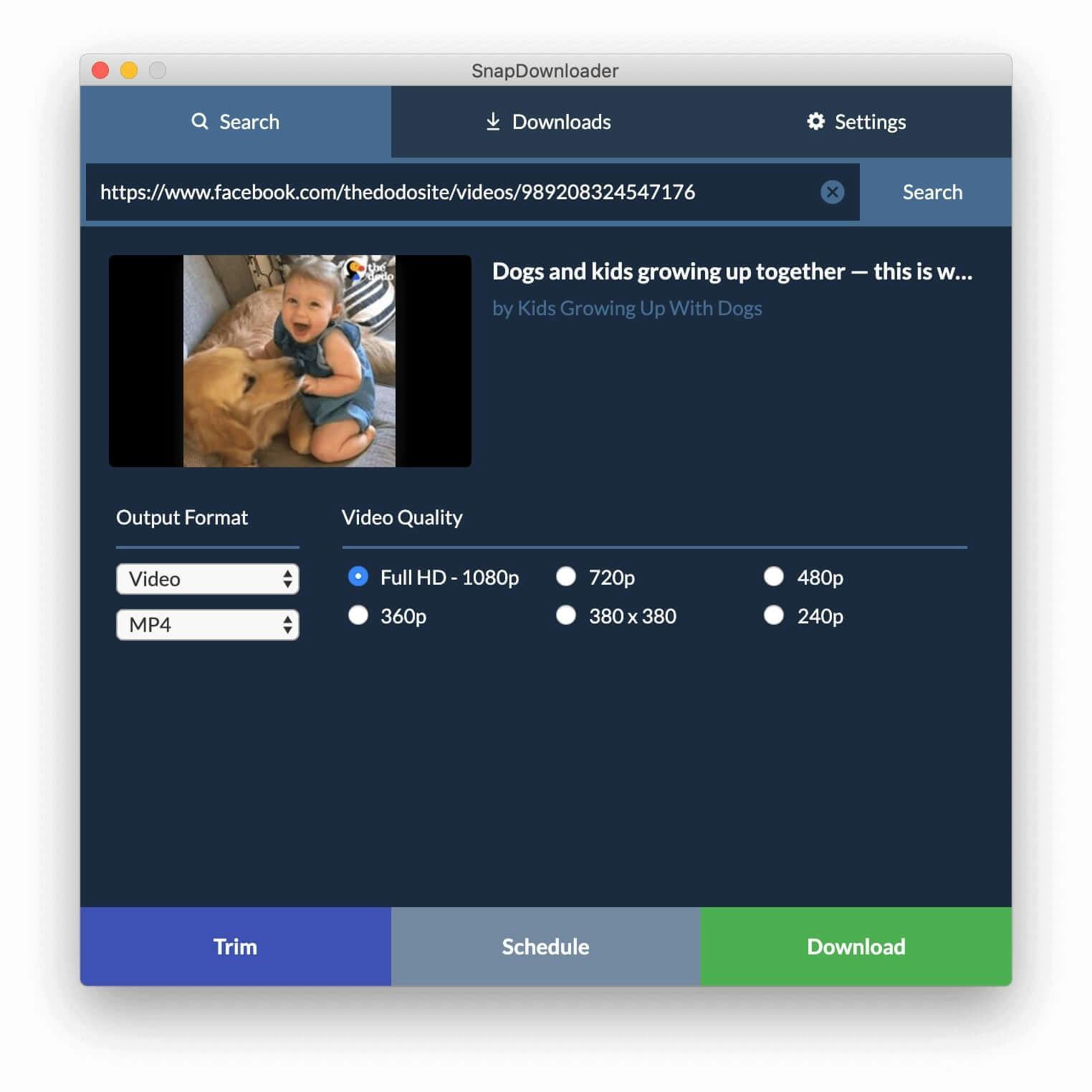
SnapDownloader is a desktop app for Windows and macOS that lets you download Reels, videos, and audio from Facebook and over 900 other websites. It’s built for social media managers, content creators, and community managers who need fast, high-quality downloads for editing, reuse, or analysis.
Key Features
- Wide Website Support: Download from Facebook plus 900+ other platforms.
- High-Resolution Downloads: Save Reels in resolutions up to 4K, 8K, QHD, or 1080p quality (depending on the source).
- Format Conversion: Convert downloads into MP4, MP3, AVI, WAV, and more.
- Video Trimmer: Cut specific portions of a Facebook Reel before saving.
- Batch Downloads: Queue multiple Reels or links for download at once.
- Proxy Setup: Bypass geo-restrictions to access region-blocked Facebook Reels.
Pricing
SnapDownloader offers a free 48-hour trial. Paid licenses include:
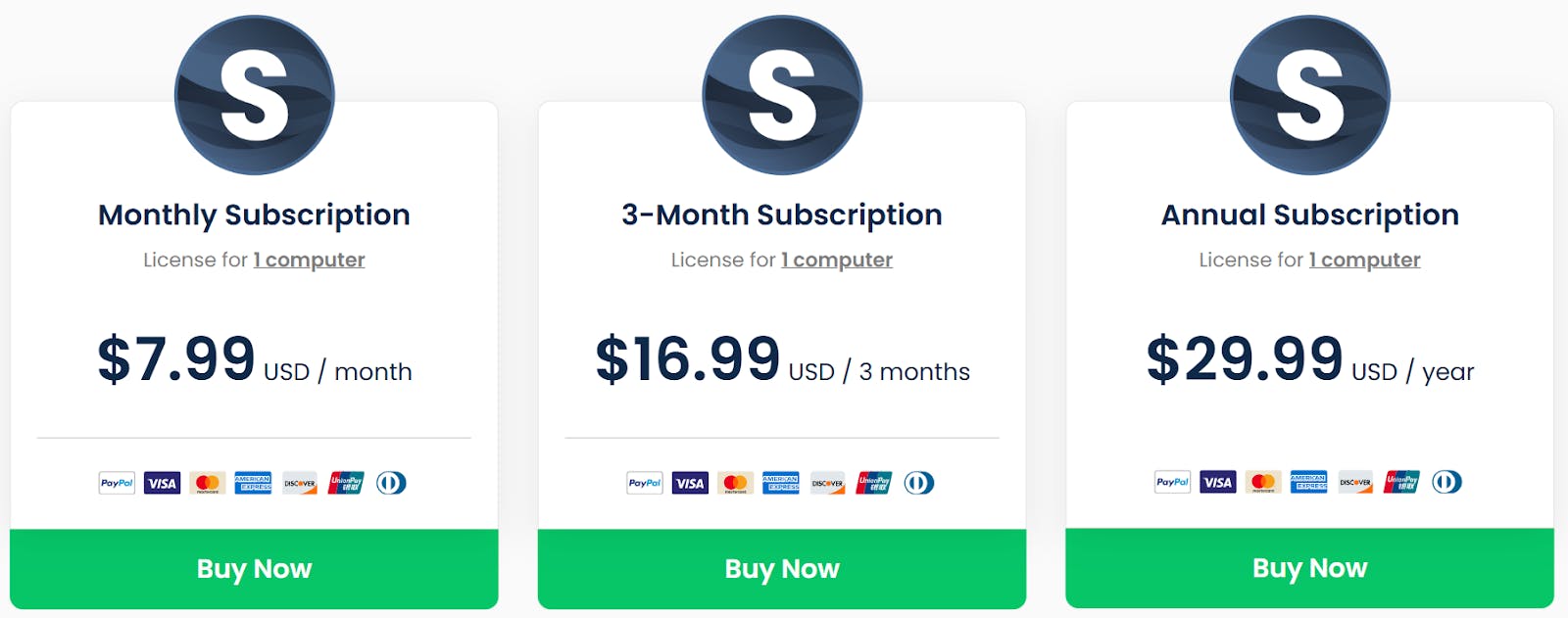
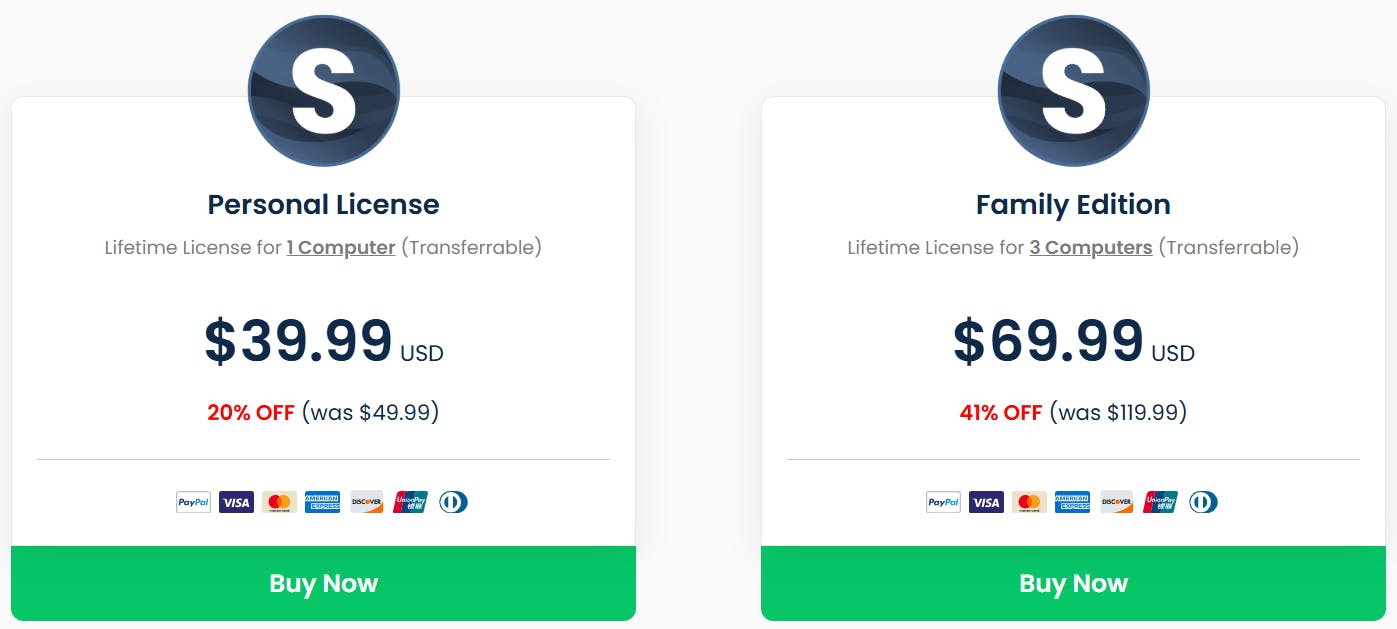
- Monthly subscription: $7.99
- 3-month plan: $16.99
- Annual license: $29.99
- Lifetime Personal License: $39.99
- Lifetime Family Edition: $69.99
Pros
- High-quality output with no visible artifacts in downloads.
- Fast, responsive customer support within 24 hours.
- Reliable updates keep the app running smoothly even when platforms change video restrictions.
- Includes advanced features like trimming and batch downloads that most other tools lack.
- Transparent refund policy (30-day money-back on lifetime and annual licenses).
- Clean, safe installation process praised by users.
Cons
- Some users report occasional download failures (e.g., audio codec errors) when platforms change their protocols.
2. SaveFrom.net
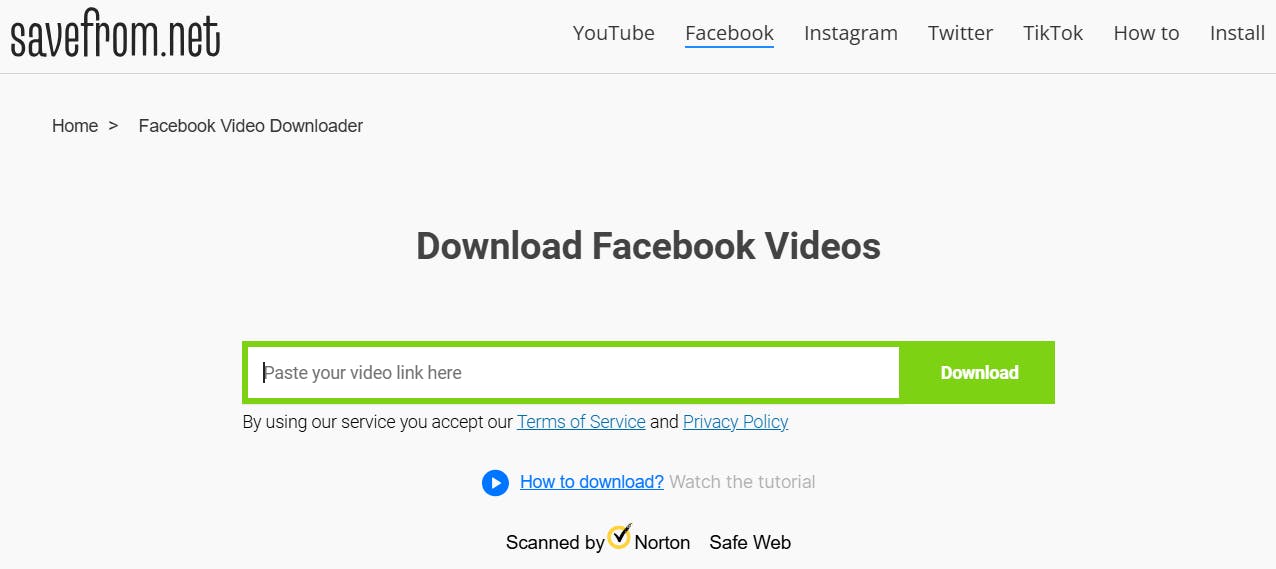
SaveFrom.net is a browser-based downloader that lets you save videos from Facebook by pasting the URL. It’s built for social media users and students who want a quick, no-install solution. You simply copy the link, pick a format, and download.
Key Features
- Wide Site Support: Allows downloads from Facebook and other popular video platforms.
- URL Paste Download: Lets you start downloading by entering the video’s link directly.
- Browser Extension: Offers an optional add-on to embed a download button into the Facebook video player.
- Choice of Quality: Lets you choose from several resolutions, though options may be limited.
Pricing
SaveFrom.net is free to use. There is no registration or payment required, and you can download videos without a subscription.
Pros
- No installation required.
- Fast downloads for short clips with the simple URL-paste setup.
- Works on mobile and desktop, giving flexibility across devices.
- Ideal for quick, one-off downloads from Facebook.
Cons
- Users report intrusive ads, risk of redirects, and browser extensions flagged for tracking.
- Missing advanced options like batch downloads, trimming, and high-quality output found in dedicated tools.
3. FastVid
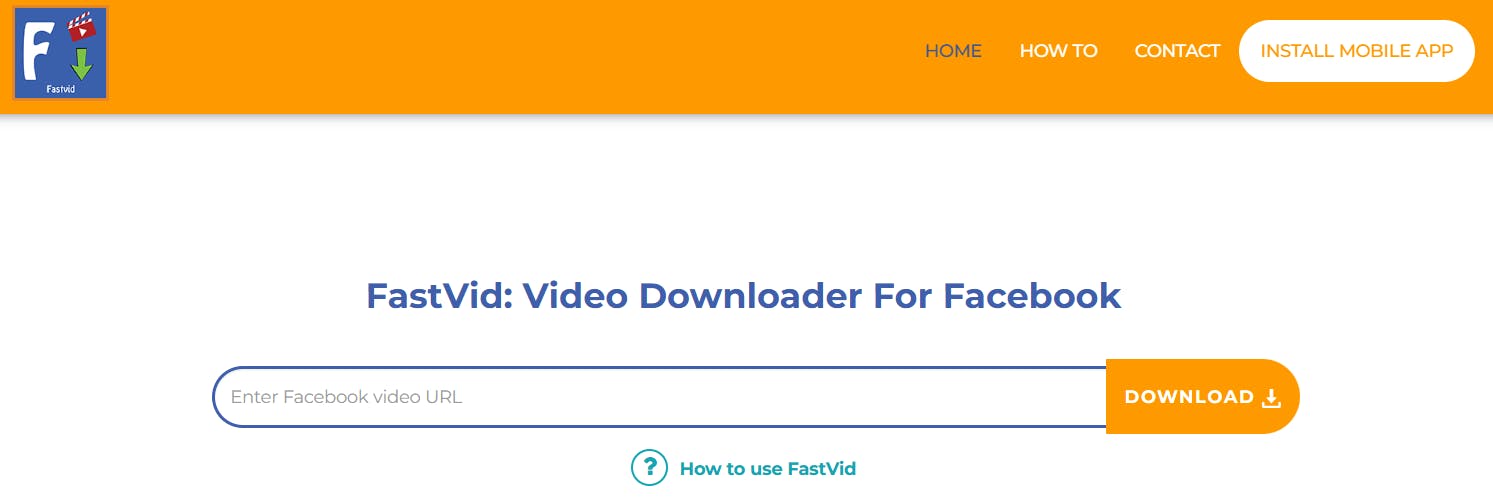
FastVid is a mobile-first app and tool that lets you save Facebook videos using a link or the browse-and-save option. It’s designed for social media managers, creators, and users who want to download Facebook Reels quickly.
Key Features
- URL Paste Method: Lets you download a Facebook Reel by pasting the link without logging in.
- Built-In Browser Download: Enables you to login or browse Facebook inside the app and tap to save videos directly.
- One-Touch Saving: Saves downloaded videos directly to your device gallery for easy access.
- No Login Required Option: Save Facebook Reels without signing in for extra privacy and security.
Pricing
You can install FastVid for free from the Google Play Store. The app supports free use with ads, while premium features and ad removal are available through in-app purchases.
Pros
- Offers flexible download options.
- Short video clips download quickly and reliably.
- Saves videos directly to your phone’s gallery for easy offline access.
- Lightweight app that installs quickly on Android devices.
Cons
- Ads appear frequently and can interrupt the experience.
- Only available for Android, with no dedicated macOS or Windows version.
4. Snapsave
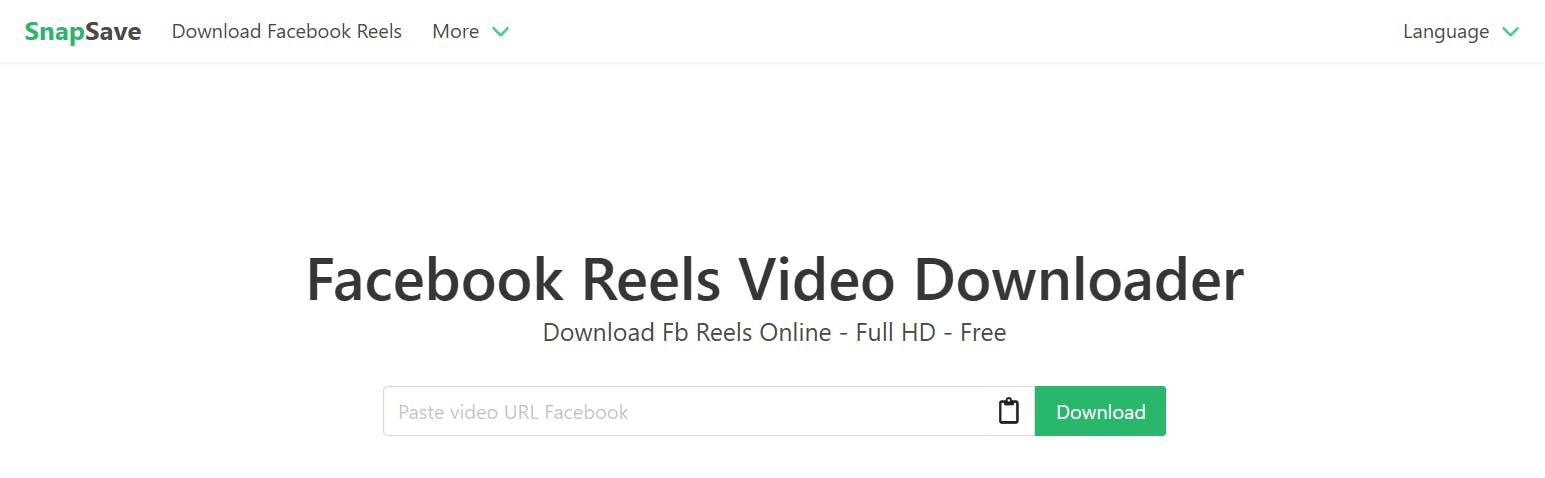
Snapsave is a browser-based downloader that focuses on saving videos and Reels from Facebook across all devices. You copy the link of the Reel you want, paste it into Snapsave’s site, select the quality, and download. It’s ideal for social media users who want quick access without installing software.
Key Features
- Browser-Based Download: Works without installing apps. Paste the link, and go.
- Multi-Resolution Support: Enables download in Full HD, 2K, 4k (and higher, depending on source quality).
- Device Compatibility: Supports PC, tablet, Android, and iOS platforms.
- Unlimited Downloads: Users can download multiple Reels without set caps.
- No Registration Needed: Download process starts immediately, no login required.
Pricing
Snapsave is completely free. There is no subscription cost, though ads may appear to support the service.
Pros
- Works instantly in the browser with no software installation delay.
- Downloads in high resolutions (2K-4K) when the source allows.
- Unlimited download capability gives freedom for bulk or frequent saves.
- No account required, reducing privacy concerns for one-time or anonymous use.
Cons
- Ad-heavy interface is reported by users.
- Advanced features such as trimming, batch queue management, or audio extraction may be missing or limited.
5. SmallSEOTools
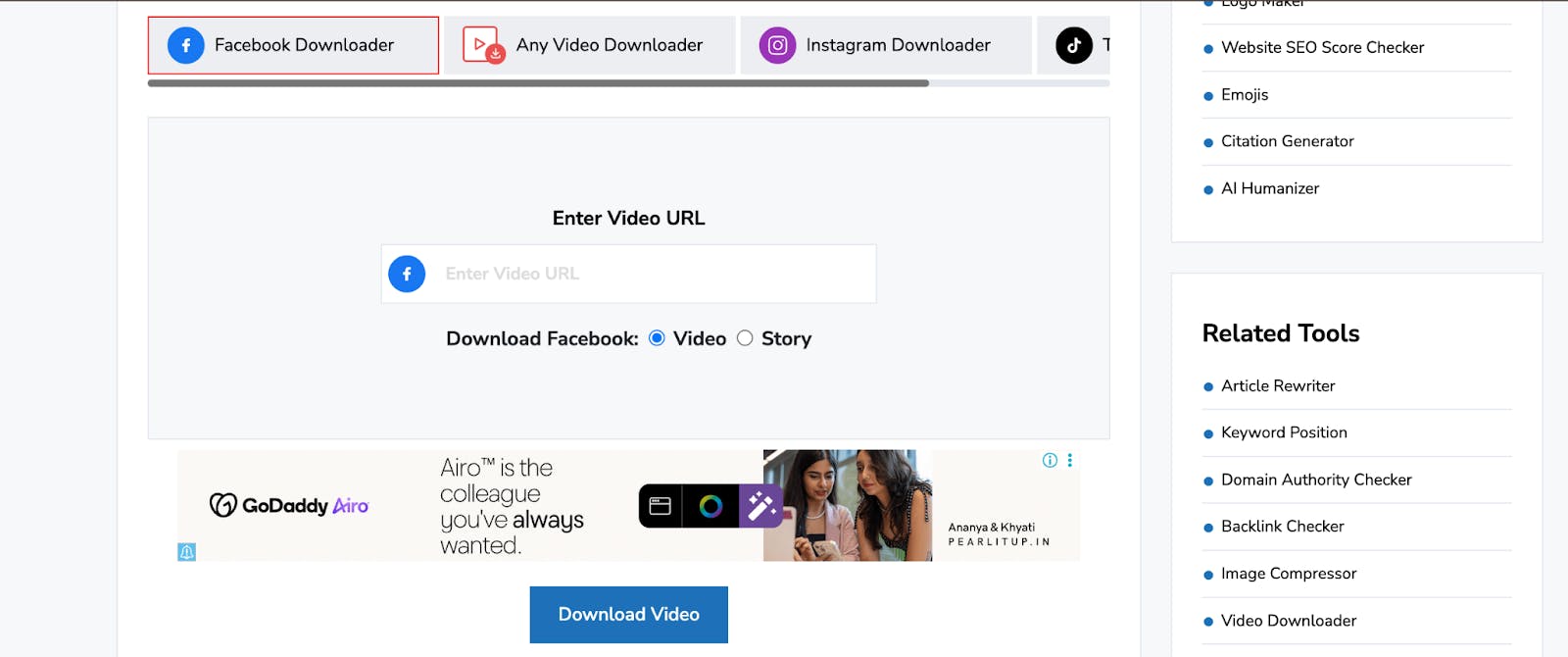
SmallSEOTools is a browser-based tool that allows you to download Facebook Reels without installing any software. Simply paste the Reel’s URL, select your device, and the tool handles the download.
It’s ideal for content creators, social media managers, and students who need quick access to Facebook reels.
Key Features
- URL Paste Download: Lets you download a Facebook Reel by entering its link, no login needed.
- Multi-Device Compatibility: Works on Windows, macOS, Android, iOS, and Linux via any browser.
- Unlimited Use: Allows unlimited downloads of public Reels without registration or software installation.
- HD Quality Support: Downloads are available in the same resolution as the source (Full HD, 4K, etc.) when supported.
Pricing
Completely free to use. No subscription, installation, or payment required for the Facebook Reels download tool.
Pros
- Works instantly in any browser, ideal when you switch devices frequently.
- No registration means you stay anonymous and avoid sharing personal data.
- Offers high-quality downloads that match the source resolution when available.
- Supported across OS platforms, so you aren’t tied to one device for your workflow.
Cons
- Lacks advanced features like video trimming, playlist downloads, or batch processing, which creators often need.
- Because it’s free and browser-based, users sometimes experience ad pop-ups or slower downloads during high traffic
6. Publer Facebook Reels Downloader
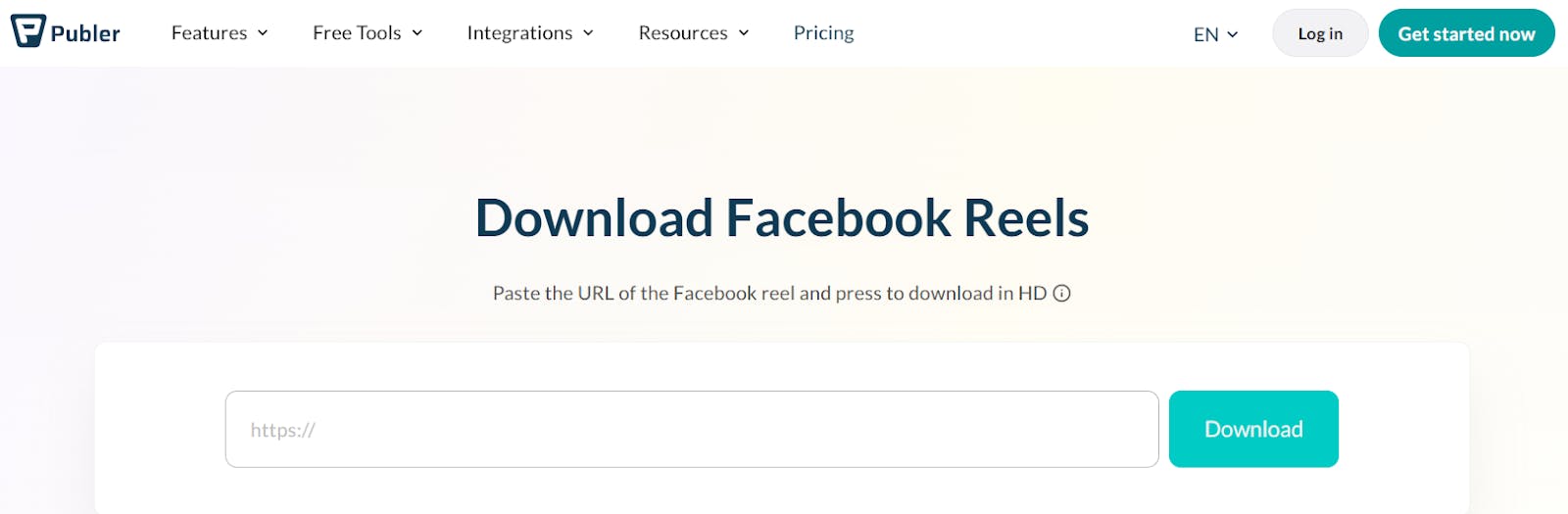
Publer’s Facebook Reels Downloader is a free, browser-based tool that lets you download Facebook Reels in HD without registration, ads, or watermarks. It’s ideal for content creators, social media managers, and online community managers who need quick access to Reels.
Key Features
- URL Paste Download: Lets you copy a Facebook Reel link and download the video directly.
- High-Definition Output: Enables saving videos in HD quality when available.
- No Registration Needed: Allows download without logging in or creating an account.
- Works Across Devices: Works on desktop and mobile browsers with no app installation required.
Pricing
Publer’s Facebook Reels Downloader is completely free. There are no subscriptions or hidden charges.
Pros
- Instant downloads via browser.
- Works reliably on both mobile and desktop browsers.
- Clear and simple process.
- Backed by Publer’s social media tool ecosystem, adding credibility for creators.
Cons
- Lacks advanced editing features like batch download, trimming or format conversion.
- Some users report occasional compatibility issues with certain Facebook Reel links.
7. GetFVid
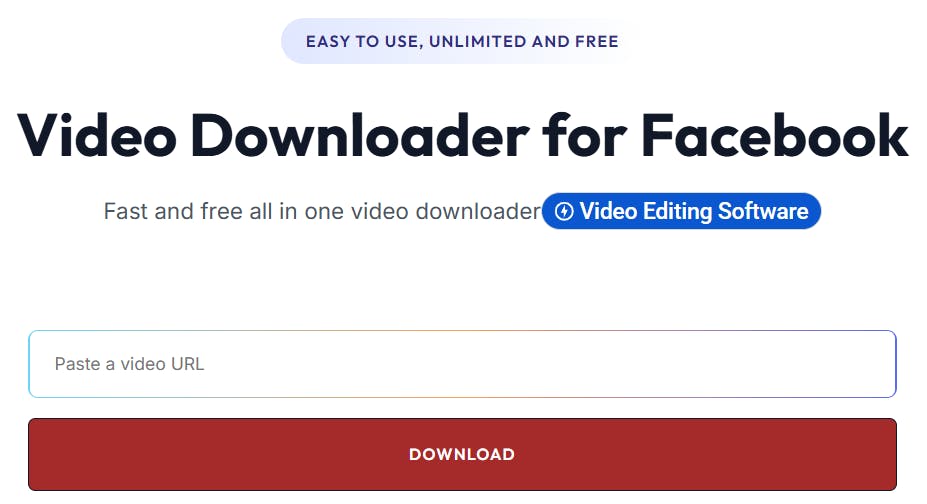
GetFVid is a free, browser-based tool that lets you download Facebook Reels and videos by pasting the link, no registration or software installation required. It works across desktop and mobile browsers, making it ideal for content creators and community managers who need quick access to Facebook Reels for offline use or reuse.
Key Features
- URL Paste Download: Lets you copy and paste a Facebook Reel’s link and initiate download instantly.
- Multi-Format Support: Allows conversion of Reels to MP4 video or MP3 audio formats.
- Quality Options: Offers multiple download qualities, including HD and 4K, where the source allows.
- No Limit Downloads: Supports unlimited downloads of public Facebook reels without a user account.
- Platform Compatibility: Works on desktop, tablet, and mobile browsers without additional apps.
Pricing
GetFVid is free to use. No fees, subscriptions, or sign-ups are required to download Facebook Reels.
Pros
- Works in browsers, making it easy to switch between devices.
- Supports both video and audio downloads.
- Offers multiple quality options for choosing size versus clarity.
- Doesn’t require login, maintaining privacy for users downloading from public sources.
Cons
- Because it’s free and browser-based, some links may fail when Facebook changes its video access rules, and there’s no premium support.
- Lacks advanced editing or batch features like trimming or queueing multiple Reels.
8. FDownloader.Net
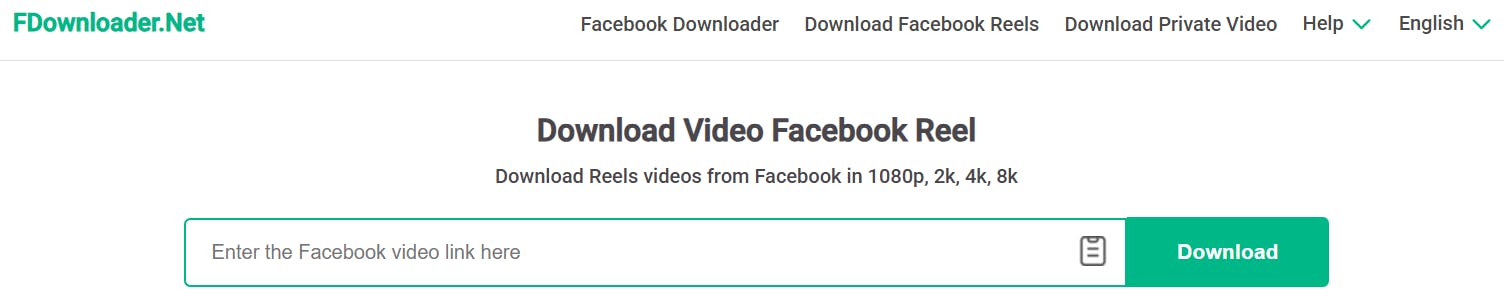
FDownloader.Net is a web-based tool for downloading Facebook Reels directly to your device. Simply copy the reel link, paste it into the service, pick your format, and download without installing the software. Ideal for quickly saving Reels for offline viewing or sharing with friends.
Key Features
- Browser-Based Download: Accepts Facebook Reel URLs and initiates download instantly.
- High-Resolution Output: Supports downloads up to 1080p, 2K, 4K and even 8K where available.
- Multi-Format Support: Save videos in MP4 or extract audio as MP3.
- Unlimited Free Use: No registration, no installation, no limit on downloads.
- Device Compatibility: Works on Windows, macOS, Android and iOS via browser.
Pricing
Completely free, no subscription or software installation required.
Pros
- Browser-only workflow keeps your device light and fast.
- Multi-format download (video/audio) is handy when you need just the sound track.
- Works across all devices, giving flexibility for mobile and desktop use.
- User reviews note reliable downloads for public Facebook Reels with minimal steps.
Cons
- Ad-heavy site experiences and occasional misleading download links reported by users.
- Lacks advanced creator features like queueing multiple links, trimming, or batch processing.
9. FBDownloader.to
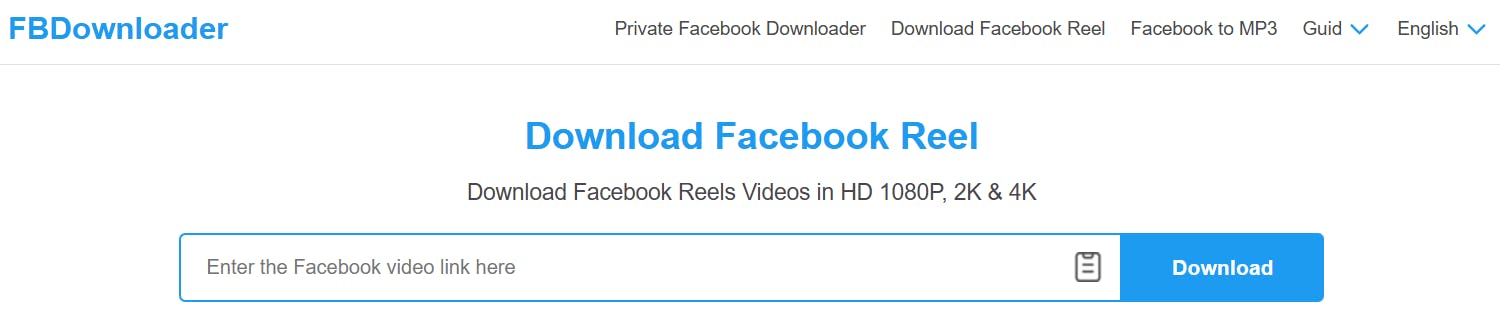
FBDownloader.to is a web-based tool that lets you download Facebook Reels by pasting a link into the site. It’s ideal for social media managers, content creators, and community managers who need quick access to Facebook Reels without installing any software.
Key Features
- URL Paste Download: Lets you enter the Facebook Reel link and begin saving instantly.
- High-Resolution Support: Support downloads in HD, 2K, 4K, and 8K when available.
- Format Selection: Lets you choose between MP4 video or MP3 audio formats.
- No Software Required: Works entirely in your browser on PC, mobile, or tablet.
- Unlimited Free Downloads: No registration or payment required to download Reels.
Pricing
FBDownloader.to is free to use with no subscription or hidden fees.
Pros
- Supports ultra-high resolutions (4K/8K) when the source video allows.
- Works entirely in your browser on any device, so no software installation is needed.
- Format options allow extraction of audio only (MP3) when needed.
- No login required, keeping one-time downloads private.
Cons
- The site can be ad-heavy, with pop-ups that may disrupt the experience.
- Lacks advanced features like batch queueing, video trimming or format conversion found in desktop tools.
10. GetInDevice
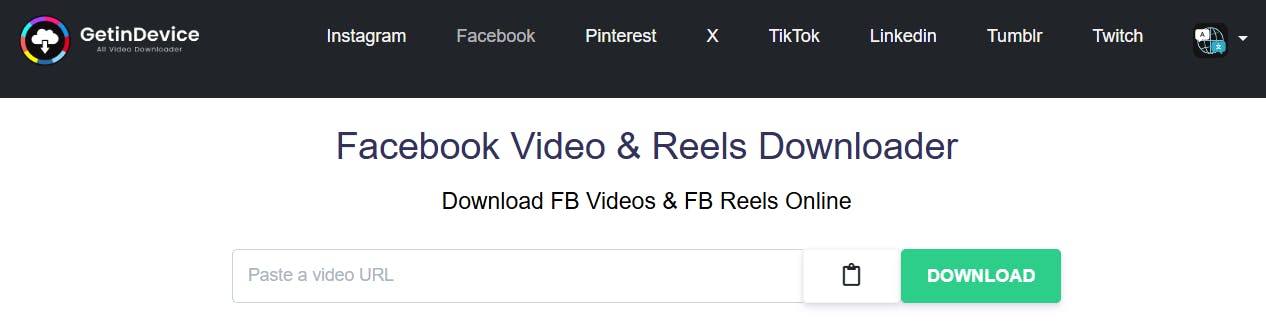
GetInDevice is a web-based tool that lets you download public Facebook videos, Reels, stories, and audio by pasting a link. It’s ideal for social media managers, content creators, and community moderators who need quick access to content across devices.
Key Features
- Link Paste Download: Lets you download a Facebook Reel by pasting the URL into the tool.
- Multiple Media Types: Supports downloading videos, Reels, stories, and audio from Facebook.
- Cross-Device Compatibility: Works on Android, iOS, and desktop browsers with no installation required.
- No Account Needed: Allow downloads without registration or login.
- High-Quality Support: Lets you choose available resolutions and formats, including MP4 and MP3.
Pricing
GetInDevice is free to use. There are no subscription fees, installation costs, or paywalls.
Pros
- Supports Facebook Reels and other media types (stories, audio) for flexibility.
- Quick paste-link workflow makes downloading fast and easy.
- Handles multiple formats, letting you extract audio if needed.
- No extra app or extension required
Cons
- The Android app has a 3.6/5 rating, with frequent complaints about errors and instability.
- Lacks advanced features like trimming, batch downloads or scheduling, which is limiting for heavy content creators.
Why SnapDownloader Is the #1 Facebook Reel Downloader
High-Quality Downloads
You can download Facebook Reels in resolutions up to 8K. SnapDownloader keeps the same video clarity as the original source. This helps you maintain professional quality when editing or reusing clips for campaigns, presentations, or creative projects.
Multi-Format Conversion
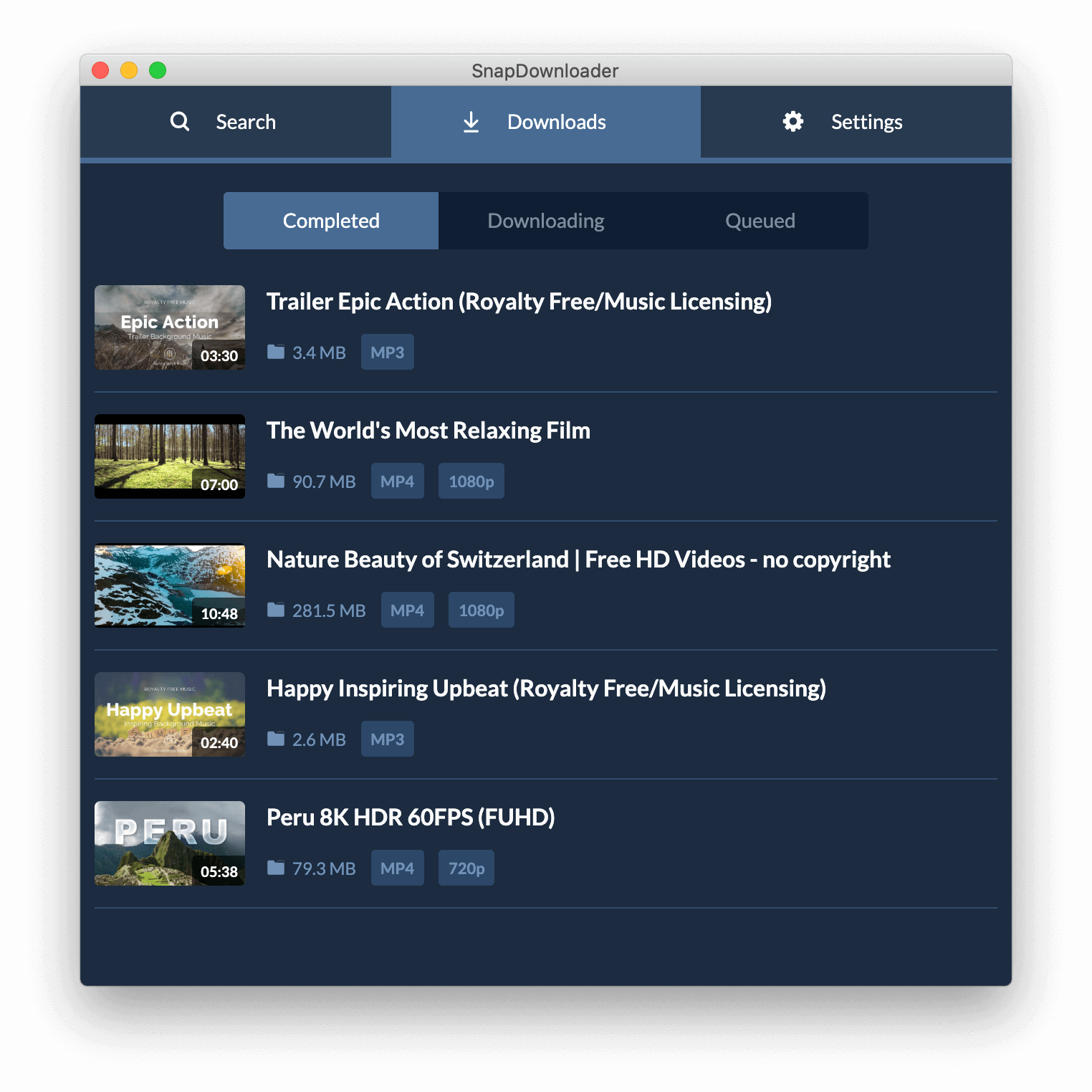
SnapDownloader can automatically convert videos into more than ten formats, including MP4, MP3, MOV, and WAV. You can download and convert Reels for different purposes, like extracting audio or sharing on social platforms, without using extra tools or plug-ins.
Advanced Video Control
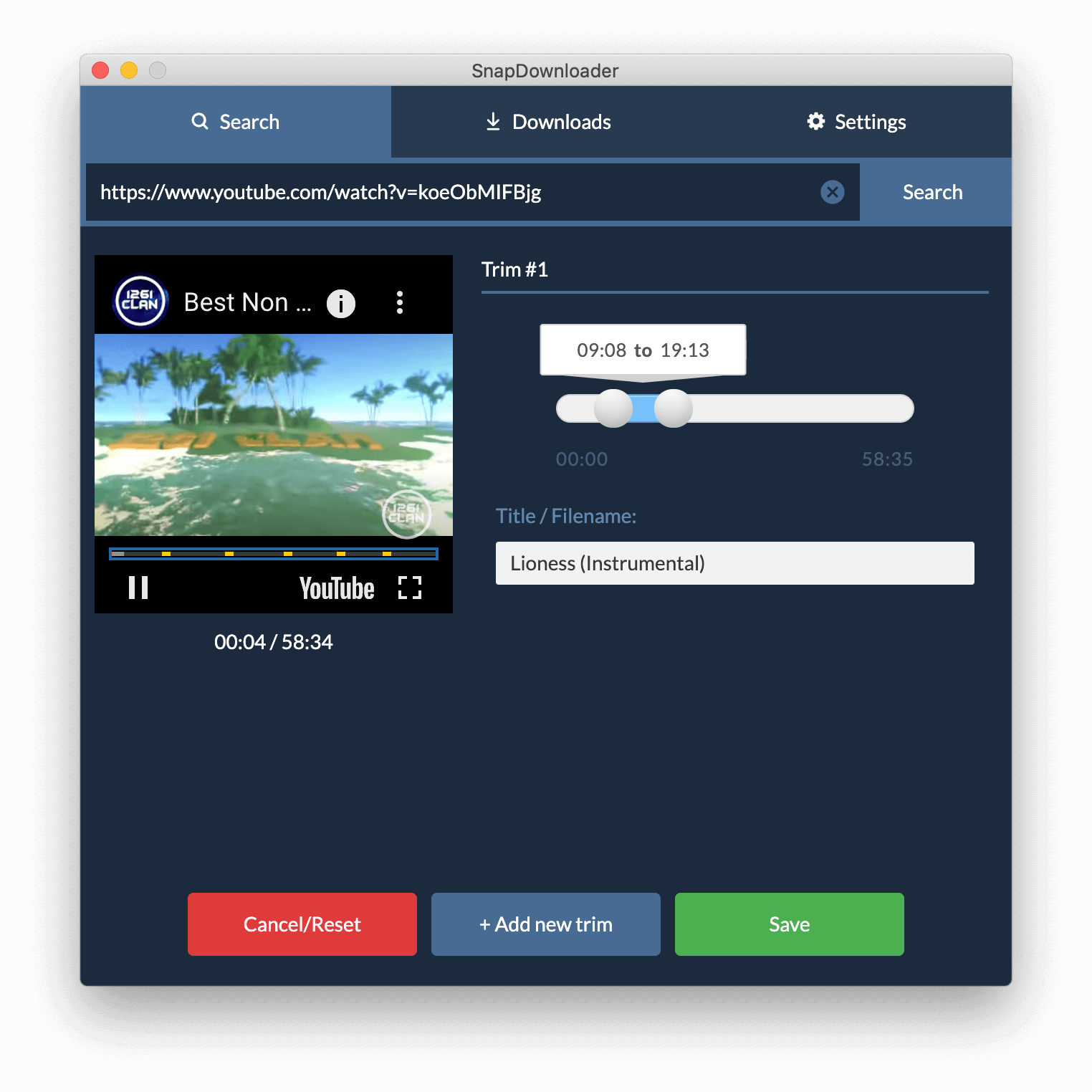
SnapDownloader includes a built-in video trimmer that lets you cut and download only the sections you need. This helps reduce file size, remove irrelevant parts, and make quick edits before posting or archiving.
Bulk and Scheduled Downloads
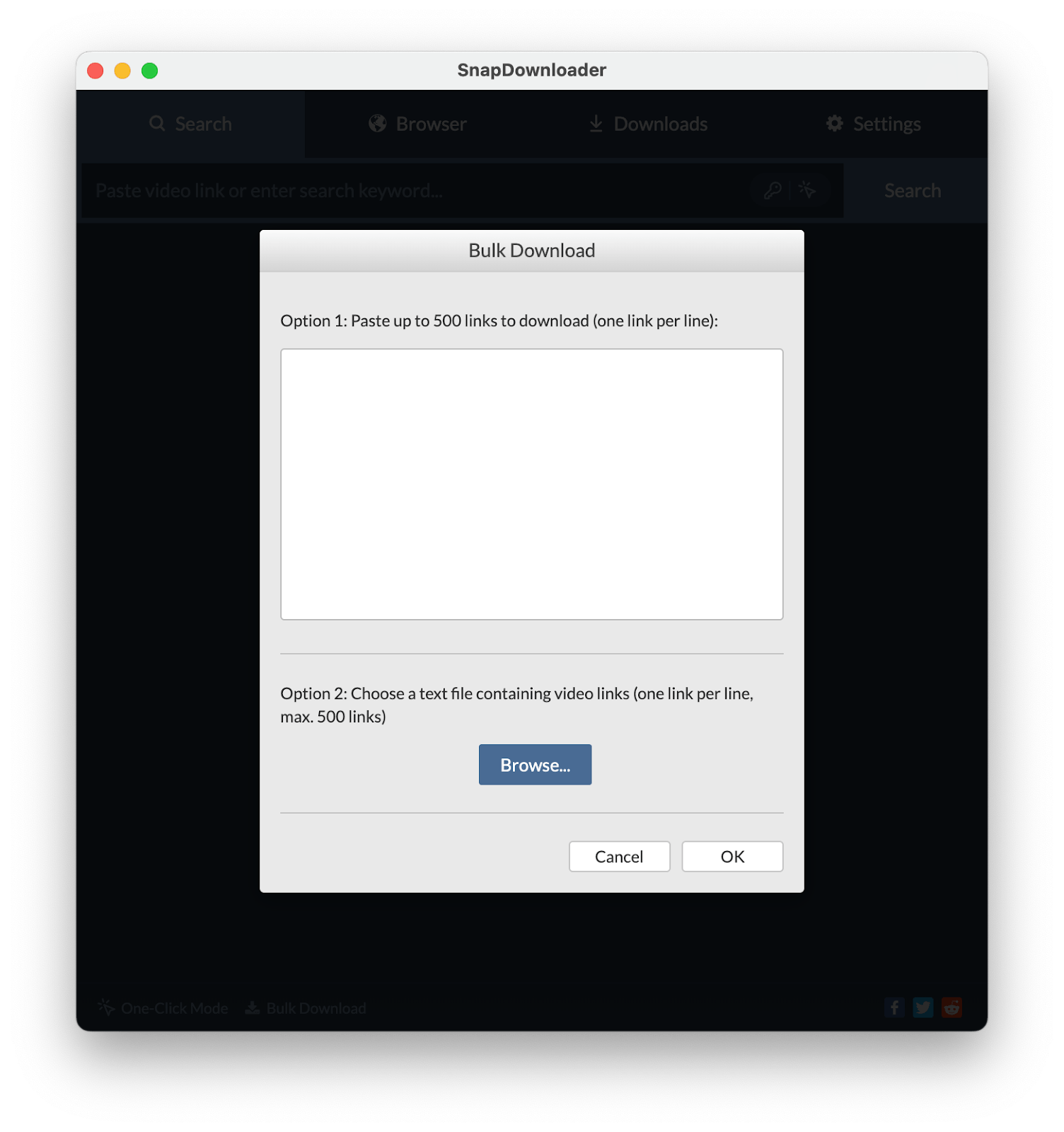
SnapDownloader lets you download multiple Facebook Reels at once or schedule downloads for later. This helps you manage content workflows, whether you’re running campaigns or collecting assets for research or reporting.
Reliable Cross-Platform Access
SnapDownloader works on Windows and macOS, with Ubuntu support coming soon. It runs efficiently without a browser or unstable online services, so you can manage downloads securely from your desktop.
Download Facebook Reels the Smart Way with SnapDownloader
Choosing the right Facebook Reel downloader depends on what you need, speed, quality, or flexibility. Each tool on this list offers something useful, but SnapDownloader combines them all.
SnapDownloader lets you download Reels in high resolutions up to 8K, convert videos into multiple formats, and use batch or scheduled downloads. This helps you manage and reuse content across platforms without extra steps or tools.
Start creating smarter. Download your first Facebook Reel with SnapDownloader today.

