While the popularity of the Russian social media site OK.ru has fluctuated in recent years, it remains a popular platform in eastern Europe with about 70 million monthly active users.
At SnapDownloader, we know the value of using a good online tool or program to download your favorite social media content. And in today’s guide, we’ll look specifically at the best OK.ru video downloaders.
Along with reviewing the best options on the internet, we’ll also explain why you may want to use an OK.ru video downloader and various ways to use one. Let’s begin!
What is OK.ru?
OK.ru, a.k.a., Odnoklassniki is a popular social media platform in Russia and former Soviet countries (e.g., Armenia, Georgia, and Kazakhstan). Users can use OK.ru in a similar way to Facebook like sharing photos, videos, and posts. Other features include live streaming and group chats.
Ways to Download OK.ru Videos
You can use several approaches to download OK.ru videos and how many options you’ll have will depend on the video downloader you opt for. Since OK.ru does not have a built-in video downloading option (as VK and Facebook have), you’ll want to look into the following methods.
1. Desktop Program
In the case of a desktop video downloader, you must install it as a program before downloading videos through your OS.
2. Online Downloader
These tools can download OK.ru videos directly once you provide the links. In this case, you will not need to install anything first.
3. Browser Plugin
You can install a browser plugin. It will then be built into your web browser. This can make it easier to download videos while navigating relevant websites since you won’t need to copy and paste links.
4. Mobile App
Last but not least, you might prefer to opt for a mobile app. This approach will make the most sense if you tend to spend most of your time using OK.ru on your phone.
Best OK.ru Video Downloader
Key takeaways
Here are the best OK.ru video downloaders:
- SnapDownloader - Great all-rounder for downloading social media content.
- WonderFox Video Converter Factory - Plenty of editing capabilities and also lets you create GIFs.
- YT Saver - Another solid all-rounded for Windows and Mac.
- Y2Mate - Free to use indefinitely.
- Cisdem Video Converter - Lots of editing techniques and a great all-rounder.
#1 SnapDownloader

SnapDownloader lets you download videos and audio with ease. You can use this online downloader to download videos from 900+ websites with support for up to an 8K resolution. Use SnapDownloader to download videos, audio, create GIFs, and more!
Relevant Features
- Cross-platform support
This online tool works with various platforms, such as Windows and MacOS. Further, Ubuntu support is coming soon to SnapDownloader.
- In-built video trimmer
You can also use SnapDownloader to cut online videos and download specific portions with SnapDownloader’s built-in video trimmer.
- Download VR videos
You can even employ SnapDownloader to download 360-degree virtual reality (VR) videos.

Pricing
You may select from five payment options, which in turn make up two payment categories. Notably, the annual subscription works out cheaper than a monthly or 3-month subscription over a year.
With that said, the lifetime personal and family licenses don’t break the bank if you’re looking for an OK.ru video downloader to use indefinitely.
Pros and Cons
Pros
- Good variety of features
- Editing capabilities for downloaded videos and audio is excellent
- All resolution options available, including 8K
Cons
- Free trial only lasts two days
Reviews
SnapDownloader has a rating of 4.9 stars from over 450 reviews.

Want to save your favorite Bilibili videos offline? Try our Bilibili downloader for seamless MP4 and MP3 downloads.
#2 WonderFox Video Converter Factory
WonderFox Video Converter Factory lets you convert video to more than 500 formats and sites. It is one of several related products that WonderFox offers.
Relevant Features
- Edit clips
Among other edits, you can use this feature to trim, merge, crop, rotate, or watermark a video.
- GIF animation
You may also use the WonderFox Video Converter Factory to create an animated GIF either from continuous pictures or a video.
- Toolbox
The practical tools in this video downloader’s Toolbox include a ringtone marker and subtitle exporter.
Pricing
The current pricing of the WonderFox HD Video Converter Factory Pro is somewhat run of the mill, although the lifetime license is relatively cheap.
Pros and Cons
Pros:
- You can opt for a free trial
- Suitable for a myriad of formats
- Top-notch performance
Cons:
- Very limited trial
- User interface is a tad complex
- UHD video conversion is a little slow
Reviews
4.8 stars out of 48 reviews
#3 YT Saver
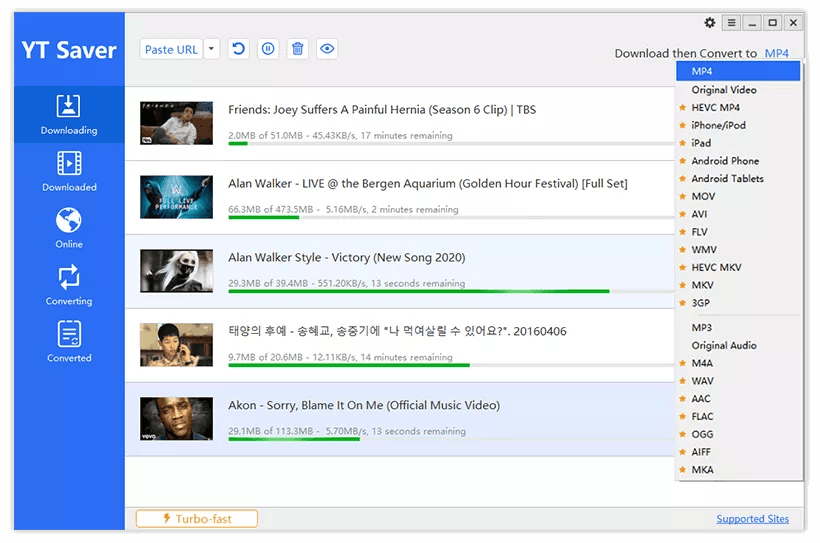
The YT Saver Video Downloader & Converter allows you to download content from more than 10,000 websites! Suitable for Windows 7 or later or MacOS 10.10 or later.
Relevant Features
- Unlimited downloads
One core advantage of YT Saver PRO is its ability to download as many videos and playlists from streaming sites as you’d like. You can also download various videos in bulk simultaneously.
- Protect downloaded video privacy
You can use this tool to protect video and audio with the use of a private mode. This involves downloaded content being password-protected in a folder.
- Built-in browser
YT saver also features a built-in browser. This lets you browse video/audio sites and download content directly from them without needing to copy and paste any links.
Pricing
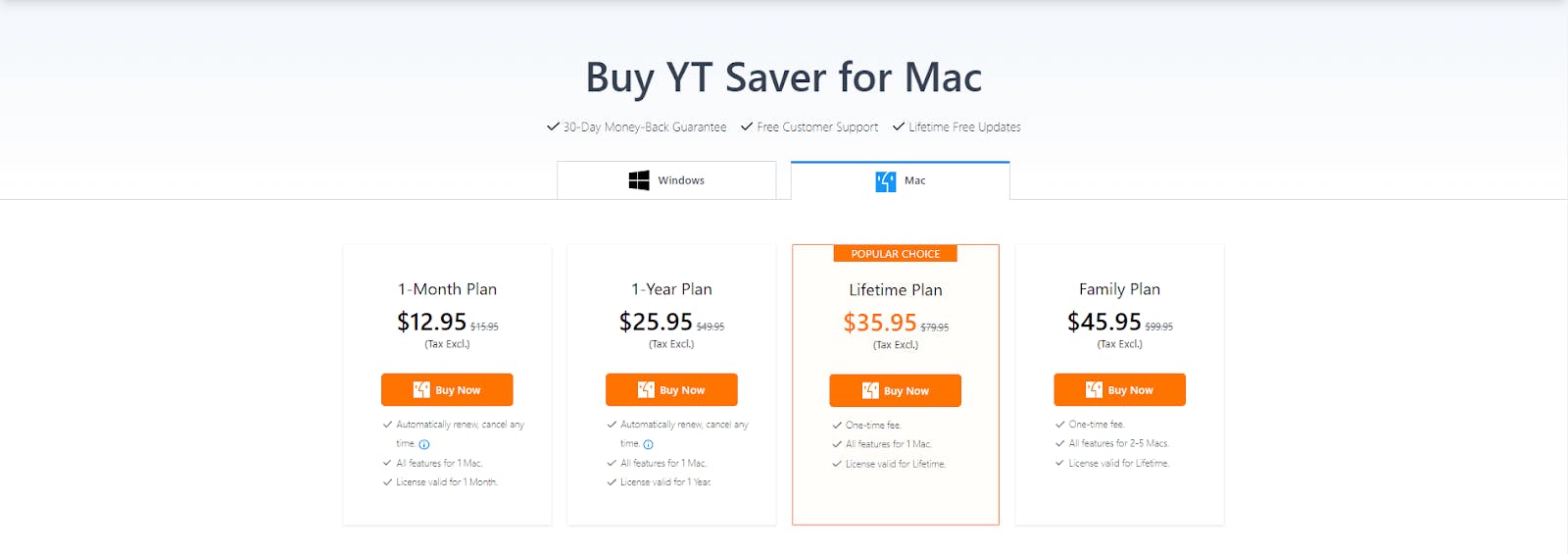
As you can see, prices for YT save differ based on whether you use Windows or Mac. Ultimately, the pricing is fairly decent, including relatively cheap lifetime and family plans.
Pros and Cons
Pros:
- User-friendly interface
- Fast downloading speed
- Solid customer service
Cons:
- Criticism over its usability and finding the right websites to download from
Reviews
4.5 stars out of 39 reviews
#4 Y2mate
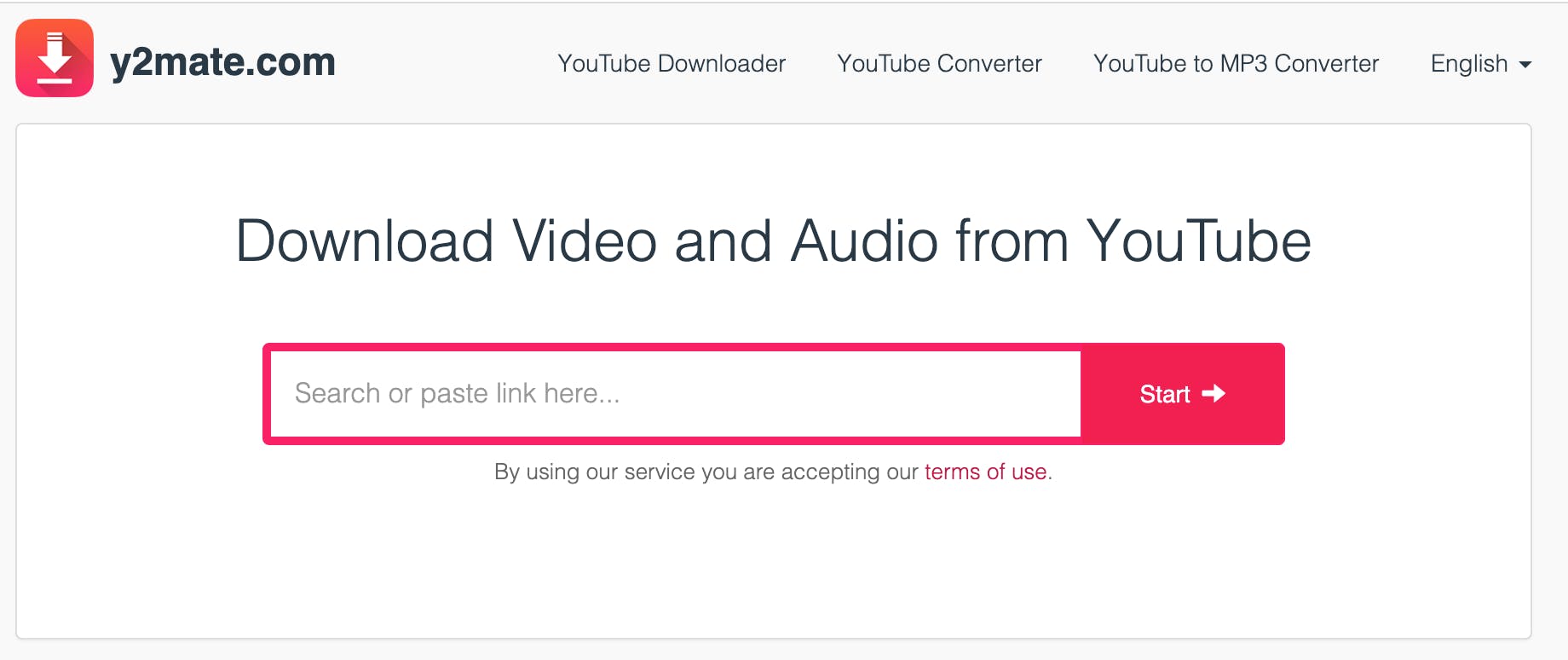
One of the more well-known video downloaders, Y2mate is suited to download and convert videos and audio files from sites such as OK.ru.
Relevant Features
- Unlimited downloads
You can use Y2mate to download as many videos as you’d like, all for free.
- No registration
As with many video downloaders, Y2mate requires no registration.
- Supports a whole host of formats
Y2mate lets you convert and download videos from many websites. As for formats, Y2mate supports formats like MP4, M4V, WMV, MP3, WEBM, and more.
Pricing
One of the great upsides of Y2mate is that it’s totally free to use indefinitely.
Pros and Cons
Pros:
- Free to use
- Fast downloads
- No need to register
Cons:
- Supports fewer sites than other options on this list
- Criticisms that it doesn’t work as expected
- Security concerns with relation to malware and intrusive popups
Reviews
2.9 stars out of 22 reviews
#5 Cisdem Video Converter
The Cisdem Video Converter is another top-of-the-range video converter that you can use to download OK.ru videos. Its current converting and enhancing engine means that converting speed is 30x faster than it once was!
Relevant Features
- Trim videos
You can use the Cisdem Video Converter to trim videos down to create shorter clips.
- Crop videos
Among the other edits you can make to videos with this video downloader is cropping, thus avoiding unnecessary or unwanted parts of the video (e.g., ticker tape at the bottom).
- Quick device presets
You may also use the Cisdem Video Converter to select from over 300 ready presets for a range of devices, including Apple devices, Microsoft devices, Android devices, and even game consoles.
Pricing
The pricing options aren’t bad, although some are a little on the expensive side. Also, you can’t opt for a monthly subscription which is often available among paid video downloader packages.
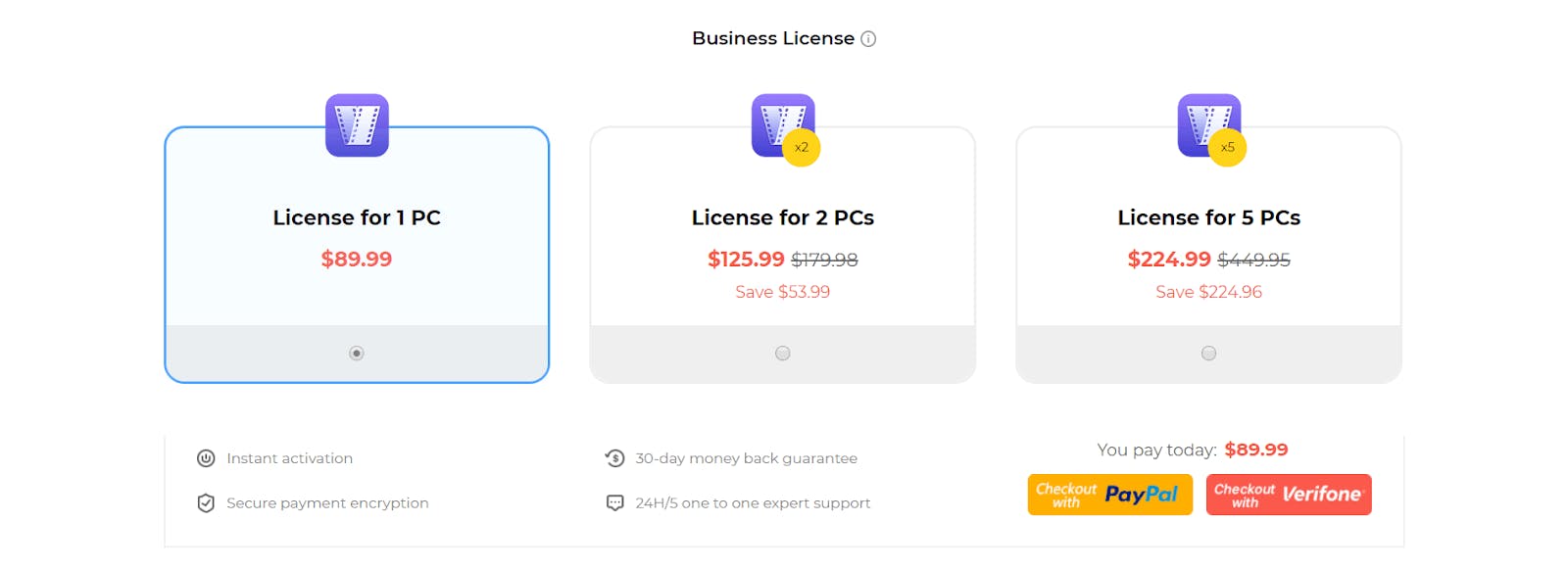
Pros and Cons
Pros:
- Interface is user-friendly
- You can edit media files in various ways before converting them
- Works with a myriad of input and output formats
Cons:
- Little on the pricey side
- No monthly subscription options
- Not the fastest for converting large media files
Reviews
3.3 stars out of 9 reviews
Conclusion
In today’s guide, we looked at the five best OK.ru video downloaders out there. We looked at their relevant features, pricing, reviews, and more!
Download SnapDownloader for free and start downloading your favorite OK.ru videos today. You can also use our service to download videos and audio from tons of other sites, such as Facebook, YouTube, Twitter, and Vimeo!


