Helpful Summary
- Overview: This is a comprehensive guide on the 10 best all-in-one video downloaders for PC, mobile, and other devices.
- Why You Can Trust Us: Our years of expertise in online content downloading have made us one of the authorities and leading all-in-one video downloaders today. Our claim is backed by our 4.9-star rating from real-life satisfied customers.
- Why It Matters: Selecting the best all-in-one video downloader is crucial if you want to safely and enjoyablely watch your favorite movies, music, series, and other content offline.
- Action Points: We highly recommend that you study and assess the all-in-one video downloaders featured in this article to ensure that you pick the one that best meets your needs and preferences.
- Further Research: Download the Snapdownloader free trial version to learn why our customers consider our product to be one of the best all-in-one video downloaders today. We also recommend reading our related articles about the 5 Safest Video Downloader Apps, 15 Best Youtube Video Downloader Apps, and Best 4K Video Downloaders for Android.
As the name suggests, all-in-one video downloaders are tools that allow you to download various videos from different websites, including popular social media platforms like YouTube, video-sharing websites like Crunchyroll, and other places online.
These programs support downloading videos in various resolutions and formats and often offer innovative features such as video editing capabilities, batch downloading, and video formatting.
Hence, you can download unlimited videos online using an all-in-one video downloader, like SnapDownloader, and store them in your preferred formats and quality for future viewing.
In this article, we’ll share our top 10 picks of the best all-in-one video downloaders to help you find the best option.
- Why Listen To Us?
- Why Use All-in-One Video Downloaders?
- Criteria To Consider When Choosing an All-In-One Video Downloader
- Top 10 Best All-In-One Video Downloaders for 2024
- 1. SnapDownloader
- 2. Allavsoft Video Downloader
- 3. 4K Video Downloader
- 4. VideoDownloader.so
- 5. Catchvideo.net
- 6. InsTube
- 7. VidMate
- 8. Videoder
- 9. AceThinker Free Online Video Downloader
- 10. iTubeGo
- Wrapping Up
Why Listen To Us?
At SnapDownloader, we ensure that you can safely download and experience a seamless, safe, and enjoyable video-watching experience.
This is why our services are awarded with an average rating of 4.9 stars from our 500+ happy and satisfied customer reviews. We make sure that we satisfy user needs and deliver high-quality results more than anything else.
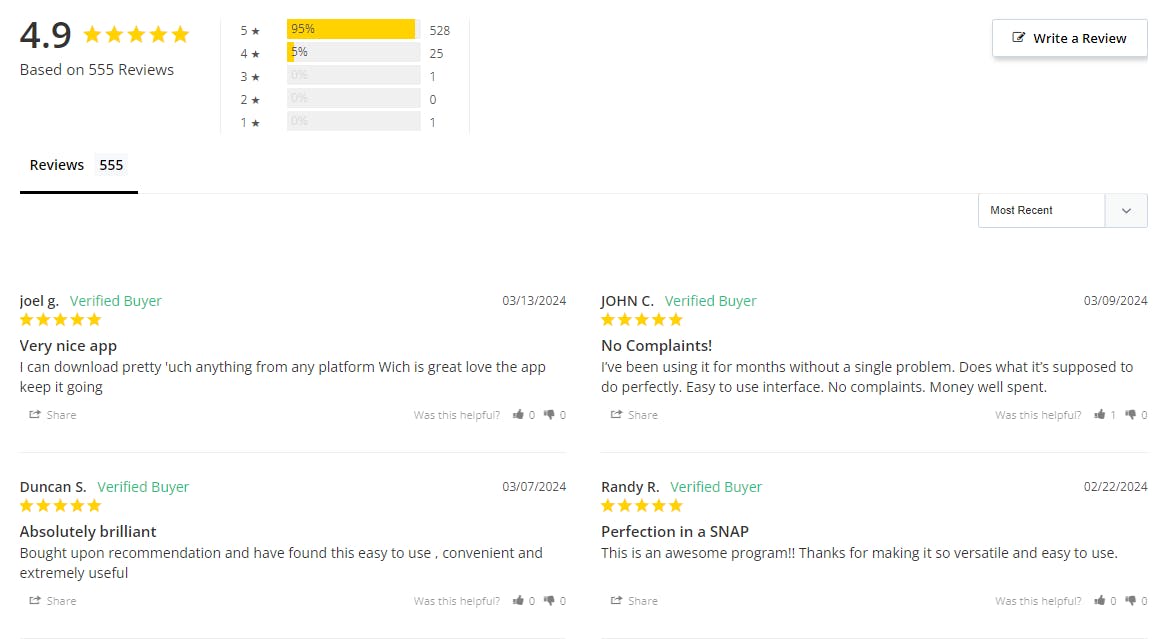
Why Use All-in-One Video Downloaders?
There are many benefits to using all-in-one video downloaders. They include:
- Watch videos whenever you want: The main benefit of downloading videos online is it enables you to watch and rewatch your favorite content whenever you want, even without an Internet connection. This is particularly handy when you travel, hate long video buff times, or have limited internet access.
- Viewing convenience: Downloading videos lets you watch and rewatch them at your chosen time and place. For example, you can watch your favorite movie or series while on the plane or beach!
- High-quality viewing: Robust all-in-one video downloaders allow you to download videos in high resolution. This means you can enjoy your downloaded video content in HD!
- Avoid video buffering: All-in-one video downloaders are designed so you won't have to worry about buffering issues ever again. By downloading a video, you can play it seamlessly from start to finish.
- Pause, forward, and rewind videos: All-in-one video downloaders will give you the power to control the timeline of the video you are watching. You can skip, rewind, and pause a downloaded video as you want.
- Personal collection: By using an all-in-one video downloader, you can download your favorite movies, music videos, and TV series online and store them for future viewing.
Criteria To Consider When Choosing an All-In-One Video Downloader
Before we take a look at our selection of the best all-in-one video downloaders available in 2024, here are some factors you may want to consider when looking at each tool.
- Comprehensive UI: Video downloaders with complicated or cluttered user interfaces can hinder your video downloading process. So, it’s best to choose one that works seamlessly.
- Compatibility: One of the best qualities of a good video downloader is its ability to provide stable performance with multiple operating systems, including Windows and macOS.
- Format conversion options: Your all-in-one video downloader should offer plenty of options to convert downloaded videos into various formats.
- Batch downloading capability: Great video downloaders allow you to download multiple videos or entire series at once, helping you save time and effort.
- Reliability and safety: A reliable all-in-one video downloader should be able to protect your privacy and have very few or no popup ads that can introduce malware to your device.
Top 10 Best All-In-One Video Downloaders for 2024
Here are the 10 best all-in-one video downloaders that you should check out:
- SnapDownloader
- Allavsoft
- 4K Video Downloader
- VideoDownloader.so
- Catchvideo.net
- InsTube
- VidMate
- Videoder
- AceThinker
- iTubeGo
1. SnapDownloader
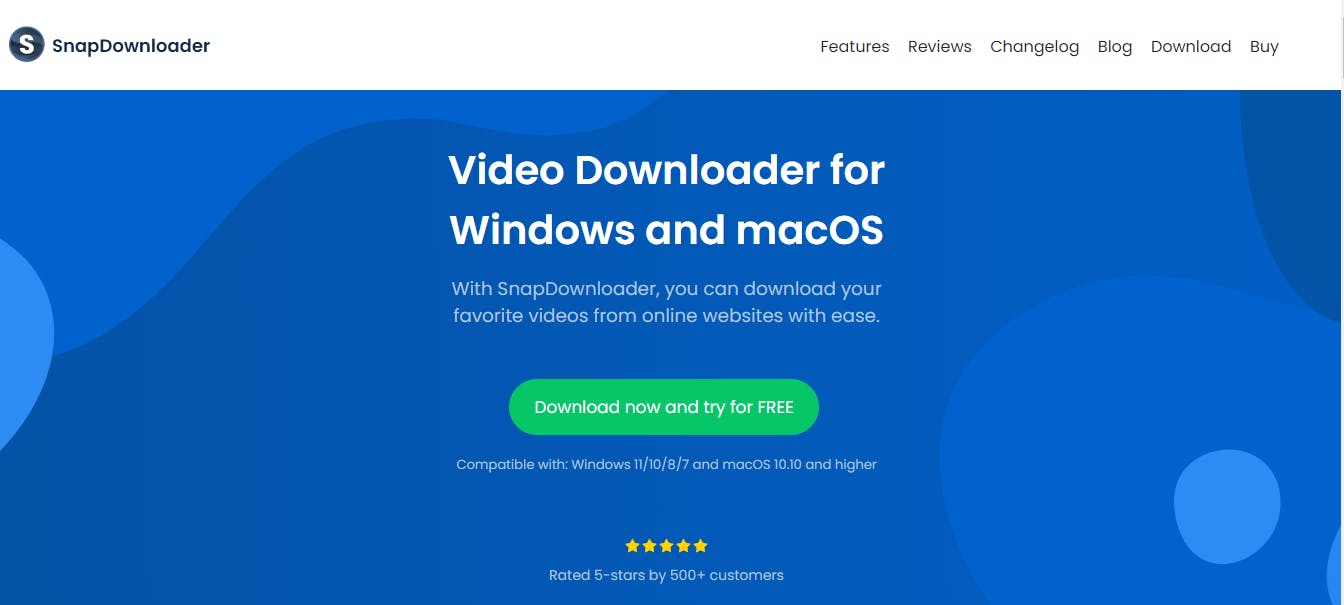
SnapDownloader is one of the best all-in-one video downloaders for PC and Mac devices. It is the perfect video downloader to use if you want to safely and quickly download private and public videos in bulk.
Moreover, SnapDownloader also allows you to download videos from 1100+ websites and save them in your preferred quality and format.
Standout Features
- Download public and private videos.
- Download videos in 8K, 4K, UHD, 1080p, 720p, and many more qualities.
- Supports more than 1,100 websites.
- Download videos with audios you like and then convert the file to audio-only.
- Convert to MP4, MP3, AVI, M4A, GIF, and various other formats.
- Bulk download feature.
- Schedule downloads in advance.
- In-built video trimmer for effective video editing.
- Save subtitles from videos.
- One-Click Mode to download videos instantly in your preferred output format.
- Download metadata with videos.
Pros
- Fast and reliable
- Smooth, user-friendly, and intuitive interface
- Rich features help you save time and control what you download
- Convert videos to other formats
- Free from ads and malware
- A free trial version is available to try all features
- SnapDownloader does not store or sell user data
Cons
- You need to install the SnapDownloader app to use it

2. Allavsoft Video Downloader
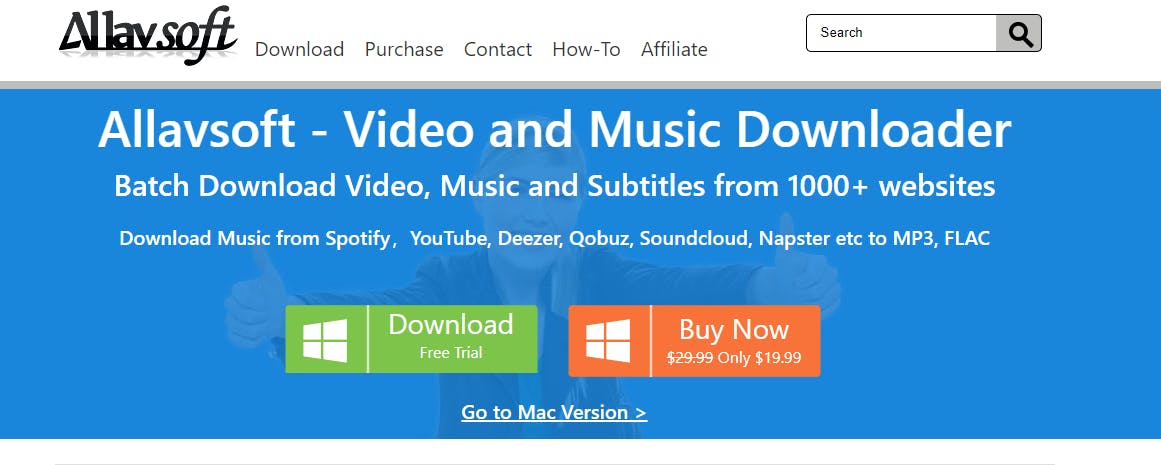
Allavsoft Video Downloader is an all-in-one video downloader that you can install on your Windows or Mac computer. It has a clean and user-friendly interface with a menu that provides easy access to all the input fields and options you need to download videos online.
Allavsoft allows you to download videos from 1,000+ sites and is considered by many to be one of the best video downloaders for YouTube.
Standout Features
- Download videos in 8K, 4K, 1080p HD, 3D or SD.
- Supports adding multiple video URLs and batch downloading.
- Convert to multiple video formats.
- Comes with video editing tools such as cutting, cropping, merging, and rotating clips.
- A built-in player that allows you to play different video and audio files.
- Built-in YouTube account integration.
Pros
- Straightforward and user-friendly UI
- Can convert files automatically upon download
- No adware and malware
- None of the app’s features are locked behind extra charges or license fees
- Comes with a free limited trial version
Cons
- The interface looks outdated
- Modern features that make downloading videos much faster are lacking
- More expensive than other apps with more features
For a more detailed look into this all-in-one video downloader, you can read our Allavsoft Video Downloader review.
3. 4K Video Downloader
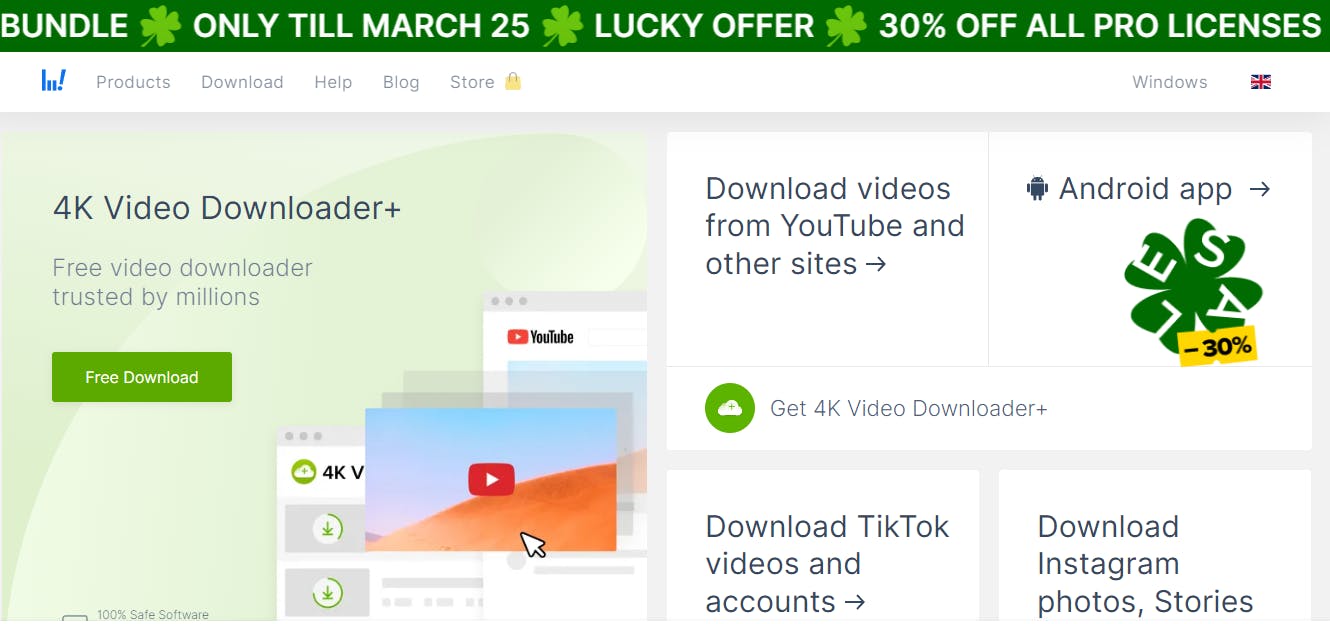
4K Video Downloader is considered to be among the best all-in-one video downloaders for Mac and Android mobile devices. It works with top video-sharing platforms and is packed with advanced features like a built-in browser and high-speed downloading.
Standout Features
- Supports MKV and MP4 output formats (for videos).
- Supports OGG, M4A, and MP3 output formats (for audio).
- Smart Mode automatically grabs content when you open a URL.
- Download videos in up to 8K resolution.
- Supports downloads in 60 FPS.
Pros
- Easy to use
- Comes in Windows, macOS, and Android versions
- Free version available
Cons
- Can only download videos from very limited websites
- Advanced features only available in premium plans
4. VideoDownloader.so
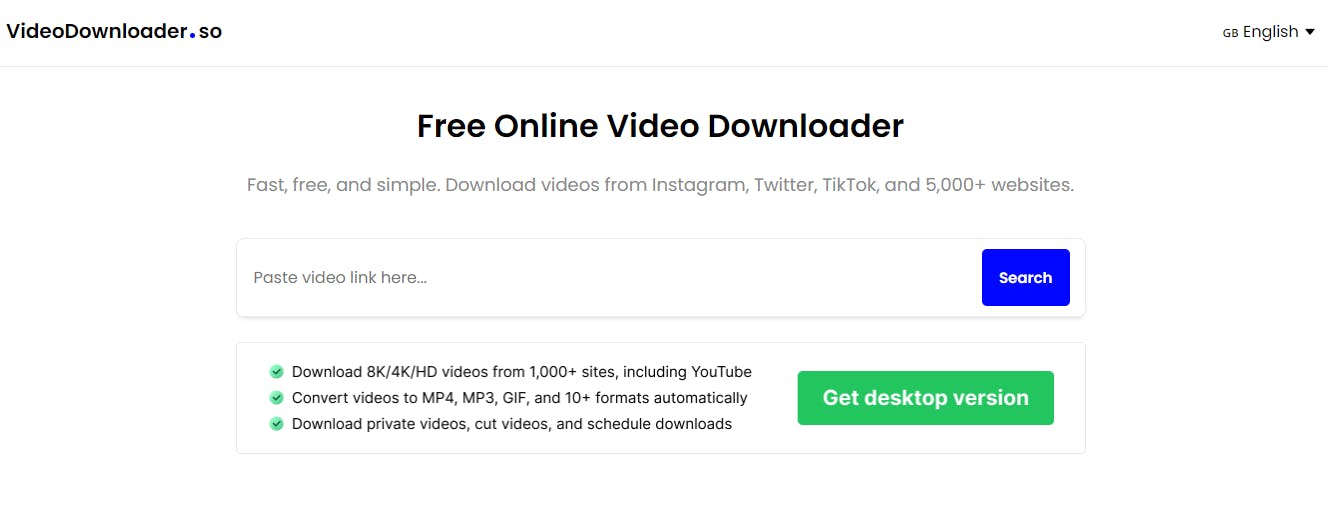
If you're looking for an all-in-one video downloader that doesn't need installation on your device, then try VideoDownloader.so
You can access the tool via any web browser and proceed to download videos from there. Unlike other free online video downloaders, VideoDownloader.so doesn't bother you with endless pop-ups and intrusive advertisements filled with malware.
Standout Features
- Claims to be able to download videos from 5,000+ websites.
- Can download up to 8K video quality.
- Built-in video converter.
- Can download private and public videos.
Pros
- Free to use
- No intrusive ads
- No installation needed
Cons
- No batch download features
- Slower compared to other all-in-one video downloaders on this list
5. Catchvideo.net
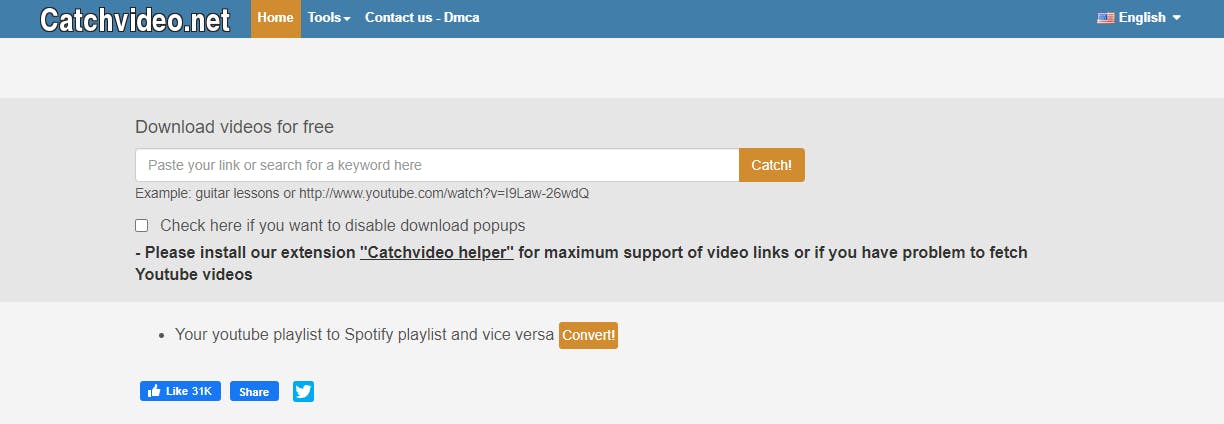
Catchvideo.net works similarly to VideoDownloader.so. It allows you to download videos without installing any software on your device.
To download a video online using Catchvideo, paste the video URL in the textbox provided. Then, click the "Catch" button, and you're all set. Catchvideo.net also offers an extension for your browser so that you can download more quickly while surfing the web.
Standout Features
- Free online video downloader for PC and Mac
- Allows downloading videos in various formats
- Easy to use
Pros
- No installation needed
- The website is designed to be user-friendly, with a straightforward process for downloading videos
- Offers the option to download videos in different formats and quality settings
- Supports downloading videos from a wide range of websites, including popular platforms like YouTube, Facebook, Vimeo, and more
Cons
- Highest supported video resolution is 720p
- No batch download features
6. InsTube
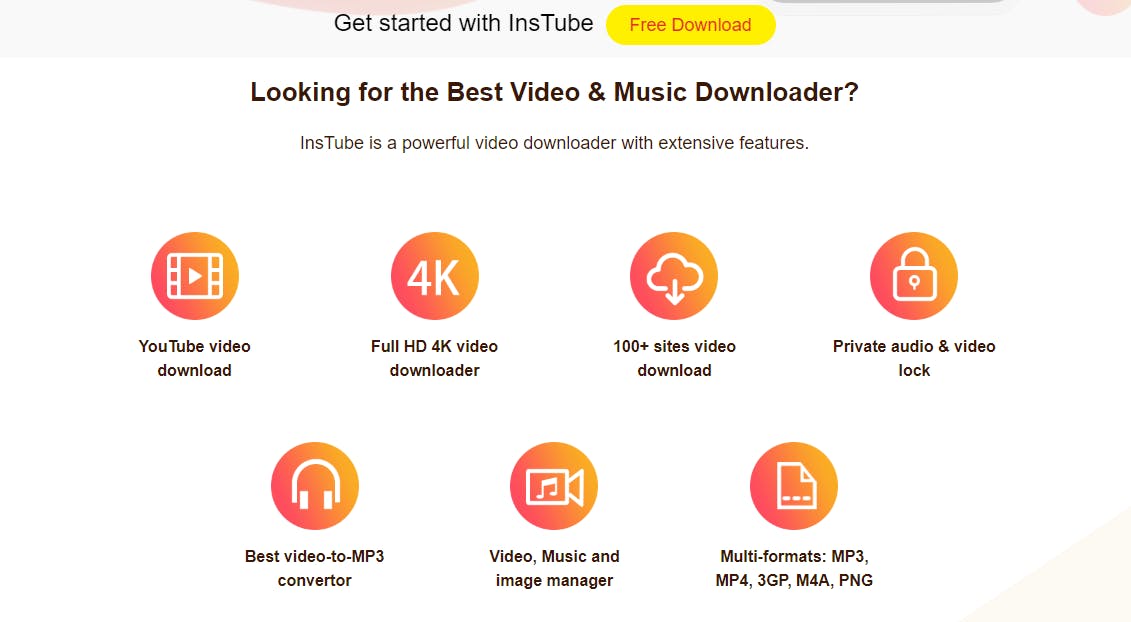
InsTube is one of the best free video downloaders for Android users. This app can effortlessly download videos from over 100 supported websites.
Standout Features
- Can download videos from 100+ sites.
- Supports private audio and video locking, which allows you to secure your downloaded videos with a password.
- Supports multiple video format downloads.
- Built-in video to mp3 converter.
Pros
- Simple and user-friendly UI
- Free to use
- High download speed
- Supports downloading videos from a wide range of platforms, including YouTube, Facebook, Instagram, and more
Cons
- Contains ads
- Features are limited compared to other tools on this list
7. VidMate
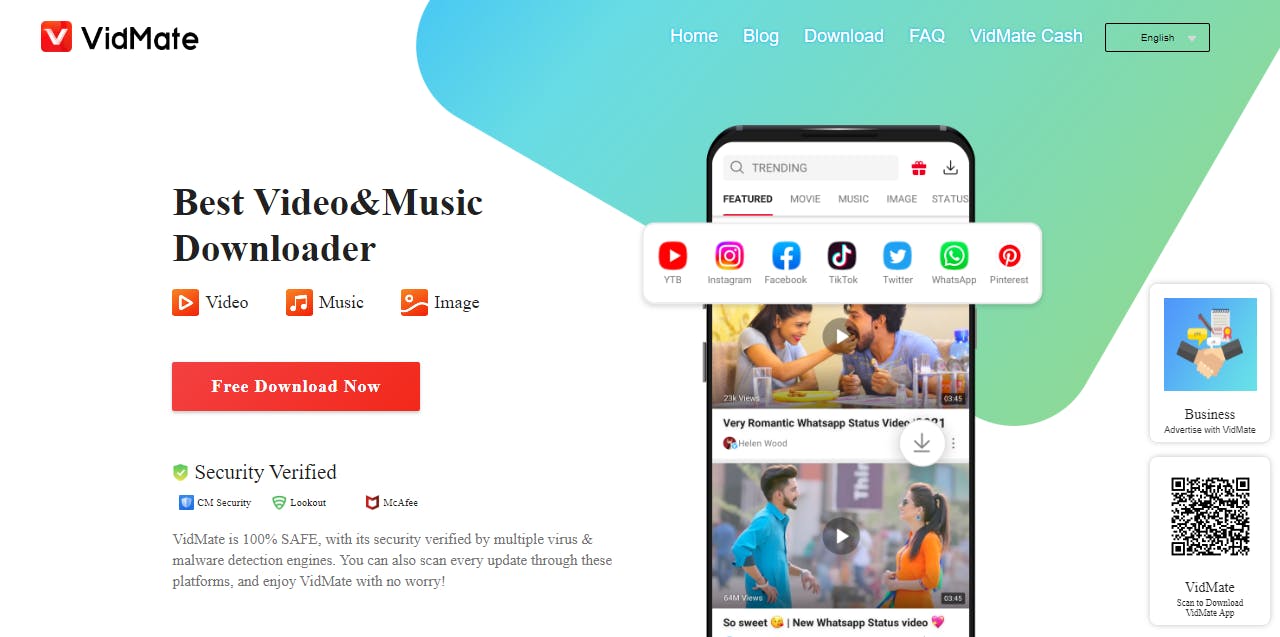
VidMate is a great option if you are looking for an all-in-one video downloader that is safe and secure to use.
Like most entries on this list, VidMate can download videos from popular video streaming platforms like YouTube, TikTok, Vimeo, Facebook, and Instagram.
Standout Features
- Downloads videos in up to 1080p.
- Security verified by CM Security, Lookout, and McAfee.
- Captures videos from many sources without malware or viruses.
- Free video downloader app for Windows.
Pros
- Easy to use and navigate
- Free of cost
- Supports multiple video formats
Cons
- Contains ads
- Video editing features are lacking
8. Videoder
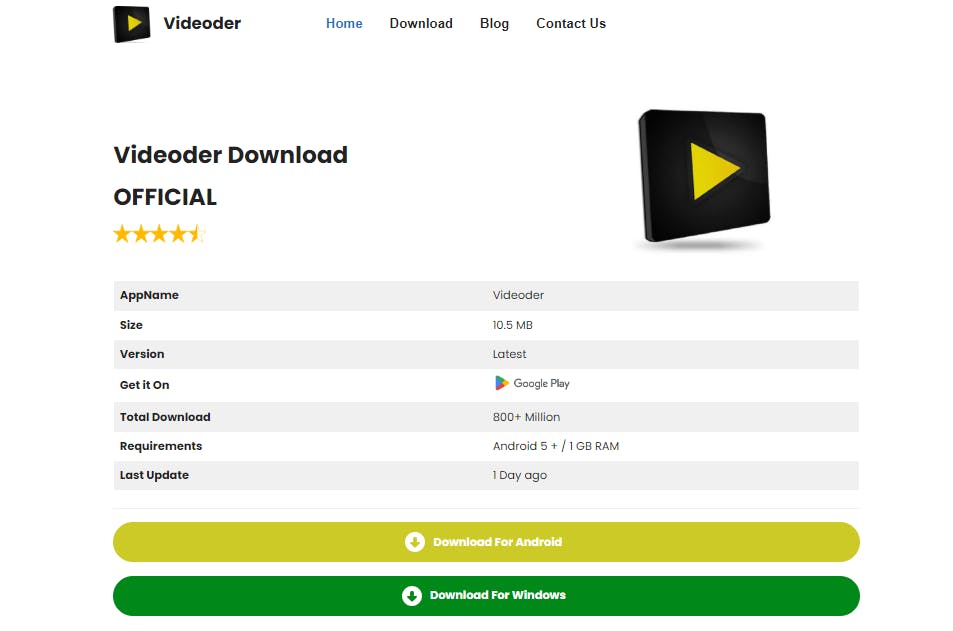
Videoder is another very popular YouTube downloader and converter app for Android and Windows.
This all-in-one video downloader can help you download unlimited videos from the Internet and offers a library of useful features to meet your video downloading needs.
Standout Features
- Works with over 1,000 popular video downloading sites.
- Supports video quality from 144p to 4K.
- Comes with a built-in search bar option for video downloads.
- Supports downloading complete playlists simultaneously.
- Supports downloading private YouTube videos.
Pros
- Offers unique personalization features
- 100% free to use
- Convenient and user-friendly interface
Cons
- Only supports MP3 and MP4 formats
9. AceThinker Free Online Video Downloader
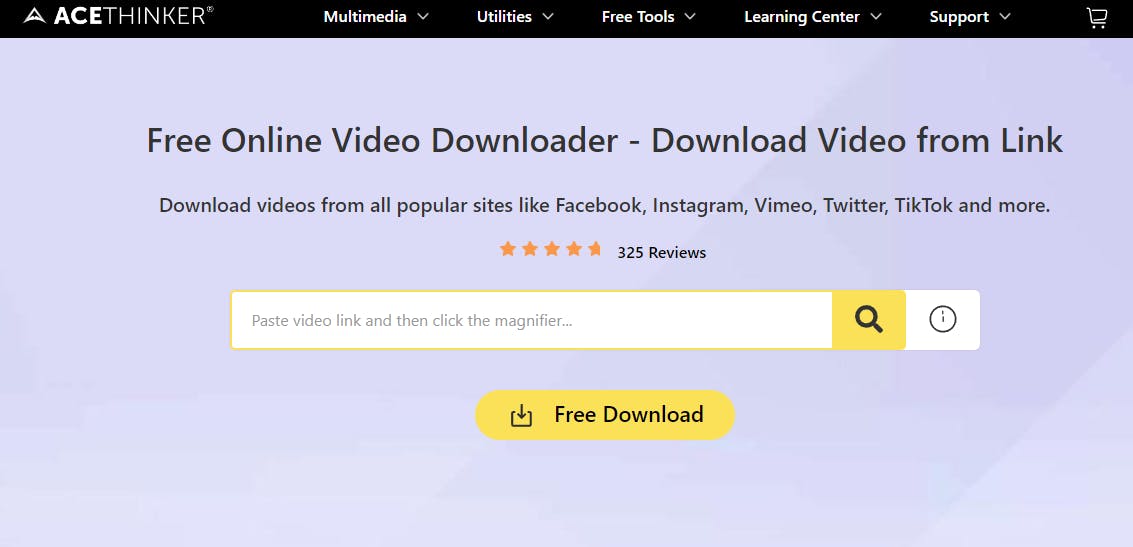
AceThinker Video Downloader is a free online tool for downloading videos from popular sites like Facebook, Instagram, Vimeo, Twitter, TikTok, OK.ru, Dailymotion, BitChute, iFunny, Bilibili, TED, Streamable, and more.
You don't need to install any program to use AceThinker. Simply copy the URL of the video you want to download, paste it into the provided field, and click Free Download.
Standout Features
- A free video download app.
- Does not require software, extension, or plug-in installation.
- Downloads videos in MP4, MP3, and M4A format.
- Works on Windows, Mac, iOS, and Android devices.
Pros
- Free to use
- User-friendly interface
- Works on multiple browsers including Google Chrome, Firefox, and Microsoft Edge
Cons
- Ads and pop-ups
- Supports only SD quality video like 240p/360p and 480p
10. iTubeGo
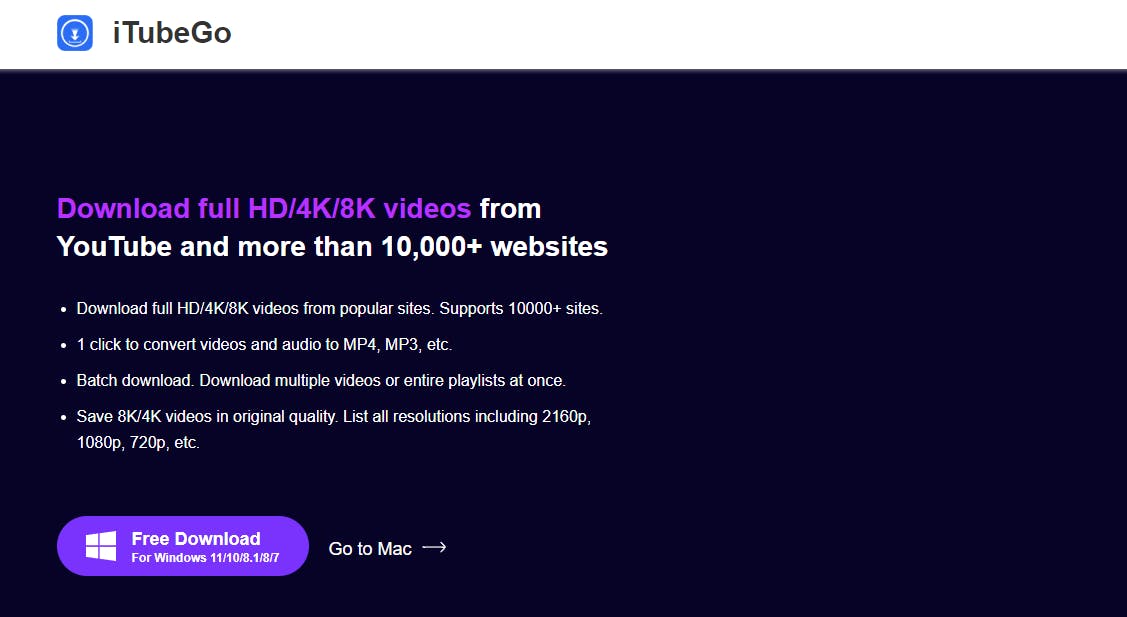
iTubeGo allows users to download video content from over 10,000 sites, including YouTube, Facebook, and Instagram. This video downloader is very versatile and offers a number of excellent tools and features that will help you download video content with ease.
Moreover, iTubeGo also comes with a built-in video converter and supports HD downloads up to 8K.
Standout Features
- Download full HD/4K/8K videos.
- Supports video downloading for up to 10,000+ sites.
- Supports batch downloads.
- Comes with a 1-click feature to convert videos and audio to MP4, MP3, and other formats.
Pros
- Supports up to 8K video quality
- Fast download speed
- Allows you to trim YouTube videos and download subtitles
- Comes with a built-in option to block adult sites
Cons
- The free trial doesn't give you much insight into the tool's full capability
- Only supports very limited video formats
- The UI can be improved
Wrapping Up
Having a reliable all-in-one video downloader can provide you with the freedom and convenience to watch your favorite video content whenever and wherever you want.
We hope that this guide has provided you with plenty of options so you can download and watch videos on your mobile device or PC.
We recommend starting with SnapDownloader as it provides no easier way to download and store your favorite videos in the best quality and format you desire.
We also offer a free trial session, so you can see for yourself why our clients are so happy with our services!

