If you’re looking for an easy way to download files, you’ve probably heard of FlashGot. FlashGot is a popular Firefox extension that creates a bridge to your favorite download manager. If you’re looking for an alternative to FlashGot, you probably want a tool with these features:
- An all-in-one tool that makes it simple and quick to download multiple files.
- Compatibility with your favorite platforms, such as Instagram, Youtube, or Facebook.
- Ability to convert files to your format of choice.
- Responsive customer support and little to no risk of the tool becoming outdated or unsupported.
Although FlashGot once fulfilled some of these criteria, it’s not a viable option nowadays, as it’s no longer supported by Firefox.
Fortunately, SnapDownloader offers an excellent alternative to FlashGot. Below, we’ll give you our full FlashGot review and take a look at SnapDownloader as a FlashGot alternative.
What is FlashGot?
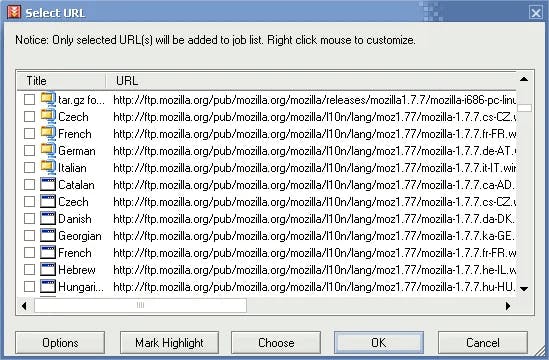
FlashGot is an open-source extension to Firefox and Thunderbird that enables popular download managers to work with Firefox.
At its peak, FlashGot was a popular tool among users and was featured in PC World, a popular business and computer publication, as one of "101 Fabulous Freebies" in May 2006.
FlashGot was created by an Italian software developer named Giorgio Maone, who describes it as a “bridge between the Firefox web browser and a bunch of famous download managers.”
The last release of FlashGot was in 2016, after which it was no longer supported by Firefox or Thunderbird. Possible workarounds that make it possible to continue using FlashGot today exist, but they are complex and unrealistic for the average user.
Key Features
- FlashGot Selection: Makes the download process easier for users by allowing you to specify links you want to download from a specific page. With a simple middle-click and drawbox selection, the links you select will be interpreted by your download manager as if you had clicked on a single link.
- FlashGot Tab: Allows you to download all files from a tab instead of links from a page. This prevents you from having to make a cohesive list of all the files you want to download.
- FlashGot All: Gathers all the links from the page you’re on and sends them to your default download manager, so you don’t have to download each one individually.
- FlashGot Media: FlashGot Media grabs all the links of videos you’ve already played and sends them to your download manager to be handled. Proven to work with Youtube videos and most likely supports other media as well.
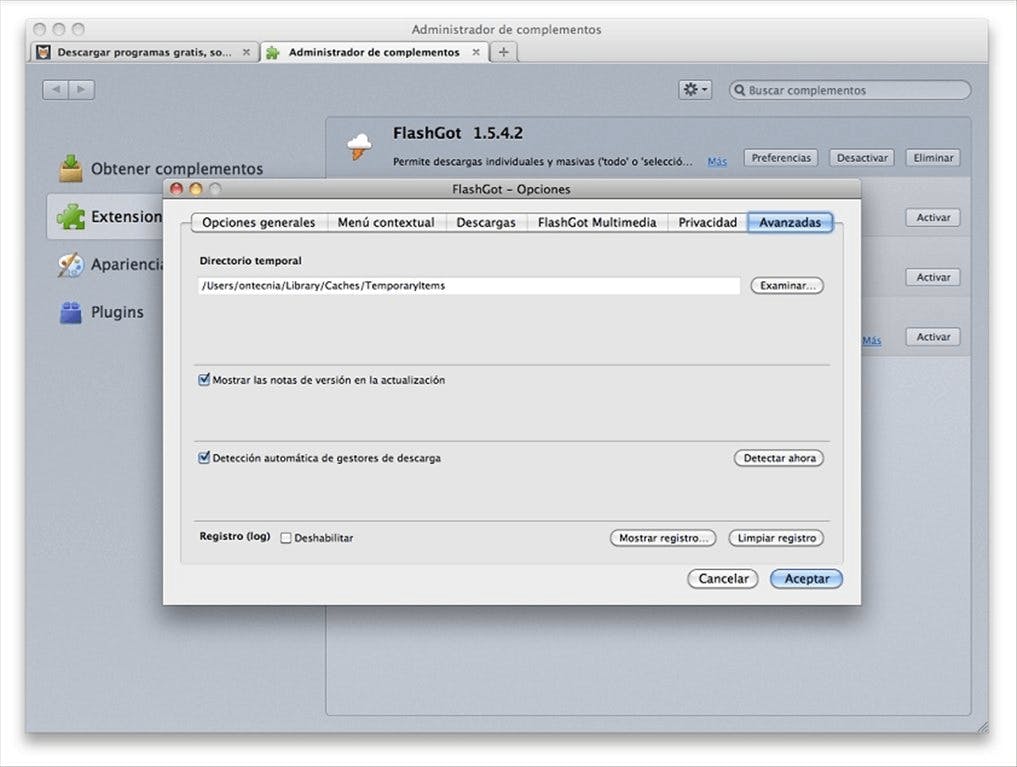
Pricing
The advantage is that it’s free to download and use. But current versions of Firefox don’t support it. That means downloading older versions if you really want to use FlashGot. Considering there are plenty of modern file downloaders, with increased functionality, there’s no point going through the trouble.
Pros
- Can download all links from either pages or tabs
- Compatible with many widely-used download managers
- Works with most popular sites for downloading files
- Allows you to customize the types of files you download
Cons
- Very specific use case; only compatible with Firefox as your browser
- No longer supported by Firefox
- Outdated user interface

FlashGot Alternative: SnapDownloader
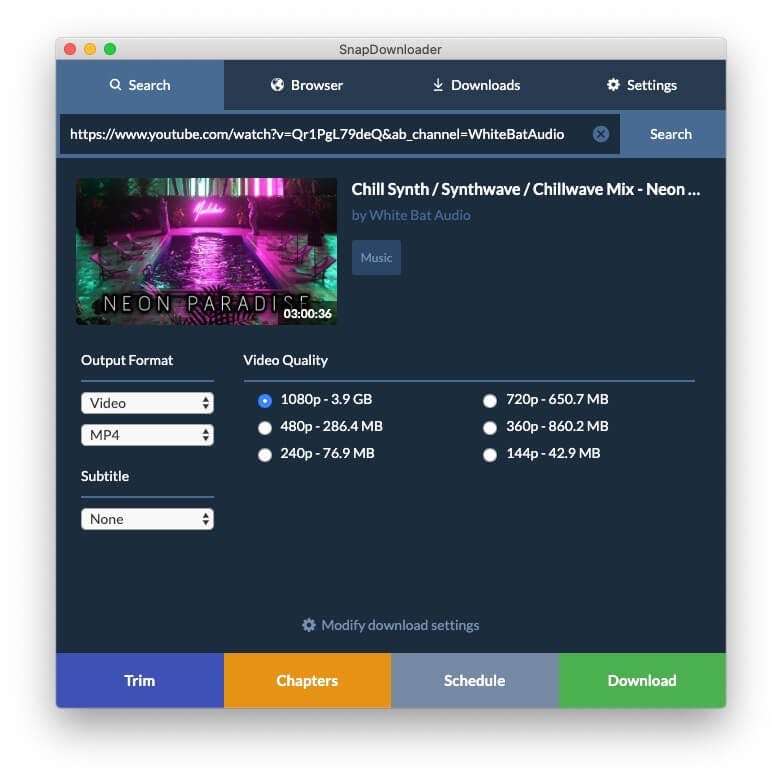
Fortunately, SnapDownloader is a great alternative to FlashGot. SnapDownloader was first released to users in July 2020 and has since become a popular software for its simple-to-navigate, user-friendly interface, and other file-management features.
SnapDownloader was developed by a group of software professionals who identified a need to make video downloading easier and free of snags. SnapDownloader offers many of the same features that older download managers had, but with additional relevant features.
These include video trimming, high-resolution downloading options, better customer support, and compatibility with more websites.

FlashGot vs. SnapDownloader: Key Differences
- FlashGot is an extension of Mozilla Firefox, not an independent tool. It’s designed to work with download managers in order to integrate them with Firefox. SnapDownloader, on the other hand, is a standalone tool that handles file downloading on a single platform, across all browsers.
- FlashGot is open-source software and SnapDownloader is closed-source, or proprietary software. While some computer-savvy users may prefer open-source code, users without a background in computers and coding will like the straightforward, user-friendly experience that SnapDownloader provides.
- FlashGot is an add-on to Mozilla Firefox, which makes it dependent on support for current versions of Firefox. SnapDownloader is a standalone download manager that undergoes continual improvement and software support.
- Beyond serving as a standalone download manager, SnapDownloader has many other features that FlashGot doesn’t offer. Some of these include a built-in video trimmer, dark mode, the ability to save YouTube subtitles, and cross-platform support for Windows and macOS. You can also save your preferred settings to make the process a one-click experience.
Key Features of SnapDownloader
- Standalone download manager: Unlike FlashGot, SnapDownloader works with a variety of browsers and isn’t just a web extension. Instead, it’s a fully-fledged download manager that comes with all the functionalities you would expect.
- Highly customizable: SnapDownloader comes with a vast array of features that you can tweak for your preferred experience. You can choose the file location your download will go to, set notifications, and even set up proxies which will help you get around geo-location locks.
- One-click download: You can paste a single link into SnapDownloader’s window, click one button, and it will take care of the download process for you according to your preferred settings.
- Supports current websites: SnapDownloader is compatible with 900 websites, including the websites that are most popular to download content from. Some examples include Instagram, Vimeo, Youtube and Facebook.
- 8K resolution: SnapDownloader offers up to 8K resolution, enabling you to download high-quality videos.
- Malware-free: SnapDownloader’s software is guaranteed to be safe for your computer and free of malware.
- High-speed download: Unlike many other download managers, SnapDownloader doesn’t have capped downloading speeds. You can download it as quickly as your internet connection will allow.
- Dark mode: SnapDownloader offers dark mode, which is healthier and puts less strain on your eyes than typical user interfaces do.
- User-friendly experience: SnapDownloader offers 24/7 customer support and has an interface that is easy for anyone to navigate. As one customer explains, “I’m not tech savvy, but [you] don’t have to be to use this product.” The interface offers four main options, including search, browser, downloads, and settings tabs.

SnapDownloader Pricing
While SnapDownloader doesn’t offer a free version beyond the trial period, it’s an affordable option. SnapDownloader offers two pricing models, which include a monthly/yearly subscription plan or the option to purchase a lifetime license.
The monthly subscription is cheaper than typical subscription costs and becomes progressively less expensive for the 3-month and yearly subscriptions.
If you decide to purchase a lifetime license, you have two options: the personal or family edition. The personal option allows you to install SnapDownloader on a single computer, while the family edition means you can install SnapDownloader on up to three computers.
SnapDownloader Pros
- Currently supported software
- SnapDownloader is compatible with 1,100+ websites
- Responsive, 24/7 customer support
- User-friendly UI and easy to navigate
- High download speeds
- 8K resolution capability
- No ads and safe to install
- Dark mode option
SnapDownloader Cons
- No long-term free version
- Relatively new software
FlashGot vs. SnapDownloader: Feature Comparison
| Feature | FlashGot | SnapDownloader |
| Currently supported | ✅ | |
| Safe and malware free | ✅ | ✅ |
| Compatible with multiple browsers | ✅ | |
| 8K resolution | ✅ | |
| Instagram and Vimeo supported | ✅ | |
| One-click download | ✅ | ✅ |
| User-friendly UI | ✅ | |
| Bulk downloads | ✅ | ✅ |
| Video trimming | ✅ | |
| Pricing | Free version only | Starts from $7.99 + 2-day free trial |
Try SnapDownloader today
Although FlashGot was an effective tool in its prime for Firefox users, it’s no longer supported by current versions of Firefox and is not compatible with most users’ needs today. Most users don’t currently use Firefox, which makes a Firefox add-on irrelevant. Additionally, many users prefer to use a single tool rather than one that requires the use of a separate download management add-on.
SnapDownloader, on the other hand, is an intuitive, easy to navigate, all-in-one download manager. It offers features like built-in video trimming, compatibility with 900 websites, and makes downloading files easy and seamless. Try SnapDownloader’s free trial version today to test out this remarkable download manager for yourself.Try SnapDownloader today
Although FlashGot was an effective tool in its prime for Firefox users, it’s no longer supported by current versions of Firefox and is not compatible with most users’ needs today. Most users don’t currently use Firefox, which makes a Firefox add-on irrelevant. Additionally, many users prefer to use a single tool rather than one that requires the use of a separate download management add-on.
SnapDownloader, on the other hand, is an intuitive, easy to navigate, all-in-one download manager. It offers features like built-in video trimming, compatibility with 900 websites, and makes downloading files easy and seamless. Try SnapDownloader’s free trial version today to test out this remarkable download manager for yourself.


